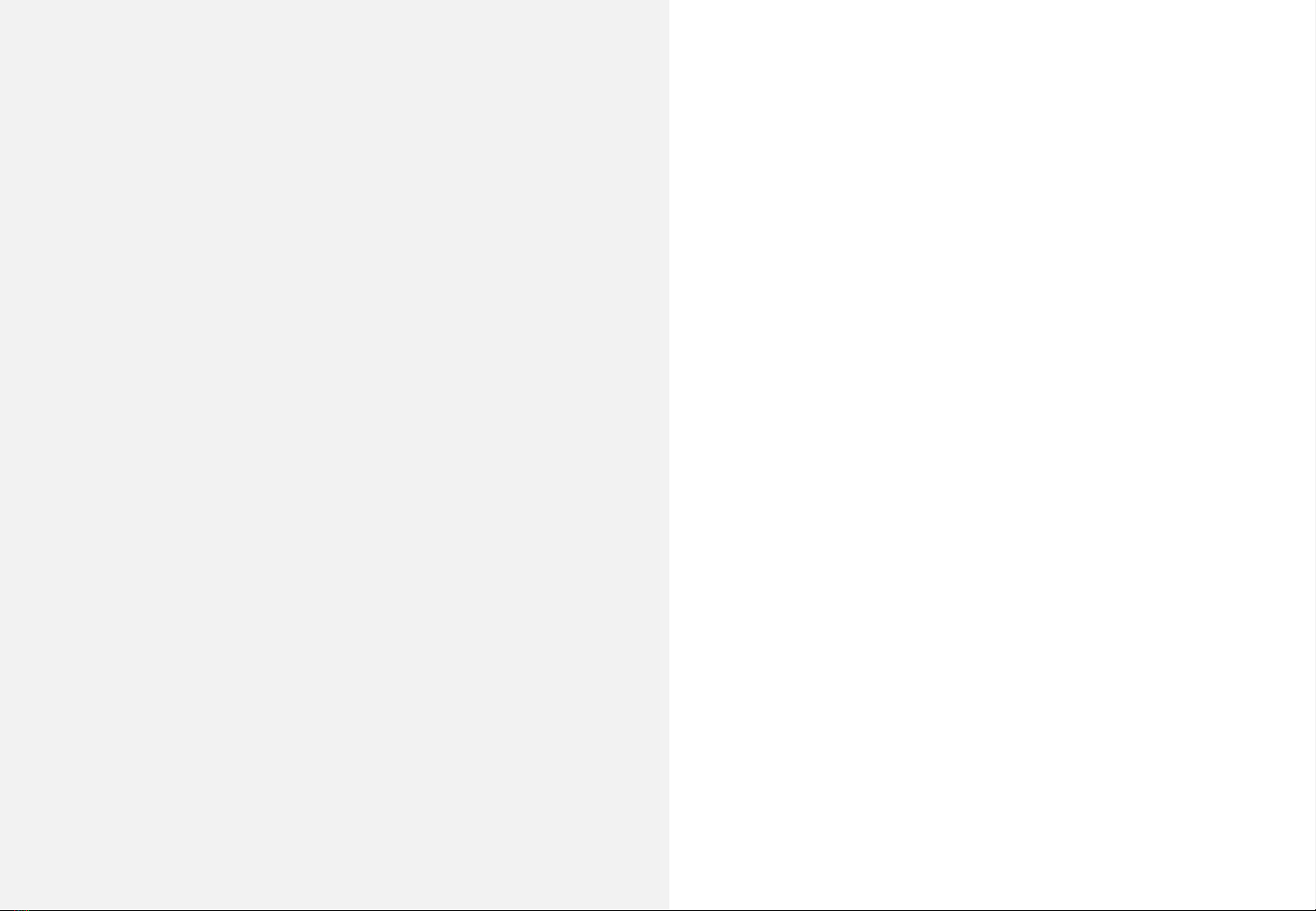6. Step: Switches right:
Functional circuit II –setting the LF-bandwidth
Switches: R1 = narrow to R4 = wide
Starting from the base setting the switches R1 - R4 will be set sequentially
from position 0 to position 1. Each step will increase the bandwidth.
If the bandwidth is to low, the best possible effect will not be reached yet.
If the bandwidth is to high, even a sound degradation may occur.
The test ends, when the subsequent step won’t achieve a better result.
Now you’ve identified the optimal result without 12V power supply.
Setting up the GIGA PROTECTOR
5
5. Step: Switches left:
Functional circuit I –setting the HF-bandwidth
Switches: L1 = narrow to L4 = wide
Starting from the base setting the switches L1 - L4 will be set sequentially
from position 0 to position 1. Each step will increase the bandwidth.
If the bandwidth is to low, the best possible effect will not be reached yet.
If the bandwidth is to high, even a sound degradation may occur.
The test ends, when the subsequent step won’t achieve a better result.
4. Step: Switches at the back:
Functional circuit III –setting the clocking, switches: B1 = low to B4 = high
Starting from the base setting the switches B1 - B4 will be tested
sequentially in position 0 and 1. For each switch, retain the better result.
7. Step: Switch in front –adjustment of the power level:
If power level 1 is not sufficient for the present interference field
spectrum, 2 additional power levels can be activated. This requires the
permanent connection of the 12V power supply* to the CONTROL UNIT
and the grid. The 12 Volt power supply should be connected to a power
circuit separate from the Hi-Fi system –ideally even to a different power
phase.
Set all switches to base setting 0; then activate power level 3 by position 2
of the front switch. Repeat steps 4 to 6 to identify the optimal switch
settings of functional circuits I to III for operation with 12V power
supply. With this setup, compare power level 2 and 3.
0 = Power Level 1 –with COUA, without 12V power supply
1 = Power Level 2 –with COUA, with 12V power supply, LEDs on
2 = Power Level 3 –with COUA, with 12V power supply, LEDs high
* note the correct phase (marked with a silver dot) –measure the phase of your socket.