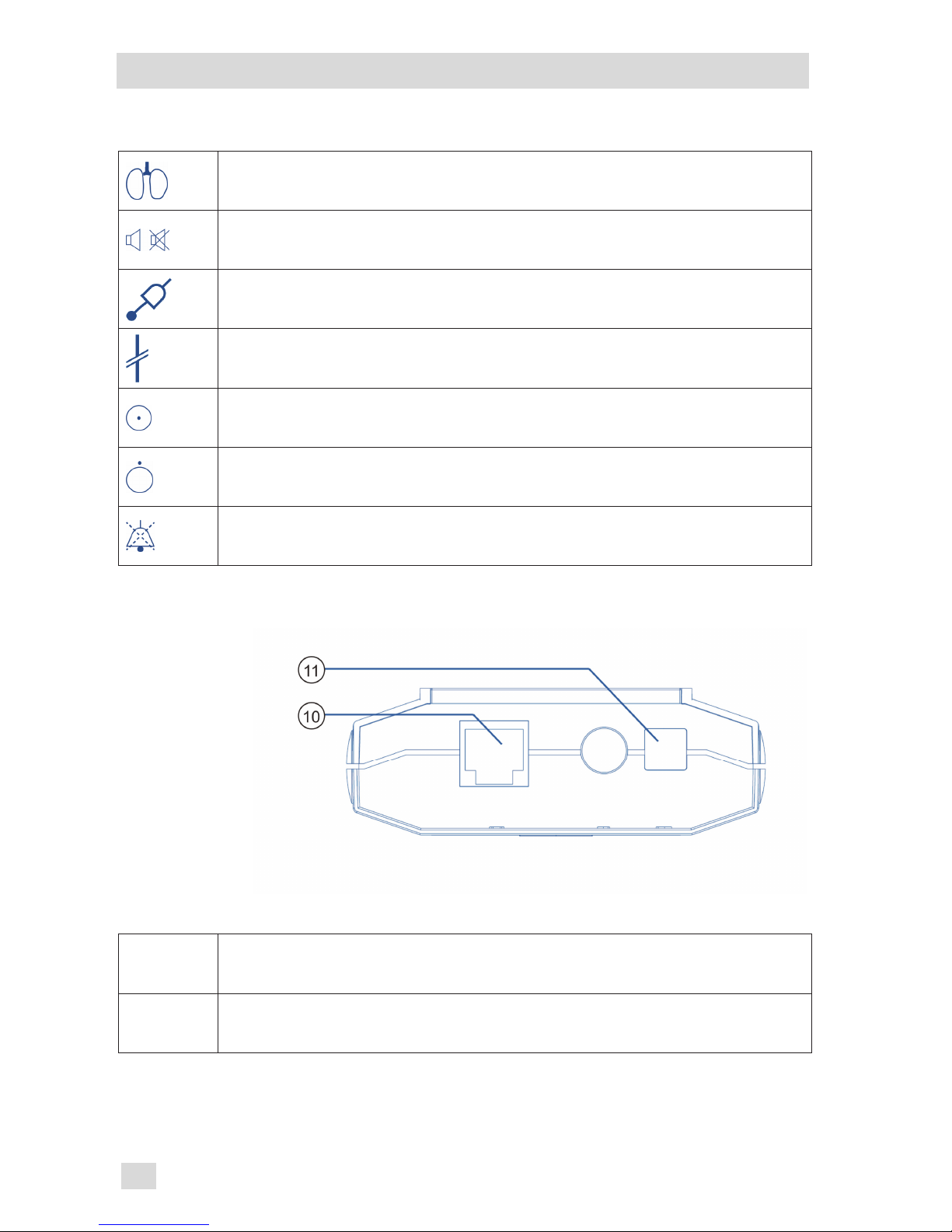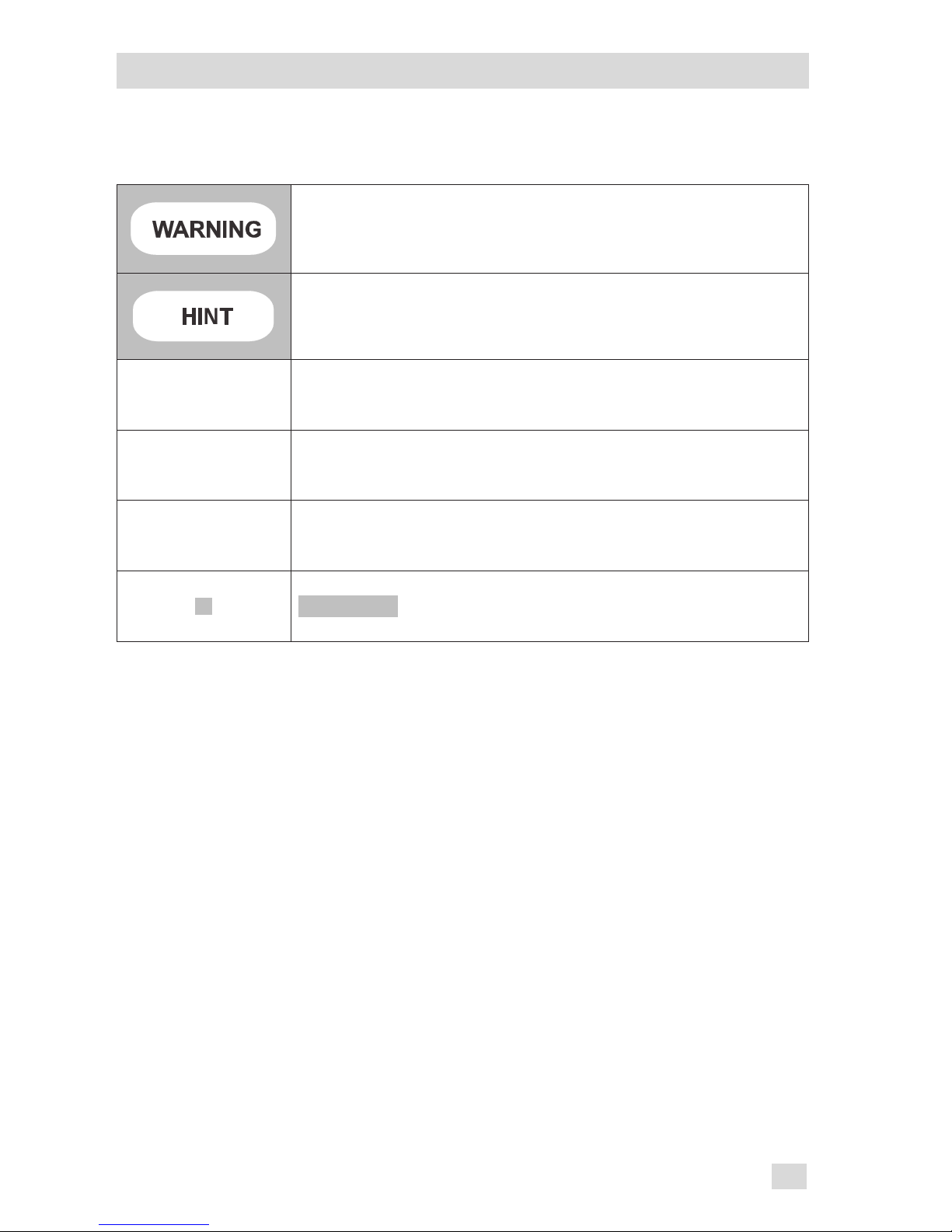Contents
5
Contents
Control elements.......................................................................... 2
Key to Symbols............................................................................ 4
Monitor Connections .................................................................... 4
Contents ..................................................................................... 5
Purpose and Function .................................................................. 6
Notes Concerning these Instructions ............................................. 7
Important Notes ........................................................................... 8
Safety Notes................................................................................ 9
Brief Instructions: First Use ........................................................ 10
Applying the respiration sensor ................................................... 10
Overview of Alarm and Fault Indications .................................... 11
Installing and switching on the monitor ........................................ 13
Respiration monitoring ............................................................... 14
Memory Function ....................................................................... 16
Action in the event of an alarm.................................................... 17
Monitor behavior during alarm..................................................... 18
Care and maintenance of the monitor .......................................... 19
Messages, faults and troubleshooting .......................................... 21
Reading out the data with a PC................................................... 23
Technical Data .......................................................................... 25
Maintenance and calibration ....................................................... 27
Technical description ................................................................. 28
Warranty ................................................................................... 35
Liability ..................................................................................... 36