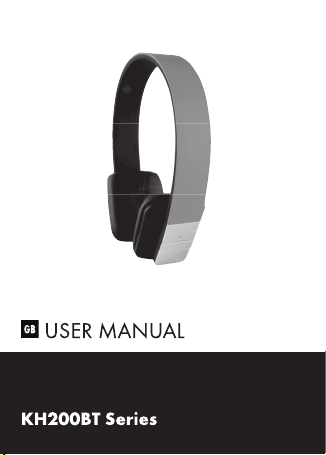2 3 4 5 6
Important Safety Information!
To avoid hearing damage, do not use your headphones continuously
with high volume and set the volume to a safe level. The ratio of
volume to the duration of playing time is crucial.
Monitor your use: The louder it is, the less time you can be exposed
to it. The softer it is, the more time you can listen to it.
2. Get Started
2.1. Charge your Headphone
Before you use your new headphone for the fi rst time, charge the
battery for 3,0 hours for optimum battery capacity and lifetime.
During recharging the LED indicator will show a red light. The LED
will turn white once charging is complete. Typically a full charge
will take 1,5 hours.
2.2. Connection build up between Bluetooth device and
headphones
Before you can use your headphone, you have to build up a fi rst
Bluetooth connection between the device and your headphone.
Pairing has to be done:
• Before using your headphone with your mobile phone or
Bluetooth device for the fi rst time.
• After pairing more than 2 Bluetooth devices with your
headphone. Your headphone can store up to 2 paired devices
in his memory, if you pair more than 2 devices the oldest paired
device is overwritten.
Performing the connection build up
• Step One: Press for 10 seconds (in the off mode) the button
at the headphone. Now the LED starts up fl ashing red and after a
few seconds alternately red and blue. When the LED alternately
fl ashes red and blue they are in the „pairing“ mode. This mode is
now active for the next three minutes in which you can connect
your Bluetooth device to the headphone.
• Step Two: Now you need to activate your Bluetooth function
of your playback device. If you have activated the Bluetooth
function you can start to search for a device with the name
„KH200“ (display name of the headphone) and choose it for
a connection with it. On some devices you need to enter the
following code for the fi rst connection: “0000”.
With a mobile phone/smartphone it would run as following
(depending on model and vendor):
»Please choose the menu item “Bluetooth” in your mobile phone.
Activate this function and start an automatic device lookup.
After this lookup the model “KH200” (name of the headphone)
appears, so you can select it by clicking. On some devices, you
have to enter additionally as password „0000“.
»Now your mobile phone establishes a connection with the
headphones. After a successful connection build up the
headphone LED will fl ash blue in a slow moving.
2.3. Automatic power saving
If your headset cannot fi nd any Bluetooth device to connect to in
range within three minutes, it will automatically power down to save
the battery life.
3. Assignment of Keys
4. General Functions
Desired Result Required Action
Turn on Press the button for 3
seconds when the device is off.
(Red LED slowly fl ashes and a
tone voice beep)
Turn off Press the button for 3
seconds when the device is
on.(a tone voice beep and all
LED is off)
Answer call Short press the button while
the call coming
End call Short Press the button while
ongoing call
Volume up Press the "+" button for volume
up
Volume Down Press the "-" button for volume
down
Next Press the “>” button for next
music track
Desired Result Required Action
Previous Press the “<” button for
Previous music track
Play/Pause Press the button to play/
pause the music when the
Headset is connected
Battery power indicator After pairing this device to your
Smartphone, the Battery power
will be indicated in your Smart-
phone
Factory reset Long Press “>” + ”<” at pairing
mode to reset clear the paired
device list
5. Technical Specifi cations
Bluetooth Specifi cation 2.1 + EDR
Bluetooth Profi le Support A2DP 1.2, AVRCP 1.0,
HFP 1.5, HSP 1.0
RF Range 10 m
Frequency Response 80 Hz - 20 kHz
Loudspeaker Output 20 mW
Signal-to-Noice ≥ 90 dB
Distortion ≤ 1.0 %
Playback Time approximately 6 Hours
Charging Time 1,5 Hours
Weight 110 g
Table of Content
1. Introduction . . . . . . . . . . . . . . . . . . . . . . . . . . . . . . . . . . .3
Important Safety Information! . . . . . . . . . . . . . . . . . . . . . .3
2. Get Started . . . . . . . . . . . . . . . . . . . . . . . . . . . . . . . . . . .3
2.1. Charge your Headphone . . . . . . . . . . . . . . . . . . . . . . .3
2.2. Connection build up between Bluetooth device and
headphones. . . . . . . . . . . . . . . . . . . . . . . . . . . . . . . .3
2.3. Automatic power saving . . . . . . . . . . . . . . . . . . . . . . . 4
3. Assignment of Keys . . . . . . . . . . . . . . . . . . . . . . . . . . . . . .5
4. General Function. . . . . . . . . . . . . . . . . . . . . . . . . . . . . . . . 5
5. Technical Specifi cations . . . . . . . . . . . . . . . . . . . . . . . . . . .6
Kit Contents
1x Stereo Bluetooth Headphone (KH200BT)
1x USB Charging Cable (USB/Micro USB)
1x User manual + safety instructions
1. Introduction
Congratulations and thank you for choosing the Stereo Bluetooth
Headphone KH200BT.
This user manual will help you by operation with the Bluetooth
headphone, but take care that you should be familiar with the
Bluetooth function of your mobile phone or other playback devices
before using the Bluetooth Headphone the fi rst time.
Schwaiger GmbH
Würzburger Straße 17
90579 Langenzenn
(Germany)
Email: info@schwaiger.de
Internet: www.schwaiger.de
Hotline
+49 9101 702-299
All technical data and illustrations ar subject to error, deviations
and modifi cations.
Volume +
Microphone
Next
Previous
Charging jack
MUSIC
Start, Pause, Stop
CALL
Answer call, End call
Volume -
KH200BTx_Manual.indd 1-6 23.07.13 09:28