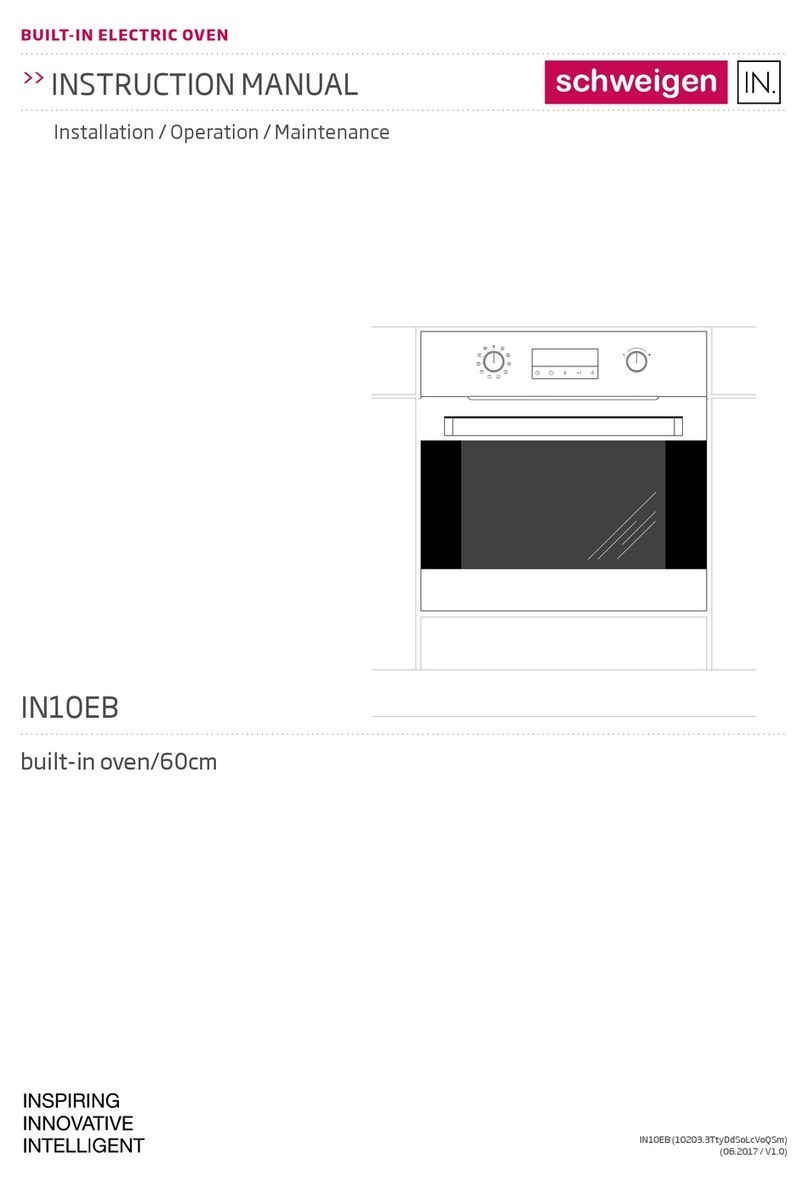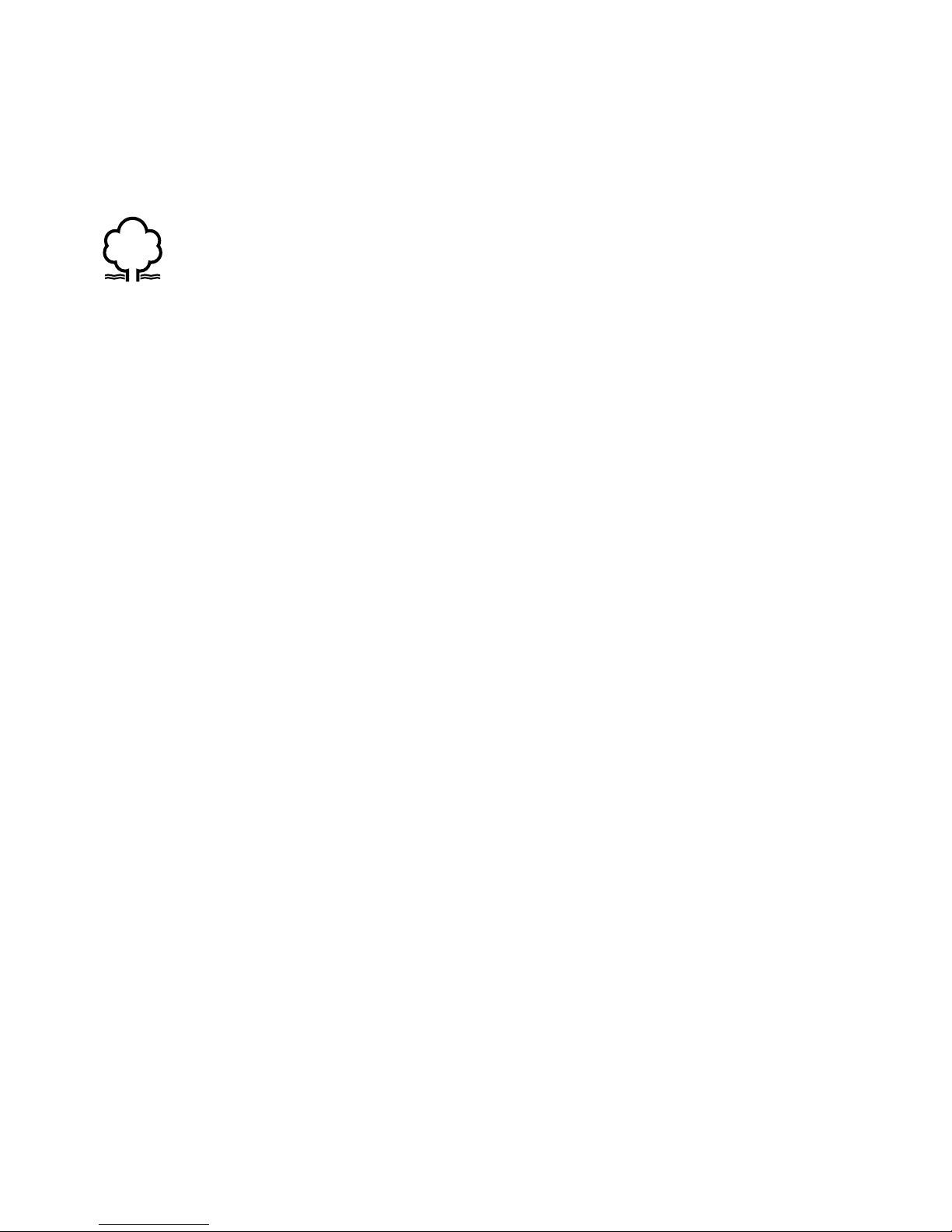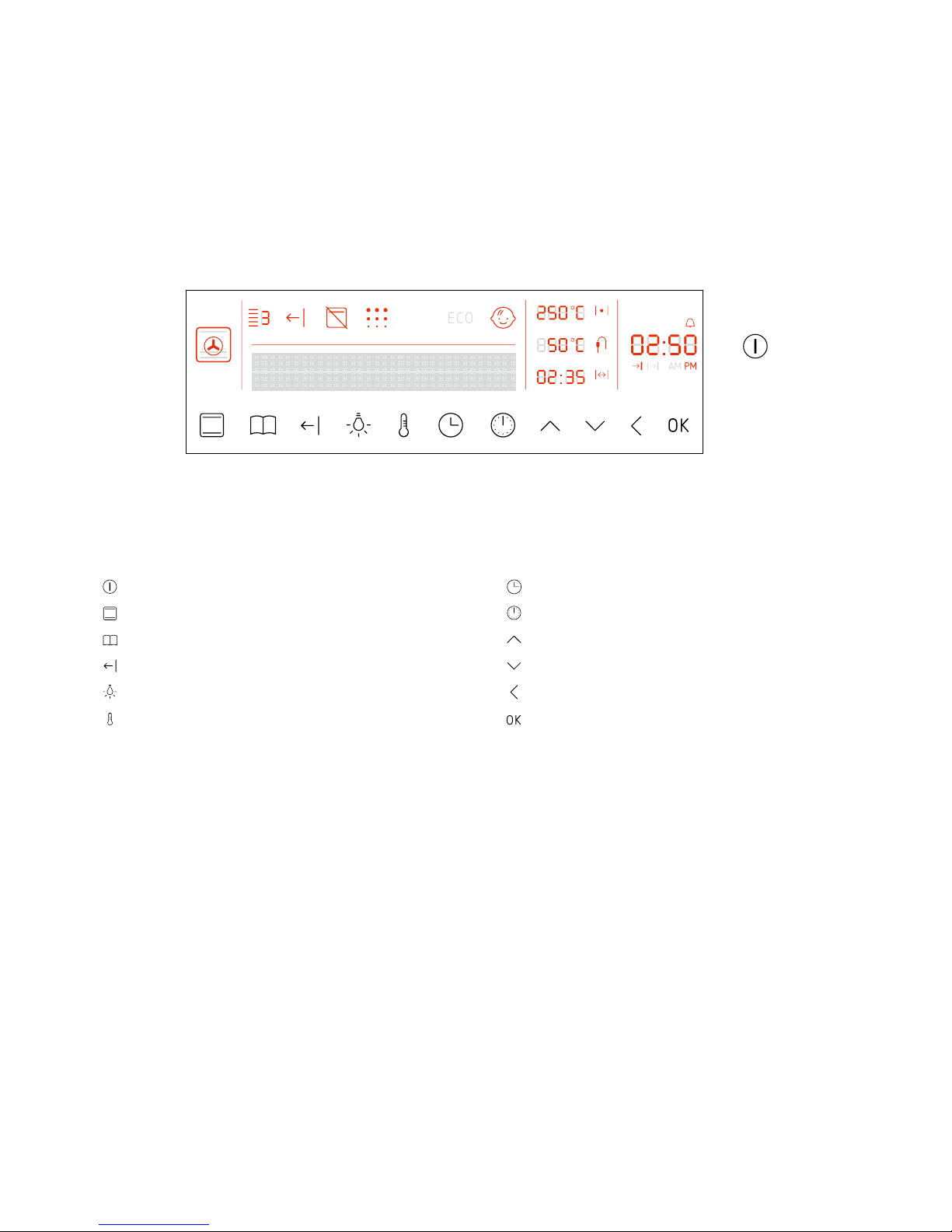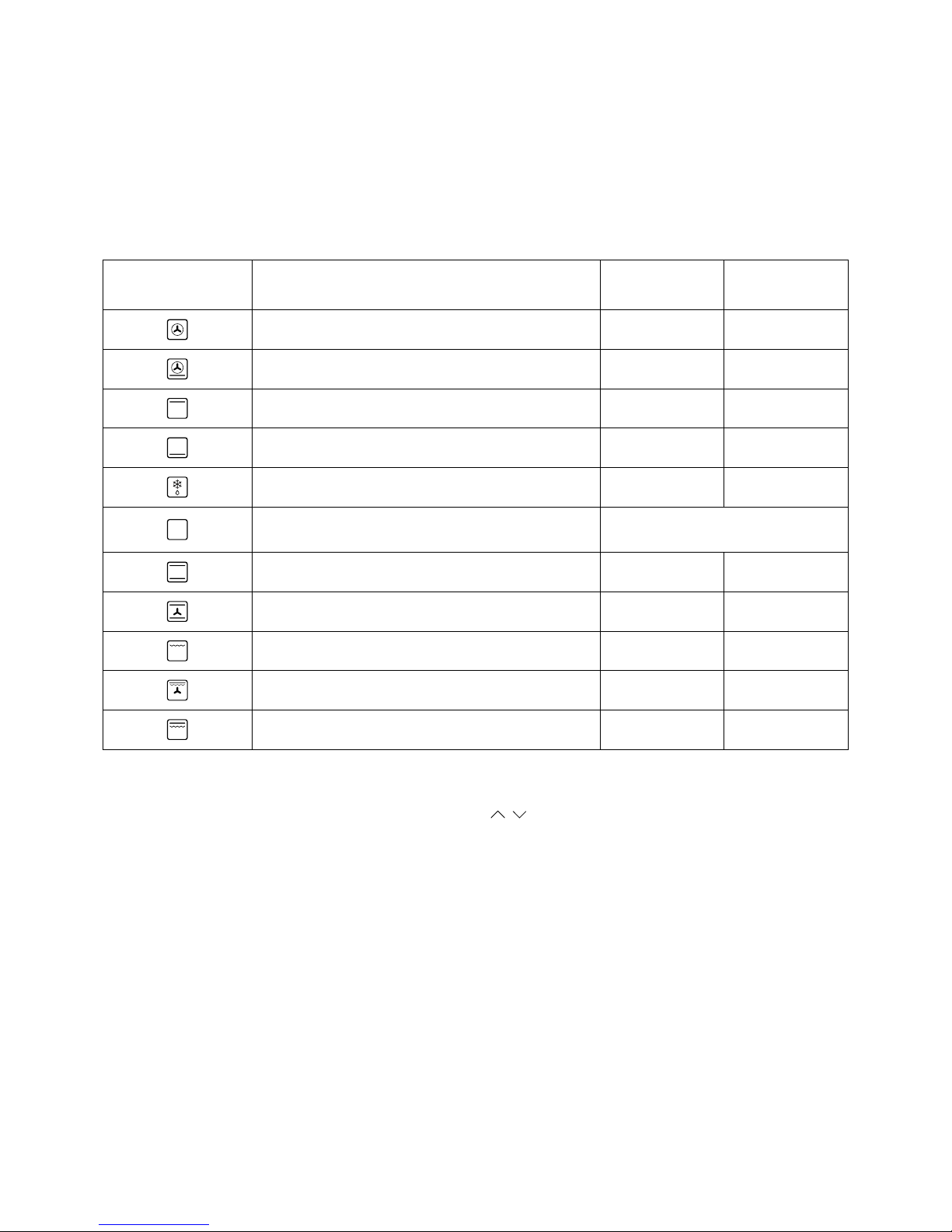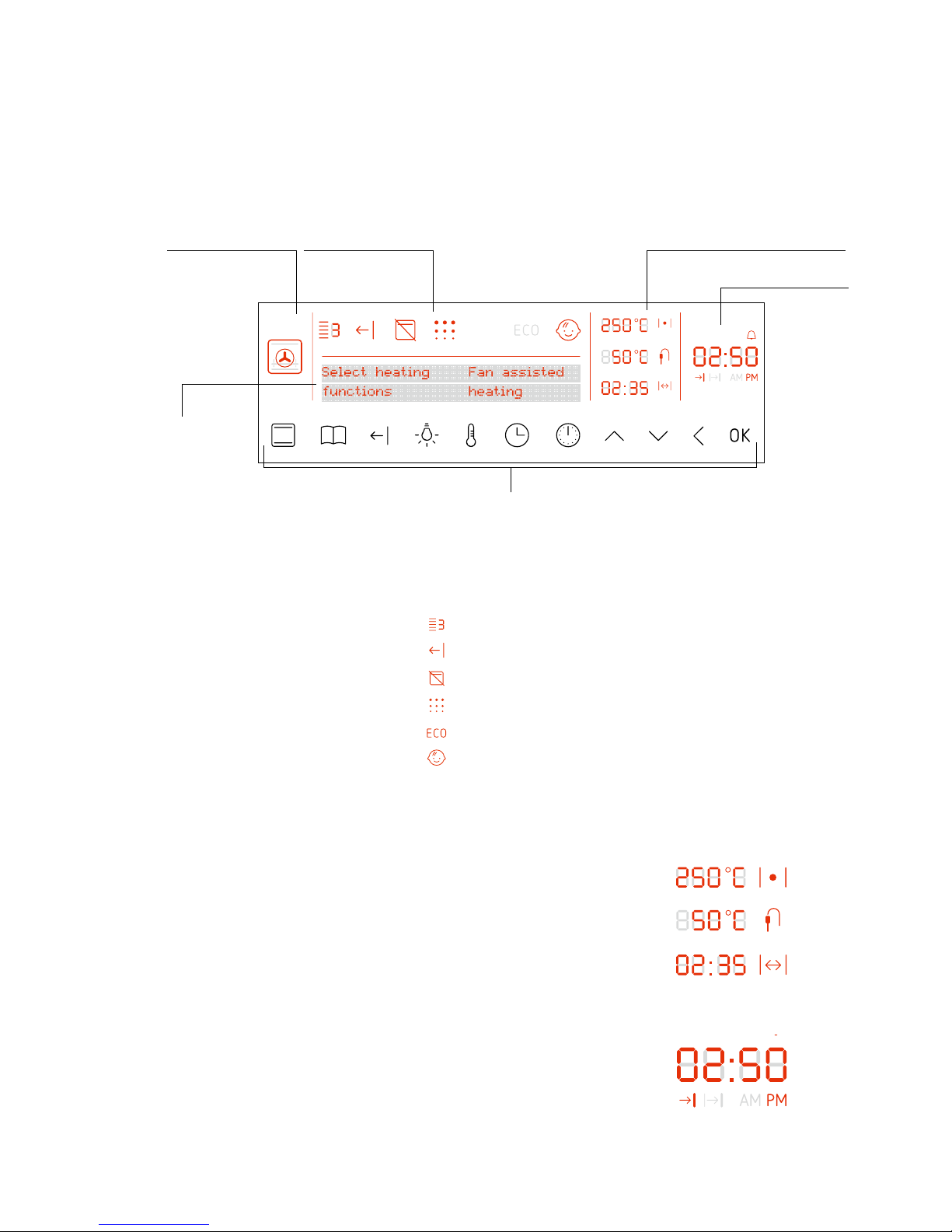Page 6
>> SAFETY INSTRUCTIONS FOR USE
WARNING: This appliance is not intended for
use by person (including children) with reduced
physical, sensory or mental capabilities, or lack of
experience and knowledge, unless they been given
supervision or instruction concerning use of the
appliance by a person responsible for their safety.
Children should be supervised to ensure that they
do not play with the appliance.
WARNING: During use the appliance becomes hot.
Care should be taken to avoid touching heating
elements inside the oven. Accessible parts may
become hot during use. Young children should be
kept away.
WARNING: Do not use harsh abrasive cleaners or
sharp metal scrapers to clean the oven door glass
since they can scratch the surface, which may
result in shattering of the glass.
WARNING: Ensure that the appliance is switched
possibility of electric shock.
You should not use steam cleaning devices to
clean the appliance.
Only use the meat probe supplied with this
oven.
Danger of burns! Hot steam will escape the oven
when the door is opened during or after cooking,
please use caution. DO NOT lean over the door
when you open it. Please note that depending on
the temperature, the steam, may not be visible.
• Ensure any small items of household equipment,
including connection leads, do not touch the hot
oven as the insulation material of this equipment
is usually not resistant to high temperatures.
• Do not rest any cooking equipment on the
opened door of the oven.
• Do not put pans on the opened door of the oven.
• Do not use the oven in the event of a technical
• In the event of any incident caused by a technical
fault, disconnect the power and report the fault
to the service centre to be repaired.
• The instructions and provisions contained in this
instruction manual should be strictly observed.
Do not allow anybody who is not familiar with
the contents of this instruction manual to
operate the oven.
• The appliance has been designed only for
cooking. Any other use (for example heating)
may be dangerous. Any damage incurred as a
result of improper use will not be covered by
warranty.
...................................................................................................................................................................................
...................................................................................................................................................................................