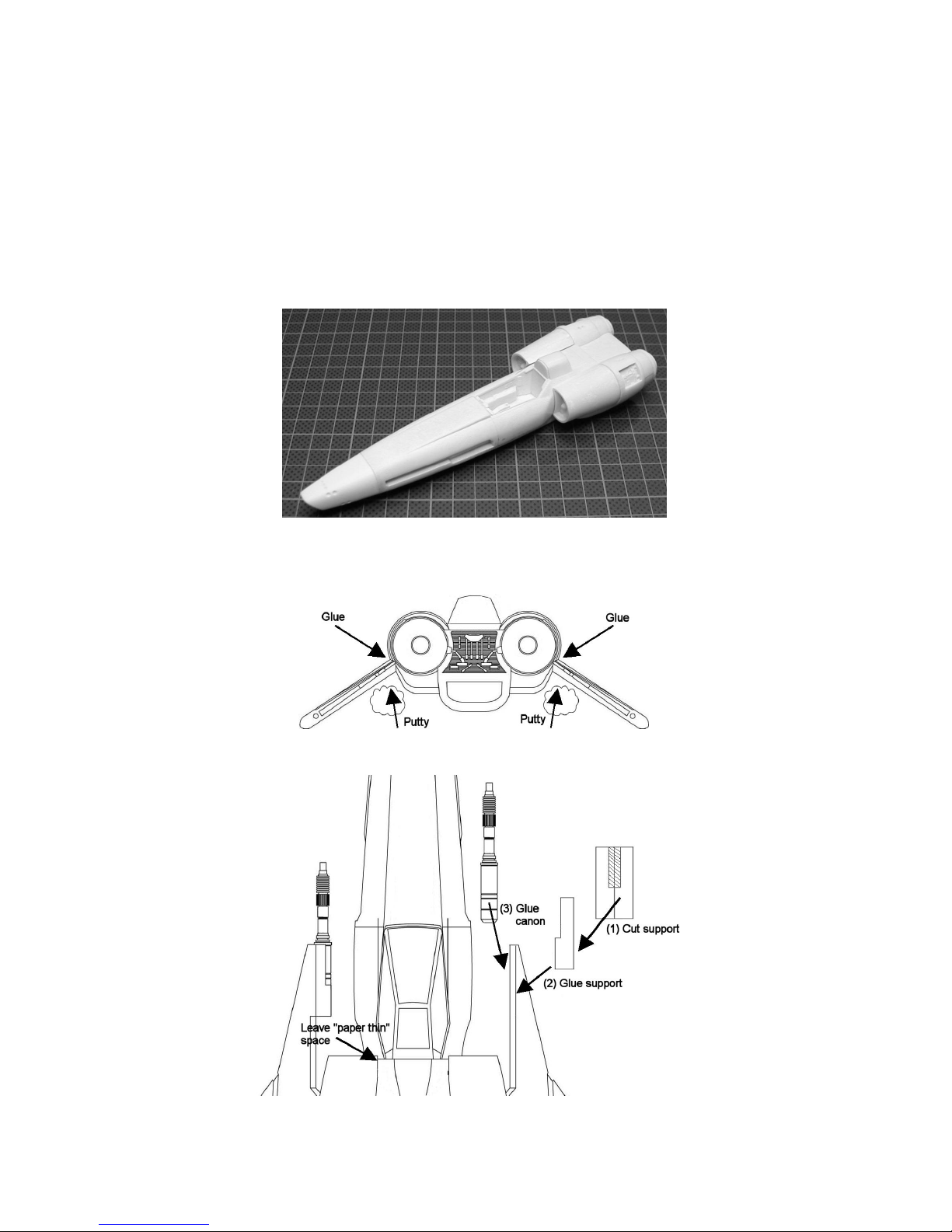DECALS
§Before applying decals give your model a coat or two of a gloss clear. Decalssettle down much better on a glossy surface. A
good and cheap gloss finish isFuture Floor Wax thinned with 40% isopropyl (rubbing)alcohol.
1Carefully cut out each individual decal using asharp hobby knife or scissors.
2Soak decal in a small cup of warm water for about 10 to 15 seconds and lay the decal on your work surface for about 15 to 30
seconds.
3Pre-wet the surface (using a setting solutionisrecommended) then slide or push the decal off the paper backinginto position
on your model -DO NOT peel or pull.
4Smooth decal surface,expelling any air bubbles and blot dry with a cloth or Q-Tip.
5Allow decalsto dry overnight then apply a coat of flat or semi-gloss clear over the model to seal decals.
Corresponding pilot’s names, call-signs and serial numbers:
CPT LEE ADAMA "APOLLO" 2220NC
CPT LEE STRINGER "VALKYRIE" 0223NC
CPT RAYMOND LAI "RAYGUN" 8547NC
CPT WILLIAM ADAMA "HUSKER" N7242C
LT KARA THRACE "STARBUCK" 7242NC
LT PETE HICHEY "JOKER" 1104NC
Althoughdecals for the above markingsare already included with this
kit, custom decals can be ordered from JBOT at www.jbot.ca
Cockpit details
FINISHING
1To enhance appearance apply a black or graywash. Typically, mix 4 parts of thinner with 1 part of paint.
2Gluethe remaining parts (or sub-assemblies)together.DO NOT use super glue to fix the canopy as it might become clouded.
3You can enhance the weathering even further by applying pastels in some areas like nozzles, thrusters , canons and intakes.
Artist’s oilsare also very useful to simulatedamage and engine abuse.
4Applya coat or two of semi gloss clear to seal the final finish. Don’t forget to mask the canopy first to preserve its glossy finish.
Special thanks to Alfred Wong for having built the test kit pictured above.