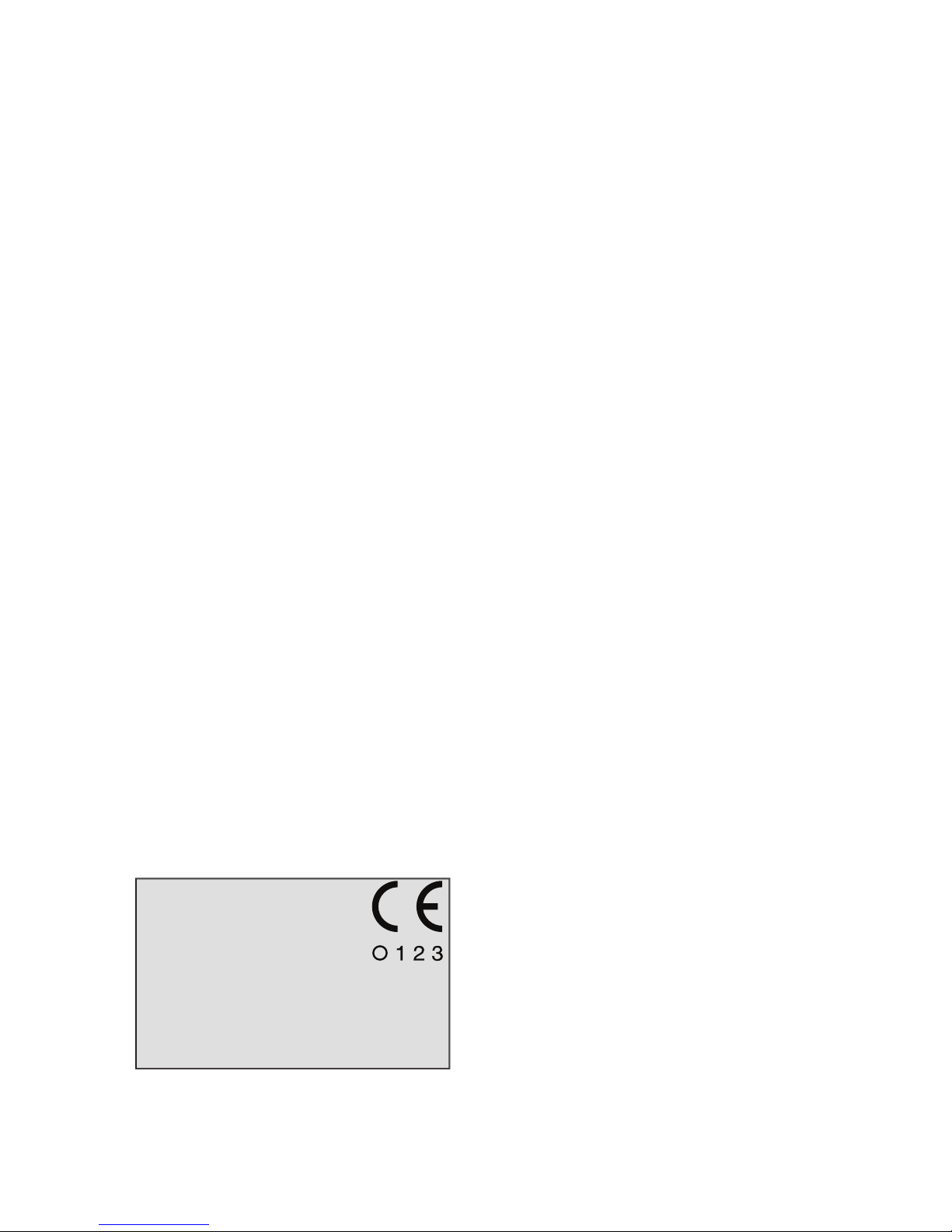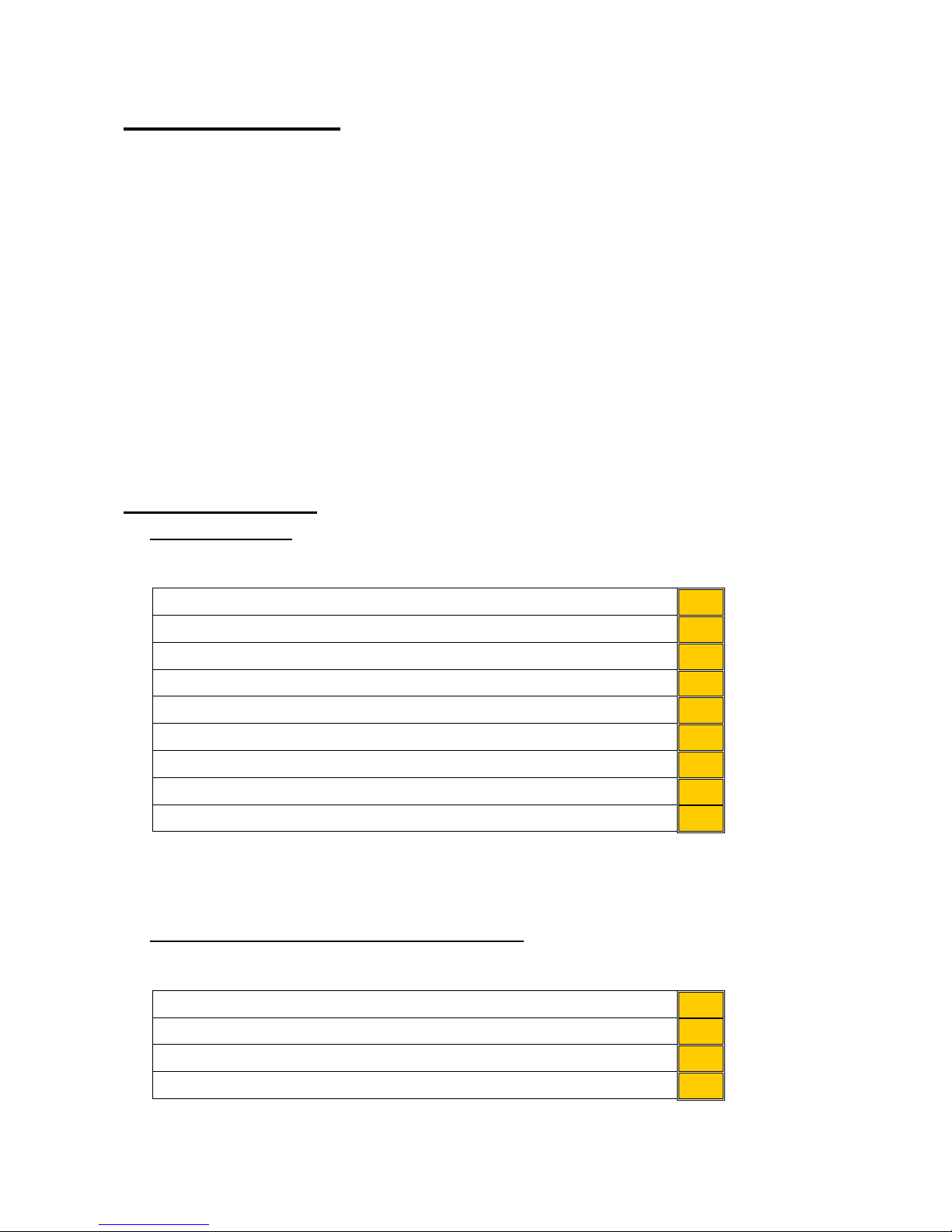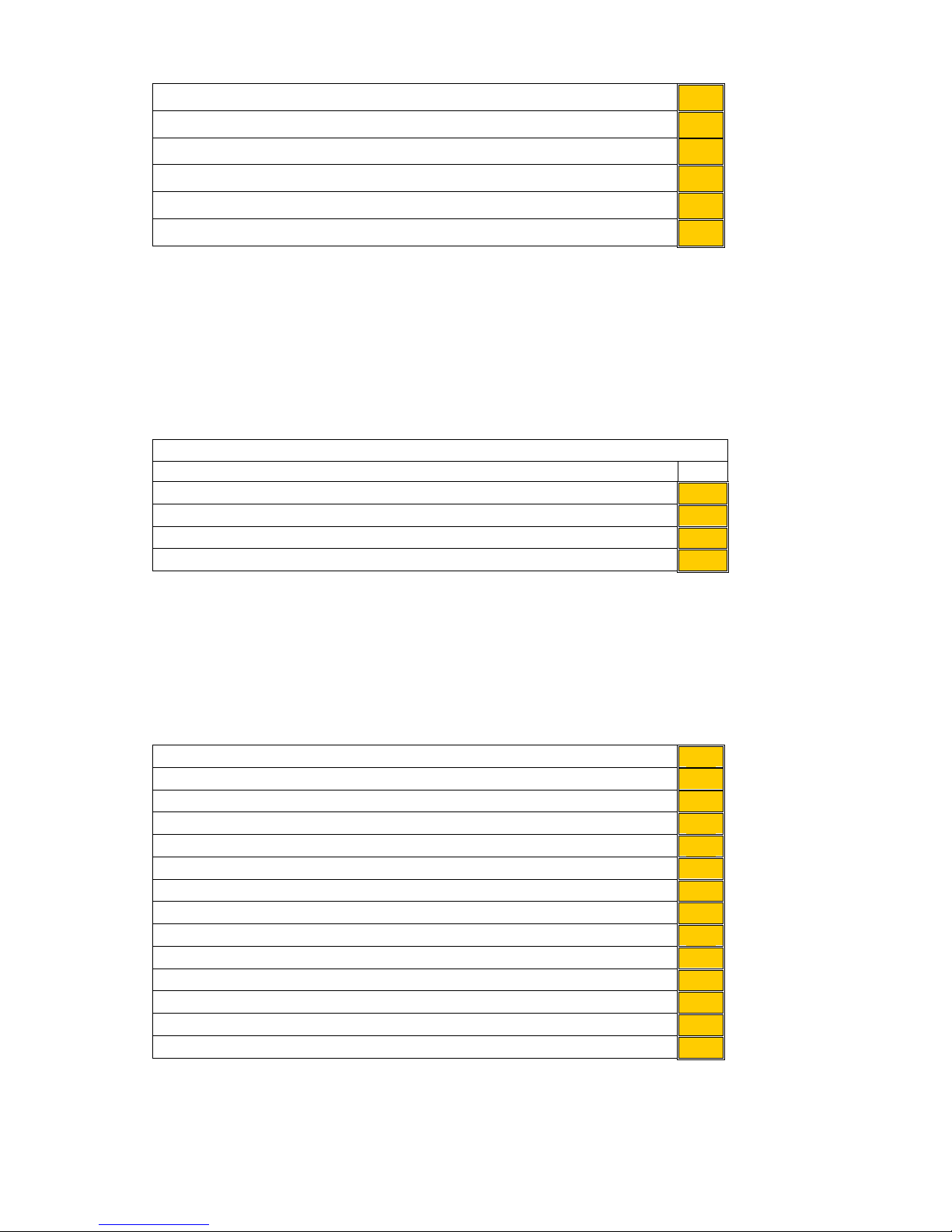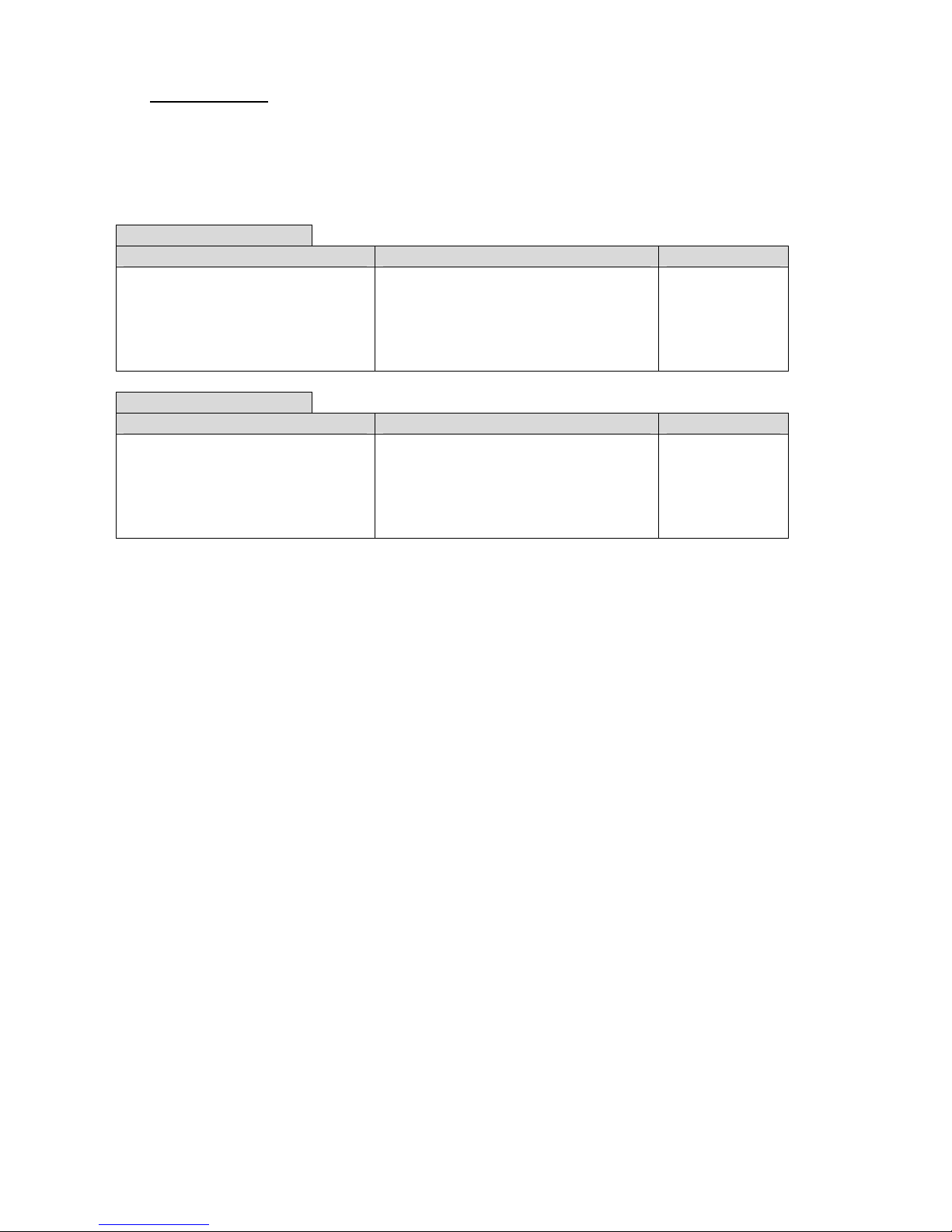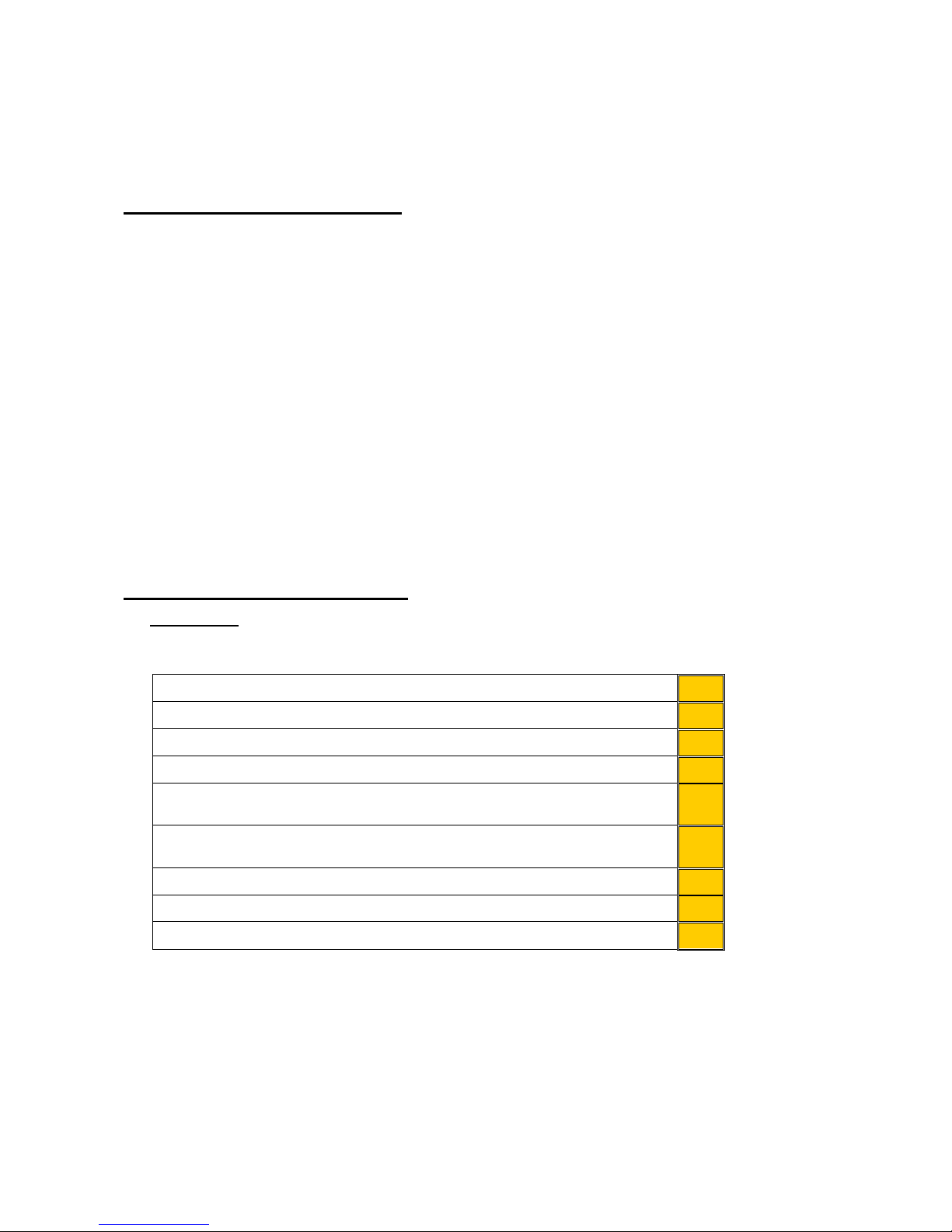Hydrim M2 Washer Disinfector Installation Requirements
Note:
•The Hydrim M2 unit should only be installed by a trained, Scican approved
technician.
•Installation should only proceed after the satisfactory completion of the pre
installation documentation.
Model No________________________ Serial No._______________ _____
There are several factors that may affect the performance of your Hydrim. Please review
these factors, before installation and ensure the location is suitable.
• Temperature and Humidity
Avoid installing your Hydrim in direct sunlight or close to a heat source (e.g. vents or
radiators). The recommended operating temperatures are +5 to +40°C with humidity of
50% to 80%, depending on the temperature (non condensing moisture).
• Spacing
The vents and openings on the Hydrim should remain uncovered and unobstructed. Leave
a minimum of 10 mm between the top, sides and back of the unit and any wall or partition.
• Venting
The Hydrim should be operated in a clean, dust free environment.
• Floor Surface
The Hydrim should be placed on a flat, level, water-resistant surface. Never install and
operate the unit on a sloped surface.
• Electromagnetic Environment
The Hydrim has been tested and meets applicable standards for electromagnetic
emissions. While the unit does not emit any radiation, it may itself be affected by other
equipment which does. We recommend that the unit be kept away from potential sources
of interference.
• Electrical Requirements
Use properly grounded and fused power sources with the same voltage rating as indicated
on the label at the back of your Hydrim. Avoid multiple outlet receptacles. If using a surge
suppressor power bar, plug in one Hydrim only.
WARNING! –NEVER LOCATE THE HYDRIM WITH THE ELECTRICAL OUTLET
RECEPTICLE BEHIND THE MACHINE!