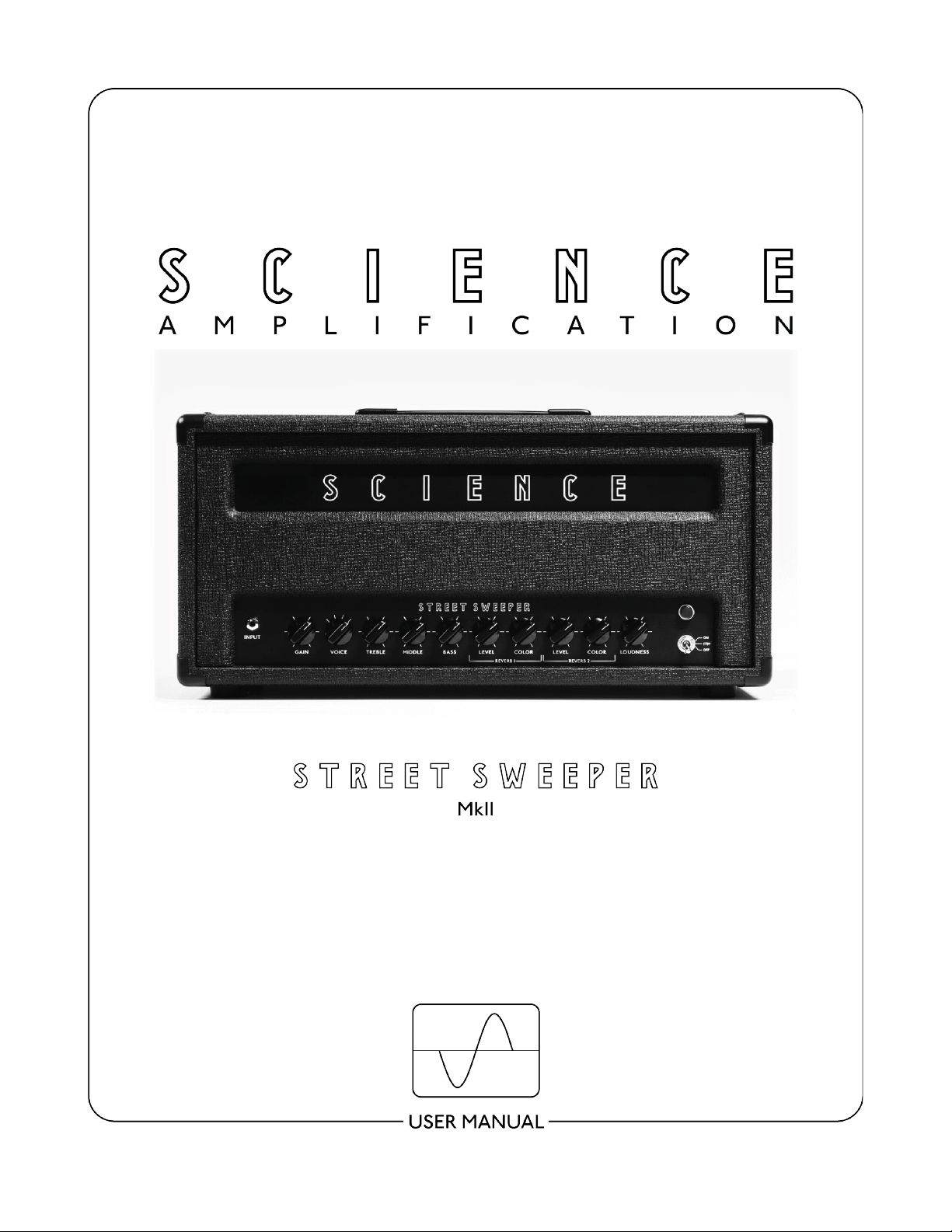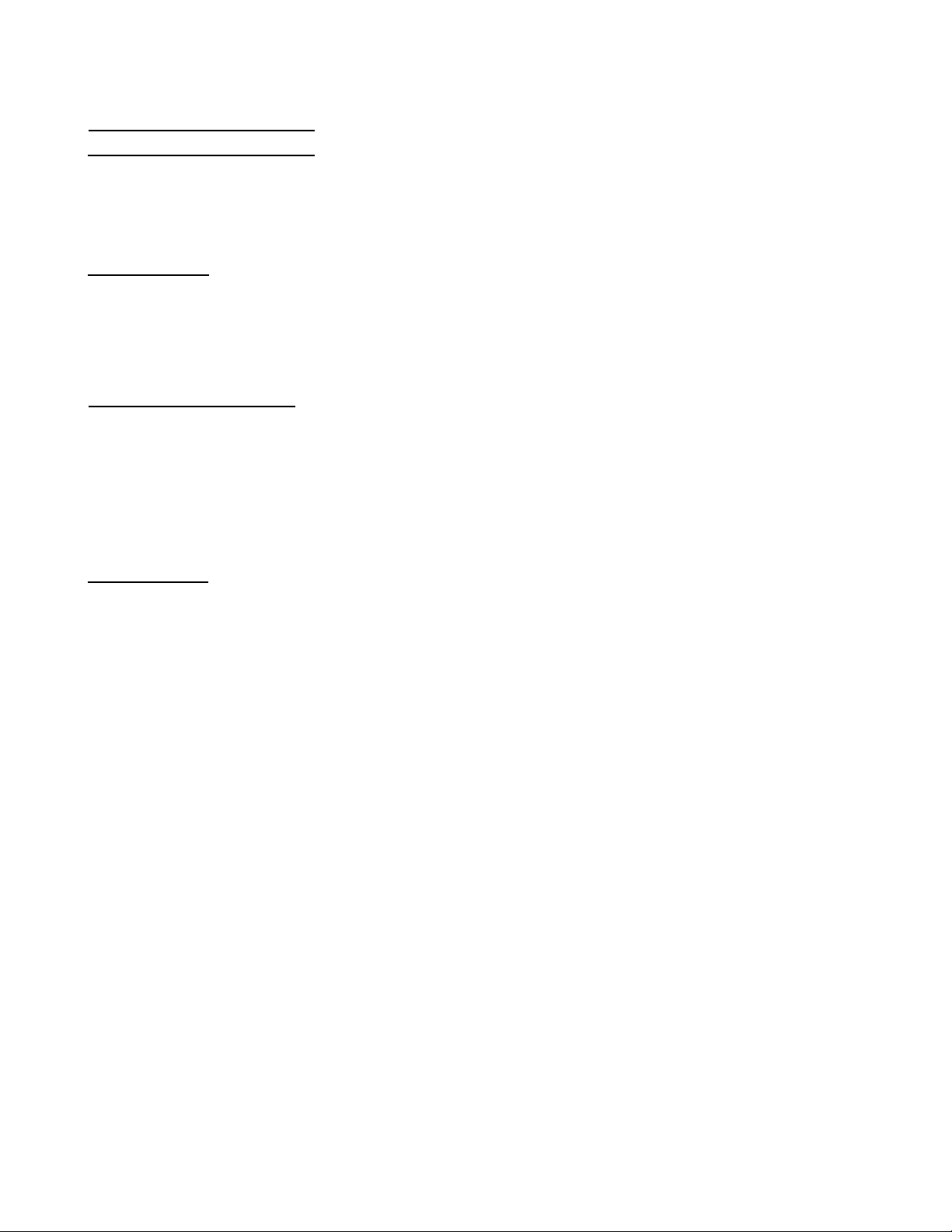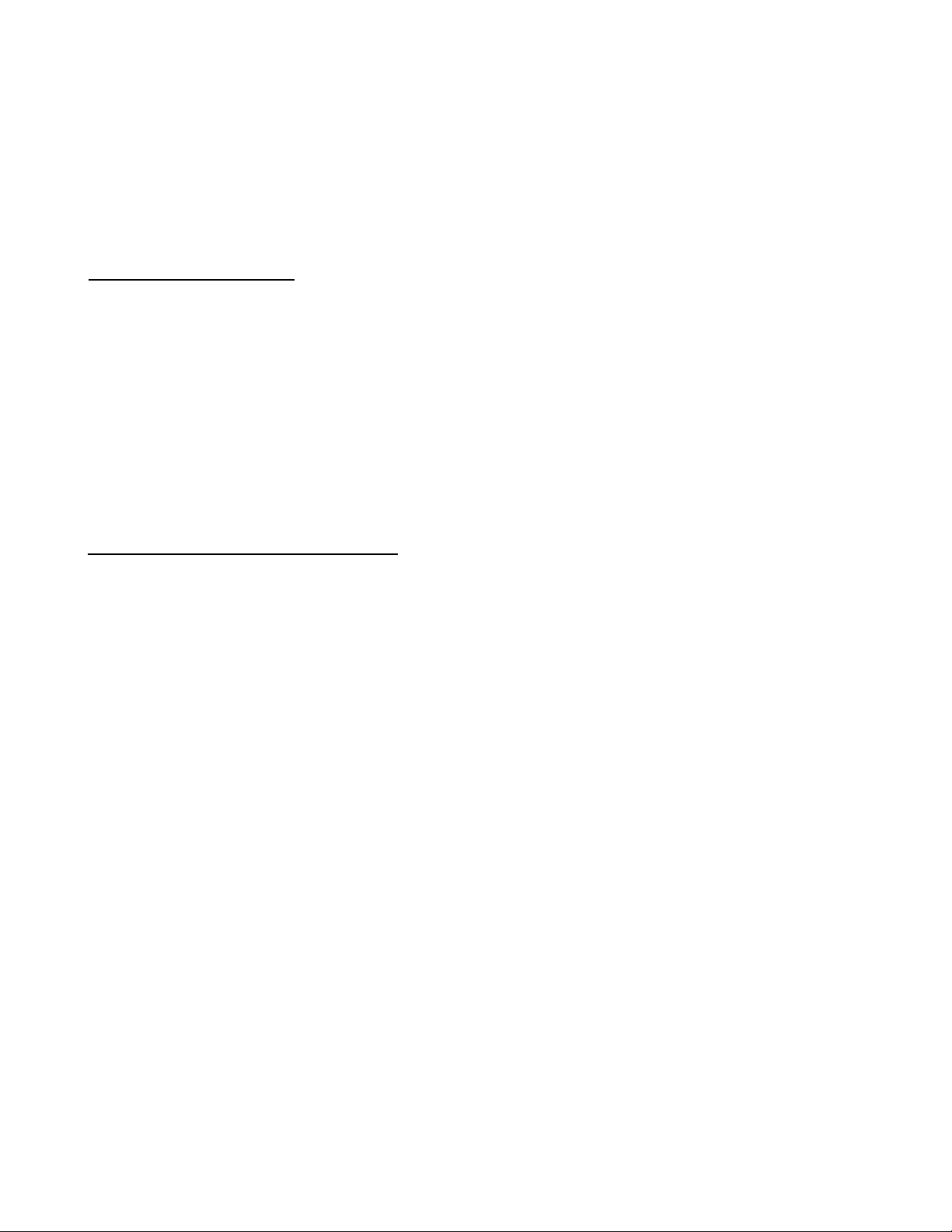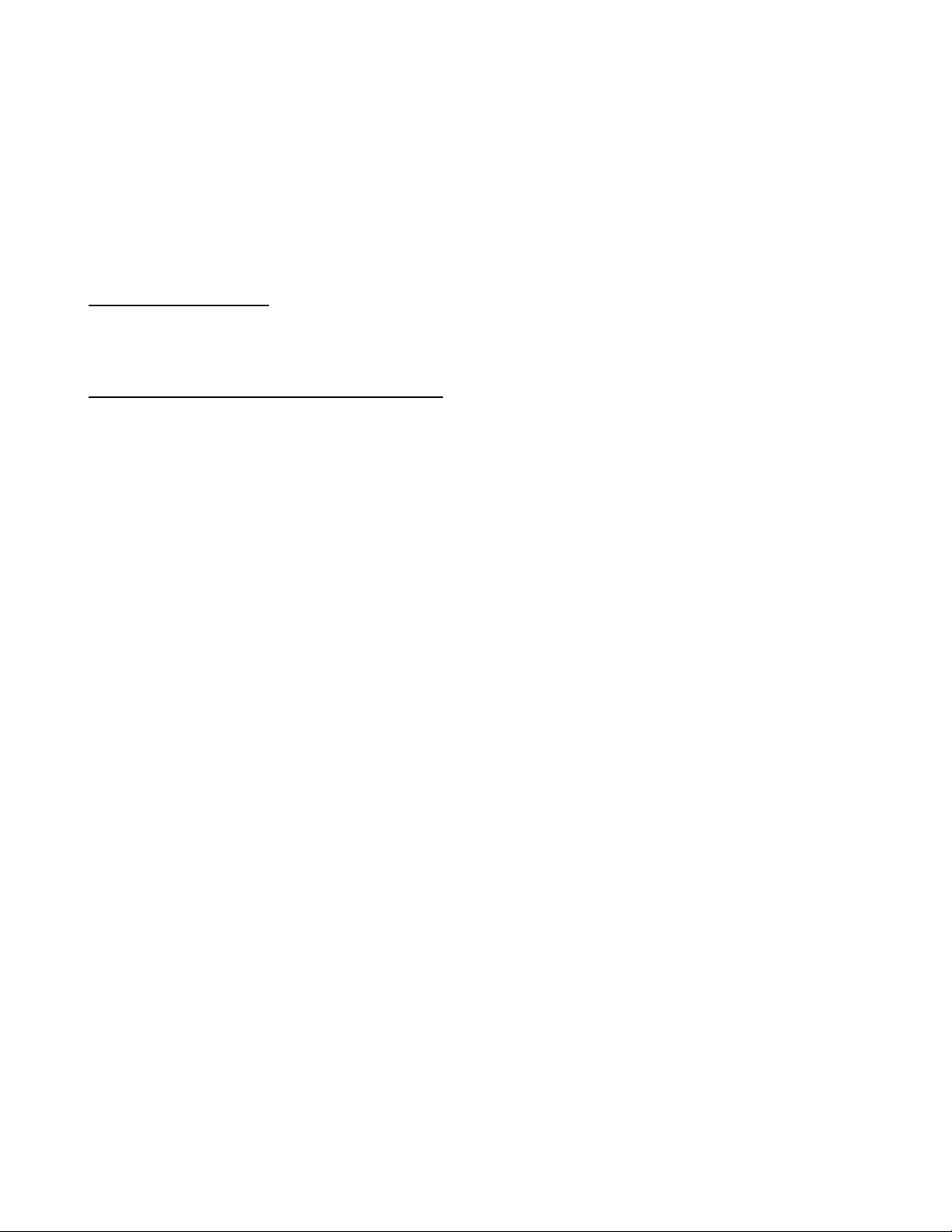Fuses are user-replaceable, and if a fuse does need replacement, always replace with the
correct type and rating (as designated on the rear panel of the amplifier).
To check if a fuse is blown, push and twist counter-clockwise to remove the fuse holder and
see if the small wire inside the glass is broken. There may also be a burnt area the inside of the
glass.
If you replace a fuse, and it blows again, there is likely a more serious problem. Please contact
us before changing the fuse again at info@scienceamps.com so we can further assist you with
the trouble-shooting.
Mains Fuse: 1 ¼” x ¼”, Slow Blow, 250V glass cartridge fuse. This fuse is fitted for safety, but
can still blow under some normal amp faults. If the indicator lamp does not come on, then it is
likely the Mains Fuse has blown (otherwise the lamp itself has burned out).
HT Fuse: 1 ¼” x ¼”, Slow Blow, 250V glass cartridge fuse. If the amp produces no sound at all
then it’s most likely the HT Fuse has blown. The most common reason for this is a shorted
output tube.
Output Tube Fuses (200 model only): 1 ¼” x ¼”, Fast Blow, 250V glass cartridge fuse.
200 models are fitted with extra fuse protection. If either of these fuses blow, a red LED
illuminates on the back to indicate a failure. The output tubes work in pairs, a nd if an output
tube fuse blows, power is cut off to one pair of the four KT88 output tubes (even though only
one is likely damaged). This allows the amp continue to run safely on the remaining pair of
tubes at half power with change in tone.
If you would like to keep running on half power until the faulty tube(s) can be replaced, it is
optimal to set the impedance selector one setting below what the cab’s impedance rating. For
example, when running at half-power into an 8 Ohm cab, switch the impedance selector to 4
Ohms.
Tip: You can run your 200W amp at half power by simply removing one of the fuses. Just
remember to turn down the impedance selector one setting as stated above -if doing this for a
prolonged period.
Speaker Jacks and Impedance Selector
Note: Speakers must be rated for at least the full rated clean output power of the amplifier (50W,
100W, or 200W depending on your model). Under overdrive conditions, the clean power can be
exceeded by tens of watts, and therefore it is preferable to use speakers whose combined power
rating exceeds the clean power rating. This topic is up for debate as some speaker manufacturers
rate their speakers with this in mind (i.e. four 25W rated speakers may be OK for a 100W amp),
however it is still better safe than sorry!
CAUTION: Always verify a speaker cabinets impedance before using with the amplifier. An
impedance mismatch can potentially damage the amplifier and is not covered under
3