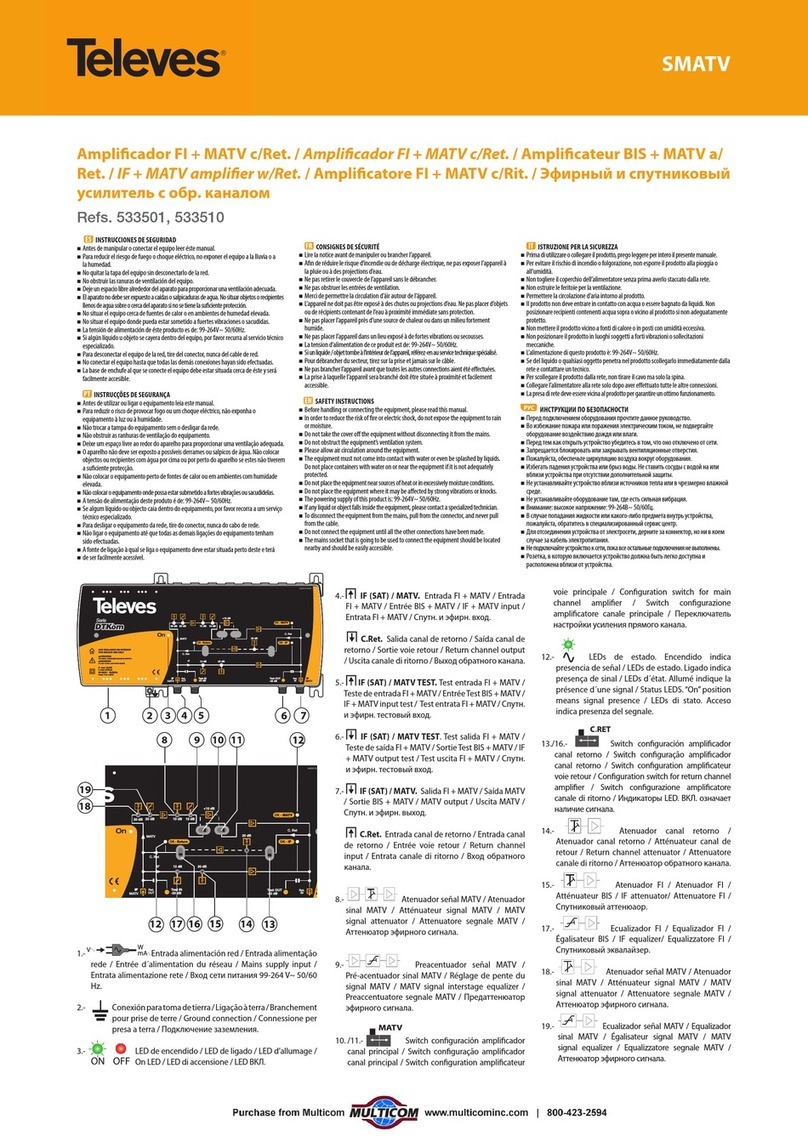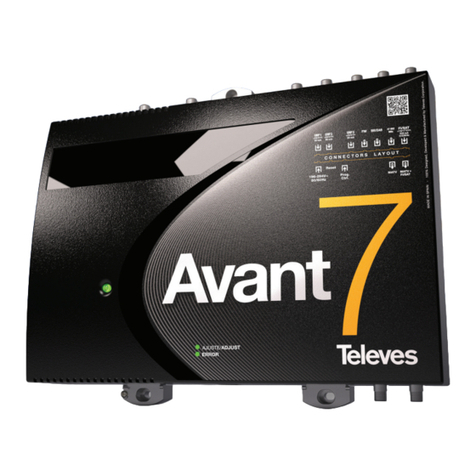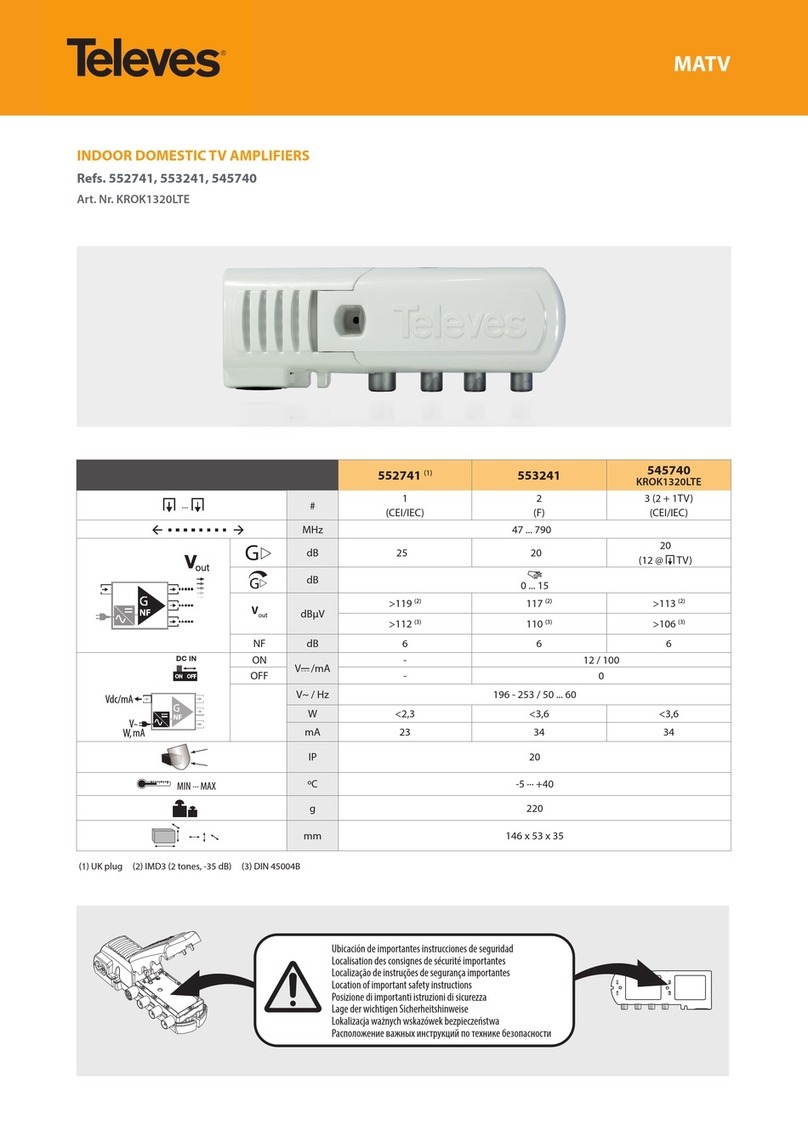EN
7
Filter conguration menu
The next menu is Filter conguration:
/
Allow to program a channel in the selected position.
During the manual adjustment (Oset) these buttons allow to
increase or decrease the level of the lter one dB per press.
(short press) - Moves the cursor to the next position within the
lter (5 in total) or to the manual adjustment
position (Oset).
(long press) - Enters the extended menu.
(short press) - Changes to the next lter (next main menu).
(long press) - Saving and adjustment.
Procedure
If there are no channels assigned to the lters, the menu will be shown empty.
To assign a channel to one lter, press to activate the rst channel. Then by
means of / buttons select a channel between C21 and C60. The selected
channel can be either analogue “A” or digital “D”.
You can include up to 5 channels per lter. In this case the channels must be
consecutive.
Once all the lters have been congured, select the output level, ... and
performing the automatic adjustment of the Avant, the Oset option will be
activated.
This option allows to increase or decrease the level of the selected lter one dB
per press (once the automatic adjusment has been made). The display will blink
during the readjustment process (one dB per press). Once the readjustment has
nished the reached valued will be shown, informing whether it was possible or
not to increase/decrease the output level. It will not be able to readjust if it goes
back to the previous value.
Once the channels of the rst lter have been programmed, press the button
to enter the next lter.
If you wish to program channels in this lter, proceed as we have just seen for
the rst lter. Repeat this step to program all the lters in the Avant.
If you do not wish to program more channels in the lters you have left to
program, press the button repetitively until you get to the next menu
“Output Level Conguration”.
Note: - The display will show the message ERROR! if you
intend to program something illegal (overlapping
of lters or bandwidth of any lter wider than 5
channels). You will not be allowed to leave this menu
before solving this error.
- The manual adjustment (Oset) will be only
accessible if the unit has already been adjusted.
After the automatic adjustment the oset will be
initialized to 0dB in the lters that are not empty.
Examples:
There are no programmed channels in lter 7 .
Manual adjustment not accessible (empty lter).
Three channels programmed in lter 10.
The unit has not been adjusted, so the manual adjustment
is not accessible.
Four channels programmed in lter 3.
Unit Not adjusted.
Five channels programmed in lter 3.
Unit adjusted, manual adjusted initialized at 0dB
Two channels programmed in lter 4 (one analogue and
one digital).
Manual correction (after the automatic adjustment) of
+1dB.
Channel 21 programmed in lter 7.
Manual Correction (after the automatic adjustment) of
-2dB.