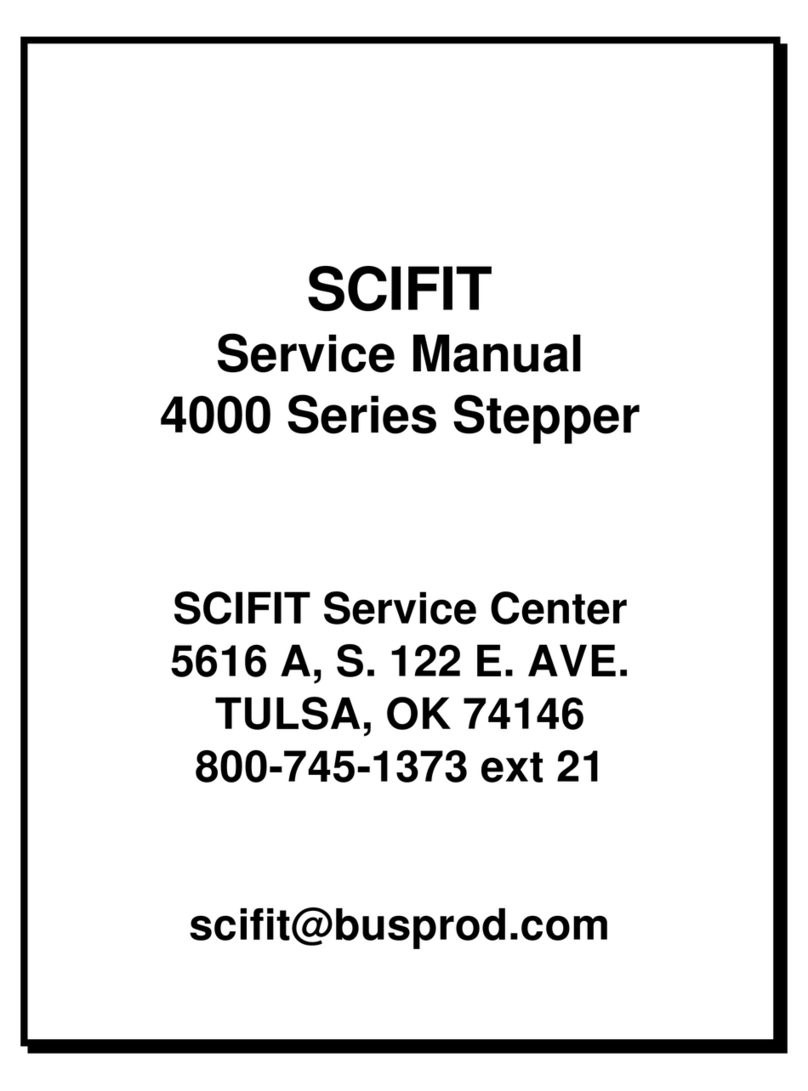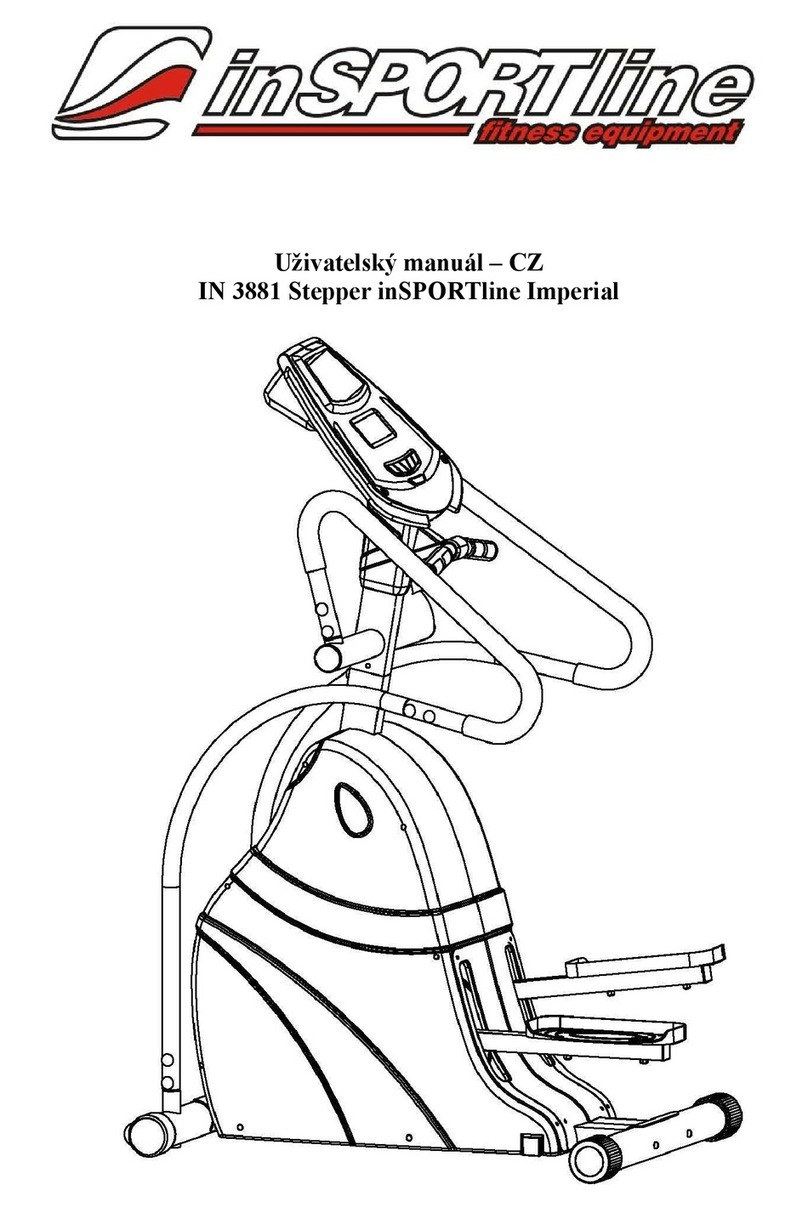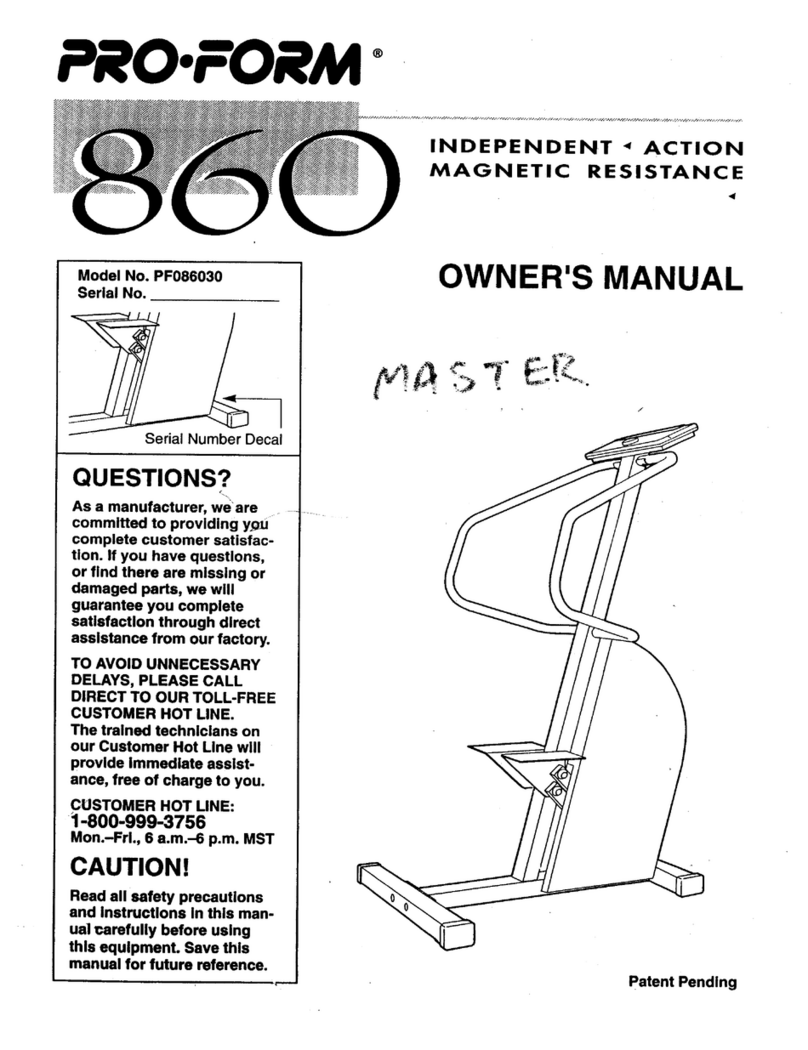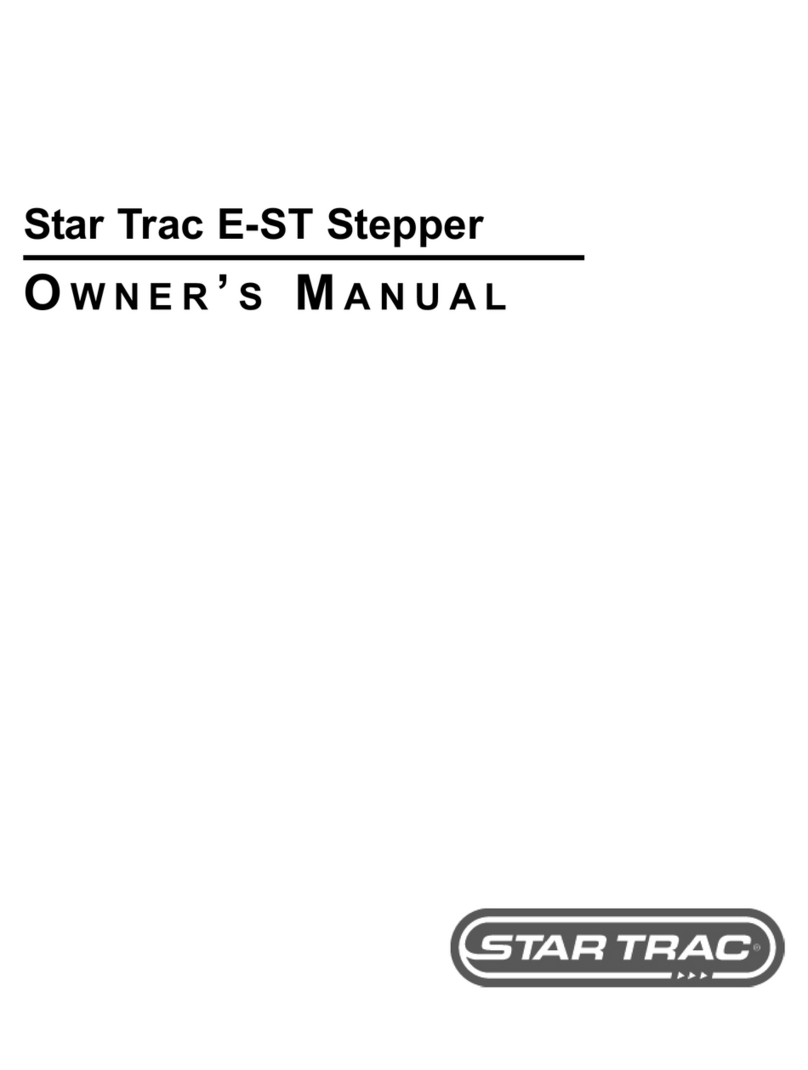SCIFIT RST7000 Mounting instructions

Users’ Operations Manual
Before using this product, read this manual and
follow all safety rules and operating instructions.
RST7000
Recumbent Stepper

This page left blank purposely

TABLE OF CONTENTS
SCIFIT Scientic Solutions For Fitness SCIFIT Scientic Solutions For Fitness SCIFIT
22
SAFETY INFORMATION . . . . . . . . . . . . . . . . . . . . . . . . . . . . . . . . . . . . . . . . . . . .1
INTRODUCTION . . . . . . . . . . . . . . . . . . . . . . . . . . . . . . . . . . . . . . . . . . . . . . . . . . 2
SPECIFICATIONS . . . . . . . . . . . . . . . . . . . . . . . . . . . . . . . . . . . . . . . . . . . . . . . . . 3
SET-UP & INSTALLATION . . . . . . . . . . . . . . . . . . . . . . . . . . . . . . . . . . . . . . . . . . 4
ASSEMBLY . . . . . . . . . . . . . . . . . . . . . . . . . . . . . . . . . . . . . . . . . . . . . . . . . . . . . . . 5 - 8
PRODUCT OVERVIEW . . . . . . . . . . . . . . . . . . . . . . . . . . . . . . . . . . . . . . . . . . . . . 9
KEYPAD FUNCTIONS . . . . . . . . . . . . . . . . . . . . . . . . . . . . . . . . . . . . . . . . . . . . . .10
BIOMECHANICAL POSTIONING . . . . . . . . . . . . . . . . . . . . . . . . . . . . . . . . . . . .11
ADJUSTMENTS . . . . . . . . . . . . . . . . . . . . . . . . . . . . . . . . . . . . . . . . . . . . . . . . . . .12 - 13
ACCESSORIES . . . . . . . . . . . . . . . . . . . . . . . . . . . . . . . . . . . . . . . . . . . . . . . . . . . . 14
HEART RATE TRANSMITTER STRAP . . . . . . . . . .. . . . . . . . . . . . . . . . . . . . . . .15
PROGRAM INSTRUCTIONS . . . . . . . . . . . . . . . . . . . . . . . . . . . . . . . . . . . . . . . . 16 - 20
SET-UP MODE INSTRUCTIONS . . . . . . . . . . . . . . . . . . . . . . . . . . . . . . . . . . . . . 21 - 27
MAINTENANCE & SERVICE . . . . . . . . . . . . . . . . . . . . . . . . . . . . . . . . . . . . . . . . 28
WARRANTY . . . . . . . . . . . . . . . . . . . . . . . . . . . . . . . . . . . . . . . . . . . . . . . . . . . . . . 29 - 33
WARRANTY CARD . . . . . . . . . . . . . . . . . . . . . . . . . . . . . . . . . . . . . . . . . . . . . . . . 34

S Solutions for Fi FIT S Solutions for Fi SCI FI T
SAFETY I NFORMATI ON
1
Read all instructions before using your S CIFIT
exercise machine. S ave these instructions for future
reference.
Close supervision is necessary when an exercise
machine is being used by or near children or
individuals with disabilities. Keep children away from
extended hand and foot supports.
Use the exercise machine only for its intended use as
described in this manual. Do not use attachments
that are not recommended by the manufacturer.
Never drop or insert any object into any opening.
Do not use outdoors or in a harsh environment where
water is present (i.e. pool or spa areas).
Failure to obey a safety warning can result in an
injury
to yourself and others. Always follow the safety
precautions to reduce the risk of personal injury.
The purpose of safety symbols is to attract your
attention to possible dangers. The safety symbols,
and their explanations, deserve your careful attention
and understanding.The safety warnings do not, by
themselves, eliminate any danger. The instructions
or warnings they give are not substitutes for proper
accident prevention measures.
Look for these symbols to point out important safety
precautions. It means attention! Your safety is
involved.
WARNING
CAUTION
Failure to obey a safety warning can result in an
injuryto yourself and others. Always follow the safety
precautions to reduce the risk of personal injury.

SCIFIT • Scientific Solutions for Fitness • SCIFIT • Scientific Solutions for Fitness • SCIFIT
INTRODUCTION
2
Thank you for your purchase of the SCIFIT
RST Recumbent Stepper. We have incorporated the
the finest technology and ergonomic design into this
machine to assist you in achieving your fitness
goals. However, for your safety, please adhere to
the following recommendations before you begin
to exercise.
The SCIFIT RS T 7 0 00 Recumbent St e p p er is
designed for Class “S” (Studio) applications.
The intended uses are for Cardio & Pulmonary
conditioning as well as physical conditioning and
strength training.
SCIFIT equipment is suitable for placement in fitness
and recreational facilities. The RST7000 has 200
levels of computer controlled resistance, which
ensures that users of all fitness levels will be able to
get a challenging but not overwhelming workout.
Consult Your Physician
Consult your physician or medical specialist before
participating in any exercise program, especially if
you are pregnant, or if you are suffering from: heart
disease, respiratory disease, diabetes, hypertension,
high blood pressure, elevated cholesterol, arthritis, or
any other diseases or physical complaints.
Adult Usage
SCIFIT equipment is designed and intended for adult
usage and children of appropriate ages while being
supervised. Young children should be kept a safe
distance away from equipment.
Cool Down
To prevent muscle injuries and soreness, you should
always cool down (at least 5 minutes) by doing a
series of stretches after each workout. Train Intelligently
To ensure a future of good health, you should always
eat well balanced meals, drink plenty of fluid/water
during a workout and stay fit by exercising
intelligently. Always follow training guide that are
specific to your own physical condition
Stop exercising immediately if you feel nausea,
dizziness, sharp pain, or any other physical
discomfort. Failure to stop excercising can result in
injury or death to yourself.
WARNING
Always stretch after a workout session to reduce
the risk of personal injury. Failure to stretch
properly may result in injury to yourself.
CAUTION
Guidelines for Healthy Adults
The American College of Sports Medicine (ACSM) and
the American Heart Association (AHA) are continuously
updating guidelines and recommendations for physical
activity.
The current basic recommendations from ACSM and
AHA is:
Do moderately intense cardio 30 minutes a day, five
days a week.
OR
Do vigorously intense cardio 20 minutes a day, three
days a week.
AND
Do eight to ten strength-training exercises, eight to
twelve repetitions of each exercise twice a week.
Moderate-intensity physical activity means working
hard enough to raise your heart
rate and break a
t, yet still be able to carry on a conversation.aews
It should be noted that to lose weight or maintain
weight loss, 60 to 90 minutes of physical activity may
be necessary. The 30 minute recommendation is
for the average healthy adult to maintain health and
reduce the risk for chronic disease.
To review the latest guidelines and recommendations,
www.acsm.org
Injuries to health may result from incorrect or
excessive training. Failure to stop excercising can
result in injury or death to yourself.
WARNING
visit the American College of Sports Medicine website:

S Solutions for Fi FIT S Solutions for Fi SCI FI T
SPECIFICATIONS
3
Weight . . . . . . . . . 324 lbs. (147 Kg)
ax User Weight . . 500 lbs. (227 kg.)- Fixed SeatM
450 lbs. (204 Kg.) - Swivel Seat
Power . . . . . . . . . . Self generating w/auto recharge battery back-up.
Low Voltage AC adapter standard
Resistance System . Electromagnetic Self Generating Resistance
Programs . . . . . . . Manual, 7 pre-programmed Hills profiles, Heart Rate and Random
Accuracy Class. . . . . Class A
Warranty . . . . . . . . Within U.S. & Canada 3 years parts, 1 year labor
Outside U.S. 3 years parts, no labor
31.5”
800 mm
74”
1778 mm
58”
1473 mm
00 lbs. (272 Kg.)- Bariatric Seat
6

SETUP & INSTALLATION
S Solutions for Fi FIT S Solutions for Fi SCI FI T
4
Placement of Cardio Machine
To aid in the placement of equipment, two wheels
are located on the front of the unit. Movement of
machine should be done with two people. Carefully
lift the rear of the unit until the wheels are engaged
oor and position the unit in a desired location.
n theo
Position the unit in a location that has a stable and
level r. E q u i p m e n t s h o u l d n o t b e p o s i t i o n e d
in a location that is in direct sunlight, in areas
of extreme temperature and humidity, or where
the equipment may be splashed with water or
This machine is intended for indoor use only.
Equipment should be positioned with a safety
perimeter of 40” or 1 meter around the unit.
Level Cardiovascular Machine
vel, the unit is equipped with
leveling end caps. The end caps are designed with
the recess end diameter off centered.This allows
you to rotate the endcap(s) to a position that will
level the equipment. After adjustment, check and
make sure the end caps are fully seated against the
base frame tubes.
40” / 1 Meter
Safety Space
40” / 1 Meter
Safety Space
40” / 1 Meter
Safety Space
40” / 1 Meter
Safety Space
Offset Endcap
Endcap Endcap
Proper Supervision
Close supervision is required when the exercise
machine is being used by or near individuals with
disabilities. Keep unsupervised children outside the
safety perimeter.
Cleaning
alcohol or bleach based cleaners. To promote a
healthy environment, wipe any sweat off of unit with
a commercially manufactured wipe designed for the
try, or a damp cloth.
Failure to place the equipment on a stable and level
injury to yourself and others.
WARNING
Never clean the machine with organic solvents,

ASSEMBLY
S Solutions for Fi FIT S Solutions for Fi SCI FI T
5
SWIVEL SEAT ASSEMBLY
Tools Required:
Step 1:
Pull upward the yellow T-handle of the seat adjustment lever, then lift and slide the seat post onto
the frame track making sure the roller guide rail is between the top and bottom wheels of the base.
3/16 Hex wrench
1/2” Wrench or socket
Roller guide
Step 2:
Attach the handlebar plate to the seat post with (Qty. 4) items #1, #2,
#3 and #4 as shown on the drawing below.
Item #1 (x 4)
5/16-18 x 1 Socket Flat Head
Screw
Item #2 (x 4)
5/16 Flat Washer
Item #3 (x 4)
5/16 Split Washer
Item #4 (x 4)
5/16 Nut
# 1
# 2
# 3
# 4

ASSEMBLY
SCIFIT • Scientific Solutions for Fitness • SCIFIT • Scientific Solutions for Fitness •
CI FI T
6
SWIVEL SEAT ASSEMBLY CONT’D
Tools Required:
Step 3: (Buck et Seat Assembly)
a. Align the front holes of the bucket seat with the 3rd set of holes from the front of the handlebar plate,
(see diagram), then loosely screw in (Qty. 1) of item #1 into one of the front holes.
b. Align the other three holes and loosely screw in item #1 into each hole.
c. Tighten all four screws to secure the bucket seat.
1/2” Wrench or socket
Item #1 (x 4)
5/16-18 x 1.25 Serrated Screw
# 1
Rear holes for bucket seat
Front holes for bucket seat

ASSEMBLY
SCIFIT • Scientific Solutions for Fitness • SCIFIT • Scientific Solutions for Fitness • SCI FI T
7
FIXED SEAT ASSEMBLY
Step 1:
Pull upward the yellow knob of the seat adjustment lever, then lift and slide the seat post onto
the frame track making sure the roller guide rail is between the top and bottom wheels of the base.
Roller Guides
Tools Required:
1/2” Wrench or socket
Item #1 (x 4)
5/16-18 x 1.25 Serrated Screw
Step 2: (Bucket Seat Assembly)
a. Align one of the rear two holes of the seat and handlebar plate with the rear set of holes on the base
(see diagram), then insert (Qty. 1) of item #1 and loosely tighten into place.
b. Align the rest of the seat and handlebar holes with the holes shown in the diagram below and loosely
c. Tighten all four screws to secure the seat and the handlebar plate.
Align holes of seat with these
holes on the fixed seat mount.
Front
Rear
attach the remaining screws.

ASSEMBLY
SCIFIT • Scientific Solutions for Fitness • SCIFIT • Scientific Solutions for Fitness • SCI FI T
8
FIXED SEAT ASSEMBLY CONT’D
Item #1 (x 8)
5/16-18 x 1.25 Serrated Screw
Item #2 (x 3)
5/16-18 x 1 Hex Cap Screw
Item #3 (x 3)
5/16 Lock Washer
Item #4 (x 3)
5/16 Flat Washer
Tools Required:
1/2” Wrench or socket
2
3
4
1
1
Step 2a: (2-piece Seat Assy)
a. Align the front holes of the seat mount plate (item #5) with the first set of holes on the seat base (item #8),
b. Have another person align the mounting holes of the handlebar (item #4) from under the base mounting
plate and loosely secure to the seat mount plate with items #2, #3 and #4.
c. Loosely secure the seat bottom (item #7) to the seat mount plate with four of item #1.
d. Tighten all screws attaching the seat bottom and the handlebar.
e. Align the holes of the upper seat back (item #6) and loosely secure with four of item #1 to the seat mount
plate, then tighten all the screws.
4
5
6
7
8
Align bottom seat pad holes
with these four hole locations
Attach the handlebar to these
holes from under the base plate

PRODUCT OVERVIEW
S Solutions for Fi FIT S Solutions for Fi SCI FI T
9
Available seats:
Adjustable bucket (shown)
Fixed 2-piece high back
Fixed bariatric
Oversized
foot pads
LCD control
console
Water bottle
holder
Dual position handles to
body muscle groups.
Transport
wheels
Intelli-Fit

KEYPAD FUNCTIONS
S Solutions for Fi FIT S Solutions for Fi SCI FI T
10
QUICK START - This key provides a one-touch
PAUSE/CLEAR - The [Pause/Clear]
key will pause the workout. Pressing
[Pause/Clear] a second time when in
the pause mode will stop the workout
and return to the main screen.
To restart in the paused mode press
the [Quick Start] key.
ENTER -
Work Level Status LCD Screen:
The Work Level Status LC D Screen gives
a progressive real-time indication of the
current work level of any and all programs.
Select Workout or Insert Fitkey
Manual Hills Heart Rate
Profile Selection Area
Allows the user to
oose from 4 differenthc
workout profiles.
The Enter Key is pressed to
enter selected values for the
workout parameters.
“Quick Start” into the Manual mode, or after logging
into a program, the Quick Start key will activate the
selected program.
Up Arrow and Down Arrow - These keys
increase or decrease values of the workout
parameters.
Random

BI OMECHANICAL POSITIONING
SCIFIT • Scientific Solutions for Fitness • SCIFIT • Scientific Solutions for Fitness • SCI FI T
11
Always follow medical professionals guidelines to
reduce the risk of personal injury. Failure to follow
their directions may result in injury to yourself.
CAUTION
Upper Body Posture
Handlebar Grips
The dual position handles allow users of varied
heights to exercise comfortably. Taller individuals
will find the rear handle more accommodating
while shorter users will find the front handle
ideal.
These dual handles also allow most users to
change muscle groups during use.
The rear handle encourages a pushing movement
similar to a chest press.
The front handle encourages a pulling movement
that simulates a seated rowing exercise.
The seat assemblies (bucket or high back seat)
promote proper posture and encourage core
muscle activity. When seated properly the
movement should promote mild torso rotation
ideal for strengthening the abdominal regions
and the back.
Front
Rear

ADJUSTMENTS
S Solutions for Fi FIT S Solutions for Fi SCI FI T
12
The seat should be positioned so the legs have a slight
bend at full extension.To adjust the seat, lift upward on
the yellow knob located in the front of the seat assembly
and move the seat forward or back as desired. The seat
will adjust in 1” (25mm) increments.
Fixed Seat Horizontal Adjustment
Pull up
yellow knob
Push down pedal
to move seat
forward and back Fig. A
Fig. B
Pull upward on
the yellow paddle
handle to raise or
lower the seat
Horizontal - The seat can be adjusted forward or back
in 1” increments and is held in place with a spring
loaded pin.
The seat may be adjusted in one of two ways:
1. (Fig. A) Push down on the foot assist pedal located at
the bottom of the seat assembly.
2. (Fig. B) Pull up on the yellow T-handle and slide the
seat forward or back.
Adjust the seat so the legs have a slight bend at full
extension.
Swivel Seat Adjustments
Height (Fig. B) - Pull upward on the yellow paddle
shaped handle to move the seat up or down.
NOTE: The seat will only move up when no weight is
on it.
Swivel (Fig. B) - Push the yellow paddle shaped
handle downward and rotate the seat until it locks in
place.The seat will lock into place at every 90 degree
position.
Push downward
on the yellow
paddle handle to
rotate the seat
Pull upward
on the T-handle
to move the seat
forward or back

ADJUSTMENTS
SCIFIT • Scientific Solutions for Fitness • SCIFIT • Scientific Solutions for Fitness • SCI FI T
13
Seat Removal
To remove the seat assembly pull up and hold the
yellow knob (fixed seat) or yellow T-handle
(swivel seat) and move the seat to the rear of the
track until the seat rollers wheels disengage.
To place the seat assembly back on the track,
engage the seat roller wheels onto the track, then
lift up on the yellow knob or yellow T-handle and
push the seat forward to the desired position.
Adjustable
Remove - Pull T-handle up and
push seat backwards off the track.
Replace - Pull T-handle up and
push seat forward onto track.
Fig. C
Remove - Pull knob up and
push seat backwards off the track.
Replace - Pull knob up and
push seat forward onto track.
Fixed

ACCESSORIES
S Solutions for Fi FIT S Solutions for Fi SCI FI T
14
Provides continous power to the console when the
machine is not in use. Plugs into the power entry
connector located in the lower front of the machine
(Optional) Limit Range Kit: A3106
Helps adjust the pedal range to adapt to the
physical functional range of the user.
(Std) AC Adapter: P4861 Domestic/P3733 Int’l
(Optional) Heart Rate Belt: 65190
Provides a continual real-time heart rate tracking
during a workout
(Optional) Wheel Chair Platforms: 1181
Platforms with tethers to hook onto the wheel chair
for better stability.
(Optional) Wheel Chair Ramps: A4098
1 1/2” high wheel chair ramps providing stability
and sturdy foundation
(Optional) Assist Gloves (PR.): P3981
Designed for individuals who require help gripping
the handles of the RST
(Optional) Foot Straps (PR.): A3506
To help feet in place on the oversized foot pads

HEART RATE TRANSMITTER STRAP
SCIFIT • Scientific Solutions for Fitness • SCIFIT • Scientific Solutions for Fitness • SCI FI T
15
Uses of the Heart Rate Transmitter Strap
The optional wireless heart rate transmitter accessory
is a useful device if you desire continuous
feedback on your current heart rate during a workout.,
in addition the RST includes a Heart Rate Control
program which requires use of the strap.
The Heart Rate Control program enables the user to set-
up a target heart rate. Through real-time monitoring
eht sniatniam elosnoc eht ,etar traeh s’resu eht fo
user’s heart rate at or below this established target
rate by decreasing the workload if the user’s heart rate
exceeds the target.
Activating & Deactivating Transmitter
Heart Rate Transmitter Straps come in a variety of styles
and manufacturers. To properly activate, secure strap
to the chest and to deactivate follow the instructions
that come with the Transmitter Strap.
Calculating Target Heart Rate Zone
Your approximate Max imum Heart R ate (M HR)
is equal to 220 minus your age. The upper limit of
your target zone is equal to 0.85 times your MHR. The
lower limit of your target zone is equal to 0.60 times
your MHR.
For Example:
Your age is 40:
220 - 40 = 180
180 x .85 = 153 (max MHR)
180 x .65 = 108 (min MHR)
These values are based upon averages, always consult
your physician to establish the proper Heart Rate Zone
for your individual health condition.
H
eart
R
ate
monitoring
systems
may
be
inaccurate
.
I
f
you
feel
faint
,
stop
exercising
immediately
. O
ver
exercising
may
result
in
serious
injury
or
death
.
WARNING
A
lways
follow
manufacturers
instructions
for
proper
care
and
use
. F
ailure
to
follow
manufacturers
instructions
may
result
in
injury
to
yourself
.
CAUTION

PROGRAM INSTRUCTIONS
S Solutions for Fi FIT S Solutions for Fi SCIFIT
16
Programs
SCIFIT products have 200 levels of computer
controlled resistance, which ensures that users of
all fitness levels will be able to get a challenging but
not overwhelming workout. Because the resistance
is adjustable in 0.1 increments, it is easy for the user
to track progress. SCIFIT products feature one of
the highest resistance capabilities available on any
cardio equipment.
SCIFIT products are self generated and have a
extremely low starting resistance. One pedal
movement or crank revolution activates the console.
The screen will remain illuminated at the most
minimal levels of movement.
SCIFIT products have a battery back up which will
keep the screen illuminated for a short period after
a completed workout or in the pause mode. This
varies between 0 to 3 minutes and can be changed
within the Set-Up mode function.
If you prefer the console to remain illuminated
before and after use an optional AC adapter can be
plugged into the machine to accomplish this. This is
common in medical settings and with Fit-Key
programs.
MANUAL
Manual Workout
Press Then
Level 1.0
Weight (lbs) 150
Time (mm:ss) 15:00
Time (mm:ss) 15:00
Weight (lbs) 150
Level 1.0
Adjust workout time (maximum 99 min.) with the
keys, then press
Allows the user to set the intensity at any level. This
level will not change unless the user manually
increases or decreases the intensity using the
[UP] or [DOWN] arrow keys.
Adjust level intensity (range 1-20) with the
keys, then press
Time (mm:ss) 15:00
Level 1.0
Weight (lbs) 150
Enter user weight with the keys,
then press and begin exercise.

PROGRAM INSTRUCTIONS
S Solutions for Fi FIT S Solutions for Fi SCIFIT
17
HILLS
Press Then
Hills Program
Allows the user to select from seven different Hill
profiles at various pre-programmed intensities.
The following profiles are available:
Hill Course, Sprints, Twin Peaks, Peak,
Progressive, Multi-Peaks and Ramp.
Time (mm:ss) 15:00
Level 1.0
Select 1 of 7 profiles with the
keys, then press
Level 1.0
Adjust workout time (maximum 99 min.) with the
keys, then press
Time (mm:ss) 15:00
Level 1.0
Adjust level intensity (range 1-20) with the
keys, then press
Time (mm:ss) 15:00
Weight (lbs) 150
Time (mm:ss) 15:00
Enter user weight with the keys,
then press and begin exercise
Level 1.0
The following profiles are available for selection
COURSE
SPRINT
TWIN PEAKS
PEAK
PROGRESSIVE
MULTI-PEAKS
RAMP
Table of contents
Other SCIFIT Stepper Machine manuals
Popular Stepper Machine manuals by other brands

LIFESTYLER
LIFESTYLER ST 310 owner's manual
ICON Health & Fitness
ICON Health & Fitness NordicTrack FREESTRIDE TRAINER FS9i user manual

Insportline
Insportline IN 9100 user manual

SPORTSTECH
SPORTSTECH STX300 manual
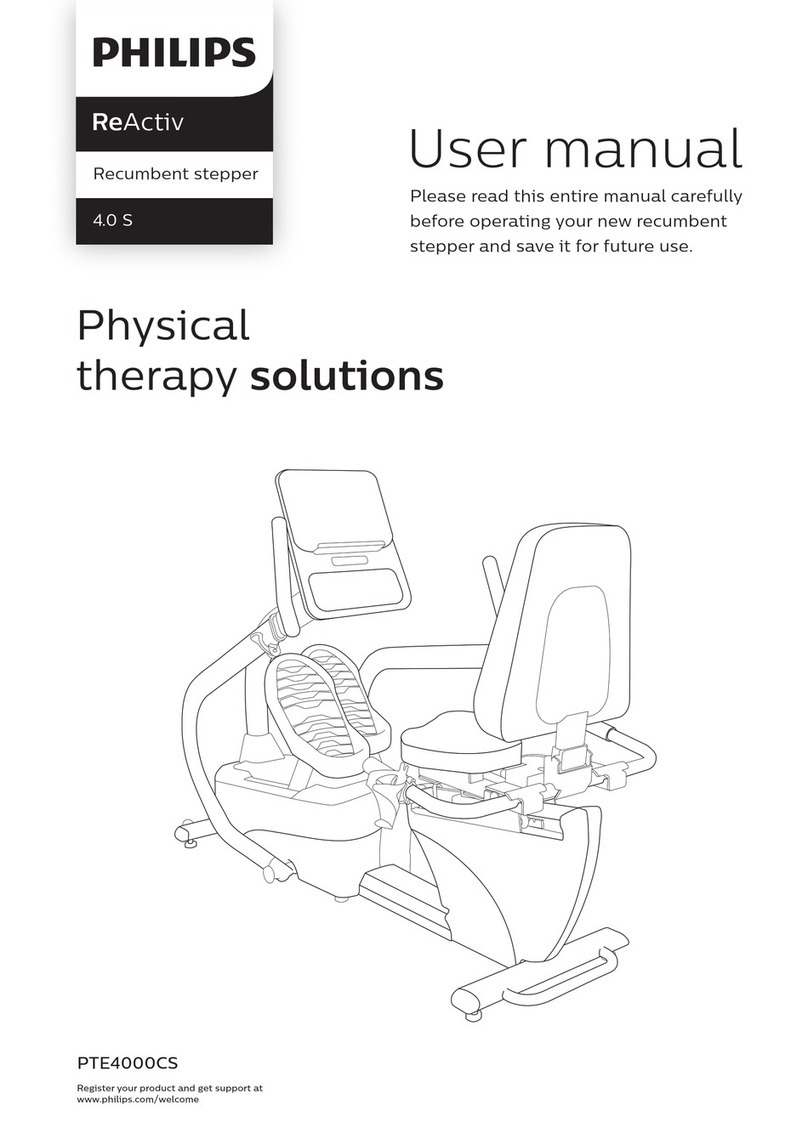
Philips
Philips ReActiv 4.0 S user manual

Sunny Health & Fitness
Sunny Health & Fitness P2000 user manual