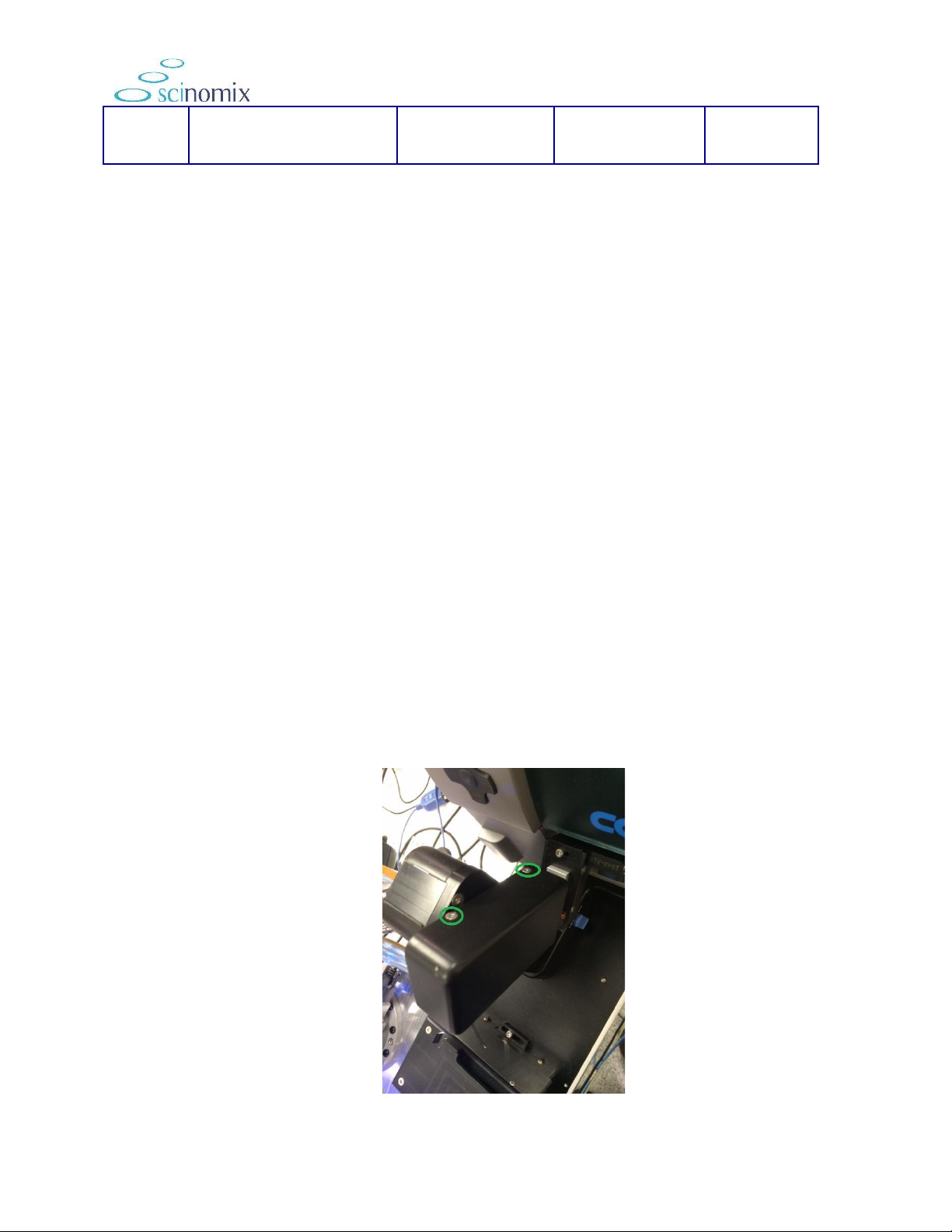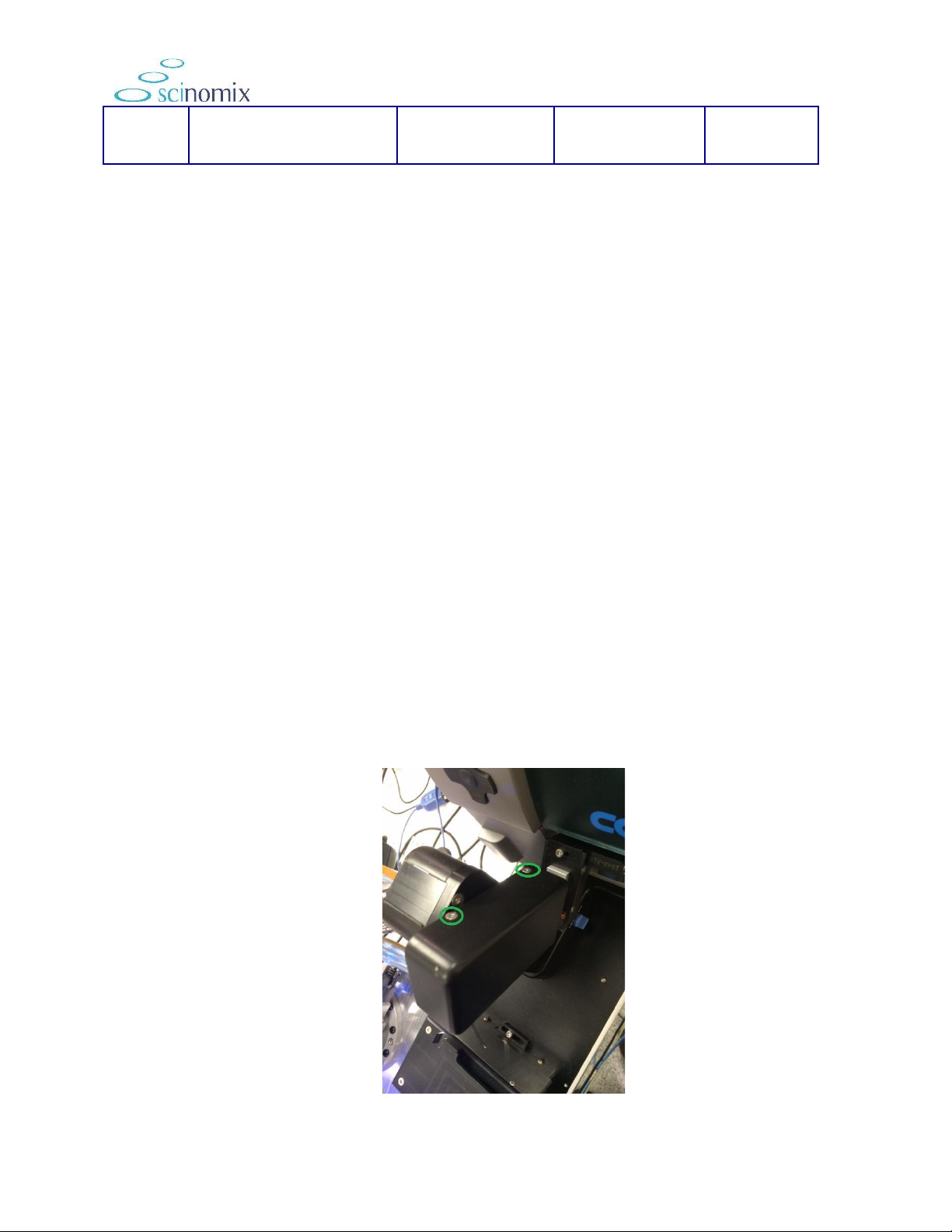
Tamp Head Retract Sensor
Adjustment (MP2)
Document Owner:
Service Department
Effective Date:
AUG-24-2022
Purpose
This guide is intended for Scinomix trained personnel and demonstrates how to correctly adjust
the sensor for extending and retracting the tamp head on a Sci-Print MP2.
Intended Use
If an error states the tamp head is not retracted even though it is, the tamp head sensor may
need to be adjusted.
Required Material and Equipment
● 2mm Allen key
● Small flat head screwdriver
Intended Audience
Scinomix Certified Service Technician
Prerequisites
An error message indicates the tamp head is not retracted.
Procedure
CAUTION: The unit needs to be powered ON to make this adjustment. Use extreme caution
around electrical components.
1. Using a 2mm Allen key, remove the four screws holding the tamp arm housing (there
are two on the top, and two on the underside).
Figure 1.
File Location: Google Drive Revision: B Approved Date: AUG-23-2022 Approved by: Service