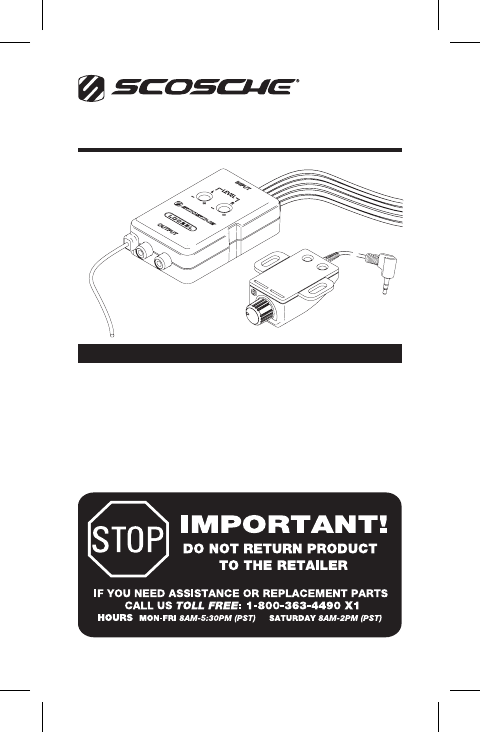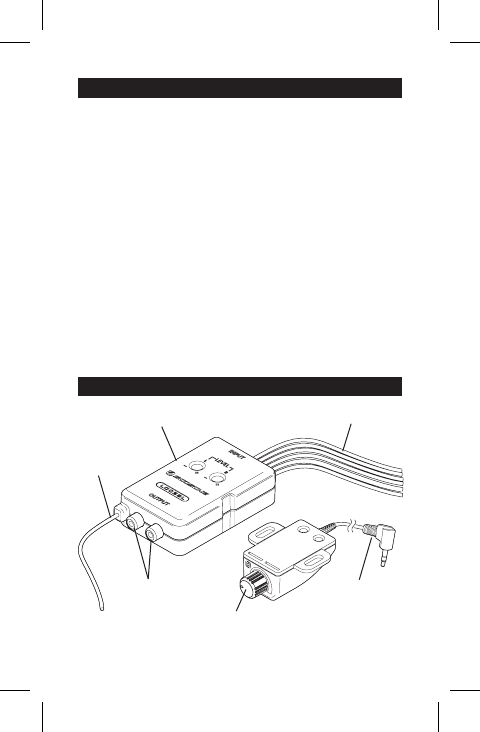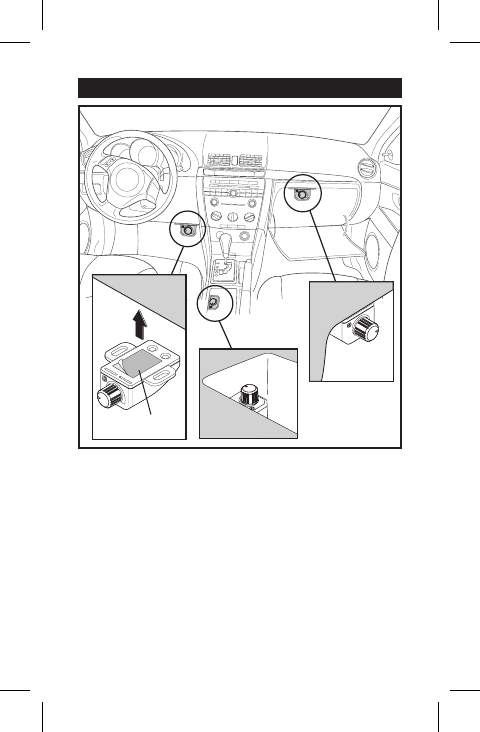WIRING INSTRUCTIONS
TIPS: For easier installation, connections can
be made at the rear speakers in many vehicles
without the need to remove the stereo! The LOC2SL
adapter module will output a +12V remote output on
the Blue/White wire when signal is detected from
the car stereo's speaker wires. Wire colors on the
LOC2SL may dier from the wiring codes found on
your car stereo/vehicle.
1. Connect the black wire to chassis ground (vehicle
metal).
2.
Connect the yellow wire to a +12V constant
(continuous) power source. TIP: If amplifier is
installed nearby, tap the yellow wire from the LOC2SL
into the amplifier's +12V battery terminal or wire.
3. Connect the left speaker's +/- input wires to the
white and white black input wires of the LOC2SL.
This can be performed at the vehicle's speaker
location or behind the stereo itself.
4. Connect the right speaker's +/- input wires to the
gray and gray/black input wires of the LOC2SL. This
can be performed at the vehicle's speaker location
or behind the stereo itself.
5. Connect the blue/white wire to the amplifier’s
“remote turn-on” or “REM” input. Always refer to
your amplifier’s owner’s manual for wiring details/
functions of your particular amplifier.
6. Connect the RCA audio outputs of the LOC2SL to
the amplifier’s inputs (RED = right channel, WHITE =
left channel)
NOTE: Some mono (monaural) sub ampliers may
have only a single RCA input. You can choose either
the left or right signal from the LOC2SL, but it is
advisable to use a y-adapter to combine together
for maximum signal level.
3