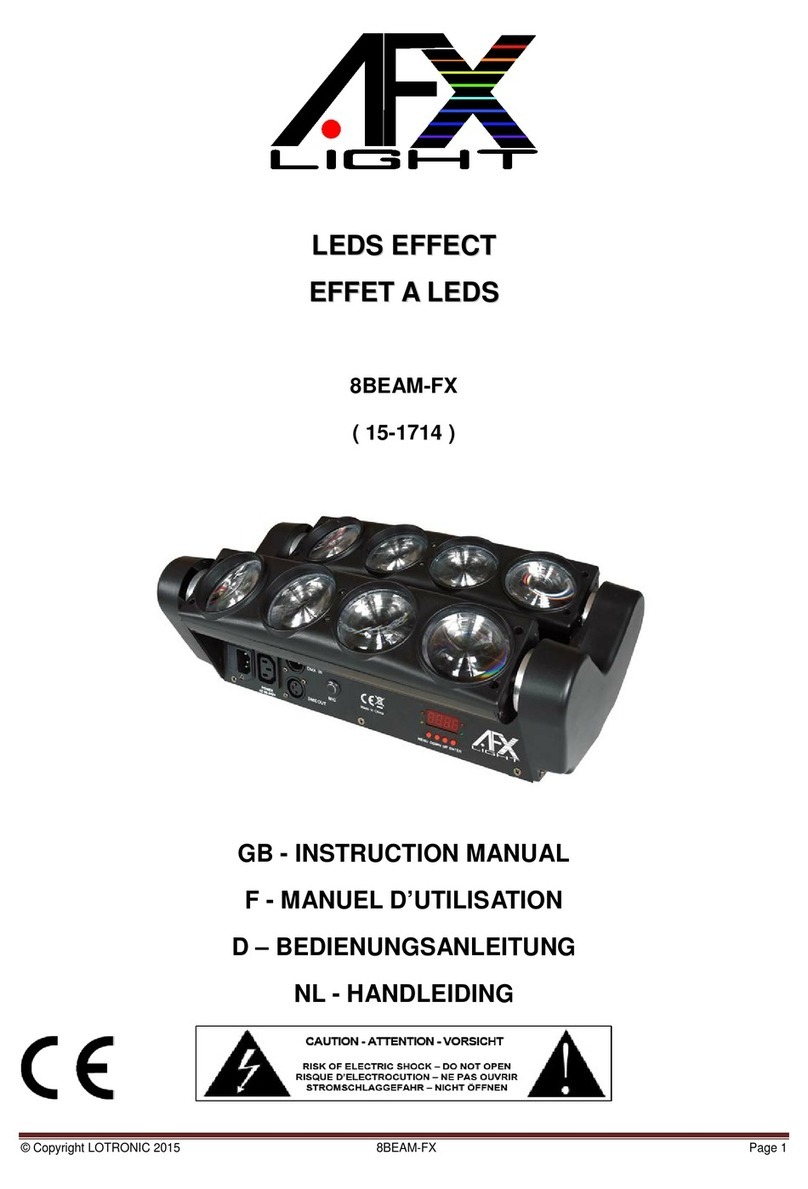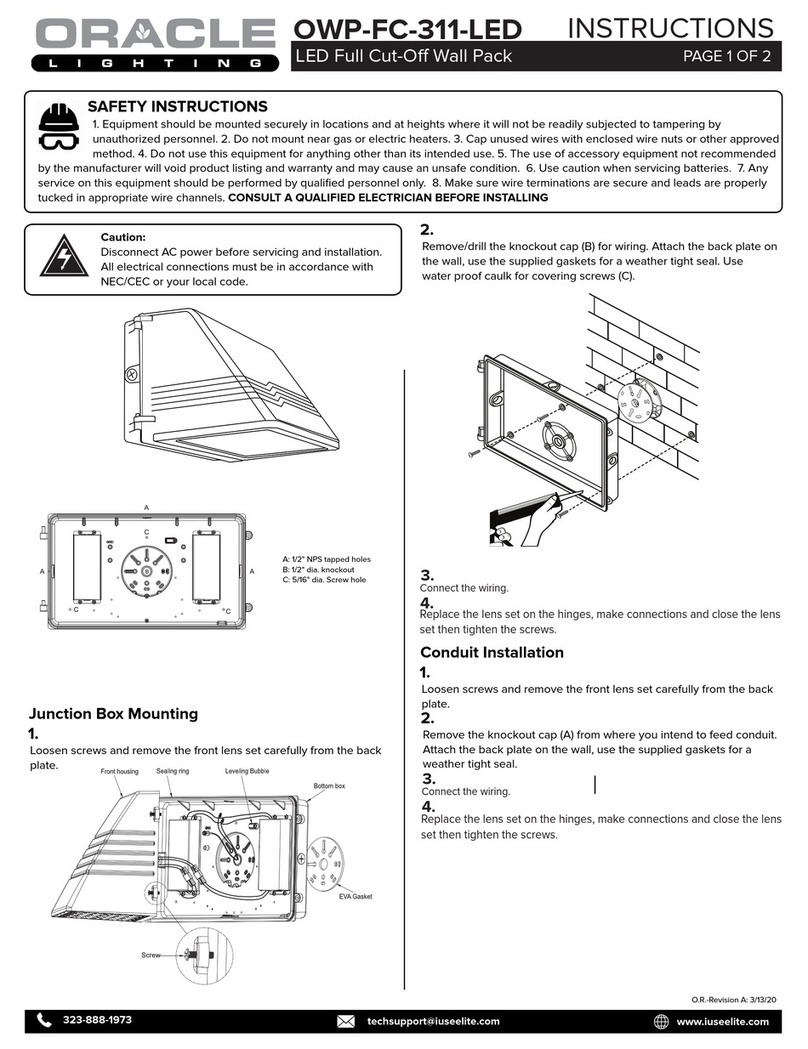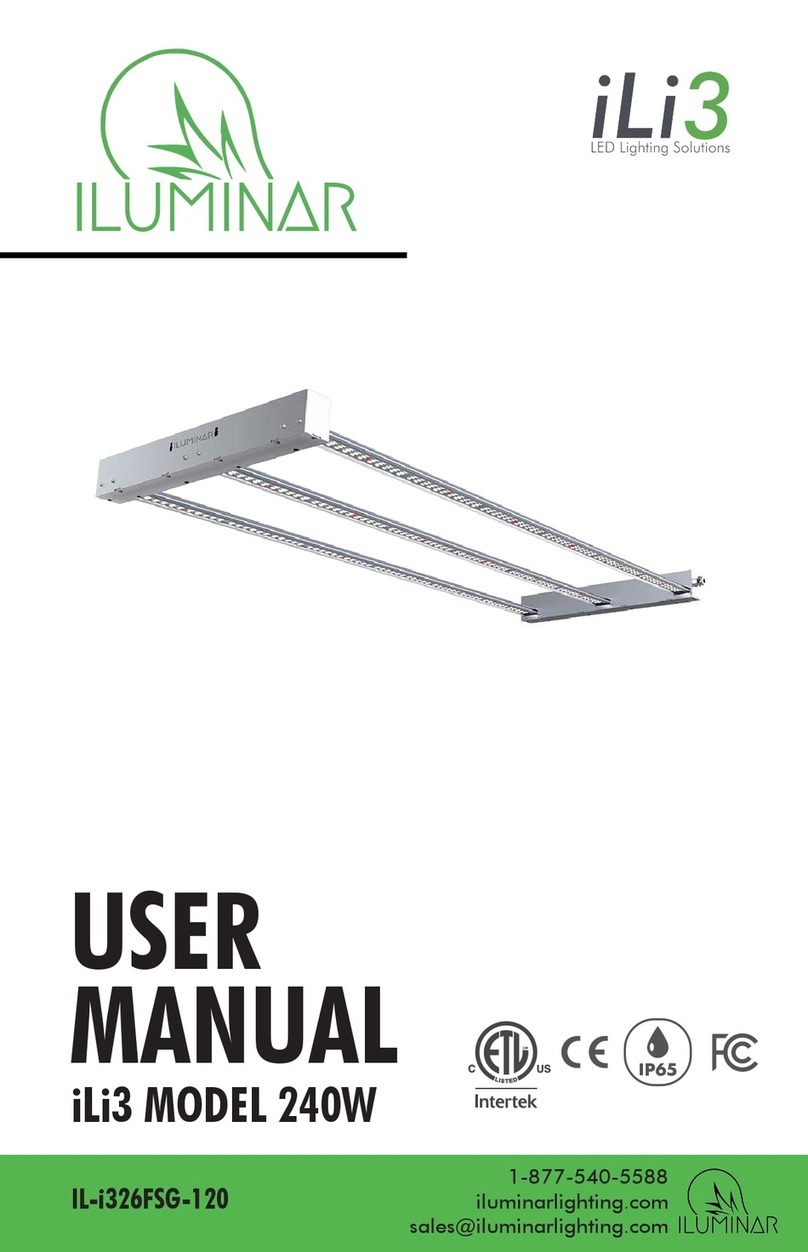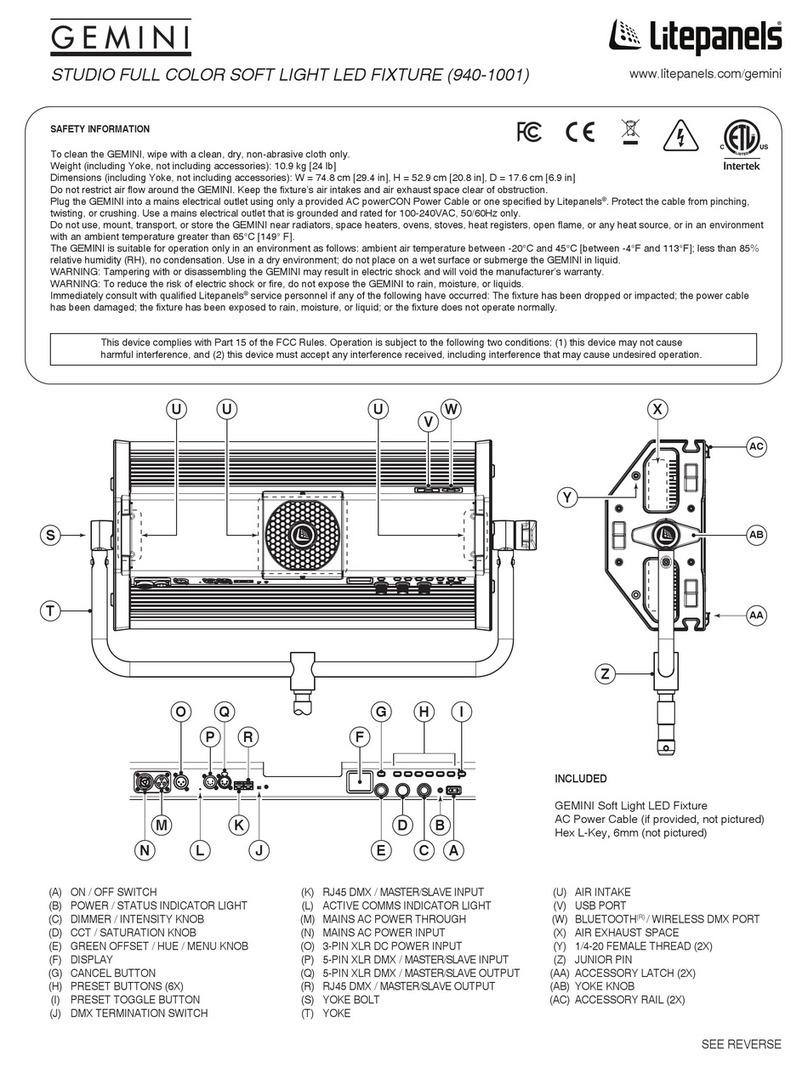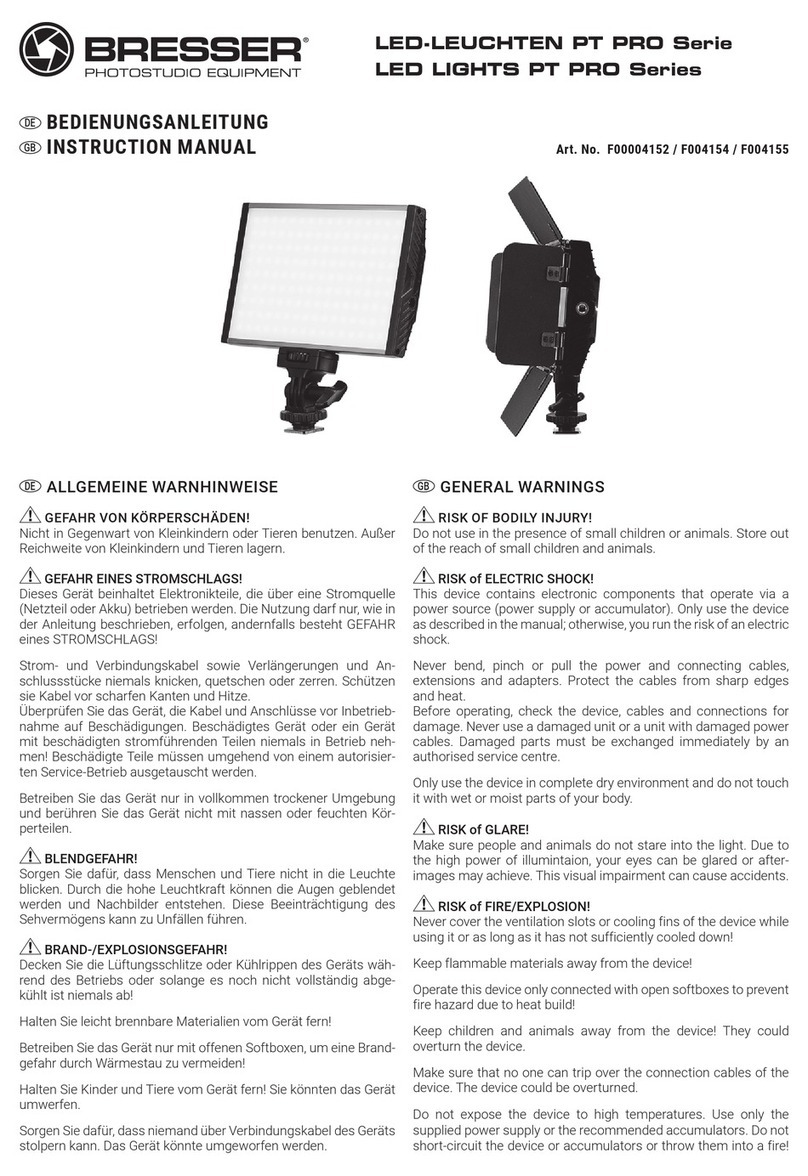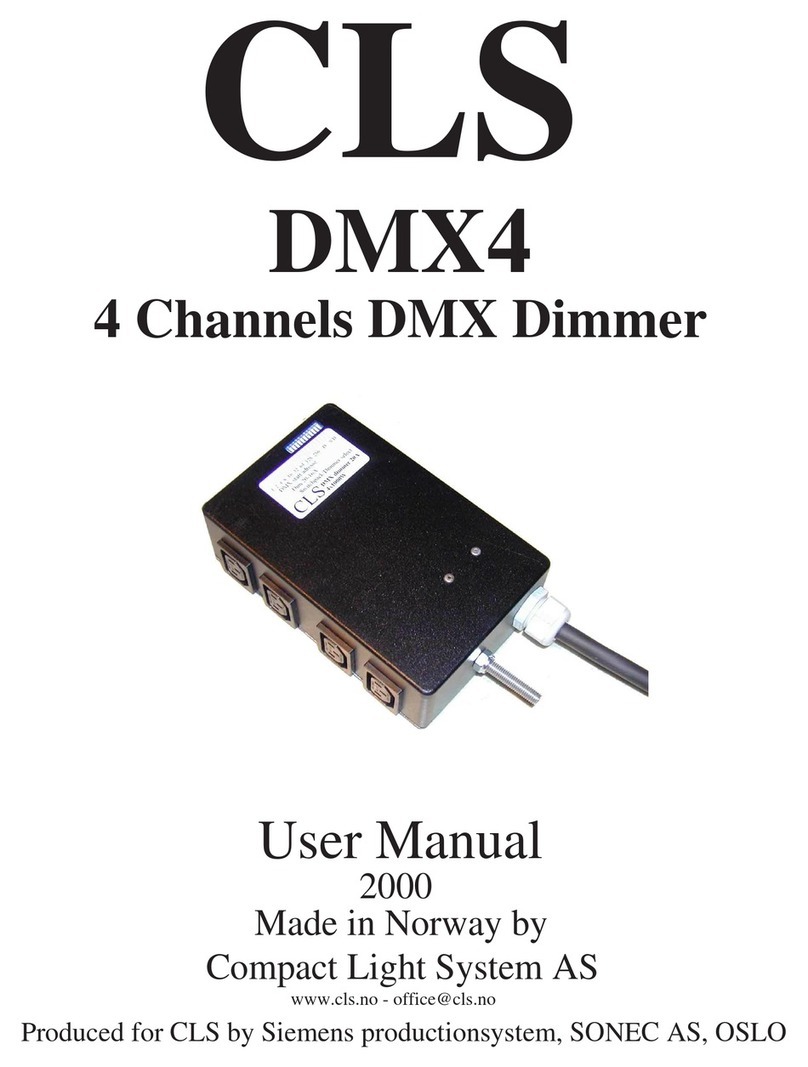The Scott Aerator Awesome Warranty
All standard Scott Aerator products are unconditionally warranted for ve years against
motor defects in materials or workmanship, under normal operating conditions. All other
product components are warranted for one year from date of purchase. Scott Aerator will
repair or replace failed parts under warranty when the defective unit is returned to the
factory, shipping prepaid, and factory inspection establishes that the part was defective.
The unit must be returned to the factory prior to shipment of replacement parts. All parts
replaced under this warranty will be returned with shipping prepaid. Scott Aerator will not
be liable for consequential damage nor for any costs associated with removal or attempts
to repair components in the eld.
13245 Barry Street, Holland, MI 49424
scottaerator.com
information@scottaerator.com
800-WATER-45 (800-928-3745)
(616) 392-8882
Programming Instructions for Multiple On and O Settings
1. Unlock the programmer by pressing the “C/R” button four times. This will remove the “a” symbol
from the lower left corner of the screen and allow input on the device. If no inputs are pressed in 15
seconds, the device will lock itself again. To lock it manually, press the “C/R” button again.
2. Press the “C” button to reset the device. It is inset to prevent accidental presses and will require a
pen or small tool to press.
3. Set the time by pressing the clock icon and using the D+, H+, and M+ to set the day and adjust the
time. Time is displayed in military time only.
4. Press the “P” key to set a time for the display to turn on. Using the H+ and M+ buttons to adjust
to the desired time.
5. Press the D+ button until the display shows all the desired combination of days for this setting
across the top then press the “P” button.
6. Use the H+ and M+ buttons to set the time for the display to turn o.
7. Repeat steps 4 through 6 for each desired setting, up to 16 settings
can be programmed. Times should be set in order as settings
cannot overlap.
8. When nished, press the clock icon to lock in your settings.