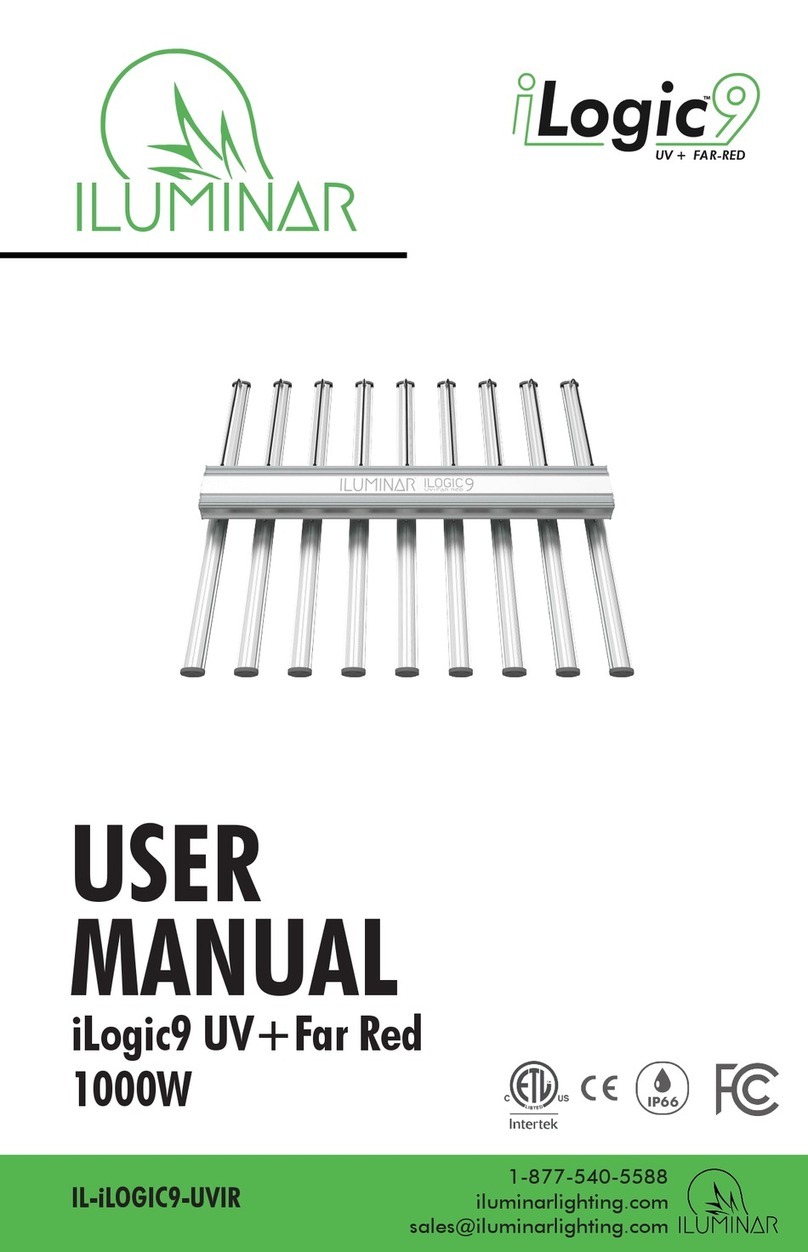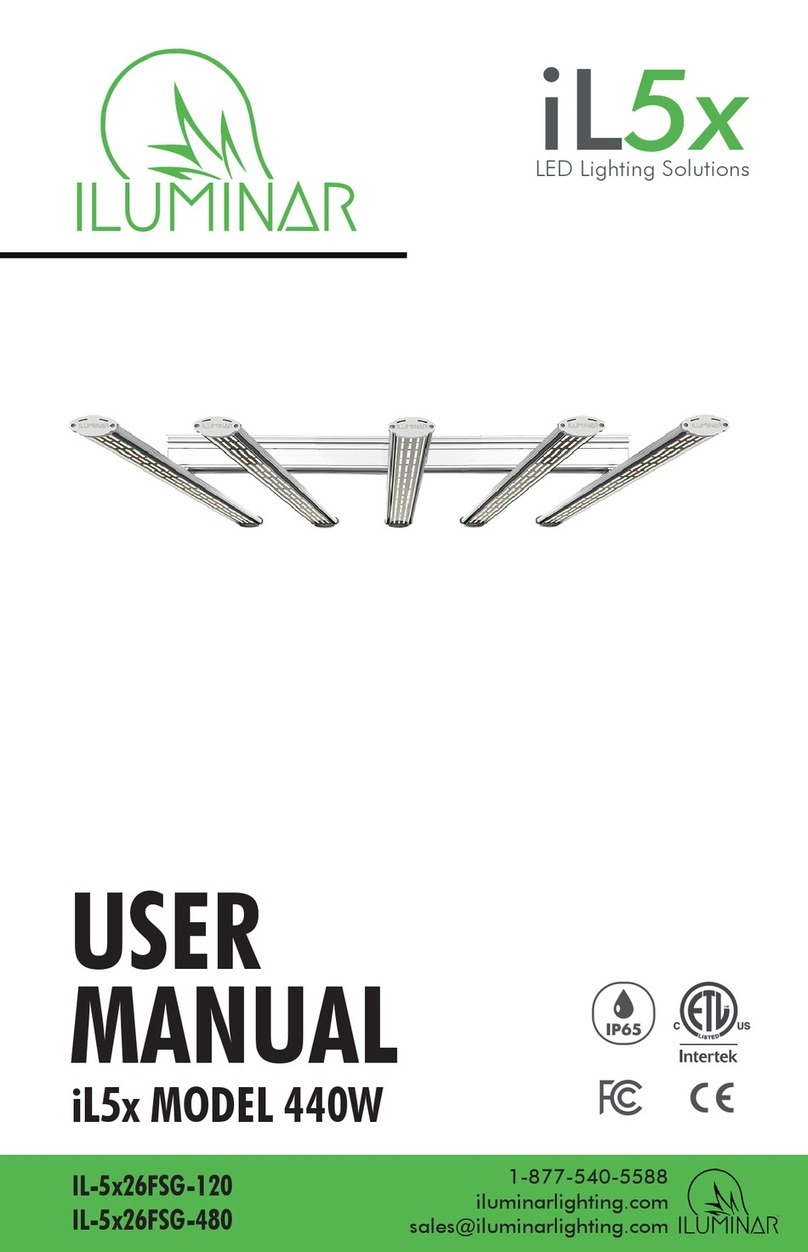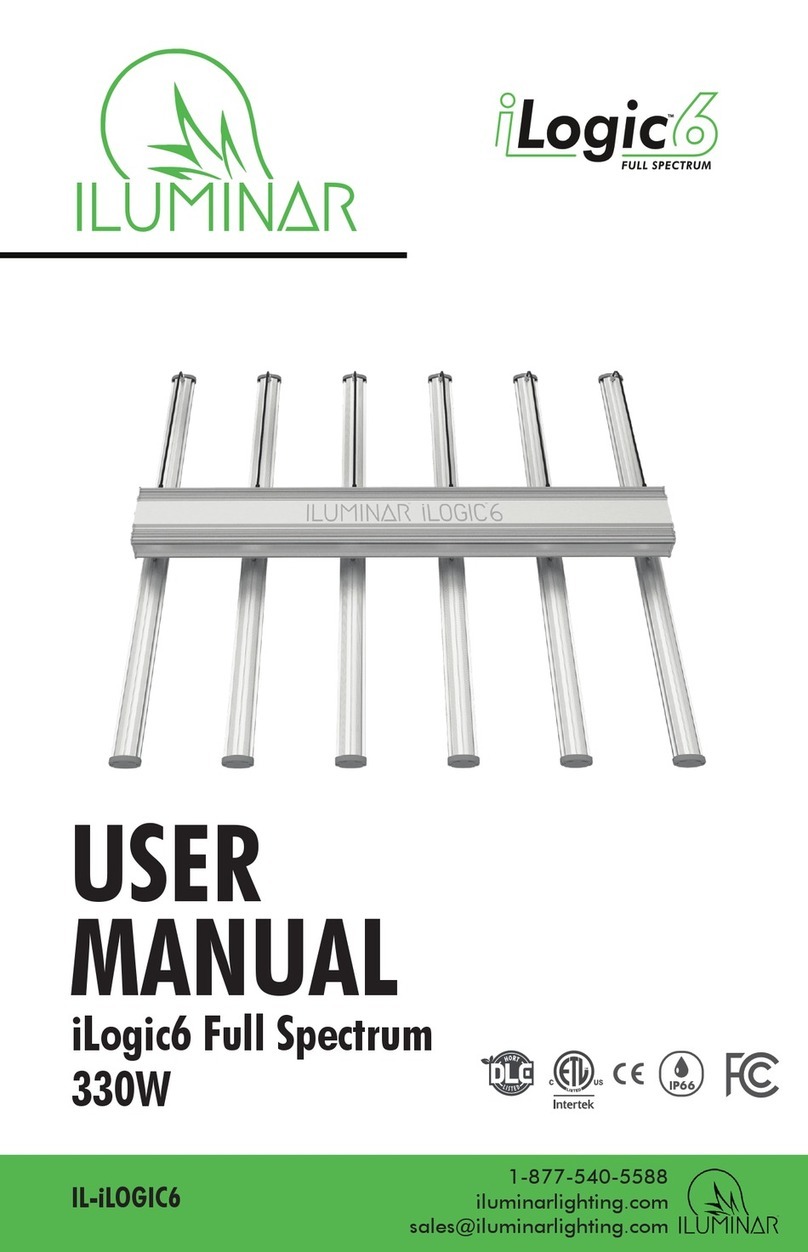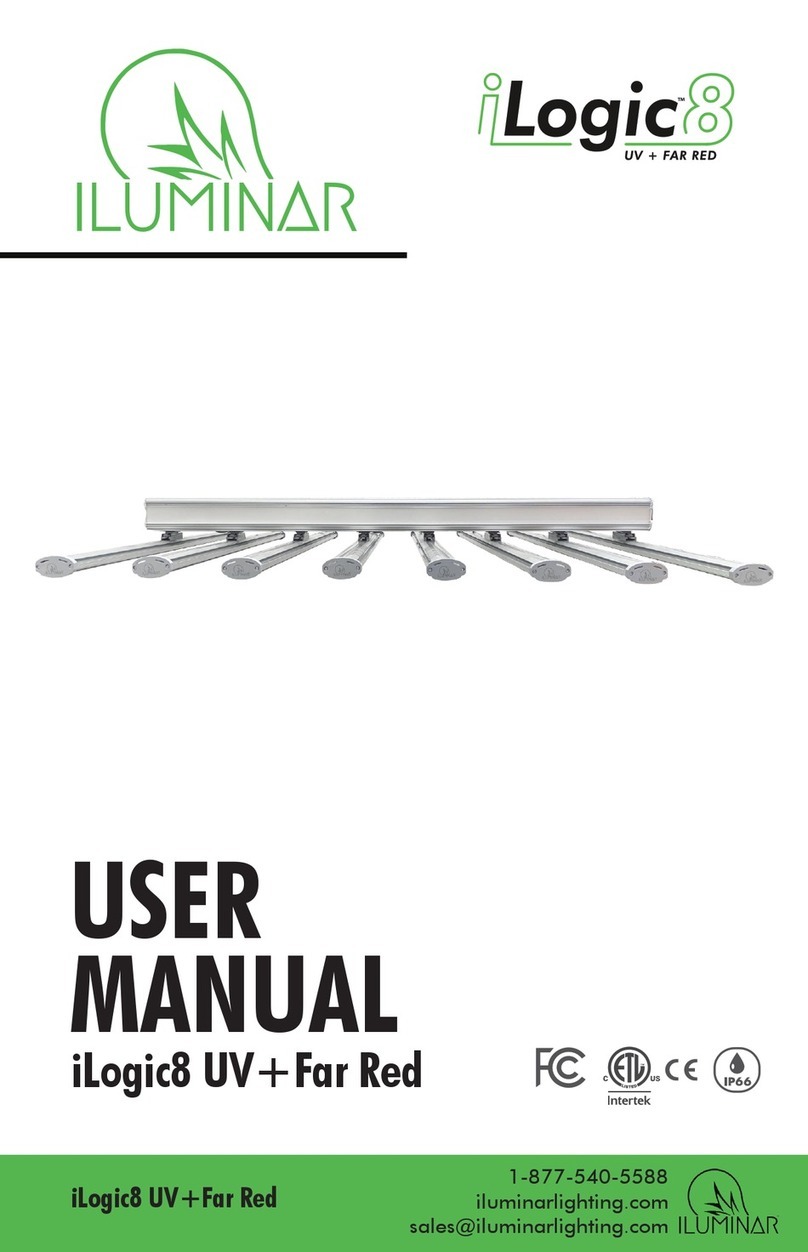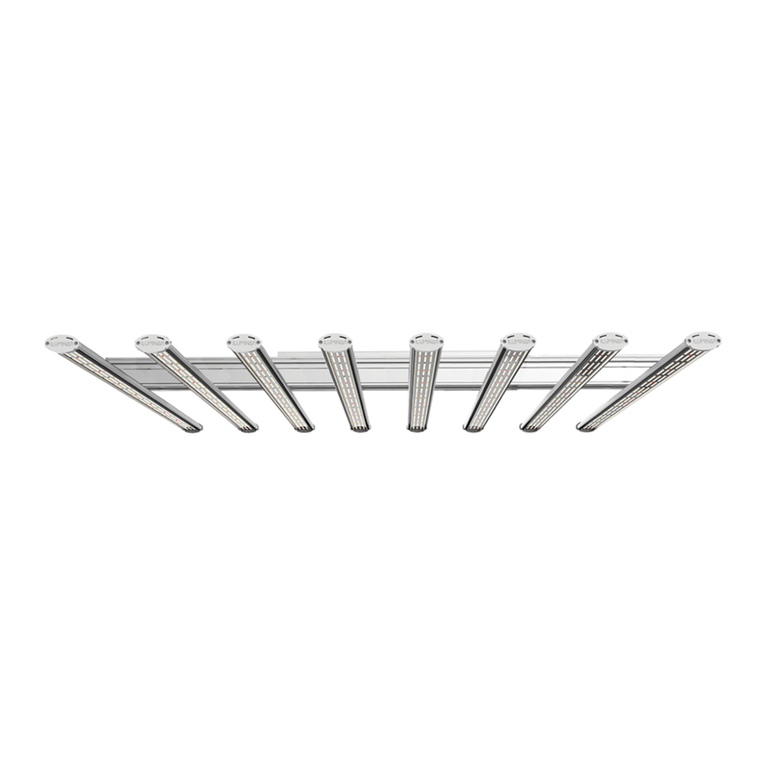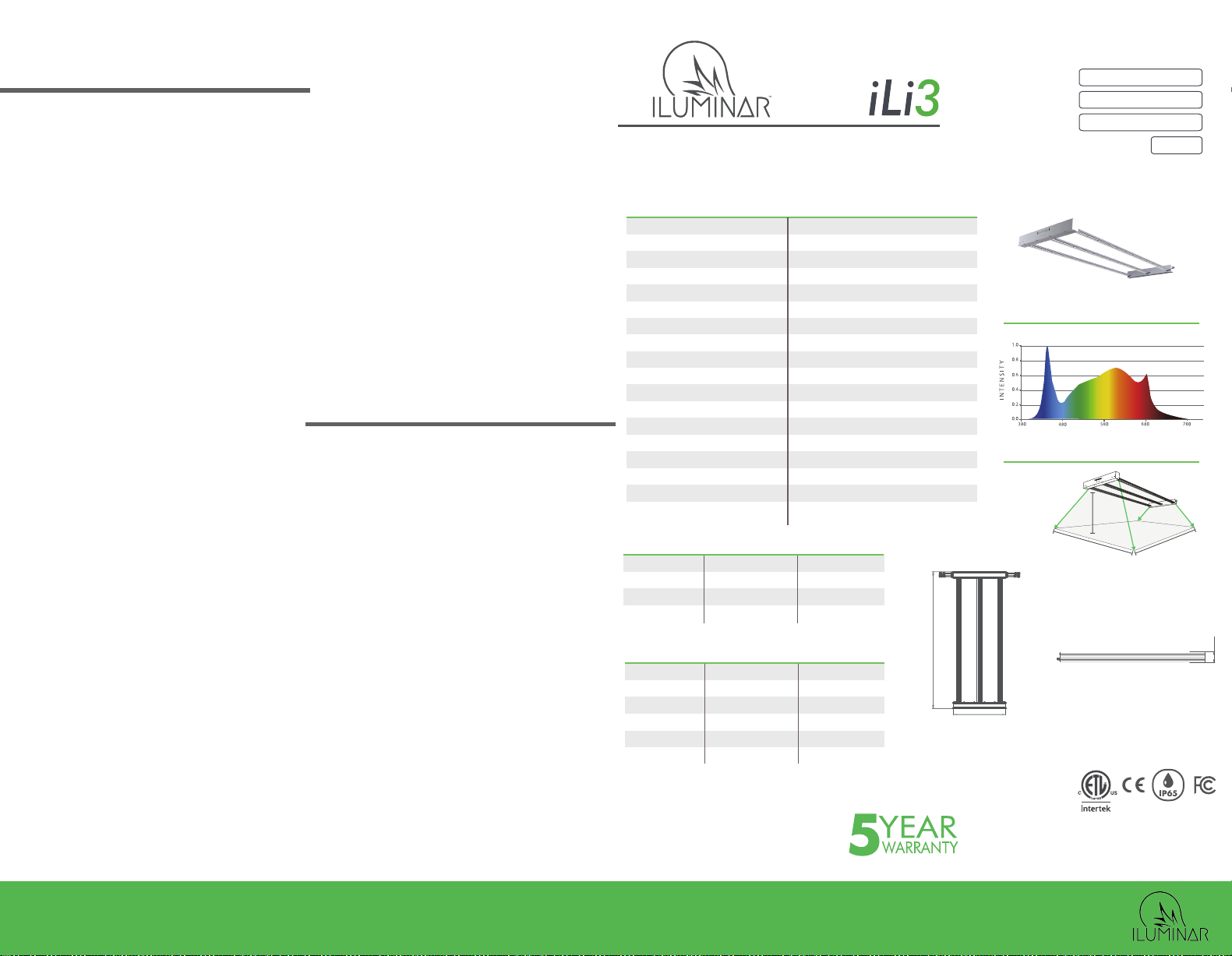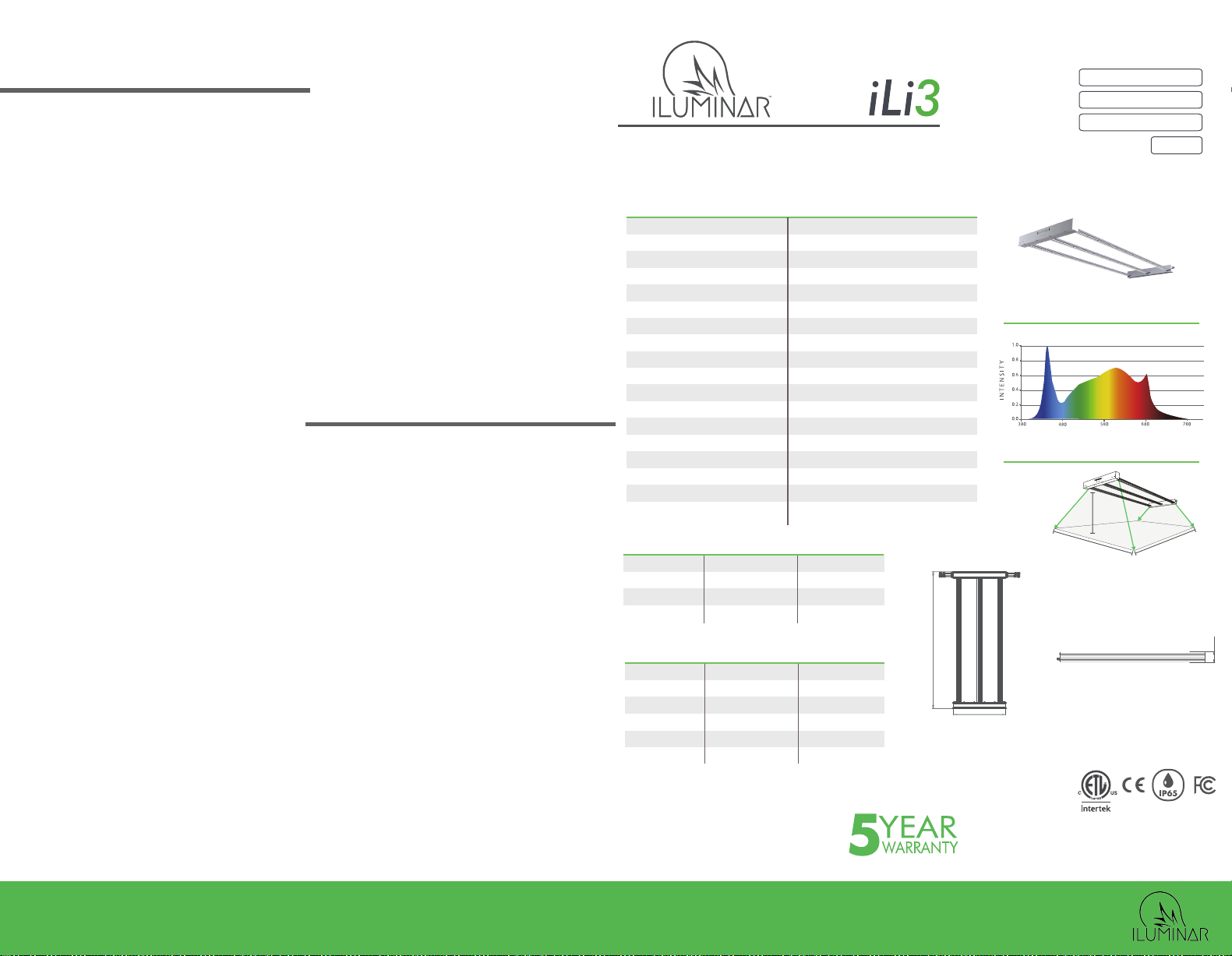
3
2
CONTENTS
• Observe all safety precautions (see page 10), seek the services of a
qualified electrician, installation professional, or call ILUMINAR Lighting
technicians for assistance.
• DO NOT handle or touch the fixture while in use.
• Connect the fixture only to the power sources of the appropriate voltage
using the correct AC plug type. Protect power cables from being pinched,
walked on, or otherwise damaged. Be especially careful where the power
cable enters the power outlet to the unit. Only connect the fixture to an
electrical outlet or extension cord of comparable standard and level
rating. Connect the fixture ONLY to the power sources of the correct
voltage using the plug received.
• The fixture should only be cleaned as directed. Always seek service for
your system by qualified service personnel if any of the following occur:
1. The fixture shows a noticeable change in performance.
2. The power-supply cord or plug is damaged.
3. The fixture has been dropped, or the exterior is damaged.
Please read this manual thoroughly prior to
installing or operating the ILUMINAR iLi3.
Pre-Install Information ........................................
Technical & Physical Specications......................
Hardware & Accessories ....................................
Hanging Installation ...........................................
Wiring Diagram..................................................
Daisy Chain Instructions ......................................
PPFD Map..........................................................
Important Cautions & Warranty ...........................
2
3
4
5
6
7
8 -9
10
1-877-540-5588
iluminarlighting.com
© Copyright 2022, ILUMINAR Lighting
Subject to change without notice.
TECHNICAL SPECS
iLi3 240W LED SPECTRUM
MOUNTING & COVERAGE
LED Lighting Solution
MODEL:
VOLTAGE:
SKU:
WATTS: 240W
2.6
100-277V
IL-i326FSG-120
PHYSICAL SPECIFICATIONS
VOLTAGE AND AMPERAGE
iluminarlighting.com
Toll Free: 1-877-540-5588
458mm / 18.04”
50mm / 1.97”
1193mm / 46.97”
0.6m / 2’
1.2m / 4’
Minimum
15-30cm /
6-12”
PPF 624 µmol/s
Efficacy 2.6 µmol/J
Min Power Factor 0.9
THD 15%
Crest Factor 0.99
BTU 816
Rated Voltage 120-277V AC
Frequency 50 / 60Hz
Dimmable 0-10V Controllable
Ambient Temperature 0 - 35°C / 32-95°F
Relative Humidity 98%
Color Temperature 4000k
Color Rendering Index 88
Minimum Mounting Height 6”-12” to top of Canopy
Emitter Cooling
Length
120V
Passive / Extruded Case
1193mm
2.11A
46.97”
251W
Light Distribution +/- 5%
Width
208V
120º
458mm
1.2A
18.04”
244W
Waterproof Rating
Height
240V
IP65 for Damp/Wet Conditions
50mm
1.09A
1.97”
241W
LED Lifespan (90% of Life)
Weight
277V
347V
480V
55,000+ hours
6.6kg
0.9A
0.71A
0.51A
14.6lb
240W
245W
239W
WAVELENGTH NM