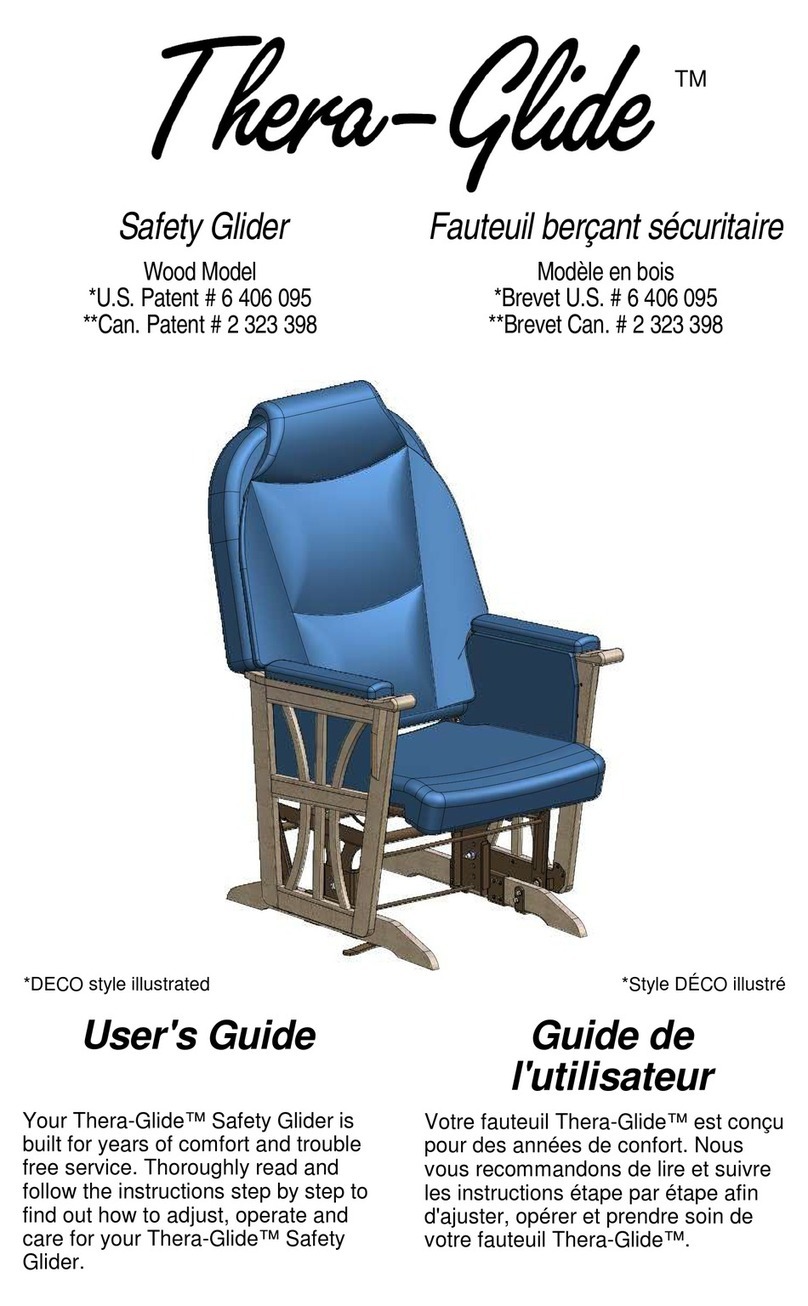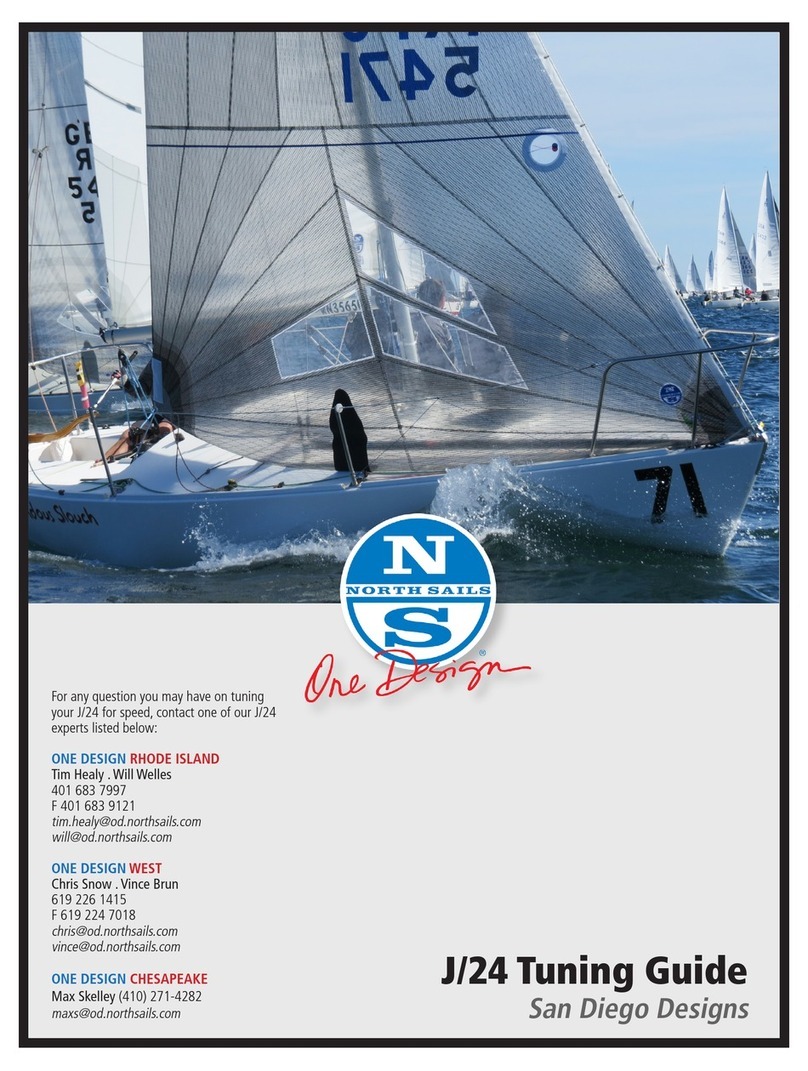Scotty DA-42 MPP Rack User manual

DA-42 MPP Rack
Maintenance Manual

Copyright 2008 SCOTTY Group plc. All rights reserved.
SCOTTY Group plc. (SCOTTY) retains copyright in this manual and associated user
documentation (the Documentation). SCOTTY and its suppliers retain all copyright and other
intellectual property rights in the software embedded in and associated with the product described
in the documentation (the Software). Some products include unmodified software distributed
under GNU General Public License (GPL); please contact SCOTTY for further information and
source code. No liability for consequential damages. All rights reserved.
By purchasing the product described in the documentation you are granted a limited licence to
use the Software, provided you do not copy, alter or adapt the Software in any way including
decompiling, disassembling or reverse-engineering. The information provided in the
Documentation is believed to be accurate and reliable, however, SCOTTY assumes no
responsibility for its use, and reserves the right to revise the documentation without notice.
SCOTTY, the SCOTTY logo, MobileTM, ProMaxTM, Z470TM, TeleporterTM, and BeamerTM are
Trademarks of SCOTTY Group plc.
Microsoftand Windowsare registered Trademarks of Microsoft Corporation.
Version 2.14.03
SD204718A

SCOTTY DA-42 MPP Rack
Table of Contents
1 Welcome.............................................................................................5
1.1 Welcome..............................................................................................................5
1.2 Customer Support................................................................................................6
2 System Description ...........................................................................7
2.1 The SCOTTY DA-42 MPP System ....................................................................7
3 Installation..........................................................................................9
3.1 Components and Electrical Drawings.................................................................9
3.1.1 Antenna .....................................................................................................10
3.1.2 Camera and Console .................................................................................10
3.1.3 IRS System................................................................................................11
3.1.4 SATCOM Rack.........................................................................................11
3.2 Mechanical Drawings........................................................................................13
4 Diagnostics ......................................................................................17
4.1 EMSHSD SW....................................................................................................17
4.2 Fault Isolation....................................................................................................19
4.2.1 Boot Up Issues ..........................................................................................19
4.2.2 Connection Issues .....................................................................................19
5 Setup ................................................................................................21
5.1 Setup of the SATCOM Transceiver..................................................................21
5.2 Changing INMARSAT Settings........................................................................23
6 Calibration........................................................................................25
6.1 Introduction .......................................................................................................25
6.2 Preparations.......................................................................................................26
6.3 Display Current IRS Data .................................................................................27
6.4 Calibration Procedure .......................................................................................28
Maintenance Manual 3


SCOTTY DA-42 MPP Rack
1 Welcome
1.1 Welcome
Welcome to the world of advanced communication... welcome to the world of
SCOTTY!
This manual has been designed to help you take full advantage of your
SCOTTY solution. It is not only a comprehensive guide to the operation of the
system, it also provides technical details, simple step by step instructions on
how to perform the most common applications, and more. We recommend you
read this manual carefully in order to fully benefit from SCOTTY's advanced
solutions.
Company background
SCOTTY founded in 1994 and is headquartered in Austria with offices in the
United Kingdom , USA and the Philippines.
By recognising niche markets and offering customised products for specialised
applications, SCOTTY has gained enormous expertise in the development of
live video, audio and data communication through satellite and terrestrial
networks.
Market sectors
· portable solutions
· vehicle solutions
· encryption solutions
· maritime solutions
· aero solutions
Please find detailed information on our website: www.scottygroup.com
Maintenance Manual 5

SCOTTY DA-42 MPP Rack
1.2 Customer Support
Contacting SCOTTY's Customer Services & Technical Support:
Europe, Middle East, Africa +43 316 409 426
support.emea@scottygroup.com
The Americas +1 770 825 0574
support.americas@scottygroup.com
Asia Pacific +63 2 833 7783
support.asiapac@scottygroup.com
If you need urgent help for your SCOTTY solution, call the appropriate
customer support number for your part of the world:
Europe, Middle East, Africa Austria (GMT +1): +43 664 454 2827
The Americas Atlanta, USA (GMT -6): +1 770 380 7186
Asia Pacific Philippines (GMT +8): +63 917 537 0624
Please always include the serial number of your SCOTTY unit or license.
Videoconference test numbers
H.320 ISDN numbers (64 kbit/s and 2x64 kbit/s):
•Austria: +43 316 407849
•USA: +1 770 246 9082
•Asia: +63 2 581 1093
H.323 IP number (up to 512 kbit/s):
•Austria: 193.154.221.198
or demograz.scottygroup.com
•USA: 209.155.96.99
or demoatlanta.scottygroup.com
6 Maintenance Manual

SCOTTY DA-42 MPP Rack
2 System Description
2.1 The SCOTTY DA-42 MPP System
The SCOTTY Group and Diamond Airborne Sensing present a versatile and
efficient surveillance solution: the SCOTTY/Diamond DA42 Multi-Purpose
Platform (MPP). This twin-turboprop has been outfitted with an observation
camera and a beyond line-of-sight satcom link.
The video of the observation camera can be recorded locally in full TV quality,
and/or sent to a control station in real-time over the satellite link. By combining
up to four INMARSAT Swift64 satellite channels, video rates up to 256 kbit/s
are possible, using the latest video protocol H.264 to achieve the maximum
video quality.
The full setup consist of following components:
•Diamond DA-42 MPP airplane
With its long-range capabilities ideally suited as an airborne platform for
surveillance operations.
•SCOTTY SATCOM Rack DA-42 MPP
The video processing and communication unit integrating these functions:
• INMARSAT satellite modem
• Windows compatible computer
• Live video processing hardware
• High-quality video recorder
• System control and maintenance software
•Antenna subsystem for communication with the INMARSAT satellite
network
•Controllable camera with optical and FLIR capabilities
•Operator console, including video monitors, camera control panel,
keyboard and mouse
•Inertial Reference System as reference for the antenna positioning
Maintenance Manual 7


SCOTTY DA-42 MPP Rack
3 Installation
3.1 Components and Electrical Drawings
This chapter outlines the installed components and their connections.
If spare parts are required, these can be ordered by using the appropriate
SCOTTY part number as listed below in the diagrams; the part numbers are in
the format “SDxxxxxxx”.
Figure 2 shows an overview of all subsystems as outlined in the previous
chapter.
Antenna
Subsystem
IRS
Subsystem
GPS Data
Camera & Console
Subsystem
SATCOM Rack
DA-42 MPP
IRS Position Data
Antenna HF, Control
Video, Keyboard, Mouse
Figure 1
Figure 2 System Overview Diagram
Maintenance Manual 9

SCOTTY DA-42 MPP Rack
3.1.1 Antenna
The antenna subsystem is shown in Figure 3. The antenna, which is controlled
by the SATCOM Rack, tracks the best available satellite of the INMARSAT
network. .
A6
SATCOM Diplexer/
LNA DAU-7060
SD202858B
A7
Antenna HGA-6000
SD204059A
A6/J3
TX
A6/J2
RX
A6/J4
A6/J1
A7/J2
SD205598A
SD205597A
A7/J1
SD205604A
SD205201A
SATCOM Rack
Antenna Control
A20/J19
SATCOM Rack
TX
A20/J16
SATCOM Rack
RX
A20/J15
Figure 3 Antenna Subsystem Diagram
3.1.2 Camera and Console
The camera and console subsystem shown in Figure 4 consist of the
controllable observation camera, the operator’s console (with two video
monitors, camera control unit, and a keyboard with integrated mouse), and a
video monitor for the pilot of the aircraft.
The video of the camera is displayed on a monitor for the operator, for the
pilot, and sent to the SATCOM Rack for transmission and recording.
A18
SATCOM
4 x Video Splitter
SD205627A
A17
SATCOM Keyboard-
Pointing Device,
PS2, EN
SD205611A
A16
10" Display
SD205193A
(left)
A21
Camera
Subsystem
A14
5" Display
DA42MPP
SD205648A
SD205602A
VIDEO OUT
VIDEO
IN
SD205606A
SD205647A
SD205605A
J5 VGA1
BUS2 +28VDC
SD205603A
POWER
IN J1 PWR
Video
Out
GPS
In
1 2 3 4
A15
10" Display
SD205193A
(right)
J1 PWR
SD205607A
IRS Subsystem
A19/J5
SD205666A
J2 VID1
Video
BUS6 +14VDC
SATCOM Rack
VGA
A20/J9
SATCOM Rack
Video In 1
A20/J6
SATCOM Rack
PS2
A20/J8
A13
Hand Control Unit
(HCU)
BUS5 +14VDC
Figure 4 Camera and Console Subsystem Diagram
10 Maintenance Manual

SCOTTY DA-42 MPP Rack
3.1.3 IRS System
The following figure shows the SCOTTY IRS System, part number
SD205142A, which measures the aircraft’s pitch, roll, heading, and position. It
sends this information to the SATCOM Rack, which calculates the antenna
pointing values out of the aircraft and the INMARSAT satellite positions.
A34
BSU-7100
SD205761A
SATCOM Rack
SRU GPS
A20/J17
A5
MSU-7250
Magnetic Sensor Unit
SD204534A
A10
GPS-Antenna
SD202878A
SD204798A
A19
IRS
Connecting
Box
SD205762A
A8
SRU-7200
SD204533A
A9
Scotty
GPS Sensor
SD204785A
J1 Rack
J2 MSU
MSU/J1
SD205819A
J4 SRUJ5 Camera
SRU/J1
SD204717A
SD204715A
J1 SD205121A
J1
J3
J3 BSU
J6 GPS
J2 SD205773A
J7 GPS-Antenna
J8 BSU
J9 GPS
SD205778A
SD205200A
J1
Camera Subsystem
A21/GPS In
SD205820A
Figure 5 IRS Subsystem Diagram
3.1.4 SATCOM Rack
The central unit of the overall SCOTTY DA-42 MPP System is the SCOTTY
SATCOM Rack, shown in Figure 6, part number SD205198A.
It receives the video from the video subsystem, gets the aircraft position from
the IRS subsystem, and controls the satellite antenna.
The SATCOM Computer controls the other units. It features built-in video
encoders for live transmission and hard disc storage.
In order to expand the system, several additional video, audio and data inputs
and outputs are available.
For the location of the connector on the rack, see Figure 8.
Maintenance Manual 11

SCOTTY DA-42 MPP Rack
A1
SATCOM Computer DA42MPP
SD205609A
A2
SATCOM Status
Panel DA42MPP
SD205590A
A3
SATCOM Transceiver HSD-400i SBB
SD205655A
A2/J1
A1/J7
COM 1
A1/J6A1/J5A1/J9
ISDN
1+2 LAN 1 LAN 2
A1/J4
HSD FWD
ID Plug
SD203464A
A28
J10
Forward
ID
ISDN
1+2 LAN 1 LAN 2 Maintenance
J19
J16
J15
J17
VGA
PS2
A1/J1
Z470
J8
J7
VGA
PS2
IC A1/J2
USB
J5J4J3J2J1
VIDEO
IN 2
VIDEO
OUT
AUDIO
LINE IN
AUDIO
LINE OUT
USB1
F1
F2
F3
F4
20A
2A
10A
5A
F5 1A
HSD-400i
SATCOM Computer
+12VDC
Rear Fans
J18
M1
J6 VIDEO IN 1
Ground DA42MPP
TX
RX
IRS
Antenna
Control
Intercom DA42MPP
SD205591A
+28VDC SATCOM Computer
A1/X1
A1/J3
Diplexer, Antenna
IRS System
A1/J8
+12VDC
Rel1
F6
1A
S1
ON/OFF
J20 SPARE
SRU GPS
DC IN
TX
RX
SD205646A Ground
HGA LNA
+28VDC Diplexer, Antenna
+28VDC IRS System
Top Fans
J9
Video Splitter A18/2
Keyboard A17
Display A16/J5
BUS1 +28VDC
IRS A19/J1
Diplexer A6/J2
Diplexer A6/J3
Diplexer A6/J4
GND
+28VDC
HSD-400i
Power
Figure 6 SCOTTY SATCOM Rack DA-42 MPP Diagram
12 Maintenance Manual

SCOTTY DA-42 MPP Rack
3.2 Mechanical Drawings
This chapter shows the mechanical drawings of the SCOTTY SATCOM Rack.
For mechanical drawings of the other components, refer to the documentation
of the corresponding equipment.
Figure 7 displays the outline of the rack.
The location of the connectors is shown in Figure 8.
Refer to the airplane manual “SUPPLEMENT M32 TO THE AIRPLANE
FLIGHT MANUAL DA 42 M 7.01.05-E” for details about mounting and un-
mounting of the equipment.
Maintenance Manual 13

SCOTTY DA-42 MPP Rack
Figure 7: SCOTTY SATCOM Rack DA-42 MPP Outline Drawing
14 Maintenance Manual

SCOTTY DA-42 MPP Rack
Figure 8: SCOTTY SATCOM Rack DA-42 MPP Connectors Drawing
Maintenance Manual 15


SCOTTY DA-42 MPP Rack
4 Diagnostics
4.1 EMSHSD SW
The EMSHSD software is software installed on the SATCOM Rack. It allows
easy access to the INMARSAT transceiver, one of the major parts of the
SATCOM Rack, for setup purposes, and for diagnostics of the overall system.
The software can be started directly from the Windows Desktop.
Figure 9: The SCOTTY EMSHSD Software
The field System shows the time and date of the transceiver.
Flight Information displays the current IRS information, as received by the
transceiver from the SCOTTY IRS system. Please note that the Heading
displayed is the true heading, not the magnetic heading.
Satellite shows the INMARSAT satellite that is selected at the moment,
together with the azimuth and elevation data for the antenna pointing.
Maintenance Manual 17

SCOTTY DA-42 MPP Rack
The status of the four channels is shown in the section Channels:
The column Status displays the current status of each channel, like “orr”
(registration in progress), “no call” (channel is idle), “data” (data call), or “no
dial” (channel is not available).
The current signal level is displayed in the column C/No. The signal level
should be greater that 48 dB/Hz for stable calls.
The temperature of the channel card hardware is shown under Temp.
During a call, Frequency displays the uplink frequency.
The line after each channel’s information columns shows detailed call status
information for the channel, like call type details, call direction (mobile or
fixed), error text when a connection is terminated, and status information
during the registration process.
Start Capture captures the raw data status data received from the SATCOM
transceiver, e.g. for diagnostic purposes.
The Open Terminal button opens a second window, which enables direct
access to the SATCOM transceiver’s maintenance port. Setup and advanced
diagnostics are possible by using the terminal window.
Please refer to the SATCOM transceiver manual “MN-1252-30089 EMS HSD-
400 High-speed Data Terminal” for a description of the menu system,
especially chapter “Test and Fault Isolation”.
18 Maintenance Manual

SCOTTY DA-42 MPP Rack
4.2 Fault Isolation
1. Go through the troubleshooting steps defined in the “DA-42 MPP Rack
Maintenance Manual”, part number SD205864A.
4.2.1 Boot Up Issues
If the system does not boot up, check following points:
1. Check the power LED of the computer system.
2. Check if the computer display is powered and switched on.
3. If Windows starts to boot up, but then the display gets dark, try to press
CTRL+ALT+F1.
4. Recover the PC system, see “DA-42 MPP Rack Maintenance Manual”.
4.2.2 Connection Issues
The EMSHSD software makes it easy to isolate faults on a sub-system basis.
1. Check the Fault LED of the SATCOM transceiver. If it is red, check the
INMARSAT transceiver with the EMSHSD Terminal window (see
transceiver manual).
2. In the EMSHSD software, check the “C/No” indication.
3. If “C/No” if low, check the IRS information displayed in the EMSHSD
“Flight Information” filed with the aircraft’s IRS data. Please note that
the EMSHSD software displays true heading, not magnetic heading.
4. If a deviation in the IRS data exists, the IRS system could be the
problem. See chapter 6 Calibration for next steps.
5. If no IRS data are displayed, check the IRS subsystem.
6. If IRS data are OK, but C/No is low, use the “Satellite” information
displayed in the EMSHSD software, and check that a visible satellite is
selected, and that azimuth and elevation are pointing towards open sky.
7. If IRS data are OK, but C/No is low, check the antenna subsystem.
8. If “C/No” is OK, check the “Status” of the channels.
9. If Status indicates “no dial”, check the INMARSAT transceiver with the
EMSHSD Terminal window (see transceiver manual).
Maintenance Manual 19

SCOTTY DA-42 MPP Rack
10. If Status indicates “no call”, even when dialing up a connection, check
the ISDN of the SATCOM Computer system.
11. If the Status changes to “data” when placing a call, but the call does not
connect, check the INMARSAT registration:
a. Reset the INMARSAT transceiver by pressing the “Test” button
on front of the transceiver.
b. Use the EMSHSD software to verify successful registration
(some retries might occur)
c. If registration is not successful, check the antenna subsystem,
especially in TX direction.
d. If registration is successful, the INMARSAT account could be
blocked. Contact the service provider.
20 Maintenance Manual
Table of contents
Popular Aircraft manuals by other brands

PLKB
PLKB DEPOWER FOIL KITE user manual

ICP
ICP VENTURA YY-MM-62 Series Pilot operating handbook

Flow Paragliders
Flow Paragliders freedom2 XS user manual

Flow Paragliders
Flow Paragliders Cosmos user manual
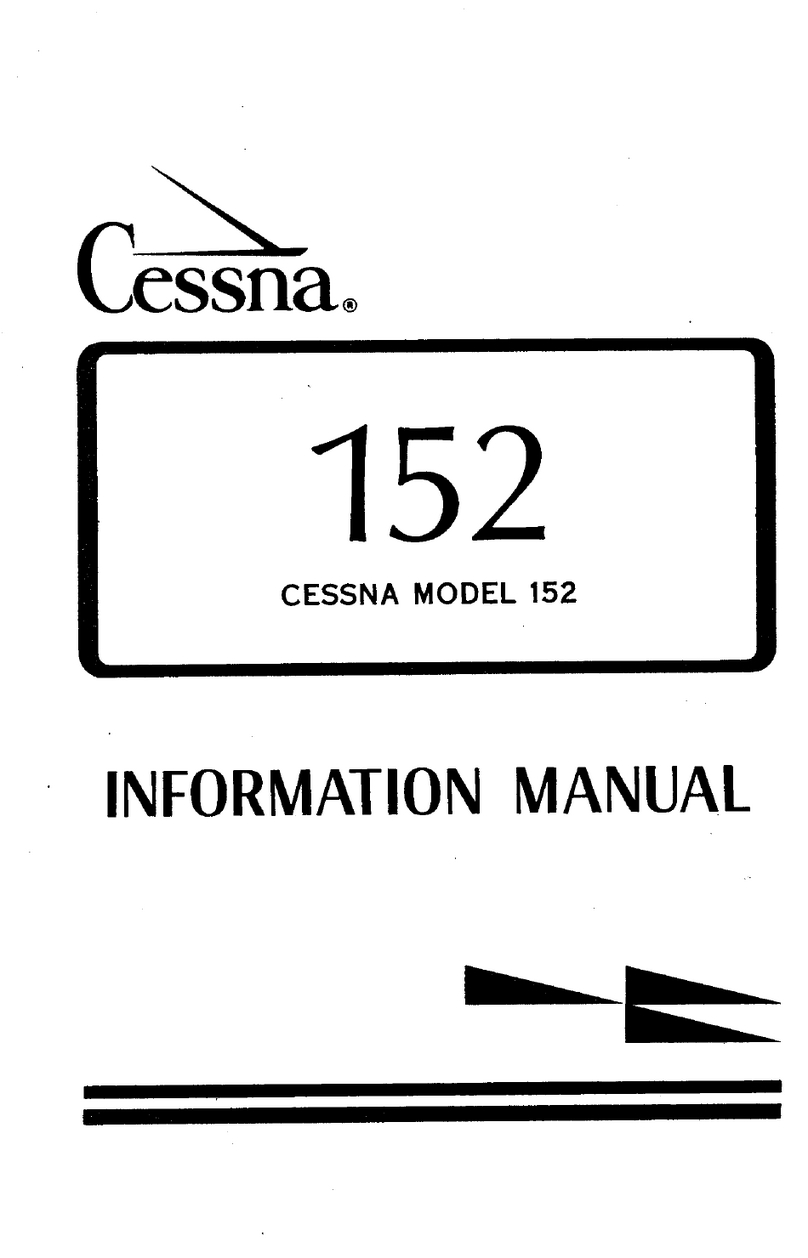
Cessna
Cessna 152 Information manual

EVEKTOR-AEROTECHNIK
EVEKTOR-AEROTECHNIK EV-97? EUROSTAR ?model 2000 version R operating & maintenance manual

Cirrus
Cirrus SR20 Maintenance manual

Europa Aircraft
Europa Aircraft XS Monowheel Motorglider owner's manual

PZL Bielsko
PZL Bielsko SZD-50-3 PUCHACZ Flight manual

Piper
Piper Twin Comanche B Owner's handbook

DG Flugzeugbau
DG Flugzeugbau DG-500 ELAN Orion Flight manual
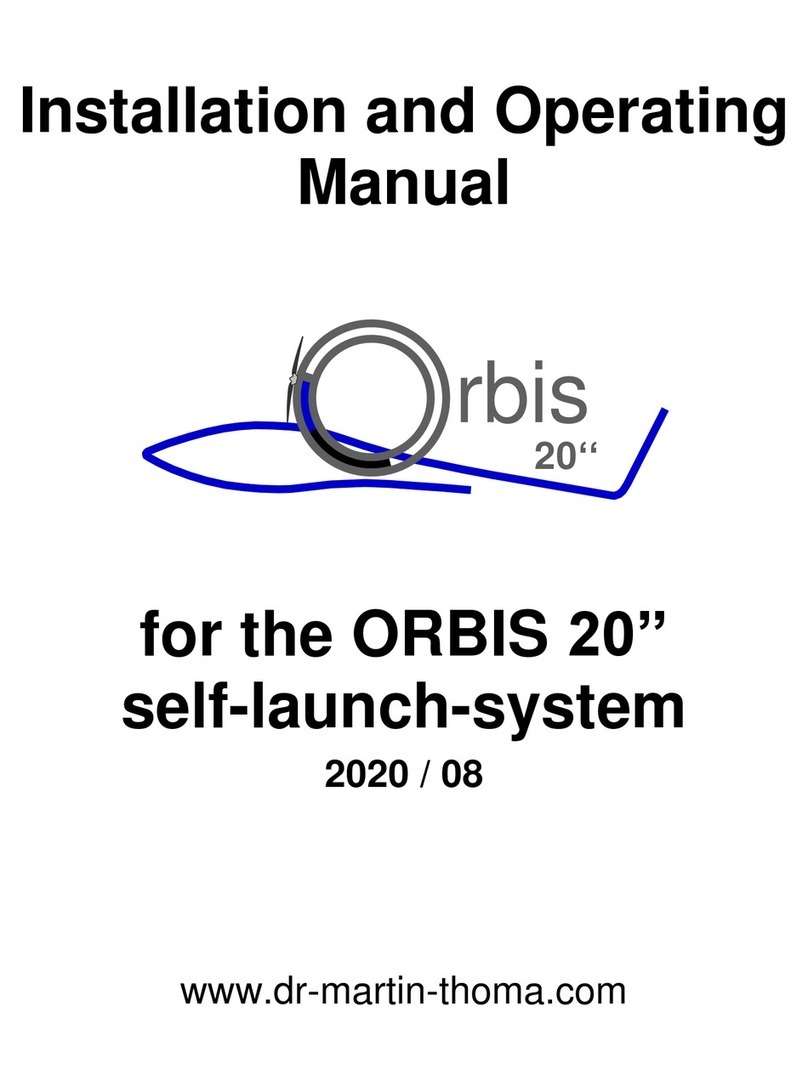
Thoma Modelltechnik
Thoma Modelltechnik ORBIS 20'' Installation and operating manual