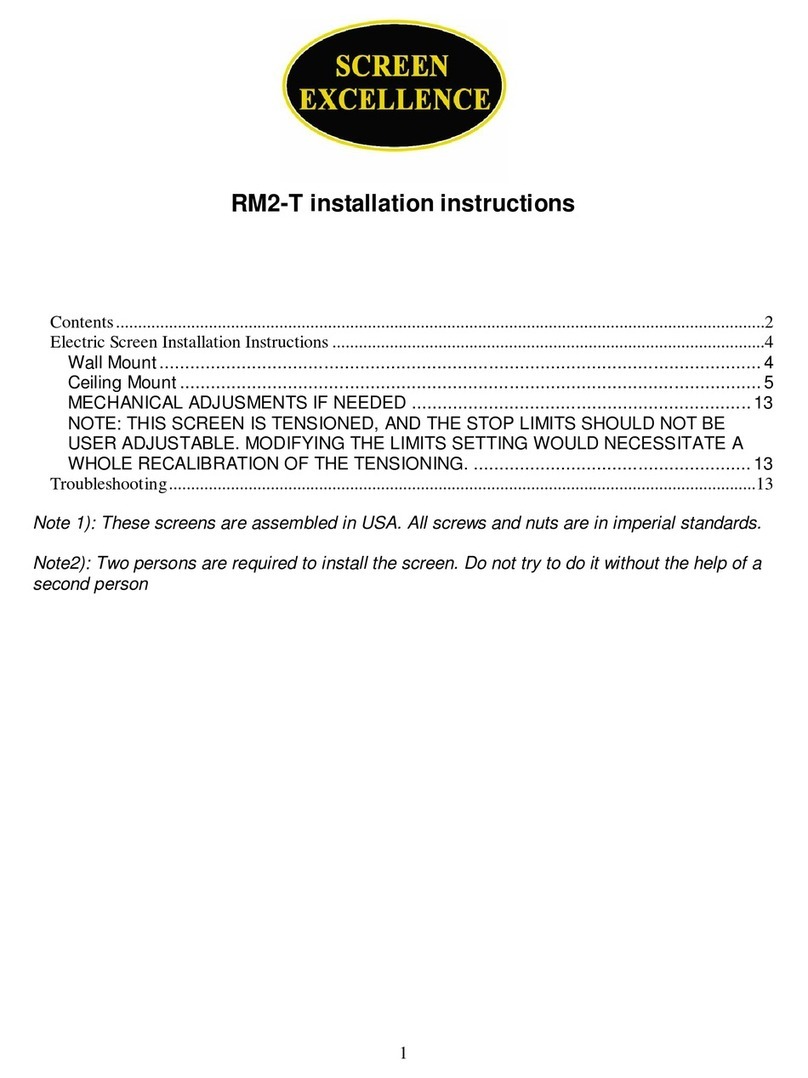11.Connect the 2 motors to the corresponding XLR 3 (or 4) pins type
connectors on the connection box behind the central part of the subframe
12.Connect the connection box to the CB2/5 or CB2/10 control unit with the
provided 6 pin connector, and connect the CB2/5 (10) to mains
13.Operate the motors to check the stops adjustments using the “open” and
“close” green buttons on the top right of the remote –for RF / IR or
“open” and “close” command from RS232 devices you use
14.Check carefully in the “open” position that when the leading edge of the
mask is at rest, the motor is off (put your hand on the roller and check
that it’s not vibrating or heating).
15.If the motor is still on, it means that the stop adjustment has been lost
during transport. In that case, you will have to readjust mechanically the
stop to have the mask leading edge exactly aligned with the edge of the
main frame profile. You can adjust the stops with a Hex key (provided) at
the motor head.
16.Check carefully in the “close” position that the leading edge defines
exactly an aspect ratio of 1.33
17.Repeat this checks for both motors