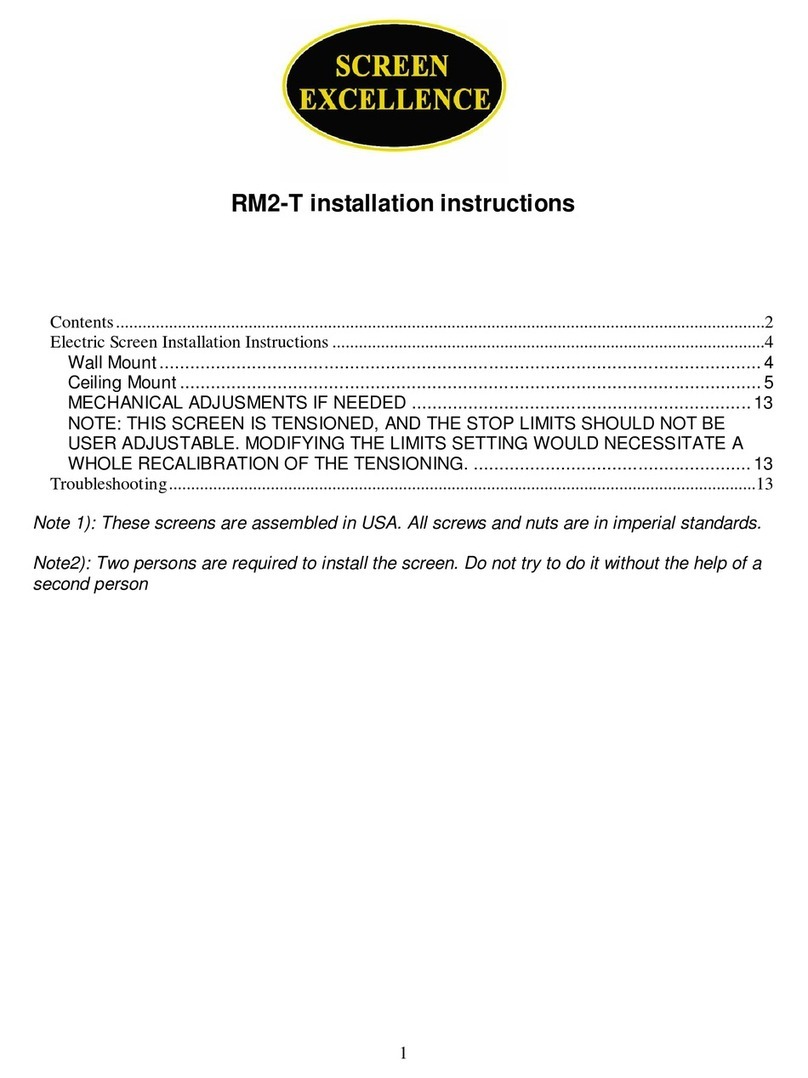Copyright Screen Excellence Ltd. 2017, Version 2.0 2
Caution: preliminary notice
Assembling this screen and installing it requires some professional know how. You will need 2
persons, as the screen is too heavy and bulky to be handled by a single person. You will need
to be able to evaluate a totally safe way to fix the provided brackets to the wall where it is to
be installed, and to provide it. It can be rubber, steel or plastic wall plugs, or hollow wall
anchors.
REFERENCE COMPONENTS LIST
Main frame 1. Top profile – Quantity 1 or 2 (or 3 for screens >200”)
2. Bottom profile – Quantity 1 or 2 (or 3 for screens >200”)
3. Side profiles – Quantity 2
4. Mitre angle brackets – Quantity 4
5. “Prolongator” horizontal profiles joining brackets – Quantity 2 (for screens larger
than 96”) or 4 (for screens larger than 200”)
Wall Brackets: 6. Frame Z-Brackets – Quantity 2 or 4 (for screens over 160”)
7. Wall Z-Brackets – Quantity 2 or 4 (for screens over 160”)
8. Wall snap-in bracket - Quantity 2 or 4 (for screens over 160”)
Fabric: 9. Enlightor (white) - supplied in cardboard tube
10. Black backing fabric – supplied folded
Tools: 11. Spatula – Quantity 1
13. Hex key – Quantity 2
14. Plastic foil (dust protector)– Quantity 1
Only >96” 15. Stiffening bars – Quantity 2 or 4 (for screens larger than 180”)
16. Corner support plate with bolts and nuts – Quantity 4
(optional for screens over 180”)
17. Gloves – Quantity 1 pair
You will also need the following items:
Tape measure, spirit level, sharp scissors, screws and wall plugs for fixing to wall.
The following diagram shows the parts with their corresponding item numbers.