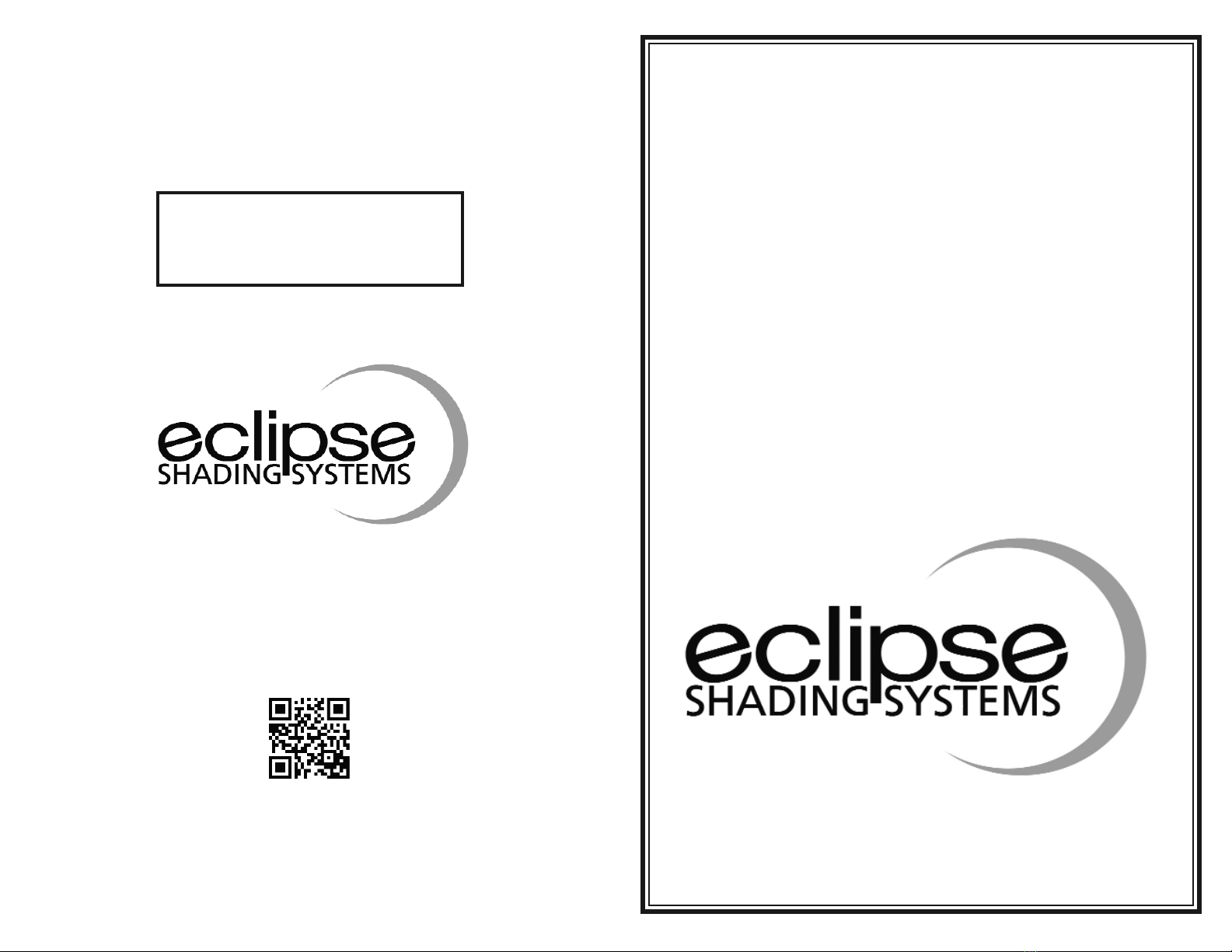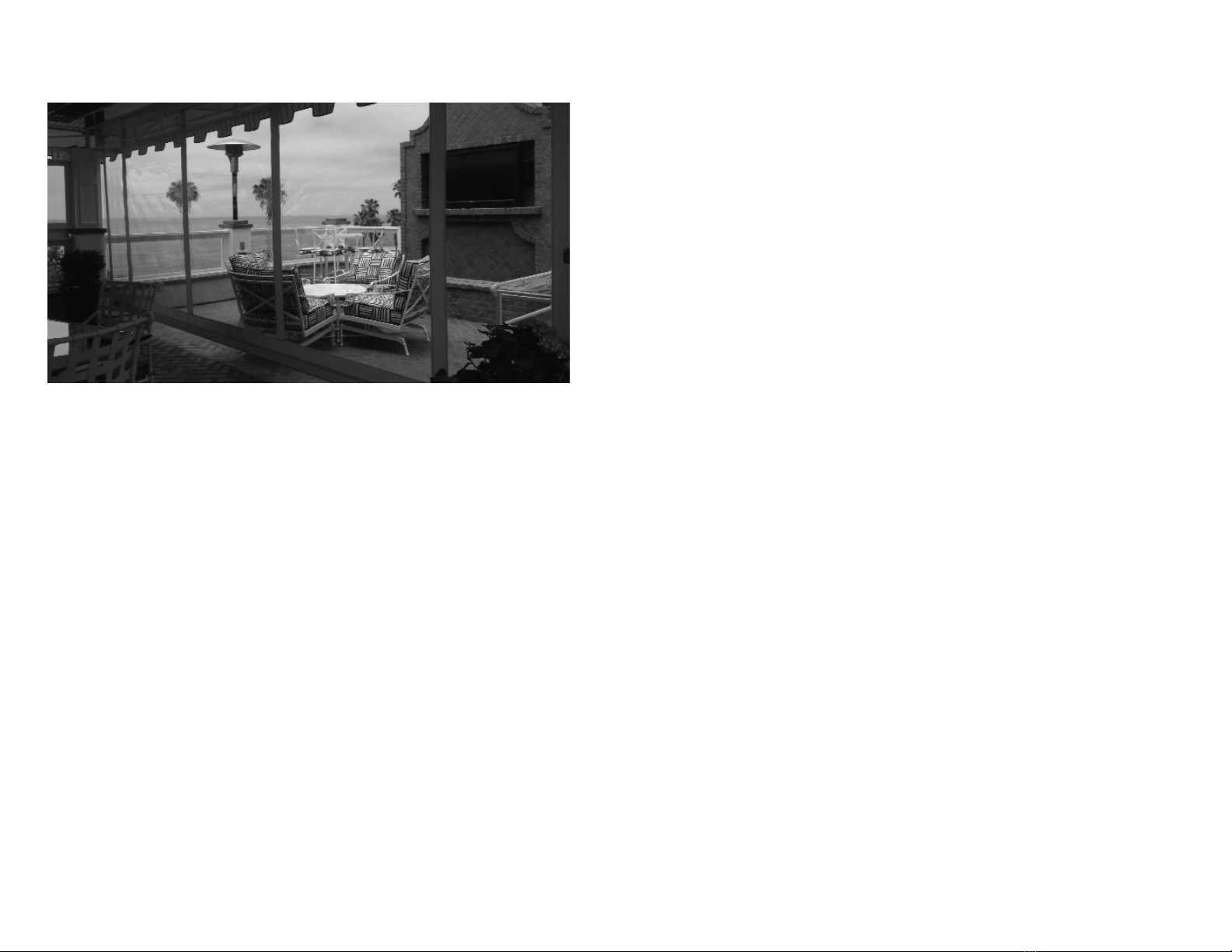OPERATING YOUR MANUAL SCREENS
For manual, hand crank operation:
Carefully place the end of the crank handle into the eye of the gear. Turn
the handle until the hem bar reaches the bottom of the track or the cable
anchor. The fabric should appear taut and not become slack due to overex-
tending it. Overextending the fabric can cause damage.
When retracting, stop turning the handle when the top of the hem bar
reaches the top of the tracks or the bottom of the cassette box (if unit is
equipped with one). Over retracting the fabric will cause the fabric to come
out of the guides (on Zipper Screens) and become non functional. On other
units, it can damage the fabric as well as the mechanical parts.
When not operating the screen, it is strongly suggested that you remove the
crank handle from the gear eye. This is to avoid the handle swinging around
possibly causing damage to the fabric or dropping out of the gear eye.
Safely store the handle away from the unit.
GEAR EYE FOR
CRANK HANDLE
HEM BAR
CRANK
HANDLE
ECLIPSE
LIMITED PRODUCT WARRANTY
Exterior Solar Screens
We at Eclipse stand behind our exceptional shading products with pride.
Should any products purchased from Eclipse become defective, we will re-
place or repair them free of charge under the following terms of our limited
warranty:
SCREEN HARDWARE/HOUSING
These components are guaranteed to function free from defects in workman-
ship and materials, under proper use, for 10 years from the original date of
purchase. The hardware finish is warrantied for 5 years when installed a dis-
tance greater than 1/2 mile from the ocean.
SCREEN FABRIC
The fabric is guaranteed from becoming unserviceable due to: loss of color
or strength from normal exposure conditions, including: sunlight, mildew, rot
and atmospheric chemicals, for 10 years on most fabrics (some are only 5
years - ask your dealer for more details) from the original date of purchase.
MOTORS, CONTROLS & ELECTRONICS
These components, some are optional, are warrantied to be free from de-
fects in materials and workmanship, under normal and proper use, for a pe-
riod of 5 years from the original date of purchase.
WARRANTY EXCLUSIONS
LIMITED LIABILITY & INDEMNIFICATION
Eclipse will not be liable for any consequential or incidental damages or in-
juries arising from an alleged breach of this within limited warranty. Eclipse
assumes no liability for damage to these products and/or component parts
caused by faulty installation, reinstallation or service. Eclipse is not responsi-
ble for damage to any structure to which these products are installed on or
attached to or to any personal property or items located above, below or
near the screen. Further, this warranty is void if the screen is sold, serviced,
or repaired by any unauthorized dealer or service outlet. Purchaser shall de-
fend, indemnify, and hold Eclipse harmless against all claims, suits, proceed-
ings, losses, liabilities, and damages (including costs, expenses, and
reasonable attorneys’ fees) asserted by third parties against the Purchaser
which arise out of any act or omission that constitutes a breach of Pur-
chaser’s warranties hereunder.