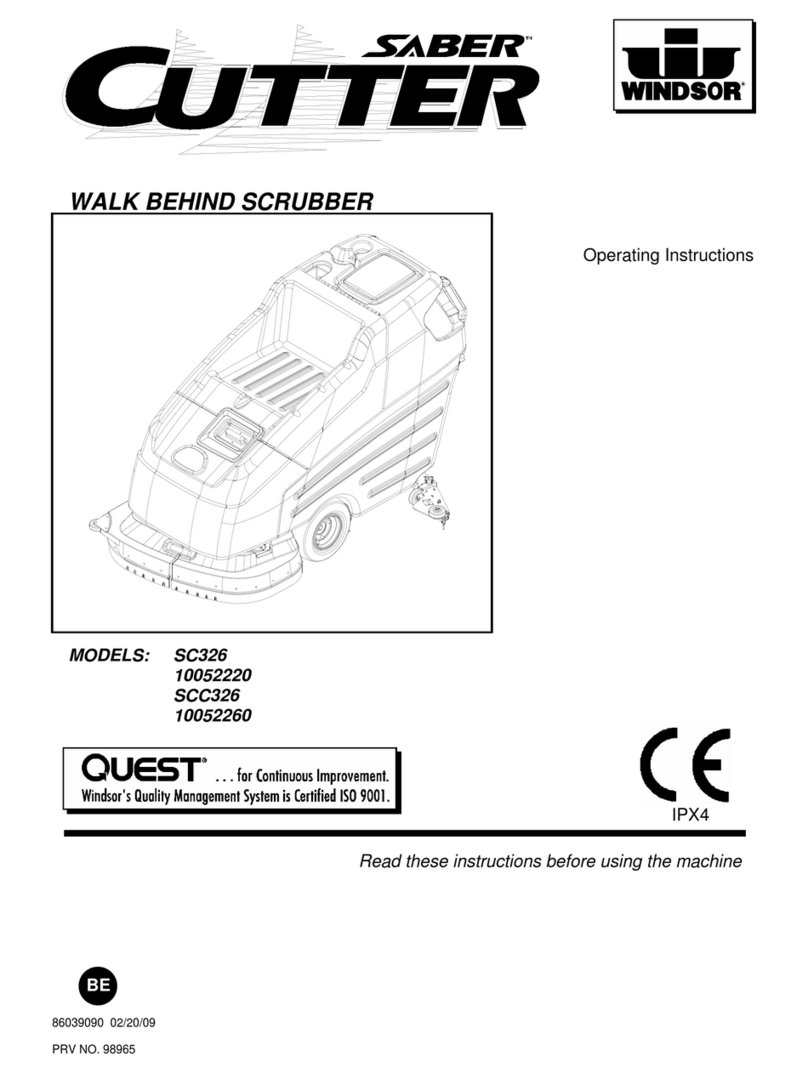IntendedUse
•This device is suitable for cleaning floors and other hard surfaces, such as tiles, parquet
flooring, stone and more. It is suitable forindoor use.
•The device is intended for household use, not for commercial or industrial use.
•Use the device only as described in the instruction manual. Any other use is regarded as
improper use.
•If the product has been subjected to any damage, improperuse or unauthorized
repairs attempted by a non-professional, or if the product’s operation is compromised
in any wayby either excessivewear and tear or normalwear and tear over time,then
the product should not be used
Safety Instructions
Warning: When using electric appliances, basic precautions should always be followed to
reduce the risk of fire, electric shock and personal injury, including the follow ing:
Prior to first operating, please read the entire manual carefully and keep it for future use. Don’t
attempt to operate the product until the manual has been read and fully understood.
This product is not a toy. Close supervision is required whenany appliance is used by or near
children. Store out of reach of children.
Do not attempt to use this charger withany other product. Do not attempt to charge this product
withany other charger. Use only the charger supplied by manufacturer.
Do not charge the unit outdoors, Store the unit indoors in a clean, dry and uncluttered area
whereheat is not trapped and air can circulate freely.
Cleaning and user maintenance is to be carried out only by adults. No changes should be made
to the interior of the product except by a qualified professional.
Keep the device and charger adapter cord out of reach of children younger than 12 years old
and animals. Improper operation may result in injury and electric shocks.
The device must always be turned off or disconnected from the mains before assembly,
disassembly, or cleaning, or whennot in use.
Never immerse the device or the charging adapter in wateror other liquids, and ensure that they
do not fall into the wateror become wet.
Do not disassemble the device. Do not make any changes to the device! If the device or the
charging adapter are damaged, received a sharp blow, or been dropped or damaged in any way
they must be replaced by the manufacturer, customer service or a similarly qualified body (e.g.
specialist workshop)to avoid hazards.