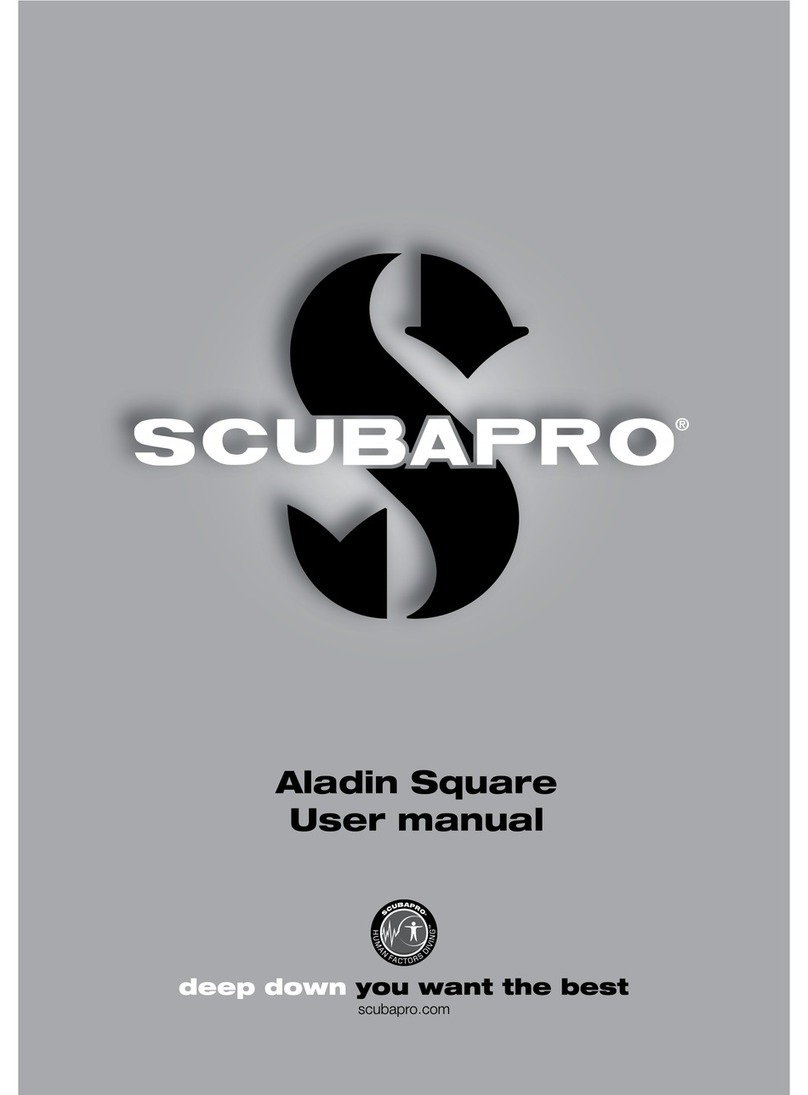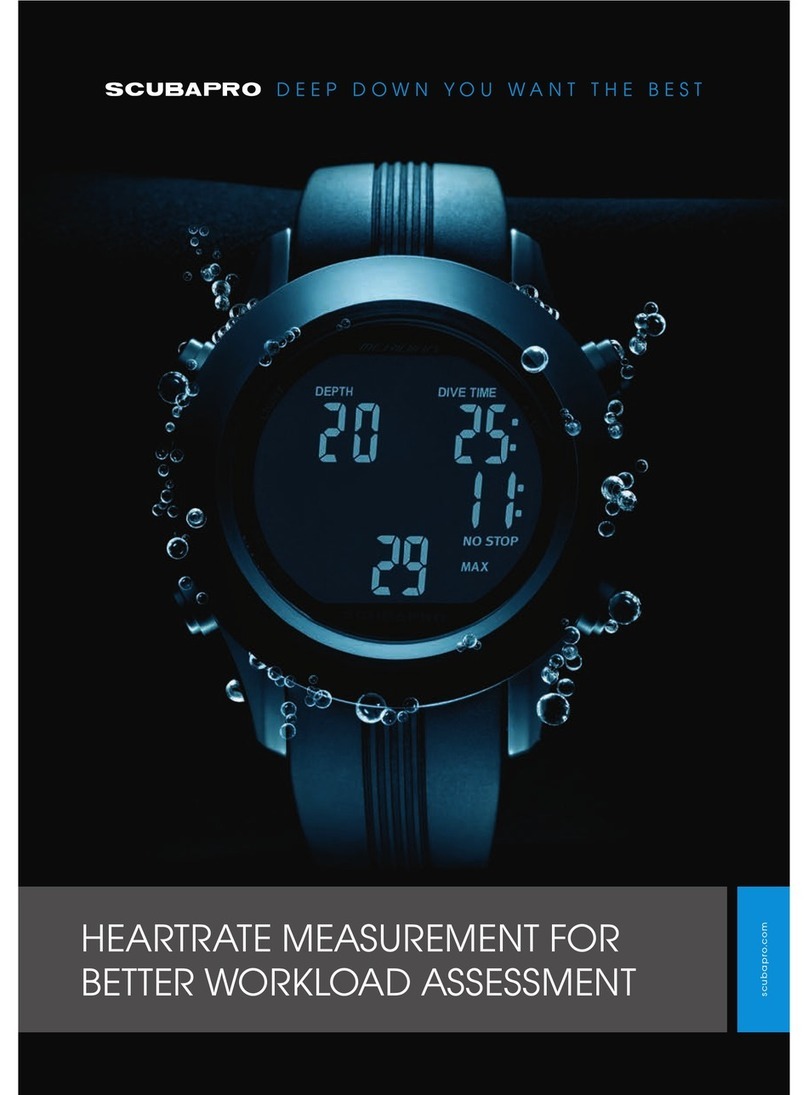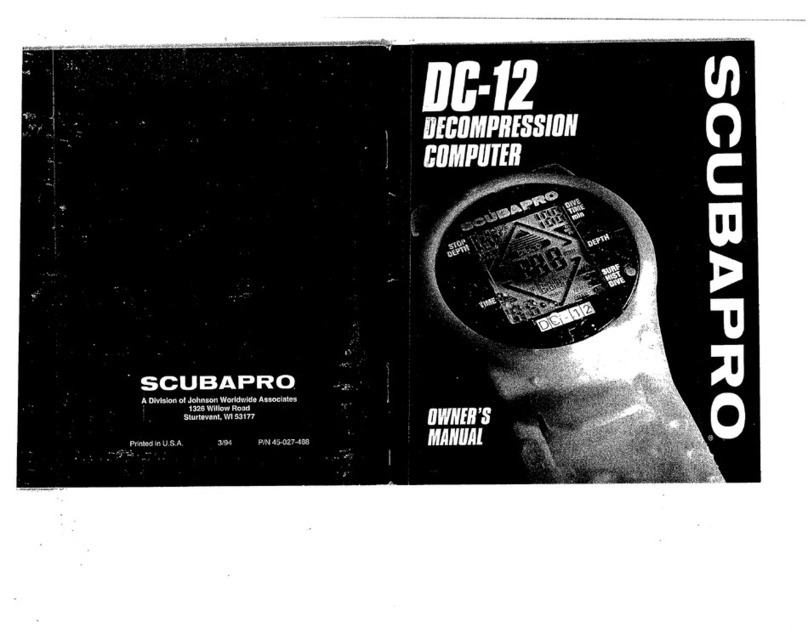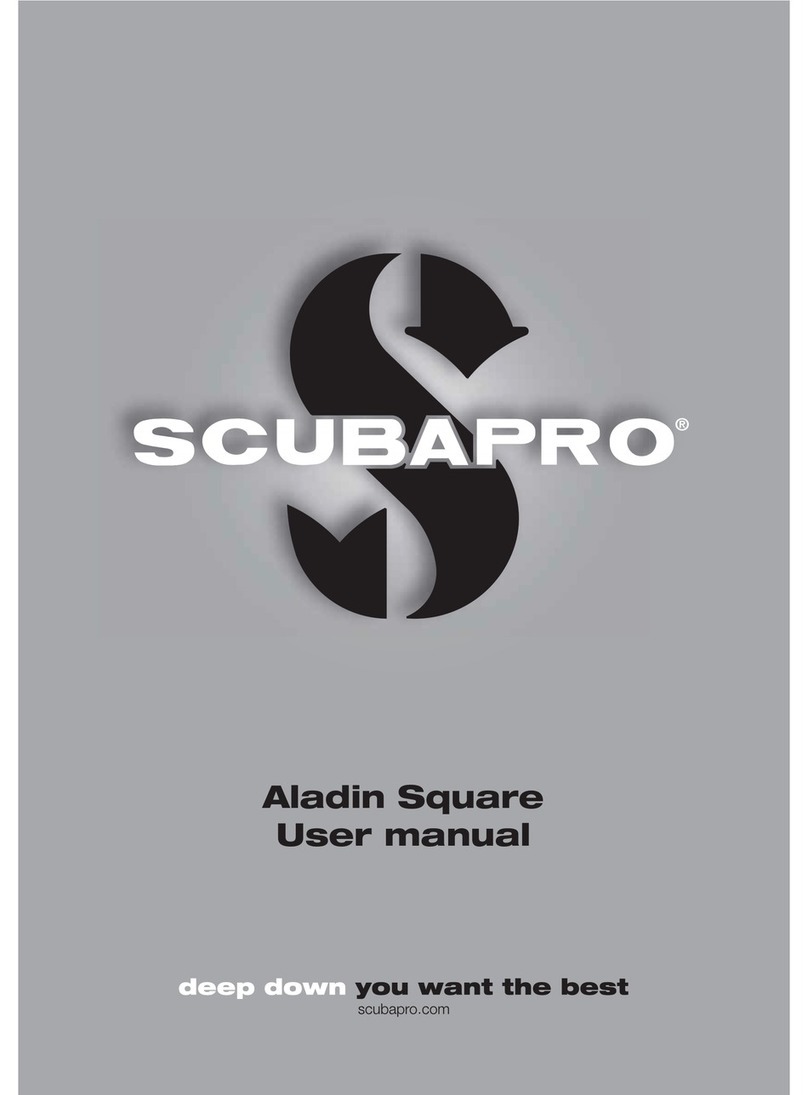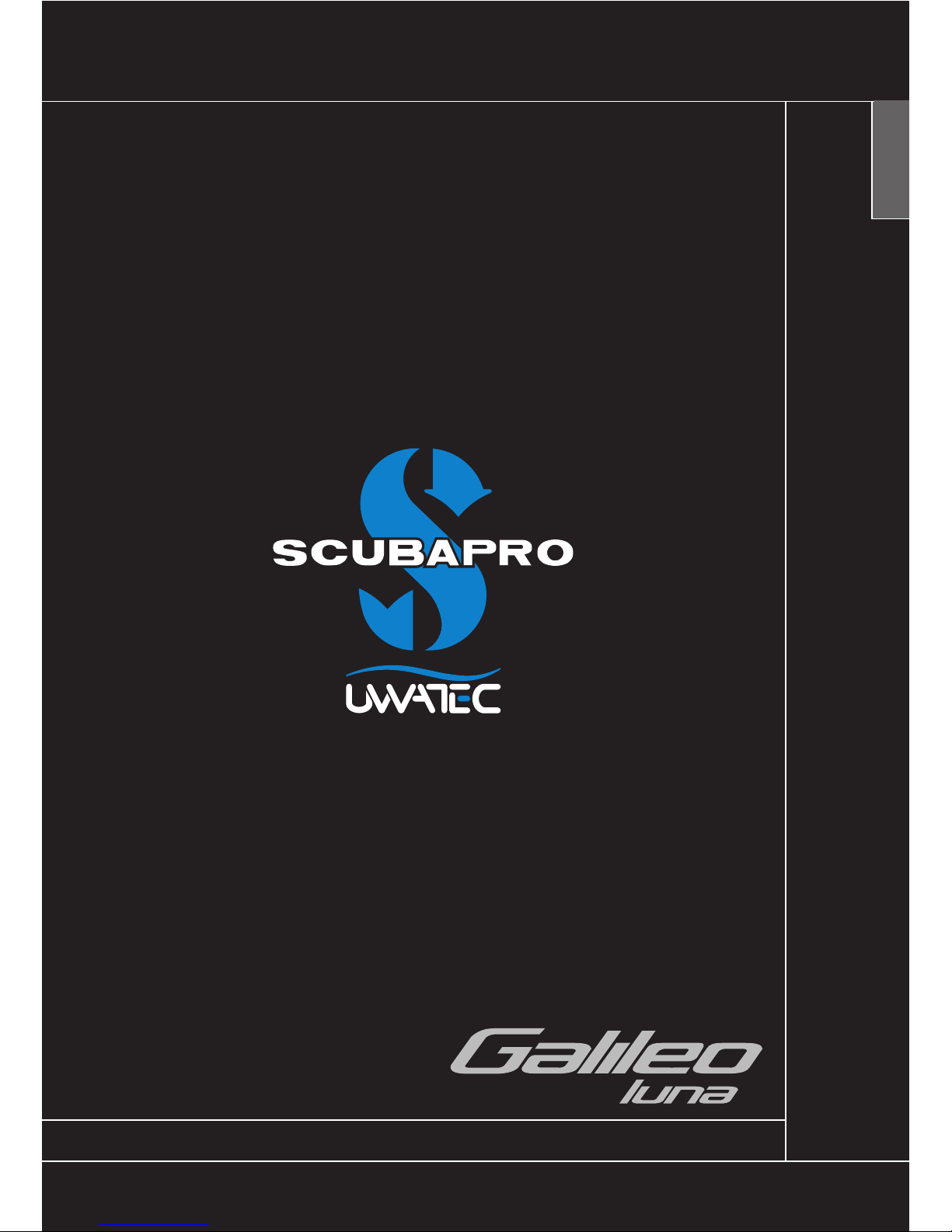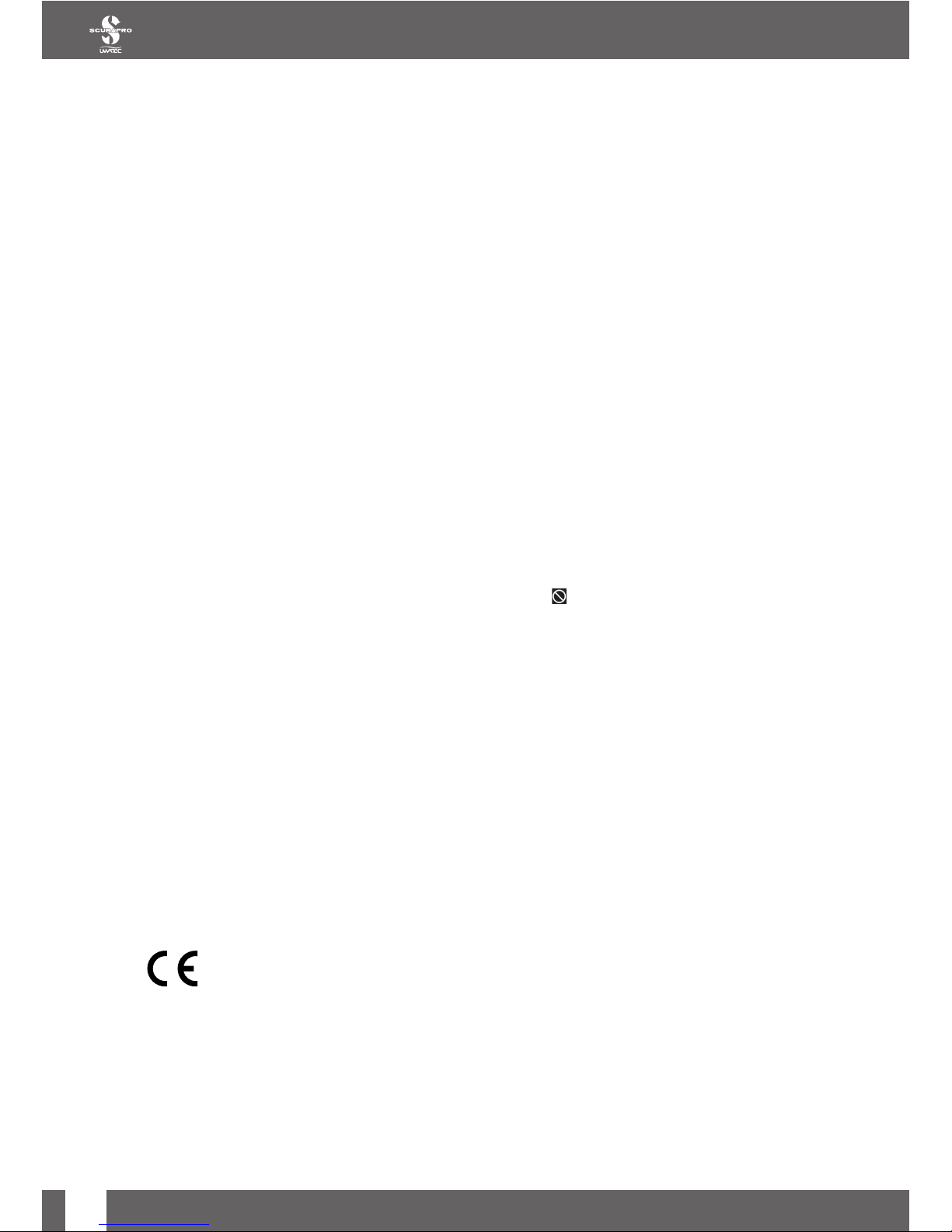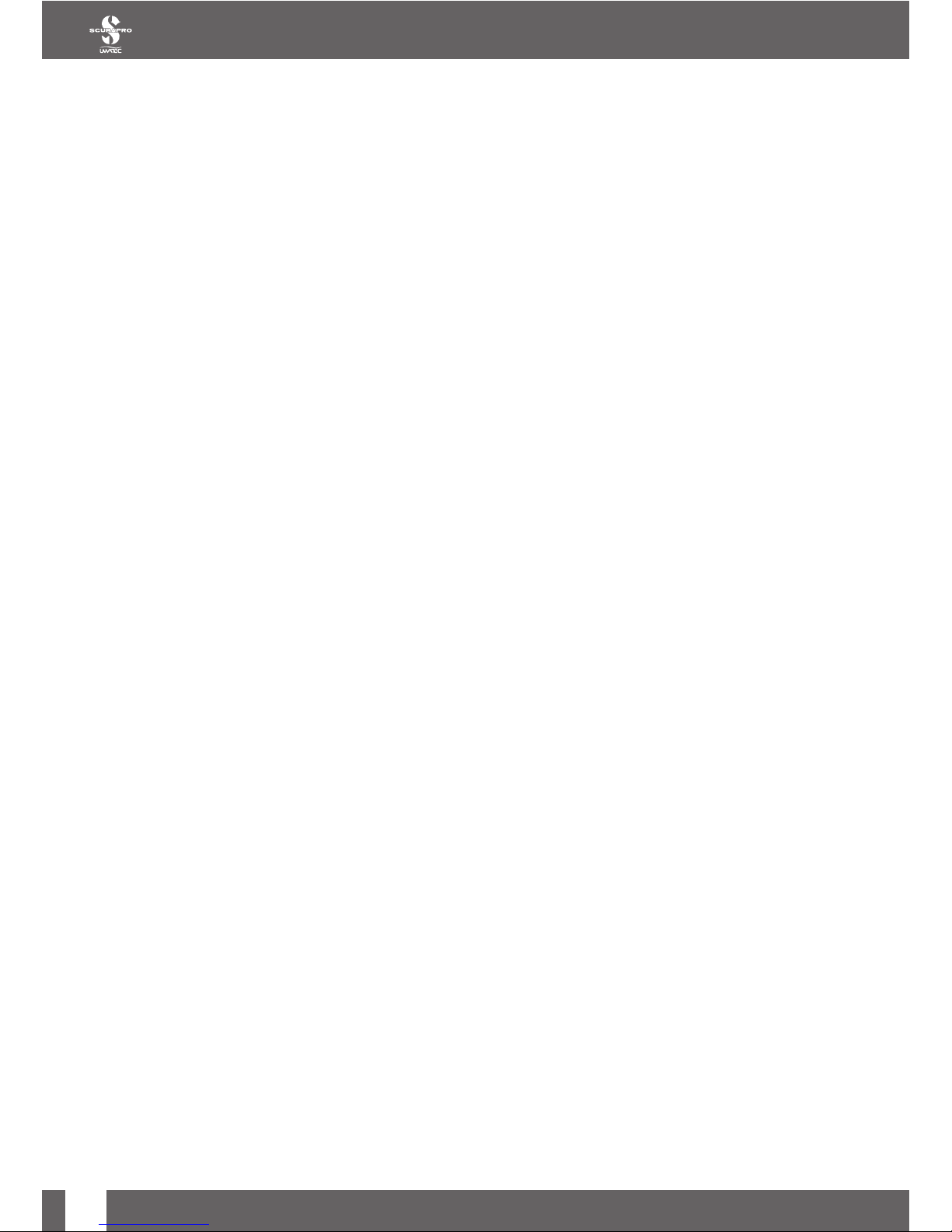4
2.3.6 WATERTYPE...........................................................................21
2.3.7 DESATURATIONRESET .........................................................22
2.3.8 ALL-SILENTMODE..................................................................22
2.3.9 PDISMODE .............................................................................23
2.4 DIGITALCOMPASS.................................................................................23
2.4.1 USINGTHECOMPASSONTHESURFACE .............................23
2.4.2 SETTINGTHEAUTO-OFFTIME...............................................24
2.4.3 SETTINGTHEDECLINATION...................................................24
2.5 ALTIMETER .............................................................................................24
2.6 WARNINGSETTINGS ............................................................................25
2.6.1 MAXIMUMDEPTH ...................................................................26
2.6.2 CNSO2=75%.........................................................................26
2.6.3 NO-STOP=2MINUTES..........................................................27
2.6.4 ENTERINGDECOMPRESSION................................................28
2.6.5 DIVETIMEANDTURN-AROUNDTIME....................................28
2.6.6 TANKPRESSURE....................................................................29
2.6.7 RBT=3MINUTES...................................................................30
2.6.8 PRESSURESIGNAL ................................................................30
2.6.9 ENTERINGLEVELSTOPS .......................................................31
2.6.10 MBSTOPIGNORED................................................................31
2.6.11 MBLEVELREDUCED..............................................................32
2.6.12 L0NO-STOPTIME=2MINUTESWHENDIVINGANMBLEVEL
................................................................................................32
2.6.13 ENTERINGDECOWHENDIVINGANMBLEVEL.....................33
2.7 CLOCKSETTINGS..................................................................................33
2.7.1 WAKE-UPALARM ...................................................................34
2.7.2 TIME ........................................................................................34
2.7.3 TIMEZONE..............................................................................34
2.8 OTHERSETTINGS..................................................................................34
2.8.1 DEVICEINFORMATION ...........................................................34
2.8.2 GASINTEGRATION .................................................................34
2.8.3 BACKLIGHTDURATION ..........................................................35
2.8.4 DISPLAYCONTRAST ..............................................................36
2.8.5 IRDASPEED............................................................................36
2.8.6 WATERCONTACTS.................................................................36
2.8.7 REVERTTOFACTORYSETTINGS...........................................37
2.9 PERSONALIZATION ................................................................................37
2.9.1 SCREENCONFIGURATION .....................................................37
2.9.2 LANGUAGE .............................................................................38
2.9.3 START-UPPICTURE ................................................................38
2.9.4 UNITS ......................................................................................38
2.9.5 WORKLOAD ............................................................................38
2.9.6 OWNERINFORMATION..........................................................38
2.9.7 EMERGENCYINFORMATION ..................................................39
2.10 PICTURES ..............................................................................................39
2.11 DIVEPLANNER.......................................................................................39
2.11.1 PLANNINGANO-STOPDIVE ..................................................40
2.11.2 PLANNINGADECOMPRESSIONDIVE....................................40
2.12 REVIEWINGTHELOGBOOK ..................................................................40
3. DIVING WITH GALILEO ........................................................................................42
3.1 NITROX...................................................................................................42
3.2 ALARMS .................................................................................................42