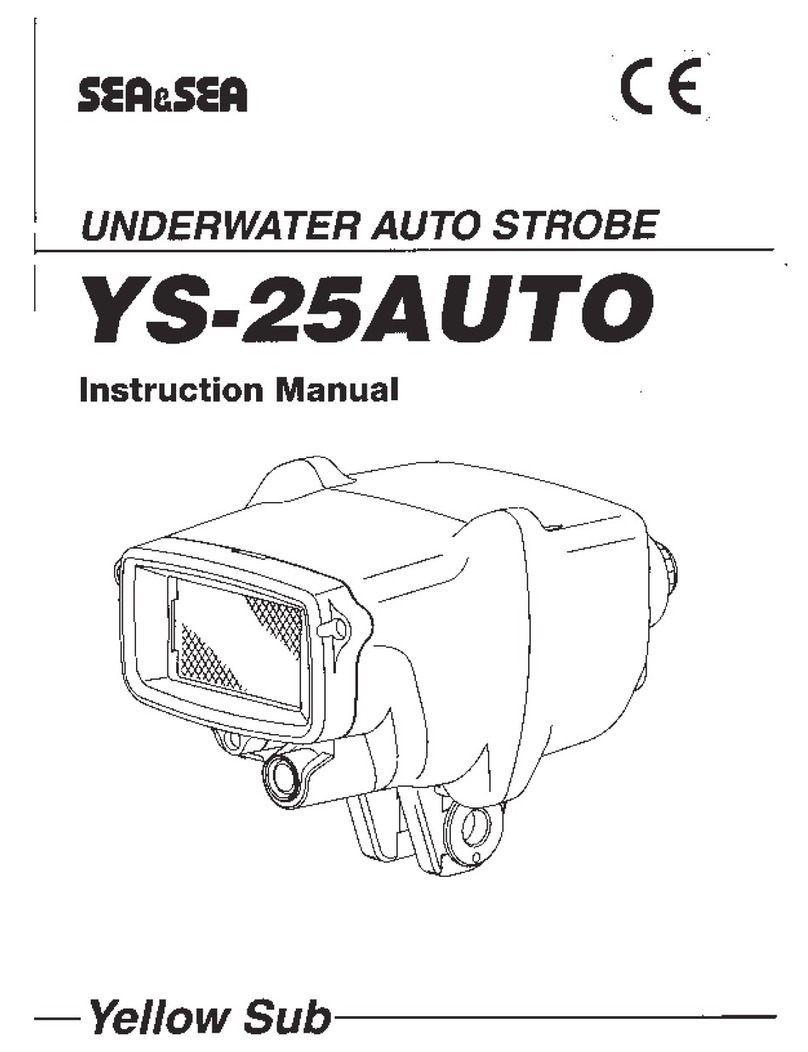Thank you for your purchasing SEA&SEA products. Please
read this instruction manual carefullyprior to using this product.
Only with a thorough understanding of this manual’s content
will you be able to use the housing correctly. After reading
the manual, please be sure to keep it in a place where you
can easily come back to it at any time.
Instruction Manual
Carefully observe the instruction manual for the compatible lens
for this product before use.
This product includes an O-ring (divided into pieces) for interlocking
the lens and the gear. In some cases, the interlocking may be too
tight or loose when attaching the gear, due to deviation in the
lens diameter.
①When too tight
Remove all of the O-ring pieces from inside the gear and cut them
shorter with scissors. Re-insert these pieces into the groove
inside the gear, providing ample space between the pieces.
Adjust the length of the O-ring pieces for appropriate tightness.
* Do not force the lens into the gear when the interlocking is too
tight, because this may result in damage to the lens.
②When too loose
Replace the O-ring with the thicker O-ring that was also supplied with
this product. If it becomes too tight with the thicker O-ring, adjust
the interlocking tightness as explained above ①. If it is still too
loose, use the gear sheet which is included in the package. Cut
the sheet into 3 to 6 pieces with scissors, and apply them beside
the groove inside the gear.
* The thicker O-ring may not be compatible with some lenses due
to size restrictions. In this case, adjust the tightness by following
the above procedure ① and using the gear sheet included in the
package.
Always make sure that the gear and the lens work properly after
adjustment.
SEA&SEA SUNPAK Co., Ltd. will not be responsible for the
replacement or compensation for cameras, lenses or those
accessories damaged due to your invalid operation.
SEA&SEA SUNPAK Co., Ltd. assumes no liability for compensation
of loss of captured images or expenses caused by loss of images,
even if you are unable to shoot due to a product defect or malfunction.
SEA&SEA SUNPAK Co., Ltd. assumes no liability for errors or
discrepancies in this manual.
Specifications and appearance are subject to change without
notice.
CAUTION
SEA&SEA Co., Ltd.
1-4-6 Kitasenzoku, Ohta-ku, Tokyo, 145-0062 Japan TEL. +81-3-5701-5533
31114
Safety Precautions
Specifications
http://www.seaandsea.jp
Canon EF16-35mm F2.8L USM Zoom Gear
* Specifications and appearance are subject to change without notice.
(Current as of Dec.2020)
Failure to heed the precautions listed below could result in
serious consequences. To prevent injury or damage to yourself
and/or others, please observe the precautions as they
contain highly important information related to personal
and product safety.
Situations that could result in property
damage or personal injury.
0342-Z-01A
CAUTION
Ensure that the O-ring pieces inside the gear do not come
out of the groove when detaching the gear from the lens.
CAUTION
Zoom Gear
This product is designed to make lens zooming possible
utilizing the focus/zoom dial on SEA&SEA digital SLR
camera housings.
CAUTION
When using this product, you cannot shoot with manual
focus. Please shoot with auto focus.
Note:
The appearance of color evenness or weld lines on the external
body of the product is normal and will not affect its performance.
Lens
Zoom Gear Fig.1
Zoom Ring
How to Attach to the Lens
1Set the focus mode switch on the lens to "AF"
position
Refer to the lens instruction manual for setting of the focus
mode switch.
Slide the gear forward until it completely covers the zoom
ring on the lens.
*Align the edges of the gear
and the zoom ring.
2Set the focus mode switch on the lens to "AF"
position
Camera mount side
Refer to the housing instruction manual for mounting the
camera in the housing.
After mounting the camera in the housing, always try operating
the focus/zoom dial on the housing to make sure that the lens
works smoothly and properly with the gear attached. If the
gear is not properly attached to the lens or is out of parallel
alignment, the zoom operation may not work properly.
3Mount the lens, with the gear attached, to the
camera, and then mount the camera in the
housing
Construction Corrosion-resistant aluminium alloy
Weight Approx. 60g / 2.1oz
Dimensions(DIA×H) Approx. φ88×23mm / 3.5×0.9inches
Accessories Gear sheet, O-ring, Instruction manual