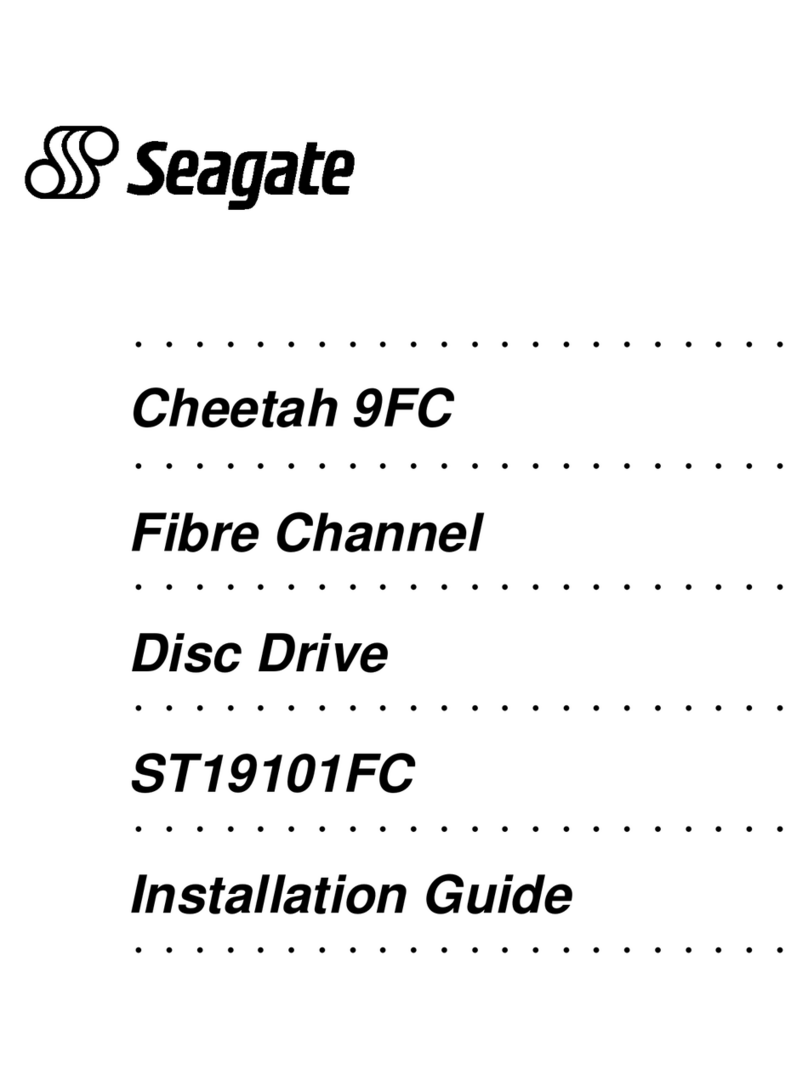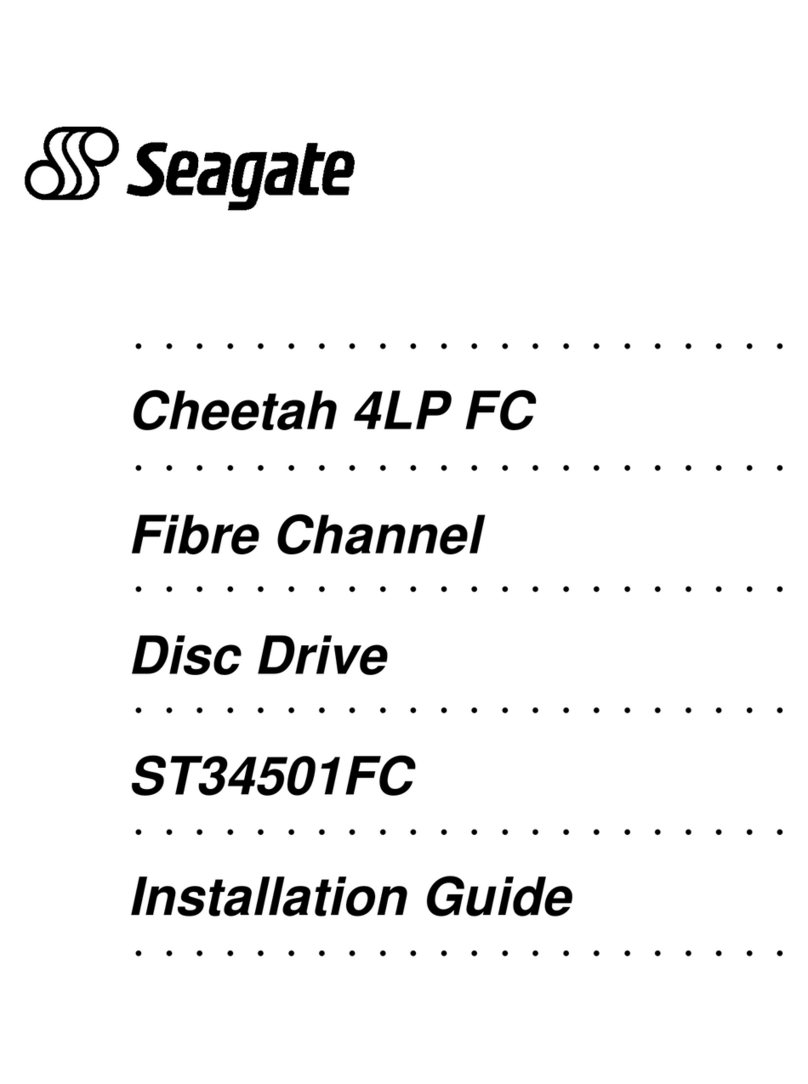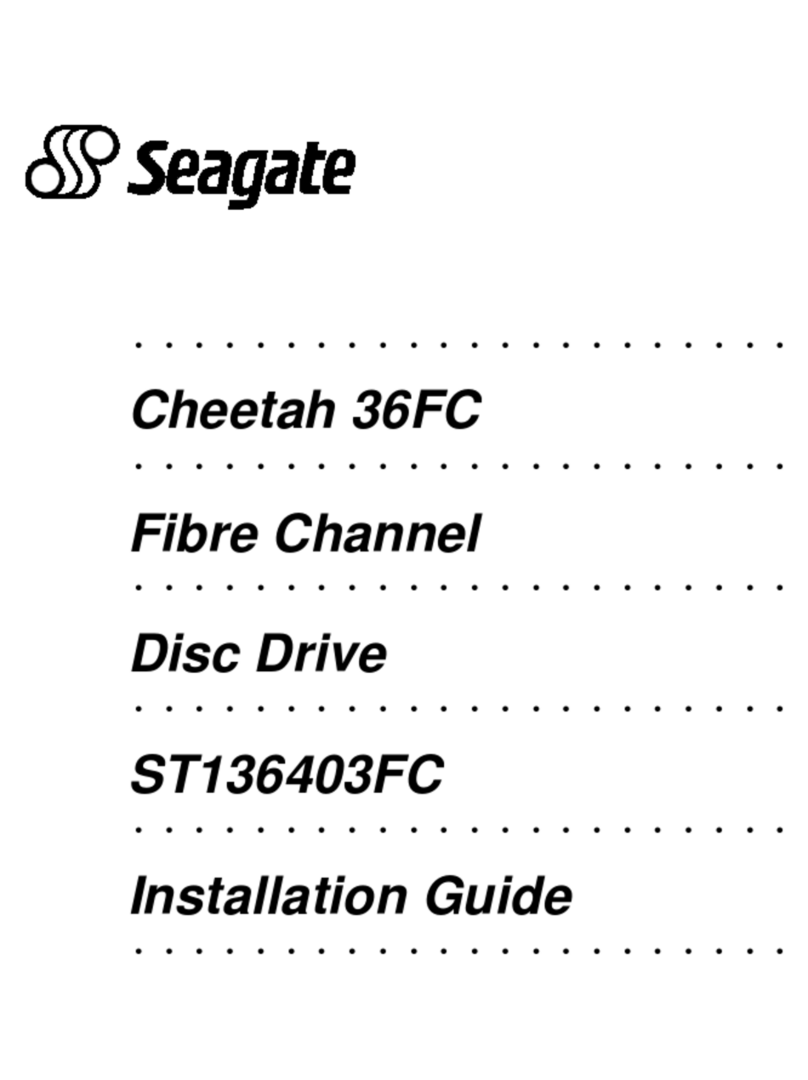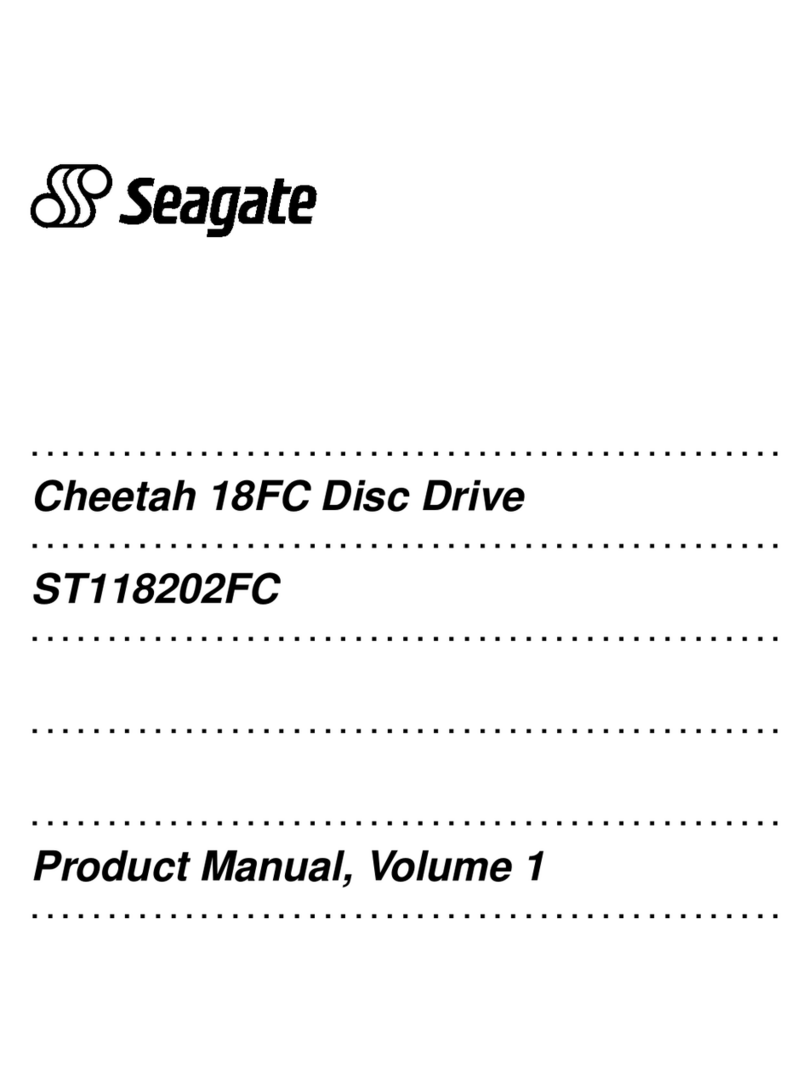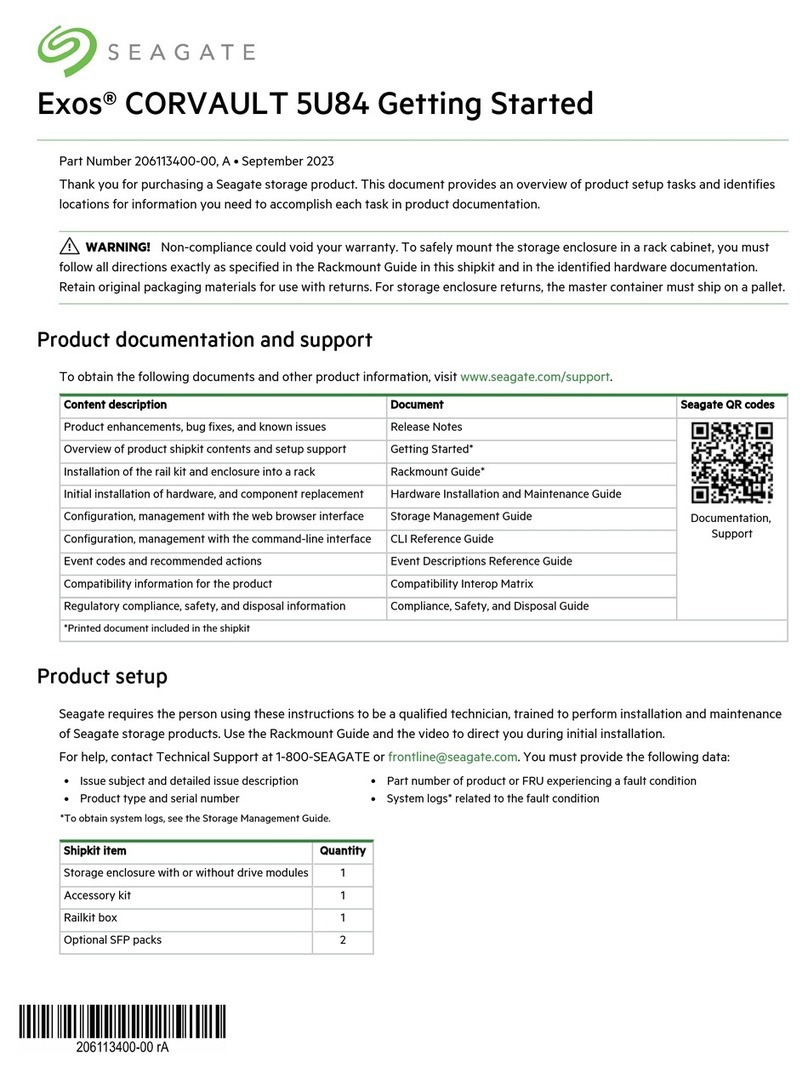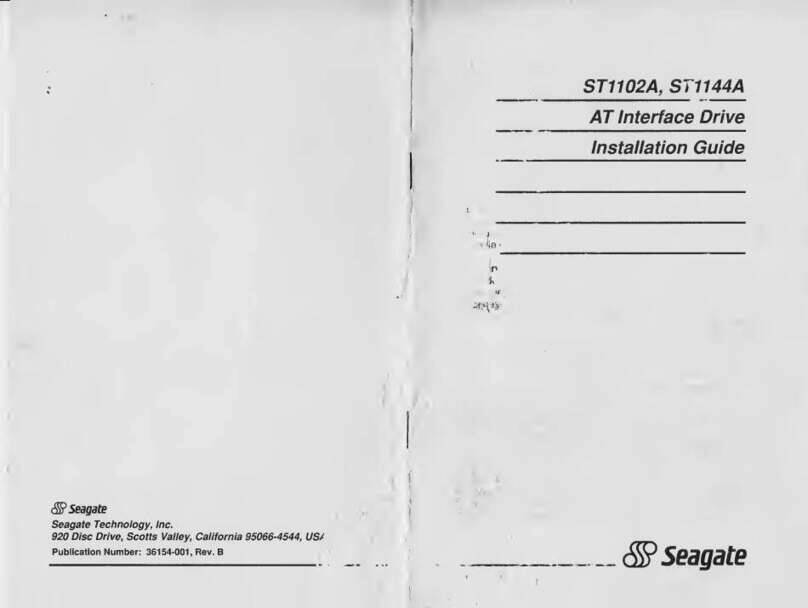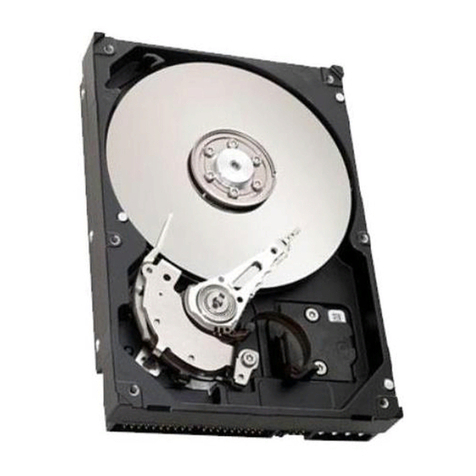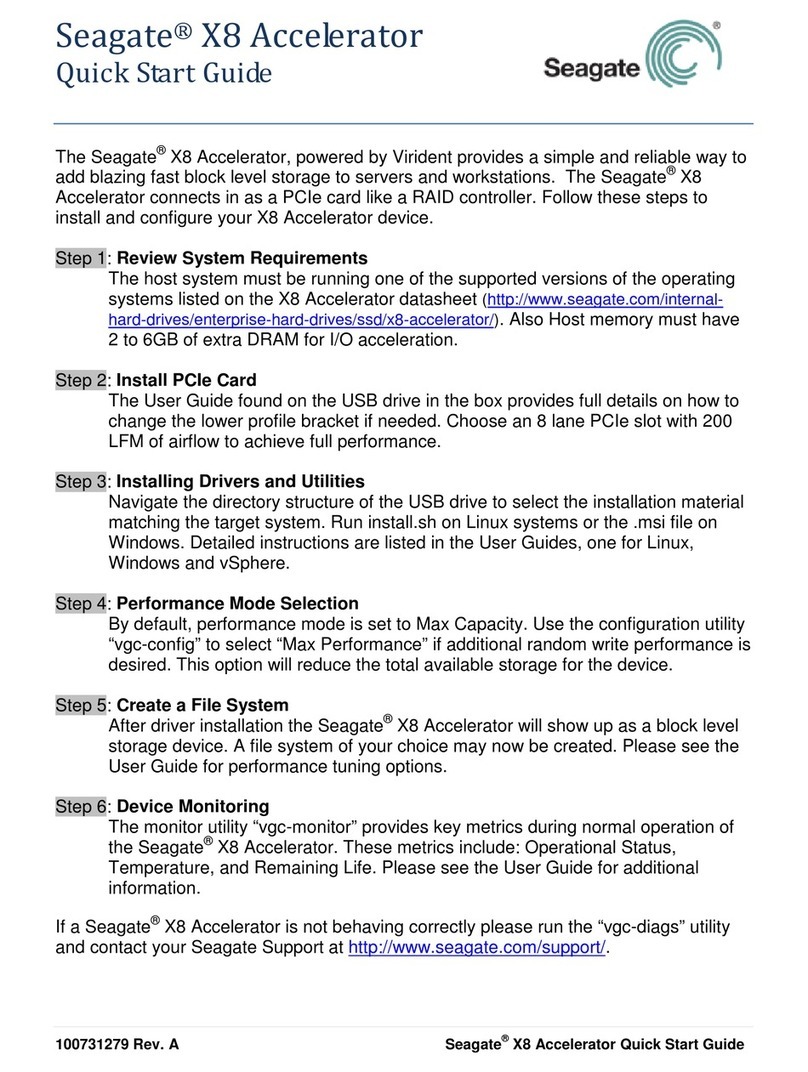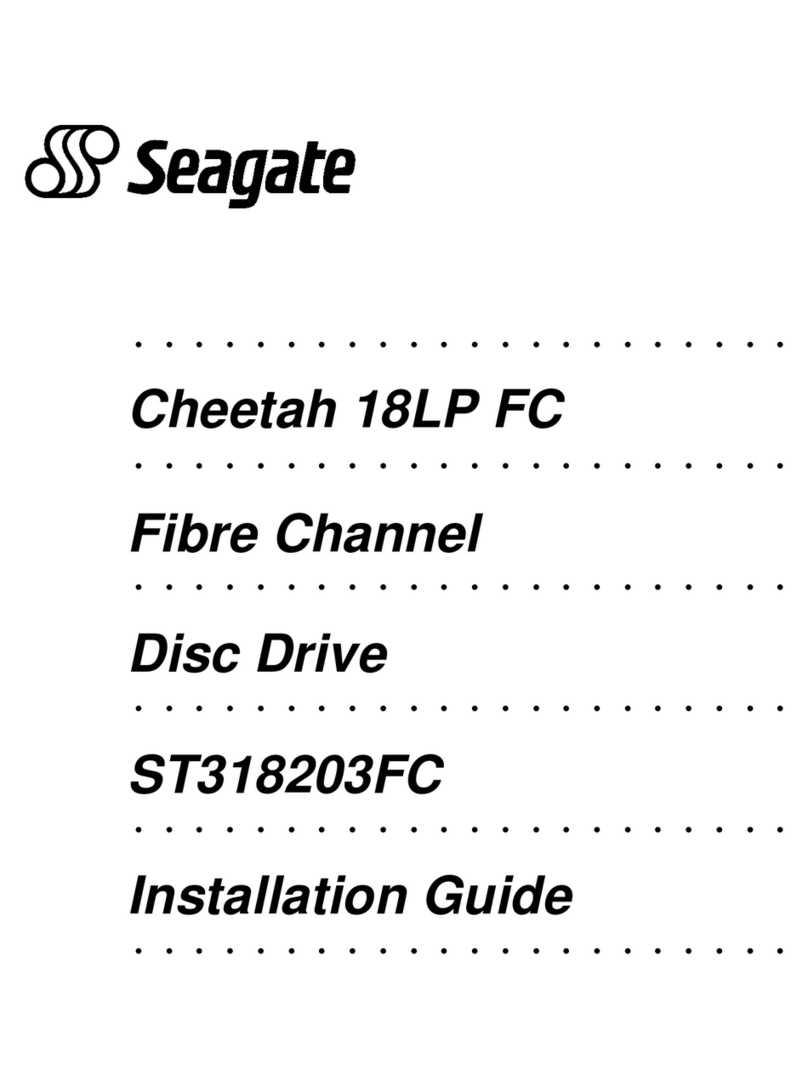4. Maintain adequate storage enclosure clearances, both front and back.
5. Prior to handling all drive modules in carriers (DDICs), make sure you are static-compliant.
Use this checklist, performing each task only in the sequence presented after successful completion of the prior step.
Step Task Reference Location*
1 Complete all installation prerequisites Identified above GS
2 Unpack the storage enclosure Unpack and prepare the 2U or 5U storage enclosure topic RG
3 Prepare the site for installation into the rack cabinet Unpack and prepare the 2U or 5U storage enclosure topic RG
4 For rackmount installation, temporarily move to a static-
protected area any drive modules not installed in the
storage enclosure
For rackmount installation, temporarily move to a static-
protected area any drive modules not installed in the
storage enclosure
RG
5 Install the rackmount kit in the rack cabinet Install the 2U or 5U storage enclosure rackmount rail kit
topic
RG
6 Mount the storage enclosure into the rack cabinet Mount the 2U or 5U storage enclosure into the rack
cabinet topic
RG
7 Install drive modules in carriers (DDICs) in the storage
enclosure
Populate the 2U or 5U storage enclosure topic RG
8 (Optional) Install expansion enclosure Follow same process for chassis installation to this step RG
9 Test for safety electrical earth connection Test enclosure electrical earth connection topic HIMG
10 Connect all host and any expansion data cables Route 2U or 5U storage enclosure power cords and data
cables topic
HIMG
11 Connect all power cords
*See the Product documentation and support section for a complete list of all related documentation.
Product documentation and support
To obtain the following documents, videos, and other product information, visit www.seagate.com/support.
Content description Document Seagate QR codes
Enhancements, known issues, and updates Release Notes
Documentation,
Support
Overview of product shipkit contents and setup support Getting Started*
Installation of the rail kit and enclosure into a rack Rackmount Guide*
Initial installation of hardware and component replacement Hardware Installation and Maintenance Guide
License purchase and installation to use licensed features Obtaining and Installing a License
Configuration, management with a web browser interface Storage Management Guide
Configuration, management with a command-line interface CLI Reference Guide
Event codes and recommended actions Event Descriptions Reference Guide
Installation and use of the Storage Replication Adapter to plan
migrations and disaster recovery between storage sites
Storage Replication Adapter for vSphere User Guide
Installation and use of the vSphere Client Plug-in to manage
Seagate storage systems
vSphere Client Plug-in User Guide
Installation and use of the VSS Hardware Provider that works
with Microsoft Windows Server and Seagate storage systems
VSS Hardware Provider Installation Guide
Compatibility information related to the product Interoperability and Compatibility Matrix
Regulatory compliance, safety, and disposal information Compliance, Safety, and Disposal Guide
*Printed document included in the shipkit
© 2022 Seagate Technology LLC or its affiliates. All rights reserved. Seagate, Seagate Technology, and the Spiral logo are registered trademarks of Seagate
Technology LLC in the United States and/or other countries. Exos is either a trademark or registered trademark of Seagate Technology LLC or one of its affiliated
companies in the United States and/or other countries. All other trademarks or registered trademarks are the property of their respective owners. Seagate reserves the
right to change, without notice, product offerings or specifications.