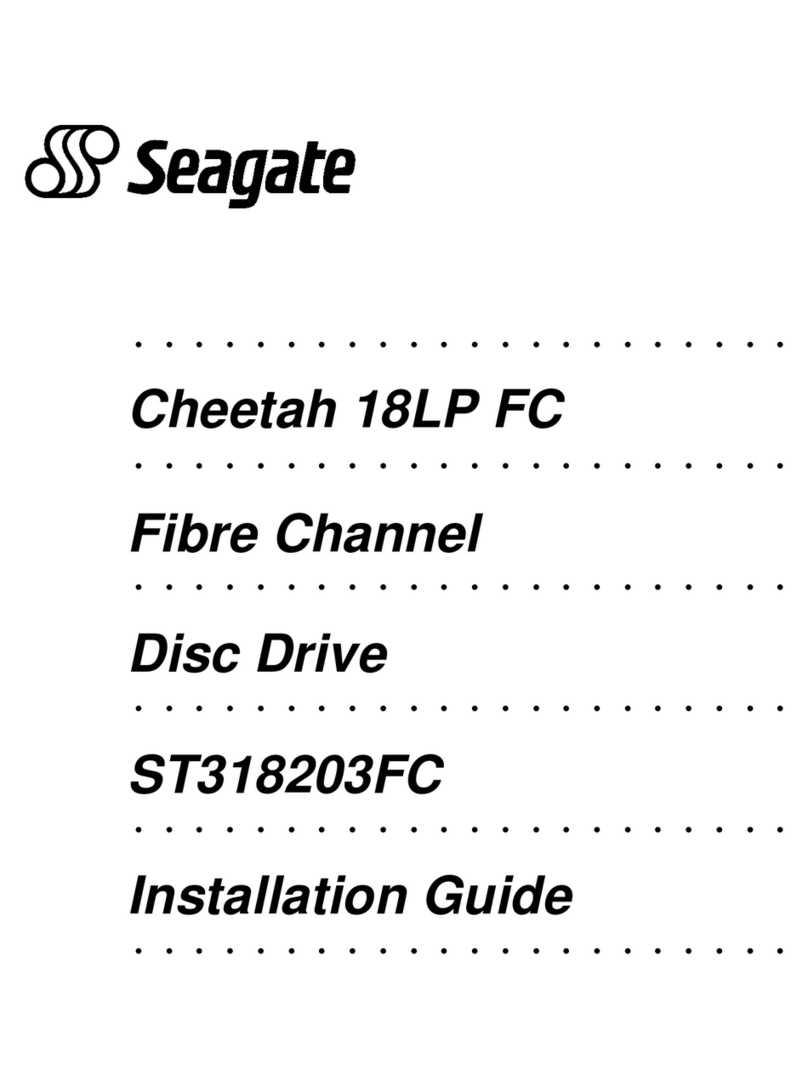Seagate End-of-Life Installation instructions
Other Seagate Computer Hardware manuals

Seagate
Seagate ST4000VX002 User manual
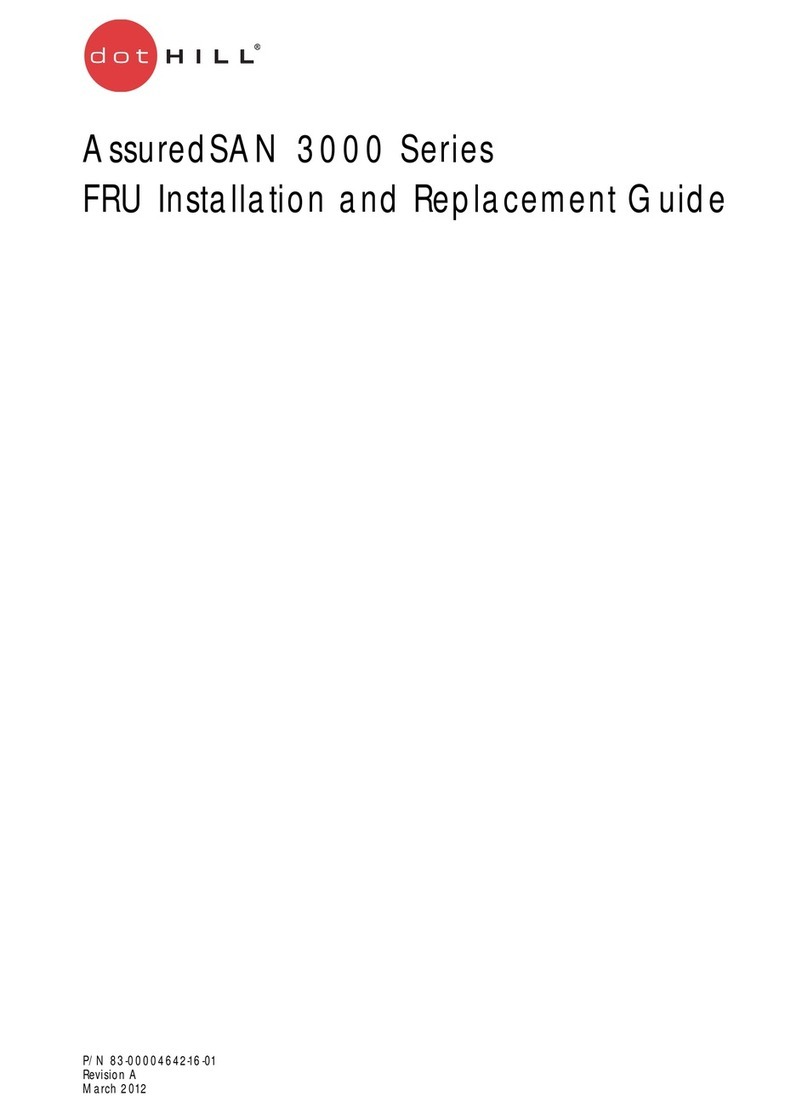
Seagate
Seagate Dot Hill AssuredSAN 3000 Series Parts list manual

Seagate
Seagate Barracuda 5400.1 ST320015A User manual

Seagate
Seagate ST-506 User manual

Seagate
Seagate ST8741J User manual

Seagate
Seagate FireCuda User manual

Seagate
Seagate Barracuda 7200.7 ST3160023AS User manual
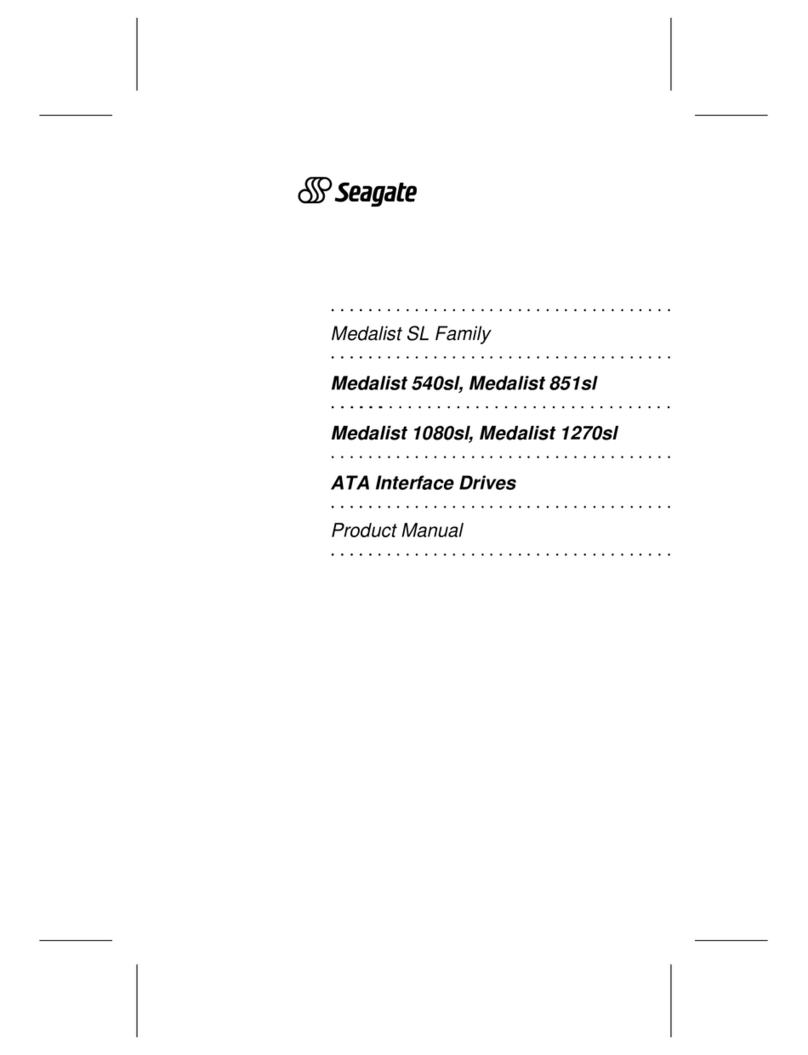
Seagate
Seagate Medalist SL User manual

Seagate
Seagate Nytro 5350S NVMe SSD User manual

Seagate
Seagate ST3655 User manual
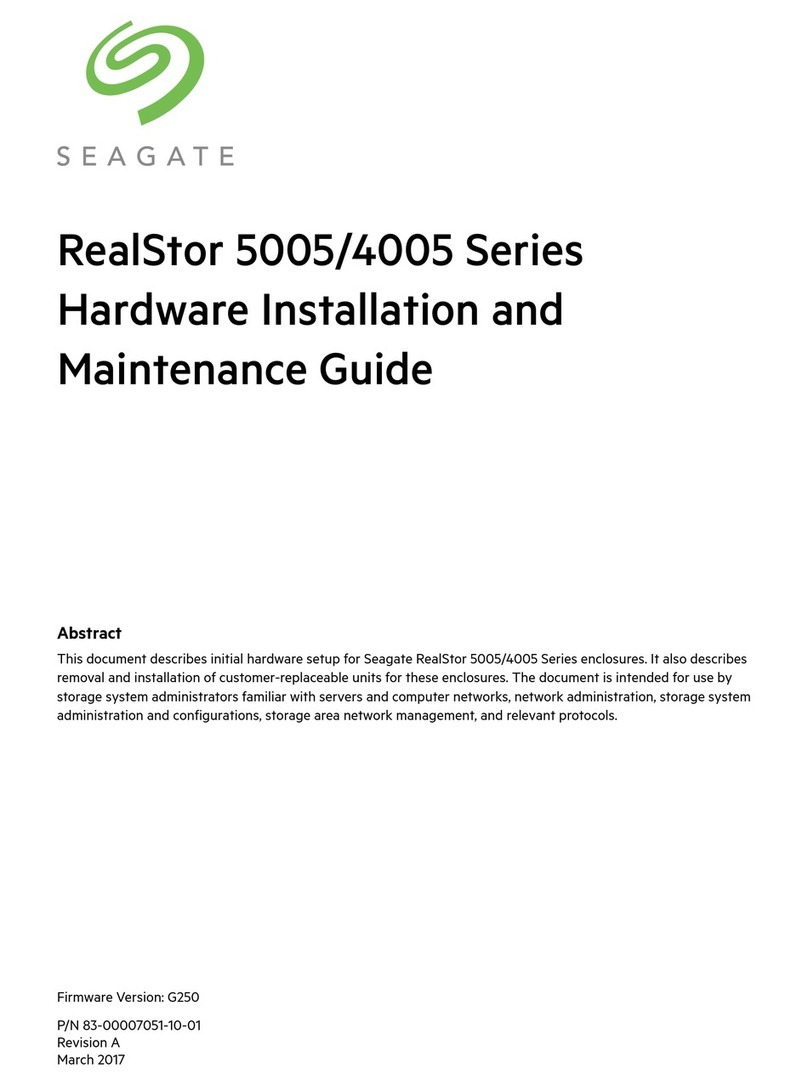
Seagate
Seagate RealStor 5005 Series Manual

Seagate
Seagate Nytro XP6500-8A1536 User manual
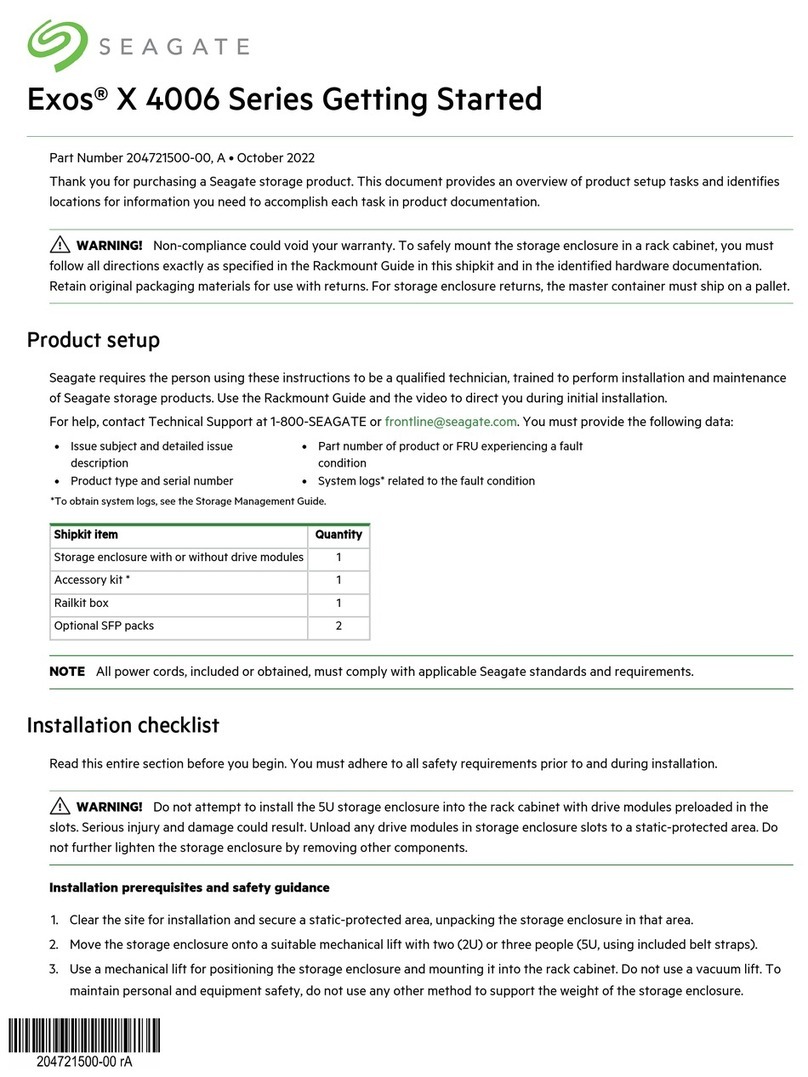
Seagate
Seagate Exos X 4006 Series User manual
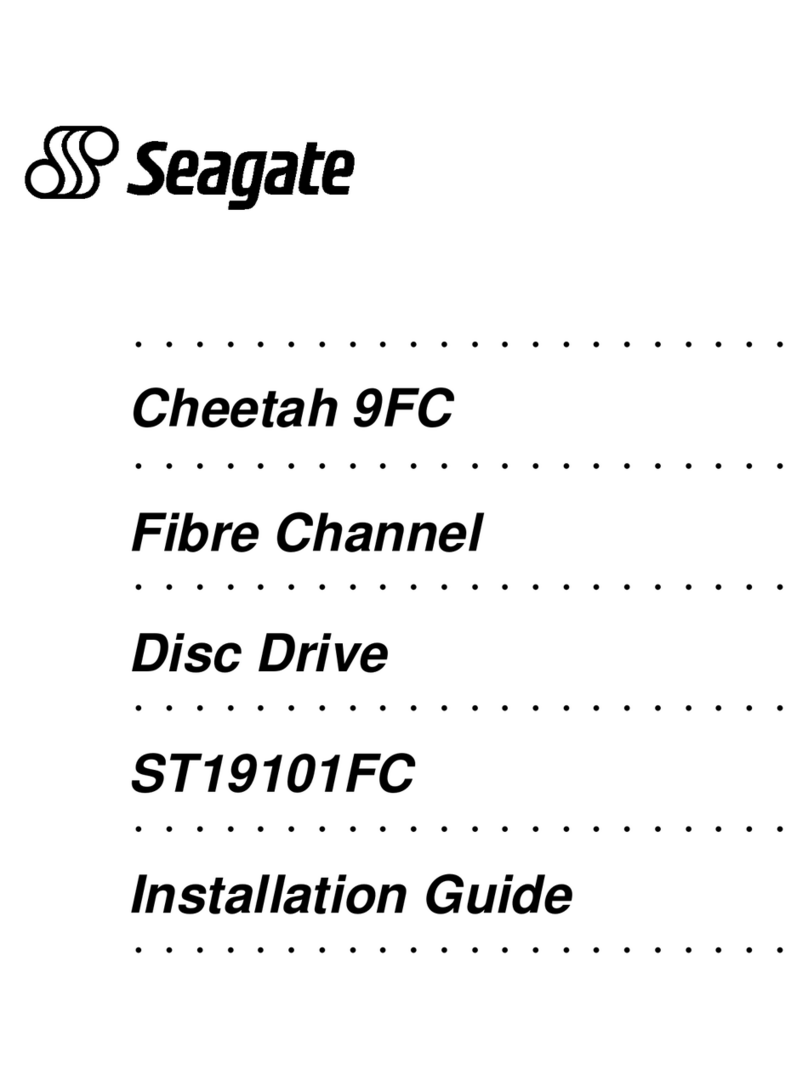
Seagate
Seagate CHEETAH ST19101FC User manual

Seagate
Seagate SkyHawk AI ST14000VE0008 User manual
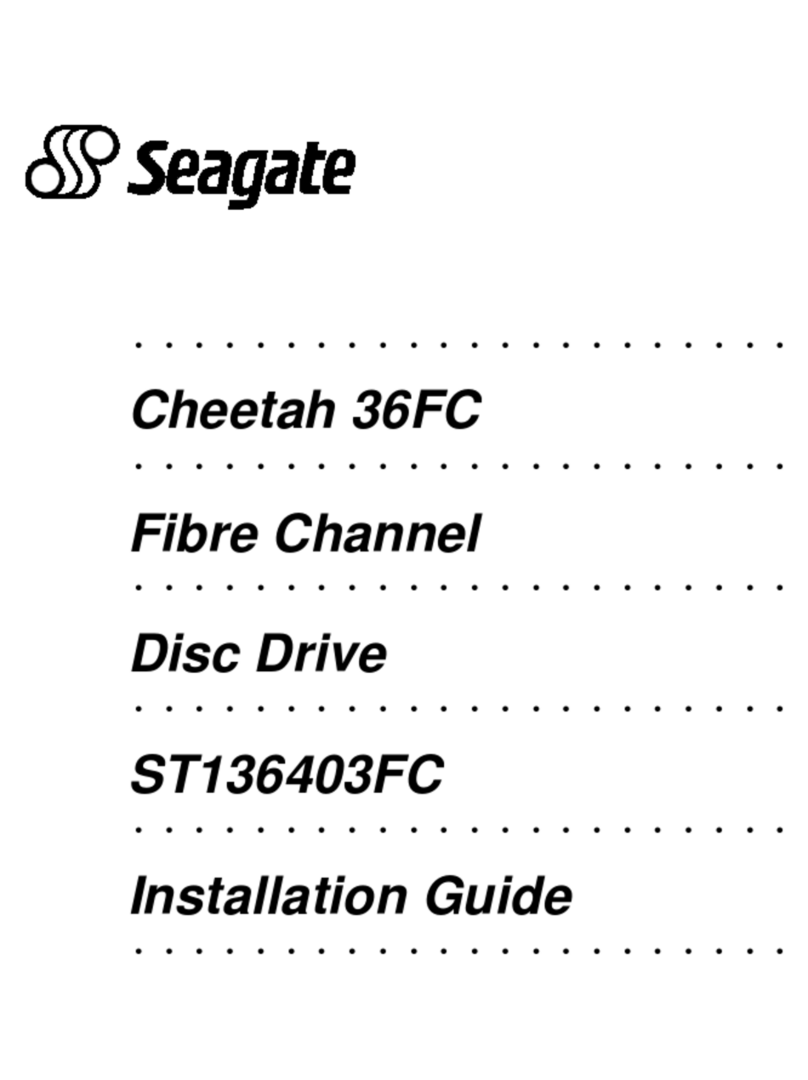
Seagate
Seagate Cheetah 36FC User manual

Seagate
Seagate Ultra 160 User manual
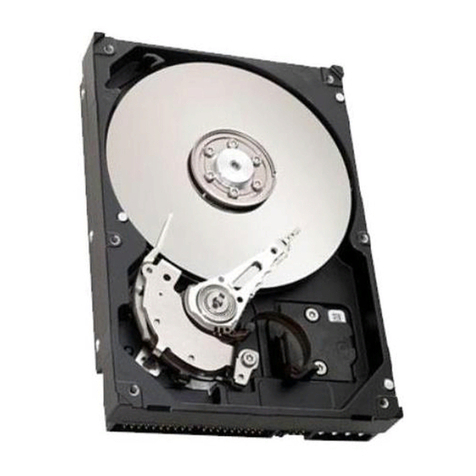
Seagate
Seagate ST5660A User manual
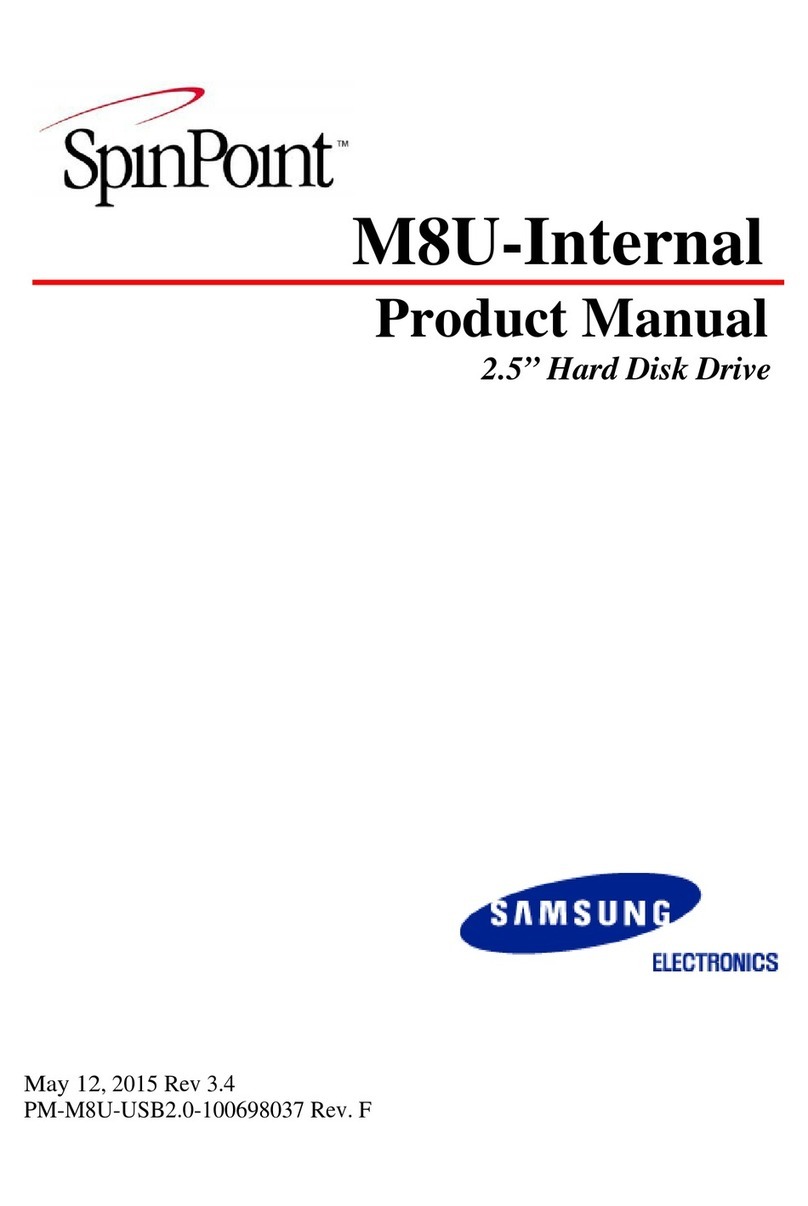
Seagate
Seagate M8U-Internal SpinPoint User manual

Seagate
Seagate ST1100FR0000 User manual
Popular Computer Hardware manuals by other brands

EMC2
EMC2 VNX Series Hardware Information Guide

Panasonic
Panasonic DV0PM20105 Operation manual

Mitsubishi Electric
Mitsubishi Electric Q81BD-J61BT11 user manual

Gigabyte
Gigabyte B660M DS3H AX DDR4 user manual

Raidon
Raidon iT2300 Quick installation guide

National Instruments
National Instruments PXI-8186 user manual