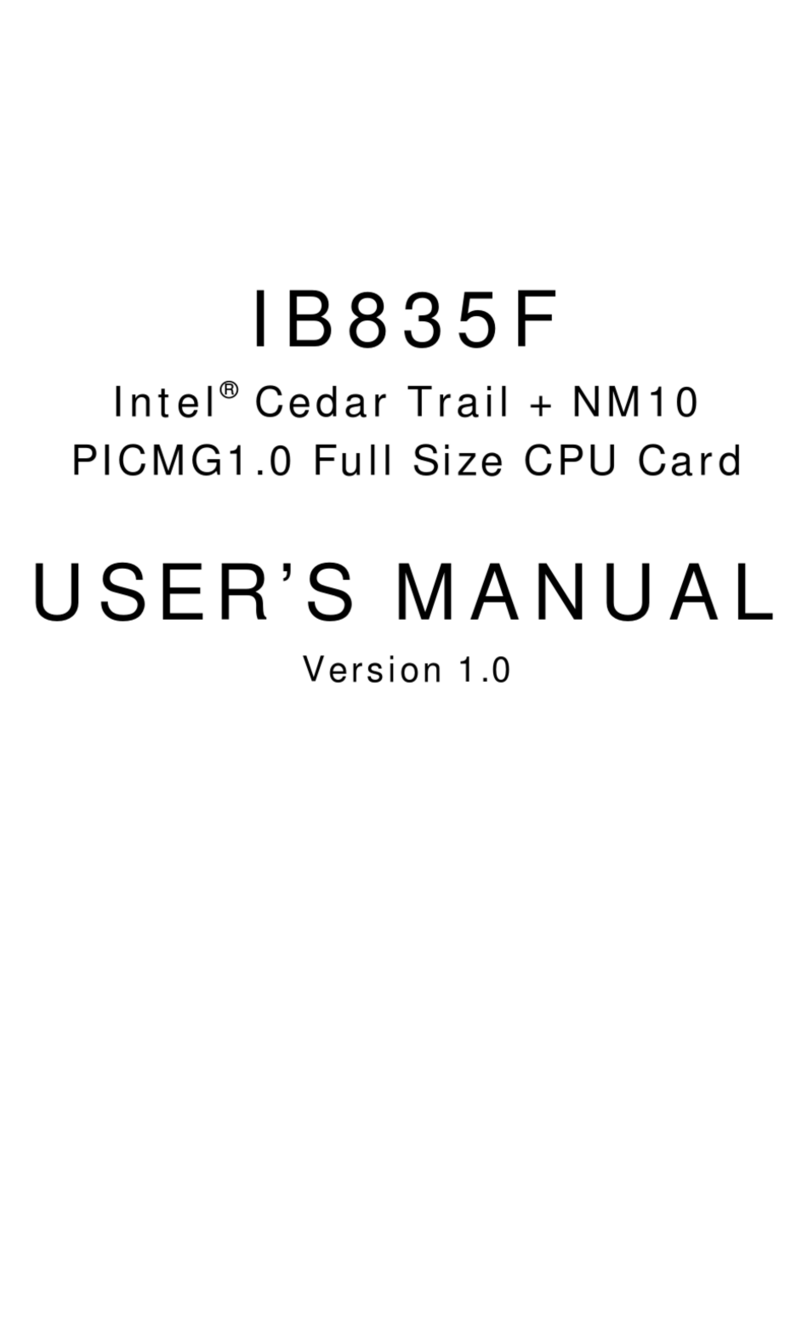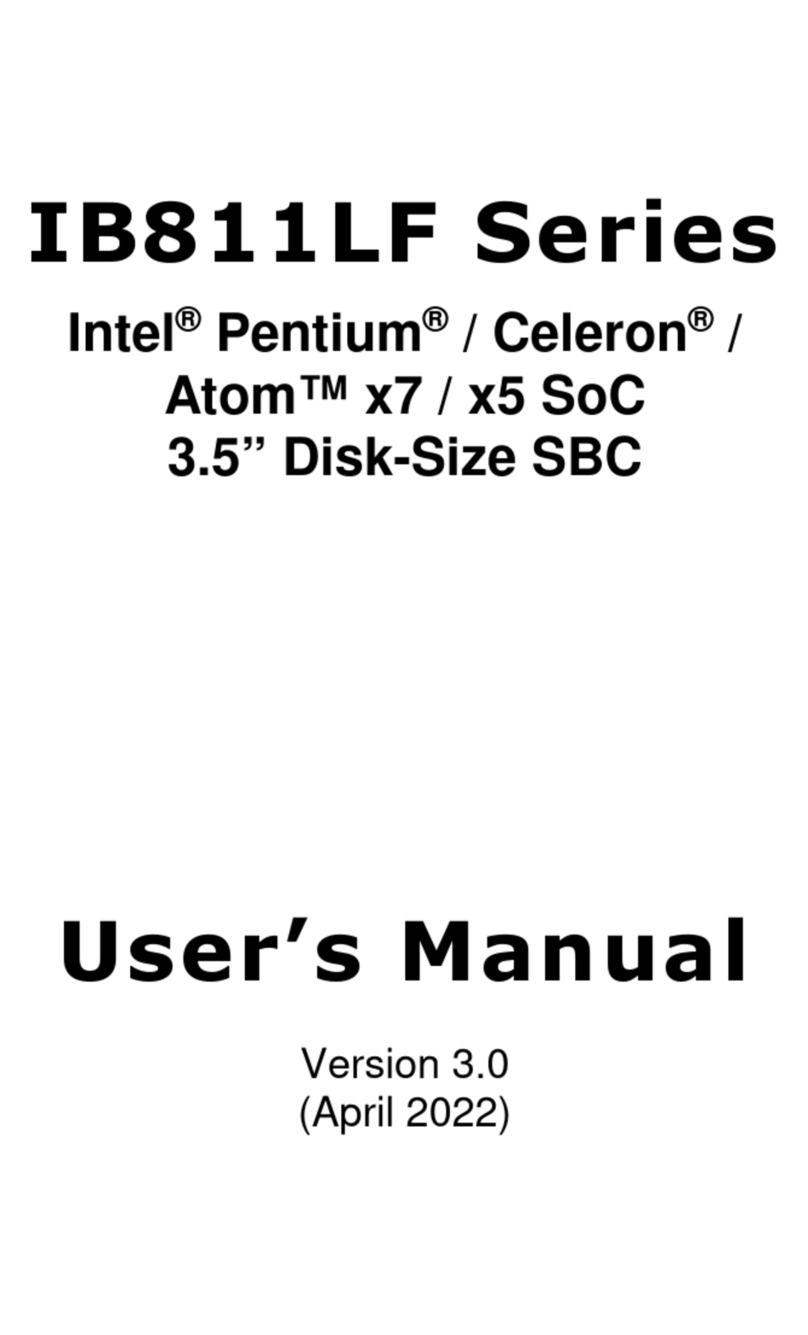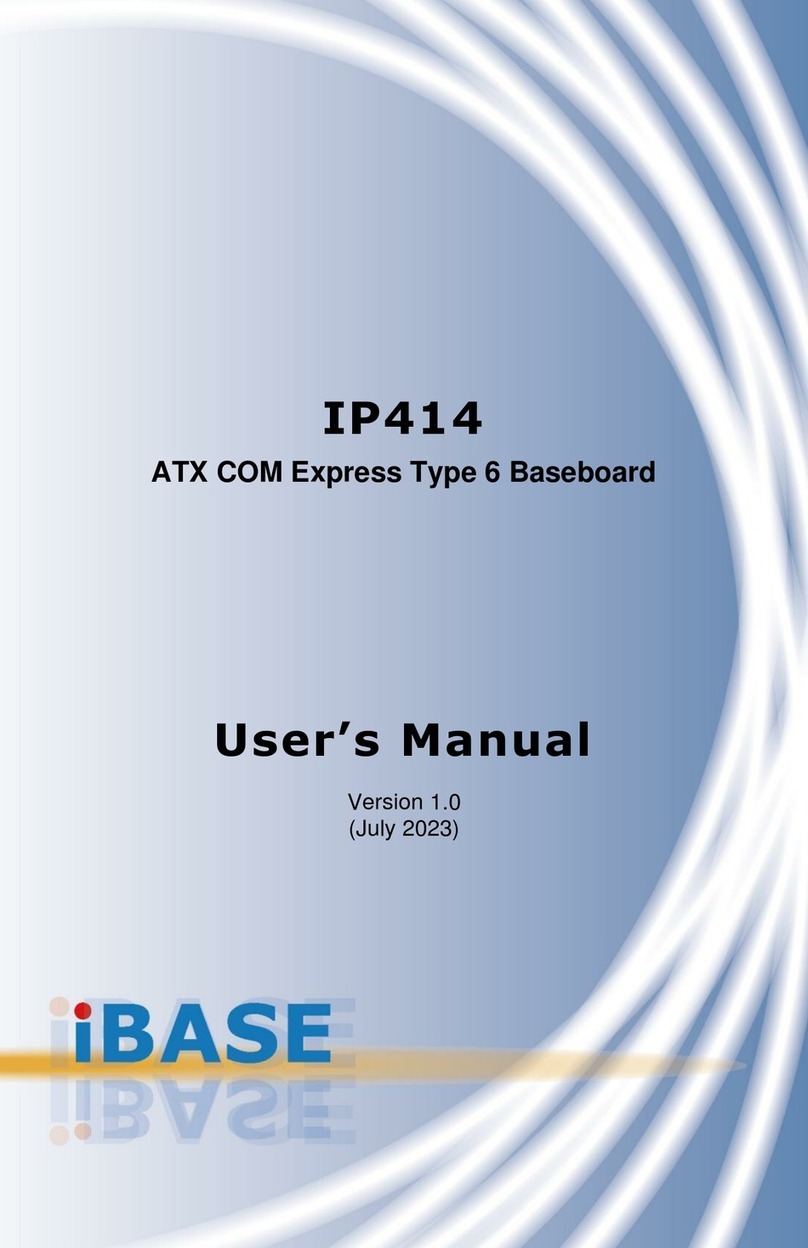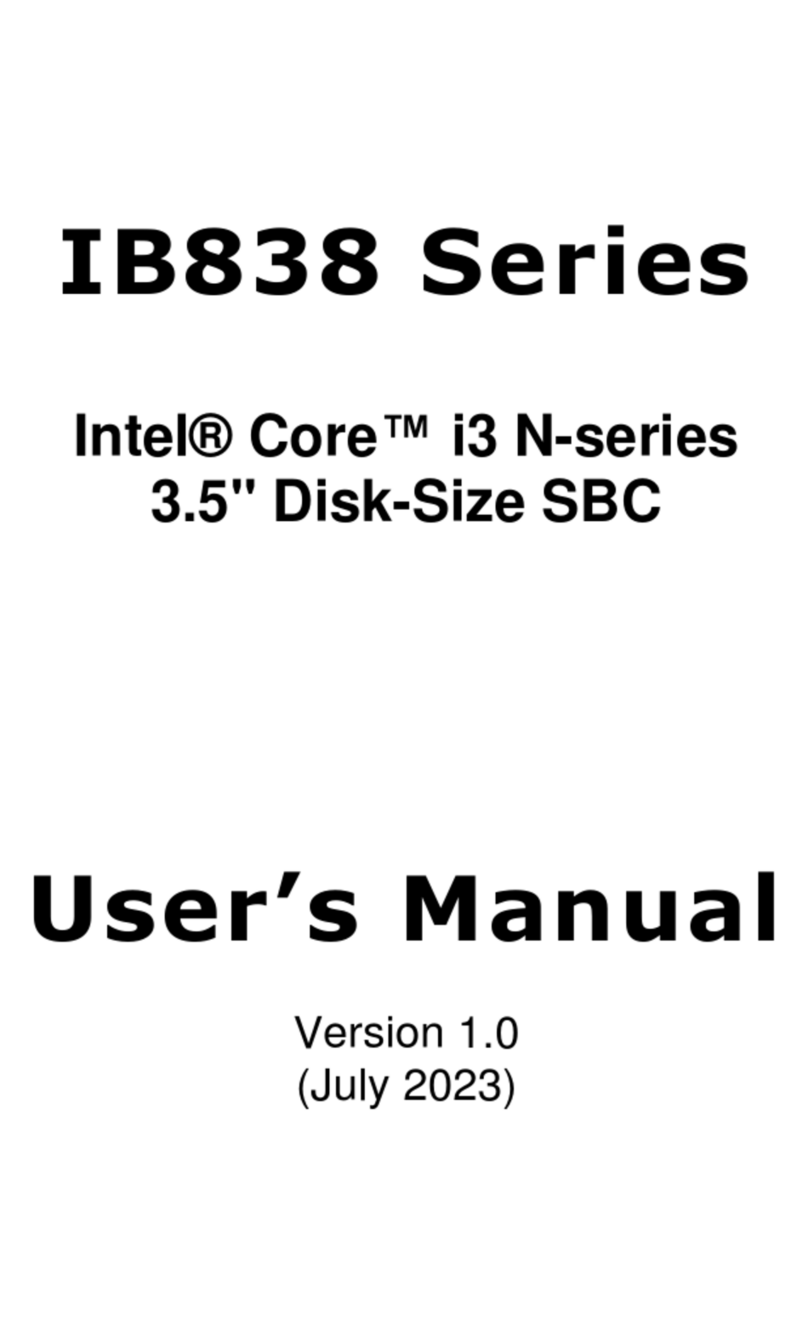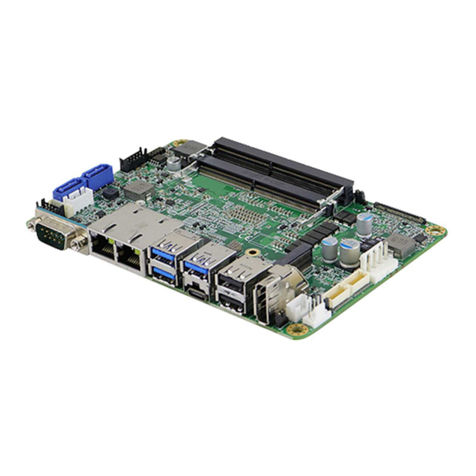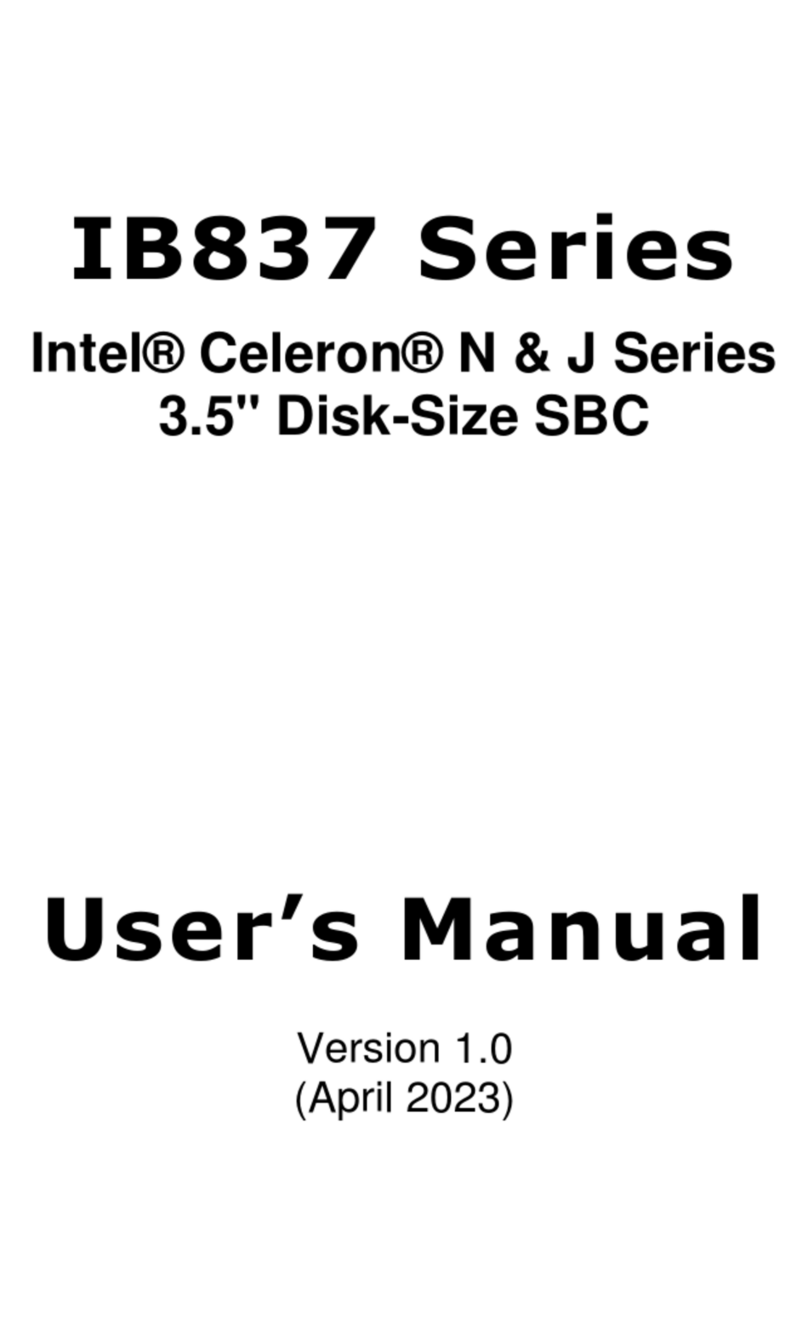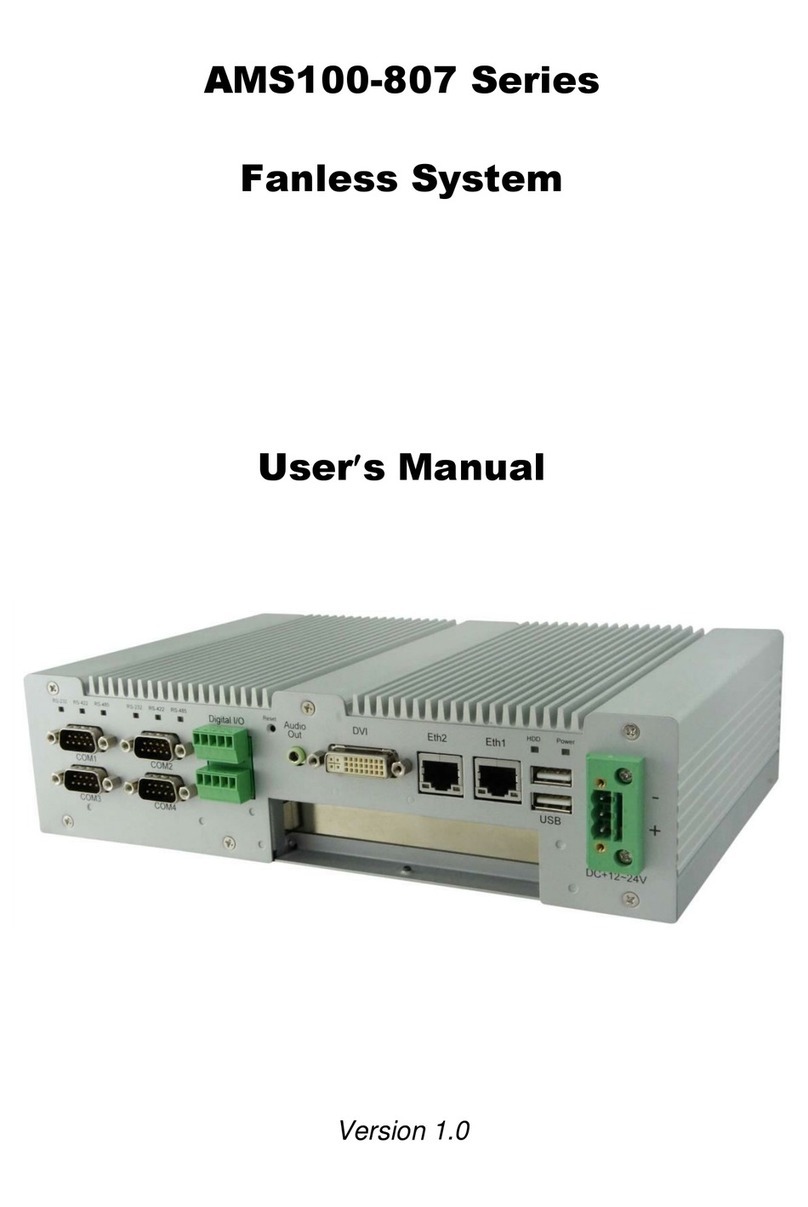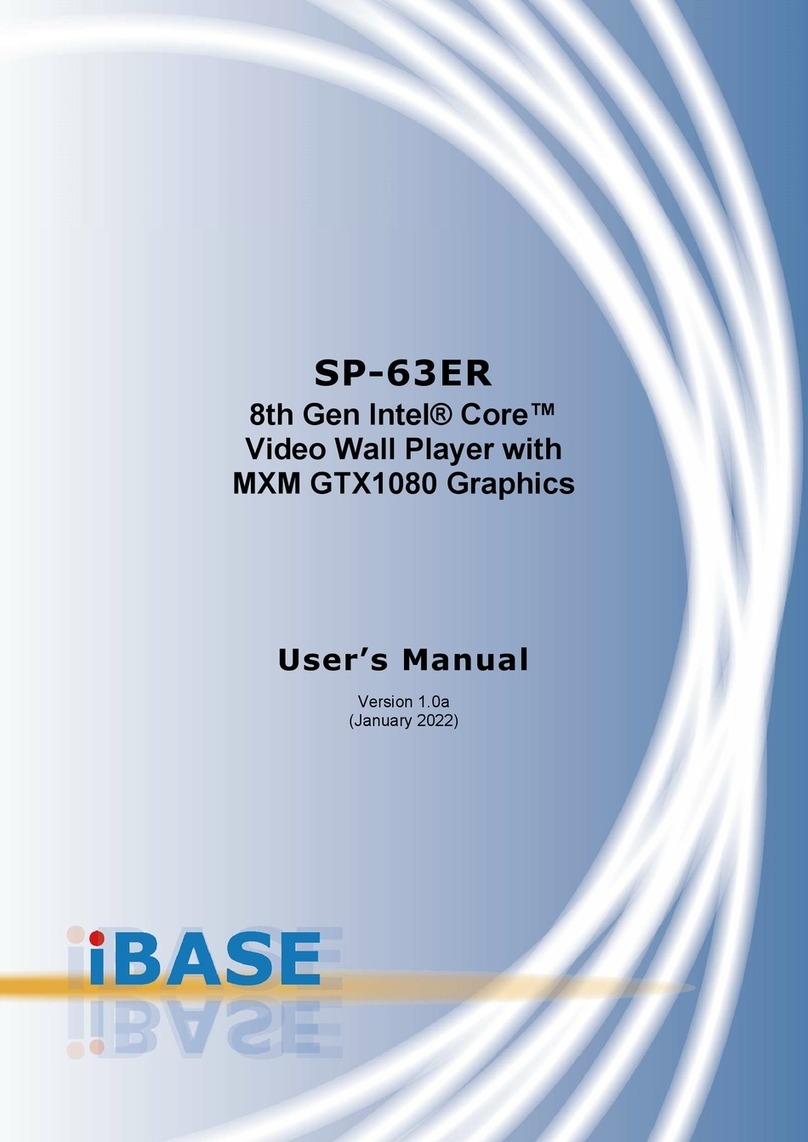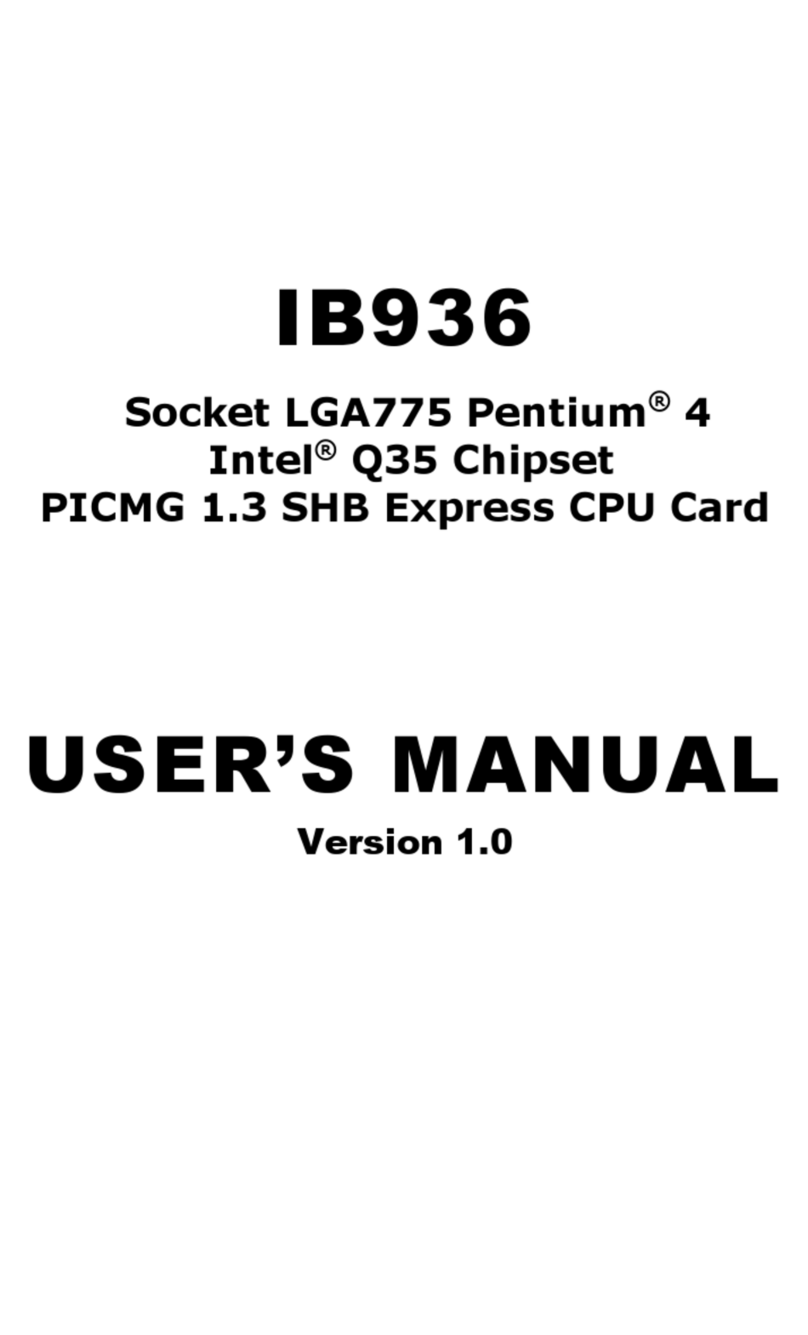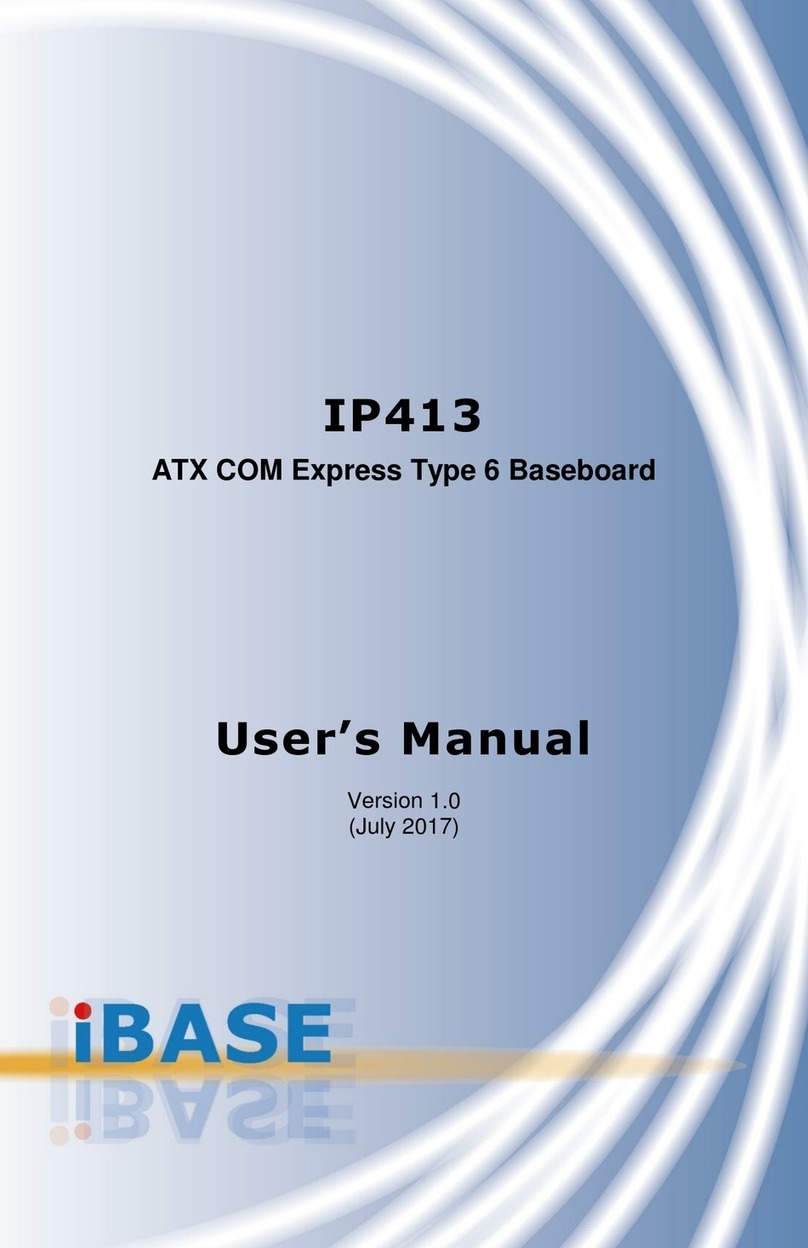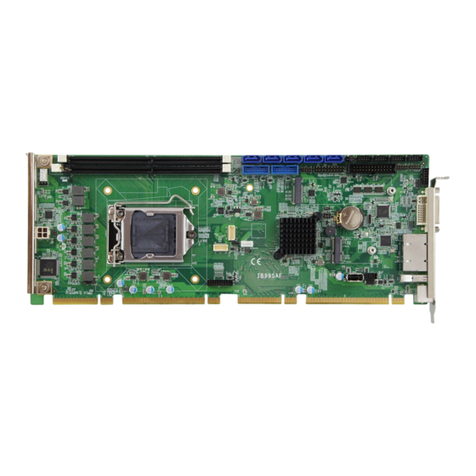vi SI-654 User’s Manual
TableofContents
Chapter 1 General Information ............................................................... 1
1.1Introduction ............................................................................................... 2
1.2Features ................................................................................................... 2
1.3Packing List .............................................................................................. 3
1.4Specifications ........................................................................................... 3
1.5Product View ............................................................................................ 5
1.6Dimensions ............................................................................................... 7
Chapter 2 Hardware Installation & Motherboard Information .............. 8
2.1Installation / Replacement ........................................................................ 9
2.1.1Memory .................................................................................... 11
2.1.2Mini-PCIe & M.2 Cards ............................................................ 12
2.1.3WiFi / 3G / 4G Antenna Installation ......................................... 12
2.1.4HDMI Cable Holder Installation ............................................... 13
2.1.5DC Power Plug Holder Installation .......................................... 13
2.2Setting the Jumpers ................................................................................ 14
2.3Jumper & Connector Locations .............................................................. 15
2.4.6CN6: COM1 (RJ45) Port: ........................................................................ 17
2.4.7J2: SPI Flash Header ............................................................................. 17
2.4.8J3: Battery Header .................................................................................. 17
2.4.9J4: ESPI Debug Header ......................................................................... 18
2.4.10J6: MCU Header ..................................................................................... 18
2.4.11J7: M.2 E-Key ......................................................................................... 18
2.4.12J8: Front Panel ....................................................................................... 19
2.4.13J9: M.2 B-Key ......................................................................................... 19
2.4.14J10: CPLD Debug Header ...................................................................... 20
2.4.15J12: M.2 M-Key ...................................................................................... 20
Chapter 3 Driver Installation ................................................................. 21
3.1Introduction ............................................................................................. 22
3.2Intel® Chipset Software Installation Utility ............................................... 22
3.3HD Audio Driver Installation ................................................................... 24
3.4LAN Driver Installation ............................................................................ 26
3.5Intel® Management Engine Components Drivers Installation ................. 28
3.6Intel Thunderbolt Drivers Installation ...................................................... 30