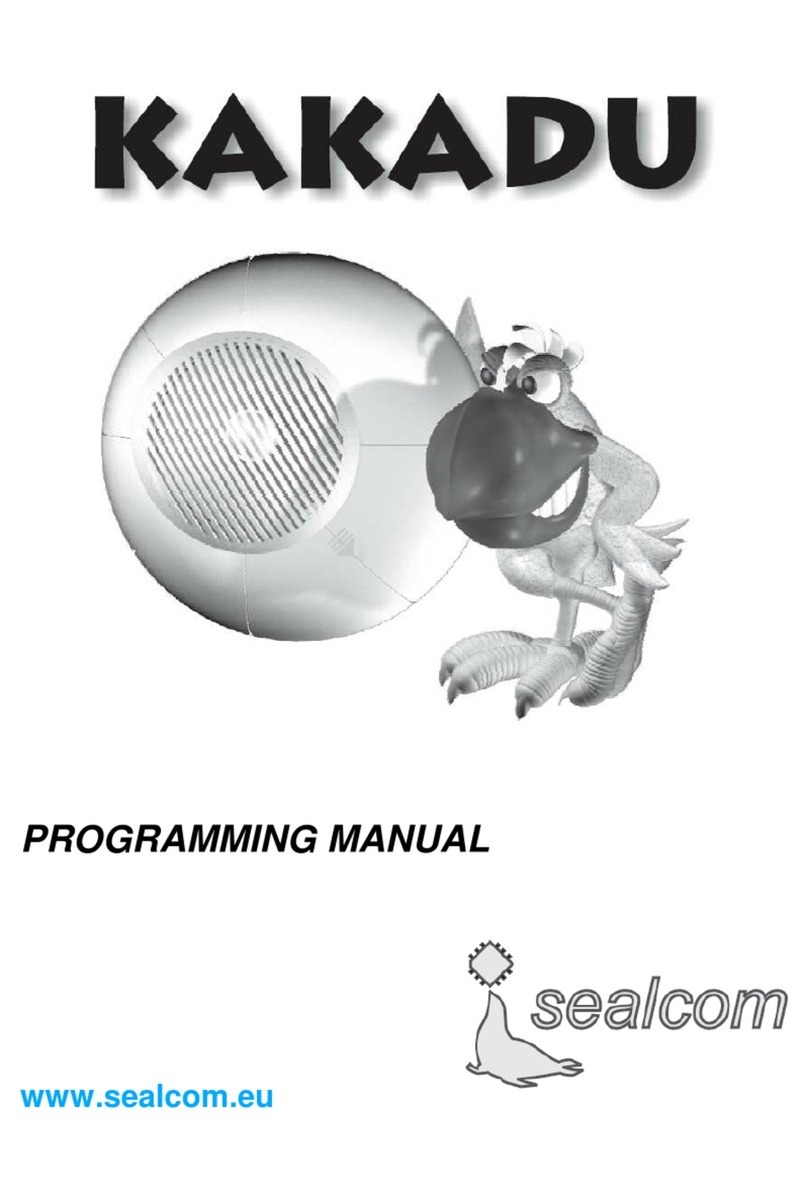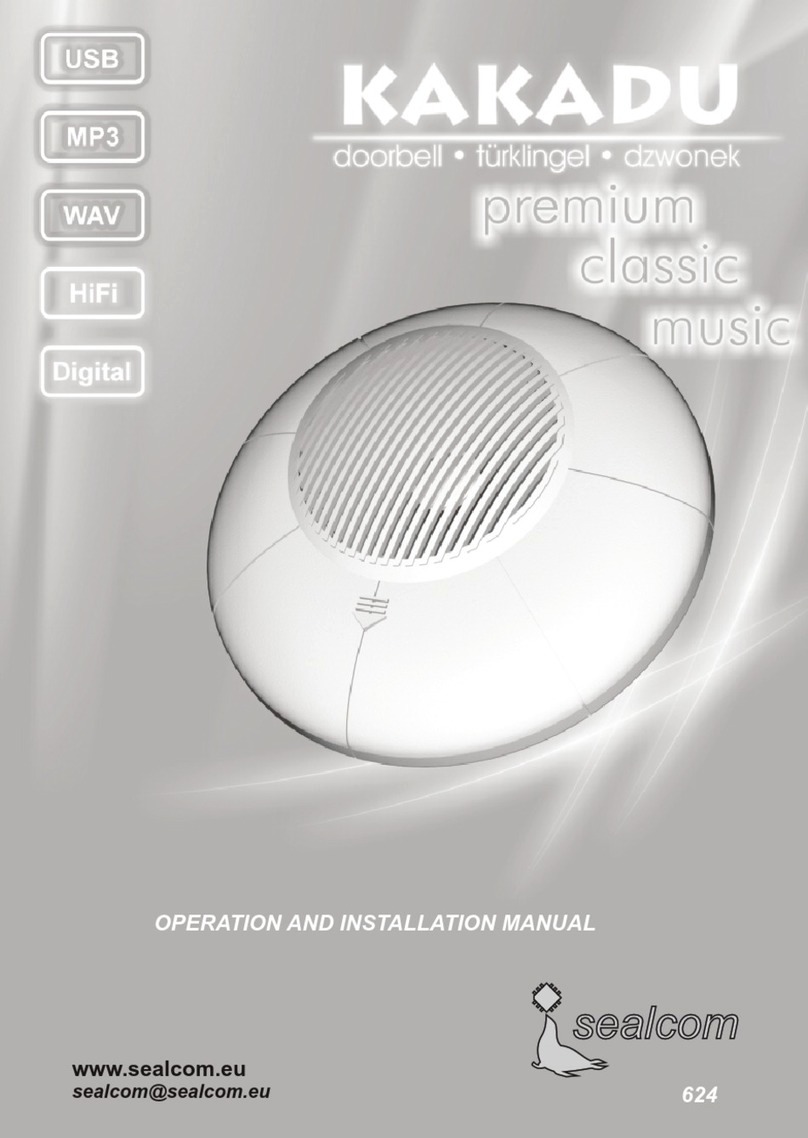Sealcom KAKADU User manual

KAKADU
INSTALLATION MANUAL
WARRANTY
sealcom
www.kakadu.sealcom.pl

DESCRIPTION
The "KAKADU" bell has been designed for the purpose of meeting the
expectations of even the most demanding Users. The applied technical
solutions ensure a high functionality of the bell and a wide range of
possibilities.
The bell sound is not limited to one preset signal but it can be selected
from the whole set of the signals, which allows each User for matching it to
the User's own tastes and likings. In the standard set, a wide selection of
signals has been prepared: from classical gongs and bells, through
melodies, sirens, klaxons, etc. to realistic sounds of animals. Apart from
the selection of a signal from the "factory" set, a possibility of the individual
change of the reproduced signals has been ensured, which allows a User
for unconstrained employment of the User's own invention and fantasy.
After adequate reprogramming of the bell, simultaneous definition of even
128 signals is possible.
For each programmed set of signals, three modes of bell operation are
possible:
- mode 1 - at each switching the bell on, the same signal is reproduced
(selected earlier by a user);
- mode 2 - at each switching on, a different signal, selected successively
from the programmed list, is reproduced;
- mode 3 - at each switching on, a different signal, selected at random
from the programmed list, is reproduced.
Thanks to application of the loudspeaker with a big diameter and digital
recording, a high quality of the reproduced sound has been ensured.
A modern shape of the casing fits excellently to the outfit of the interior,
both when it is installed on a wall and on a ceiling. For the User's
convenience, an easy installation has been ensured. In order to avoid a
mechanical damage of the casing while opening (due to necessity of
levering with sharp tools), a popular snap-lock was abandoned in favour
of a single screw connecting both parts of the casing.
selection of signals
operation modes
sound quality
casing

anti-lock protection
The bell is protected against the "jokers", who block the bell switch-keys in
a position "pushed in" for purpose of producing a continuous reproduction
of the signal. In the case of such treating the KAKADU bell, the signal will
be reproduced only once, and it can be started again only after release
and re-pressing the switch-key.
The bell has been adapted to cooperate with different bell wirings -
switched on both through short-circuit (Fig. 3a) and also through
supplying the voltage of ~230V (Fig. 3b). If it is possible to select a type of
wiring (for instance, in new or renovated flats), then we suggest using the
installation switch on through short circuit it does not require to be
connected to a bell and a voltage switch, which makes the bell work
independent of the power grid and eliminates any possible electric shock
(even in such extreme case as, for instance, breaking of the casing or
pulling out the switch-key from the wall).
cooperation with two types of door bell wiring
INSTALLATION
The bell is installed on the wall or a ceiling in the place, to which the wire
from the bell switch-key is delivered. In order to make a correct
installation, the following steps should be made successively:
1.Take the bell out of the package, remove a small flap and unscrew the
bolt connecting both parts of the bell (a bottom and a cover).
2.Apply the bottom to the surface, on which the bell is to be installed, in the
way ensuring that the wire of the switch-key gets into one of the cable
holes and mark with a pencil 3 longitudinal installation holes (see Fig. 1).
3.Put the bottom aside and bore the holes with a diameter of 6 mm in the
marked places, and then mount the plastic anchors, which are in the kit.
4.Screw down the bottom to the mounted anchors (through the
longitudinal installation holes) by threading the wire from the switch
through one cable holes.
CAUTION !!! In the case of installing the bell on the uneven surface, the
bolts should be screw down to the extent ensuring that the bottom will
not distort (this would make closure of the cover impossible).

Fig. 1 - BOTTOM
5.Connect the wire of the door bell push-button:
a) in the case of the wiring switched on through short-circuit (Fig. 3a)
the cores of the wire should be connected to the contacts of the
connector J3 (blue connector) - Fig. 1
b) in the case of the wiring, which is switched on through supplying of
voltage of ~230V (Fig. 3b), the cores of the wire should be connected
to the contacts of the connector J2 (red connector) - Fig. 1.
6.Close the casing and screw in the bolt connecting the bottom and the
cover.
7.Connect a battery and place it in the handle (push in) - Fig. 2.
8.Set a selected signal and a required sound level.
9.Shut the small flap.
CAUTION !!! In the case of assembling the bell in the ~230V
wiring, the connections of the wires should be performed by the
authorised person, after prior disconnecting the wiring from the
electric network.
installation hole
installation hole
installation hole
cable holes
connector J3 (blue)
for switching on
through short-circut
connector J2 (red)
for switching on
through supplying
of the voltage
of ~230V

door bell
push-button
Fig. 3 bell bell
door bell
push-button
a) diagram of the wiring
switched on through
short-circuit
b) diagram of the wiring
switched on through
supplying of the voltage
of ~230V
~230V
Fig. 2 - COVER
PC
+
holder of the
battery
hole of the bolt
hole for sound
regulation
connector for
programming
button for
changing
a mode / signal

OPERATION
sound control
The changes in the sound level are made using the screwdriver
(cruciform). After the small flap has been removed, the end of the
screwdriver should be insert into the round hole marked with a symbol of
sound control - Fig. 2.
The regulation is made by turning the screwdriver:
more loudly - clockwise
more silently - counter clockwise
Maximum turning counter clockwise results in complete silence of the
bell.
change of the operation mode / selection of a signal
The changes of the operation mode and signal selection are made using
the push-button marked as "+", available after removing a small flap.
On each pressing of the button, a successive signal (out of the currently
programmed signals) and two special signals are reproduced. The signal,
which is heard after pressing the button, is set as a valid one. Subsequent
pressing the button changes the signal to another one and so on. After the
whole list of the programmed signals, there appear two "special signals":
- 5 short sounds it means setting the bell in the mode of reproducing the
signals, being changed successively according to the programmed list
- 1 long sound (about 2 seconds) it means setting the bell in the mode of
reproduction of the signals selected at random from the programmed
list.
Subsequent pressing the button (after "special signals") starts the
selection of individual signals out of the programmed list from the
beginning.
The battery should be replaced when the first signs of its being used up
are noticed. The fact that a battery is used up is manifested initially by the
decrease in a loudness and lower quality of the reproduced signal. Then,
(if the battery has not been replaced), in place of the emitted signal, there
appear only three short sounds, whose loudness keeps decreasing along
with progressing use of the battery till the moment of its complete decay.
In order to ensure a satisfactory time of bell operation, without a necessity
of replacement of the batteries, the use of the alkaline batteries is
recommended.
replacement of the battery

programming
Reprogramming of the bell (i.e., introducing the different signals) is made
with the help of a computer (IBM PC compatible). Necessary software is
available on the site www.kakadu.sealcom.pl (free of charge). The
computer should be connected to the bell by an appropriate connecting
cable:
- in the computer to the printer port (LPT)
- in the bell to the port marked as PC (placed under a small flap Fig. 2)
A ready-made cable or the cable made individually, in accordance with
the instructions available on th be
used.
e page canwww.kakadu.sealcom.pl,
TECHNICAL DATA
power supply - battery 6F22 9V (is it recommended
to use alkaline batteries)
power input when not switched on - 0 mA
switching on - through short-circuit or the supply-
ing of the voltage ~230V
weight (without battery) - 270 g
dimensions (diameter/height) - 167mm / 54 mm
power input when reproducing - maximum 350 mA
THE REMARKS CONCERNING INSTALLATION OF
THE BELL
1.If the bell is installed in the wiring of ~230V, the lighted door
push-buttons cannot be used.
2.Irrespective of the type of the wiring, to which the bell is
connected, the connection of the battery 9V is
required.
bell
This is caused by the fact that the current always flows through the
lighted buttons. This, in turn, is the reason that the anti-lock
protection is activated. A simple solution of this problem is
disconnection of the lighting (LED or neon) in the push-button.
always
3.The connection of the voltage of ~230V to the blue connector
(J3) results in irreversible damage of the bell.

warranty period
what is covered and what is not covered
who may enforce the warranty
how you can get warranty service
SEALCOM warrants this product against any defect in material and workmanship for 12 (twelve)
months from the date of purchase by the original retail purchaser.
Except as specified below, this warranty covers any defects in materials and workmanship of this
product. The following are not covered by the warranty:
1. Damage or deterioration of the casing.
2. Any unit that has been altered or on which the serial number has been defaced, modified, or
removed.
3. Damage, deterioration or malfunction resulting from:
a) accident, misuse, abuse or neglect;
b) failure to follow instructions supplied with the product;
c) repair or attempted repair by anyone not authorized by SEALCOM to repair this product;
d) causes other than product defects, including lack of technical skill, competence or experience of
the user. Especially damages which may arise of incidental use respectively by improper
ventilation.
This warranty may be enforced only by the original retail purchaser. This warranty will be granted only
when the original invoice or sales receipt (indicating the date of purchase, product type and dealer’s
name) is presented together with defective product.
1. If your unit needs service during the warranty period, please contact the local authorized distributor
for this product.
2. Please ensure to fill out the warranty certificate correctly. SEALCOM reserves the right to refuse the
guarantee service if the documents are missing or incomplete in the understanding of this terms.
These warranty terms do not affect any statutory rights of consumers which were granted by the
respective national laws.
WARRANTY
sealcom
SEALCOM s.c.
ul. Pomorska 26A
83-200 Starogard Gd., Poland
Date of purchase ................................
Serial number .....................................
Date of production ...............................
Dealer’s stamp and signature
Table of contents
Other Sealcom Accessories manuals