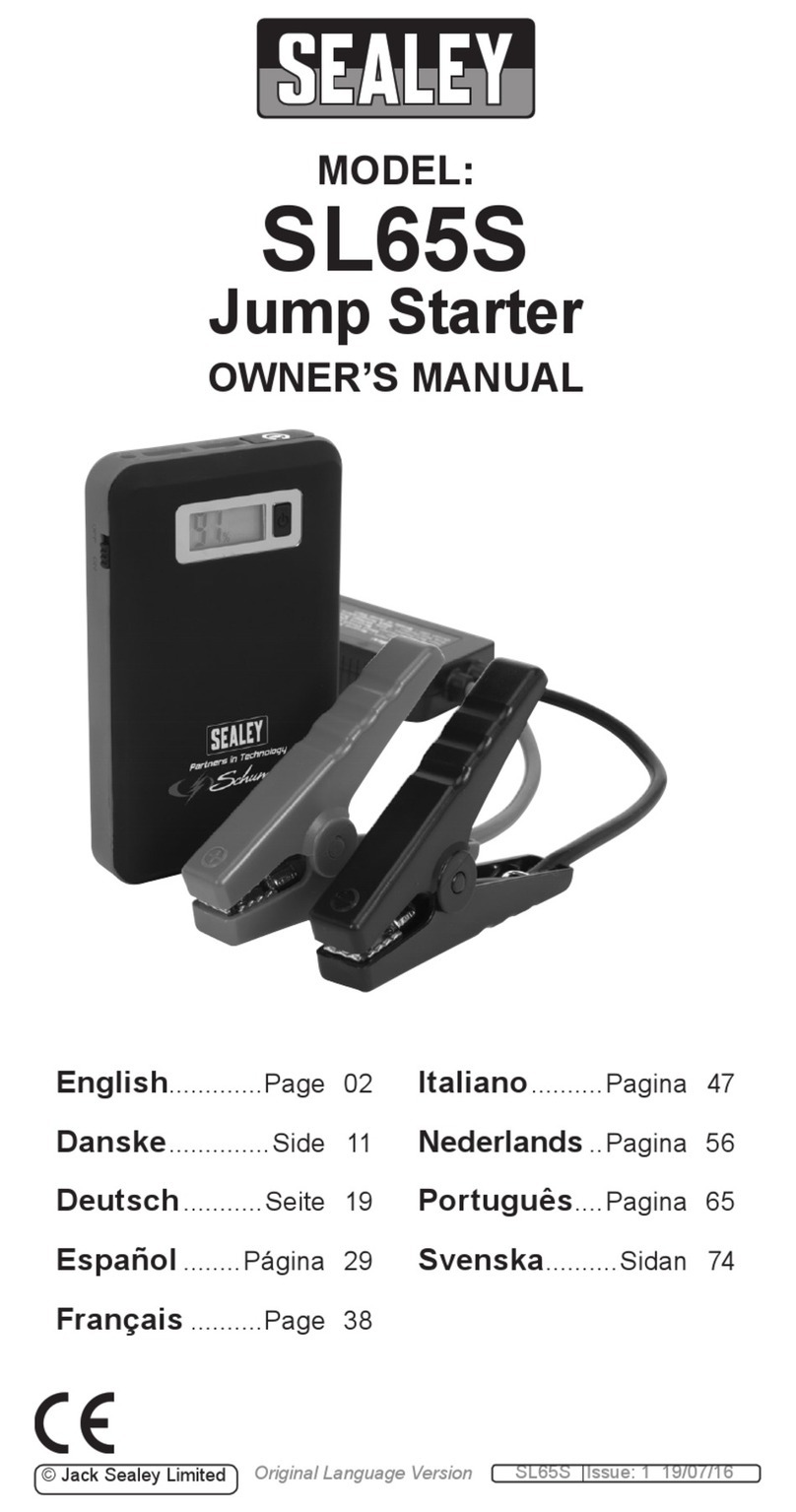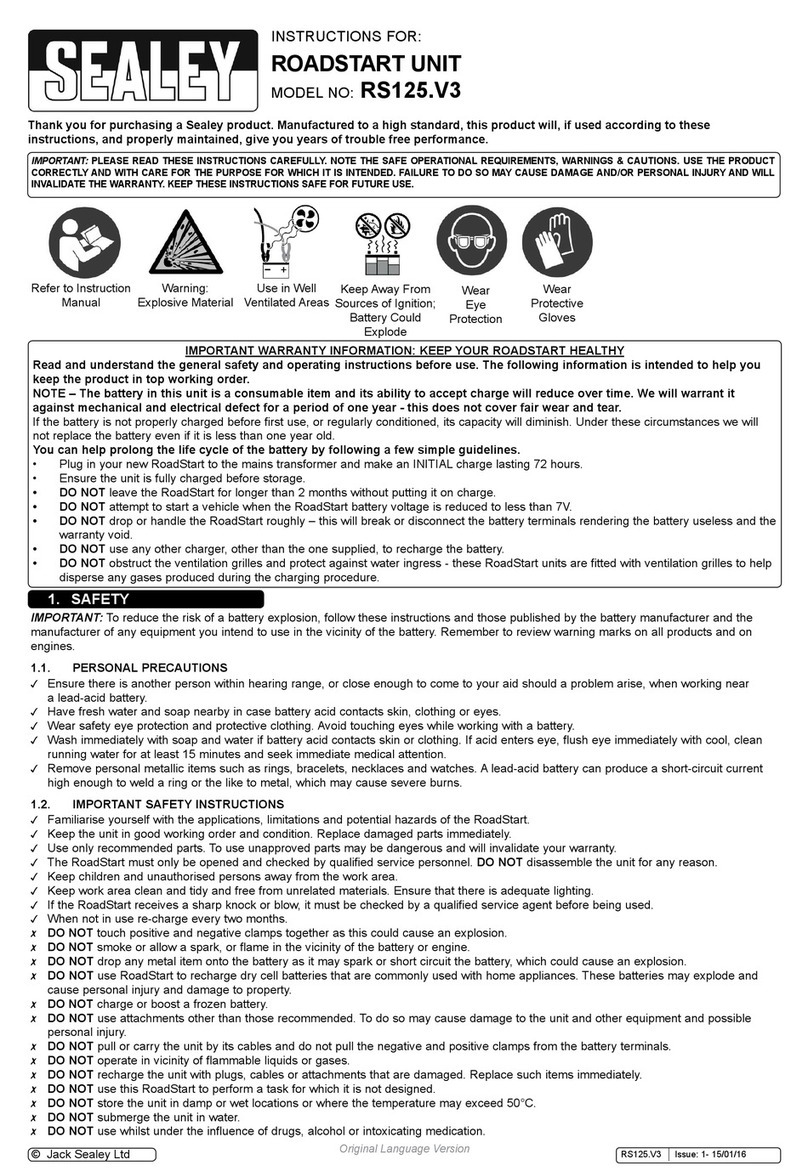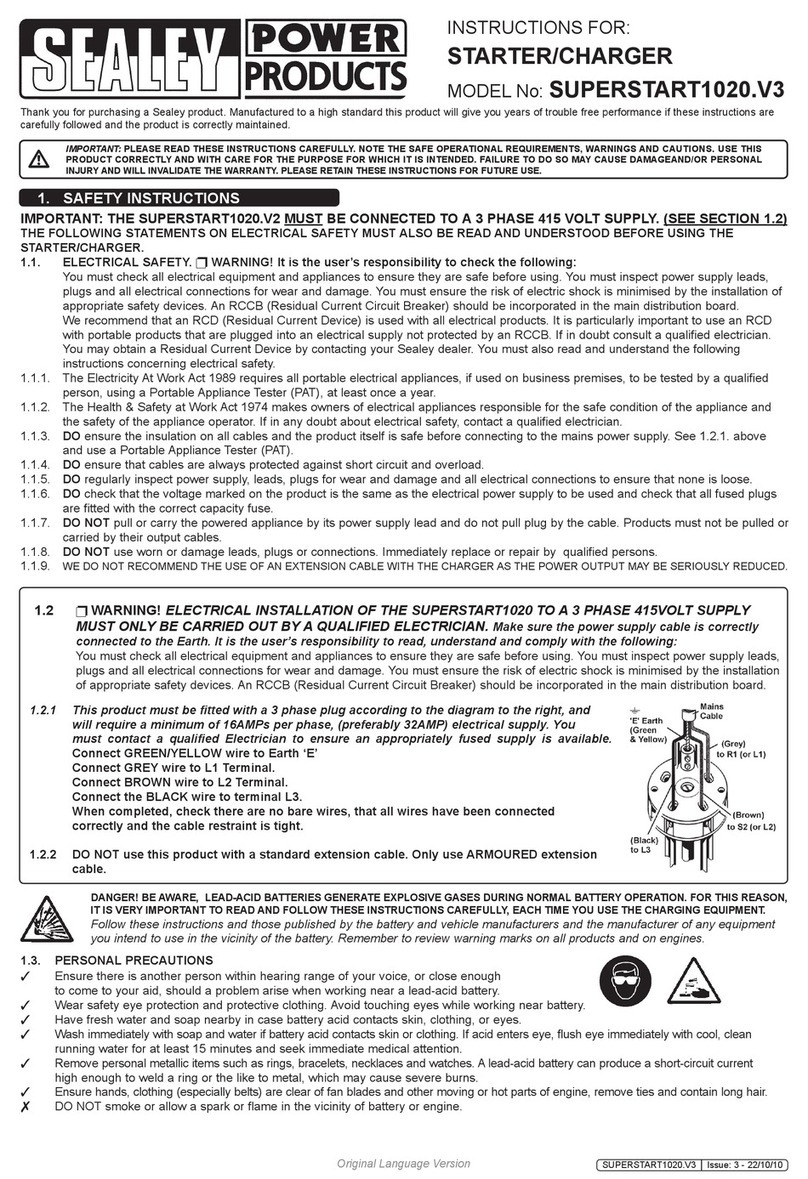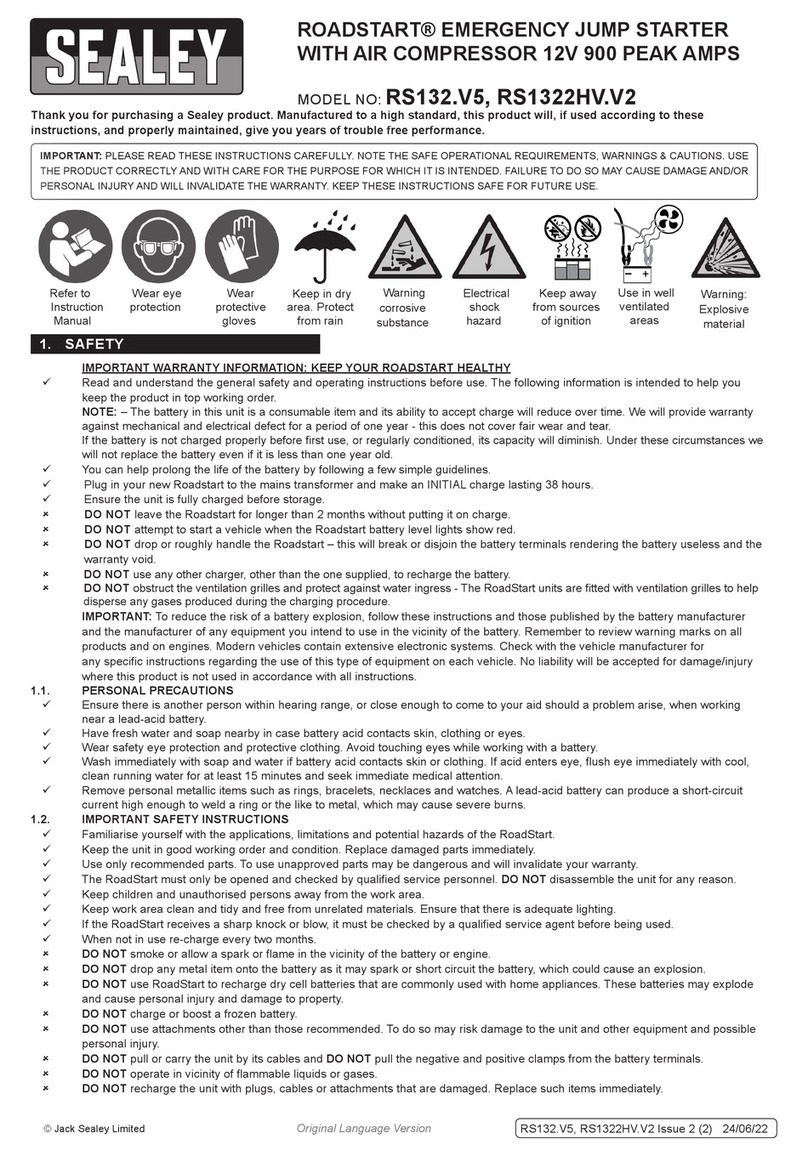"DO NOT use the unit to recharge dry cell batteries (commonly used in home appliances). These batteries may burst and cause injury to
persons and/or damage to property.
"DO NOT charge or boost a frozen battery.
"DO NOT allow the power lead clamps to touch each other, or to contact the same piece of metal, as this will result in a damaging short circuit.
"DO NOT pull or carry the unit by its cables or wires and do not pull the negative and positive clamps from the battery terminals.
"DO NOT operate in vicinity of flammable liquids or gases.
"DO NOT recharge the unit with plugs, cables or attachments that are damaged. Replace such items immediately.
"DO NOT use this product to perform a task for which it is not designed.
"DO NOT store the unit in damp or wet locations or where temperature may exceed 500C.
"DO NOT submerge the unit in water.
"DO NOT use whilst under the influence of drugs, alcohol or intoxicating medication.
"DO NOT leave the unit in a totally discharged state for an extended period of time as this will result in permanent damage.
"DO NOT cross-connect the power leads from the Powerstart to the battery. Ensure that positive is to positive and negative is to negative.
!The Powerstarts may be used under any weather conditions - rain, snow, hot or cold.
3.3. ELECTRICAL SAFETY IN RELATION TO BATTERY CHARGERS
# WARNING! It is the responsibility of the owner and the operator to read, understand and comply with the following:
You must check all electrical products, before use, to ensure that they are safe. You must inspect power cables, plugs, sockets and
any other connectors for wear or damage. You must ensure that the risk of electric shock is minimised by the installation of appropriate
safety devices. A Residual Current Circuit Breaker (RCCB) should be incorporated in the main distribution board. We also recommend that a
Residual Current Device (RCD) is used. It is particularly important to use an RCD with portable products that are plugged into a supply which is not
protected by an RCCB. If in any doubt consult a qualified electrician. You may obtain a Residual Current Device by contacting your Sealey dealer.
You must also read and understand the following instructions concerning electrical safety.
3.3.1. The Electricity at Work Act 1989 requires all portable electrical appliances, if used on business premises, to be tested by a qualified
electrician, using a Portable Appliance Tester (PAT), at least once a year.
3.3.2. The Health & Safety at Work Act 1974 makes owners of electrical appliances responsible for the safe condition of those appliances
and the safety of the appliance operators. If in any doubt about electrical safety, contact a qualified electrician.
3.3.3. Ensure that the insulation on all cables and on the appliance is safe before connecting it to the power supply. See 1.1.1. and 1.1.2.
and use a Portable Appliance Tester.
3.3.4. Ensure that cables are always protected against short circuit and overload.
3.3.5. Regularly inspect power supply cables and plugs for wear or damage and check all
connections to ensure that none is loose.
3.3.6. Important: Ensure that the voltage marked on the appliance matches the power supply
to be used and that the plug is fitted with the correct fuse - see fuse rating at right.
3.3.7. DO NOT pull or carry the appliance by the power cable.
3.3.8. DO NOT pull the plug from the socket by the cable.
3.3.9. DO NOT use worn or damaged cables, plugs or connectors. Immediately have any faulty
item repaired or replaced by a qualified electrician. When an ASTA/BS approved UK
3 pin plug is damaged, cut the cable just above the plug and dispose of the plug safely.
Fit a new plug according to the following instructions (UK only).
a) Connect the GREEN/YELLOW earth wire to the earth terminal ‘E’.
b) Connect the BROWN live wire to the live terminal ‘L’.
c) Connect the BLUE neutral wire to the neutral terminal ‘N’.
d) After wiring, check that there are no bare wires, that all wires have been correctly connected, that the cable outer insulation
extends beyond the cable restraint and that the restraint is tight.
Double insulated products, which are always marked with this symbol , are fitted with live (brown) and neutral (blue) wires only.
To rewire, connect these two wires as indicated above - DO NOT connect either wire to the earth terminal.
FUSE RATING 3 AMP
Blue
Neutral
Wire
Yellow & Green
Earth Wire
Cable
Restraint
Brown
Live
Wire
4. CHARGING INSTRUCTIONS
WARNING! YOU MUST FOLLOW THE SAFETY INSTRUCTIONS
IMPORTANT! Only recharge Powerstarts with the AC charger provided. The charger is automatic and does not require the user
to monitor the progress of the charge. Futhermore, whenever the Powerstart is not in use it should be connected to the charger - failure
to do this will invalidate the warranty.
4.1. Reading the power level indicators
The charge level of the unit can be seen at any time by pressing the test button (fig. 1.A) and noting the meter (fig. 1.E) reading.
When the needle is in the green sector the unit is fully charged and is ready to be used.
The red sector indicates that immediate charging is required and the yellow sector
indicates that recharging is advisable.
4.2. Recharging
When new the unit should be charged before use until the charger display indicates ‘Full’.
#WARNING! Use the supplied charger, cable and connector. Unauthorised parts may
damage the unit and will invalidate the warranty.
Ensure that you strictly apply the safety instructions as stated in Section 3.
4.2.1. Ensure that the Powerstart control switch (fig. 1.D) is in the ‘Off’ position.
4.2.2. Plug the charger mains cable into a 230 volt supply. The green ‘On’ LED will illuminate.
4.2.3. Plug the charger cable into the charge input socket (fig. 1.B) of the unit. The unit will now
charge automatically and the charger LEDs will indicate the level of charge. When the
green ‘Full’ LED comes on, charging is complete but the charger should not be disconnected or switched off. Leave it connected to the
Powerstart to ensure that the unit is fully charged when next required.
4.2.4. To disconnect the charger from the Powerstart, first switch off the charger, then press and hold the latch immediately above the socket
and pull out the plug.
Important! If the ‘Fault’ LED on the charger illuminates, switch off the charger, disconnect it from the Powerstart and contact your Sealey dealer.
Note: The Powerstart charging circuits are protected against short circuit by thermal breakers. The breaker in the Powerstart200 has automatic reset
whilst those in the Powerstart350 and Powerstart500 (two in each - one per battery) have manual reset buttons on the front panel.
Powerstart200 shown
fig. 1
Powerstart200/350/500 - 2 - 040907