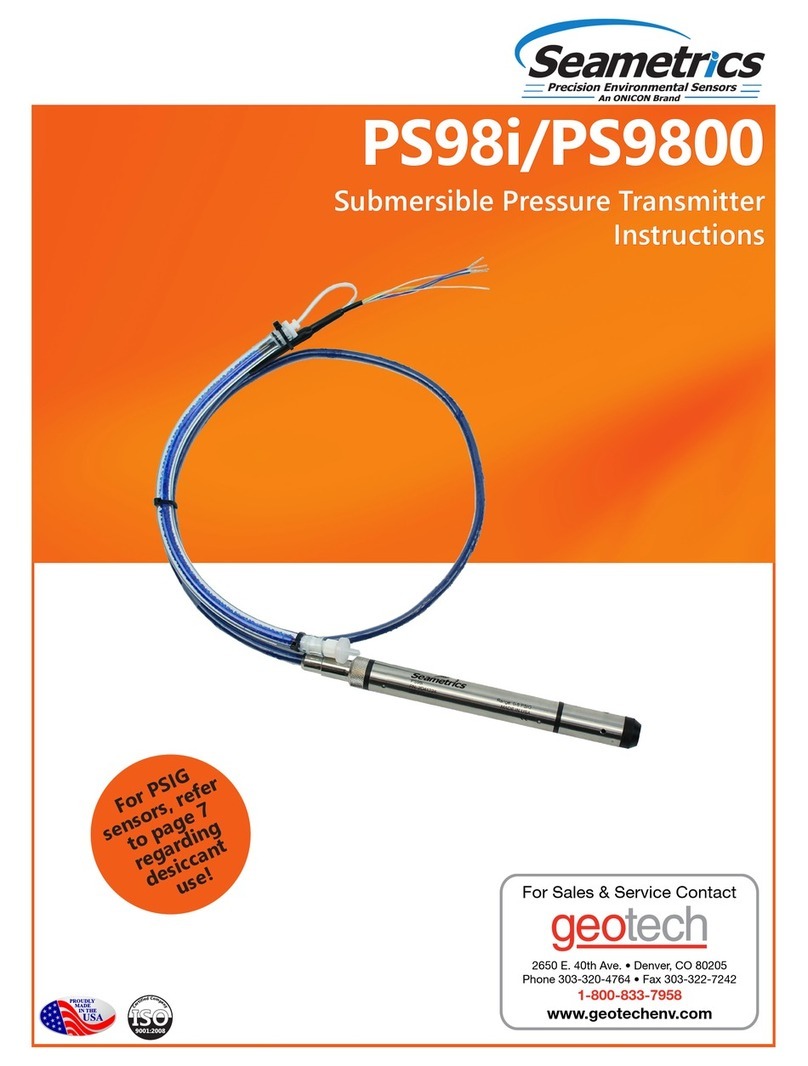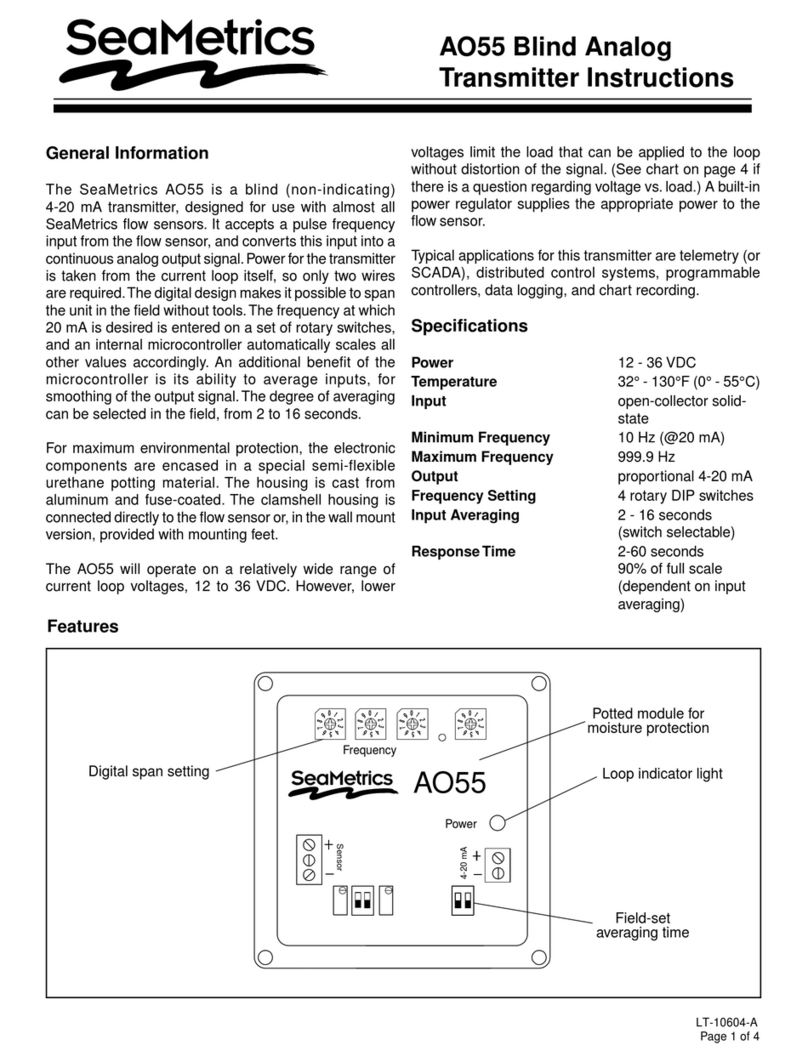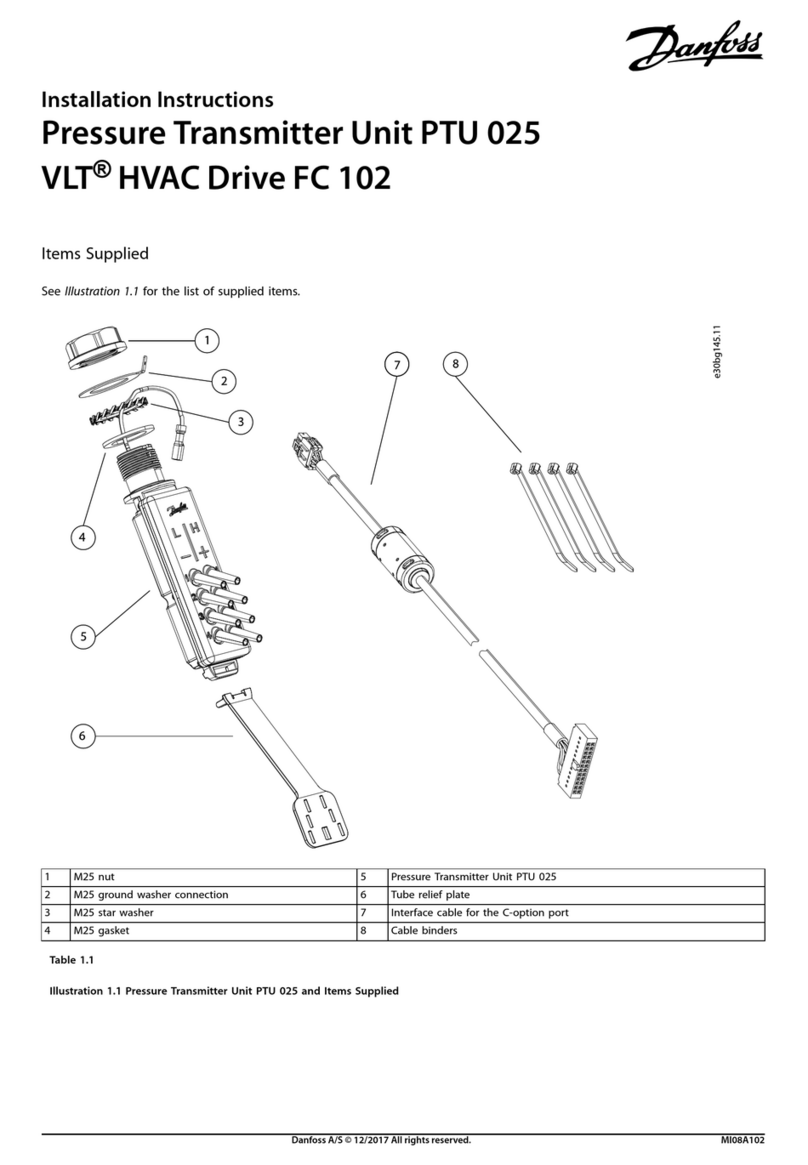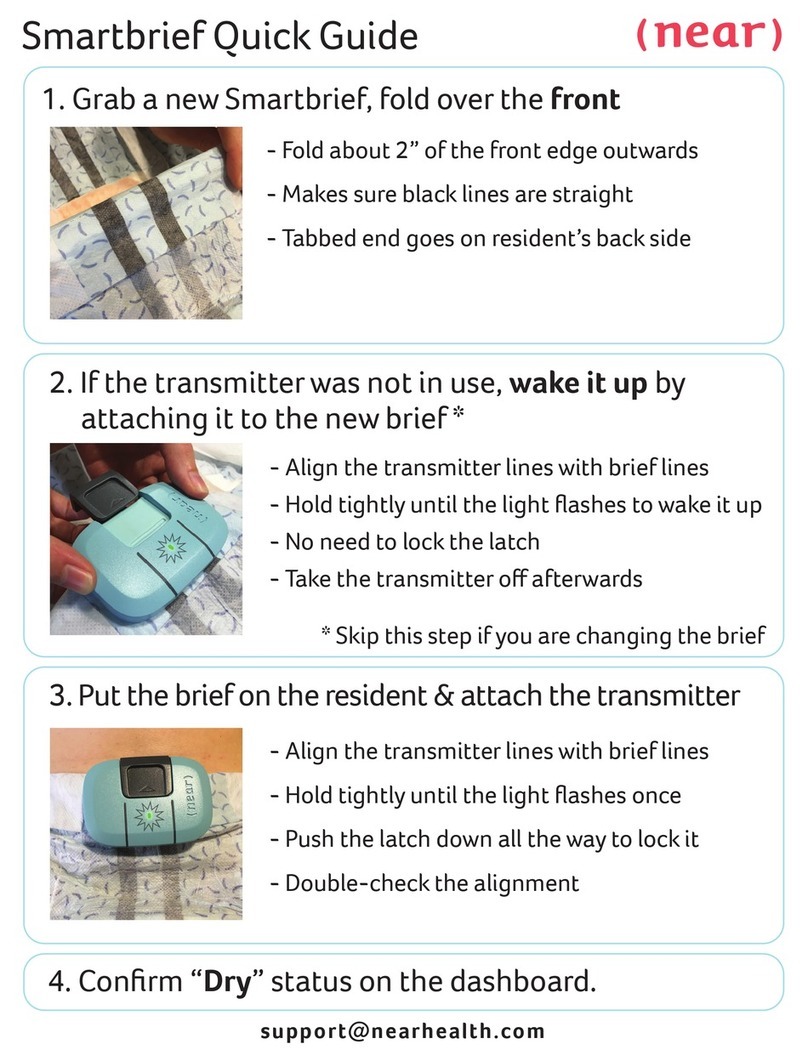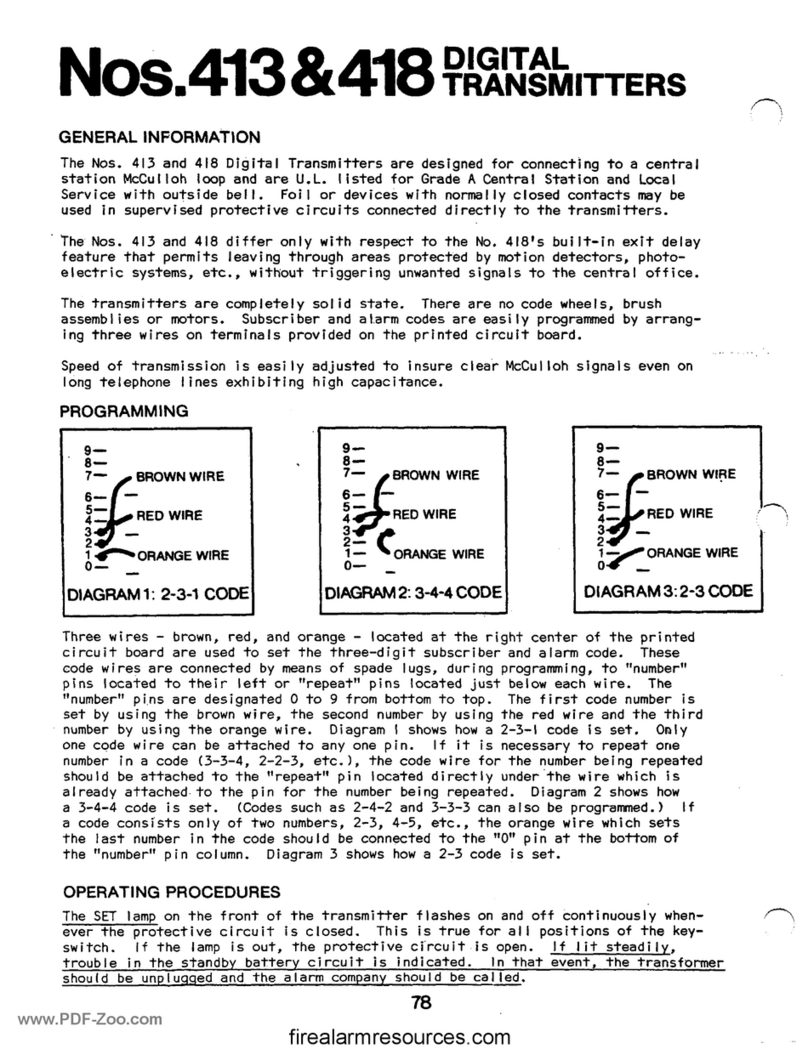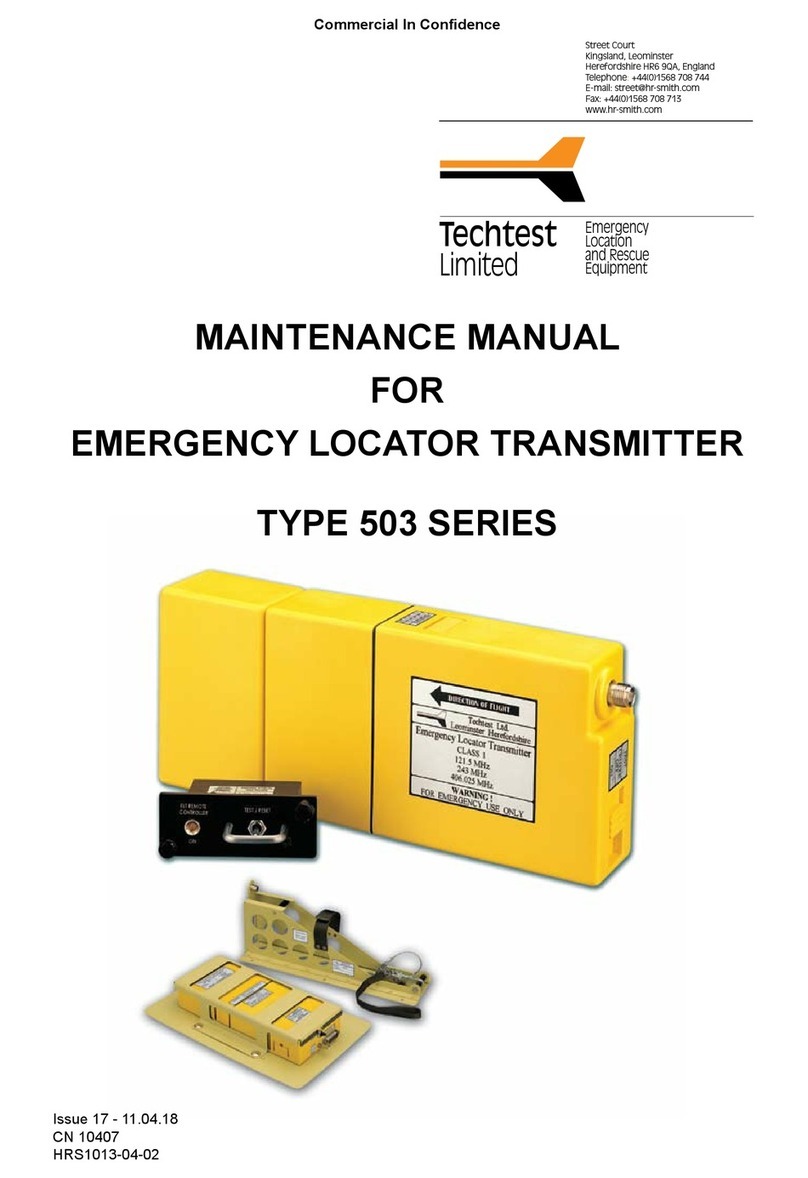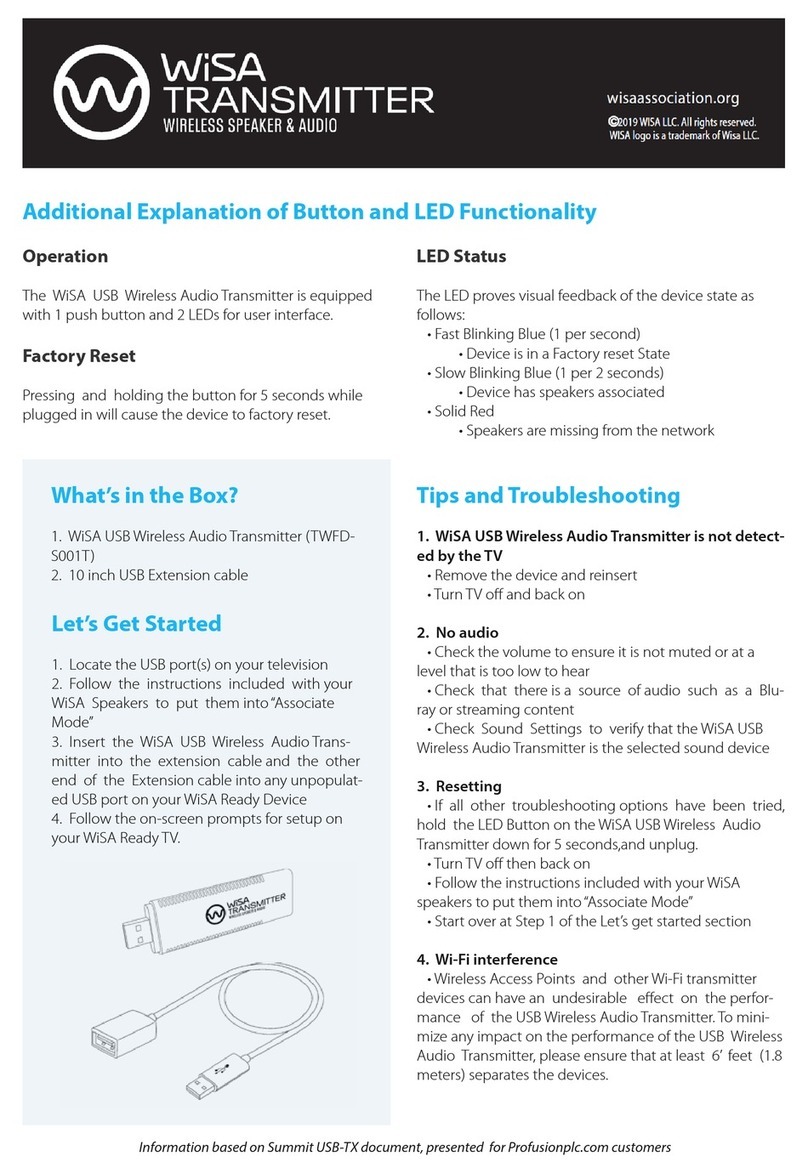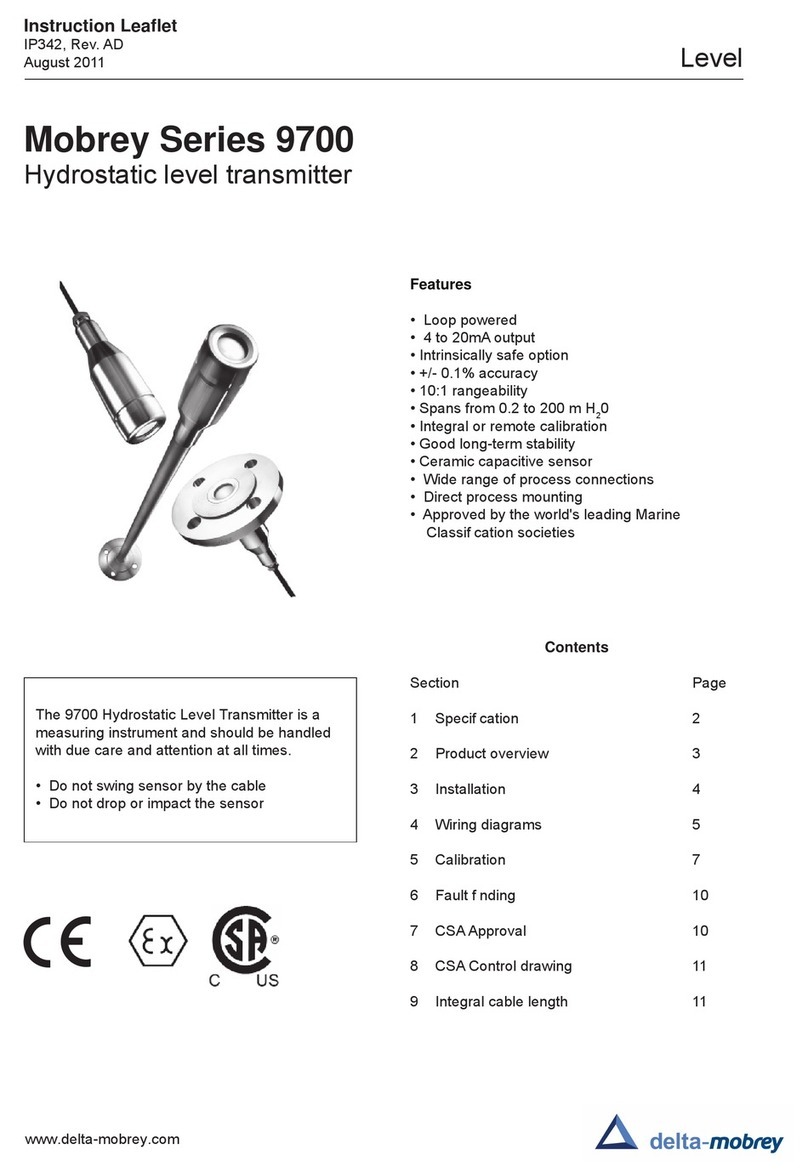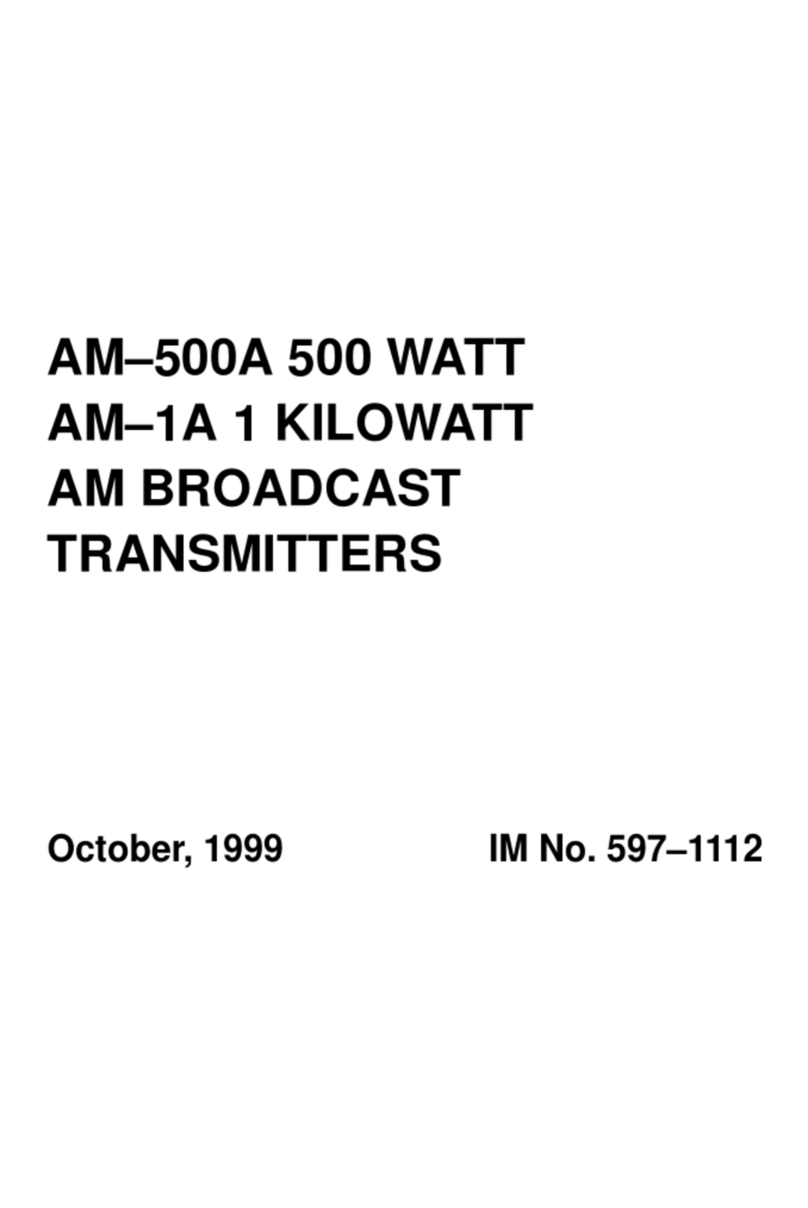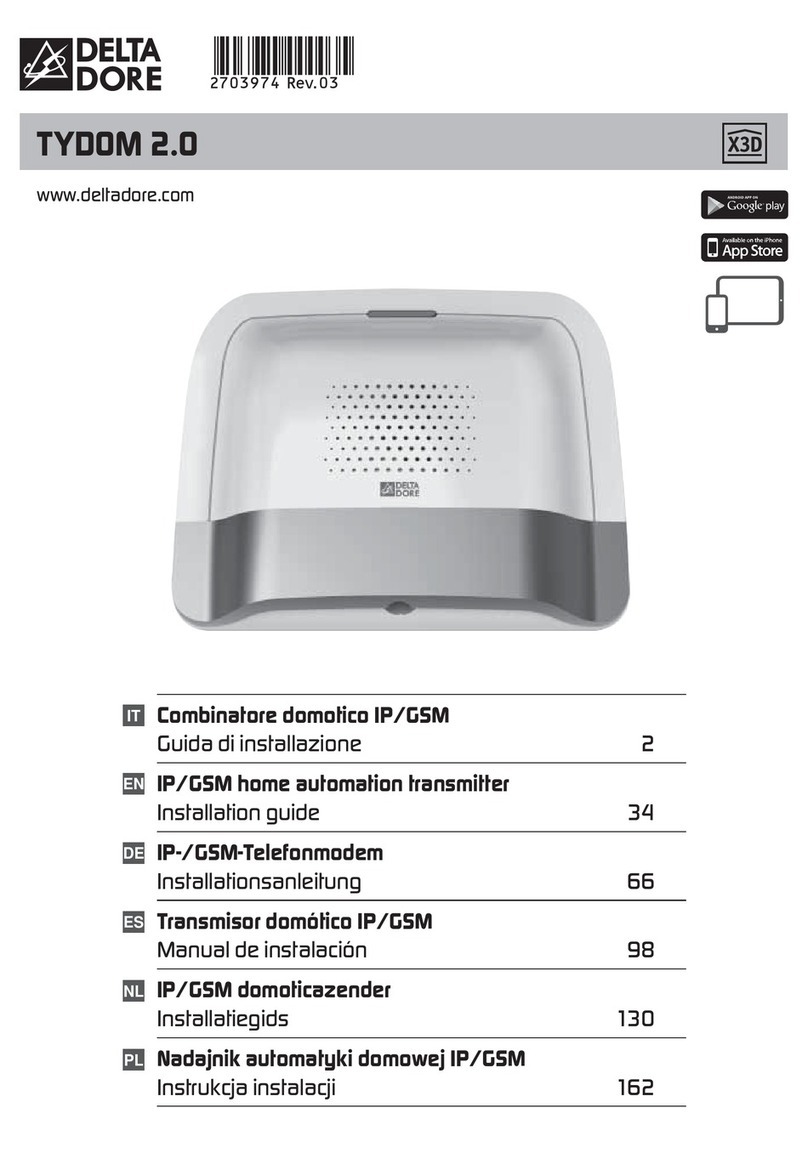Seametrics PD10 User manual

PD10
PULSE DIVIDER
INSTRUCTIONS
PD10 PULSE DIVIDER INSTRUCTIONS
9001:2008
CERTIFIED COMPANY
ISO

GENERAL INFORMATION & SPECIFICATIONS
Page 2
Designed for use as a meter accessory, the PD10 divider is
used primarily for pacing electronic metering pumps. Any
number from one to 9999 can be set on rotary switches.
Each time the divider has received the set number of pulses
from the meter, it puts out one pulse to stroke the pump.
The PD10 is also useful in boiler and cooling tower feed and
bleed operations, and for lowering frequency output of high
frequency meters. Compatible with all Seametrics ow meters,
the PD10 creates a programmable pulse meter with an easily
adjustable pulse rate.
The PD10 comes in two different housings: an enclosure that
can be mounted near the pump, and a watertight housing for
mounting on the meter.
FEATURES
SPECIFICATIONS*
Wall (Pump) housing shown
(Meter mount also available)
Protective cover
Mounting Holes:
(Double-backed pressure-sensitive
tape also supplied standard)
Rotary Switches (4)
Potted for environmental
protection
Input connector for
Seametrics meter connector
To leads or metering
pump connector
Epoxy-encapsulated ABS housing with cover
Cast aluminum sealed housing
0˚ to 130˚ F (-18˚ to 55˚ C)
1 to 9999
Rotary switches
7 - 30 Vdc @ 4 mA
20 mA
350 Hz (pulses/second)
8 Hz (pulses/second)
Solid state relay; 0-250 V, 170 mA max AC/DC
0.1 second
Seametrics connector
Terminal
Pump connector on 24 inch lead
Comes with 18 foot lead
Enclosure Wall (Pump) Mount
Meter Mount
Temperature
Divider Range
Setting Mechanism
Power
Maximum Sensor Load
Maximum Input Frequency
Maximum Output Frequency
Output
Output Pulse Width
Input Connection Wall Mount
Meter Mount
Output Connection Wall Mount
Meter Mount
*Specications subject to change • Please consult our website for current data (www.seametrics.com).

PD10PULSEDIVIDER
To adjust divider , disconnect from power
then remove cover and set switches
If a metering pump is used that requires a connection other
than the LMI connector supplied, cut the LMI connector off.
Connect the PD10W to the pump using the diagram below in
conjunction with the wiring diagram in the pump manual.
The input connector on the control mates with any three-pin
Seametrics connector. (Meters or ow sensors to be used with
a PD10W should be ordered with Seametrics connectors.)
1
2
3
Page 3
INSTALLATION & CONNECTIONS
The PD10M is factory-mounted on the ow sensor. The PD10W
is mounted by attaching it to the metering pump with the in-
cluded double-backed, pressure-sensitive tape. Alternatively,
the control can be wall mounted with screws using the mount-
ing brackets that extend out either side.
PD10 Meter Mount
SENSOR
POWER
S
+
-
+
-
0
1
2
3
4
5
6
7
8
9
0
1
2
3
4
5
6
7
8
9
0
1
2
3
4
5
6
7
8
9
0
1
2
3
4
5
6
7
8
9
OUTPUT
+
-
PD10M
www.seametrics.com
Flow Sensor
Red
White
Black
Electronic
Metering
Pump
7 - 30 Vdc
Power Supply
+
-
LMI Pump
MOUNTING
CONNECTIONS
The PD10 meter mount can be connected as shown.
PD10W/LMI PUMP
The 24" pigtail that extends from the PD10W connects to an
LMI metering pump and is connected as shown.
The input connector on the control mates with any three-pin
Seametrics connector. (Meters or ow sensors to be used with
a PD10W should be ordered with Seametrics connectors.)
PD10W/LMI Pump
Sockets
1. Ground
2. Input Signal
3. Sensor Power
+7-30 Vdc*
Sockets
1
2
4
3
LMI Connector
(supplied with
PD10W)
Seametrics
Sensor
Connector
(order with
ow meter)
1. Auxiliary Power Source
2. Pulse Input
3. Ground
4. No Connection
PD10W/NON-LMI PUMP
PD10W/Non-LMI Pump
PD10
Red
Black
Green
White
7-30 Vdc
Ground
Signal +
Common
PD10W
Meter
PD10M meter mounted version
Power for the PD10 can be supplied by the metering pump if
the pump has a sensor power supply. This is the case with
LMI externally-paced metering pumps. Some pumps require
an external power supply, available from Seametrics. LMI
and Seametrics connectors are available.
CAUTION:
Power supplies 18 Vdc and higher must be regulated to
prevent damage to the PD10 from voltages exceeding it's
30 V allowable maximum supply voltage caused by AC line
variations and light loading.
POWER SOURCE
POWER
OUTPUT
+
–
+
–
*CAUTION: If power is supplied to the ow sensor from the
PD10, ensure that the voltage supplied to the sensor does not
exceed the sensor's allowable maximum input voltage.
2
3
1
45
-06 Option -106 Option
Sockets
1. Remote On
2. Ground
3. Pulse Input
4. Aux. Power Source
5. Not Used
Black
Red

0
1
2
3
4
5
6
7
8
9
0
1
2
3
4
5
6
7
8
9
0
1
2
3
4
5
6
7
8
9
0
1
2
3
4
5
6
7
8
9
Setting Examples
The four numbered rotary switches marked "1000", "100",
"10", and "1" control the ratio of meter pulses to pump
strokes. Before setting the switches, disconnect power
to the unit by removing the connector from the pump or
unplugging the power adapter.
Problem Probable Cause
TROUBLESHOOTING
Try...
SETTING
Metering pump not stroking Meter dials not turning Check visually, then check for
adequate ow
Meter pickup not working Remove from meter, check with a
magnet
Pump connector not plugged in all the way Check or tighten threaded locking
ring (LMI)
Pump doesn’t supply power to the PD10 Check pump manual, add power
supply
PD10 set to large number or all zeroes Check rotary switches, esp. for
leading zeroes
Pump strokes continually Pump not set for external pacing Check pump manual and selector
switch
Pump doesn’t stroke often enough PD10 set for wrong number Review setting on this page, check
or too often rotary switches
Multiple contacts from meter Set PD10 to 1 contact/pump stroke
(0001) and see if the pump strokes
once for each magnet revolution
Meter ordered with wrong pulse rate Check meter model/serial tag
0
1
2
3
4
5
6
7
8
9
0
1
2
3
4
5
6
7
8
9
0
1
2
3
4
5
6
7
8
9
0
1
2
3
4
5
6
7
8
9
8
(Set Leading Switches To Zero)
To set any four-digit number, rotate the dials to the appropri-
ate numbers. For example, to set 1521, set the four switches
to "1", "5", "2", and "1". Any unused switches should be set to
zero. For example, to set 8, position the dials to "0", "0", "0",
"8". See samples below.
LT-65200031-081314
8/13/2014
Seametrics Incorporated • 19026 72nd Avenue South • Kent, Washington 98032 • USA
(P) 253.872.0284 • (F) 253.872.0285 • 1.800.975.8153 • www.seametrics.com
Page 4
This manual suits for next models
2
Other Seametrics Transmitter manuals