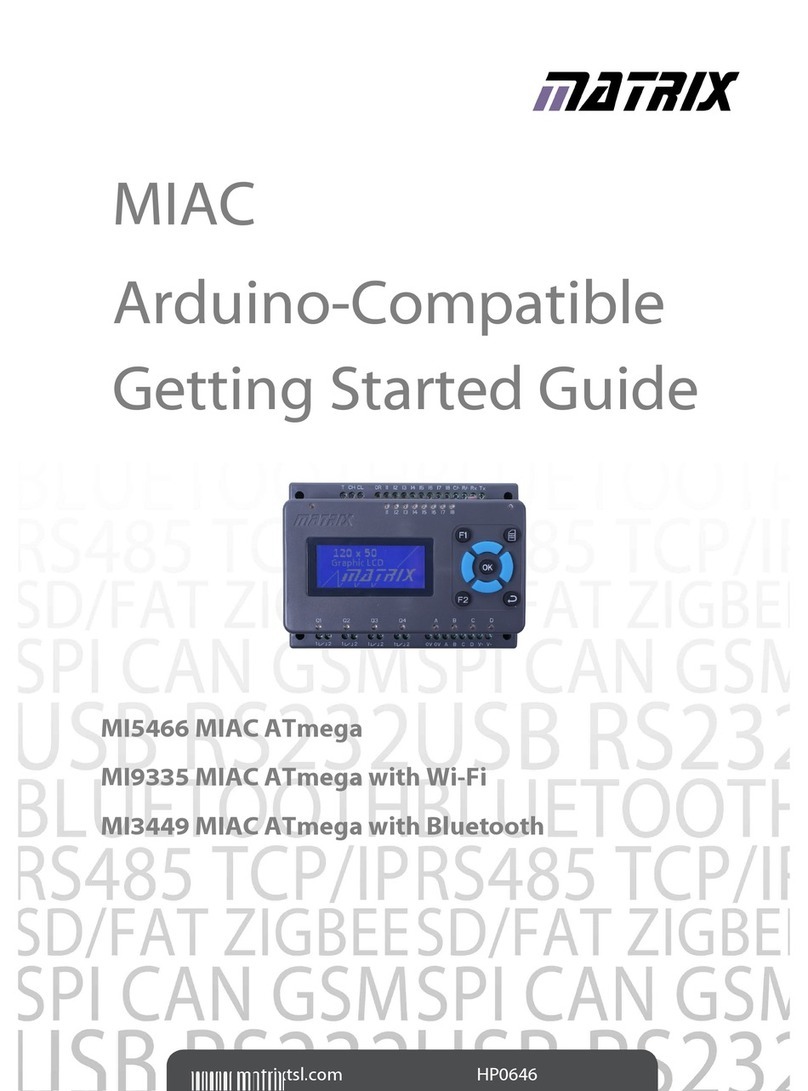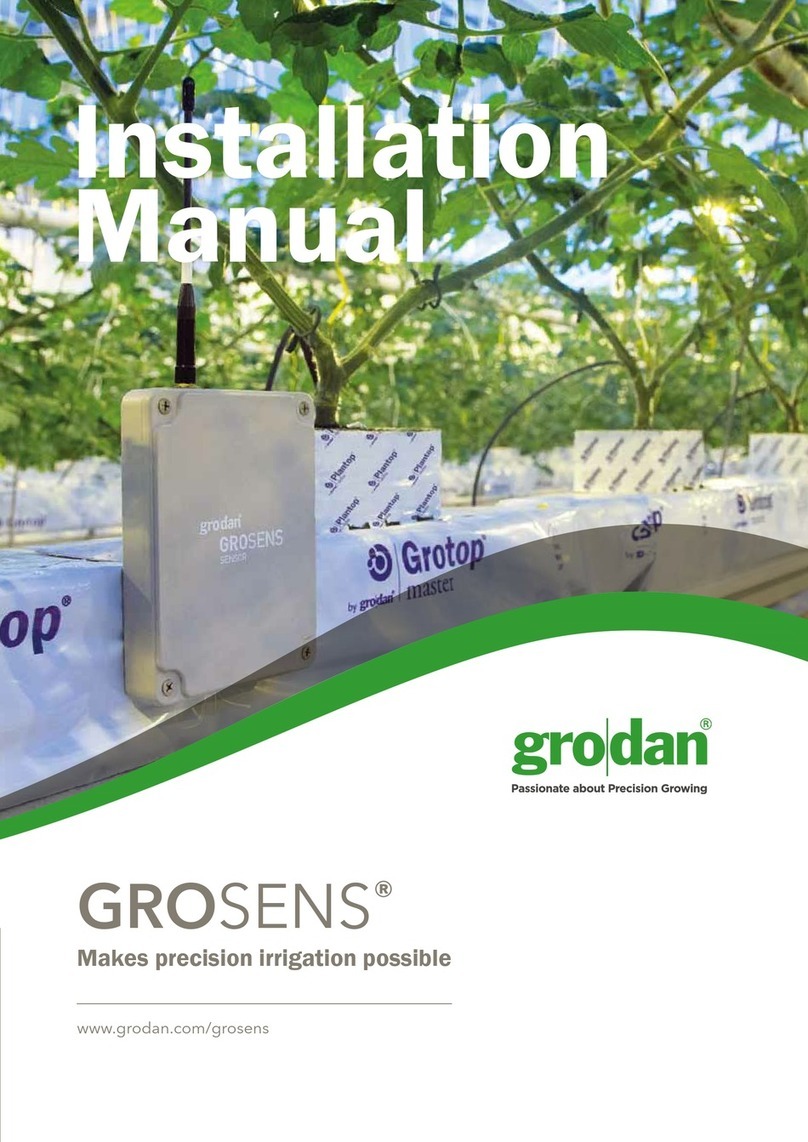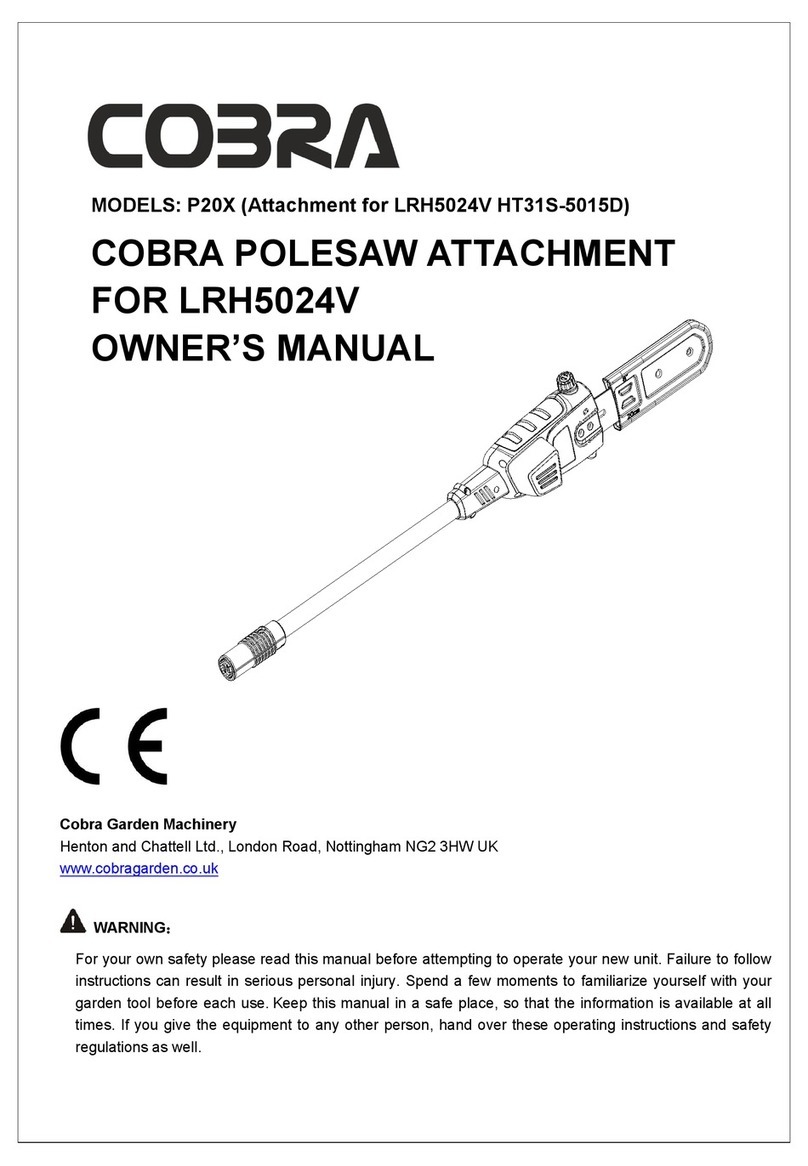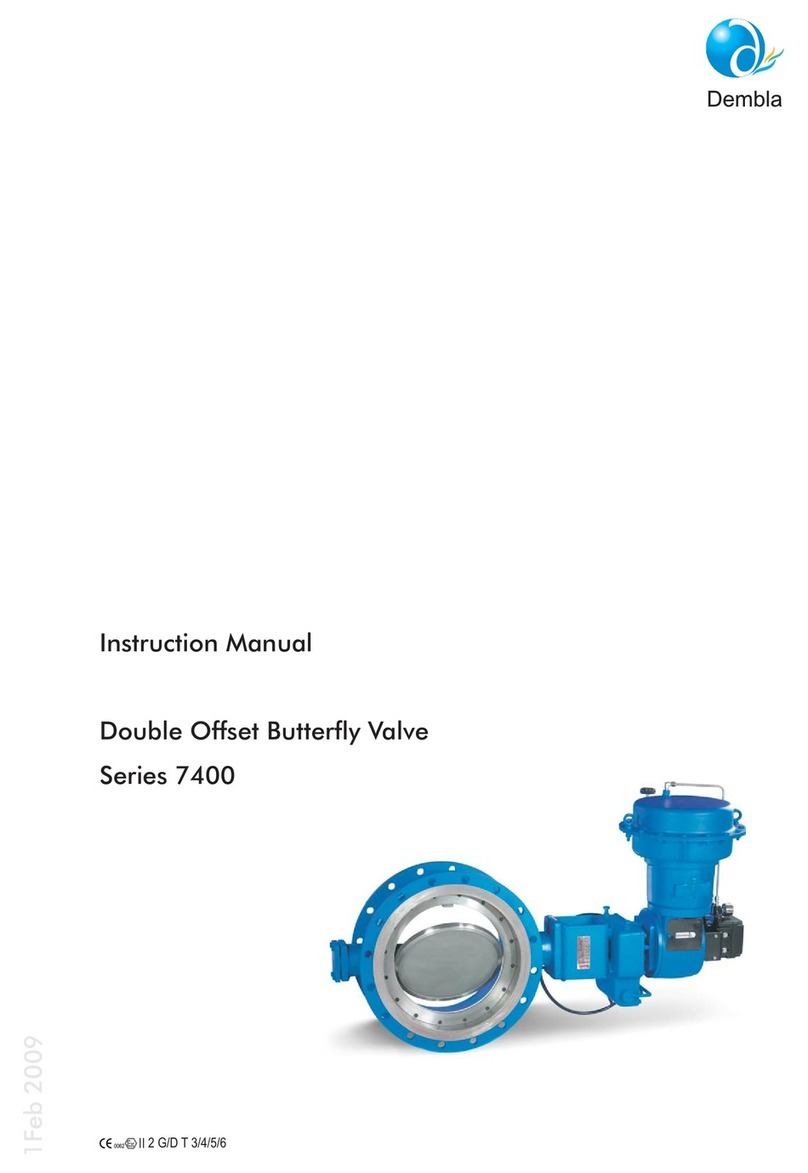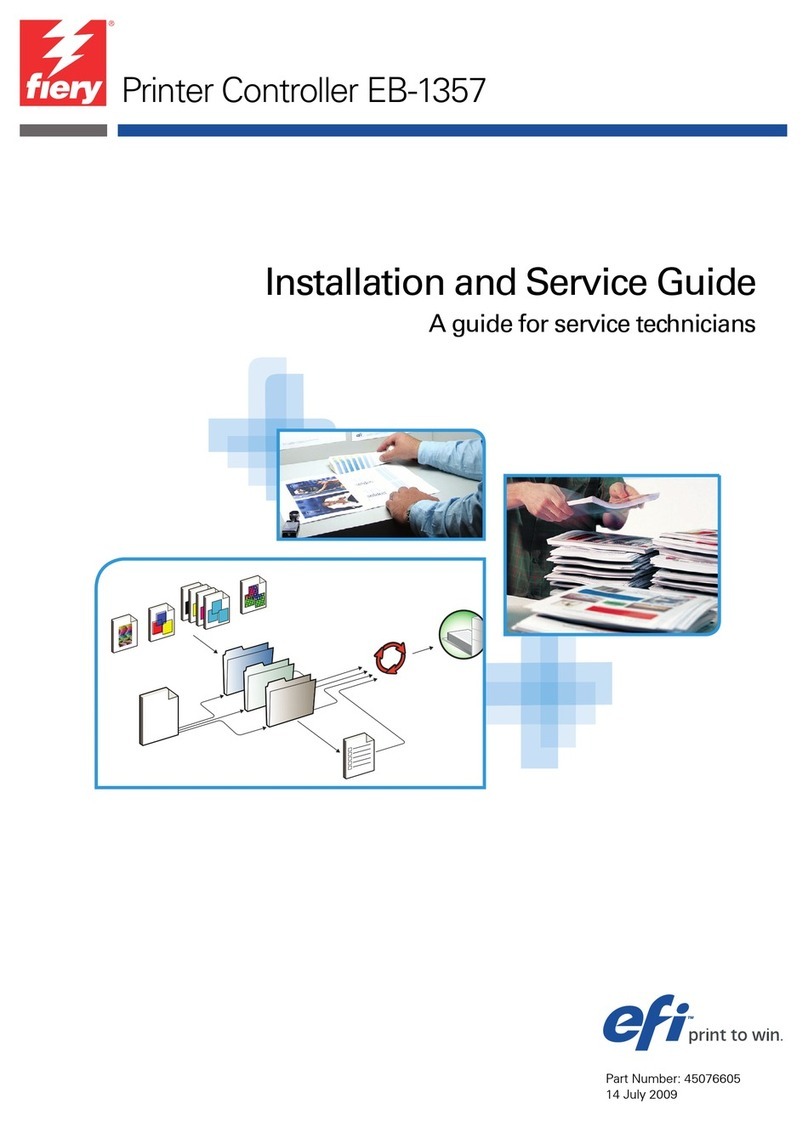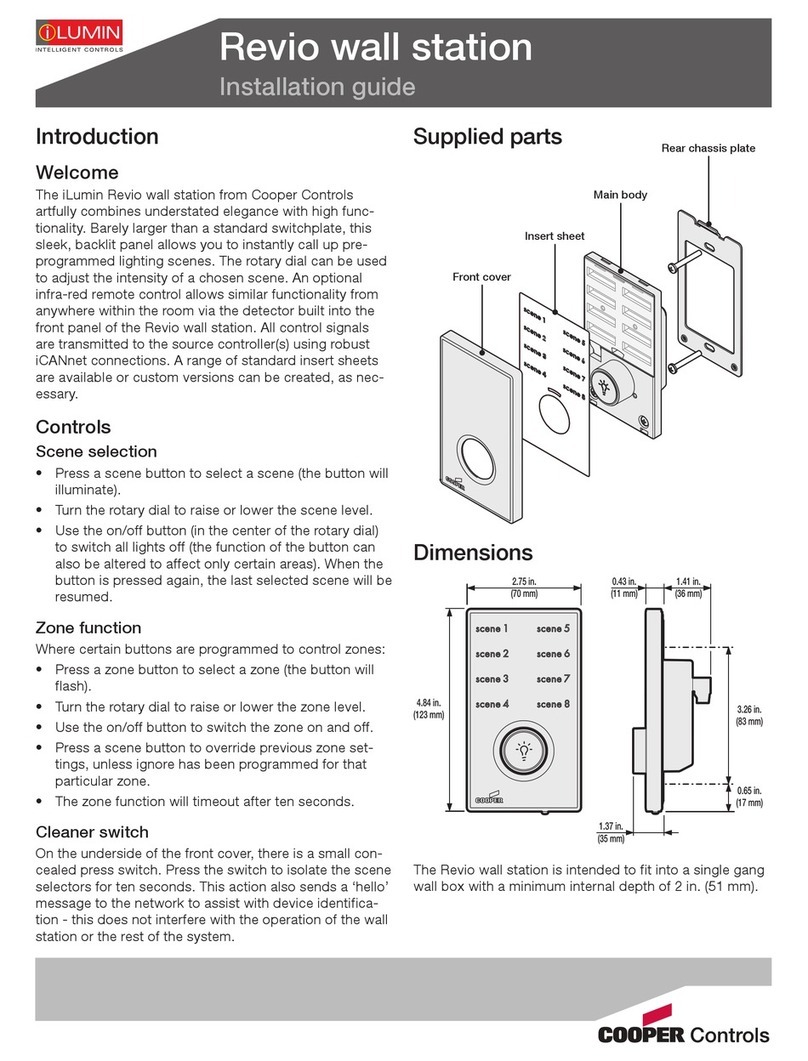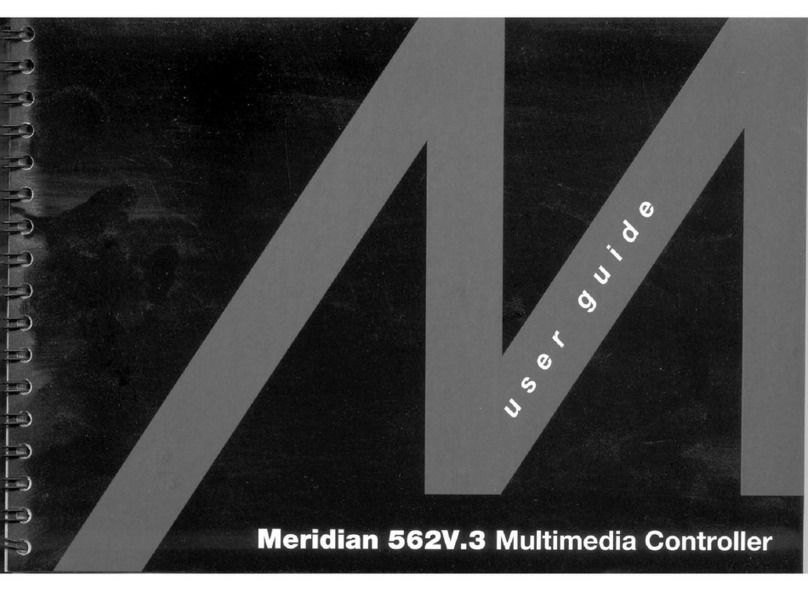SeaSoft MobilGate - 128d User manual

MobilGate - 128d Gate and barrier control GSM module with
2 inputs and 2 outputs for 128 phone numbers
MobilGate-128d is an industrial GSM module developed for remotely controlling doors, garage
doors and barriers with 2 voltage-less contact type inputs and 4 low voltage low current relay
outputs. The 2 relay outputs allow the configuration of 128 phone numbers to control the gates
remotely with a free call based on caller ID recognition. The 2 relay outputs can be triggered by
SMS orders received from previously configured phone numbers. Relays operated with a free call
can be triggered for pre-determined duration, and the relays operated
with SMSs can be turned on and off permanently. The recognition of
maximum 128 phone numbers allows to set up entitlements for 128
users. The general inputs can be used arbitrarily for transmitting gate
error signals, burglary alarm center's signals or panic signals. Users
are informed about input changes via SMS with pre-configured
content. Certain electronic devices, such as heaters, air conditioners,
light devices etc. can be turned on and off with relay outputs
operated via SMSs, thus the function of gate opener can be
broadened with many supplements. Its power voltage is 10-30Vdc,
which can be supplied by a power adapter. Its setup can be
configured with our free downloader software via USB port, or by
sending several different configuration SMS remotely. Each input
and output can be labeled with a max. 16-character long name. The
configuration of the SMS relay output commands which trigger the
relays to be on or off also can be set. The module has a 4-character
passcode in order to prevent any unauthorized personnel to disable
or reconfigure the module. The module has internal timers, thus the
output relays are triggered for a configured time when calls occur,
which can be maximum of 9999 seconds (about 3 hours). After the given time expires, the relays
turn off automatically and return to their original state.
1. Operation of MobilGate-128d
The GSM gate opener is equipped with a carrier-
independent industrial GSM module; thus it is ready for
an SMS communication with a prepaid or subscription
SIM card without PIN code. The data which is necessary
for operation, for instance SMS number of the service
provider, users’ numbers, output and input names etc. can
be configured by downloading them into the device or
sending an SMS with a certain content. In the case there
is any change of the inputs, the module name, module
number, the appropriate input name and status are also
sent via SMS. The detailed messages provide possibility
to be able to easily identify the appropriate device in case
of having more than one. Input and output status with every parameter can be queried by sending a
corresponding SMS. Configuration SMSs are confirmed after reception, and and an correct
configuration SMS will result in an error message. The module does not discard the previously set
SeaSoft Ltd. www.seasoft.hu - www.mobil-control.eu T: (+36) 62 406405 M: (+36) 30 2557688 F: (+36) 62 405-969

configuration, including input names, output status,
phone numbers, etc. after turning the it off. After
power-up, although timer parameters are deleted,
but the module continues itsoperation where it
stopped. The module checks the GSM modem
regularly and turns it off in case of network or
signal problems, then turns it back, connects to the
network again, restoring itself into operating state.
The Mobilgate-128d GSM gate control module
can be purchased in a package with downloader
software and aerial. The panel version is called
MobilGate-128, its enclosure version is called
MobilGate-128d and the version that can be
installed to a C-rail (DIN-rail) with opto-isolated
inputs and with 4 pcs of high current relays is called
MobilGate-128c.
It can be equipped either with smaller,
rectangular dual-band stick antenna or with
magnetic, screwable external antenna equipped
with RG174 SMA-connector.
2. LED diode signals
LED diodes can be found on the side of the panel in order to indicate possible error messages
in the following order:
Red "On" LED
Continuously: The interface is operational. It has to remain lit after turning it on.
White "GSM" LED
Blinking GSM module operational status. It has to light up after around 25 seconds then flash
according to its functioning. Its flashing indicated that the device is connected to the
network.
Green "Heartbit" LED
Blinking It is the life signal of device. When the device is turned on, it does not blink until the device
is connected to the network. It starts blinking after the device is connected to netork. The
number of flashes (0 to 10) indicates the signal strength. 0 flash means the device is not
connected to network, 2 or 3 flashes mean low-signal and it occurs when GSM connection
is not secure. 4 or more flashes mean sufficient signal strength for operation. In the case the
green LED doesn’t light up after 1 min, the modem could not connect to the network at all.
The aerial and SIM card have to be checked, e.g. the SIM card is protected with SIM PIN.
Yellow "Busy" LED
Continuously It is on during device communication.
SeaSoft Ltd. www.seasoft.hu - www.mobil-control.eu T: (+36) 62 406405 M: (+36) 30 2557688 F: (+36) 62 405-969

3. Connection and installation of the MobilGate-128d
The connection points of the interface can be found in the figure below:
Up: Antenna
USB connector
Down: Relay outputs
Input connectors
Power supply connector
The power connection needs 10-30V DC supply
voltage. The inputs of the MobilGate-128d GSM gate
controller can be triggered by voltage-less contact on
the simple inputs. The numbering of the module inputs
is marked on the board of printed circuit. It has high
current No-Com type relay outputs and their max load
is 48V and 1A. The No and Com points of the relays
are wired out. The GSM modem has a screwed SMA
aerial connector and a small-sized straight pole aerial
or an aerial with a coax cable or similar plug can also be installed to it. The power input of the GSM
gate opener module is protected against reverse polarity and it is equipped with 500mA multifuse.
The input voltage on the general purpose inputs ranges is from 5V ... 30Vdc.
4. Configuring MobilGate-128d using a computer:
MobilGate-128d can be configured with computer or notebook via USB-port by using our
free software. A SIM card that is able to send SMS and it is not protected with PIN code has to be
isrequired for Windows XP or any newer operation system. After driver installation, the next step is
inserted into the module. When the device is connected to the USB-port, the module driver has to be
SeaSoft Ltd. www.seasoft.hu - www.mobil-control.eu T: (+36) 62 406405 M: (+36) 30 2557688 F: (+36) 62 405-969

installed from the CD or it can be downloaded from www.seasoft.hu . Installing the gate controller
module driver the serial port
configuration. It starts by clicking
the Set Port button. Windows
registers the device and assigns it
to a COM-xx port. The software
indicates module version and
enters configuration mode. The
user can configure MobilGate-128
controller freely in configuration
mode. If the software cannot find
the port of the device indicated on
the picture, it has to be identified
manually in Windows by the
followings:
-> Control Panel -> System -> Hardware -> Devices -> Ports
The GSM device has to be identified by which serial port from Com1...Com99 it is connected to.
Manual configuration is necessary when previously
a lot of USB devices had been connected on the
computer. In this case the device might not be in the
range of Com1..99 Start the software then set the
Com value in Settings -> Port configuration
menu. The download software of MobilGate-128d
offers a fast and simple way to configure the device.
Menus appearing on the screen allows the access to
the most important functions. Not only down-
loading the configuration into the device is possible,
but also the actual configuration can be readrom
gate controller. If the data has been modified
since the last download i.e. by SMSs, it can
be read and checked. It is advised to always
start configuration with a file named
Default.mob. It is easier to edit uploaded data
without making any mistake than creating
new values. It is important to fill out the
required fields and avoid the use of accented
characters for names and commands because
the module does not recognize accented
characters. Fill the phone numbers in inter-
national format without the ‘+’sign! Loading
data into the device can be started by clicking
the green Dowload into Device button.
SeaSoft Ltd. www.seasoft.hu - www.mobil-control.eu T: (+36) 62 406405 M: (+36) 30 2557688 F: (+36) 62 405-969

The successful download will be indicated in a pop-up window. The pop-up window contains a
corresponding error message if the download was unsuccessful.
Unsuccessful download can happen in case of connection
failure between the computer and device. By clicking on the
button named Read from Device the previously downloaded
data can be read, and it results in overwriting data on the
screen with the uploaded data. It is advised to check
downloaded data with the yellow-colored Verify Download
button. The Check Status function queries the device for network connection status, input and
output status and possibly the name of the service provider. Relay functions can also be checked
manually. Click on
Menu -> Device -> Relay test , where relays can be triggered manually
SeaSoft Ltd. www.seasoft.hu - www.mobil-control.eu T: (+36) 62 406405 M: (+36) 30 2557688 F: (+36) 62 405-969

which is shown by the output status on screen
located below the inputs’ statuses. The software
can handle every version of the MobilGate family.
It automatically recognizes the 32 and 128 version
of the device family and it allows to open the group
of mobile numbers beyond 32 in case of the 128
version. After finishing the configuration, reset the
module to verify the changes. It can be done by
clicking on the Restore to normal operation mode
button The GSM module quits configuration mode
and resets to normal mode. After restore, it restarts
automatically, switches back to normal operational
mode, connects to the network and (after less then
a minute) when the green LED starts to blinking, it
becomes fully operational again.
5. Configuring MobilGate-128d by SMSs
Considering that MobilGate-128d is a complicated device, it is advised to configure it with
the download software. Simple changes (e.g. adding or removing a phone number) can be done
remotely via SMS. It is necessary to know the memory map of the device for configuration:
MobilGate-128d - functional memory map
Memory Function / contents Remarks Default Progr. samples
00 Provider's SMS center number International format - - - 36309888000
01 Device PIN code 4 characters 1234 9876
02 Device identifier 4 scharacters 0001 0007
03 Name of device Max. 16 characters My house My castle
04 Restore report of inputs 0 = no, 1 = yes 11
05 Name of input 1 Max. 16 characters Gate Barrier
06 Name of input 2 Max. 16 characters Pushbutton Alarm system
07 Relay's switch-on time Between 0...9999 sec 0005 0012
08 Switch-on SMS command of relay 3 Max. 16 characters Light on alarm on
09 Switch-on SMS command of relay 4 Max. 16 characters Buzzer on syren on
10 Switch-off SMS command of relay 3 Max. 16 characters Light off alarm off
11 Switch-off SMS command of relay 4 Max. 16 characters Buzzer off syren off
12 Switch-on SMS from Input 1 Max. 16 characters motor error barrier trouble
13 Switch-on SMS from Input 2 Max. 16 characters pressed in alarm status
14 Switch-off SMS from Input 1 Max. 16 characters motor ok barrier ok
15 Switch-off SMS from Input 2 Max. 16 characters released end of alarm
SeaSoft Ltd. www.seasoft.hu - www.mobil-control.eu T: (+36) 62 406405 M: (+36) 30 2557688 F: (+36) 62 405-969

The module confirms every SMS command with a response SMS. Do not send any further SMS
commands until the confirmation SMS is received, because it might be lost and will not be executed!
The confirmation SMS shows the changed parameter and the actual status of inputs and outputs. If
the given command is wrong, the module cannot recognize it, thus an SMS with the content of
Error! will be sent back. Please configure the SMS center number first during configuration
otherwise the device will not respond for certain configuration commands and will not operate
correctly.
Add the SMS center number first, because confirmation SMS will get back about its sending as
well:
i.e. !1234,W00,36309888000 where 1234 device PIN
W00 memory place means SMS center number
36309888000 SMS center number in international format
(here hungarian T-Mobile)
i.e.!1234,W01,5678 where 5678 device PIN
W01 memory place is PIN code giving command
5678 new PIN code
i.e. !1234,W02,5566 where 5566 new device ID
W02 device ID memory place
i.e. !1234,W11,syren where syren off message to be sent by the device in case of output 4
switch-off
W11 memory place is content of the SMS in case of output 4
switch-off
SeaSoft Ltd. www.seasoft.hu - www.mobil-control.eu T: (+36) 62 406405 M: (+36) 30 2557688 F: (+36) 62 405-969
MobilGate-128d - functional memory map (continued)
Memory Function / contents Remarks Default Progr. samples
Inputs
1st character
(starts SMS)
Outputs
2nd character
(switched by call)
Telefon number
3rd - 13th character 0= none
1= only 1st
2= only 2nd
3= both (1st and 2nd)
28 2 1 1st telefon number --- 2,1,36209876543
29 3 2 2nd telefon number --- 3,2,36301234567
30 3rd telefon number ---
31 4th telefon number ---
32 5th telefon number ---
... ... ---
... ... ---
154 127th telefon number ---
155 128th telefon number ---

i.e. !1234,W29,3,2,36301234567 where 3(the first 3 characters).means that this phone number will be
informed about both input changes
2(second character) means that only relay 2 will switch on for
the given time when called.
36 30 1234 567 (last 11 characters) means the phone
number on memory place 29.
Using the two tables above with the same logic with using the correct syntax for the given
memory space, every memory space can be loaded via an SMS. Default settings remain in the
unchanged memory spaces. Loading memory spaces by SMSs can take some time, therefore it is
advised to use only for remote configuration.
6. Query SMS commands:
i.e. !1234,R00 where R00 the 00th memory place of the device (see table) carrier
SMS number can be queried.
i.e. !1234,R28 where R28 the 28th memory place of the device (see table) first user
phone number can be queried.
i.e. !1234,R where R if there is no number after it, it shows device status.
Response SMS in case of Default settings:
1234 My house Gate: motor ok Pushbutton: released Light off Buzzer off
This SMS informs about: –the valid device PIN code - 1234
–the actual nema of device - My house
–the name of 1st input - Gate
–the status of 1st input - motor ok
–the name of 2nd input - Pushbutton
–the status of 2nd input - released
–the status of sms switchable relay no.3 - Light off
–the status of sms switchable relay no.4 - Buzzer off
7. Output configuration commands
i.e. Light on where Light on command is on M09 memory place command which
(see table) is the retraction command of relay 3. Relay 3 will turn on.
Attention ! The device will execute the given command if it is identical to the command given in
the memory. If the sent SMS does not match with any SMS command, the module
will send back an Error! message.
SeaSoft Ltd. www.seasoft.hu - www.mobil-control.eu T: (+36) 62 406405 M: (+36) 30 2557688 F: (+36) 62 405-969

8. Further notes
Regarding to the device functionality, GSM networks and the specialty of GSM voice calls
and SMS-s, the module requires further remarks:
a) The device can be operated with any microSIM card
b) The received unknown SMS-s, including the ones sent from the carrier (including the balance check
SMS) are forwarded to the first telephone number, if the first telephone number is specified in the
configuration.
c) If a pre-paid SIM card is used and the balance reaches zero, the device can remain operational
however it cannot send further SMS-s or initiate calls. In this case it is advised to regularly check the
balance of the card.
d) After downloading a configuration from PC via USB, the device will restart which takes 30-40
seconds, and it will be operational after registering to a GSM network.
e) All members of the MobilGate family can operate only with SIM cards that are not protected with
PIN codes. Please note that the SIM PIN is not equal to the module PIN number.
f) Before device use, the PIN code has to be removed from the SIM card.
g) By using pre-paid SIM card, showing the caller ID must be enabled. This can be performed by
contacting the carrier’s customer service.
h) Call-forwarding and SMS reminders about missed calls sent by the carrier must be disabled on the
SIM card.
9. Connecting the MobilGate-128d
Specifications:
Power supply: 10–30 Vdc
Max. Current: 290 mA
Stdby (relays on): 27 mA
Stdby (relays off): 135 mA
Operat. temp: -30..+70 C
GSM: Dual band
Freq: 900/1800MHz
Comm: SMS, voice
Aerial conn.: SMA
Enclosure: alu enclosure
Dim: 83x71x24 mm
SeaSoft Ltd.
- 2013 -
SeaSoft Ltd. www.seasoft.hu - www.mobil-control.eu T: (+36) 62 406405 M: (+36) 30 2557688 F: (+36) 62 405-969

Appendix: modificatons of of setting of USB serial Com port in Windows-7 (step-by-step)
SeaSoft Ltd. www.seasoft.hu - www.mobil-control.eu T: (+36) 62 406405 M: (+36) 30 2557688 F: (+36) 62 405-969
Table of contents
Other SeaSoft Control Unit manuals