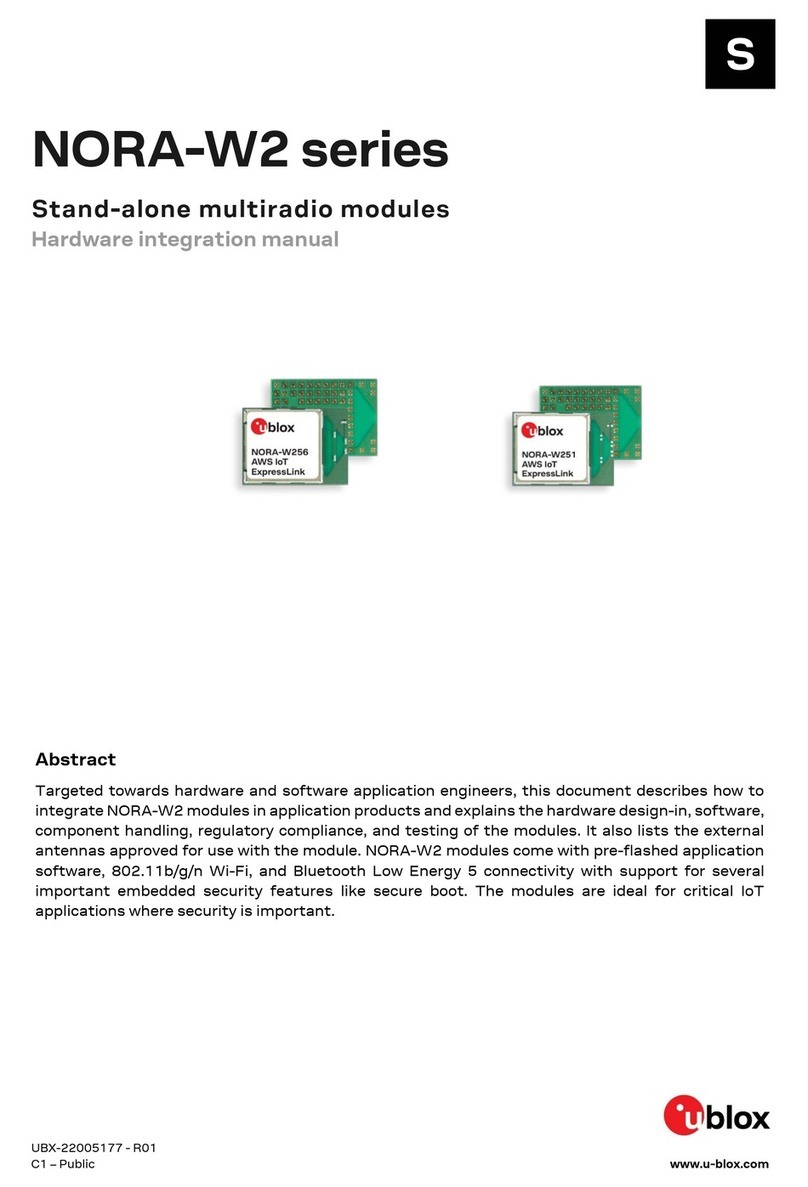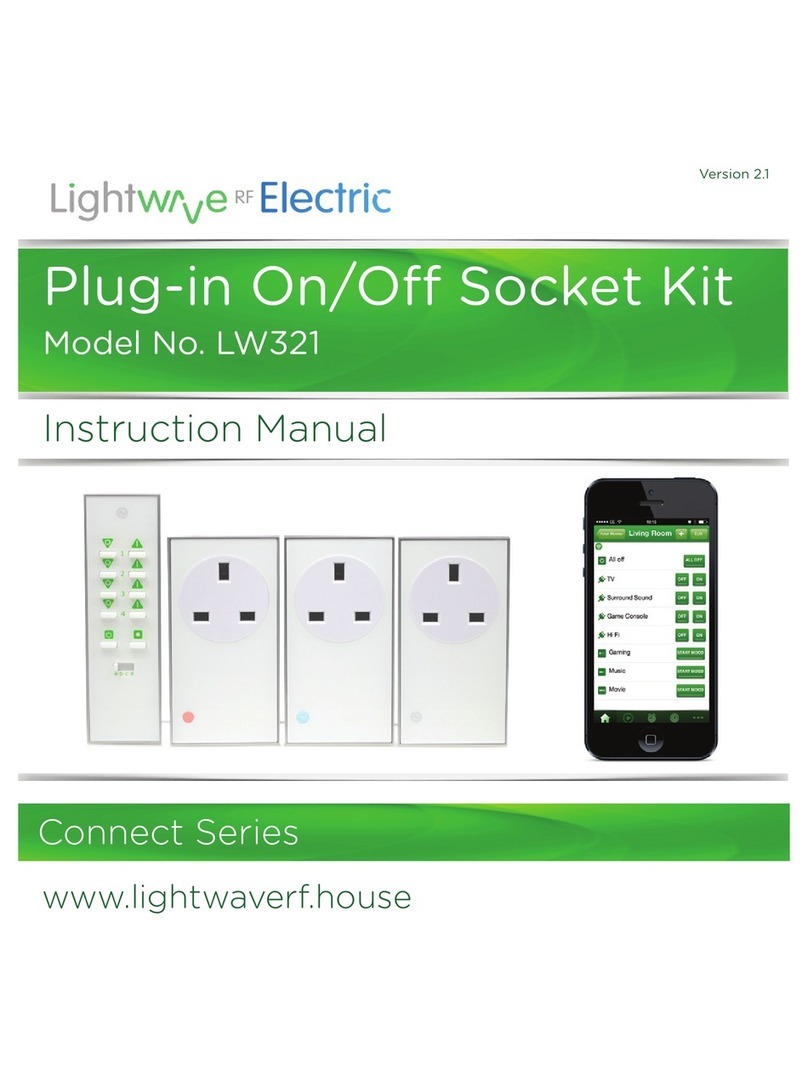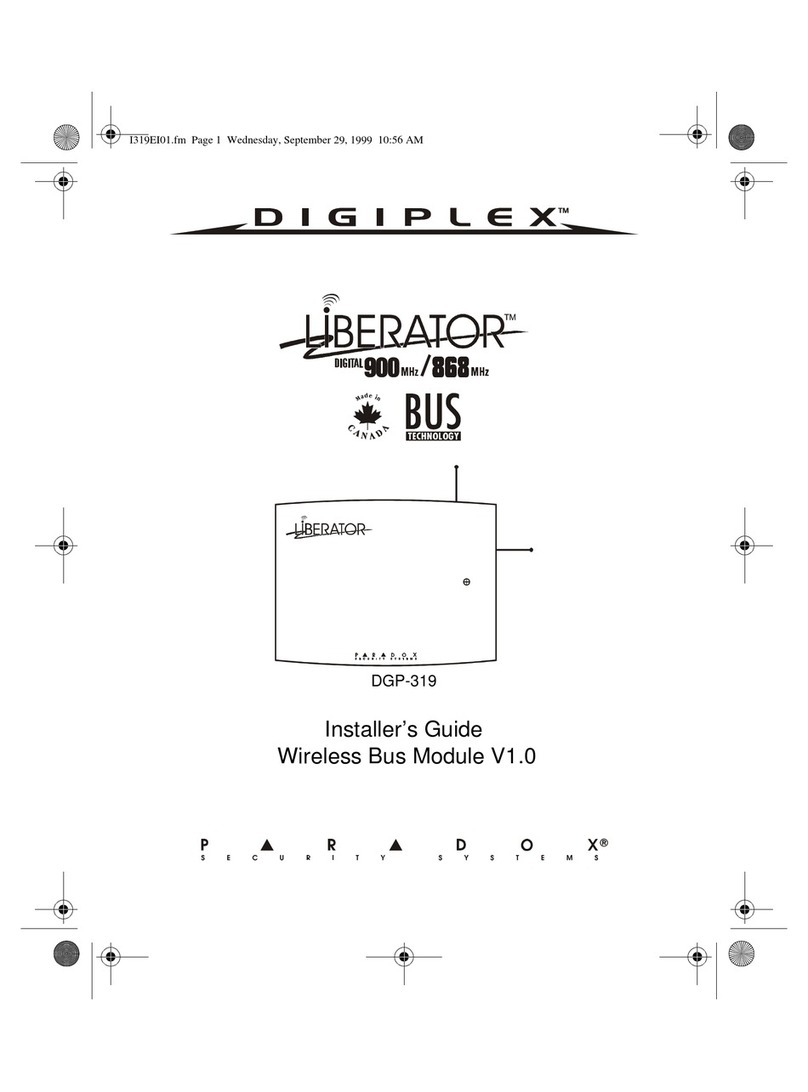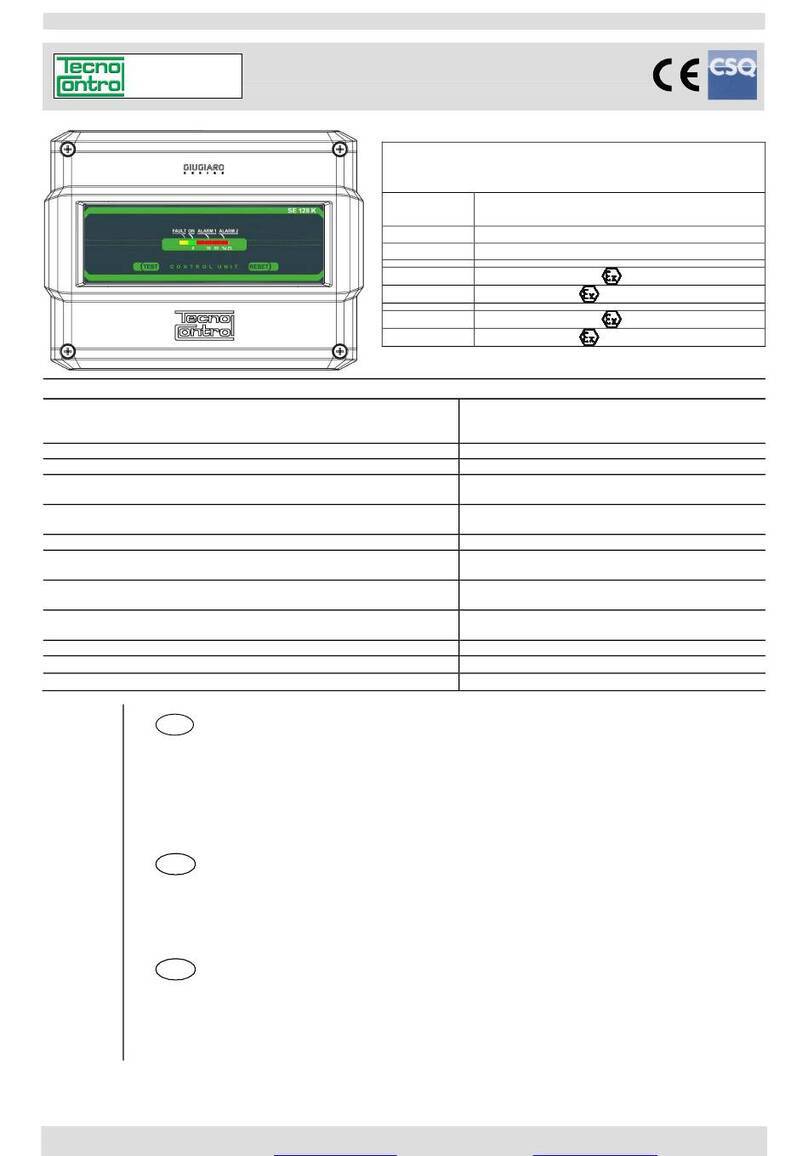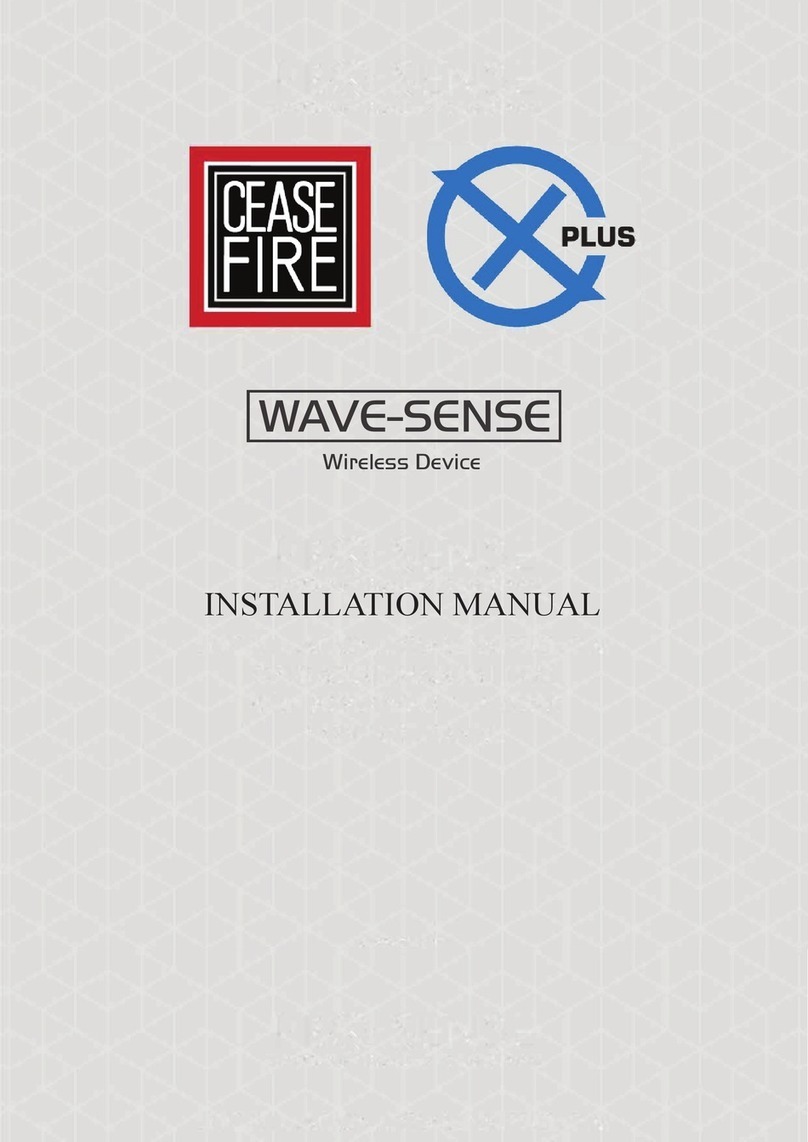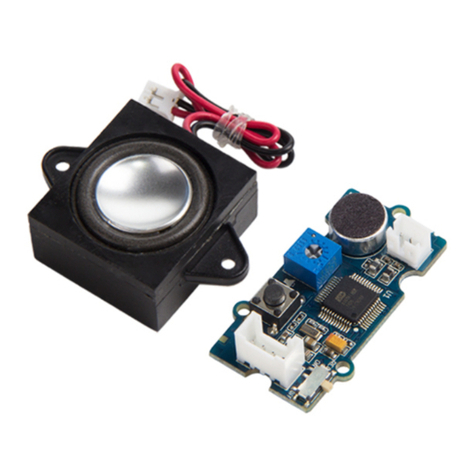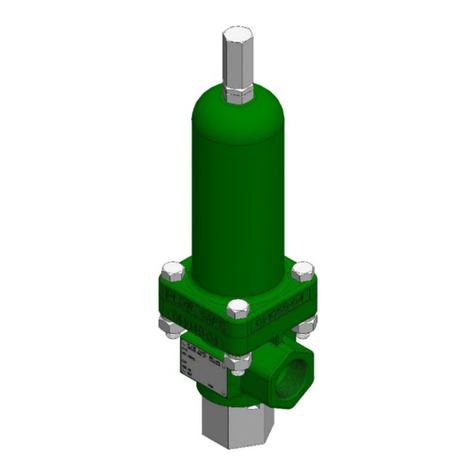SeaSoft MobilTherm-1c User manual

MobilTherm – 1c GSM Thermostat module
with auxiliay inputs and high current outputs
The MobilTherm-1c is a GSM thermostat and remote signaling module, designed for GSM
based remote control, remote signal and temperature regulation. It comes with an external digital
thermometer,2 inputs that can be activated by 8-30V dc voltage and 2 single circuit high current
relay outputs with NO and NC contactors. Output relay no. #1 is switched on/off via SMS messages
in bistable mode (changes only by another SMS), the second output can be configured via SMS for a
given time to be switched on, so that it will automatically switch off after the configured time
expires. A small digital thermometer that can be connected to the module and it works in the
temperature range of -50C and +50C. The module keeps the temperature within the previously set
limit in either heating or cooling mode according to the temperatures configured by the user. The
module will automatically send an SMS to the user’s configured phone numbers when the
temperature exceedsthe configured minimum or maximum threshold. The user is informed about the
temperature alert either via an SMS alert with user defined preset text or an automated call by the
module. Auxiliary relay no. #1 is off by its default state and it can be switched on and off with a
configuration command. Relay no. #2 is also off in its initial state, and can be switched on for a
previously configured, user defined time by an SMS command. When the configured time elapses,
the relay will automatically switch off to its normal state. The module can be configured to handle
maximum of 8 telephone numbers. It can be used as stand-alone units for heating and cooling
systems replacing mechanical thermostats for both industrial and domestic use, therefore it is suitable
for cooling storages, air-conditioned rooms, warehouses and temperature regulated agricultural or
livestock breeding rooms. The power supply voltage range of the module is 10-30V dc. It can be
configured with our free software (which can be downloaded from our website) via an USB port or
by the SMS messages sent to the module. The auxiliary inputs and outputs can be labeled by max.
16 characters. The controller SMS commands to control the relays can also be configured by the
user. The module has its own 4-character ID which prevents unauthorized person from disabling or
reconfiguring it. The module has internal timers, which can turn off the relay no. #2 after a previously
set time and after this interval expires, it resets to its original state.
1. How the interface works:
The MobilTherm-1c can regulate the desired unit according to the configured heating or
cooling mode independently from other units, keeping the temperature at the configured level in the
given range. It works with a stand-alone
SIM card, either pre-paid or subscription
type from any provider. All configured
parameters and the current state of all
inputs and outputs can be queried and
checked after connecting to a GSM
network. The device confirms every
command by sending back an acknowledge
SMS. Do not send new commands until
the acknowledge SMS has not been
received. All of the configurations,
including names of the inputs, state of the
output s and the configured values etc. are
retained in the unit after being switched off. When proper voltage is restored, the unit will continue
working according to the user configured values. The system frequently queries the GSM network,
therefore in the case of a network problem or weak network restart and log back to the network,
SeaSoft Ltd. www.seasoft.hu - www.mobil-control.eu T: (+36) 62 406405 M: (+36) 30 2557688 F: (+36) 62 405-969

restore the thermostat and continue functioning properly. The integrated Li-polimer backup battery
can be provided for the unit optionally, so that it can send reports about power loss and restoration
of the 230V network. A TEST button can be found at the top of the module. The simplest module
can be purchased as a complete system with industrial GSM module with the most recent software;
with aerial as MobilTherm-1 panel version; with black metal enclosure as MobilTherm-1d; with
black metal enclosure with innner backup battery as MobilTherm-1ad or as MobilTherm-1c in
plastic enclosure that can be clipped to a “C” rail, or called “DIN” rail also with backup battery.
2. Explanation status of LEDs on top side
The colorful LEDs located beneath the front cover indicate the status of the device. The lower, bi-
color LED labeled as “Hbit” can express statuses and messages explained below, and the upper,
yellow LED labeled as “SMS” indicates the SMS and voice:
Green Hbit LED states:
Off The life-signal of interface electronics. It switches off after powering up and it only
starts to blink in when the module is connected to a network. If the LED not blinking
at all, the module is not able to operate:
- the GSM module cannot find network, or
- the signal strength is not enough for operation, or
- faulty antenna, or
- SIM card error, or the SIM card is not entitled for voice calls, or
- SIM card is locked with PIN code
Blinking green Blinking when the module is connected to a network. This is its normal operation.
Bi-color LED states:
Blinking green: when the unit operates in cooling mode, and the current temperature is within the
given range. When the control relay is switched on, the led will lit for longer periods
and fades for short period. When the controller relay is off, it blinks with higher
frequency.
Blinking yellow: When it operates in heating mode and the current temperature is within the given
range, the led blinks in yellow for longer periods when the relay is switched on, and it
is turned on for shorter periods when the relay is off.
Blinking red: - For both heating and cooling mode, when the current temperature exceeds the
alarm threshold, the led will blink in red in all cases.
- In the case there is no connection between the module and the thermometer or the
sensor is broken, it will also blink in red.
Yellow LED (SMS) states:
Continuously yellow: It is turned on when the device communicates via GSM. The module is either
sending, receiving SMS-s or the user is calling the device.
White LEDs (inputs) states:
Continuously white: The common input is active (pulled to ground); or comparator is in high status;
voltage on optocopler type input or AC voltage above 3Vac onAC type input
Yellow LED (common relay output) states:
Continuously yellow: The common relay output is active, the relay is on
Blue LED (regulate) states:
Continuously blue: The heating/cooling output is active, the controller relay is on
SeaSoft Ltd. www.seasoft.hu - www.mobil-control.eu T: (+36) 62 406405 M: (+36) 30 2557688 F: (+36) 62 405-969

3. Module wiring and connectivity:
The supply connection require 10-30V. The inputs can be switched on by 0V current (pull to
ground). The numbering of analog and digital inputs has been indicated on the printed circuit board.
The output relays are single circuit and high current relays. Their maximum rating is 6 A at 230 Vac.
The high current relays’ COM
(common), NO and NC (normally
open or closed state) connectors also
have been wired out. The module has
SMA aerial connection, which can be
found on the upper side of the
module. Magnetic and small straight
aerial can also be connected. The
MobilTherm-1c thermostat has high
opto-isolated inputs, so they are
highly protected against overvoltage.
The different auxiliary devices can be
connected to inputs of MobilTherm
thermostat are recommended to be
solid, relays, switches, reed-relays,
contactors or any metal contacts. In
addition, they must have low
resistance and prell protection. The
supply input is protected against
reverse polarity and a fuse also has
been installed into the device. It can
be configured via USB-port, and the
configuration settings can be down-
loaded or even read for verification purposes. The digital thermometer modules can be connected to
the panel by coaxial screened wires. The digital thermometer is operational between -50C to +50C
and it has +/- 0.5 precision within this scale. Their default cable length is 60cm, but they can be
ordered with cable up to 6m.
SeaSoft Ltd. www.seasoft.hu - www.mobil-control.eu T: (+36) 62 406405 M: (+36) 30 2557688 F: (+36) 62 405-969

4. Programming the MobilTherm-1c from a computer:
The MobilTherm-1c GSM thermostat module can be configured from computer via USB-port
by using our free software. First step after connecting the powered up device to the USB port is to
install the modul driver to be recognized by Windows XP,Windows-7 or Windows-8 operating
system. In the case that the driver is already installed but the operating system still cannot recognize
the device, the operating Win system settings should be modified in that particular order as described
in the appendix. The software can configure all members of the MobilTherm-1 family. After
connecting the device, launching the software and pressing the Search for Device button, the
software will automatically search and recognize the connected device. After successful recognition,
the corresponding picture of the device will be displayed inthe main window of the software. The
status of the device can be queried by pressing the Get Status button if the device is connected to a
network. After connecting the device and querying its status, the screen is represented as followings:
SeaSoft Ltd. www.seasoft.hu - www.mobil-control.eu T: (+36) 62 406405 M: (+36) 30 2557688 F: (+36) 62 405-969

All the important fields on the screen have to be filled. The only optional setting is the adding of 8
telephone numbers. To configure which numbers receive SMS notice from the desired input change,
use the checkboxes next to the phone numbers. It can be configured which phone number should
control the selected output when dialed. It is important to fill the fields correctly and not using
accented characters. Configuration data can be uploaded from the module. The data can be displayed
and checked if the data was changed by using SMS since the last download. The procedure of data
download and read up can be initiated in the Device menu . Status of downloading and reading is
displayed in a pop-up window. The Switch temperature module indicates the temperature at
which the module turns on or off in both heating and
cooling modes. It is important set reasonable configuration for temperature limits, alarm levels in
order to avoid too much unnecessary alarms, and it is important to configure the maximum
numberof sent SMS-s in a day, thus the user can avoid great expenses in case of wrong
configuration. The current status of the connected device including the inputs, the outputs, the
control outputs, the current temperature, the power voltage, the current network coverage of the
provider and the industrial GSM modem can be displayed by using the status update button.
5. Configuring MobilTherm-1c by SMS using commands:
The MobilTherm-1 GSM thermostat confirms every command by sending back an
acknowledge SMS. Do not send new commands until the acknowledge SMS has been received,
because the SMS will be lost and will not be processed. The acknowledge SMS reflects the changed
parameter and the actual status of the outputs and inputs. If the command is invalid, the module
cannot interpret it and the acknowledge SMS will contain ’Error’. When switching on the device,
the inputs are checked and the device takes it as an initial state. Changes from this initial state will
cause alarm, and the new input status will be sent via SMS. Specify the number of the SMS Center
first during configuration, or else the device will not respond to the configuration commands and will
not operate properly.
Memory write or modification commands : (W = write)
e.g. !1234,W00,36309888000 where 1234 is the device PIN code
W00 memory place of provider's SMS short message center
36309888000 number of provider's message center in international
format (here hungarian T-Mobil)
e.g. !1234,W01,5678 where 1234 is the old device PIN code
W01 memory place of device PIN code
5678 is the old PIN code
SeaSoft Ltd. www.seasoft.hu - www.mobil-control.eu T: (+36) 62 406405 M: (+36) 30 2557688 F: (+36) 62 405-969

e.g. !1234,W10,lamp on where 1234 is the old device PIN code
W10 memory location of command to switch on relay no. 2
lamp on where lamp on is the message which has to be sent
by the device in case of switching relay 2 out
Memory map of MobilTherm-1 thermostat
Memory loc. Function of memory Remaks Factory settings
00 Sms call center International format - - -
01 Device PIN code 4 digit 1234
02 Device identifier 4 digit 0001
03 Device name Max. 16 characters Weekend house
04 Restore report (in case of input restore) 0=no, 1=yes 1
05 Name of thermometer Max. 16 characters temp in house
06 Not used --
07 Relay trigger time From 0 to .9999 sec 5
08 Relay 1 – Switch ON command Max. 16 characters boiler on
09 Relay 1 – Switch OFFcommand Max. 16 characters boiler off
10 Relay 2 – Switch ON command Max. 16 characters light on
11 Relay 2 – Switch OFFcommand Max. 16 characters light off
12 Input 1 - “switch on” message Max. 16 characters alarm start
13 Input 1 - “switch off” message Max. 16 characters alarm stop
14 Input 2 - “switch on” message Max. 16 characters door chime on
15 Input 2 - “switch off” message Max. 16 characters door chime off
16 Thermometer 1 – low temperature alarm Celsius degrees, signed +15
17 Thermometer 1 – high temperature alarm Celsius degrees, signed +25
18 Not used --
19 Desired themperature Celsius degrees, signed +22
20 Mode (Heating or cooling) + heat, - cool, 0 off. 0
21 Not used --
22 Error message text Max. 16 characters Error !
23 Power error message text Max. 16 characters power error
24 Power restore message text Max. 16 characters power restore
25 Maximal number of SMS in 24 hours 0...99 10
26 1sr phone number International format 362011111111
27 2nd phone number International format ----
28 3rd phone number International format ----
29 4th st phone number International format ----
30 5th phone number International format ----
31 6th phone number International format ----
32 7th phone number International format ----
33 8th phone number International format ----
34 “Stop the alarm” command text SMS Max. 16 characters ----
SeaSoft Ltd. www.seasoft.hu - www.mobil-control.eu T: (+36) 62 406405 M: (+36) 30 2557688 F: (+36) 62 405-969

Memory read-query commands: (R = read)
e.g.. !1234,R00 response: (memory status) 0001
Weekend house
M00: 36309888000 (the number of the provider's
SMS message center is queried)
e.g.: !1234,R response: (global status) 0001
Weekend house
aux. temperature: +12C
indoor temperature: +20C
alarm stop
door chime off
Output setting commands: (E = execute)
e.g. !1234,E,fan on where Boiler on command is the command on 08 memory place,
which (according to the table) is the 1. Relay switch on command.
Accordingly,the no. 1 Relay will turn on.
response: 0001
Weekend house
Boiler on
e.g. !1234,E,door lock where door lock command is the command on 10 memory place,
(according to the table) is the 2. Relay switch on command. Accordingly,
the no. 2 Relay will turn on for the configured
response: 0001
Weekend house
Light on
5 min
e.g. !1234,E,+where +means that MobilTherm-1 thermostat came to be in heating
mode, and starts to reglulate the connected heater device
e.g. !1234,E,0 where 0means that MobilTherm-1 thermostat came to be passive mode,
stop to reglulate any connected device
e.g. !1234,E,OK The content of memory place 34 is executed, the alarm and SMS sending
is terminated and next phone numbers will not receive further notification
(in case of having something in memory #34)
Attention! - If the content of memory place 34 is not empty, the module will call the configured phone numbers
continuously until someone sends an SMS as an acknowledgement with the same content !
- If the content of memory place 34 is empty, the call alarm will be sent to each number only once !
SeaSoft Ltd. www.seasoft.hu - www.mobil-control.eu T: (+36) 62 406405 M: (+36) 30 2557688 F: (+36) 62 405-969

Activating or deactivating the configured phone numbers:
The configured phone numbers have an argument which indicates the operation that is to be
performed after an alarm occurred:
P = Passive the device does not notify this number
S = SMS in case of alarm the device notifies this number only via SMS.
D = Dial dial in case of alarm the device only rings this number.
A = Active in case of alarm the device rings and sends an SMS to this number.
e.g !1234,A the sent phone number (where the SMS is sent from) becomes active, which
means that in case of alarm this number will be ringed and it will get an SMS too
e.g !1234,P the sent phone number (where the SMS is sent from) becomes passive, which
means that in case of alarm this number neither be called nor receive an SMS
e.g !1234,S,36201234567 this phone number will only get an SMS in case of alarm.
e.g !1234,D,36309876541 this phone number will only be ringed in case of alarm.
e.g !1234,P,36201234567 the configuration of this number changes and it will not receive calls or SMS.
6 . Installation guide:
During MobilTherm-1 installation, the tasks are advised to be performed in the following order:
1The SIM PIN must be disabled on the SIM card, then it is advised to put the SIM card in a regular
mobile phone to check if the SIM card is allowed to send SMS-s. Newly bought SIM cards has to be
checked whether it can send SMS-s. (Sometimes the initial balance of specific SIM cards can be only
used for voice calls. In this case the card has to be topped-up by the user to be able to send SMS-s.)
Considering pre-paid SIM cards, showing the caller ID feature must be enabled through customer
service. Setting or checking the state of this feature cannot be performed with a regular mobile phone.
2After programming the device, the SIM
card should be inserted into the SIM
holder as shown in the figure. The SIM
holder is located on the front of the device.
3The power supply must be connected withcorrect polarity. After powering on, the device should be
waited for registering to a GSM network. This is indicated with green-colored blinking of the LED
4The configurator software can be installed from the CD or can be downloaded from
http://www.seasoft.hu webpage. First the device driver must be installed. It is advised to restart the
computer after driver installation.
5After restart, connect device to the PC or laptop via USB, then launch the configurator software.
6After launching the software, the device is
recognized by selecting the appropriate
virtual COM port. This can be done either
automatically or manually. After filling the
input fields, the configuration must be
downloaded into the device. It is advised to query the status of the device after configuration to check
the signal strength, input and output states. By obtaining valid signal strength and carrier info, it means
that the device could successfully connect to a GSM network.
7
8
After downloading the configuration, the device should be disconnected from the PC or laptop, then it
has to be disconnected from the internal battery and external power supply.
Then re-connect the power source and power on the device, and all functions must be checked. After
configuration, further resetting the device will retain the configuration data.
SeaSoft Ltd. www.seasoft.hu - www.mobil-control.eu T: (+36) 62 406405 M: (+36) 30 2557688 F: (+36) 62 405-969

7. Other facts:
Regarding to the device functionality, GSM networks and the specialty of GSM voice calls and
SMS-s, the module requires further remarks:
a) The device can be operated with any microSIM card
b) The received unknown SMS-s, including the ones sent from the carrier (including the balance check
SMS) are forwarded to the first telephone number, if the first telephone number is specified in the
configuration.
c) If a pre-paid SIM card is used and the balance reaches zero, the device can remain operational
however it cannot send further SMS-s or initiate calls. In this case it is advised to regularly check the
balance of the card.
d) After downloading a configuration from PC via USB, the device will restart which takes 30-40
seconds, and it will be operational after registering to a GSM network.
e) All members of the MobilTherm family can operate only with SIM cards that are not protected with
PIN codes. Please note that the SIM PIN is not equal to the module PIN number.
f) Before device use, the PIN code has to be removed from the SIM card.
g) By using pre-paid SIM card, showing the caller ID must be enabled. This can be performed by
contacting the carrier’s customer service.
h) Call-forwarding and SMS reminders about missed calls sent by the carrier must be disabled on the
SIM card.
In the case the operating system does not recognize the connected device after driver installation,
please check the system settings according to the following appendix !
SeaSoft Ltd. www.seasoft.hu - www.mobil-control.eu T: (+36) 62 406405 M: (+36) 30 2557688 F: (+36) 62 405-969

8. Specifications:
Power supply: 10–30 Vdc GSM: Dual band
Max. Current: 240 mA Frequency: 900/1800MHz
Stdby current (relays on): 120 mA Communication: SMS, voice
Stdby current (relays off): 30 mA Aerial conn.: SMA
No. of aux. inputs: 2 pcs Enclosure: DIN rail enclosure
No. of aux. outputs: 2 pcs Dimensions: 107 mm x 90 mm x 66 mm
Measuring themerature: -50...+50 C Operating temperature -30 - +70 C
Accuracy: 0.5 C
SeaSoft Ltd. - 2016
SeaSoft Ltd. www.seasoft.hu - www.mobil-control.eu T: (+36) 62 406405 M: (+36) 30 2557688 F: (+36) 62 405-969
Table of contents
Other SeaSoft Control Unit manuals
Popular Control Unit manuals by other brands

Alfalaval
Alfalaval Unique SSV PN10 instruction manual

KEBCO
KEBCO COMBIVERT F5 instruction manual

GiBiDi
GiBiDi GECO LUX GECO60 Instructions for installations

Black Box
Black Box 5 manual

flakt woods
flakt woods STRA-07 R Installation and maintenance manual
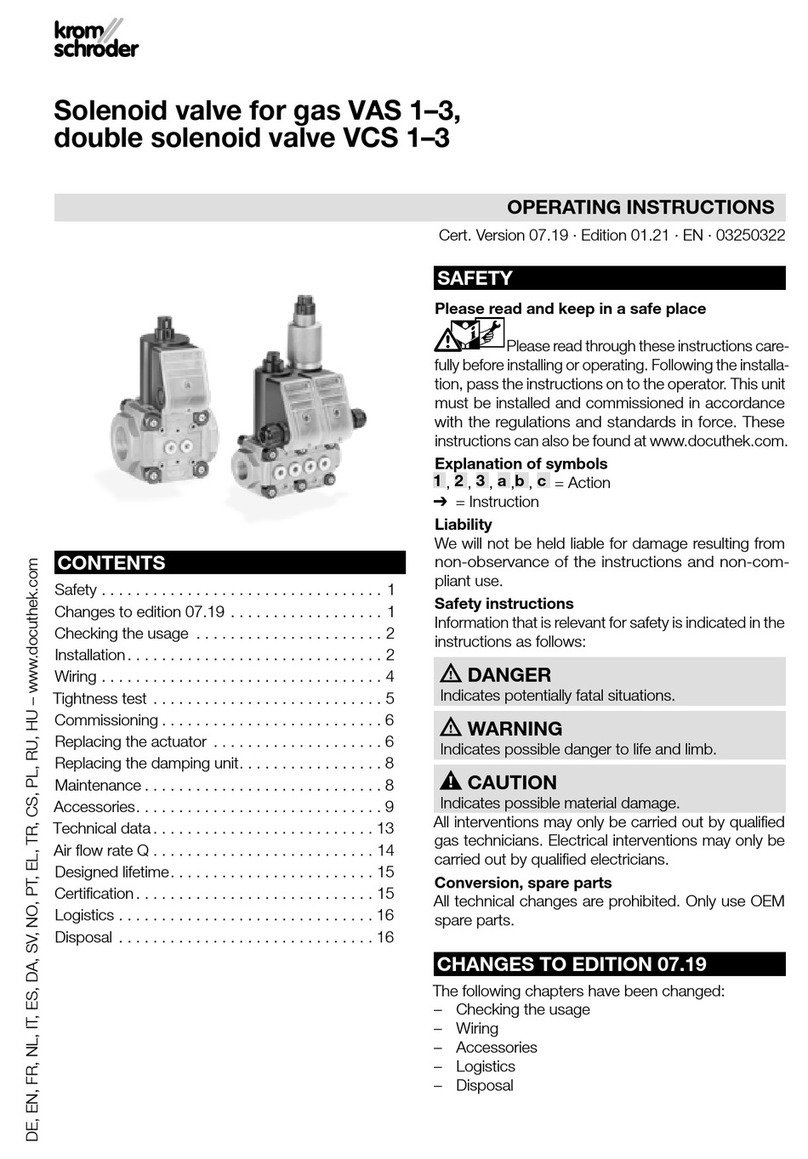
Kromschroeder
Kromschroeder VAS 1-3 operating instructions