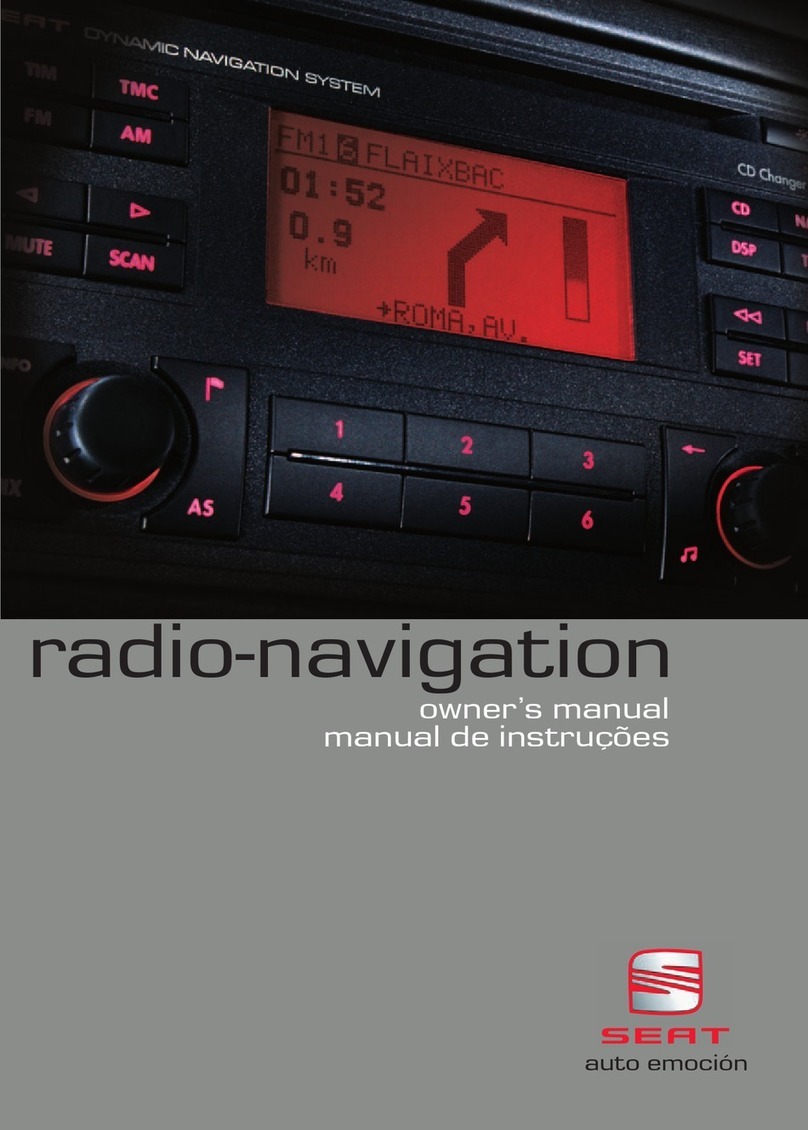2
–––––––––––––––––––––––––––––––––––––––––––––––––––––––––––––– BRIEF INSTRUCTIONS MANUAL
Page
TIM key for play back of up to 9
recorded traffic announcements
wit a total maximum playback
duration of 4 minutes, for
activating t e visual display
function and deleting traffic
announcements............................ 25
RRaaddiioo ttuunneerr mmooddee
Key for automatic and manual
searc ...........................................19
To select and playback recorded
traffic announcements .................. 25
CCDD mmooddee
Select CD tracks forward/
backwards .................................... 29
INFO Key to visualize complete
destination address, to playback
last voice message wit destination
guide activated
CD eject key.................................... 9
Display screen ................................ 9
CD-ROM box to enter navigation CD
NAVI Key for basic navigation
menu and cancel destination
guide ........................................... 31
Key for manual switc between
day/nig t display ........................... 9
Key to go return to previous
or basic menu and cancel andling
steps
Page
Selector knob/ key to turn t e
system on/off (press).................... 12
Volume control (turn)
RRaaddiioo ttuunneerr mmooddee
AS key for automatic storing
and calling up t e 6 strongest
reception stations at eac of
t e TP, FM and AM bands in
memory bank 2............................. 20
CCDD mmooddee
CD-MIX key: CD random track
selection playback ........................ 30
RRaaddiioo ttuunneerr mmooddee
1-6 station keys for storing and
calling up twelve stations from
eac of t e bands, TP, FM and
AM in bot memory banks ....... 20,21
CCDD mmooddee
Select a CD according to
magazine position ........................ 29
Key for storing a flagged
destination (present ve icle
position)....................................... 50
RRaaddiioo ttuunneerr ooppeerraattiioonn
SCAN key for brief playback
(10 seconds) of all stored
stations (TP, FM and AM)............... 22
CCDD mmooddee
Brief playback of CD tracks............ 29
DYNAMIC RADIO-NAVIGATION
QQuuiicckk rreeffeerreennccee gguuiiddee
ķ