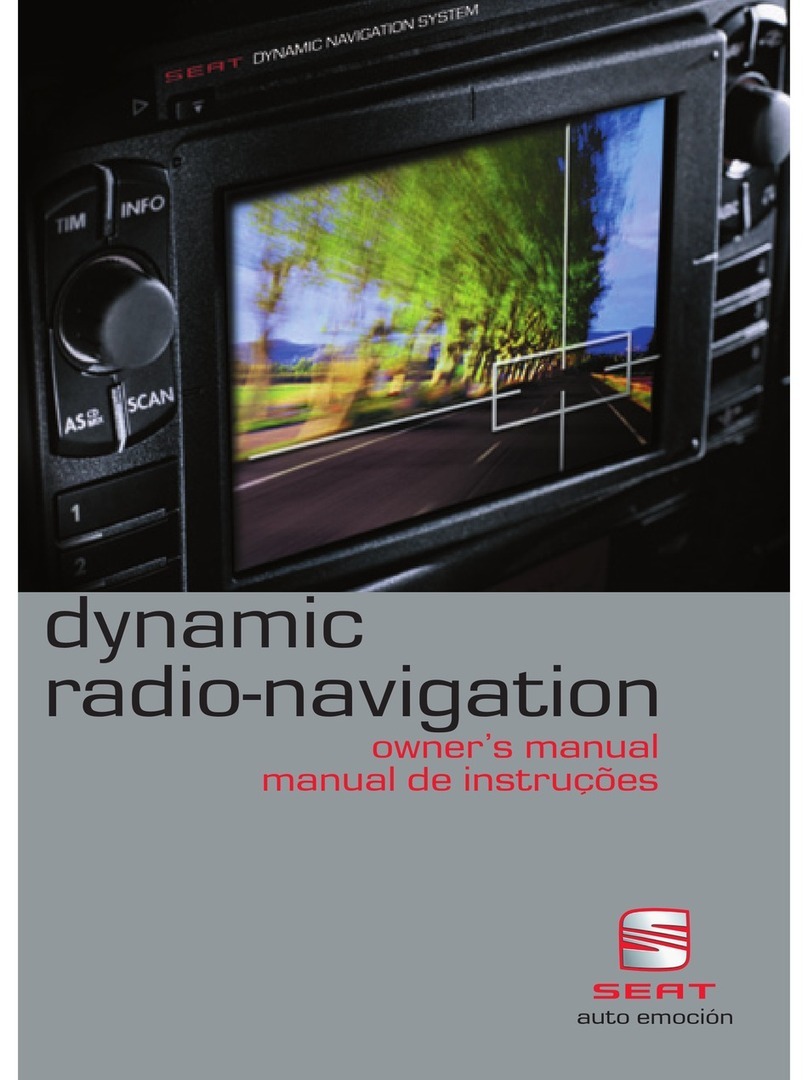4
–––––––––––––––––––––––––––––––––––––––––––––––––––––––––––––––––––––––––––––––––––––
INDEX
ķ
INTRODUCTION
SSEETT RRaaddiioo--NNaavviiggaattiioonn ssyysstteemm
. . 9
Navigation. . . . . . . . . . . . . . . . . . . . 9
– How does the navigation
system operate? . . . . . . . . . . . . . 9
Important information on safe
driving. . . . . . . . . . . . . . . . . . . . . . 10
Handling of the radio navigation
system during a trip . . . . . . . . . . . 10
Instructions on use of navigation
system. . . . . . . . . . . . . . . . . . . . . . 10
SSccrreeeenn
. . . . . . . . . . . . . . . . . . . . . 11
Screen structure . . . . . . . . . . . . . . 11
Screen content . . . . . . . . . . . . . . . 11
Switch to night screen. . . . . . . . . . 11
Screen care . . . . . . . . . . . . . . . . . . 11
larm. . . . . . . . . . . . . . . . . . . . . . . 12
Telephone (PHONE) . . . . . . . . . . . . 12
MMeennuuss
. . . . . . . . . . . . . . . . . . . . . 13
Menu structure . . . . . . . . . . . . . . . 13
SSeelleecctt aanndd ccoonnffiirrmm mmeennuu
ooppttiioonnss
. . . . . . . . . . . . . . . . . . . . . 14
Modify settings . . . . . . . . . . . . . . . 15
Exit menu . . . . . . . . . . . . . . . . . . . 15
GGeenneerraall kkeeyyss
. . . . . . . . . . . . . . . . 16
INFO key . . . . . . . . . . . . . . . . . . . . 16
TELE key . . . . . . . . . . . . . . . . . . . . 16
MUTE key. . . . . . . . . . . . . . . . . . . . 17
BBaassiicc sseettttiinnggss
. . . . . . . . . . . . . . . 18
Settings – Navigation . . . . . . . . . . 18
Settings – udio . . . . . . . . . . . . . . 18
Settings – Volume . . . . . . . . . . . . . 20
Settings – Macro key. . . . . . . . . . . 21
Settings – Time . . . . . . . . . . . . . . . 22
Settings – Screen . . . . . . . . . . . . . 22
Settings – Language . . . . . . . . . . . 23
Factory settings . . . . . . . . . . . . . . . 23
nnttii--tthheefftt ccooddee
. . . . . . . . . . . . . . 24
SSwwiittcchh sseett oonn
. . . . . . . . . . . . . . . 25
UDIO
RRaaddiioo mmooddee
. . . . . . . . . . . . . . . . . 27
Radio mode with RDS . . . . . . . . . . 27
– RDS (Radio Data System) . . . . . 27
– lternative frequency . . . . . . . . 27
– Switch to same-channel
local broadcasts. . . . . . . . . . . . 27
Radio mode on . . . . . . . . . . . . . . . 28
Station tuning . . . . . . . . . . . . . . . . 28
– FM, TMC and M stations
manual tuning . . . . . . . . . . . . . 28
– Call up stored stations . . . . . . . 29
– utomatic M station search . . 29
Store and call up stations . . . . . . . 30
– Store stations. . . . . . . . . . . . . . 30
R DIO-N VIG TION
INDEX
RNS LOW Angles.qxd 26/5/06 11:45 Página 4