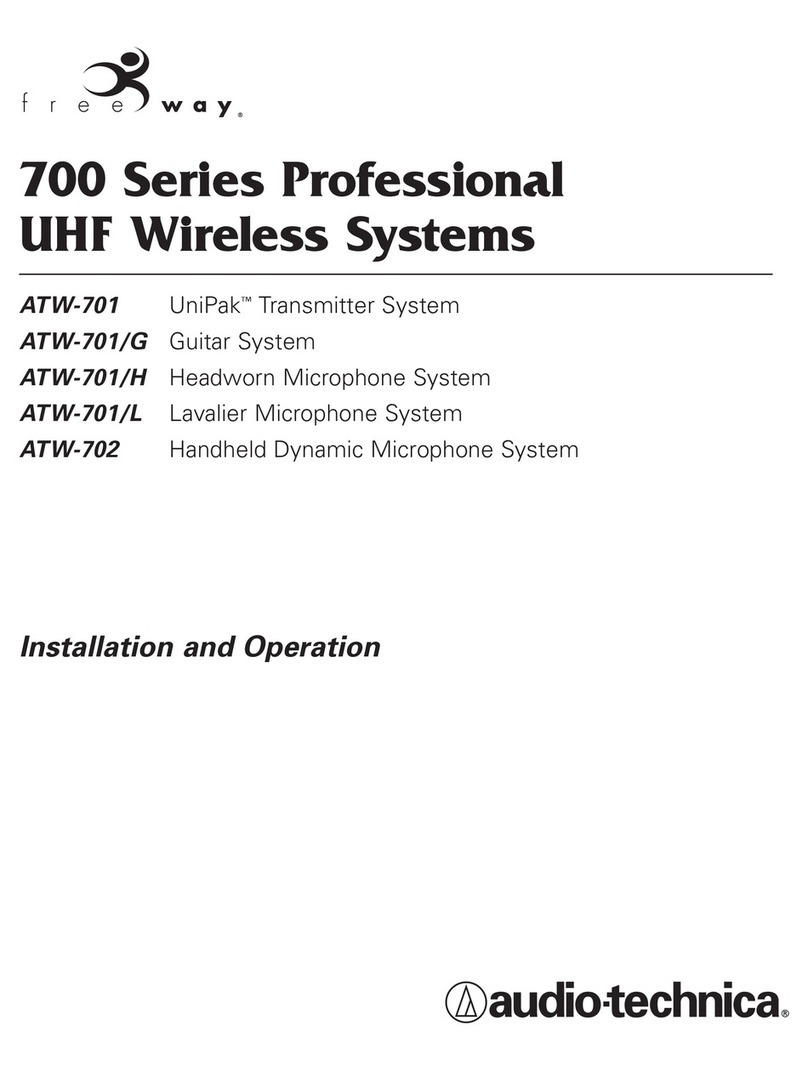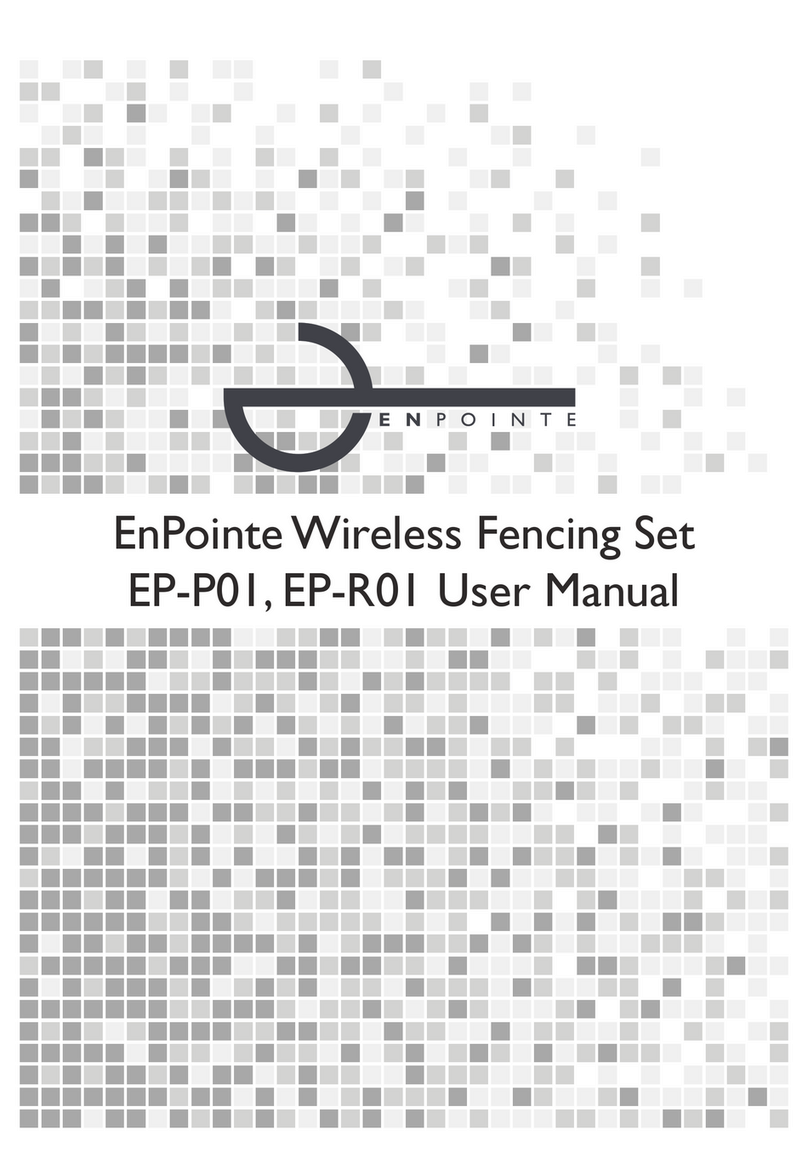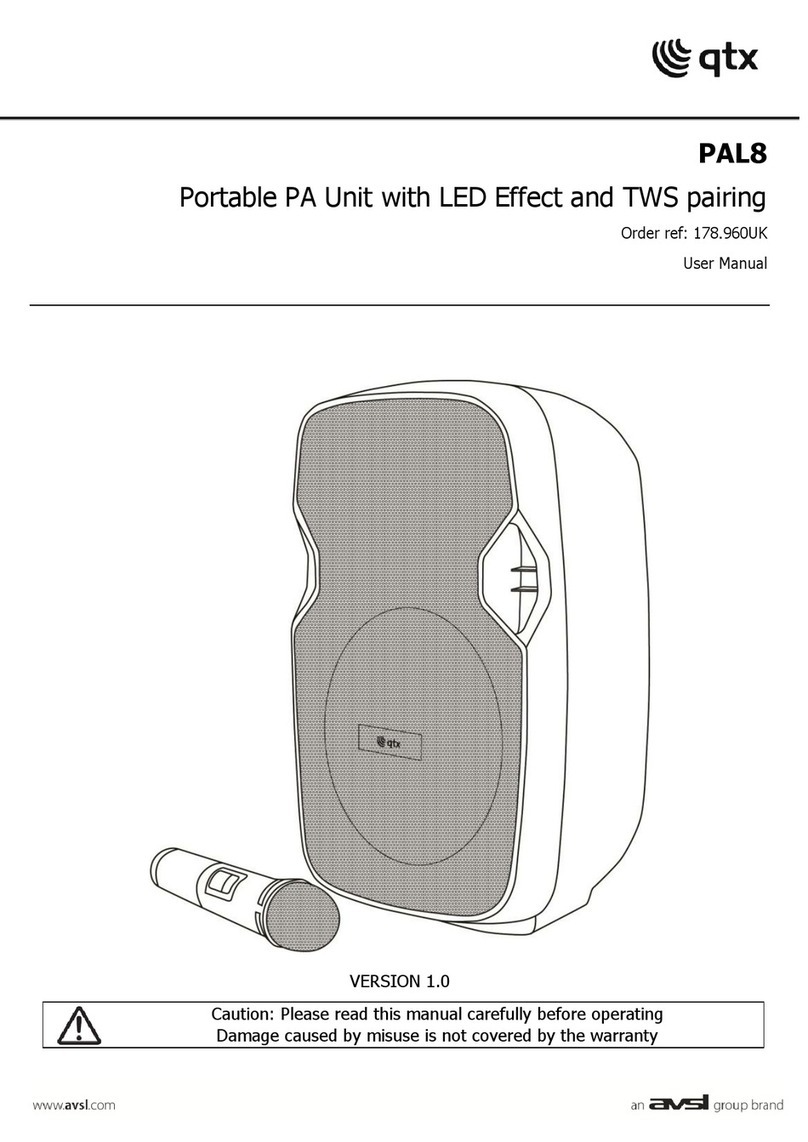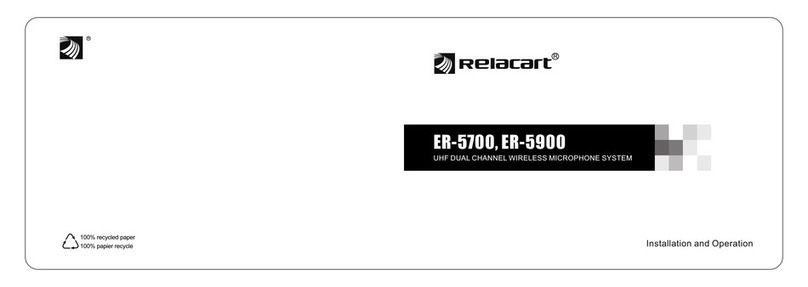SecEng SED-901 User manual

SED-901
Remote & Master
Wireless Wiegand / Cardax System
SEP 2014
WARNING: PLEASE READ
INSTALLATION INSTRUCTIONS
FIRST
PRODUCT WARRANTY
This product is covered by a 12 month, back to base warranty from date of purchase,
and proof of purchase should be supplied. The warranty does not cover damage that
has resulted in the improper installation or improper use of this product.
The warranty does not cover lightning damage, product misuse, electrical surges or acts of God.
LIMITATION OF LIABILITY
Sec Eng Systems Pty Ltd does not accept any liability for the loss or damage to property
or persons in relation to goods supplied. This disclaimer is only limited to the warranty
of the goods supplied and the intended use.
NOTE: THIS MANUAL IS SUBJECT TO COPYRIGHT

READ THIS PLEASE
The DO’s and DON‘Ts of installing our wireless
equipment:-
1. Always install the Antennas supplied - OUTSIDE!
2. Always install our Antennas a minimum of 3 metres
away from each other or any other Antennas.
3. If you are installing multiple SED-901 systems in one
location, call us, so we can assist you with the best
possible installation process and set up.
4. The SED-901 MASTER / REMOTE is ready to use out
of the box - there is
NO PROGRAMMING REQUIRED.
Failure to follow installation instructions, may void your
warranty.

INSTALLATION - START HERE 3
INTRODUCTION
The SED-901 wireless Wiegand / Cardax system is a combination of 2 devices -
SED-901 Master and SED-901 Remote. This allows Wiegand / Cardax card and control
information to pass over a 915 MHz low power link
Inputs 1-4 N.o
Relay ouputs 1 - 4
@ 1.5amp 12V
Relay
board
12v
Battery
READER 1 WEIGAND OUT
READER 2 WEIGAND OUT
Access
Control
Inputs 1-4 N.o
Relay ouputs 1 - 4
@ 1.5amp 12V
Relay
board
12v
Battery
READER 1 WEIGAND IN
READER 2 WEIGAND IN
Wiegand card readers
1
2
900m line of sight
SED-901 Remote
SED-901 Master
Master
Remote
The SED-901 series will accept only card
information such as a Wiegand data
stream from 23 to 80 bits and Cardax
Mifare / 125 data.
This will be processed and passed over
the 900 MHz link. As well as the
transposition of the 4 x normally open
inputs crossed over to the 4 x dry relay
contacts on the remote, and visa versa.
This can be used for separate control of
devices, and works as, Input to follow
Output.
NOTE: YOU MUST ALWAYS WIRE ALL CABLES SHOWN FROM THE SED-901
TO THE ACCESS CONTROL SYSTEM - FAILURE TO DO SO, WILL RESULT
IN THE WIRELESS UNIT NOT WORKING CORRECTLY

RF Module
Tx
Rx
CTx1
CRx1
CTx2
CRx2
xxxx Reader
BEEP
LED
CLOCK
DATA
COM
+12V
Wiegand
readers
16 vac in
ADDR
LEDS
Expand Port
SED-901 REMOTE
WIEGAND
Reader 1
BEEP
LED
CLOCK
DATA
COM
POWER
MODE
D 9
POWER
CHARGE
LINK
MEMORY
A
B
C
D
on
COPY PROG TEST
Signal
RS232
@115k in
SD
1
batt Volts
N0 C NC
Battery in
RS 485 Port
IN range relay
xxxx Reader
BEEP
LED
CLOCK
DATA
COM
+12V
BEEP
LED
CLOCK
DATA
COM
POWER
on
Reader 2
4 way i/o
board
+12 A B GND + --
SED-901 REMOTE CONNECTION
DIP SWITCHES
NOTE: Mode switch sets Master or Remote
and Wiegand or Cardax
1 A off = Remote
2 B off = Wiegand
3 C off = not used
4 D off = on for programing via Serial 8n115k
NOTE: Address switch used for expanders
READER 1 Connections
BEEP= card reader YELLOW
LED = card reader LED BROWN
CLOCK= card reader CLOCK / D0 WHITE
DATA= card reader DATA / D1 GREEN
COM= card reader GND or COMMON
+12V= DC power for card reader RED
READER 2 Connections
BEEP= card reader YELLOW
LED = card reader LED BROWN
CLOCK= card reader CLOCK / D0 WHITE
DATA= card reader DATA/ D1 GREEN
COM= card reader GND or COMMON
+12V= DC power for card reader RED
•Battery in = 12v back battery 7 amp hr
•16v AC in plug pack where required
•RS 485 Port not used
Fault relay
Used for RF signal link when in Range
DB 9 Serial
for PC configuration 8,n,1 @115k
RJ 45 EXPANDER Port
Used to link boards via RJ 12 jumper cable
Relay Board Operation
The Relay System is simple - inputs on the
Relay board follow outputs
Example: If you trigger Input 1 on either
Relay board, it will then trigger Relay 1
on the opposite board
INSTALLATION - SED 901 Wiegand Remote 4
SED-901 MASTER Board Layout & Connections
Note: The SED-901 has dual markings for MASTER & REMOTE

RF Module
Tx
Rx
CTx1
CRx1
CTx2
CRx2
16 vac in
ADDR
LEDS
Expand Port
SED-901 MASTER
WIEGAND
MODE
D 9
POWER
CHARGE
LINK
MEMORY
A
B
C
D
on
COPY PROG TEST
Signal
RS232
@115k in
1
batt Volts
N0 C NC
Battery in
RS 485 Port
RF Link Relay
on
4 way i/o
board
+12 A B GND + --
OUTPUT XXXX
DATA
CLOCK
LED
BEEP
COM
------
Access
Control
Reader 1
Reader 2
OUTPUT XXXX
DATA
CLOCK
LED
BEEP
COM
------
SED-901 MASTER CONNECTION
DIP SWITCHES
NOTE: Mode switch sets Master or Remote
and Wiegand or Cardax
1 A off = Remote
2 B off = Wiegand
3 C off = not used
4 D off = on for programming via Serial 8-n-115k
NOTE: Address switch used for expanders
ACCESS CONTROL 1 Connections
DATA= DATA / D1 GREEN
CLOCK= CLOCK / D0 WHITE
LED = LED BROWN
BEEP= YELLOW
COM= GND or COMMON
+12V= DO NOT WIRE
ACCESS CONTROL 2 Connections
DATA= DATA / D1 GREEN
CLOCK= CLOCK / D0 WHITE
LED = LED BROWN
BEEP= YELLOW
COM= GND or COMMON
+12V= DO NOT WIRE
•Battery in = 12v back battery 7 AHr
•16v AC in = plug pack where required
•RS485 Port not used
RF Link Relay
Used for RF signal link when in range
DB 9 Serial
for PC configuration 8,n,1 @115k
RJ11 EXPANDER Port
Used to link boards via RJ11 jumper cable
Relay Board Operation
The Relay System is simple - inputs on the
Relay board follow outputs
Example:If you trigger Input 1 on either
Relay board, it will then trigger Relay 1
on the opposite board.
INSTALLATION - SED-901 Wiegand Master 5
SED-901 MASTER Board Layout & Connections
Note: The SED-901 has dual markings for MASTER & REMOTE

RF Module
Tx
Rx
CTx1
CRx1
CTx2
CRx2
Cardax
readers
16 vac in
ADDR
LEDS
Expand Port
SED-901 REMOTE
CARDAX
MODE
D 9
POWER
CHARGE
LINK
MEMORY
A
B
C
D
on
COPY PROG TEST
Signal
RS232
@115k in
1
batt Volts
N0 C NC
Battery in
RS 485 Port
IN range relay
on
4 way i/o
board
+12 A B GND + --
xxxx Reader
beep
Led
Clock
Data
Comm
Power
reader 1
reader 2
blue
na
na
white
black
red
blue
na
na
white
black
red
xxxx Reader
beep
Led
Clock
Data
Comm
Power
SED-901 REMOTE CONNECTION
DIP SWITCHES
NOTE: Mode switch sets Master or Remote
and Wiegand or Cardax
1 A off = Remote
2 B off = Wiegand
3 C off = not used
4 D off = Programming via Serial 8n115k
NOTE: Address switch used for expanders
Cardax READER 1 Connections
BEEP= Cardax BLUE
LED = N/A
CLOCK= N/A
DATA= Cardax white
COM= card reader GND or COMMON
+12V= DC power for card reader RED
•Battery in = 12v back battery 7 amp hr
•16v AC in plug pack where required
•RS 485 Port not used
Fault relay
Used for RF signal link when in Range
DB 9 Serial
for PC configuration 8,n,1 @115k
RJ 45 EXPANDER Port
Used to link boards via RJ 12 jumper cable
Relay Board Operation
The Relay System is simple - inputs on the
Relay board follow outputs
Example: If you trigger Input 1 on either
Relay board, it will then trigger Relay 1
on the opposite board
INSTALLATION - SED-901 Cardax Remote 6
SED-901 MASTER Board Layout & Connections
Note: The SED-901 has dual markings for MASTER & REMOTE
Cardax READER 2 Connections
BEEP= Cardax BLUE
LED = N/A
CLOCK= N/A
DATA= Cardax white
COM= card reader GND or COMMON
+12V= DC power for card reader RED

RF Module
Tx
Rx
CTx1
CRx1
CTx2
CRx2
16 vac in
ADDR
LEDS
Expand Port
SED-901 MASTER
CARDAX
MODE
D 9
POWER
CHARGE
LINK
MEMORY
A
B
C
D
on
COPY PROG TEST
Signal
RS232
@115k in
batt Volts
N0 C NC
Battery in
RS 485 Port
IN range relay
on
4 way i/o
board
+12 A B GND + --
Output XXXX
Data
clock
led
beep
com
------
Output XXXX
Data
clock
led
beep
com
------
CARDAX CONTROLLER
reader 1
reader 2
data 1
out 2
com
------
data 0
out 1
com
------
WHITE
BLUE
BLUE
WHITE
SED-901 MASTER CONNECTION
DIP SWITCHES
NOTE: Mode switch sets Master or Remote
and Wiegand or Cardax
1 A off = Remote
2 B off = Wiegand
3 C off = not used
4 D off = on for programming via Serial 8n115k
NOTE: Address switch used for expanders
ACCESS CONTROL 1 Connections
DATA= DATA0 on Cardax (White)
CLOCK= N/A
LED = N/A
BEEP= OUT 1 on Cardax (Blue)
COM= GND or COMMON
+12V= DO NOT WIRE
•Battery in = 12v back battery 7 amp hr
•16v AC in plug pack where required
•RS 485 Port not used
Fault relay
Used for RF signal link when in Range
DB 9 Serial
for PC configuration 8,n,1 @115k
RJ 45 EXPANDER Port
Used to link boards via RJ 12 jumper cable
Relay Board Operation
The Relay System is simple - inputs on the
Relay board follow outputs
Example: If you trigger Input 1 on either
Relay board, it will then trigger Relay 1
on the opposite board
INSTALLATION - SED 901 Wiegand Master 7
SED-901 MASTER Board Layout & Connections
Note: The SED-901 has dual markings for MASTER & REMOTE
ACCESS CONTROL 2 Connections
DATA= DATA1 on Cardax (White)
CLOCK= N/A
LED = N/A
BEEP= OUT 2 on Cardax (Blue)
COM= GND or COMMON
+12V= DO NOT WIRE

SED-901 MASTER GUIDE 8
LED’S
Power LED = power on
Charge LED indicates battery charging (if fitted)
Link LED indicates that it can see RF link
Memory LED indicated SD card fitted
TX = packet being transmitted
RX= packet being received
CTX1= reader 1 transmitting data
CRX1= reader 1 receiving data
CTX2= reader 2 transmitting data
CRX2= reader 2 receiving data
Signal LED's = 1-5 lowest to highest
TX
RX
CTX1
CRX1
CTX2
CRX2
LEDS
Power
Charging
Link
Memory
Signal
MODE SWITCH / TOP OF BOARD
NOTE:Mode switch sets if the unit is a Master or Remote
Switch 1 = ON - 901 Master
= OFF - 901 Remote
Switch 2 = OFF - Wiegand
ON - Cardax
Switch 3 = not used
Switch 4 = ON - Program mode via serial port @115k 8n1
= OFF - GPS port data mode where fitted output 9600@8n1
ADDRESS SWITCH
See page 7 for expander set up
PUSH BUTTON SWITCHES
COPY not used
PROG used to program
TEST N/A
TO DEFAULT
( HOLD ALL 3 BUTTONS DOWN TOGETHER FOR 5 SECONDS )

INSTALLATION - SED-901 Adding Expanders 9
The SED-901 system can support expanders Set up Please Read
1/ Ensure you set the mode switch on the SED-901 on your expander
2/ Set the address switch according to the number of expanders you have hanging off
each SED-901 Remote or SED-901 Master see below
NOTE : POWER RESET IF YOU CHANGE OR SET DIP SWITCHES
Expander dip switch Address settings
ADDR switch
1
2
3
4
1
2
3
4
Expander 1
ON
Expander 11
ON
ON
ON
Expander 2
ON
Expander 12
ON
ON
Expander 3
ON
ON
Expander 13
ON
ON
ON
Expander 4
ON
Expander 14
ON
ON
ON
Expander 5
ON
ON
Expander 15
ON
ON
ON
ON
Expander 6
ON
ON
Expander 7
ON
ON
ON
Expander 8
ON
Expander 9
ON
ON
Expander 10
ON
ON
Expand Port
Battery in
RS 485 Port
12+ A B Gnd + --
SED-901 Master
Flipped RJ 12 6P4C
Expand Port
Battery in
RS 485 Port
12+ A B Gnd + --
SED-901 Expander
Use RJ to RJ Cable
Connection Between

INSTALLATION - SED-901 Expander Programming 10
The Sed 901 Master & Remote Expanders
To enrol a board for self learning
1/ Ensure they are all wired and configured and set up also check dip
switches
2/ On the ( Master Expander ) board the press the Copy & Prog buttons
until the signal leds begin to flash , The unit is now in self learning and is
waiting to link with a remote
3/ Press and hold the Copy & Prog buttons on your remote expander until
its Signal led's begin to flash The unit is now in self learning and is waiting
to link with a Master
Both the Master expander board and the Remote expander board should
now communicate and link with one another . If not repeat the process

SED-901 MASTER GUIDE 11
AC Power in
16VAC 1.5A
Battery in
12V Backup battery 7AH gel cell (do not wire 12V DC into this)
RS485 Port (not used for coms)
RF Link Relay
Relay is active when the Master and Remote units are within range and linked
DB 9 Serial
For PC configuration 8,N,1 @115k
RJ11 EXPANDER Port
Used to link boards via RJ11 jumper cable
External Antenna Supplied
It is recommended that the external Antennas are mounted outside with clear line of sight
between the two ends.
TheAntenna should be mounted as high as possible and free of metal obstruction. By
doing this, it will ensure the best possible operational range.
12V DC Operation
The Master and Remote boards can be power by a regulated 12V DC supply.
Wire the 12V rail into the RS485 +12V and GND (COM) terminals.
Do not use the battery input as its only for a GEL CELL BATTERY

SED-901 TESTING GUIDE 12
1 Before connecting any card readers to the SED-901 ensure they currently work on
or have been operating on the Access Control System
(do a test on the current access control port first with a known reader)
2 Set the SED-901 Remote and the SED-901 Master up, side by side
Eg. A minimum of 4m apart and connect the plug pack and stubby test antennas.
Connect either battery or plug pack to power
On the SED-901 Master - the signal light should be ON
On the SED-901 Remote - the signal light should be ON
This means that the link is established and functioning
Test an alarm input on the SED-901 Master Relay Board, this should trigger a relay
on the SED-901 Remote.
3 Wiring the SED-901 MASTER
Please note: The Wiring on the SED-901 Master requires wiring to be completed
according to the legend, marked OUTPUT and wire according to this
connection guide
Output XXXX
Data
Clock
LED
Beep
Comm
------
4 Wiring the SED-901 REMOTE
Please note: The wiring on the SED-901 REMOTE requires wiring to be completed
according to the legend, marked READER, and wire according to this
connection guide
XXXX Reader
Beep
LED
Clock
Data
Comm
Power
5 Connect a reader to the Remote and wire the reader output from the Master to a
Access Control input. Simply badge a known working card and the reader
should work as if it had been hard wired to the Access Control unit

13
SED-901 TESTING GUIDE
NOTE: both the 900 MHz radio units require line of sight signal, they will work
through buildings, however, this may effect signal coverage. Position the
Remote at the location where you require to install it and do a field test to
ensure you have a steady signal light
6 If all tests worked ok, proceed to install into desired outdoor environment -
ensure you install the High Gain Antennas supplied, this will ensure constant
cover.
FOR TECHNICAL SUPPORT
Phone 02-9524 9952
Mon –Fri 8.30AM to 5.00PM AEST
WWW.SECENG.COM.AU
Sydney, Australia

Each RF module is compliant under the following:
DECLARATION OF CONFORMITY
MANUFACTURER’S NAME/ADDRESS:
Max Stream, Inc 355 South 520 West Suite 180 Lindon, UT 84058 USA
LABORATORIES: UltraTech EMC Labs Inc. {ITI (UK)) accredited test facilities}
3000 Bristol Circle Oakville, Ontario, Canada L6H 6G4
EQUIPMENT TYPE/ENVIRONMENT: Radio Communications Equipment
TRADE NAME / MODEL NO.: 9XTEND, Model XT09
GRANTEE'S NAME: Max Stream, Inc
RF OUTPUT POWER: 29.83 dBm e.i.r.p peak maximum
Tx FREQUENCY RANGE: 915.750 –927.265 MHz
Rx FREQUENCY RANGE: 915.750 –927.265 MHz
Emission Designation: 221K1F1D Duty Cycle: 100%
YEAR OF MANUFACTURE: 2005
COUNTRY OF MANUFACTURE: USA
STANDARD(S) TO WHICH CONFORMITY IS DECLARED: Australian/New Zealand Standard AS/NZS
4771:2000 –Technical characteristics and test conditions for data transmission equipment operating
in the 900 MHz, 2.4 GHz and 5.8 GHz bands and using spread spectrum modulation techniques.
14
SED-901 TECHNICAL SPECS
SEC-ENG HARDWARE SPECIFICATIONS
•RF Security encryption: 128AES key coded (key design Classified)
•Power pack 16vAC @ 1.5 amps output
•Card reader HID
•Australian Austel Compliance number N3884
Table of contents
Other SecEng Microphone System manuals
Popular Microphone System manuals by other brands
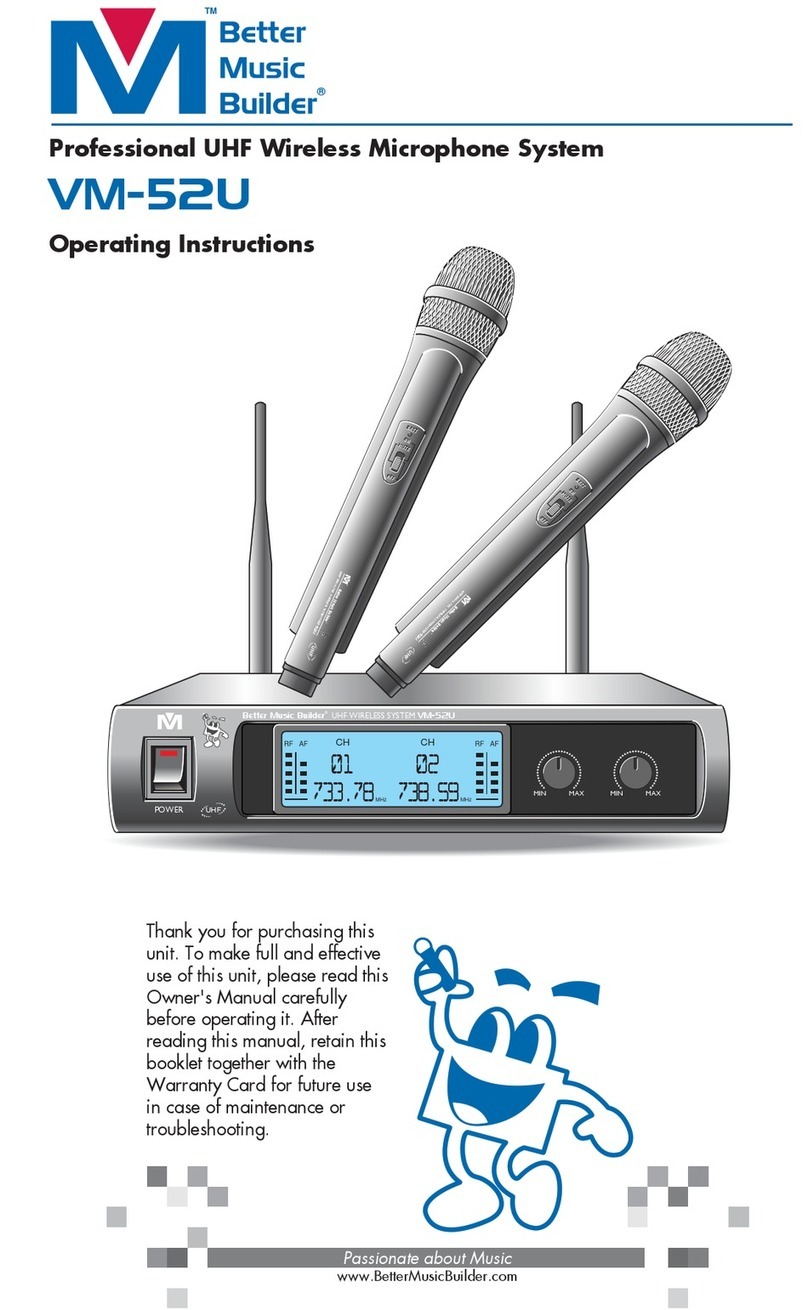
Better Music Builder
Better Music Builder VM-52U operating instructions

Azden
Azden Body-pack Transmitter 35BT user guide

Sony
Sony WRT-810A operating instructions

thomann
thomann the t.bone freeU Twin HT user manual

VocoPro
VocoPro Digital Quad Conference owner's manual

Monacor
Monacor img Stage Line DM-3SET manual