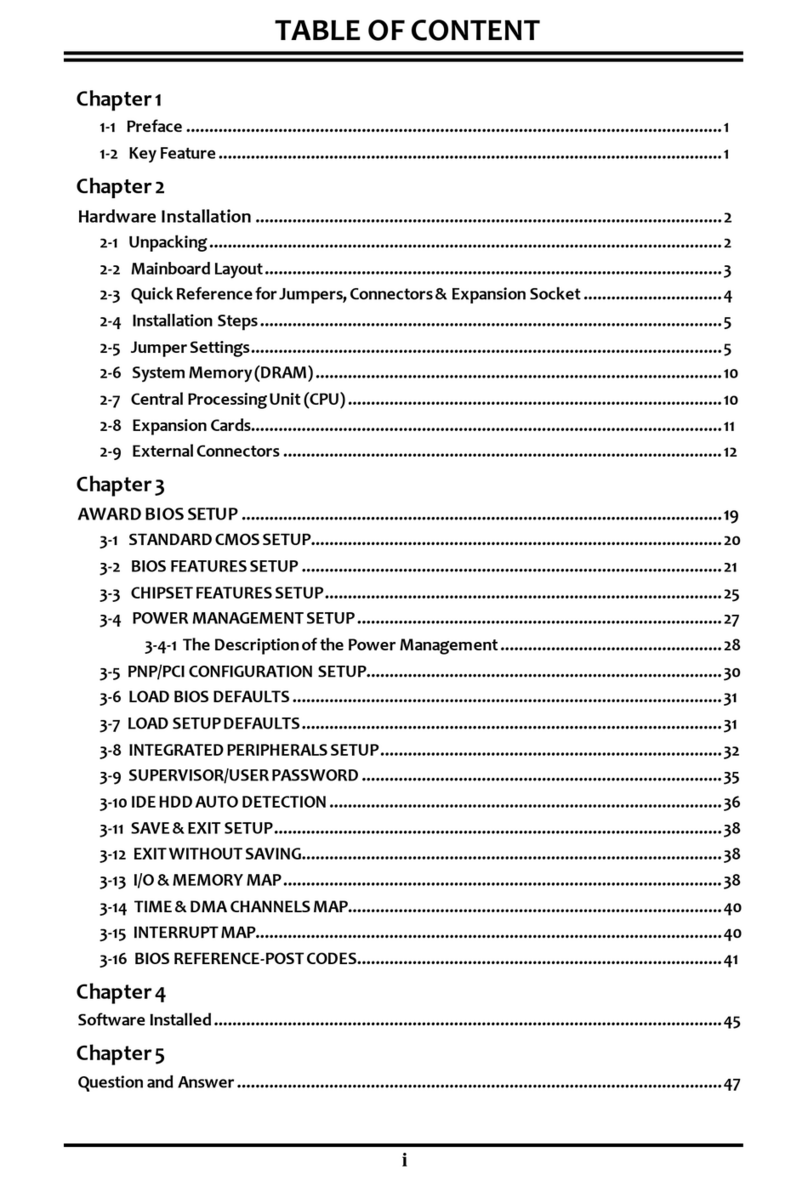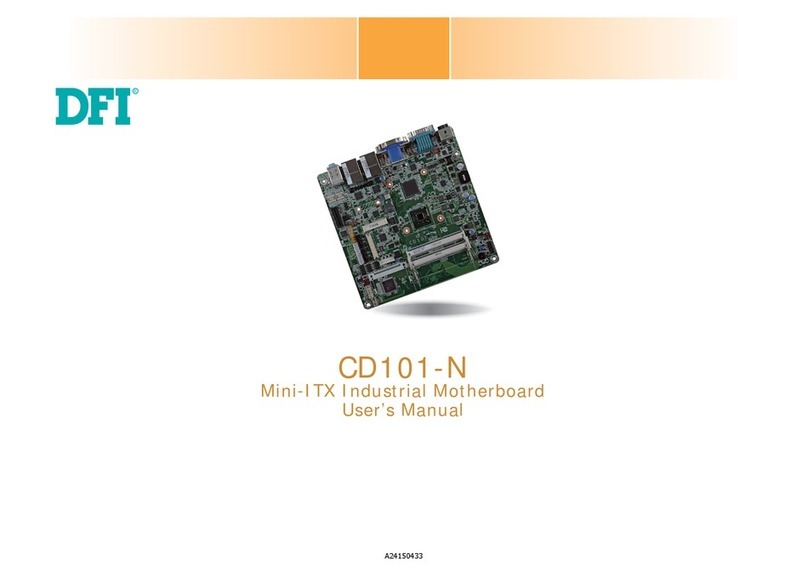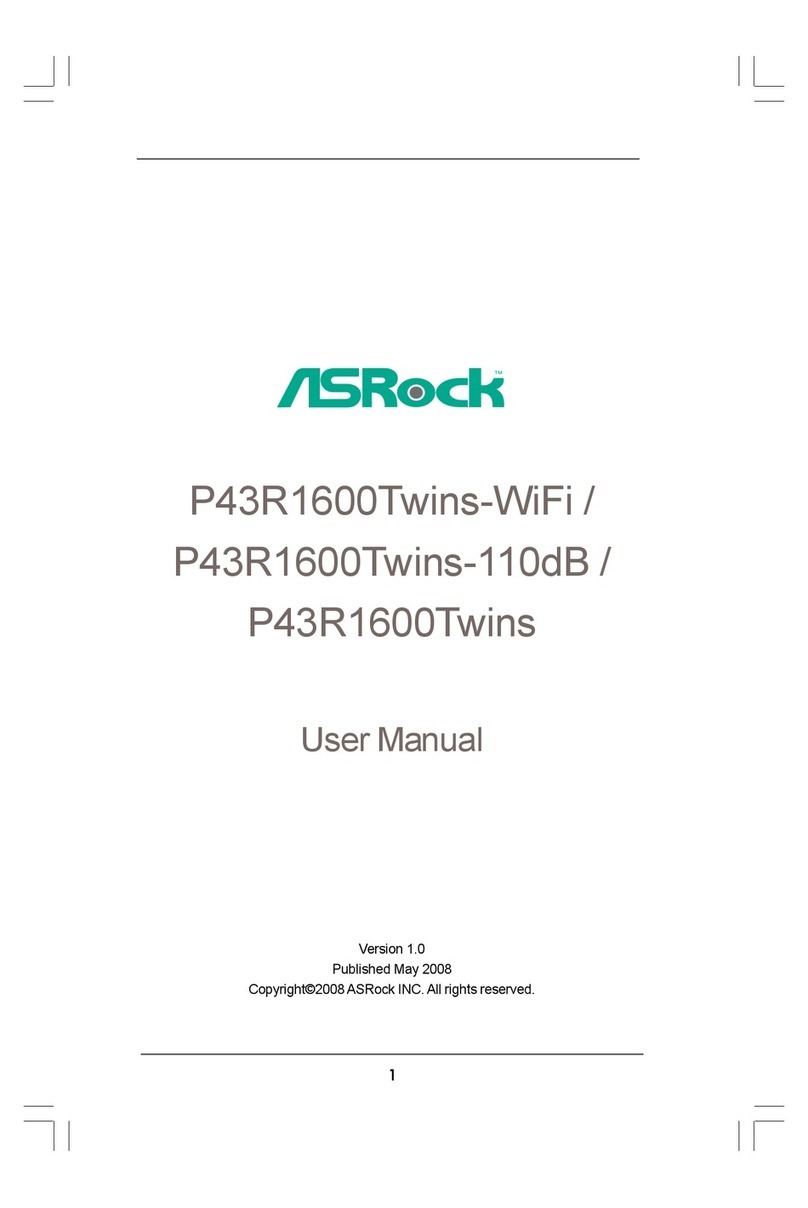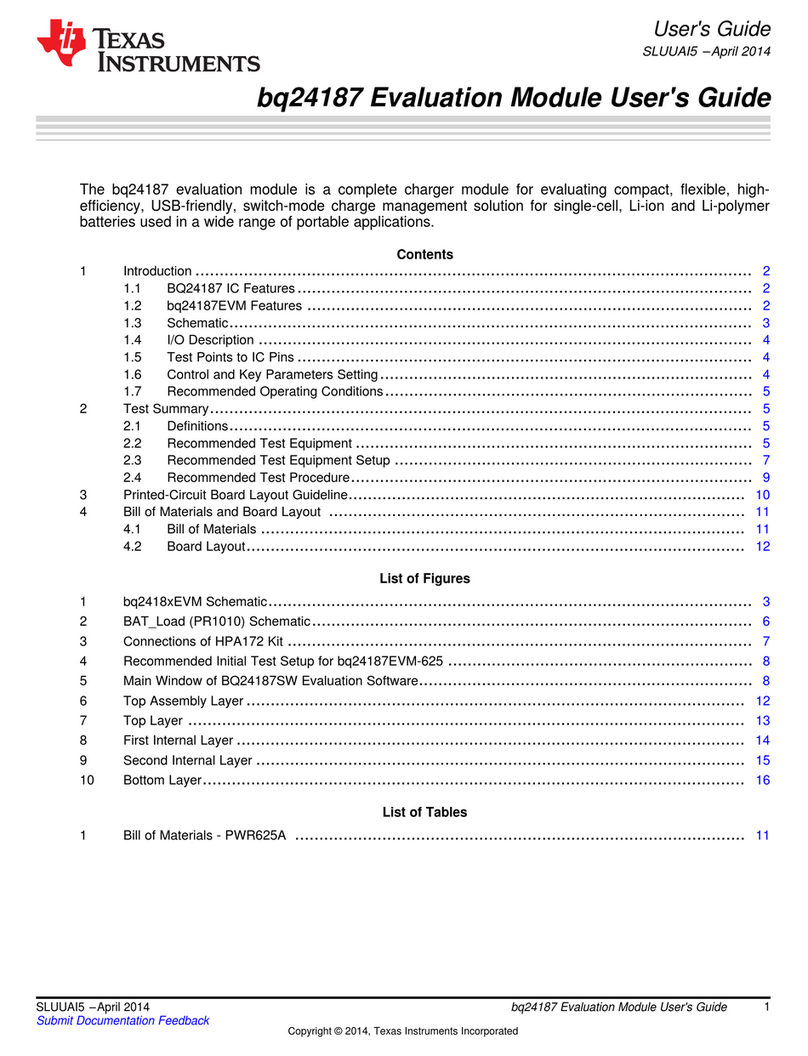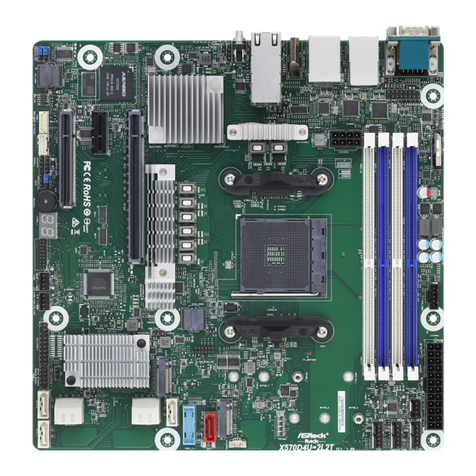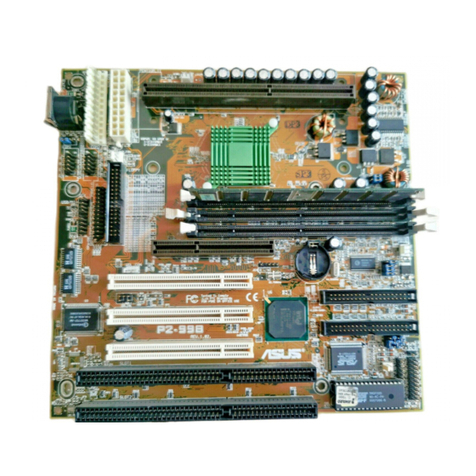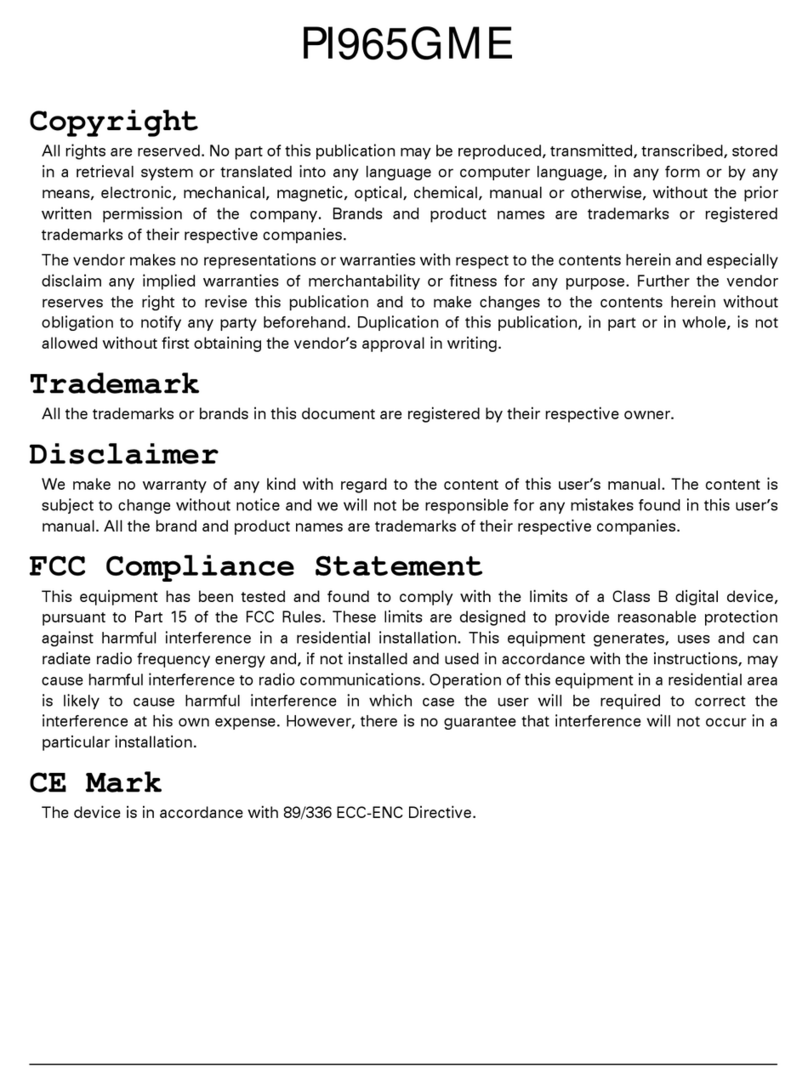second sound ACO160EVK User manual

ACO160EVK
Audio‐to‐SynthEvaluationSystem
1 999SW1
st
Ave.#1617,Miami,FL33130
ACO160EVKAudio‐to‐SynthSystem
DirectaudiopitchtoDCO
square/sawtooth/sineoscillatoroutput
Low‐latencyMIDIoutwithincluded
STM32F100C4uC
1V/octavepitchCVoutput
Zero‐rippleenvelopefollowerwith
eightratesettings
ModulationCVinputwith+/‐2octave
rangeinsemitoneresolution
Gateoutputwithuser‐configurable
threshold
25Hz‐5.2kHzfrequencytrackingrange
Hardsyncsquarewaveoscillatorfrom
10Hz‐10kHzgeneratedbyuC
Applications
Real‐timepitch‐to‐MIDIusingvirtually
anymonophonicaudiosource
Audio‐controlledsynthesizers
Pitch‐to‐CVconverters
Pitch‐dependentaudioprocessing
Harmonizers
Guitarandotherinstrument
effects/stompboxes
Description
TheACO160EVKAudio‐to‐Synthsystemisan
evaluationsystemfortheACO160audio‐
controlledoscillator,anultra‐lowlatency,low‐
powerfrequency‐trackingoscillatorsuitablefor
audio‐controlledmusicsynthesizerapplications.
TheACO160containsafundamentalfrequency
detectorbasedondualswitched‐capacitorpeak
detectorswithfrequency‐dependentdecay
timeforultra‐widedetectionrange,ultrasonic
analogoscillatorandfrequencytrackingengine
thatforcestheanalogoscillatortorunat8192
timesthefrequencyoftheincomingaudio
signaldetectedattheinput.Thisultrasonic
analogoscillatoristhendividedbackdownto
audiorangeusingprogrammabledividersthat
arecontrolledbytheharmonyCVinputand
whichcovera+/‐2octaverangewithsemitone
precisionovertheentirerange.
Additionally,theACO160featuresanintegrated
switched‐capacitorenvelopefollowerwhich
exhibitszeroripple,evenforthelowest
frequencysignalsthechipcandetect(downto
25Hz).Anintegratedgategeneration
comparatorhastheenvelopesignalwiredtoits
positiveinputandallowstheusertosetthe
voltageonthenegativeinput.Thisvoltage
functionsasthegatethresholdandgeneratesa
rail‐to‐railgateCVoutput.
TheACO160EVKadditionallyincludesa
balancedpreampwithcomboXLR+¼”jack
inputwith0‐50dBgain,adjustablehigh‐pass
andlow‐passfiltersforimprovedfrequency
detection(ifneeded)infrontoftheACO160
chip,aVCAcontrolledeitherbythebuilt‐in
envelopefollowerorbyanexternalsource,an
auxiliarymixertomixanothersynthvoiceafter
theVCA,andaSTM32F100C4micro‐controller
toconvertthefrequency,envelopeandgate
informationprovidedbytheACO160chipinto
MIDIcommandstocontroldigitalsynthesizers.
TheACO160EVKismeanttoassistanalogor
digitalsynthmanufacturerswithdesigning
productsusingitsuniqueACOtechnologyandis
notintendedtoserveasafinishedconsumer
product.
OrderingInformation
PartNumber Package Size
ACO160EVK PCB 140mmx120mm
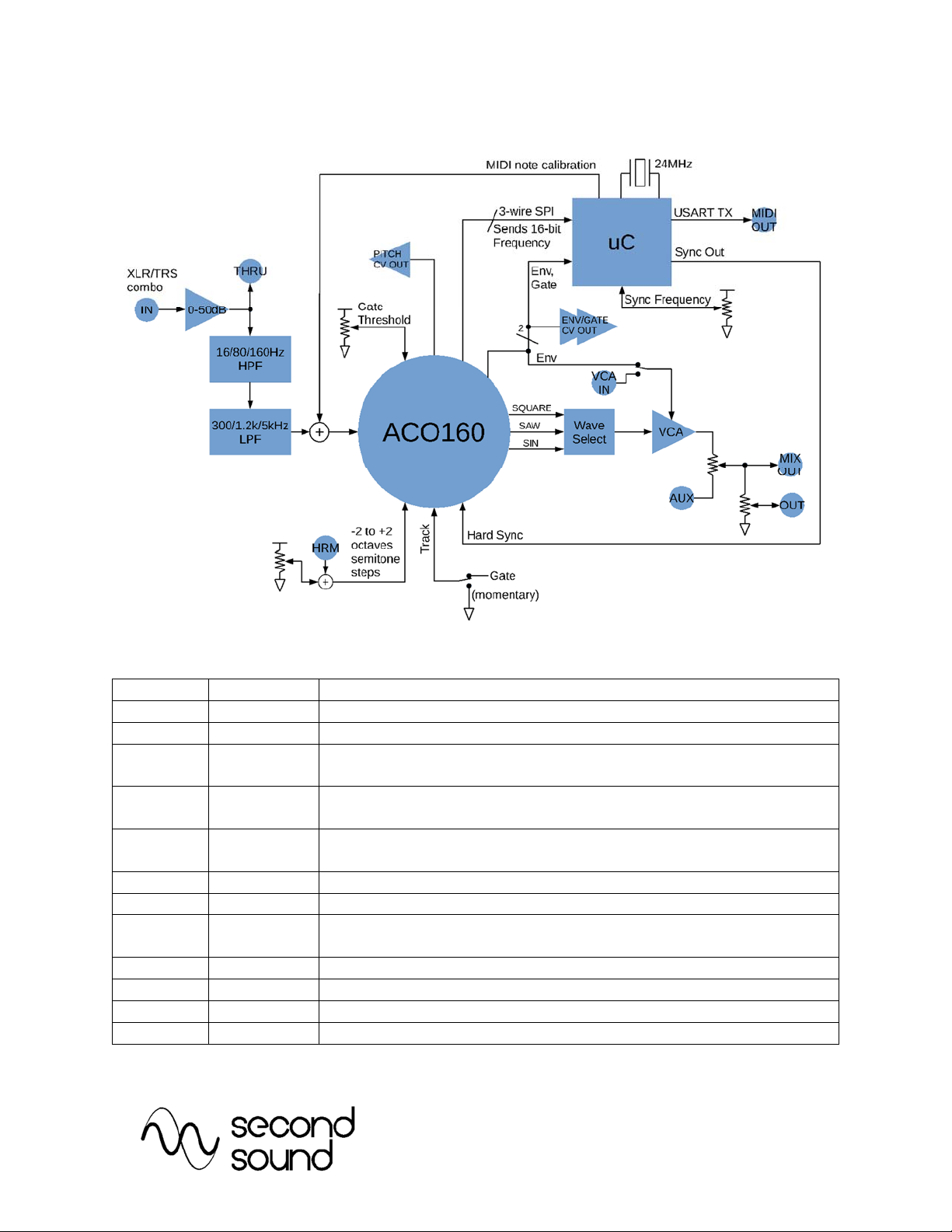
ACO160EVK
Audio‐to‐SynthEvaluationSystem
2 999SW1
st
Ave.#1617,Miami,FL33130
BlockDiagramofACO160EVKAudio‐to‐SynthEvaluationSystem
ACO160EVKInputsandOutputs
Name Direction Description
PSUInput Power 9vPSUinputwithpositivesleeve(compatiblewithincludedPSU)
AudioIn Input AudioinputfromNeutrikXLR‐¼”combojack
AudioThru Input/Output Unbalancedminijackaudioinput(LINEIN)andoutput(LINEOUT)after
0‐50dBgainpreamp
Harmony Input 1v/octminijackharmonyinputmodulatessquare/saw/sinefrequencies
over+/‐2octaverangeon12‐noteequal‐temperedscale
VCAIn Input ExternalminijackVCAinput,ifunpatchedVCAiscontrolledbythe
envelopefollowerfromtheACO160chip
AuxIn Input MinijackauxiliaryaudioinputcanbemixedinaftertheVCA
MixOut Output Minijackoutputoftheauxiliaryaudiomixer
MainOut Output ¼”monomainoutput(equivalenttotheauxmixeroutfollowedby
mastervolumecontrol
PitchCV Output 1v/octpitchCVout(minijack)
EnvCV Output 0‐3.3voutputofzero‐rippleenvelopefollower(minijack)
GateCV Output 0‐4.5vgateCVout(minijack)
MIDIout Output StandardMIDIDINoutput

ACO160EVK
Audio‐to‐SynthEvaluationSystem
3 999SW1
st
Ave.#1617,Miami,FL33130
ACO160EVKControls
Name Type Description
PreampGain Knob Adjustspreampgainfrom0‐50dB.
HPF Switch High‐passfiltercornerfrequencysetto16/80/160Hz.
LPF Switch Low‐passfiltercornerfrequencysetto300/1.2k/5kHz.
Gate
Threshold
Knob Tunesgatethresholdfrom0vto3.3v.
EnvRate
Select
8‐Pos
Rotary
Switch
Adjuststheenvelopedecayratetoaccommodatevariousinstruments.
Usefastrate(CCW)withfast‐decayingsourceslikebassguitarand
slowerrate(CW)forsourceswithcomplexharmonicprofilelikeviolin.
Wave Switch Selectssquare/saw/sinewaveforprocessingbyVCA.
PitchFreeze Switch Bydefault,connectsgateouttoFTRACKinputtoenablefrequency
tracking.Canbemomentarilyheldinopposingpositiontodisable
frequencytrackingandfreezethecurrentpitch.
Harmony Knob OffsetsharmonyshifttoaccommodatevariousCVranges.
AuxMix Knob MixesVCAoutputwithauxiliaryaudioinputfromAuxIn
OutputLevel Knob Outputmastervolume
SyncFreq Knob AdjustshardsyncoscillatorgeneratedbyuCover10‐10kHzrange.
SettingknobfullyCCWturnsoffthesyncoscillator.Notethatthesync
oscillatorisonlyactiveiftheupperACOModeswitchistotheRIGHT
ACOMode
(S1)
DualSwitch Left/Left(upper/lower): Defaultmode,MIDI,audiobothactive
Right/Left: MIDIoff,hardsyncoscillatoractive
Left/Right: MIDIon,ACOaudiooutputdisabled
Right/Right: Testmodeonly
Bend/Cal
Mode
Switch SetsMIDIpitchbendmode:Left=QuantizeMIDInotesto12‐note
equal‐temperedscale;Middle=Pitchbendover+/‐1quartertoneonly;
Right=Pitchbendoverfull+/‐2semitones.IfCALbuttonishelddown,
generatecalibrationtonesasfollows:Left=100Hz;Middle=
alternating100/800Hz;Right=800Hz
Cal Button Holdbuttondowntogeneratecalibrationtonesasdescribedabovein
descriptionofBend/CalModeswitch.Whenbuttonisreleased
frequency‐to‐MIDInon‐linearitycorrectioncalibrationisperformed.
NOTE:Preampgainandgatethresholdknobsmustbothbeturned
fullyOFF(CCW)forcalibrationtoworkcorrectly!
Alsonotethatthiscalibrationwasperformedbeforeshippingandis
notnecessarytorepeat.Descriptionisprovidedforinformational
purposesonly.
Reset Button Globalresetformicro‐controllerandACO160chip

ACO160EVK
Audio‐to‐SynthEvaluationSystem
4 999SW1
st
Ave.#1617,Miami,FL33130
QuickStartGuidetoyourACO160EVKsystem
ThankyouforchoosingtoevaluatethisACO160EVKsystem!Herearesomebasicinstructionstomake
themostoutofyourACO160EVKboard:
BasicSetup
1)Applypowerviatheincluded9vpowersupplyunit(PSU).Thisunitcanhandle100‐240VACatits
inputsowillworkworldwide,possiblywithonlyaadapterforyourlocalelectricsocketrequired.
2)ConnectanyaudioinputviatheNeutrikcombojack(XLRor¼”balancedorunbalanced).
3)Playyouraudiosourceatacomfortablevolumeandadjustthepreampgainuntilthehighestgreen
LEDlightsuponthepeaks.Ifthegainistoohigh,thepreampwillclipandthefundamentalfrequency
detectionmightnotwork.NotethattheredoverloadLEDdoesnotlightupnomatterhowlargethe
signalatthepreampout!
4)AdjustthegatethresholdsothatthegateLEDturnsonwhennoaudioisbeingplayed.Withplucked
stringinstrumentslikeguitaritmaytakesometuningtogetthegatetodifferentiateexactlywhena
noteisbeingplayedfromthelow‐leveltransientsthatoccurwhenyoumutethestrings.Trytosetthe
gatehighenoughsothattheLEDremainsonwhenthosequiettransienteventsoccur.
5)ForalmostallcasestheHPFandLPFcanbeleftintheirdefault,“open”settings(HPFOFFandLPFat
5kHz).Insomeextremecaseschangingthesefilteringsettingscanhelp,forexampleifyouuseacontact
micwithahandheldinstrumentandwanttofilteroutpotentiallow‐frequencyknocksorpercussive
effects.
ListeningtoACOAnalogOutputs
6)ListentotheACOoutputviathe¼”mainoutput.Tohearthedry+wetsound,connecta1/8”patch
cablebetweenthe“LINEOUT”andthe“AUXIN”minijacksandadjusttheAUXMIXknobtogetthe
desiredmix(fullyCCWfordry,fullyCWforwet).Adjustthemastervolume(“OUTLVL”)knobtogetthe
desiredlevelcomingoutoftheEVK.
7)SelectSIN/SAW/SQRwavesviathe3‐wayswitchtohearthedifferentACOwaveforms.
8)AdjusttheENVRATESELECTrotaryswitchtooptimizethefrequencytrackingfortheaudiosource
chosen.NOTE:Thisshouldbean8‐positionswitch,butinthisversionoftheEVKtheassemblyhouse
installeda4‐positionswitchbymistake.ImodifiedthePCBsothateveryotherratesettingisaccessible
fromthefastesttothesecondslowest.Instrumentswithveryfastattack/decayandlowpowerinthe
harmonics(likeguitarandbassguitar)shouldworkwellwithfastenveloperatesettings(CCW)whereas
instrumentswithslowerattack/decayandstrongharmonics(likebowedstrings)shouldworkwellwith
slowenveloperatesettings(CW).Humanvoiceshouldworkwellsomewhereinthemiddle.
9)Adjustthe“HARM”knobtohearthevariouspitchshiftsettings.Hereitisespeciallyusefultomixthe
dryandwetsignalstogethersoit’seasiertohearwhatharmonyintervalistuned.Notethatthe
harmonyknobiscontinuous,itdoesnotgiveyou“clicks”whenmovingfromoneharmonytoanother.

ACO160EVK
Audio‐to‐SynthEvaluationSystem
5 999SW1
st
Ave.#1617,Miami,FL33130
10)PlacetheACOMode(S1)switchwiththeupperswitchintherightposition.Youmayhavetoreset
themicrocontrollerviatheresetpushbuttonswitch.AdjusttheSYNCFREQknobtoheartheeffectsof
hardsyncwithvarioussyncfrequencies.Hardsynconthesinewaveisespeciallyjuicy!Placetheupper
ACOModeswitchbackintheleftpositiontoenableMIDIoutput.
ControllingExternalSynthsViaCV/MIDI
11)PatchthePITCH,GATEandENVsignalsouttoananalogsynthofyourchoiceandenjoy“playing”
thatsynthwiththeaudiosourceofyourchoice!
12)ConnecttheMIDIoutputtothedigitalsynthofyourchoiceviaastandardMIDIDIN5cableandenjoy
“playing”thatsynthwiththeaudiosourceofyourchoice.
ACO160EVKCalibration
AllfunctionsinyourACO160EVKshouldbefullycalibratedbeforeshipmentbuthereisadescriptionof
thecalibrationoptions:
1)DCoffsetattheACObalancedinputiscontrolledviathe“OFFSET”trimpot.
2)PitchCV1v/octcalibrationiscontrolledbythe“PITCHCAL”and“PITCHOFFSET”trimpots.PITCHCAL
isadjustedtotunetheSLOPEofPITCHCVoutto1v/oct.PITCHOFFSETistunedtosettheabsolute
PITCHCVoutputascloseto50Hz=1vaspossible.NotethatthePITCHOFFSETtrimpotadjuststhelevel
intoa3‐bitflashADCwhichsetsthepitchoffsettooneofeightdiscretestepsandcanbetunedas
followsif50Hz=1visnotdesired:
FullyCCW:PITCHCV–210mV(50Hz=0.79v,100Hz=1.79v)
NextstepCW:PITCHCV–140mV(50Hz=0.86v,100Hz=1.86v)
NextstepCW:PITCHCV–70mV(50Hz=0.93v,100Hz=1.93v)
NextstepCW:PITCHCVnominal(50Hz=1v,100Hz=2v)
NextstepCW:PITCHCV+70mV(50Hz=1.07v,100Hz=2.07v)
NextstepCW:PITCHCV+140mV(50Hz=1.14v,100Hz=2.14v)
NextstepCW:PITCHCV+210mV(50Hz=1.21v,100Hz=2.21v)
FullyCW:PITCHCV+280mV(50Hz=1.28v,100Hz=2.28v)
3)TheHARMTUNEtrimpottunestheHARMINCVinputto1v/oct.NOTE:This1v/octscaleisaccurate
onlywhentheHARMknobistunedtotheunisonposition.IftheHARMknobistuneddifferentlythe
HARMINCVscalingmightdifferfrom1v/octslightly.
4)CALbutton.Pressingthisbuttoninitiatesafastthree‐pointauto‐calibrationproceduretotunethe
ACO160totheappropriateMIDInotes.Turnoffyouraudiosourceandturnthepreampandgate
thresholdknobsfullyCCWtoensurecalibrationcanbeexecutedsuccessfully.
5)Resetbutton.IfyoutrytoconvertanespeciallychallengingaudiosourcetoMIDI,itcanresultin
somestucknotes.PressingtheRESETbuttonshouldsendan“Allnotesoff”commandandresolveany
suchstucknotesituation.
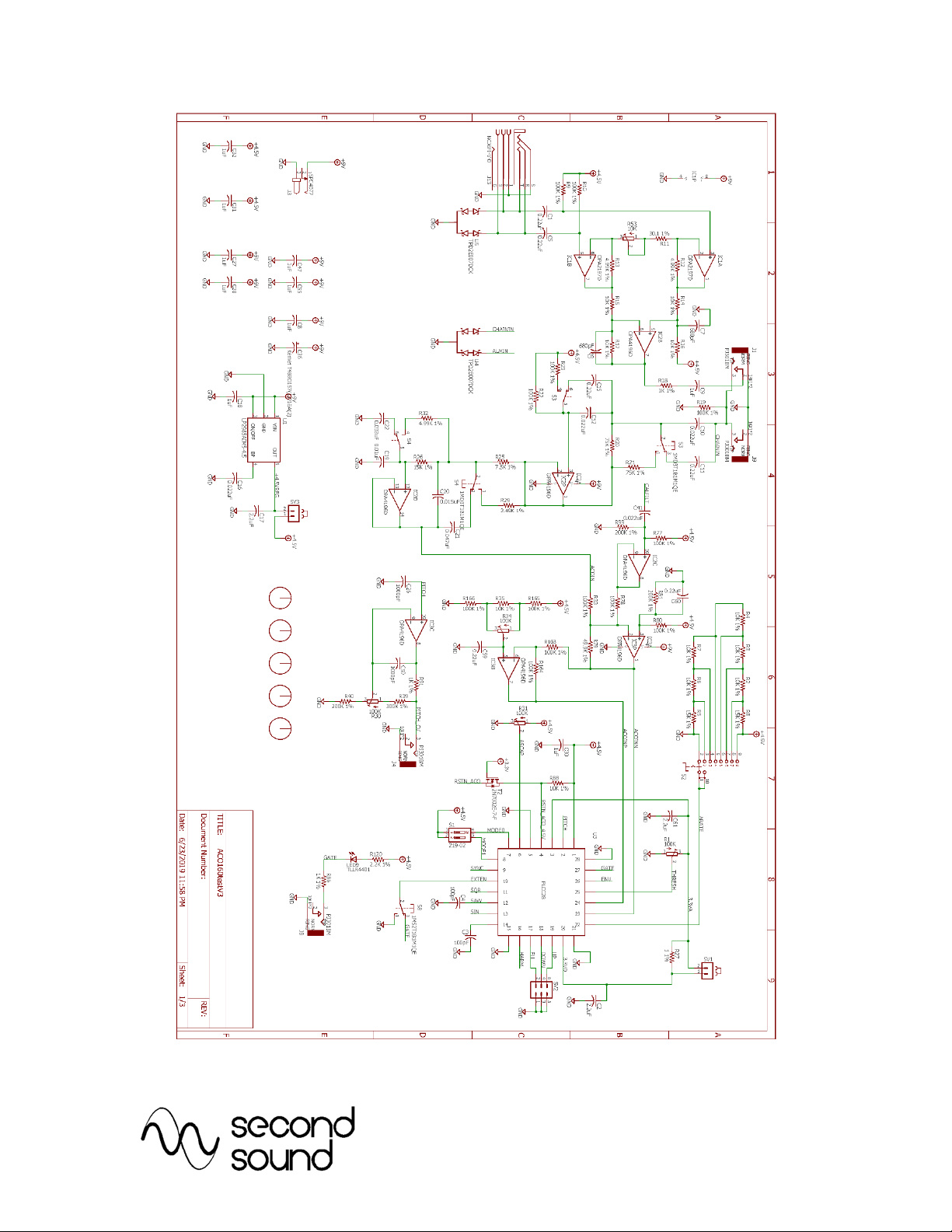
ACO160EVK
Audio‐to‐SynthEvaluationSystem
6 999SW1
st
Ave.#1617,Miami,FL33130
ACO160EVKSchematic–Page1
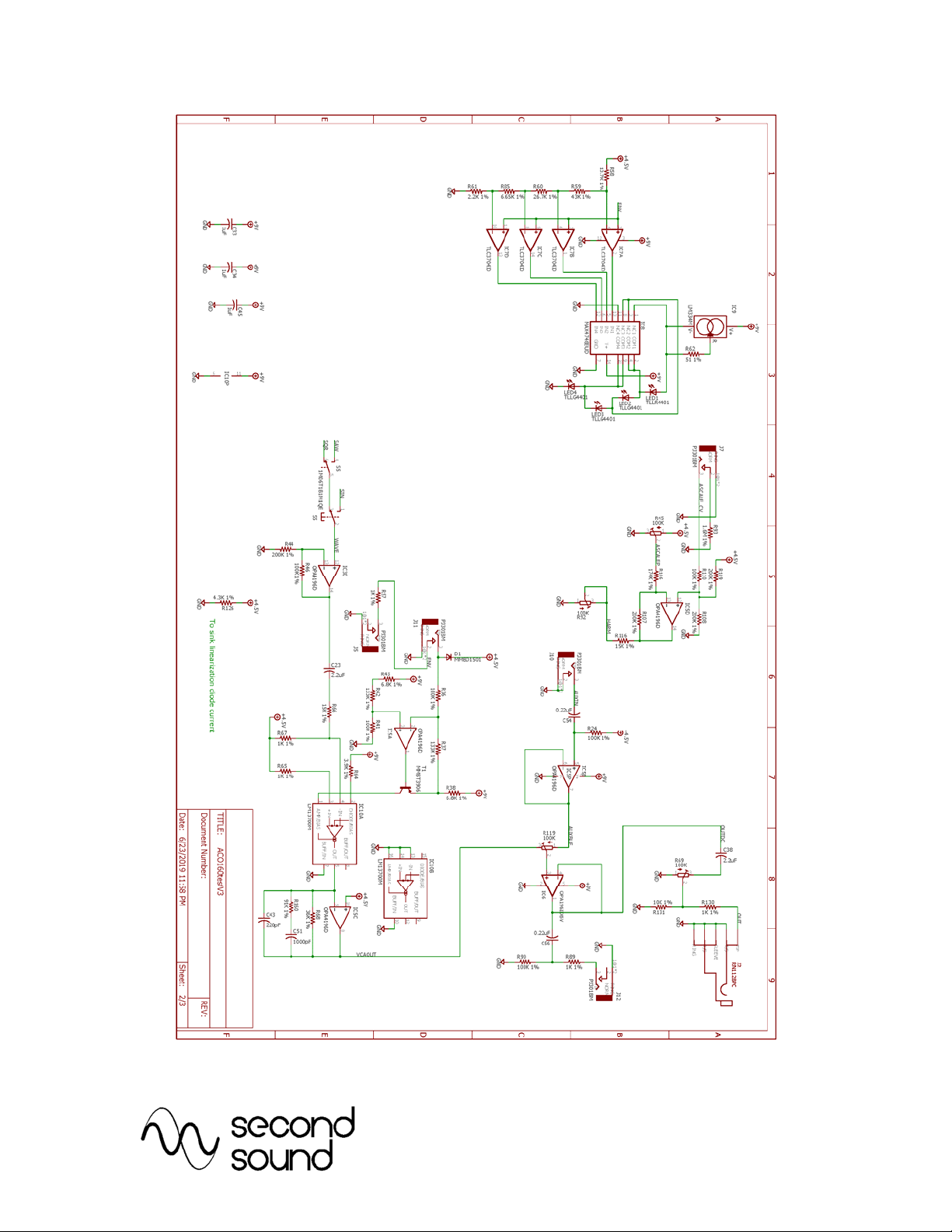
ACO160EVK
Audio‐to‐SynthEvaluationSystem
7 999SW1
st
Ave.#1617,Miami,FL33130
ACO160EVKSchematic–Page2
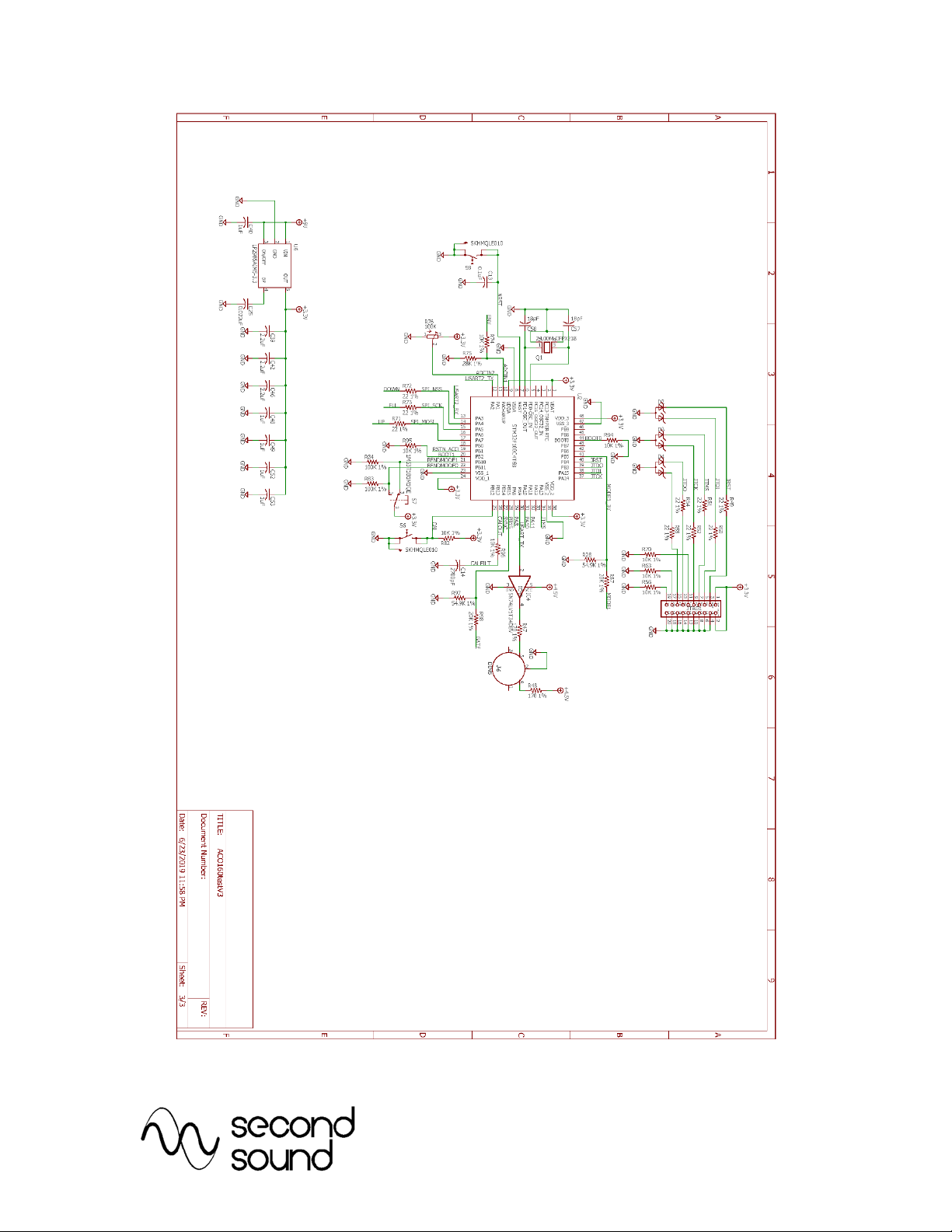
ACO160EVK
Audio‐to‐SynthEvaluationSystem
8 999SW1
st
Ave.#1617,Miami,FL33130
ACO160EVKSchematic–Page3
Popular Motherboard manuals by other brands
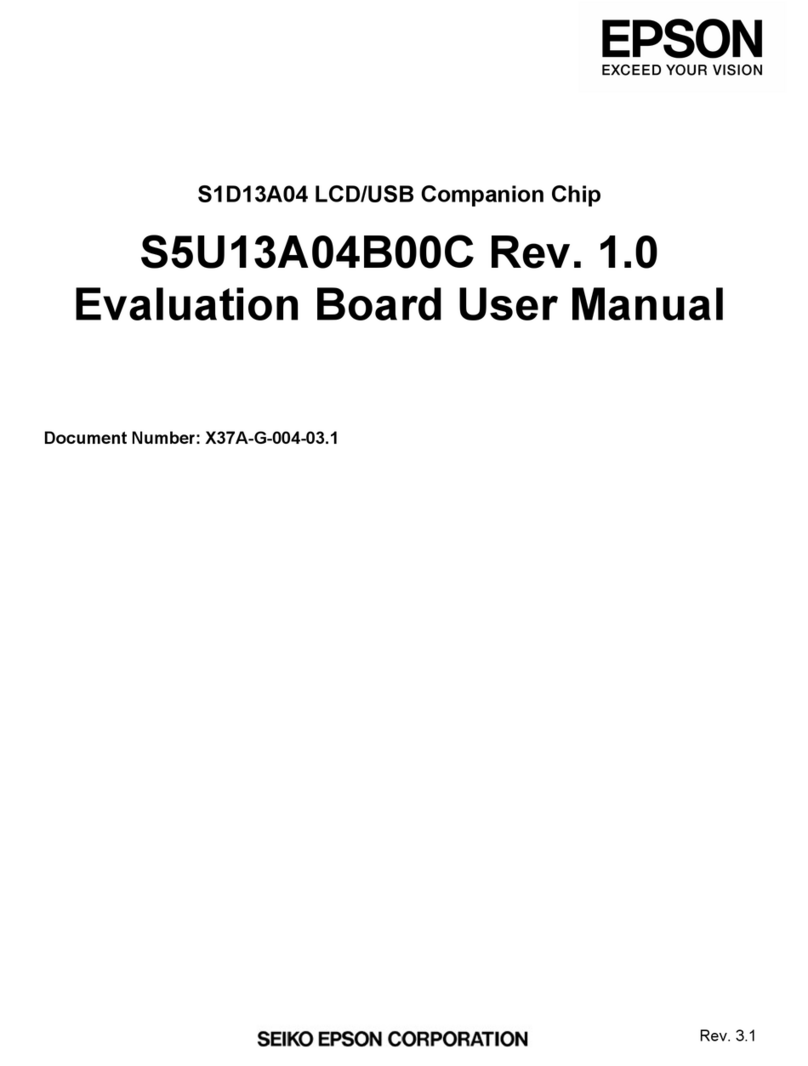
Epson
Epson S5U13A04B00C user manual
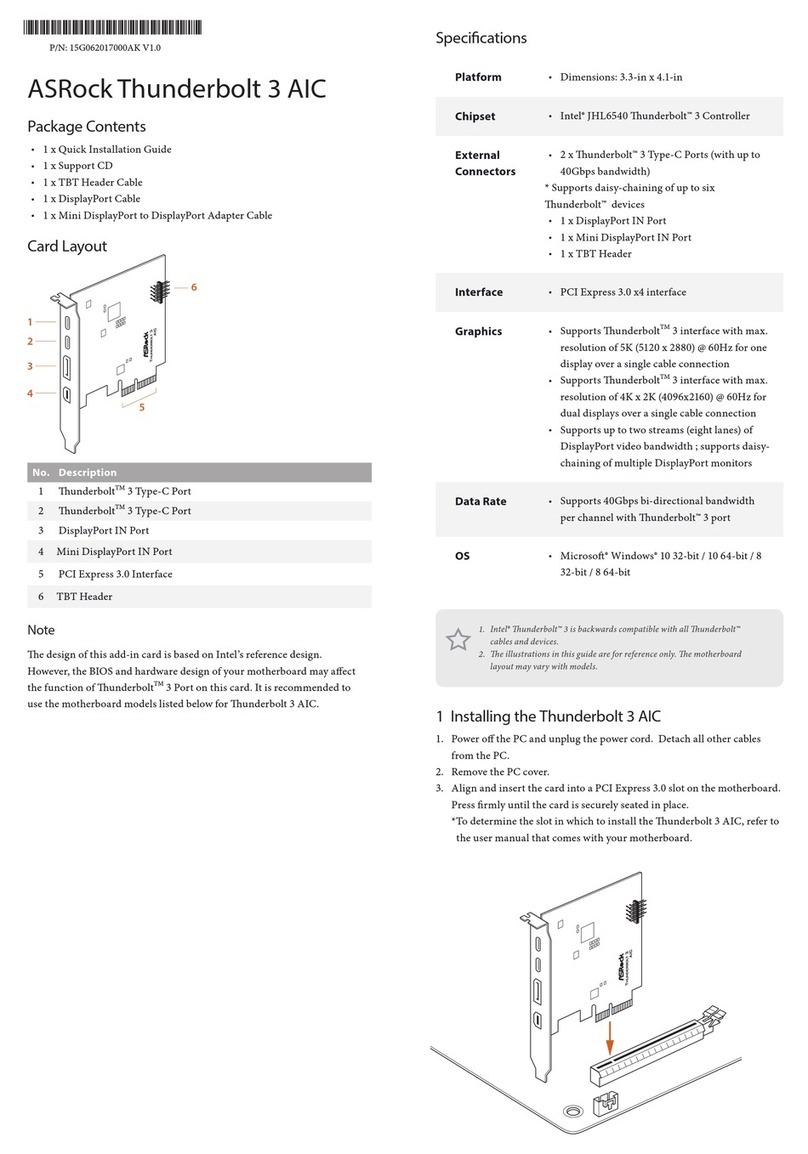
ASROCK
ASROCK Thunderbolt 3 AIC Quick installation guide
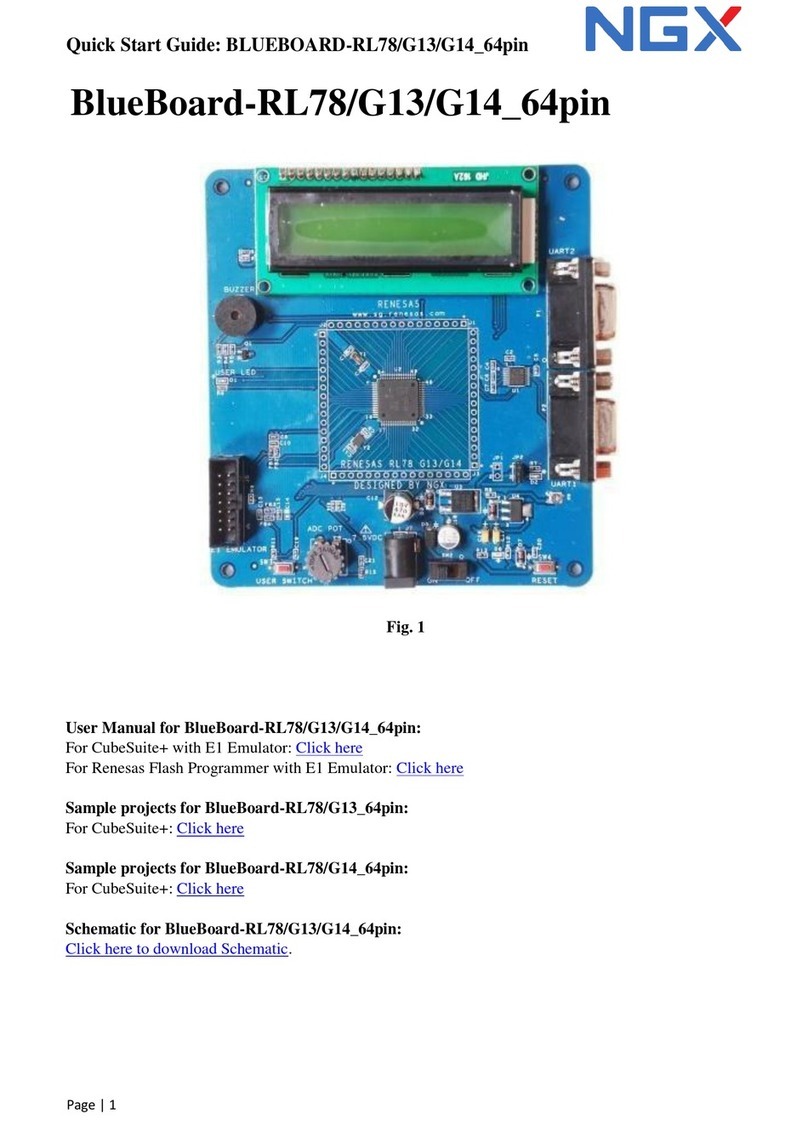
NGX Technologies
NGX Technologies BlueBoard-RL78/G13/G14_64pin Quick start guides

Asus
Asus TUF Z390-PRO GAMING manual
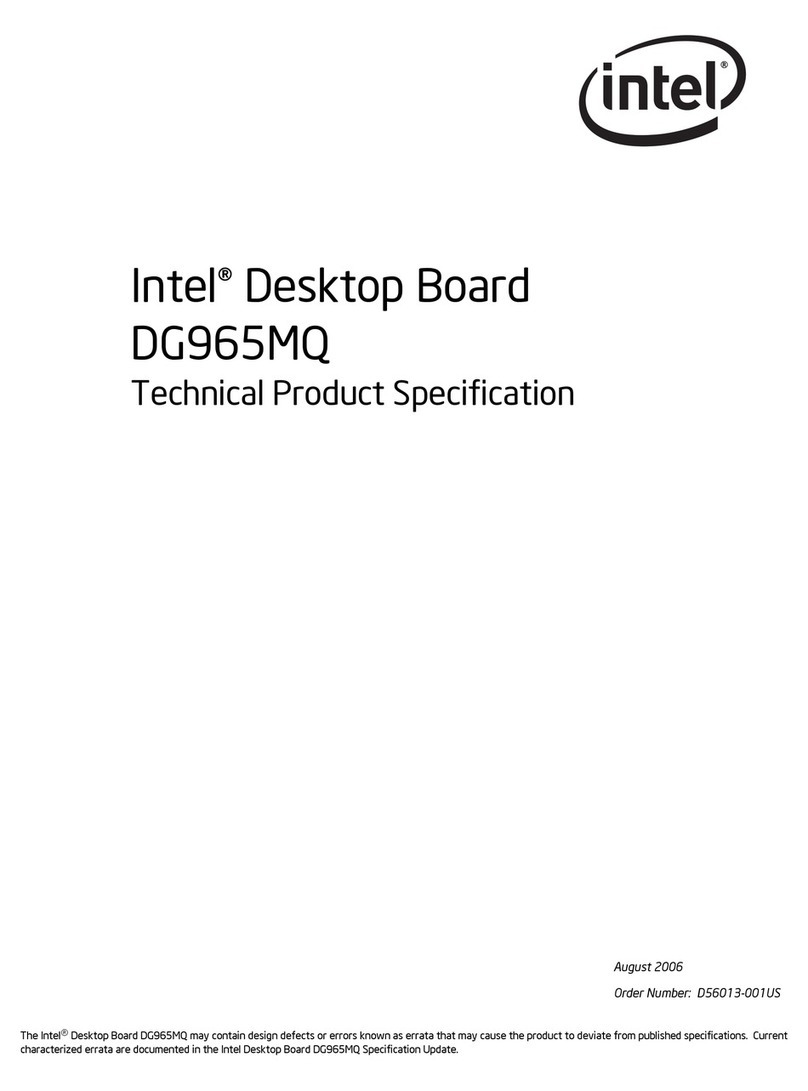
Intel
Intel DG965MQ specification
ON Semiconductor
ON Semiconductor MT9M024IA3XTRH-GEVB user manual