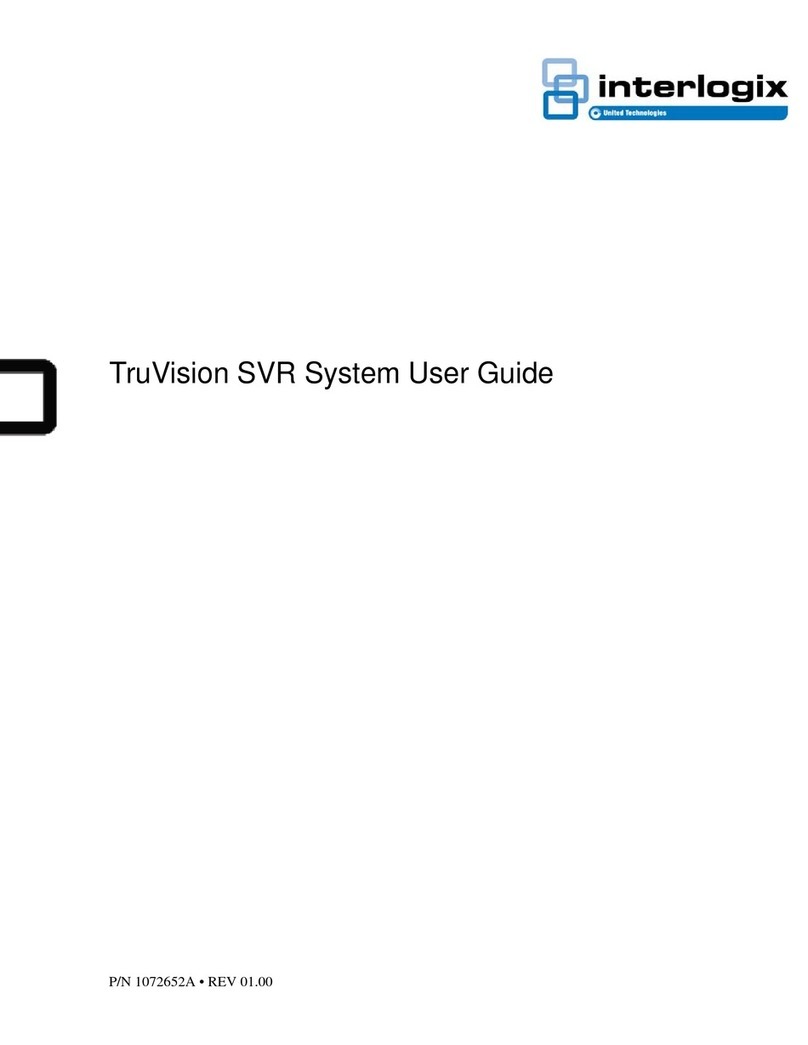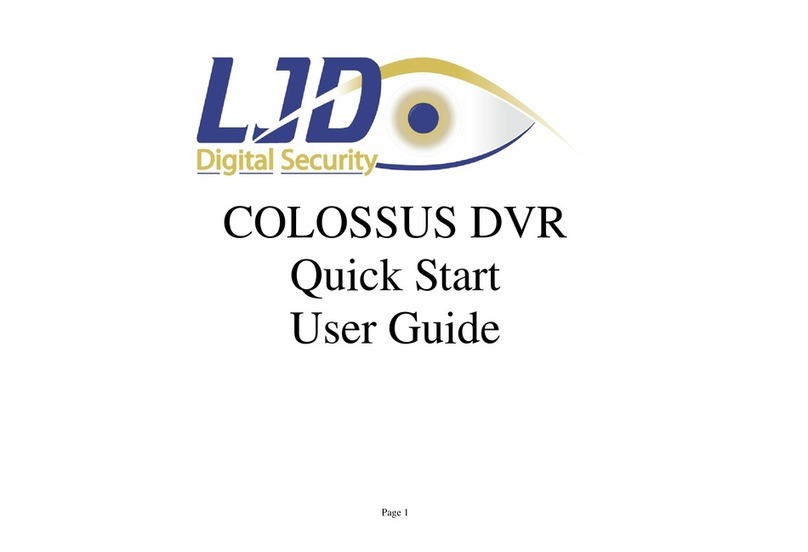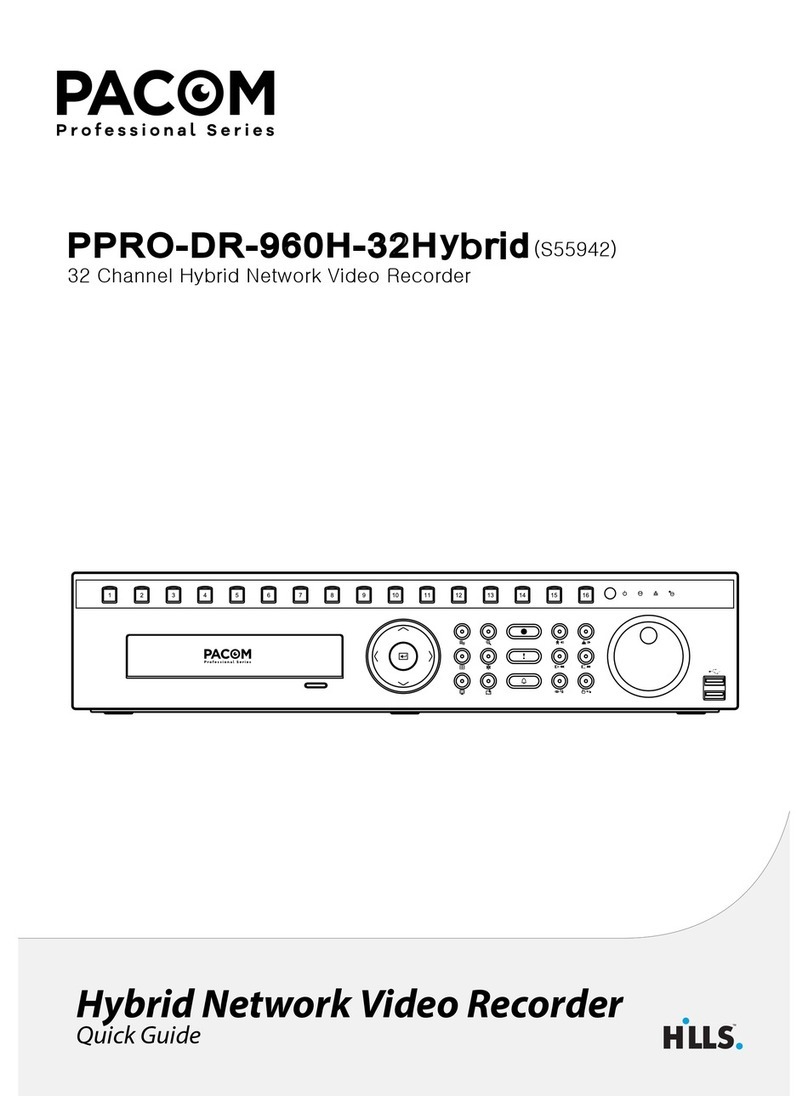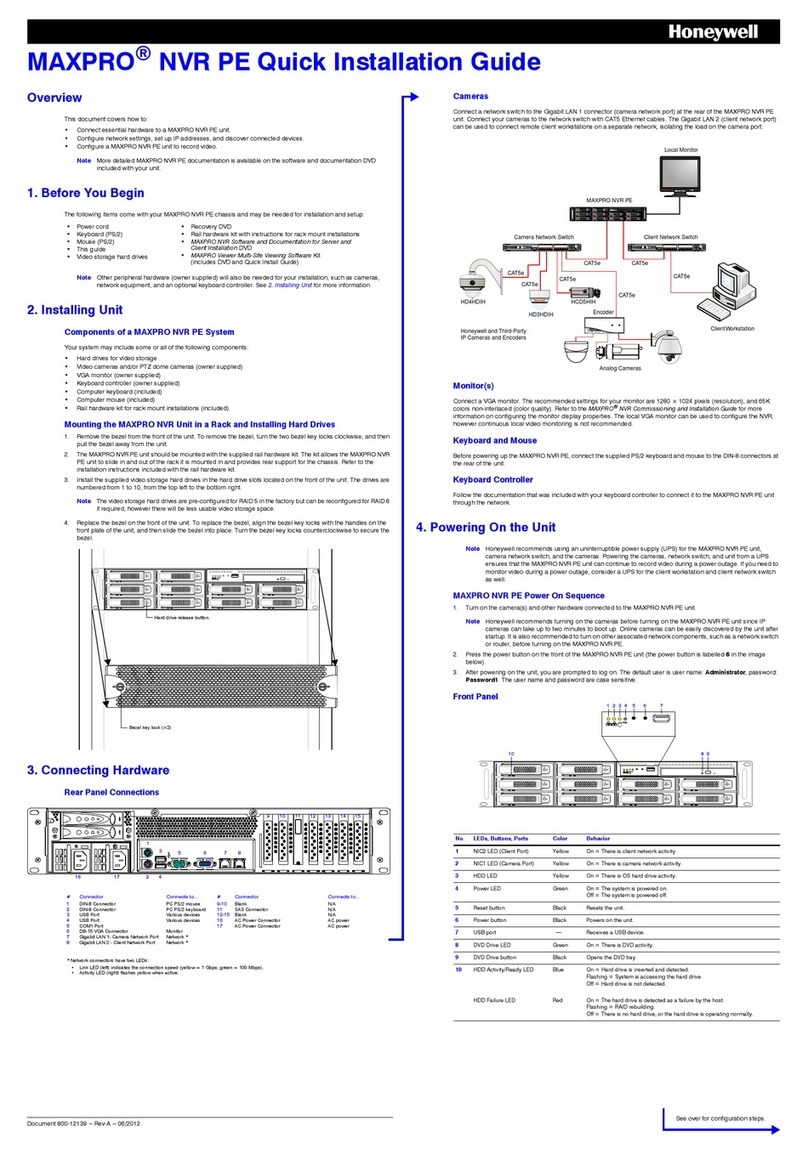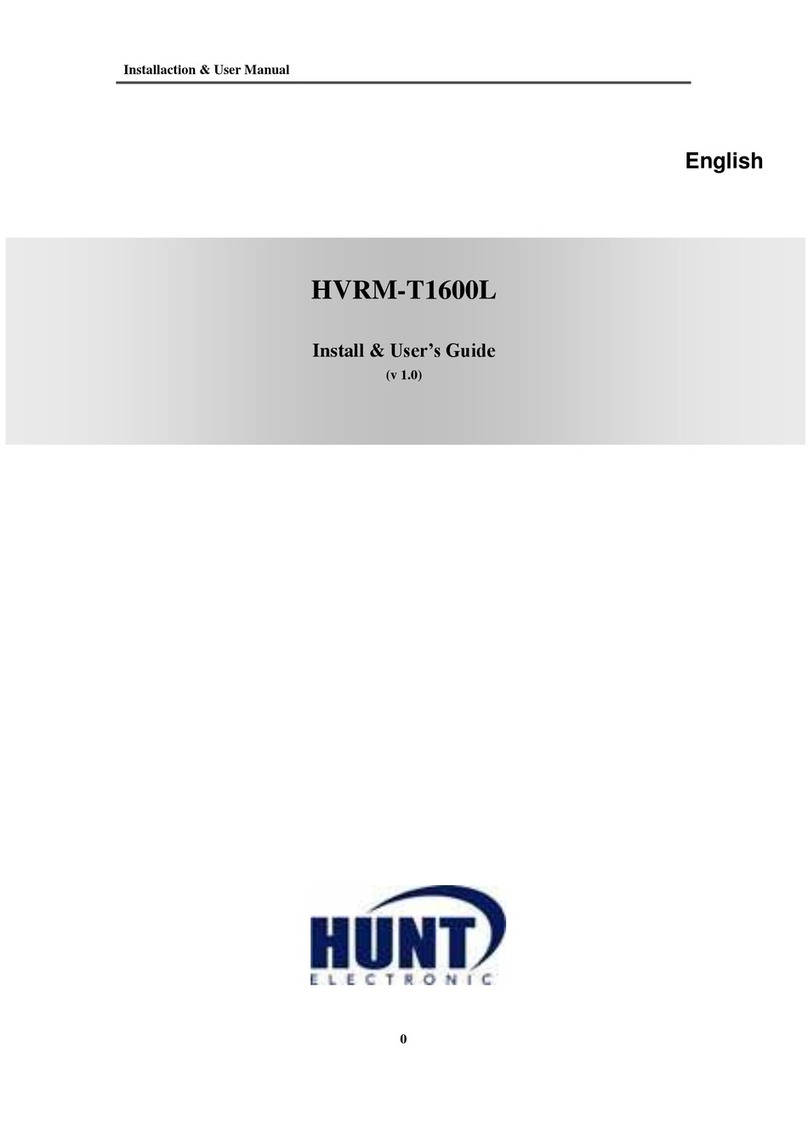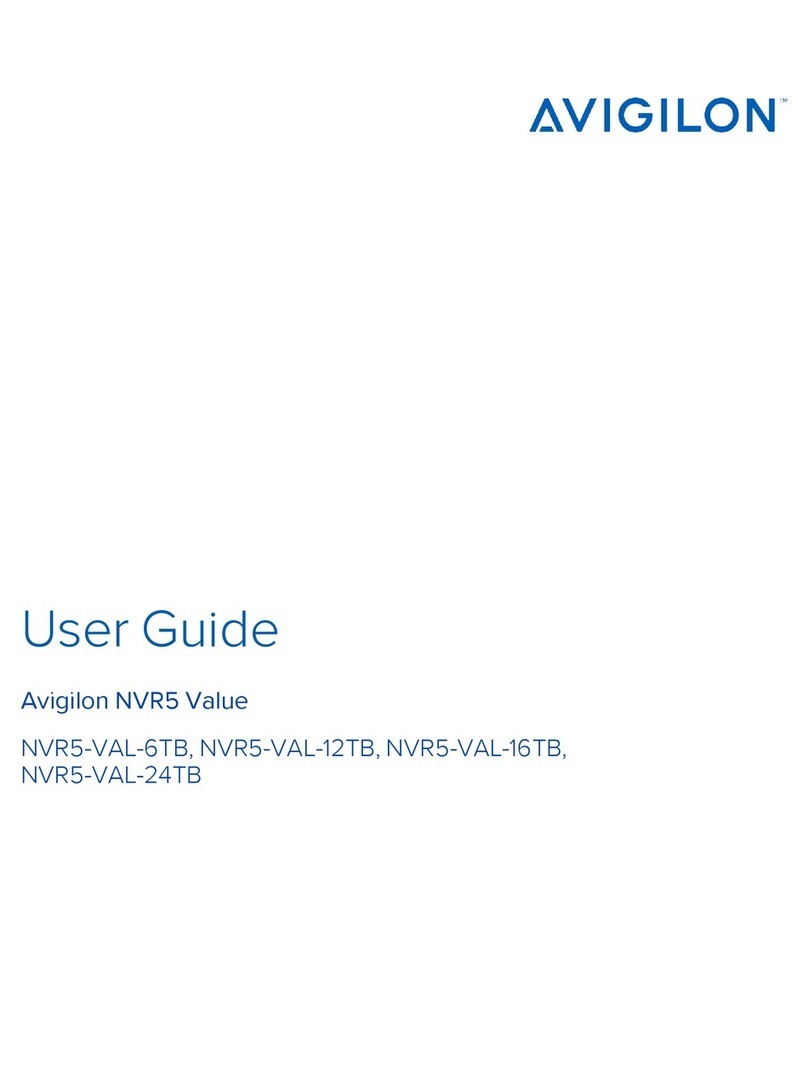SecureDynamic DVR User manual

SecureDynamic Co., Ltd
85,87 Soi.On-Nuch 64 Suanluang Bangkok Thailand 10250
Tel. +662-732-0700(auto) Fax. +662-721-1762
www.securedynamic.co.th/Sale@securedynamic.co.th
1
H.264 Standalone DVR
USER MANUAL 4/8CH

SecureDynamic Co., Ltd
85,87 Soi.On-Nuch 64 Suanluang Bangkok Thailand 10250
Tel. +662-732-0700(auto) Fax. +662-721-1762
www.securedynamic.co.th/Sale@securedynamic.co.th
2
Power
DVRadaptor DC12V DVR DVR
Safety
DVRDVR
DVR DVR DVR
DVR
Installation
-DVR
-DVR
-DVR
-
-
-
-DVR ,

SecureDynamic Co., Ltd
85,87 Soi.On-Nuch 64 Suanluang Bangkok Thailand 10250
Tel. +662-732-0700(auto) Fax. +662-721-1762
www.securedynamic.co.th/Sale@securedynamic.co.th
3
Chapter one Products Introduce
1.1(Technical Parameter)
(Compression standard)
(Video input)
Composite 1.0Vp-p/75Ω,BNC×4/ BNC×8/ BNC×16
(Video output)
Composite 1.0Vp-p/75Ω,BNC×1, VGA×1
(Resolution)
Preview D1 704×576(PAL),720×480(NTSC)
CIF 352×288(PAL),320×240(NTSC)
Recording D1 704×576(PAL),720×480(NTSC)
CIF 352×288(PAL),320×240(NTSC)
(Frame Rate)
Preview/ recording
4ch 100fps(PAL), 120fps(NTSC
8ch 200fps(PAL), 240fps(NTSC)
16ch 400fps(PAL), 480fps(NTSC)
(Audio input)
-8dB~22k,RCAx4(4ch)
(Audio output)
-8dB~92dB,RCAx1
(Audio decode)
ADPCM
(Alarm input)
(Alarm output)
1
(Recording mode)
Manual recording, timing recording , motion detection recording and external alarm
recording
Simplex/duplex/ triplex
triplex(recording, playback , LAN transmission)
LAN
RJ45(10M/100M self-adapting)
PTZ(PTZ control)
(Communication)
RS485×1,USB2.0×2
USB
(Hard disk drive)
1or2x SATA(2TB or above)
(Remote control unit)
(Dimension)
Main board size : 220mm x 112mm
(Power supply)
AC110-230V

SecureDynamic Co., Ltd
85,87 Soi.On-Nuch 64 Suanluang Bangkok Thailand 10250
Tel. +662-732-0700(auto) Fax. +662-721-1762
www.securedynamic.co.th/Sale@securedynamic.co.th
4
1.2Performance
Real-time
monitoring
VGA
VGA
,
,,,
DVR
Storage function
SATA TB
Compression
format
H.264
,
Backup function
USB (USB )
lan
Recording and
playback
function
*
,,
* :,,,,
* DVR
,
:,,
Network
Operation
function
* Real Time
* PTZ
*
*
*
* TCP/IP
DVR
*: ,
Alarm linkage
function
4,8(
),
,,
,,
,
Com-munication
port
* PTZ
* Ethernet
PTZ
control
* PTZ RS485
*
Speed dome
Intelligent
operation
* mouse
*

SecureDynamic Co., Ltd
85,87 Soi.On-Nuch 64 Suanluang Bangkok Thailand 10250
Tel. +662-732-0700(auto) Fax. +662-721-1762
www.securedynamic.co.th/Sale@securedynamic.co.th
5
2.1H.264 standalone 4CH/8CH DVR
2.1.1 Hard disk Installation
○
1 ○
2 ○
3
○
4 ○
5 ○
6
2.1.2 Rear panel
4
Item
Interface
Description
1
VIDEO IN
2
AUDIO IN
3
V-OUT
4
A-OUT
5
VGA
VGA
6
NET
RJ45
7
USB/ MOUSE
1.USB;
Mouse
8
ON/OFF
9
DC-12V
10
ALARM IN:1 2 3 4 alarm input port
RS-485:A, B
ALARM OUT: N1 alarm output port, every channel connect GND、OUT
、COM;
every two channel OUT, COM port is for GND;
Chapter two Hardware

SecureDynamic Co., Ltd
85,87 Soi.On-Nuch 64 Suanluang Bangkok Thailand 10250
Tel. +662-732-0700(auto) Fax. +662-721-1762
www.securedynamic.co.th/Sale@securedynamic.co.th
6
8
Item
Interface
Description
1
VIDEO IN
2
AUDIO IN
3
V-OUT
4
A-OUT
5
VGA
VGA
6
NET
RJ45
7
USB/ MOUSE
1.USB; Mouse
8
ON/OFF
9
DC-12V
10
ALARM IN:IN1-IN4
RS-485:A , B
ALARM OUT: N1 ,
GND、OUT、COM;
OUT, COM port is for GND;

SecureDynamic Co., Ltd
85,87 Soi.On-Nuch 64 Suanluang Bangkok Thailand 10250
Tel. +662-732-0700(auto) Fax. +662-721-1762
www.securedynamic.co.th/Sale@securedynamic.co.th
7
2.1.3 Alarm input port
()
GND (
)
DVR
NC ()DVR
,V DVR
GND DVR
Alarm input circuit:
Alarm inlet connection:
2.1.4 Alarm output port
4
Vcc;

SecureDynamic Co., Ltd
85,87 Soi.On-Nuch 64 Suanluang Bangkok Thailand 10250
Tel. +662-732-0700(auto) Fax. +662-721-1762
www.securedynamic.co.th/Sale@securedynamic.co.th
8
Chapter three Operation
3.1 Operation instruction
3.1.1 Remote control AND Front panel keypad
Table:
S/N
KEYpad Name
Operating instruction
S/N
Keypad Name
Operating instruction
1
【POWER】
11
【ENTER】【OK】
“enter” “ok”
2
【DEV】
DVR 1,2,3
12
【SWITCH】
3
【MENU】
13
【MODE】
IRIS/FOCUS/ZOOM
4
【ESC】
PTZ
14
【PTZ】
PTZ
15
【+/-】
16
【ZOOM IN/OUT】
5
【 】
,1/2×, 1/4×, 1/8×
17
【MUTE】
【 】
, 2×,4× and 8×
18
【0~9 10+】
【 】
【 】
19
【FN】
6
【▲.▼.. 】
PTZ
20
【 】
7
【REC】
21
【ALARM】
8
【SEARCH】
22
【CLEAR】
9
【DISPLAY】
10
【Shift】

SecureDynamic Co., Ltd
85,87 Soi.On-Nuch 64 Suanluang Bangkok Thailand 10250
Tel. +662-732-0700(auto) Fax. +662-721-1762
www.securedynamic.co.th/Sale@securedynamic.co.th
9
3.1.2 How to use mouse of DVR (for right hand mouse)
1
Left key single
click
,,,
← จะเป็นการลบ_ จะเป็นช่องว่างโดย
สลับใช้ในแต่ละกรณี
2
Right click mouse
。
,
,PTZ,,,
3
Double click left
button
Active X Active X
4
Dragging the
mouse

SecureDynamic Co., Ltd
85,87 Soi.On-Nuch 64 Suanluang Bangkok Thailand 10250
Tel. +662-732-0700(auto) Fax. +662-721-1762
www.securedynamic.co.th/Sale@securedynamic.co.th
10
3.2 Powering On
Boot-strap
【POWER】
: DVR DVR
: 【POWER】DVR
DVR DVR DVR
DVR DVR
Button
Description
Button
Description
PTZ
Shutdown
There are two safety mode for Shutdown
【Exit】【POWER Down】
Abnormal Shutdown
DVR(Through the rear panel to shutdown)
DVR DVR (
)

SecureDynamic Co., Ltd
85,87 Soi.On-Nuch 64 Suanluang Bangkok Thailand 10250
Tel. +662-732-0700(auto) Fax. +662-721-1762
www.securedynamic.co.th/Sale@securedynamic.co.th
11
Directly to pull up the power cable of DVR-4108
DVR DVR ()
:DVR DVR
3.4 Multi Channel
3.5 Preview
DVR ,,
(icon )
Channel picture attention
3.6 Recording operation
Manual Record
“”
1)Input manual recording operation menu
REC
2) The explanation of manual recording operation menu
【manual recording】manual
1
2
3
4

SecureDynamic Co., Ltd
85,87 Soi.On-Nuch 64 Suanluang Bangkok Thailand 10250
Tel. +662-732-0700(auto) Fax. +662-721-1762
www.securedynamic.co.th/Sale@securedynamic.co.th
12
【Auto recording】,
【Stop recording】
3.7 Playback video
Button
Description
Button
Description
1/4/8/9/16 (
)
1),,,
)
)
3.8 How to control PTZ
【Zoom】wheel

SecureDynamic Co., Ltd
85,87 Soi.On-Nuch 64 Suanluang Bangkok Thailand 10250
Tel. +662-732-0700(auto) Fax. +662-721-1762
www.securedynamic.co.th/Sale@securedynamic.co.th
13
【Focus】
【Iris】
【Speed】
【Preset】[set] [Tranfer]
[remove]
【Set】【Start Tour】【add Preset】【delete Preset point】,【Clear Tour】
Cruise
【Start Tour】【end Tour】
【Left Limit】【Right Limit】
【Add preset】Cruise
【Delete Preset】Cruise
【Clear Tour】Cruise
:
【Control】PTZ
【Tour Scan】Cruise
【Pattern Scan】
【PTZ Reset】
【Limit Scan】
【Auto Pan】Cruise
:
3.9 Alarm control

SecureDynamic Co., Ltd
85,87 Soi.On-Nuch 64 Suanluang Bangkok Thailand 10250
Tel. +662-732-0700(auto) Fax. +662-721-1762
www.securedynamic.co.th/Sale@securedynamic.co.th
14
【Set Alarm】
【Clear Alarm】
【Alarm Output】
【All】
3.10 Display Adjust
(1)Video
【Video Effect】:standard,downy,sharp,custom
【Default】,
(2)Monitor
【Device】:VGA output,TV output etc display output device
【Default】,
(3)Setup
【Device】:VGA output,TV output etc display output device
【Resolution】

SecureDynamic Co., Ltd
85,87 Soi.On-Nuch 64 Suanluang Bangkok Thailand 10250
Tel. +662-732-0700(auto) Fax. +662-721-1762
www.securedynamic.co.th/Sale@securedynamic.co.th
15
Chapter four Menu Operation Guide
4.1 Recording Setup
(1) Recording Setup
【Channel】
【Image Size】CIF/HALF D1/D1()
【Encoding Mode】
【Image Quality】,,,,
【Frame Rate】 1~ (PAL)1~(NTSC) 【Audio】
【Pre-Alarm Rec】
(2)Secondary Stream
【Channel】
【Image Size】CIF/HALF D1/D1()
【Image Quality】,,,,
【Frame Rate】1FPS,2FPS,3FPS,4FPS,5FPS

SecureDynamic Co., Ltd
85,87 Soi.On-Nuch 64 Suanluang Bangkok Thailand 10250
Tel. +662-732-0700(auto) Fax. +662-721-1762
www.securedynamic.co.th/Sale@securedynamic.co.th
16
(3)Information Overlay
【Channel】
【Channel Name】
【Channel Display】,,,,,
【Time Display】,,,,,
(4)Recording Schedule
【Channel】
4.2 Camera
(1) PTZ Setup
【Channel】
【PTZ Protocol】
: gc1318

SecureDynamic Co., Ltd
85,87 Soi.On-Nuch 64 Suanluang Bangkok Thailand 10250
Tel. +662-732-0700(auto) Fax. +662-721-1762
www.securedynamic.co.th/Sale@securedynamic.co.th
17
【PTZ Address】
:
【Bit rate】buad rate
(2)Video Setup
【Video Mode】PAL NTSC
【Channel】
【Reserved Section】
【Buzzer Alarm】
【Alarm Output】
(3)Motion Detection
【Channel】
【Sensitivity Setting】,,,,
【Detection Area】
【Buzzer Alarm】
【Trigger Recording】
【Alarm Output】

SecureDynamic Co., Ltd
85,87 Soi.On-Nuch 64 Suanluang Bangkok Thailand 10250
Tel. +662-732-0700(auto) Fax. +662-721-1762
www.securedynamic.co.th/Sale@securedynamic.co.th
18
4.3 Network Setup
(1)General Setup
【DHCP】IP Address,Subnet mask,gateway,DNS,
【UPnP】
【IP Address】
【Subnet Mask】Subnet Mask
【Default Gateway】Gateway
【DNS Server】DNS
【Server Port】socket
【HTTP Port】IE IP Address SocketIP Address 82
http://192.168.1.110 http://192.168.1.110:82
【Handset Port】socket
(2)Dial-UP Setup

SecureDynamic Co., Ltd
85,87 Soi.On-Nuch 64 Suanluang Bangkok Thailand 10250
Tel. +662-732-0700(auto) Fax. +662-721-1762
www.securedynamic.co.th/Sale@securedynamic.co.th
19
: PPPoE dial-up 【PPPoE IP】IP LAN IP
(3)DDNS Setup
【DNS Service】Dynamic DNS
【DNS Domain】Dynamic,
【DNS Account】
【DNS Password】
: Dynamic DNS DynamicDNS
(4)Email
【SSL Protocol】E-mail
【Test Email】E-mail
【Email Address】
【Send Email】
【SMTP Server】
【Email Account】E-mail
【Email Password】E-mailE-mail
【Input Alarm】【Video loss】E-mail
:E-mailSMTP
(5)Access Control

SecureDynamic Co., Ltd
85,87 Soi.On-Nuch 64 Suanluang Bangkok Thailand 10250
Tel. +662-732-0700(auto) Fax. +662-721-1762
www.securedynamic.co.th/Sale@securedynamic.co.th
20
【List Rule】 : ,,
【Starting IP】IP section
【Ending IP】IP segments
【Add】
【Delete】
4.4 System Setup
(1)Time
【System Language】
【Device Number】
【Time Zone】,,,
【Date Mode】
【System Date】
【System Time】
【Day light-saving mode】
【Edit Password】Save
~8
【Set Time】
Table of contents