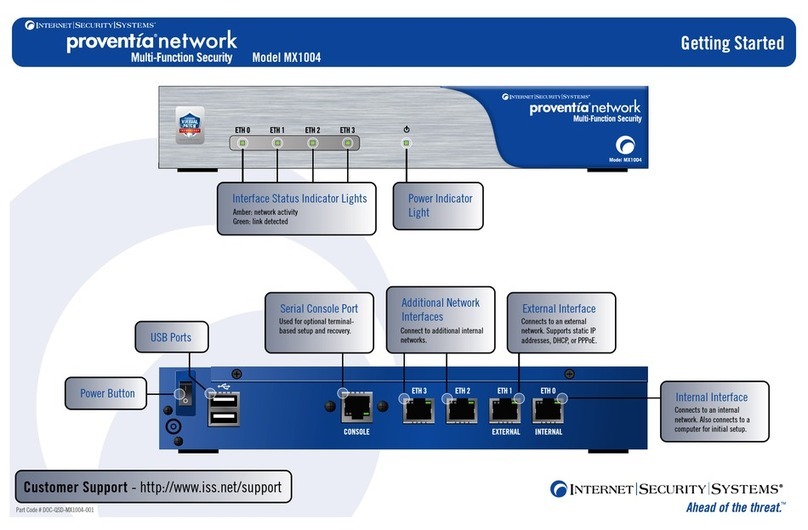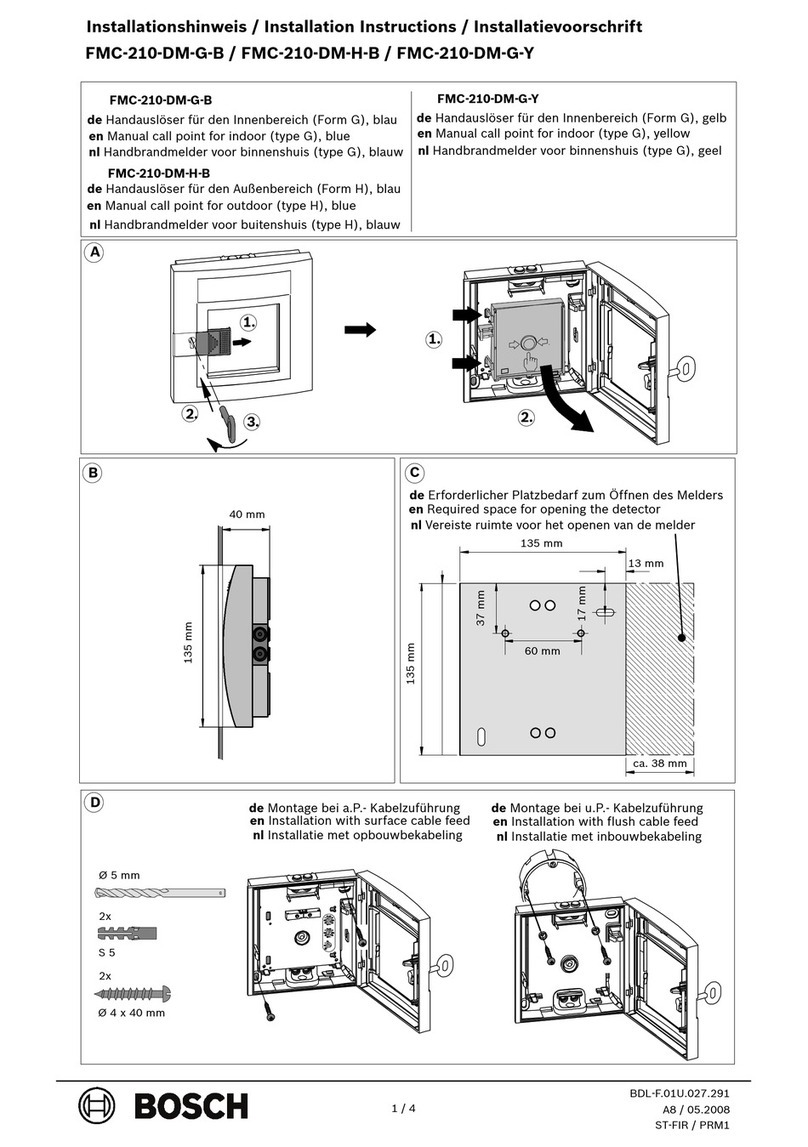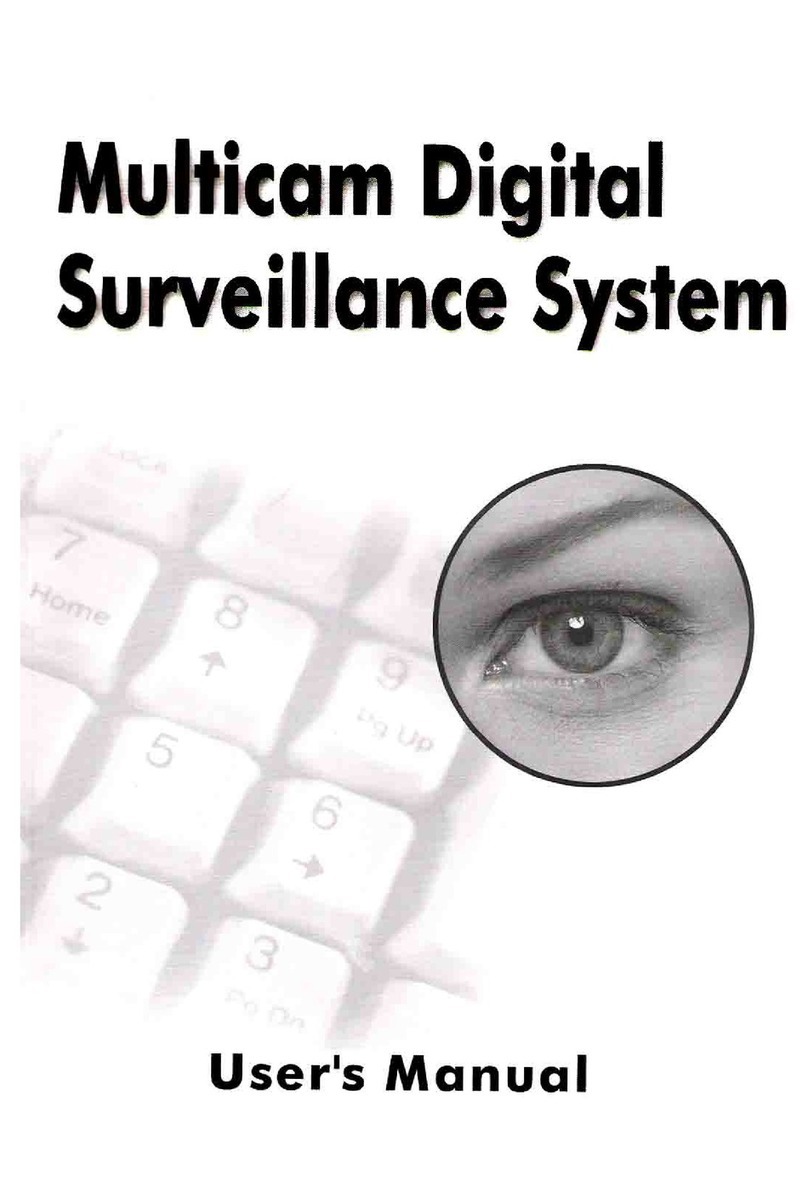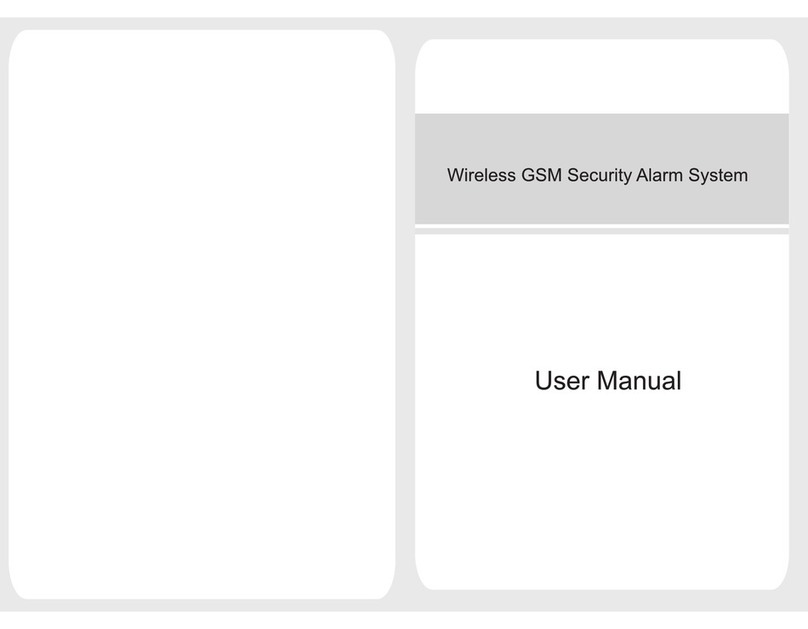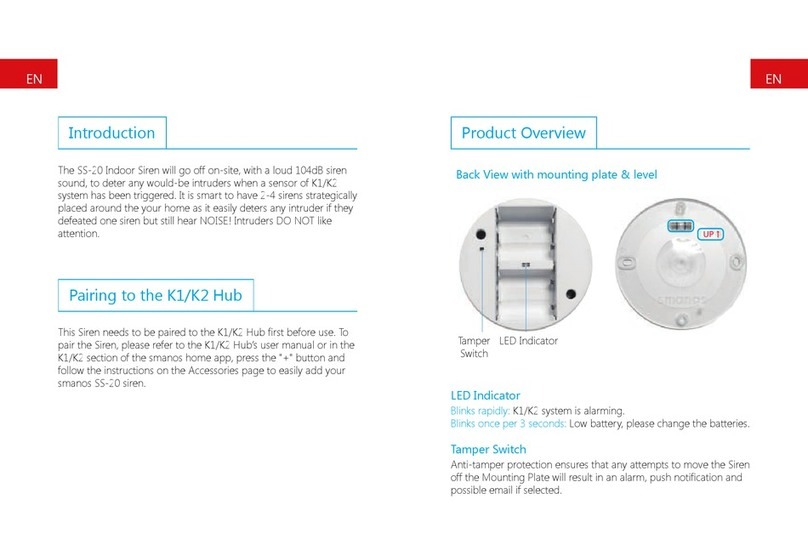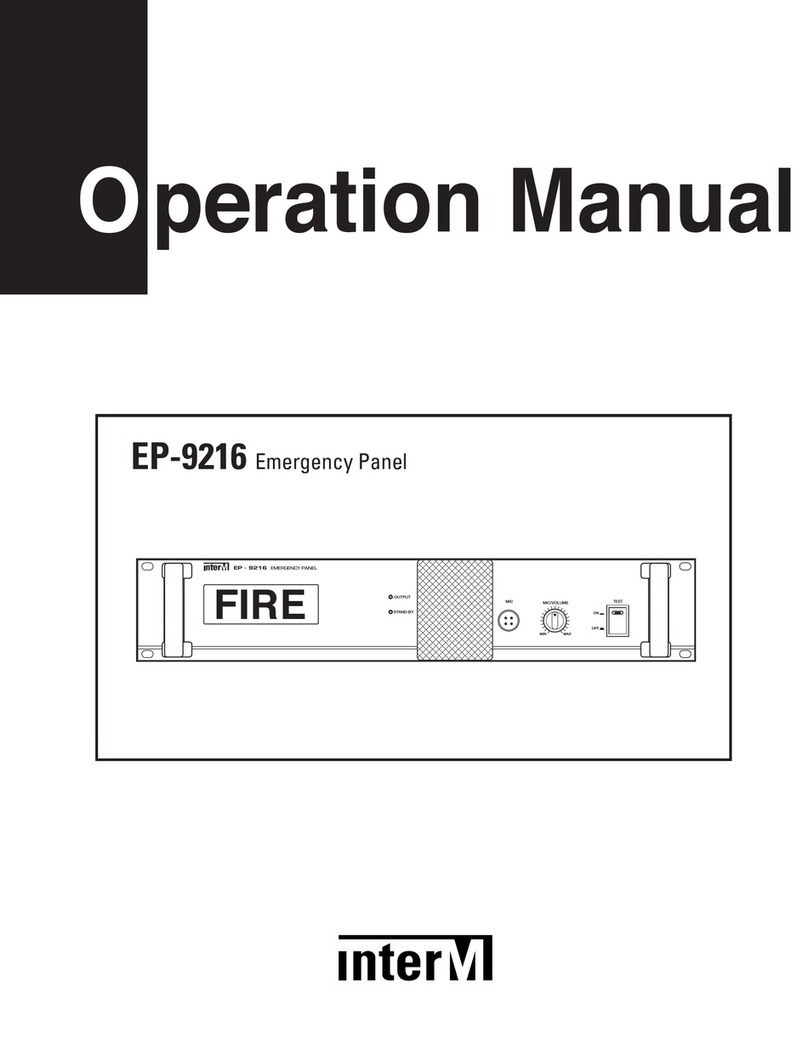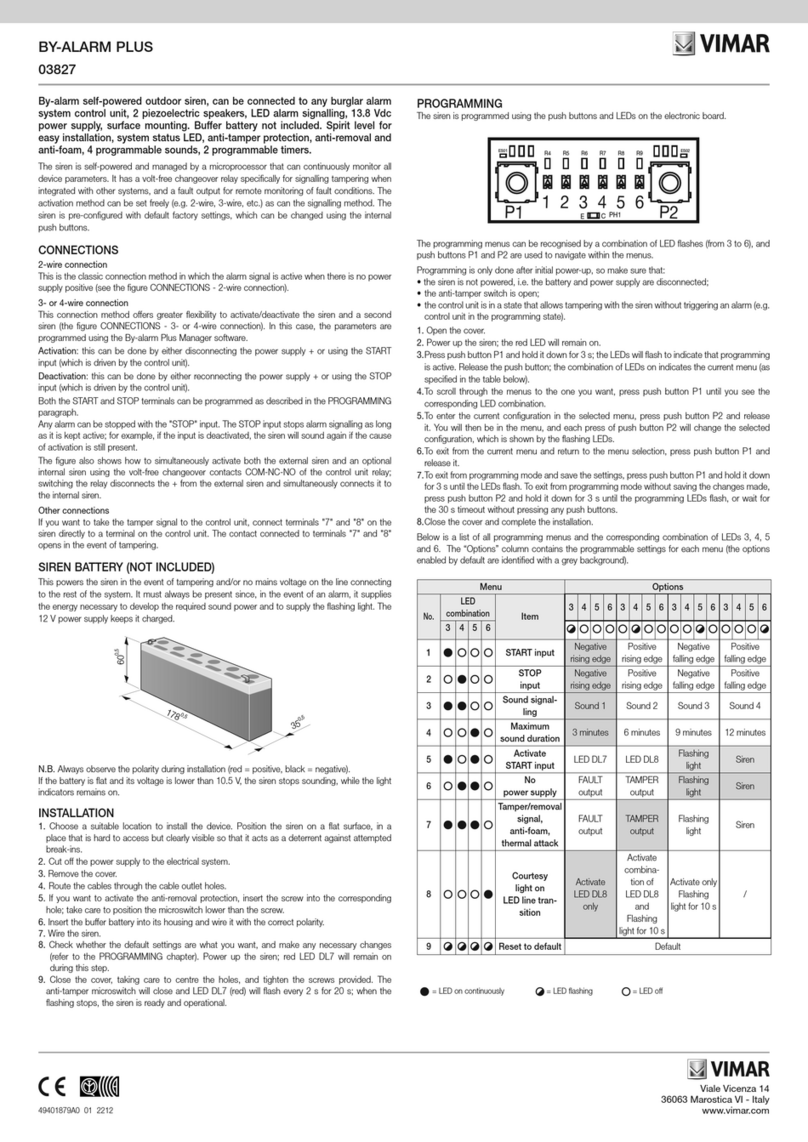Security Alarms AR6000 User manual

AR6000 alarm
Purchase date
Purchased from
©Security Alarms & Co. SA. Printed in Switzerland. 06.2010

S
SS
Security
ecurityecurity
ecurity
A
AA
Alarms
larmslarms
larms
AR6000
radio controlled intruder alarm
radio controlled intruder alarmradio controlled intruder alarm
radio controlled intruder alarm
Advanced security system for your home and office
Advanced security system for your home and officeAdvanced security system for your home and office
Advanced security system for your home and office
Installation instructions
e

1 Index |
Index
IndexIndex
Index
Table of
Table of Table of
Table of c
cc
contents
ontentsontents
ontents
Index................................................................................................................................................................1
Security instructions........................................................................................................................................2
Introduction .....................................................................................................................................................3
Operating modes..............................................................................................................................................4
Installation sequence .......................................................................................................................................6
Alarm siren....................................................................................................................................................10
Calibrating the infrasonic detector.................................................................................................................10
Installation.....................................................................................................................................................11
Using the alarm..............................................................................................................................................11
Battery life.....................................................................................................................................................12
Fault finding - when the alarm is not activated .............................................................................................13
Fault finding - when the alarm is activated....................................................................................................14
Set-up, accessory naming and fault finding via remote diagnostics..............................................................15
Interface port .................................................................................................................................................16
Specification..................................................................................................................................................17
Wall fixing template......................................................................................................................................18
Warranty........................................................................................................................................................19

| Safety instructions 2
S
SS
Safety
afetyafety
afety
i
ii
instructions
nstructionsnstructions
nstructions
Please follow the directions carefully to ensure optimum performance.
Connect the alarm only to a 220-240 volt AC
50Hz power supply via the transformer.
Make sure that the alarm is either secured to a
wall or safely placed on a clean flat surface.
Use the alarm exclusively for its designated
application.
Never use the alarm if it is damaged.
Do not install the unit near a heat source.
Do not allow children to use the alarm without
supervision or previous operating experience.
Do not expose the cable from the transformer to
a direct heat source and make sure that it is safely
secured.
Never put the unit in water. Clean with a damp
cloth making sure that the power supply
transformer is disconnected.
Never use abrasive products or a metallic sponge
to clean the unit or accessories.
Security Alarms declines all responsibility in case of damage caused by not respecting the installation
instructions.

3Introduction |
Introduction
IntroductionIntroduction
Introduction
Congratulations on your purchase of an AR6000
intruder alarm.
The AR6000 intruder alarm was originally developed
by the army to detect an intruder at the precise moment
that he makes a forced entry or break-in. (fig. 1)
The infrasonic system reacts to shock waves that are
produced by a break-in. The alarm siren operates
immediately the intruder attempts to enter your home or
office.
When an intruder breaks or forces a window or a door,
vibrations (shock-waves) are created in the air (fig.2)
that are captured by a very sensitive microphone in the
alarm and converted into electronic signals. These
signals are passed through a pre-programmed electronic
filtering system for analysis and when found positive
activate the alarm siren immediately. But the intruder
is still on the outside of your home or office.
According to the Police, when an intruder hears an
alarm siren that he has set-off, 9 ½ times out of 10, he will immediately leave the premises.
This modular security system can also be used with radio or wired door/window contacts and infra-red
detectors, as well as smoke and water detectors, external sirens and stroboscopic lights.
The system can also be connected by telephone to...
- your mobile telephone, neighbours and friends fixed and mobile telephones, with vocal and SMS
messages via a telephone modem. The system can distinguish between several factors such as break-in,
aggression, smoke, Panic and power failure.
- a central alarm surveillance station with digital and SMS messages via a telephone modem.
fig.1
fig.2

| Operating modes 4
O
OO
Operating
perating perating
perating m
mm
modes
odesodes
odes
Switches (fig. 3 & 4)
1. Infrasonic and Accessories detection; door window contacts &/or
passive infra-red
2. Test mode
3. Accessories only with no infrasonic detection; door window contacts
and/or passive infra-red detectors
4. Security Zone 1 - accessories only - the main area to be protected
5. Security Zone 2 - accessories only - the secondary area to be protected
6. Security Zone 1 + 2 - accessories only - all areas to be protected
Anti-tamper and radio jamming protection
The alarm has an automatic 24 hour anti-tamper protection which is activated
when it is lifted from its mounting. When the alarm is activated all operating switches are protected. If the
alarm is lifted from its support or a switch is moved, the alarm siren will operate immediately. If the alarm
radio receives any kind of radio jamming signals for more than 30 seconds the alarm siren will operate
immediately.
Alarm display (fig. 5)
1. Power (blue light)
2. Test (green light)
3. Zone 1 main area to be protected (green light)
4. Zone 2 secondary area to be protected (green light)
Zone 1 & 2, the total areas to be protected (both green
lights)
5. Alarm activated (red light)
fig.3
fig.4
fig.5

5Operating modes |
Input and output ports (fig. 6)
1. Power (15 Vac, 2 Amp)
2. Digicom telephone modem wired output
3. Bell box additional internal and external wired siren outputs
4. PIR and smoke etc. wired accessories for main area to be protected
5. Diagnostic port RS232 link for programming, interrogation and set-up
6. Interface port (A B C D E F) system armed, remote armed, etc.
Jumpers
Siren Delay Immediate - Jumper fitted
Pre-alarm beep siren with 15 seconds delay - Jumper not fitted
Program Memory closed - Jumper fitted
Memory open to add new codes - Jumper not fitted
Tone Level Normal alarm/disarm beeps - Jumper fitted
Quiet alarm/disarm beeps - Jumper not fitted
fig.6

| Installation sequence 6
Installation
Installation Installation
Installation s
ss
sequence
equenceequence
equence
1. Remove the contents from the shipping box and check that all material is present
1 alarm AR6000
1 transformer with lead and jack plug
2 two-buttoned radio key-fobs
4 window stickers
1 User guide
2. Battery
Remove the battery cover, check the 6 batteries are already in place, insert the last lithium battery and then
replace the cover. The alarm should always be left plugged into the electricity mains supply.
3. Key-fob operation (fig. 7)
ON = press green button (one beep)
OFF = press red button (two beeps)
PANIC = press green & red buttons at the same time.
The siren will operate for 3 minutes.
To STOP press red button (three beeps).
4. Radio code learning mode
For key-fobs and radio accessories. Each key-fob is
randomly coded (59’000 codes) by the factory. There
should be no need to re-code them. Make sure that each
accessory is coded according to customer requirements
4.1 Insert fuse (fig. 8).
Remove the rear cover at the back of the alarm and
insert the fuse. All lights will be illuminated for 5
seconds and then the blue power light will flash and one
green zone light will be illuminated – relating to the
position of the zone switch.
fig.7
fig.8

7Installation sequence |
4.2 Insert power jack plug. (fig. 9)
The blue power light and a green zone light will
be illuminated.
4.3 Key-fob code learning.
Set switches to Test and zone 1. (fig. 10 & 11)
The green test light will be illuminated.
4.4 Remove the Program jumper. (fig. 12)
One long beep will confirm that the memory is open and the
green test light will flash. The alarm is now in the code
learning mode.
4.5 Press key-fob button green - ON or red - OFF on all
key-fobs. 4 beeps will confirm that the/each code has been
learnt.
4.6 Replace the Program jumper. (fig. 13)
If the alarm is to be used without accessories two short beeps
will confirm that the codes have now all been recorded in the
memory. And then ignore instruction 4.7 - 4.11.
4.7 Accessories only code learning. Set switch to
Infrasonic and Accessories.
(fig. 14). To programme
accessory codes according to the relevant security zones.
fig.9
fig.11fig.10
fig.12
fig.13
fig.14

| Installation sequence 8
4.8 For standard accessories. Set switch to zone 1 (fig. 15)
The green zone 1 light will flash. Then activate the relevant accessory and
1 beep will confirm that the code is learned for activation in zone 1. Other
accessory codes can also be learned and 1 beep will confirm that the new
code has been learned. If the code has already been learned no beep will
occur. It will only beep for new codes.
4.9 For standard accessories. Set switch to zone 2 (fig. 16)
The green zone 2 light will flash. Then activate the relevant accessory and
2 beeps will confirm that the code is learned for activation in zone 2. Other
accessory codes can also be learned and 2 beeps will confirm that the new
code has been learned. If the code has already been learned no beeps will
occur. It will only beep for new codes.
4.10 For standard accessories. Set switch to zone 3 (Zones 1 + 2)
(Do not re-code accessories already coded in zone 1 & 2) (fig. 17)
The green zone 1 & 2 lights will flash. Then activate the relevant accessory
and 3 beeps will confirm that the code is learned for activation in zone 1 &
2 combined. Other accessory codes can also be learned and 3 beeps will
confirm that the new code has been learned. If the code has already been
learned no beeps will occur. It will only beep for new codes.
4.11 For smoke and other special accessories which must be constantly
active 24 hours a day. Set switch to Accessories only (fig.18). The green
Test light and the zone lights 1 & 2 will flash. Then activate the relevant
accessory and 5 beeps will confirm that the code is learned. It is not
necessary to place the zone switch in any specific position as these
accessories are always active.
fig.18
fig.17
fig.16
fig.15

9Installation sequence |
4.12 Replace the Program jumper. (fig.19)
Two short beeps will confirm that the memory is closed and
the green Test light will be extinguished, but the green zone
lights for either 1 or 2 will be illuminated.
4.13 To check the reception of all learnt codes. Set switch
to Test. (fig 20)
The green test light will be illuminated and you can now
individually check the activation of the key-fobs and all the
accessories with their relevant security zones.
In the Test mode...
Key-fobs produce 4 beeps
Accessories produce 1, 2 or 3 beeps
and the relevant zone light will be illuminated briefly.
Accessories operating 24 hours/day produce 5 beeps
and zone 1 & 2 lights will be illuminated briefly.
fig.19
fig.20

| Alarm siren 10
Alarm
Alarm Alarm
Alarm s
ss
siren
ireniren
iren
The duration of the alarm siren is set for 3 minutes to comply within European norms.
Calibrating the
Calibrating the Calibrating the
Calibrating the i
ii
infrasonic
nfrasonic nfrasonic
nfrasonic d
dd
detector
etectoretector
etector
Go to another window or outside door and check that the optimal setting is correct or adjust the control
button accordingly, for plus or minus sensitivity. Mark the sensitivity button with a reference point opposite
the arrowhead and replace the protection cover at the rear of the alarm. The alarm is now ready for
installation. Remember that the sensitivity setting is a critical adjustment and time must be taken in
finding the optimum setting. Setting the sensitivity too high will not increase protection but only make the
likelihood of false triggering.
Make sure that all windows are closed and that all internal
doors within the area to be protected are open.
Set the switch to Test (fig. 21 & 22).
Remove the protection cover at the rear of the alarm. Set the
sensitivity button to the marked 50% position (of the total
sensitivity of the microphone) by turning it to the left or right.
Go to the furthest window or outside door, within the area to
be protected and open the window or door sharply. One long
single beep will confirm that the alarm has received, analysed
and found the shock wave to be positive.
Move the sensitivity dial (fig. 23) one sector in the minus (-)
direction, wait for 5 seconds and repeat the operation until the
beep signal stops. At this point move the sensitivity button one
sector in the plus (+) direction and repeat the same operation
until the beep signal is heard once again - the optimal setting
has now been located.
fig.23
fig.22
fig.21

11 Installation |
Installation
InstallationInstallation
Installation
The alarm should be mounted centrally within the premises and as far away as possible from windows and
doors. It should be secured to a wall or located on a piece of furniture, close to a wall power socket.
Using the
Using the Using the
Using the a
aa
alarm
larmlarm
larm
Press the green button on the radio key-fob
(fig. 24) for one second. The alarm will
emit a 1 beep signal. The red alarm active
light will flash for 30 seconds and then
remain illuminated indicating that the
alarm is now active.
Press the red button on the radio key-fob for one second. The alarm will emit a 2 beep signal to
confirm that it is not active and the red alarm active light will not be illuminated. If a 3 beep
signal occurs this indicates that the alarm siren has been in operation during your
absence. Attention!
Press the green and red buttons simultaneously for one second and the alarm siren will operate
immediately. To stop the alarm siren press the red button for one second and the alarm will
emit a 3 beep signal. This indicates that the alarm siren has been in operation.
When the siren is in operation the red alarm active light will flash continually even when the
alarm stops automatically after 3 minutes. This light will stop flashing when the alarm has
been de-activated by pressing the red button of a key-fob and the alarm will emit a 3 beep
signal. This indicates that the alarm siren has been in operation.
ON
fig.24
OFF
PANIC
Note

| Battery life 12
Battery
Battery Battery
Battery l
ll
life
ifeife
ife
The operating life of the main lithium batteries is from 5 to 15 years according to ambient temperatures,
however, it is recommended that all lithium batteries are replaced every 5 years. It is important that the
AR6000 is plugged into the electricity mains supply at all times.
The operational life of most accessory alkaline batteries is about 15 months under normal circumstances.
You are recommended, however, to change all alkaline accessory batteries at least once a year.
The operational life of the radio key-fob lithium battery is about 5 years under normal circumstances. You
are recommended, however, to change the lithium battery at least once every 4 years.

13 Fault finding - when the alarm is not activated |
ault finding
ault finding ault finding
ault finding -
--
-
when the alarm is not activated
when the alarm is not activatedwhen the alarm is not activated
when the alarm is not activated
Observation: The blue power light is not illuminated
Answer: The electrical power to the alarm has failed. Check that the transformer is plugged in. Check that
the fuse is in place and not damaged. When in doubt call your installer.
Observation: The blue power light flashes slowly
Answer: The mains electrical supply has failed or the transformer is not connected. Check that the mains
terminal plug is correctly positioned. When in doubt call your installer.
Observation: The green Test light flashes
Answer: A radio accessory has a fault or its battery is low. To locate the faulty accessory, switch to test
mode and activate each radio accessory in turn until you see the blue power light flash and a lower tone
beep is produced by the alarm. Change the faulty accessory battery or call your installer. When in doubt
call your installer.
Observation: The blue power light flashes quickly
Answer: The power in the main stand-by lithium batteries is low. Call your installer to change the batteries.
When in doubt call your installer.

| Fault finding - when the alarm is activated 14
ault finding
ault finding ault finding
ault finding -
--
-
when the alarm is activated
when the alarm is activatedwhen the alarm is activated
when the alarm is activated
Observation: The alarm is not triggered by opening a door/window sharply
Answer: The sensitivity is set too low and should be increased or recalibrated. When in doubt call your
installer.
Observation: The alarm goes off by itself
Answer: The alarm cannot go off by itself. It may be responding to inaudible signals. Generally the
sensitivity is set too high and should be lowered or recalibrated, or there is other radio equipment in the
vicinity that is illegally sending our radio “interference signals”. When in doubt call your installer.
Observation: The alarm is not triggered by opening a sliding door/window
Answer: The infrasonic sensor is designed to detect forcible entry. The sliding action of a door or window
will often not trigger the alarm. Levering the door open, banging or breaking the glass will cause the alarm
to operate. When in doubt call your installer.

15 Set-up, accessory naming and fault finding via remote diagnostics |
Set
SetSet
Set-
--
-up, accessory naming and fault finding via
up, accessory naming and fault finding via up, accessory naming and fault finding via
up, accessory naming and fault finding via
remote diagnostics
remote diagnosticsremote diagnostics
remote diagnostics
Set-up, accessory naming and fault finding can be made via the
“data out” terminal with a laptop computer.
Remove the rear cover at the back of the alarm and plug the
link cable into the “diagnostic port” plug. Take note of the
polarity. Plug the other end of the cable into a laptop computer
and ensure that the alarm is powered-up. (fig.25 & 26)
Set-up
There are various terminal programs that can used to connect
to the alarm system, we recommend using Teraterm Pro which
is available from this site
http://www.brothersoft.com/tera-term-pro-10856.html
Set the remote terminal program to the following settings:
Com ? (Check in Device Manager to get the Com port number)
Bits per second: 19,200
Data bits: 8
Parity: none
Stops bits: 1
Flow control: none
Command line interface
Open up the correct terminal program. Once you have the terminal window open enter “help” and you will
see the menu displayed below:
Enter: ?
Help This help
? This help
h Alarm history
Clr Clear history
Acc List radio accessory
Name <acc#> <name> Name the accessory
Chime <Acc#> Accessory chime on/off
Erase <Acc#> Erase the accessory
erase-all Erase all radio accessories
Quiet Switch Quiet Pre-Alarm switch on/off
anti-jam Switch Anti-Jam on/off
Serial switches
Quiet pre-alarm OFF
Anti-Jam ON
Chime:
If this function is enabled for any accessory radio or wired, then while the Alarm is not armed any trigger
from this device will sound a quiet bleep to indicate it has been triggered.
fig.25
fig.26

| Interface port 16
Accessory naming
The accessories can be listed using the ‘acc’ command. They are numbered and can also be named (up to 8
characters, no spaces) by using the ‘name’ command.
Up to 100 accessories can be stored.
Acc number: Type: Chime Name:
1 KeyFob Peter
2 Zone1 Chime d/w_hall
3 Zone2 d/w_kitc
Fault finding
The history lists the last 50 alarms events. The output also shows which RF accessory causing the event if
applicable.
Alarm Number Type Chime Name (oldest 1st)
Zone2 3 Zone2 d/w_kitc
WiredSmoke
Zone1 2 Zone1 Chime d/w_hall
SwitchTamper
Wiredd/w
AlarmTamper
Wiredd/w
AlarmSmoke
BellboxTamper
SwitchTamper
Zone2 3 Zone2 d/w_kitc
Volumetric
Volumetric
Zone2 3 Zone2 d/w_kitc
Panic 1 KeyFob Peter
KEY:
Alarm: Denotes the alarm channel activated.
Number: Order in which the RF accessory was learnt.
Type: Denotes the Alarm Zone.
Name: RF accessory programmed name.
Interface port
Interface portInterface port
Interface port
Functions as follows:
A 0V
B +12V DC
C Remote system arm. When this input is taken high
(+5V) the alarm will automatically arm. When this
input is taken low (0V) the alarm will disarm.
D System armed (Com). The three pins (D, E, F) are
the relay outputs for the armed function. The relay
changes over when the alarm is armed and will
change back when disarmed.
E System armed (NO).
F System armed (NC).

17 Specification |
Specification
SpecificationSpecification
Specification
Type
AR6000 radio controlled intruder alarm
Power supply
220V AC 50Hz / 12V DC 2A
Power consumption
0.1 watts
Radio frequencies 868MHz with radio anti-jamming protection
Infrasonic sensor 0.1Hz.- 50Hz.
Alarm codes capacity 100 codes
Alarm activation
30 seconds after switching ON
Alarm siren 130dB for 3 minutes
Alarm siren delays Instantaneous or 15 seconds
Alarm battery autonomy
up to 5 days of stand-by capacity
Operating temperatures
0ºC to + 40ºC
Back-up battery 7 AA 1.5 volt lithium non-rechargeable batteries
Casing
Moulded ABS resistant plastic with anti-sabotage
protection
Dimensions
250mm x 190mm x 80mm
Weight
800 gms
Radio key-fob
59’000 self-learning codes. Fitted with 3 volt
Lithium Cell J (CR2032).
This equipment complies with the European
R&TTE directive. (see www.security-alarms.ch)
Accessories
Radio, wired and connection for telephone
transmitter modem
Radio accessory codes
Up to 59’000 unique self-learning codes
Approvals
EN 50131 pt 1-6, I-
ETS 300 220, ETS 300 683
ISO 9002, CE
Designed and developed
In England

| Wall fixing template 18
Wall fixing template
Wall fixing templateWall fixing template
Wall fixing template
Table of contents
Other Security Alarms Security System manuals
Popular Security System manuals by other brands
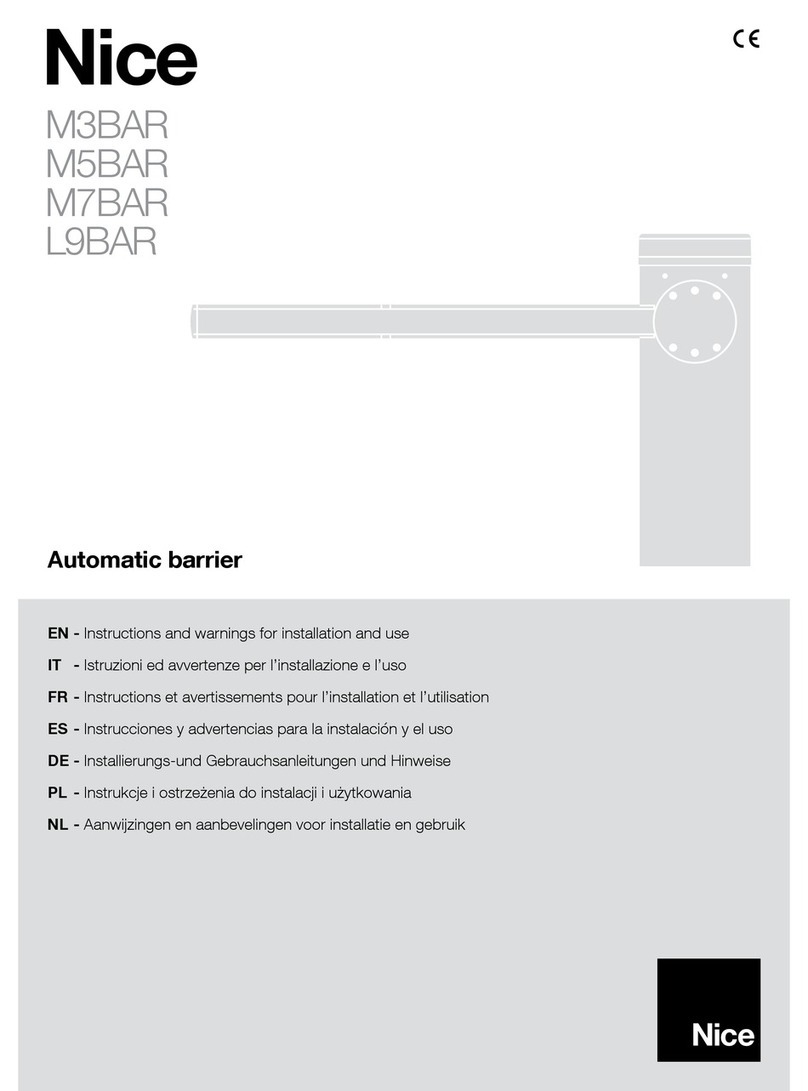
Nice
Nice M3BAR Instructions and warnings for installation and use

First Alert
First Alert HD6135FB user manual

Interlogix
Interlogix Caddx user guide

PTI
PTI Falcon Installation and operation manual

LifeCall
LifeCall 7000 user guide

Assa Abloy
Assa Abloy Premium Plus HSA6410 Installation, Programming, Operating Manual