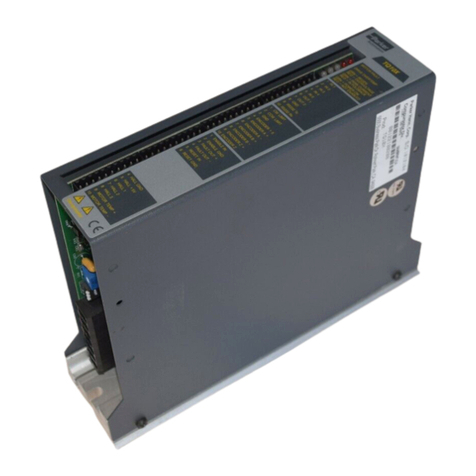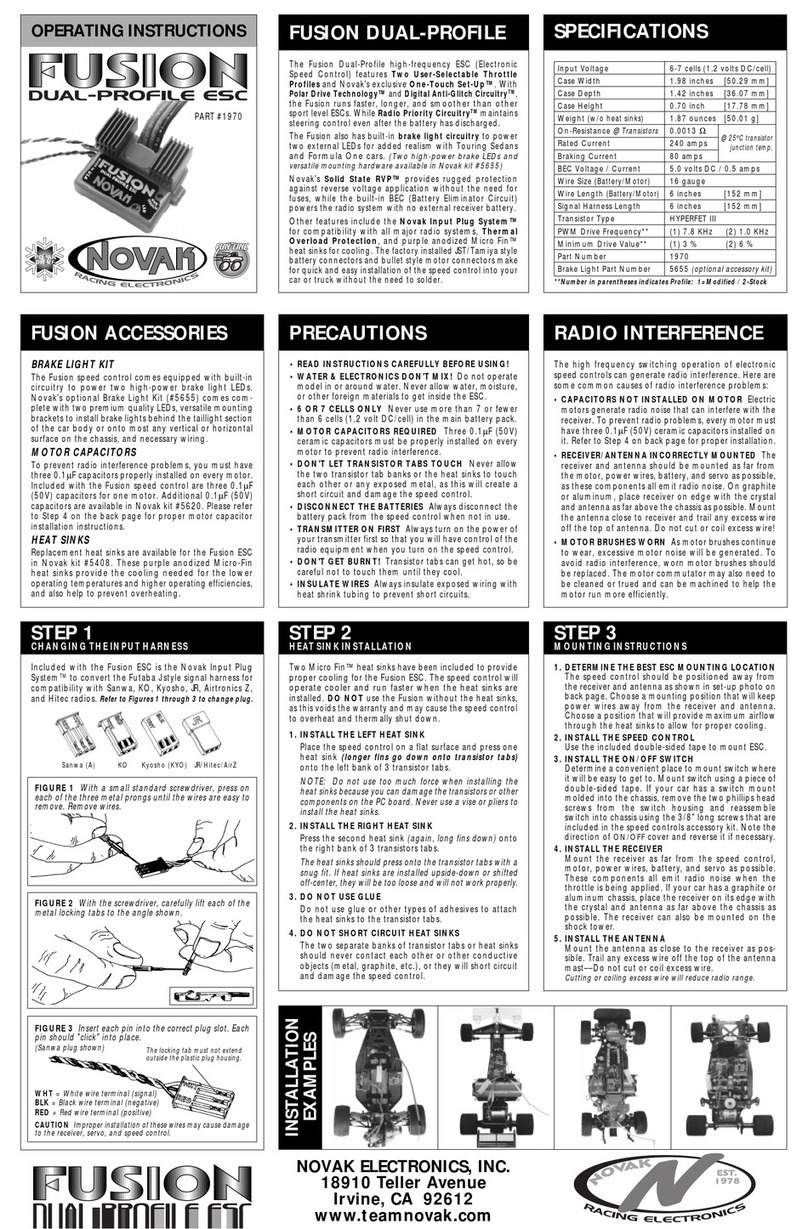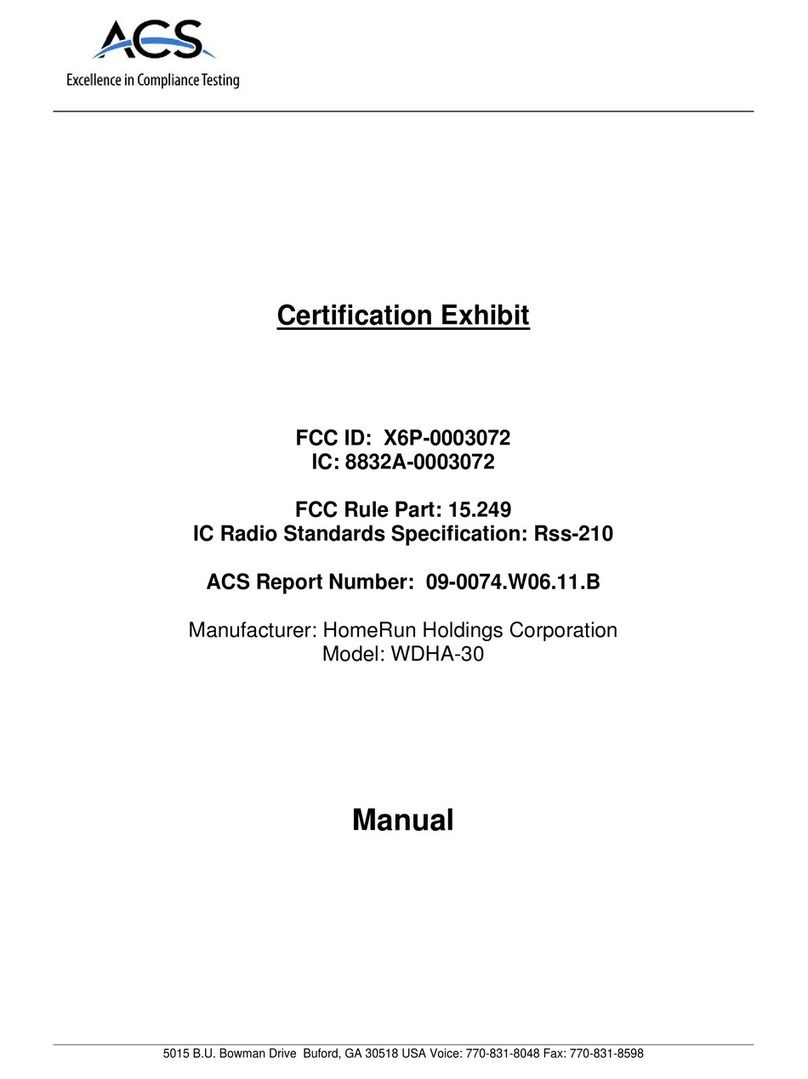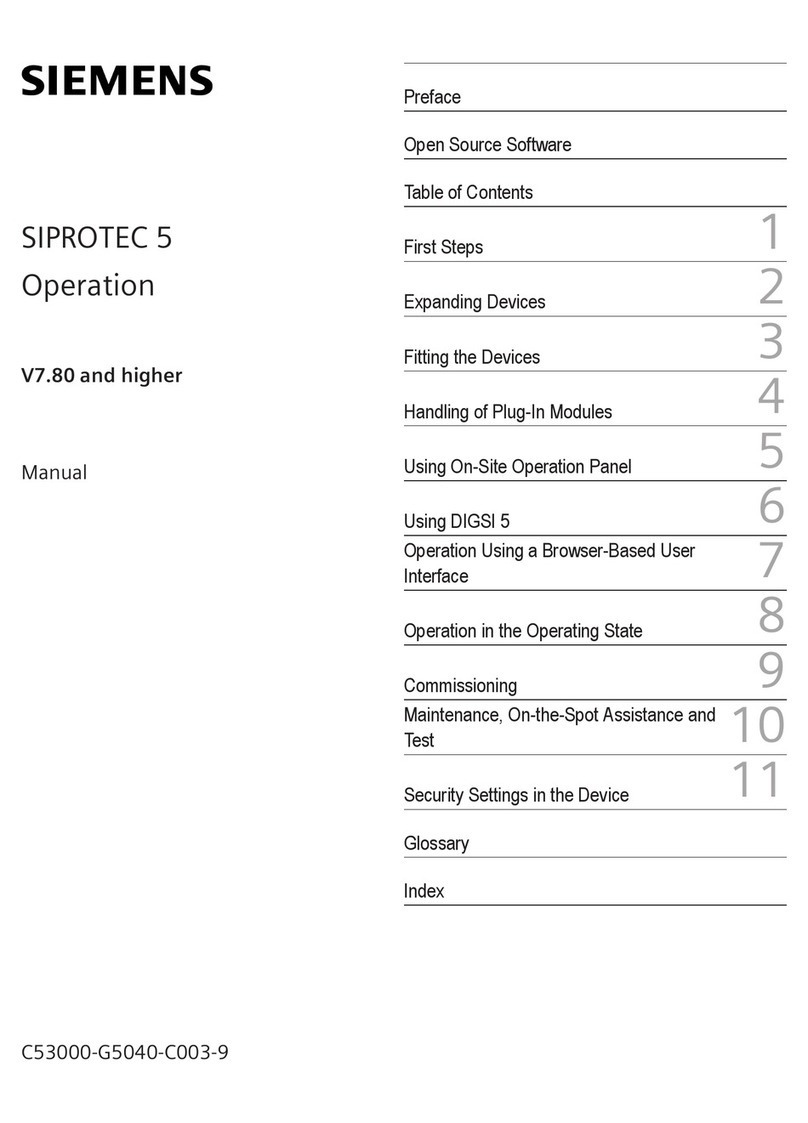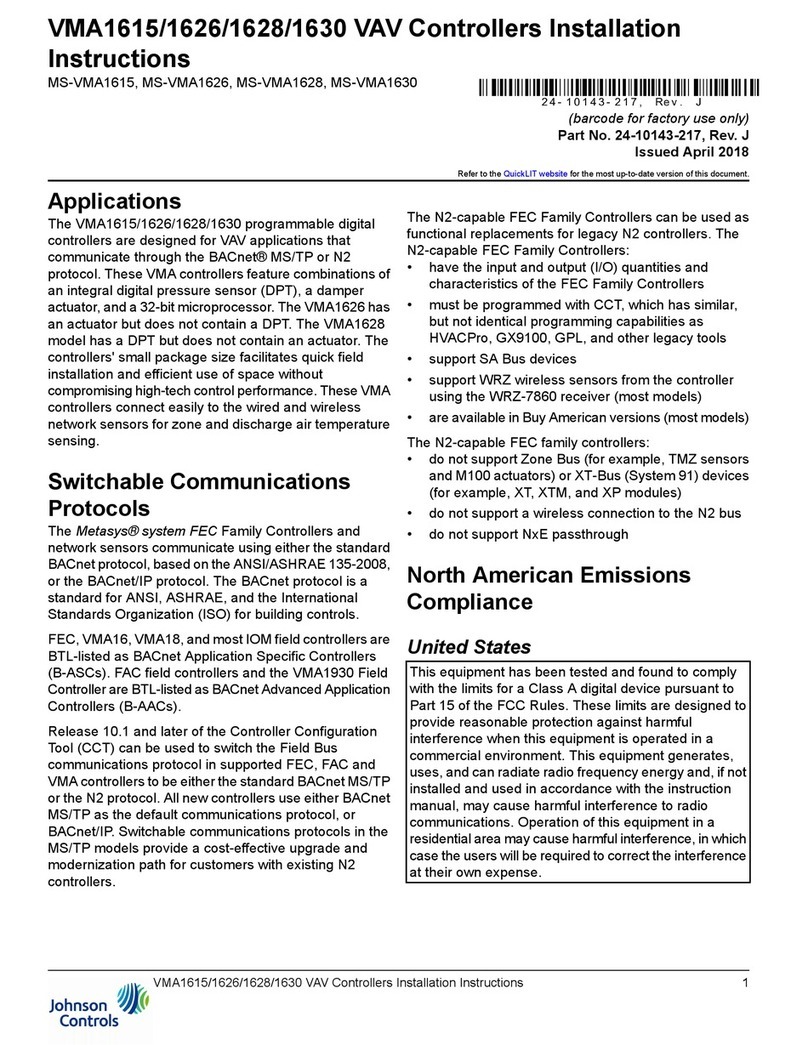SEDONA iSMA CONTROLLI iSMA-B-AAC20 User manual

www.ismacontrolli.com
DMP239en | 1st Issue rev. 0 | 02/2022
iSMA-B-AAC20
User Manual
Hardware

iSMA-B-AAC20 Hardware User Manual
www.ismacontrolli.com
DMP239en | 1st Issue rev. 0 | 02/2022
page 2 of 42
Table of Contents
1 Introduction ............................................................................................................................. 3
1.1 Revision History................................................................................................................................3
2 Safety Rules.............................................................................................................................. 4
3 Technical Specification .......................................................................................................... 5
4 Hardware Specification ......................................................................................................... 8
4.1 Hardware Versions..........................................................................................................................8
4.2 Power Supply....................................................................................................................................9
4.3 Grounding and Shielding............................................................................................................ 10
4.4 Front Panel for iSMA-B-AAC20 .................................................................................................. 11
4.5 Front Panel for iSMA-B-AAC20-LCD ......................................................................................... 11
4.6 Communication............................................................................................................................. 12
4.6.1 Ethernet .................................................................................................................................... 12
4.6.2 RS485 COM2............................................................................................................................ 13
4.6.3 1-Wire ........................................................................................................................................ 13
4.6.4 M-Bus ........................................................................................................................................ 13
4.6.5 DALI............................................................................................................................................ 14
4.6.6 USB............................................................................................................................................. 15
4.6.7 SD Card ..................................................................................................................................... 15
5 Inputs and Outputs.............................................................................................................. 16
5.1 Universal Inputs ............................................................................................................................ 16
5.1.1 Universal Input Voltage Connection .................................................................................. 16
5.1.2 Universal Input Current Connection.................................................................................. 17
5.1.3 Universal Input Resistance Connection ............................................................................ 17
5.1.4 Universal Input Dry Contact Connection .......................................................................... 18
5.2 Digital Inputs.................................................................................................................................. 18
5.2.1 Digital Input Counter ............................................................................................................. 18
5.3 Analog Outputs ............................................................................................................................. 18
5.3.1 Analog Output Voltage Connection ................................................................................... 19
5.3.2 Analog Output Relay Connection ....................................................................................... 19
5.3.3 Analog Output Actuator Connection ................................................................................. 20
5.4 Digital Outputs .............................................................................................................................. 20
5.4.1 Digital Output Electrovalve Connection ............................................................................ 20
5.4.2 Digital Output Resistive Load Connection........................................................................ 21
5.4.3 Digital Output Inductive Load Connection....................................................................... 21
5.5 List of Supported Temperature Sensors ................................................................................ 21

iSMA-B-AAC20 Hardware User Manual
www.ismacontrolli.com
DMP239en | 1st Issue rev. 0 | 02/2022
page 3 of 42
1 Introduction
The iSMA-B-AAC20 is a universal controller with built-in different types of I/Os, which
operates based on the Sedona framework environment. Using a specific set of inputs and
outputs (8 UI, 4 DI, 6 AO, and 4 DO) allows to use the device in different applications. The
controller provides control, data logging, alarming, scheduling, integration.
To allow IP connectivity there are 2 Ethernet ports, which operate as two independent
ports. A built-in RS485 port can be used to expand the number of I/Os by connecting
MINI or MIX series I/O modules or to integrate with other subsystems.
The iSMA-B-AAC20 controller communicates in BACnet and Modbus protocols, and
additionally can come with M-Bus or DALI extensions.
The unique option in iSMA-B-AAC20 controllers is an LCD display, which allows for basic
service of the controller.
Figure 1. The iSMA-B-AAC20 controller
Figure 2. The iSMA-B-AAC20-D controller
Figure 3. The iSMA-B-AAC20-M controller
Figure 4. The iSMA-B-AAC20-LCD controller
Figure 5. The iSMA-B-AAC20-LCD-D
controller
Figure 6. The iSMA-B-AAC20-LCD-M
controller
1.1 Revision History
Rev. Date Description
1.0 28 Feb 2022 First edition
Table 1. Revision history

iSMA-B-AAC20 Hardware User Manual
www.ismacontrolli.com
DMP239en | 1st Issue rev. 0 | 02/2022
page 4 of 42
•
•
•
•
•
•
•
•
•
•
•
•
•
•
•
•
2 Safety Rules
Improper wiring of the product can damage it and lead to other hazards. Make sure
that the product has been correctly wired before turning the power on.
Before wiring or removing/mounting the product, make sure to turn the power off.
Failure to do so might cause an electric shock.
Do not touch electrically charged parts such as power terminals. Doing so might cause
an electric shock.
Do not disassemble the product. Doing so might cause an electric shock or faulty
operation.
Use the product only within the operating ranges recommended in the specification
(temperature, humidity, voltage, shock, mounting direction, atmosphere, etc.). Failure
to do so might cause a fire or faulty operation.
Firmly tighten the wires to the terminal. Failure to do so might cause a fire.
Avoid installing the product in close proximity to high-power electrical devices and
cables, inductive loads, and switching devices. Proximity of such objects may cause an
uncontrolled interference, resulting in an instable operation of the product.
Proper arrangement of the power and signal cabling affects the operation of the entire
control system. Avoid laying the power and signal wiring in parallel cable trays. It can
cause interferences in monitored and control signals.
It is recommended to power controllers/modules with AC/DC power suppliers. They
provide better and more stable insulation for devices compared to AC/AC transformer
systems, which transmit disturbances and transient phenomena like surges and bursts
to devices. They also isolate products from inductive phenomena from other
transformers and loads.
Power supply systems for the product should be protected by external devices limiting
overvoltage and effects of lightning discharges.
Avoid powering the product and its controlled/monitored devices, especially high
power and inductive loads, from a single power source. Powering devices from a single
power source causes a risk of introducing disturbances from the loads to the control
devices.
If an AC/AC transformer is used to supply control devices, it is strongly recommended
to use a maximum 100 VA Class 2 transformer to avoid unwanted inductive effects,
which are dangerous for devices.
Long monitoring and control lines may cause loops in connection with the shared
power supply, causing disturbances in the operation of devices, including external
communication. It is recommended to use galvanic separators.
To protect signal and communication lines against external electromagnetic
interferences, use properly grounded shielded cables and ferrite beads.
Switching the digital output relays of large (exceeding specification) inductive loads can
cause interference pulses to the electronics installed inside the product. Therefore, it
is recommended to use external relays/contactors, etc. to switch such loads. The use
of controllers with triac outputs also limits similar overvoltage phenomena.
Many cases of disturbances and overvoltage in control systems are generated by
switched, inductive loads supplied by alternating mains voltage (AC 120/230 V). If they
do not have appropriate built-in noise reduction circuits, it is recommended to use
external circuits such as snubbers, varistors, or protection diodes to limit these effects.

iSMA-B-AAC20 Hardware User Manual
www.ismacontrolli.com
DMP239en | 1st Issue rev. 0 | 02/2022
page 5 of 42
3 Technical Specification
Power Supply Voltage 24 V AC/DC ± 20%
Power consumption 7 W at 24 V DC; 10.5 VA at 24 V AC
Universal Inputs Number of inputs 8
Temperature input Measurement with attached RTDS
Accuracy ±0.1˚C
For sensors PT1000 and NI1000 use 16-bit
resolution
Voltage input Voltage measurement from 0 to 10 V
Input impedance 100 kΩ
Measurement accuracy ±0.1%
Measurement resolution 3 mV at 12-bit and
1 mV at 16-bit
Current input Current measurement 0-20 mA
Required external resistor 200 Ω
Measurement accuracy: ±1.1%
Measurement resolution: 15 μA at 12-bit
and 5 μA at 16-bit
Resistance input Measurement of resistance: 0-1000 kΩ
Measurement resolution for 20 kΩ load: 20
Ω at 12-bit and 1 Ω at
16-bit
Measurement resolution for PT1000 and
NI1000: 0.1 Ω at 16-bit
Resistance measurement method: voltage
divider
Digital input Output current ~1 mA
Measurement resolution 12-bits (default) or 16-bits
Processing time 10 ms/channel at 12-bits
140 ms/channel at 16-bits
Digital Inputs Number of inputs 4
Type Dry contact or fast pulse counter up to 100
Hz
Analog Outputs Number of outputs 6
Voltage range 0-10 V DC
Max. load current 20 mA (A6 up to 5 mA)
Resolution 12-bits
Accuracy ±0.5%

iSMA-B-AAC20 Hardware User Manual
www.ismacontrolli.com
DMP239en | 1st Issue rev. 0 | 02/2022
page 6 of 42
Digital Outputs
(Relays)
Number of outputs 4
Contact material AgSnO2
Resistive load 3 A at 230 V AC or 3 A at 30 V DC
Inductive load 75 VA at 230 V AC or 30 W at 30 V DC
COM1 RS485 interface Up to 128 devices
Communication protocol Modbus RTU/ASCII (client)
Port RJ12
Baud rate 4800-115200
COM2 RS485 interface Up to 128 devices
Communication protocol Modbus RTU/ASCII (client/server)
BACnet MS/TP(client/server)
Port Screw connector
Baud rate 4800-115200
ETH1 Ethernet interface 2 ports, switch mode
Baud rate 10/100 Mb/s
USB1 USB 2.0 Type A
Communication Open protocols Modbus RTU/ASCII
Modbus TCP/IP
BACnet MS/TP
BACnet IP
M-Bus IP
SOX protocol
oBIX
1-Wire
DALI (iSMA-B-AAC20-D, iSMA-B-AAC20-LCD-
D)
Free software: AAC20 Updater & iSMA Tool
Built-in web server
Ingress Protection IP rating IP40
Temperature Storage -40˚C to +85˚C(-40°F to +185°F)
Operating -10˚C to +50˚C(14°Fto 122°F)

iSMA-B-AAC20 Hardware User Manual
www.ismacontrolli.com
DMP239en | 1st Issue rev. 0 | 02/2022
page 7 of 42
Humidity Relative 5% to 95% (without condensation)
Screw Connectors Type Separable
Maximum cable size 2.5 mm2
Dimensions Width 110 mm/4.33 in
Length 106 mm/4.17 in
Height 62 mm/2.44 in
Table 2. Technical specification

iSMA-B-AAC20 Hardware User Manual
www.ismacontrolli.com
DMP239en | 1st Issue rev. 0 | 02/2022
page 8 of 42
•
•
•
•
4 Hardware Specification
4.1 Hardware Versions
The iSMA-B-AAC20 controller is an advanced control device for building automation and
HVAC systems. The controller is based in the Sedona Virtual Machine (SVM), which allows
the user to quickly and easily program the controller in real time. Large number of inputs
and outputs allows to integrate with other devices and sensors (AAC20 provides 8 UI, 4
DI, 6 AO, and 4 DO). In addition, to increase the versatility of the controller, it supports
many open communications protocols such as BACnet, Modbus, SOX, DALI, M-Bus, 1-
Wire. The AAC20 is mounted in a housing adapted for DIN rail mounting or directly on a
panel. Separate, easy to remove connectors allow quick wiring without removing the
entire device.
The iSMA-B-AAC20 controller comes in six versions depending on native communication
protocols and hardware types (basic version and LCD equipped version, see Front Panel
for iSMA-B-AAC20 and Front Panel for iSMA-B-AAC20-LCD):
iSMA-B-AAC20: basic hardware version, native protocols: Modbus, BACnet, display
port, 1-Wire, and
iSMA-B-AAC20-LCD: LCD display, native protocols: Modbus, BACnet, display port, 1-
Wire:
Figure 7. AAC20 basic communication protocols version
iSMA-B-AAC20-M: basic hardware version, native protocols: Modbus, BACnet, display
port, 1-Wire, M-Bus, and
iSMA-B-AAC20-LCD-M: LCD display, native protocols: Modbus, BACnet, display port, 1-
Wire, M-Bus:

iSMA-B-AAC20 Hardware User Manual
www.ismacontrolli.com
DMP239en | 1st Issue rev. 0 | 02/2022
page 9 of 42
•
•
Figure 8. AAC20 extended M-Bus version
iSMA-B-AAC20-D: basic hardware version, native protocols: Modbus, BACnet, display
port, 1-Wire, DALI, and
iSMA-B-AAC20-LCD-D: LCD display, native protocols: Modbus, BACnet, display port, 1-
Wire, DALI:
Figure 9. AAC20 extended DALI version
4.2 Power Supply
The iSMA-B-AAC20 controllers are designed to work with 24 V AC/DC power supply.

iSMA-B-AAC20 Hardware User Manual
www.ismacontrolli.com
DMP239en | 1st Issue rev. 0 | 02/2022
page 10 of 42
•
•
•
•
•
•
Figure 10. AC power supply connection
Figure 11. DC power supply connection
4.3 Grounding and Shielding
In most cases controllers are installed in enclosures along with other devices, which
generate electromagnetic radiation (for example, relays, contactors, transformers, motor
invertors, etc.). Such electromagnetic radiation can induce electrical noise into both
power and signal lines, as well as direct radiation into the controller, causing negative
effects on the system. For this reason, an appropriate grounding, shielding, and other
protective steps should be taken at the installation stage to prevent negative
electromagnetic radiation effects, for example:
control cabinet grounding;
cable shield grounding;
using protective elements for electromagnetic switching devices;
proper wiring;
consideration of cable types and their cross sections;
and other.

iSMA-B-AAC20 Hardware User Manual
www.ismacontrolli.com
DMP239en | 1st Issue rev. 0 | 02/2022
page 11 of 42
•
•
•
•
•
•
•
•
•
4.4 Front Panel for iSMA-B-AAC20
Figure 12. Front panel for AAC20
The basic iSMA-B-AAC20 hardware version (iSMA-B-AAC20, iSMA-B-AAC20-M, iSMA-B-
AAC20-D) has a front panel equipped with status diodes and a DIP switch.
The power LED (ON) is on (green) when the controller is running properly.
The communication RS485 LED (COM2) is on (orange) for 20 ms after sending each
message. If the module receives or sends a lot of messages, this LED can be lit
continuously.
The communication Ethernet LED (ETH1) is on (orange) for 20 ms after sending each
message.
U1-U8 LEDs indicate the status of the universal inputs and are lit when resistance
connected to the input is less than 1 kΩ (dry contact input is active).
Note: The LED also lights up when voltage connected to the input has a very low
potential.
I1-I4 LEDs indicate the status of the digital inputs and are lit when the input is active.
A1-A6 LEDs indicate the status of the analog outputs and are lit when output voltage
or PWM factor is different from 0.
O1-O4 LEDs indicate the status of the digital outputs and are lit when output is
enabled.
4.5 Front Panel for iSMA-B-AAC20-LCD
Figure 13. Front panel for AAC20-LCD
The iSMA-B-AAC20-LCD hardware version ((iSMA-B-AAC20-LCD, iSMA-B-AAC20-LCD-M,
iSMA-B-AAC20-LCD-D) has a front panel equipped with an LCD display, status diodes, and
function buttons.
The power LED (ON) is on (green) when the controller is running properly.
The communication RS485 LED (COM2) is on (orange) for 20 ms after sending each
message. If the module receives or sends a lot of messages, this LED can be lit
continuously.

iSMA-B-AAC20 Hardware User Manual
www.ismacontrolli.com
DMP239en | 1st Issue rev. 0 | 02/2022
page 12 of 42
•
•
•
•
•
•
•
•
•
•
•
•
•
•
The communication Ethernet LED (ETH1) is on (orange) for 20 ms after sending each
message.
The Esc button is an exit key.
The Enter key is used to select an element or to move the cursor to the right.
The Arrow up key is used to add or subtract elements or for a menu navigation.
The Arrow down key is used to add or subtract elements or for a menu navigation.
The F1 and F2 are function keys.
To find out more about operating the LCD panel, see the iSMA-B-AAC20 LCD Display User
Manual available at ismacontrolli.com.
4.6 Communication
The iSMA-B-AAC20 controllers can be connected to the network with the following
communication buses:
Ethernet connection (2 ETH1 ports);
COM1 RJ12 RS485 connection;
COM2 RS485 connection;
1-Wire connection;
M-Bus connection (for iSMA-B-AAC20-M and iSMA-B-AAC20-LCD-M);
DALI connection (for iSMA-B-AAC20-D and iSMA-B-AAC20-LCD-D);
USB1 port;
SD card.
4.6.1 Ethernet
Figure 14. Ethernet connection

iSMA-B-AAC20 Hardware User Manual
www.ismacontrolli.com
DMP239en | 1st Issue rev. 0 | 02/2022
page 13 of 42
4.6.2 RS485 COM2
Figure 15. RS485 connection
4.6.3 1-Wire
1-Wire is a special protocol for device which is made by the Dallas company. Temperature
sensors use DS18D20 chip. The 1-Wire bus uses 3 wire cable (+5 VCC, Data, GND) of
maximum 100 m long (it is recommended to use shorter distance) and up to 32 sensors.
All iSMA-B-AAC20 devices are equipped with a 1-Wire port which uses two analog
outputs, AO5 and AO6.
Figure 16. 1-Wire connection
4.6.4 M-Bus
The M-Bus (Meter Bus) was developed to fill the need for a system for the networking and
remote reading of utility meters, for example, to measure the consumption of gas or
water in the house.M-Bus devices can be connected directly only to the iSMA-B-AAC20-M
WARNING! Before connecting a 1-Wire device to the controller, please add a 1-Wire
network first. It will block the possibility of increasing voltage above 5 V and protect
the 1-Wire sensor against damage.

iSMA-B-AAC20 Hardware User Manual
www.ismacontrolli.com
DMP239en | 1st Issue rev. 0 | 02/2022
page 14 of 42
hardware version with the M-Bus interface (max. 20 devices) and with firmware version
5.1 and above.
Figure 17. M-Bus connection
4.6.5 DALI
In a standard license, there are available 64 DALI devices, and this number cannot be
expanded. The iSMA-B-AAC20-D has an internal power supply (default switch off in
network configuration) of 130 mA,which can be used to power up, up to 64 standard
DALI ballasts (64 * 2 mA = 128 mA only ballasts). However, in order to connect devices,
where the rate of total power consumption exceeds 130 mA (some DALI sensors use
more than 2 mA), then the internal power supply must be switched off, and the external
power adapter needs to be connected.
Figure 18. DALI connection

iSMA-B-AAC20 Hardware User Manual
www.ismacontrolli.com
DMP239en | 1st Issue rev. 0 | 02/2022
page 15 of 42
•
•
•
4.6.6 USB
The USB1 port allows to enter the system console of the device with an A-to-A USB cable:
connect the device to the PC;
open the AAC20 Updater tool;
enter the system console using the Console button.
4.6.7 SD Card
The SD card allows to save historical data and alarms that occurred during the operation
of the controller.
Note: By default the iSMA-B-AAC20 controller is not equipped with the SD card. In order
to use the Historical and Alarm services, the card has to be installed to the device. The SD
card may be inserted or taken out only while the controller's power supply is off.
Type micro SD card
File Format FAT32
Capacity Min. 4 GB
Max. 32 GB
Transfer Speed Read 15 MB/s
Write 4 MB/s
Table 3. Parameters of an SD card
Note: Due to the FAT32 file system, cards bigger than 32 GB (e.g., 64 GB) will be read as
cards with 32 GB capacity.

iSMA-B-AAC20 Hardware User Manual
www.ismacontrolli.com
DMP239en | 1st Issue rev. 0 | 02/2022
page 16 of 42
•
•
•
•
•
•
•
•
5 Inputs and Outputs
The iSMA-B-AAC20 is equipped with 20 inputs and outputs:
8 universal inputs;
4 digital inputs;
6 analog outputs;
4 digital outputs.
5.1 Universal Inputs
The iSMA-B-AAC20 device is equipped with 8 universal inputs.
Universal inputs support four types of input signals:
voltage (0-10 V DC, input impedance 100 kΩ);
current (0-20 mA);
resistance and temperature measurement (10k thermistor, a full list of supported
temperature sensors is available here: List of Supported Temperature Sensors);
dry contact (output current 1 mA).
Current measurement is realized by voltage measurement and 200 Ω resistance.
According to Ohm’s law, the current is directly proportional to the voltage, and the
resistance is the constant of proportionality. (I = U / R). According to the Ohm’s law
equation, for 20 mA current with 200 Ω resistance the output voltage is 4 V. It means that
the 4 V voltage measured on the universal input corresponds to 20 mA current. The
result is expressed in millivolts.
5.1.1 Universal Input Voltage Connection
Figure 19. Universal input voltage connection

iSMA-B-AAC20 Hardware User Manual
www.ismacontrolli.com
DMP239en | 1st Issue rev. 0 | 02/2022
page 17 of 42
5.1.2 Universal Input Current Connection
Figure 20. Universal input current connection
5.1.3 Universal Input Resistance Connection
Figure 21. Universal input resistance connection

iSMA-B-AAC20 Hardware User Manual
www.ismacontrolli.com
DMP239en | 1st Issue rev. 0 | 02/2022
page 18 of 42
•
5.1.4 Universal Input Dry Contact Connection
Figure 22. Universal input dry contact connection
5.2 Digital Inputs
The iSMA-B-AAC20 device is equipped with 4 digital inputs.
Digital inputs operate as standard dry contact inputs and, additionally, as high speed
pulse counters up to 100 Hz.
Figure 23. Digital input dry contact connection
5.2.1 Digital Input Counter
A digital input can work as a counter of dry contact pulses up to 100 Hz. The connection
is identical as in case of the dry contact input.
5.3 Analog Outputs
The iSMA-B-AAC20 is equipped with 6 analog outputs.
Analog outputs provide a 0-10 V DC output with maximum load up to 20 mA. They
support three types of output signals:
voltage (0-10 V DC) with maximum load up to 20 mA;

iSMA-B-AAC20 Hardware User Manual
www.ismacontrolli.com
DMP239en | 1st Issue rev. 0 | 02/2022
page 19 of 42
•
•
digital;
pulse width modulation (PWM) 0,01 Hz, 0,1 Hz, 1 Hz, 10 Hz, 100 Hz.
5.3.1 Analog Output Voltage Connection
Figure 24. Analog output voltage connection
5.3.2 Analog Output Relay Connection
Figure 25. Analog output relay connection

iSMA-B-AAC20 Hardware User Manual
www.ismacontrolli.com
DMP239en | 1st Issue rev. 0 | 02/2022
page 20 of 42
•
•
5.3.3 Analog Output Actuator Connection
Figure 26. Analog output actuator connection
5.4 Digital Outputs
The iSMA-B-AAC20 is equipped with 4 digital outputs.
Digital outputs operate as relay outputs with maximum loads of:
resistive load: 3 A at 230 V AC, and 3 A at 30 V DC;
inductive load: 75 VA for 230 V AC and 30 W for 24 V DC.
5.4.1 Digital Output Electrovalve Connection
Figure 27. Digital output electrovalve connection
Other manuals for iSMA CONTROLLI iSMA-B-AAC20
1
Table of contents