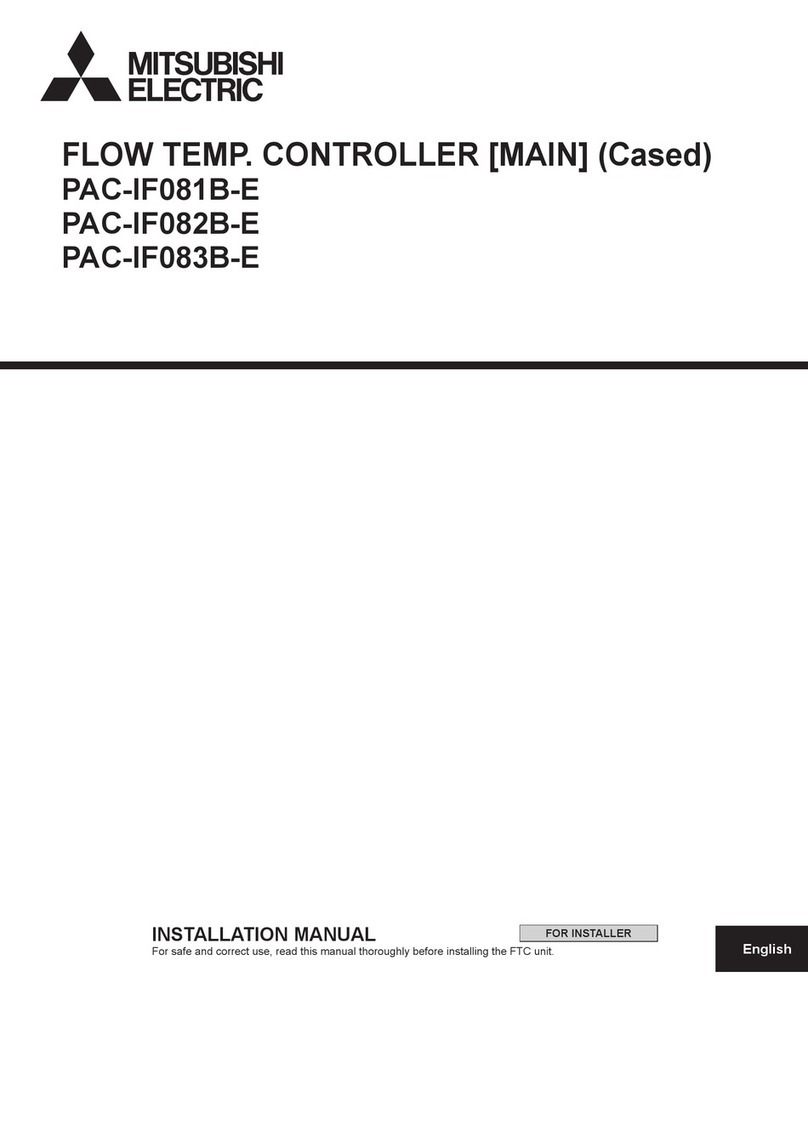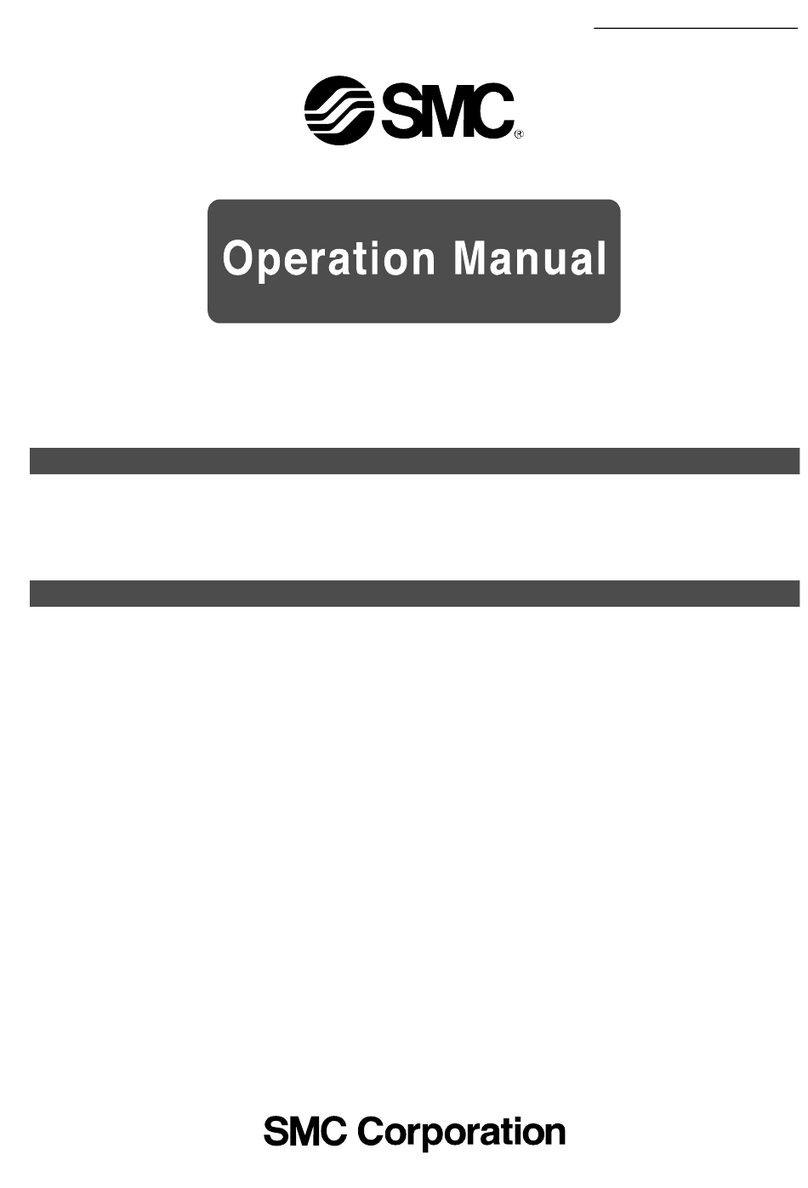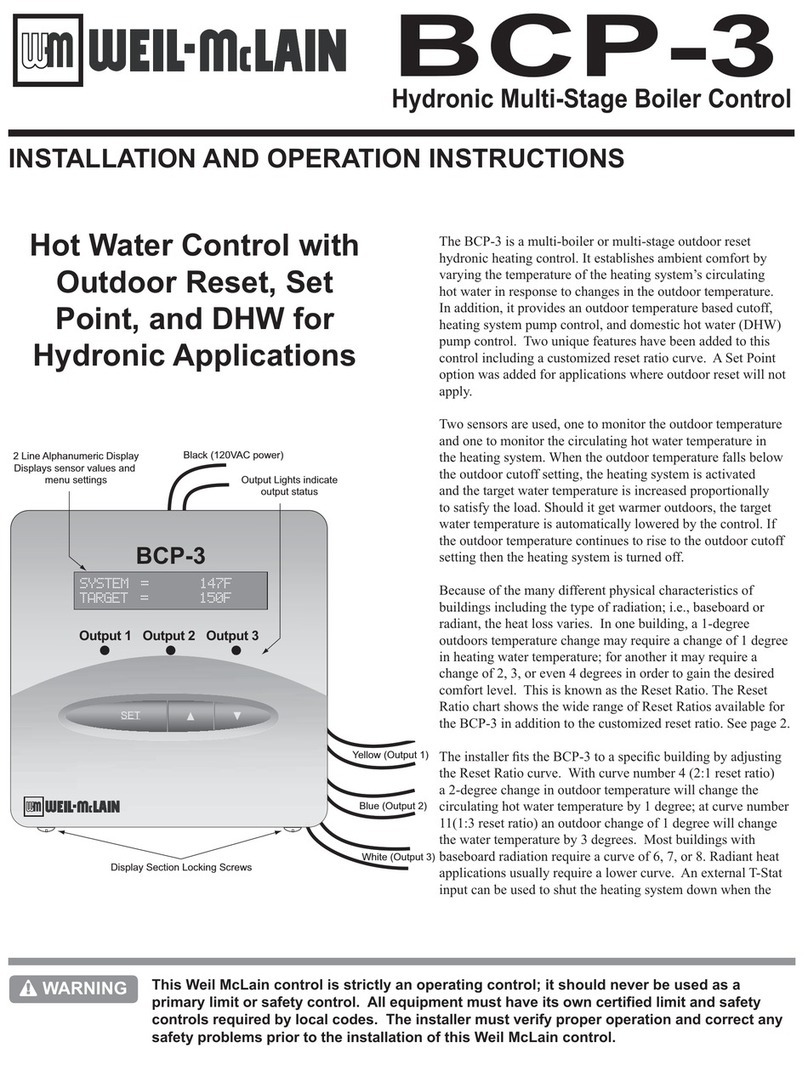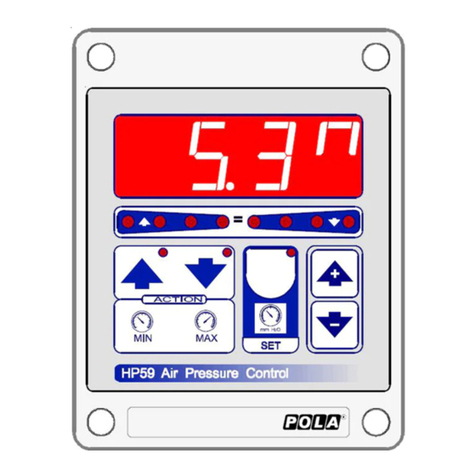Copyright 2023 Baker Hughes Company.
4 | PV624 Instruction Manual–English
Chapter 1. Overview
1.6 Safety
Before use of the instrument, make sure to read and understand all the related information. This
includes: the applicable local safety procedures, this publication, and the instructions for the
accessories/options/equipment that are to be used with it.
1.6.1 General Warnings
1.6.2 Pressure Warnings
Note: The pressure station does not allow internal overpressure (it will automatically vent). It
does this to protect the internal pressure sensor and pump mechanism from damage.
Note: Maximum Working Pressure (MWP) is given by the label on the bottom of the PV624.
1.6.3 Electrical Warnings
If the DPI620G calibrator is attached to the PV624, these warnings are applicable:
WARNING It is dangerous to ignore the specified limits for the instrument or
to use the instrument when it is not in its normal condition. Use the applicable
protection and obey all safety precautions.
To avoid risk of an explosion. do not use the instrument in locations with
explosive gas, vapour or dust.
WARNING Always wear applicable eye protection when pressurized parts are
touched.
It is dangerous to attach an external source of pressure to a PV624. Use only the
internal mechanisms to set and control the pressure in the pressure station.
Pressurized gases are dangerous. Safely release all the pressure before
connection or disconnection of pressure equipment.
To prevent a dangerous release of pressure: make sure that all the related pipes,
hoses and equipment have the correct pressure rating, and are safe to use and
are correctly attached. Isolate and bleed the system before disconnection of a
pressure connection.
RISK OF ELECTRIC SHOCK To prevent electrical shocks or damage to
the DPI620G calibrator, do not connect more than 30V between the terminals, or
between the terminals and the ground (earth). Connections must be compatible
with the terminal input/output parameters. See “Over-voltage Categories” on
page 5. for more information.
CAUTION To prevent damage to the instrument, do not let dirt get into the
pressure mechanism. Before attachment of equipment, make sure connections
are clean.
To prevent damage to the instrument, hold the body of the pressure station or
use the carry strap (or specified accessories) when it is moved.
To prevent damage to the PM620/PM620T module, only use the module within
the specified pressure limit on the label.