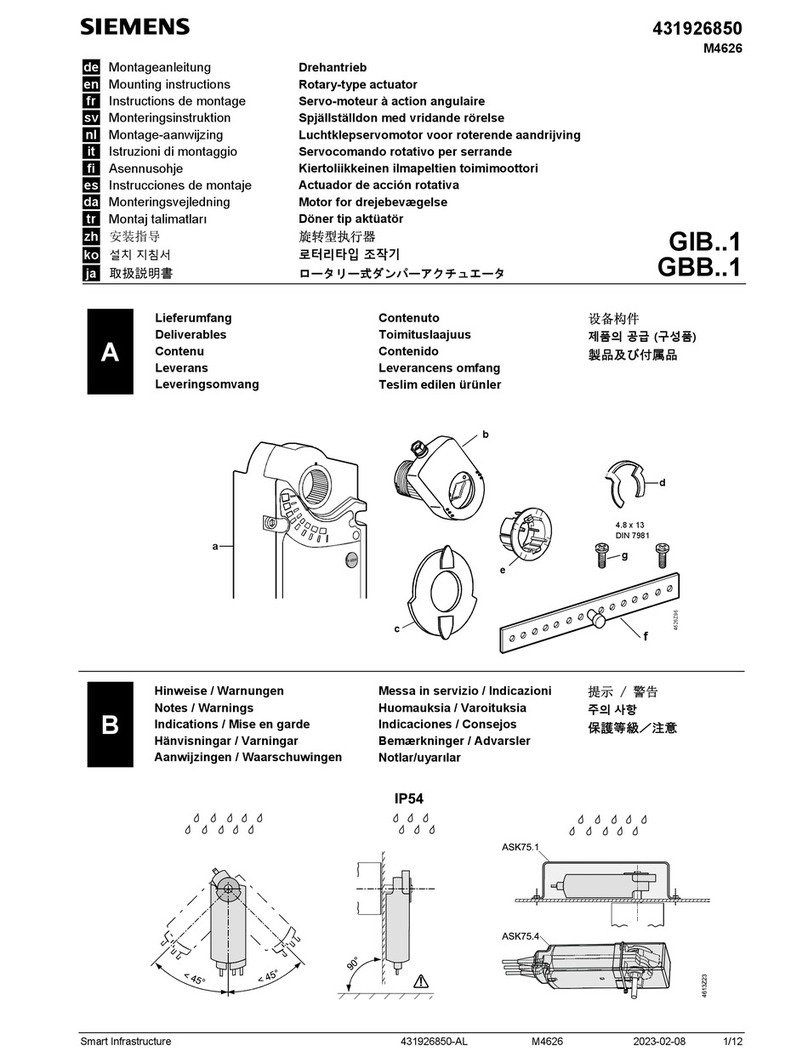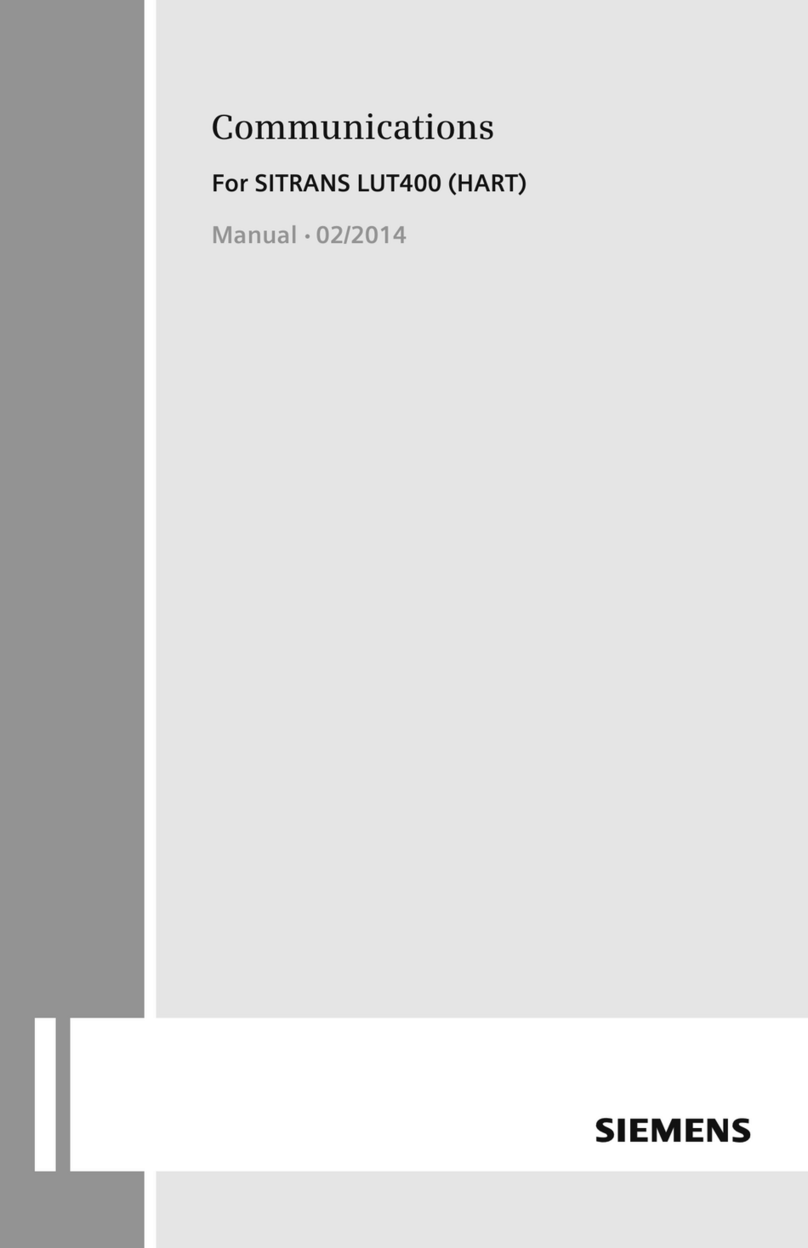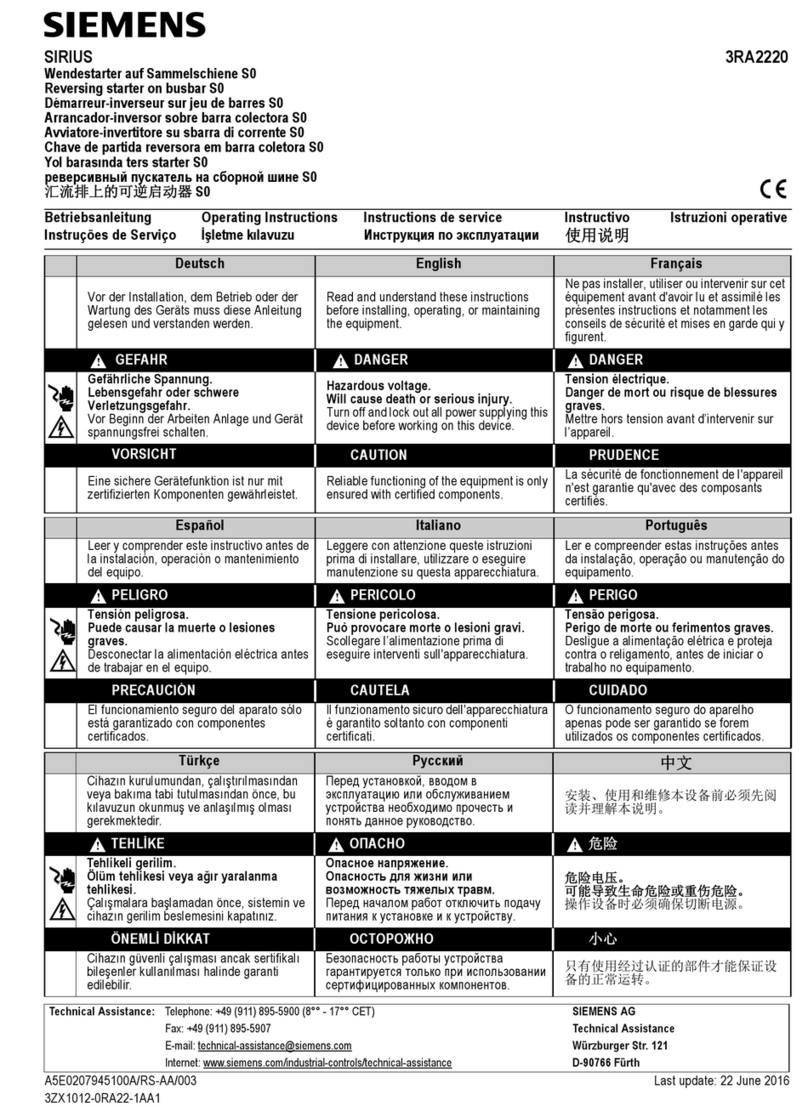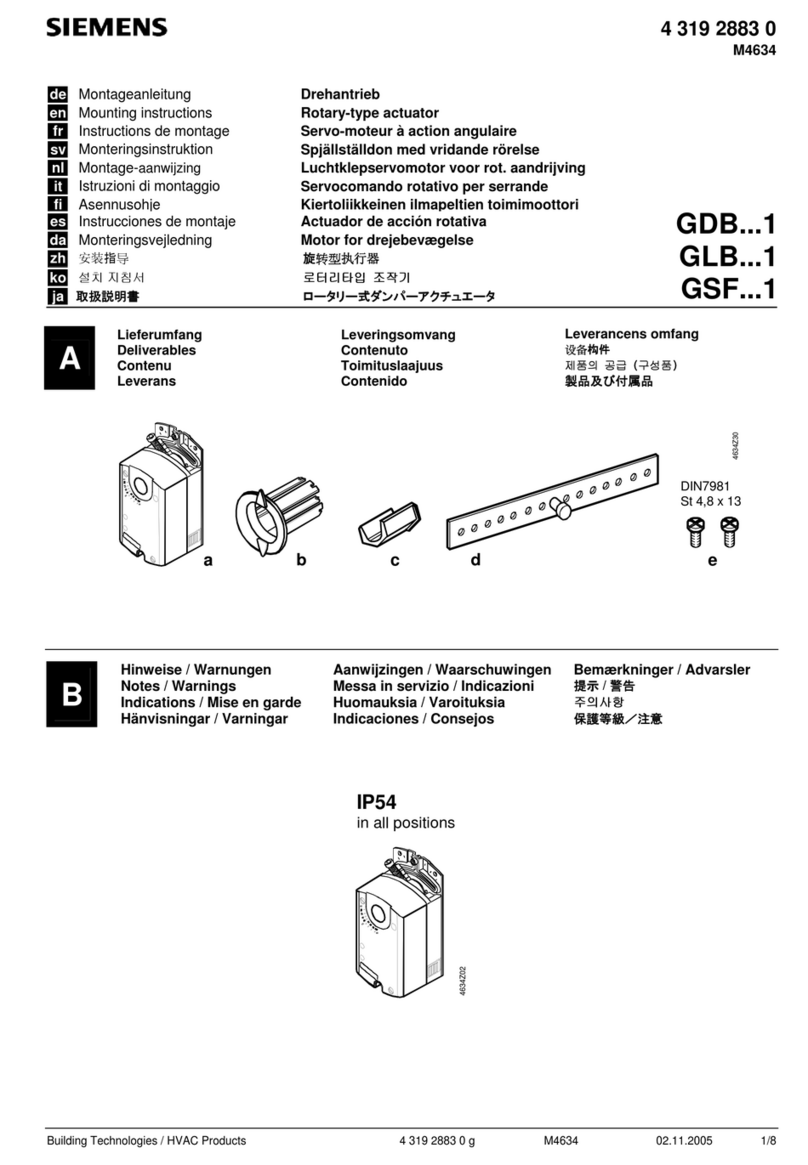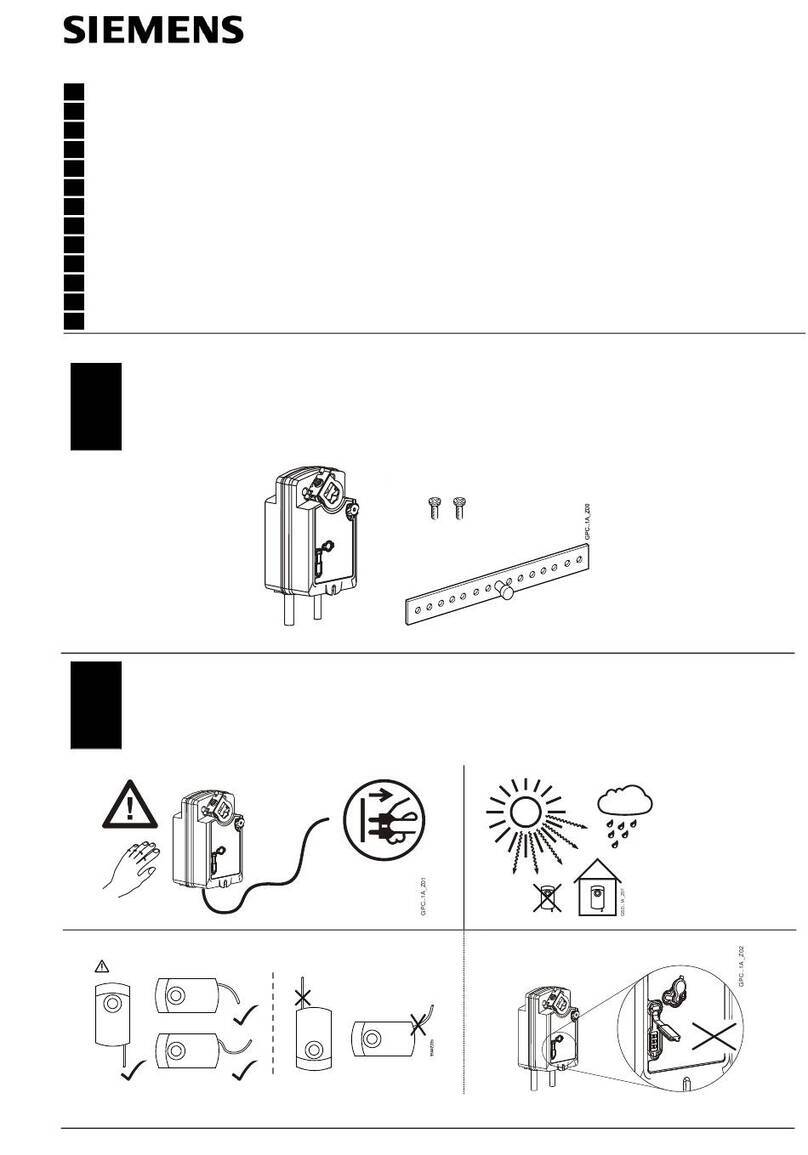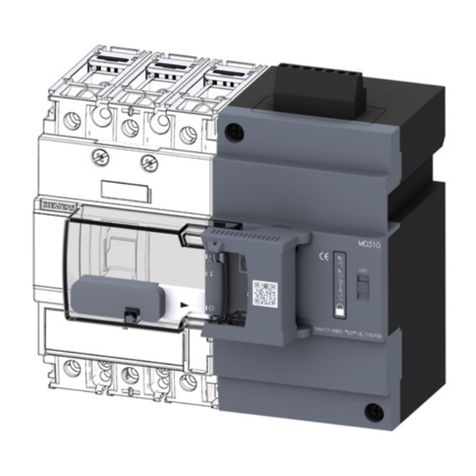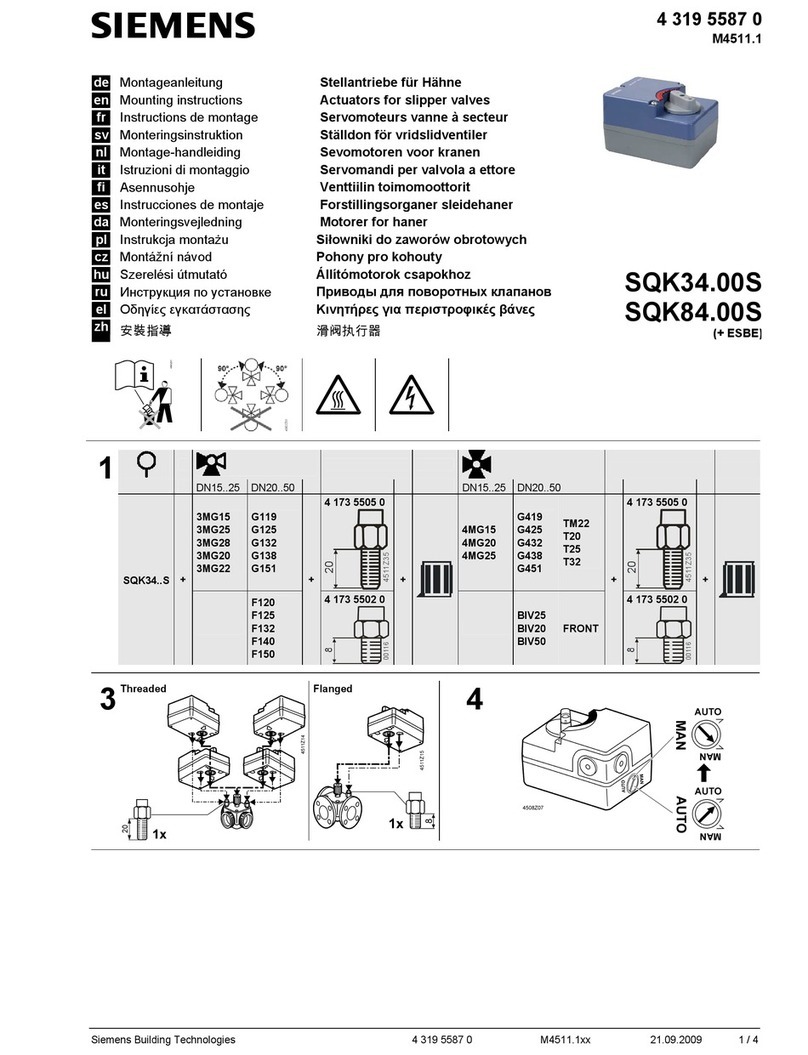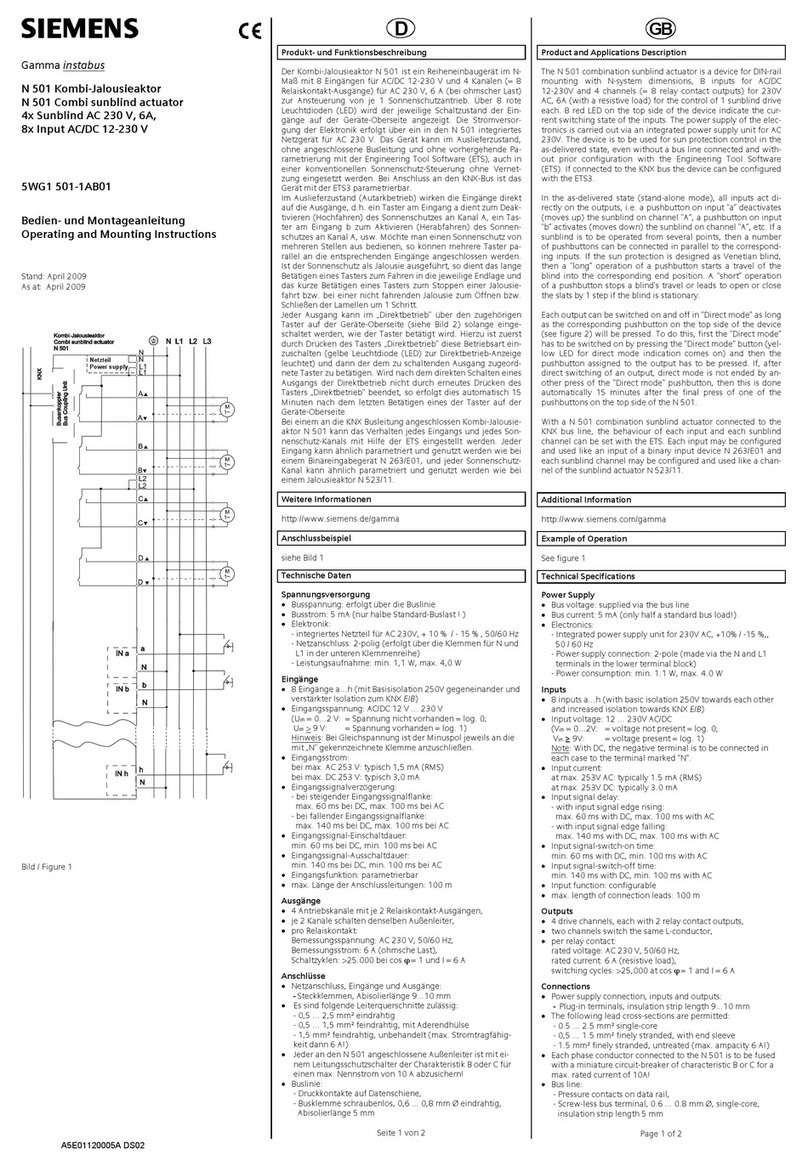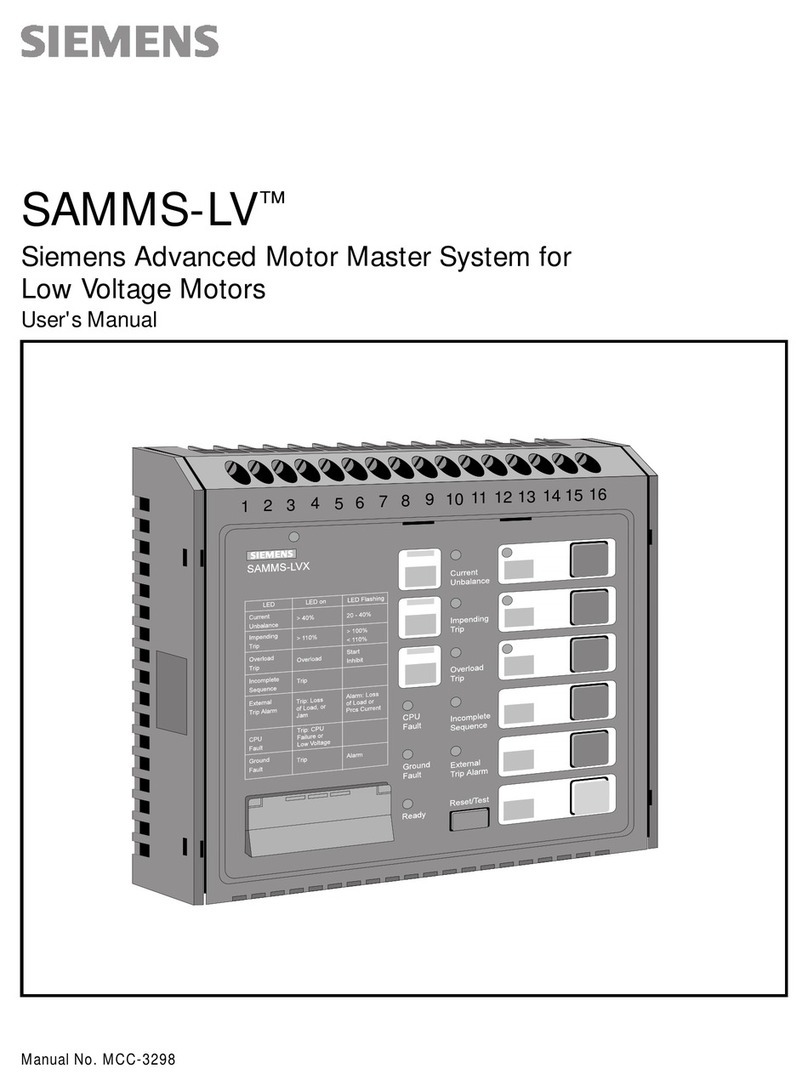4.1.3 Removing ................................................................................................................... 63
4.1.4 Replacement............................................................................................................... 65
5 Using On-Site Operation Panel................................................................................................................... 67
5.1 General.............................................................................................................................68
5.2 Overview of Operator Elements and Display Elements....................................................... 69
5.3 Displays for Indication and Control.................................................................................... 77
5.4 Structure of the Menu....................................................................................................... 79
5.5 Menu Tree ....................................................................................................................... 80
5.6 Notification Windows and Dialogs .................................................................................... 82
5.7 Displaying Device Mode.................................................................................................... 84
5.8 Display of Routings and Status...........................................................................................86
6 Using DIGSI 5.............................................................................................................................................. 91
6.1 General ............................................................................................................................92
6.2 Operator Actions in the Offline and Online Area ................................................................94
6.3 Initializing a Device........................................................................................................... 96
6.4 Transferring Device Data from the PC to the Device........................................................... 97
6.5 Changing Data on the Online Device ................................................................................ 99
6.6 Retrieving Fault Records and Log Contents...................................................................... 100
7 Operation Using a Browser-Based User Interface.................................................................................... 101
7.1 General ..........................................................................................................................102
7.2 Operation ...................................................................................................................... 103
7.3 Example .........................................................................................................................114
7.4 Additional Application Options ....................................................................................... 115
7.5 Settings ......................................................................................................................... 116
8 Operation in the Operating State.............................................................................................................117
8.1 Overview........................................................................................................................ 118
8.2 Safety Notes and Access Rights........................................................................................119
8.2.1 Safety Notes..............................................................................................................119
8.3 Operation Options.......................................................................................................... 120
8.3.1 General..................................................................................................................... 120
8.3.2 Online Operation Using DIGSI 5................................................................................. 120
8.3.3 Offline Operation Using DIGSI 5................................................................................. 122
8.3.4 Using the On-Site Operation Panel............................................................................. 124
8.4 Indications...................................................................................................................... 125
8.4.1 General..................................................................................................................... 125
8.4.2 Reading Indications on the On-Site Operation Panel................................................... 125
8.4.3 Reading Indications from the PC with DIGSI 5.............................................................127
8.4.4 Displaying Indications................................................................................................128
8.4.5 Spontaneous Indication Display in DIGSI 5..................................................................130
8.4.6 Spontaneous Fault Display on the On-Site Operation Panel.........................................131
8.4.7 Stored Indications in the SIPROTEC 5 Device...............................................................132
8.4.8 Acknowledgment of Stored Indications ..................................................................... 134
8.4.9 Test Mode and Influence of Indications on Substation Automation Technology ..........135
Table of Contents
10 SIPROTEC 5, Operation, Manual
C53000-G5040-C003-9, Edition 06.2018