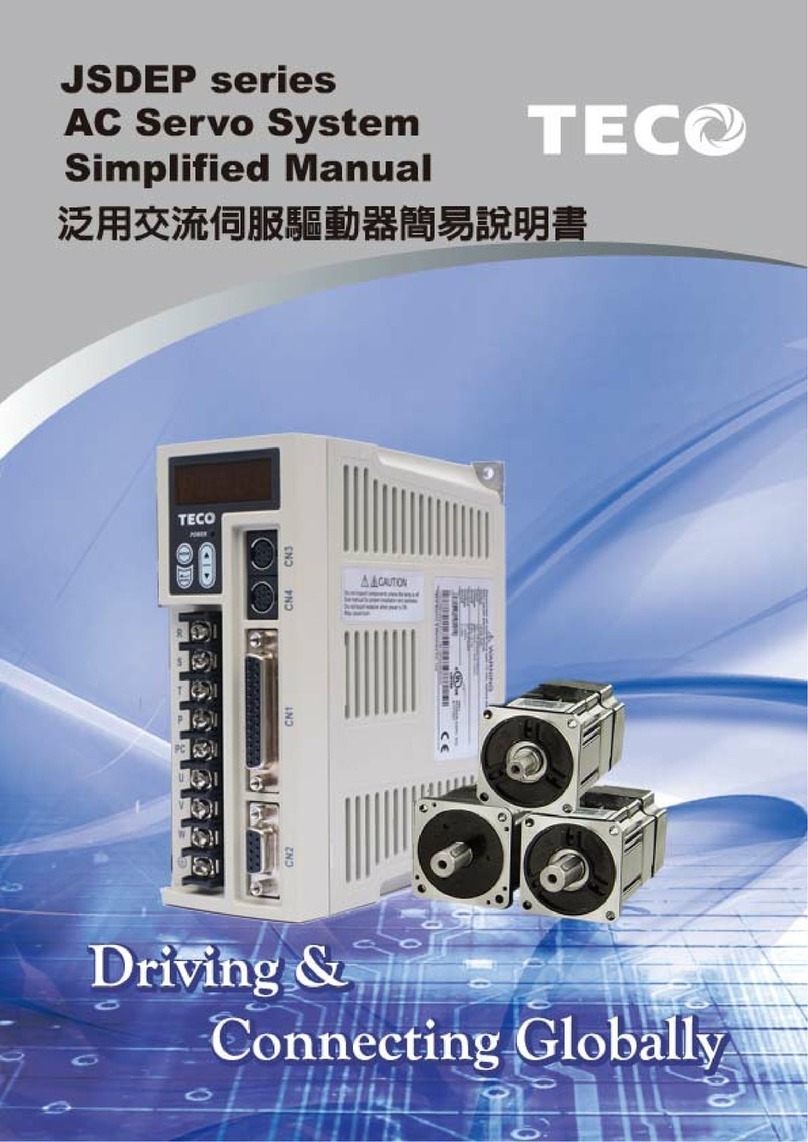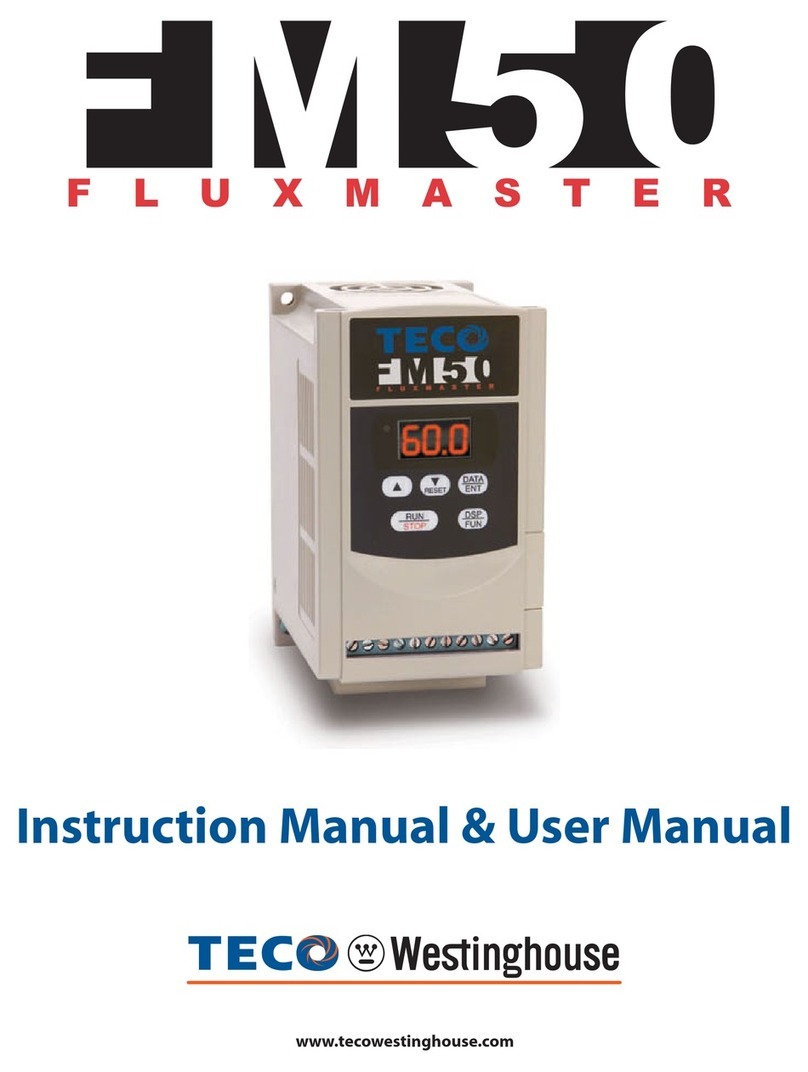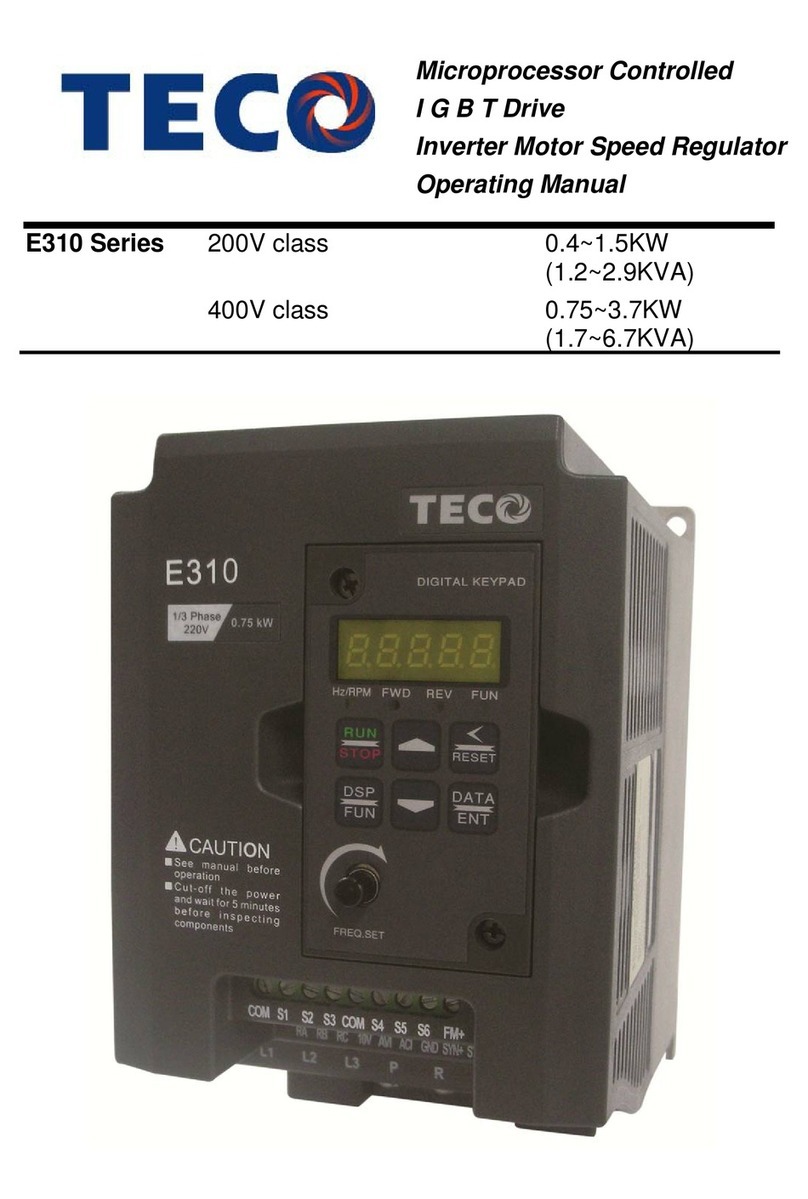3-1
Chapter 3 Environment & Installation
3.1 Environment
Installation environment has a direct effect on the correct operation and the life expectancy of the
inverter, Install the inverter in an environment complying with the following conditions:
Protection
Protection class IP20
Suitable Environment
Operating
temperature
-10~40°C (-10~50°C with fan)
Note: –10 ~ 50℃inside distributor (without dustproof cover/ paster),
–10 ~ 40℃outside distributor (with dustproof cover/ paster).
If several inverters are installed in the same control panel, ensure adequate spacing
and provide the necessary cooling and ventilation for successful operation.
Storage
temperature -20~60°C
Relative
Humidity
Max 95% (without condensation)
Notice prevention of inverter freezing up.(Compliance with IEC 60068-2-78).
Shock 1G. (9.8m/s²) for 20Hz and below.
0.6G (5.88m/s²) from 20Hz to 50Hz (Compliance with IEC 60068-2-6)
Installation site
Install in an environment that will not have an adverse effect on the operation of the unit
and ensure that there is no exposure to areas such as that listed below:-
¾Direct sunlight, Rain or moisture.
¾Oil mist and salt
¾Dust, lint fibbers, small metal filings and Corrosive liquid and gas.
¾Electromagnetic interference from sources such as welding equipment.
¾Radioactive and flammable materials.
¾Excessive vibration from machines such as stamping, punching machines.
add a vibration-proof pads if necessary.
Tightening torque for terminals
TM1 TM2
Cable Size Tightening torque Cable Size Tightening torque
Model
AWG mm² kgf.cm Ibf.in Nm AWG mm² kgf.cm Ibf.in Nm
Frame1 20~12 0.52~3.33 10.20 0.006 1.0
Frame2 18~8 0.81~8.37 18.35 0.010 1.8
Frame3 14~6 2.08~13.30
Frame4 4~3 21.15~26.67 24.47 0.014 2.4
26~14 0.13~2.08 8.16 0.005 0.8
Electrical ratings of terminals
Model Horsepower Power Specification Voltage (Volt) Current(A)
0.5/1 200V~240V
Frame1 1/2 380V~480V 600 20
2/3/5 200V~240V
Frame2 3/5 380V~480V 600 45
8/10/15/20 200V~240V 600 65
Frame 3/4 8/10/15/20/25 380V~480V 600 100