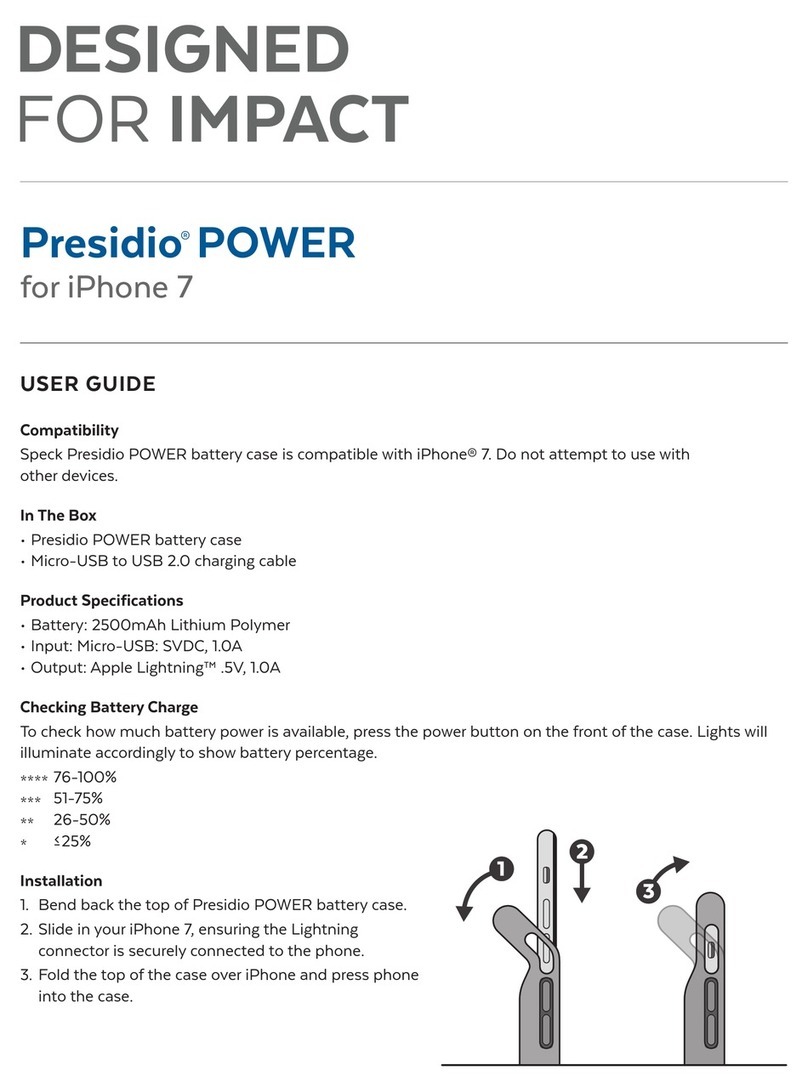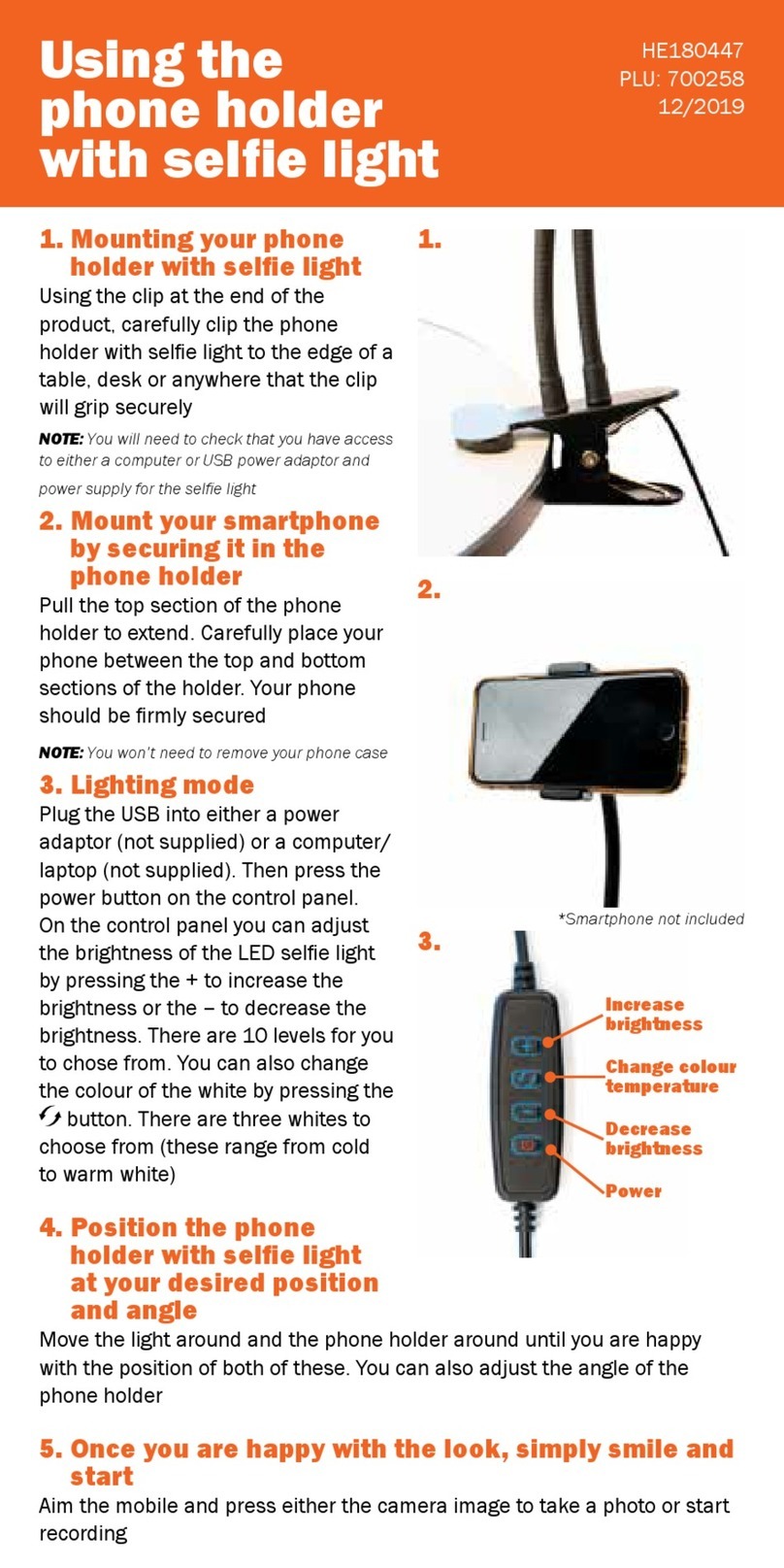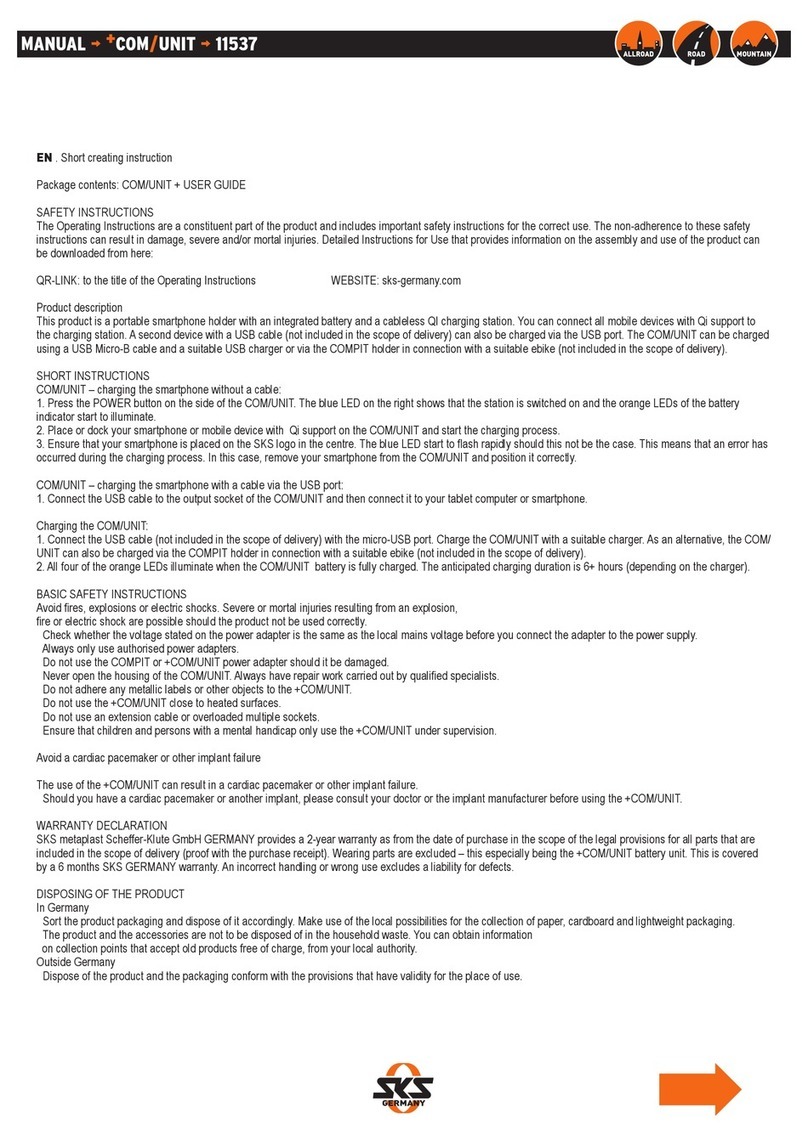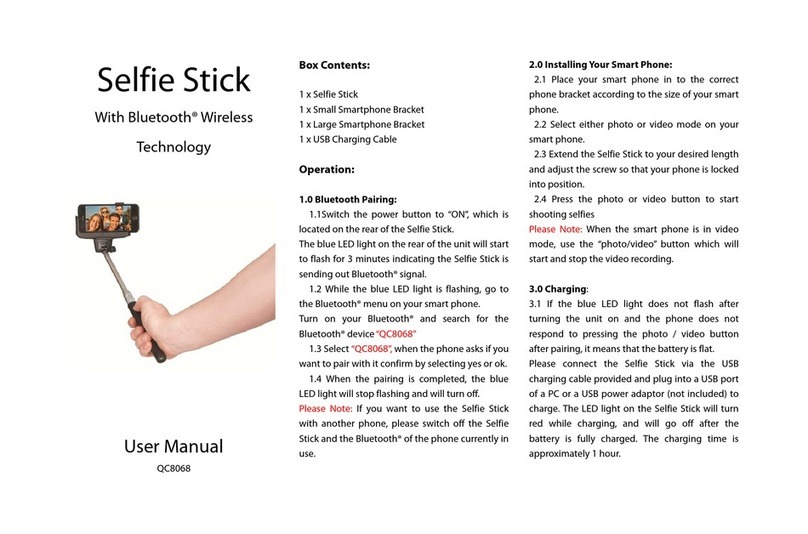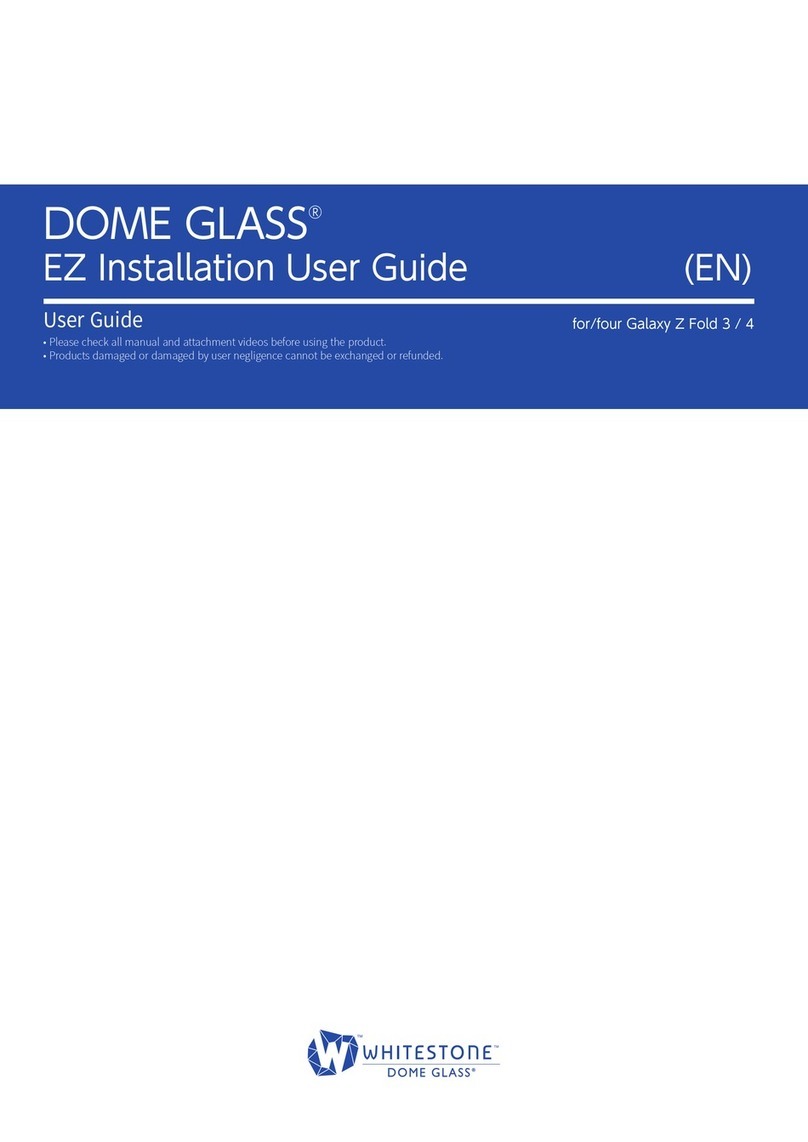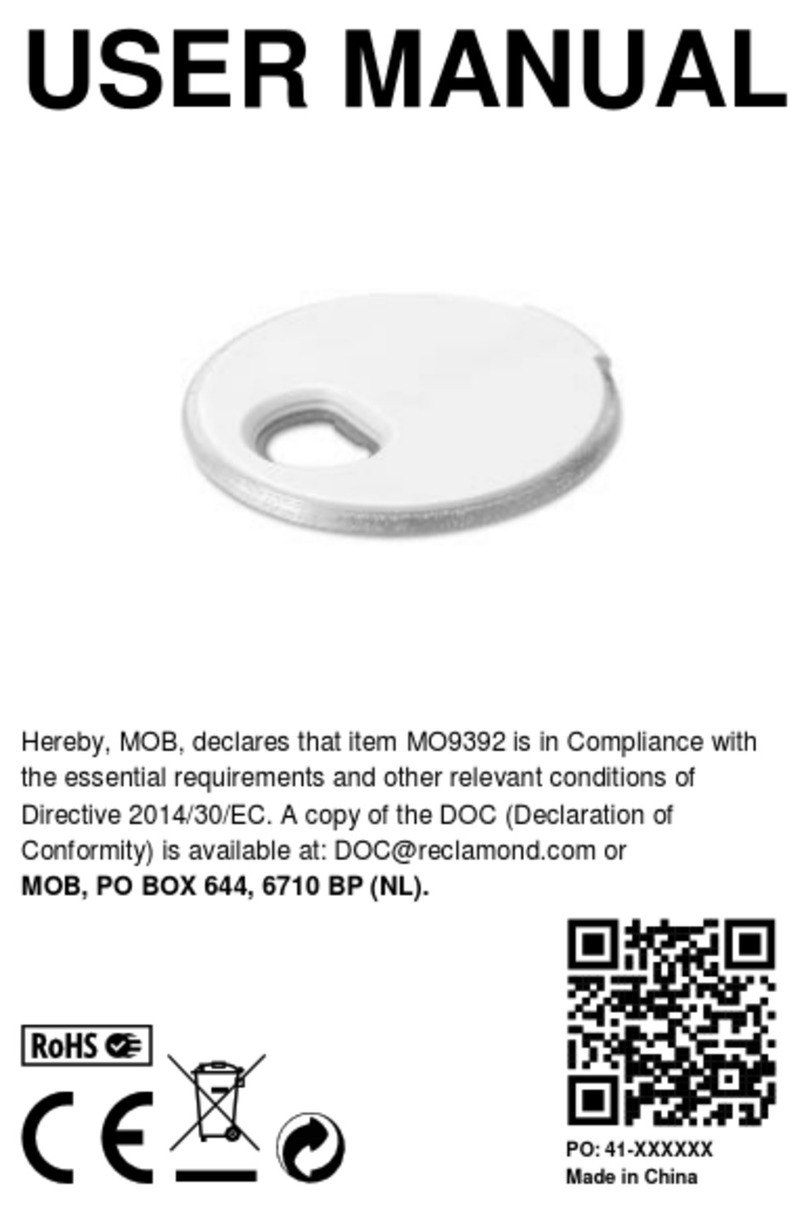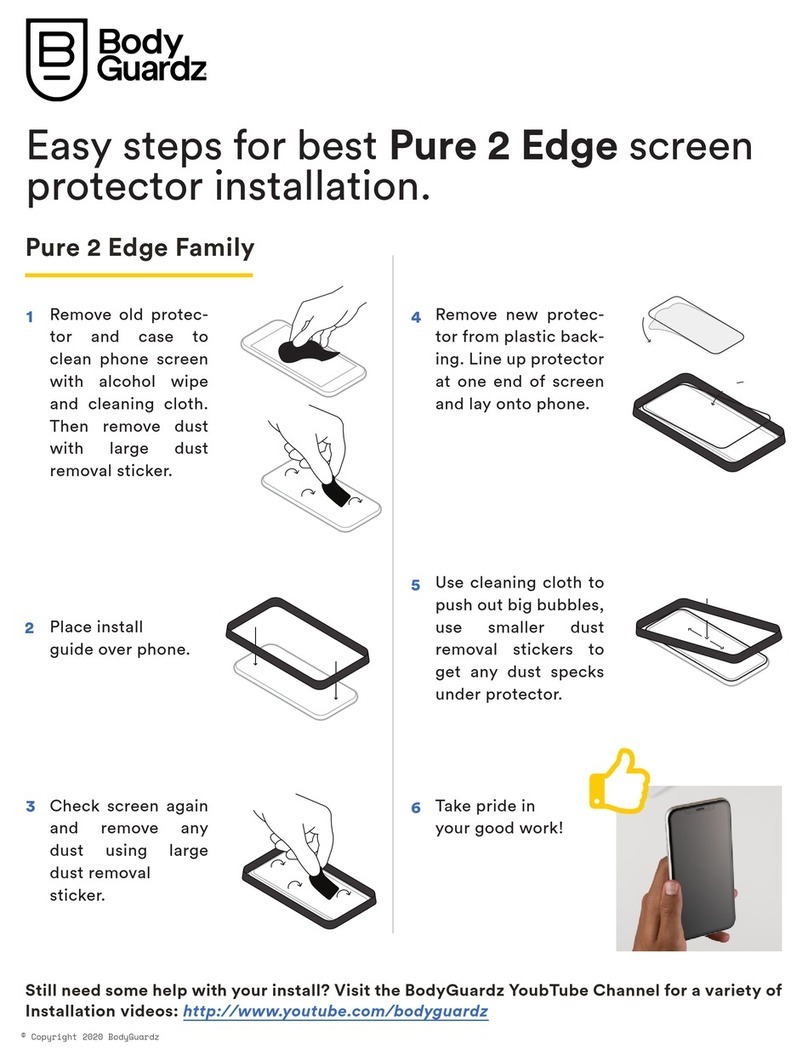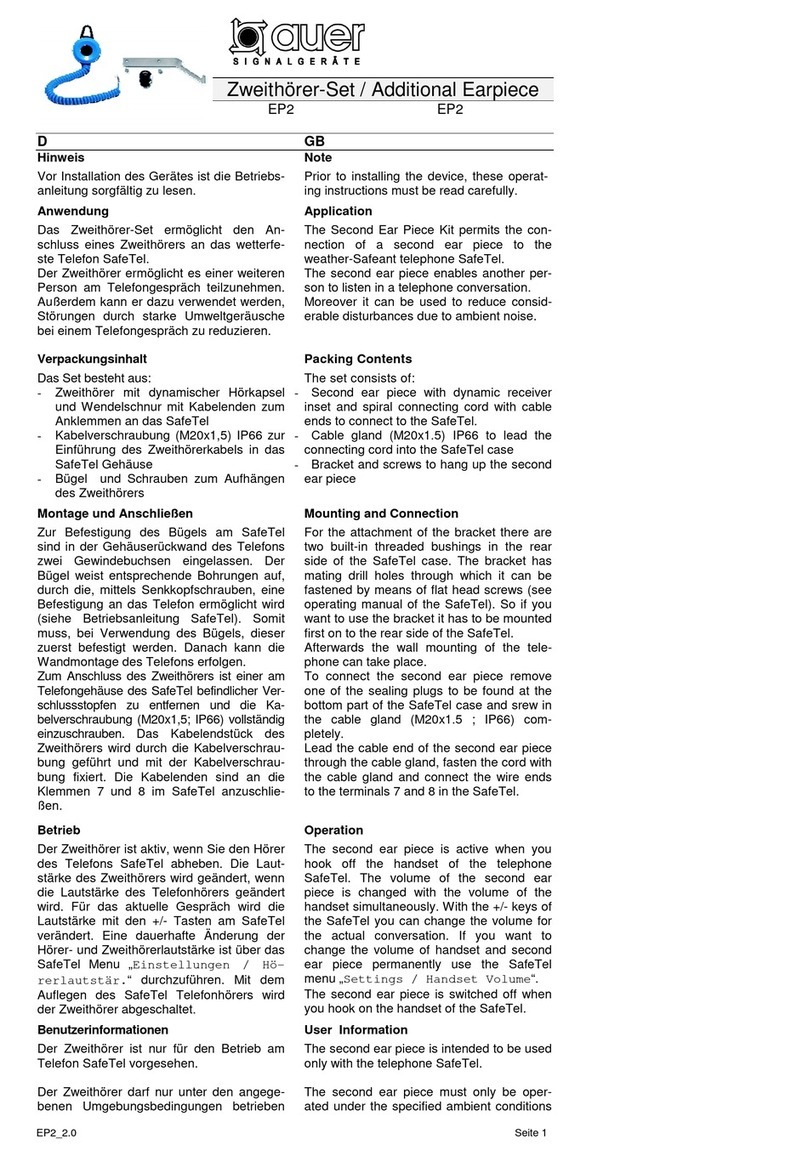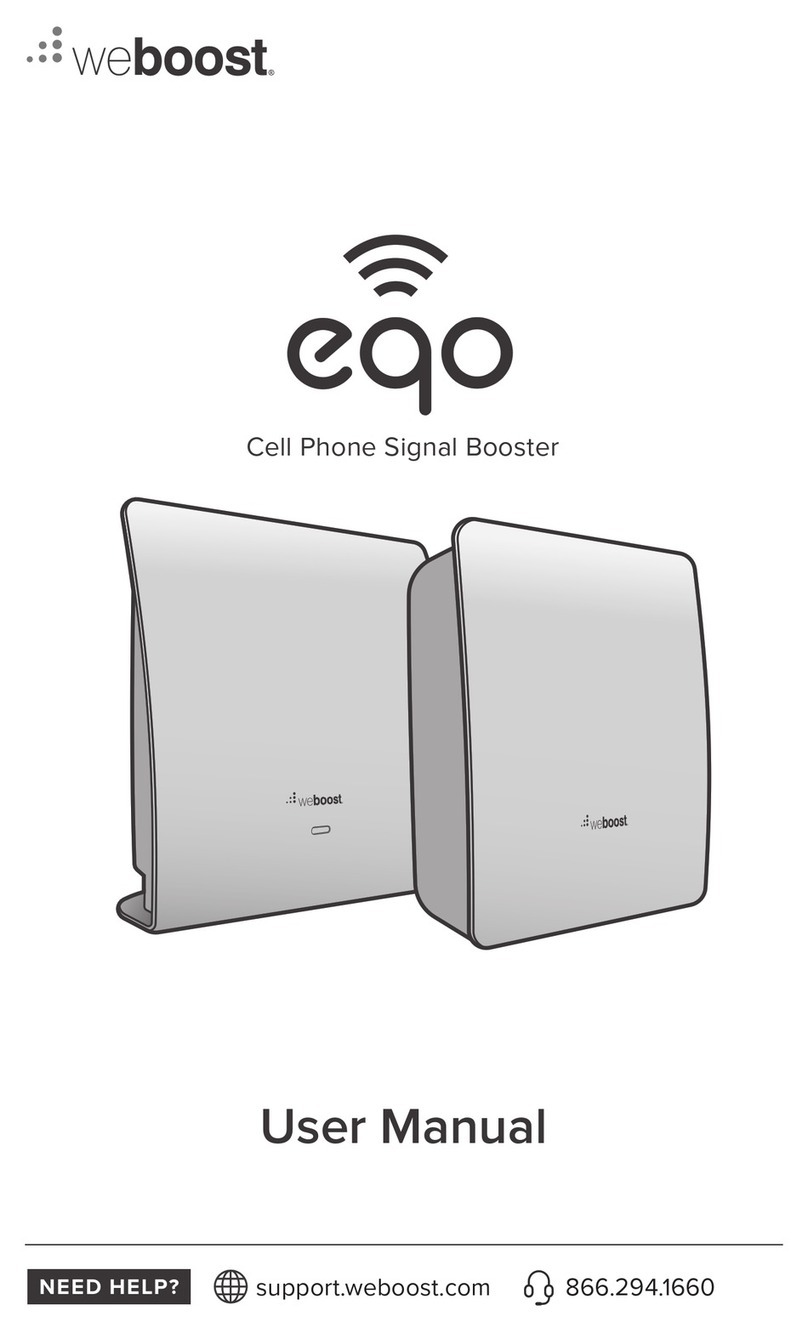Seek Thermal Compact XR User manual

! !

2!
!
Copyright ©2016
Seek Thermal, Inc.
!
!
! !

3!
!
Contents
Compact!.......................................................................................................................................................................................................!8!
CompactXR!................................................................................................................................................................................................!10!
Installing!the!iPhone!App!...........................................................................................................................................................................!13!
Installing!the!Android!App!.........................................................................................................................................................................!15!
Using!the!Seek!Thermal!App(s)!..................................................................................................................................................................!17!
Camera!Connection!...............................................................................................................................................................................!17!
Imaging!..................................................................................................................................................................................................!18!
Focusing!Your!Camera!.......................................................................................................................................................................!18!
Taking!a!Picture!.................................................................................................................................................................................!19!
Taking!a!Video!....................................................................................................................................................................................!20!
The!Gallery!.........................................................................................................................................................................................!21!
Changing!the!Color!Palette!....................................................................................................................................................................!22!
Thermal!Modes!......................................................................................................................................................................................!23!
Temperature!Units!.................................................................................................................................................................................!23!
Image!Preferences!.................................................................................................................................................................................!24!
Aspect!Ratio!.......................................................................................................................................................................................!24!
16:9!................................................................................................................................................................................................!24!
4:3!..................................................................................................................................................................................................!25!
Watermarks!.......................................................................................................................................................................................!26!
About!.....................................................................................................................................................................................................!27!
Help!........................................................................................................................................................................................................!28!
Tutorials!.............................................................................................................................................................................................!28!
The!Basics!......................................................................................................................................................................................!28!
Thermal!Modes!..............................................................................................................................................................................!29!

4!
!
Thermal+!........................................................................................................................................................................................!31!
What!is!that!clicking!sound?!..........................................................................................................................................................!32!
Reset!Help!Overlays!...........................................................................................................................................................................!33!
Report!an!Issue!..............................................................................................................................................................................................!34!
Visit!Support!Center!.......................................................................................................................................................................................!34!
Connecting!to!a!PC/MAC!...............................................................................................................................................................................!35!
Android!on!PC!............................................................................................................................................................................................!35!
Android!on!Mac!.........................................................................................................................................................................................!39!
iPhone!on!PC!..............................................................................................................................................................................................!40!
iPhone!on!Mac!...........................................................................................................................................................................................!44!
Firmware!Updates!.........................................................................................................................................................................................!45!
The!Protective!Case!.......................................................................................................................................................................................!46!
Registration!...................................................................................................................................................................................................!47!
Localization!....................................................................................................................................................................................................!48!
List!of!Figures!and!Tables!...............................................................................................................................................................................!49!
Index!..............................................................................................................................................................................................................!52!
!
!
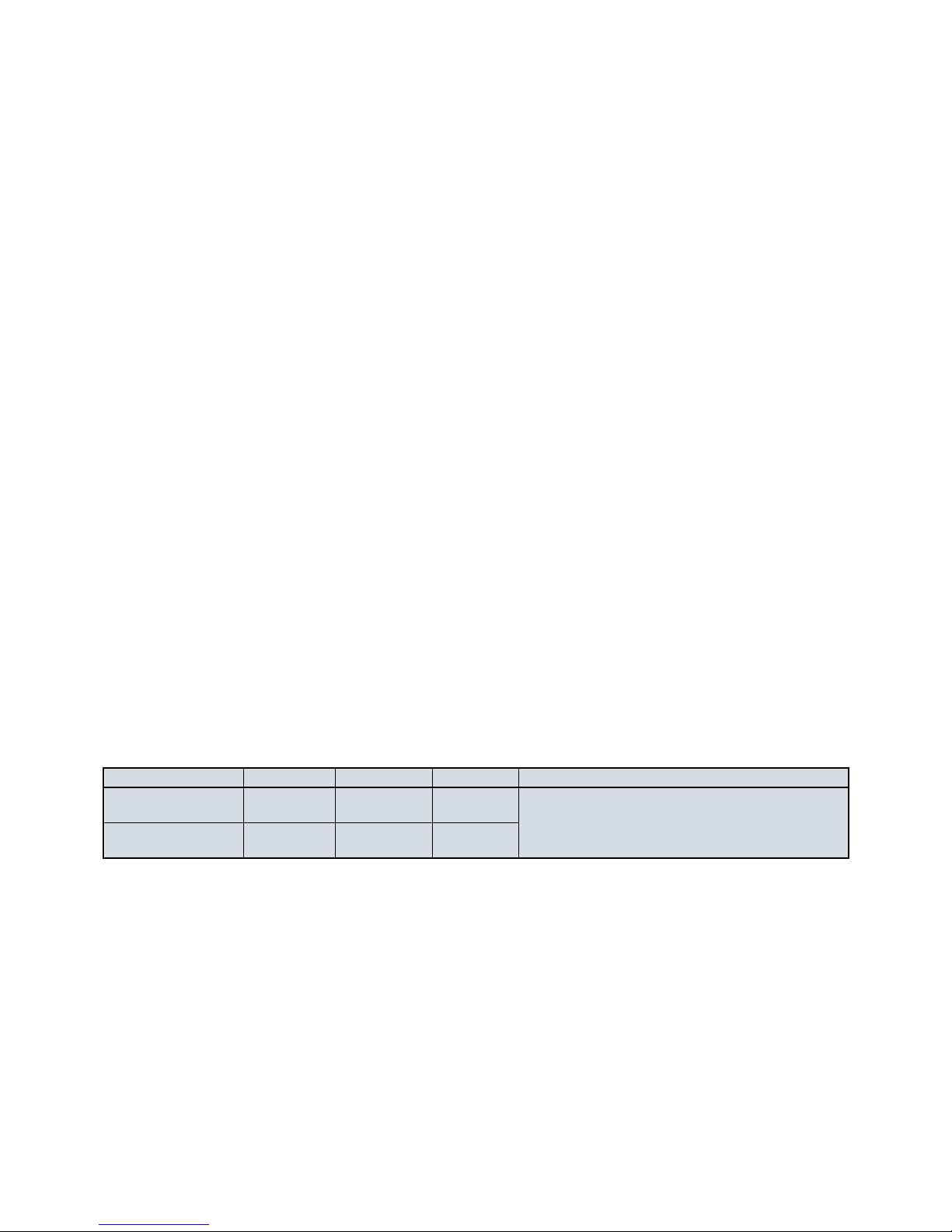
5!
!
Introduction
A"Tiny"Thermal"Camera."A"Big"Step"Forward.!
An!unseen! world!of!energy!surrounds!us.!It!is!part!of!everything!we!touch,!see,!and!feel.!This!unseen!world!–!specifically!
levels!of!infrared!energy,!which!our!eyes!can’t!detect! –! provides! information! that! is! incredibly! useful! for! solving!everyday!
problems.!Bringing!to!the!table!over!35!years!of!innovation,!Seek!Thermal’s!cofounding!team!–!Dr.!William!Parrish!and!Tim!
Fitzgibbons! –! knew! that! turning! every! smartphone! into! a! high-powered! thermal! imaging! device! was! groundbreaking! and!
could!change!lives.!
Seek"a"New"Advantage!
By!measuring!very!small!temperature! differences!within!the!scene,! invisible!energy!patterns!are! converted!by!our!thermal!
imagers!into!clear,!visible!images!that!the!human!eye!can’t!always!see.!!Since!the!energy!we!sense!is!not!impacted!by!visible!
light,!our!infrared!thermal!imagers!can!be!used!in!both!daylight!and!night!conditions!and!across!long!distances.!
The"Compact"Series"
Seek! currently! makes! three! different! Compact! cameras! that! each! come! in! Android! and! iPhone! platforms.!!These! three!
different!cameras!each!have!particular!uses!and!benefits!as!expressed!by!their!feature!set.!!Each!of!the!platforms,!Android!or!
iPhone!requires!a!free!app!to!perform.!!See!the!section!that!applies!to!you!and!your!smartphone!to!see!a!discussion!of!the!
two!applications.!
Table&1:&Camera&Specs&
!!
Camera"
Image""
Field"of"View
Speed"
Power Consumption
Compact!
206!x!156!
36°!
<9Hz!
Apple:!260!milliwatts!(.00026!kilowatts)!
CompactXR!
206!x!156!
20°!
<9Hz!
Android:!280!milliwatts!(.00028!kilowatts)!

6!
!
Figure 1: The Compact installed on a smartphone in
portrait 4:3 display.
Figure 2: The Compact installed on a smartphone rotated to landscape in 4:3 display.

7!
!
Figure 3: Compact or CompactXR in both platforms.
!
!
!
! !

8!
!
Compact
!
Turn"your"Smartphone"into"a"Thermal"Imager!
Thermal! imaging! provides! useful! insight! into! the! detection! of! energy! loss! in! homes,! commercial! buildings,! and! industrial!
facilities.!Inspection!with!thermal!imaging!detects!energy!loss!caused!by!air!leaks,!missing!or!damaged!insulation,!inefficient!
HVAC!systems,!and!poor!construction.!

9!
!
Finding! and! assessing! these! problems! requires! a! thermal! imager! to! identify! hot! and! cold! spots.!Seek! Thermal! Compact!
thermal!imaging!cameras!enable!contractors!to!conduct!building!and!home!inspections!quickly!and!accurately,!without!the!
need!to!crawl!through!attics!and!crawlspaces!or!punch!holes!in!walls!to!find!air!leaks,!thermal!bypasses,!and!insulation!gaps.!
Quick" to" connect" and" detect,! the! smartphone! attachment! is! designed! to! work! with! both! iPhone! and! Android! top!
models.!! This! device! is! portable! and! easy! to! pack! away! for! any! occasion.!! It! combines! powerful! thermal! insight! with! a!
206x156! sensor,! a! 36-degree! wide! field! of! view,! and! runs! off! the! low! energy! from! your! smartphone.!! Your! smartphone!
display!makes!this!as!visual!and!large!as!your!smartphone!or!tablet.!Seek!Compact!uses!advanced!infrared!technology!to!let!
you!see!thermal!images!in!day!or!night!–!and!comes!with!its!own!waterproof!carry!case.!!Its!detection!distance!can!shorten!
into!a!few!inches!or!as!far!as!1,000!ft.!
! !

10!
!
CompactXR
!
Long-Range"Thermal"Imaging"Camera"Designed"for"Your"Smartphone"!
CompactXR!is!the!world’s!smallest!thermal!imager.!Its!highly!portable!design!fits!in!your!pocket!for!easy!connect!and!detect!
convenience.!The!CompactXR!delivers!powerful!thermal!imaging!through!its!advanced!206x156!thermal! sensor!engineered!
with!the!same!military-proven!technology!the!pros!use.!!Its!20-degree!narrow!field!of!view!allows!it!to!detect!heat!signatures!
up!to!1,800!feet!away!between!-40!and!626!degrees!Fahrenheit.!!

11!
!
Hunting"&"Outdoors!
The! outdoor! environment! is! directly! impacted! by! light! conditions! and! weather.!! With! a! thermal! imaging! camera,! you! can!
scout!terrain!in!total!darkness,!accurately!track!during!fog!or!dense!conditions,!and!recover!long!after!dusk!sets!in.!!
•Accurately!Scout!Terrain!
•Track!Game!
•Recover!with!a!New!Advantage!after!Dusk!
•Stay!Safe!in!the!Blind!
Safety"&"Security!
Keep! an! eye! on! things! –! even! things! your! eyes! can’t! see.! A! visual! assessment! using! Seek! Thermal! Imaging! Cameras! has!
unique! benefits! especially! at! night! and! over! long! distances.! Thermal! imaging! detects! elevated! temperatures,! which! are!

12!
!
indicative! of! objects! radiating! energy! (or! heat).! This! makes! it! easier! to! discover! and! detect! heat-emitting! sources! at! night!
where!lighting!provides!unwanted!attention:!
•Law!Enforcement!
•Night!Security!
•Search!&!Rescue!
•Land!Surveillance!and!Border!Protection!
•Public!Safety!&!Tactical!Support!
•Safeguard!Corporate!Facilities,!Factories!&!Warehouses,!Government!Sites,!or!Residential!Property!
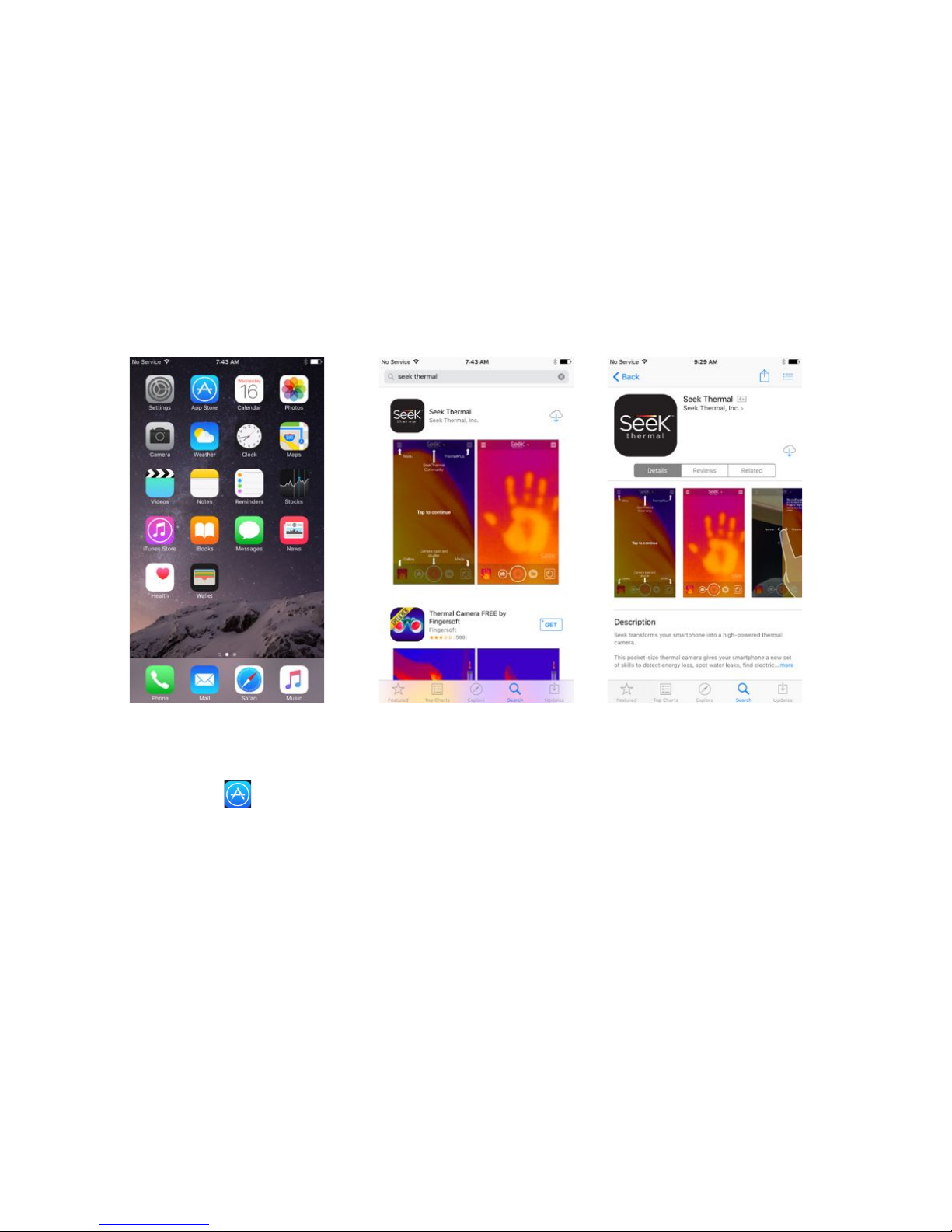
13!
!
Installing the iPhone App
!
Figure 4: iPhone Main App Screen
Figure 5: iPhone App Store (Seek Thermal App)
Screen
Figure 6: The App Store's Display of the Seek
Thermal App
!
Start!the!App!Store! !app!and!search!for!“Seek!Thermal”:!
Start!the!download,!answer!the!permissions!queries!and!the!app!is!installed.!!!
The!app!can!be!started!in!two!ways:!!
1)!Clicking!on!the!app!on!your!smartphone!display,!or!just!by!!

14!
!
2)!Connecting!the!camera.!
Figure 7: iPhone Display Showing (Seek Thermal)
App Installed
Figure 8: iPhone Initial Screen Asking for a Camera
Figure 9: iPhone Camera Connection Permission
Query
!

15!
!
Installing the Android App
!
Figure 10: Android Phone Screen Showing Google Play
Figure 11: Google Play Showing the Seek Thermal App
Query
Figure 12: Google Play's Display of the Seek Thermal
App
Start!the!Google!Play! !app!on!your!smartphone!and!search!for!Seek!Thermal.!!Select!the!Seek!Thermal!app!and!tap!the!
Seek!Thermal!app!to!select!it.!
Tap! the! INSTALL! ! button.! ! When! it! is! finished! downloading! and! you! have! answered! the! Android! permission!
queries,!you!are!done.!!!

16!
!
Figure 13: Android Seek Thermal App Installed
Figure 14: Android Initial Screen Asking for a
Camera
Figure 15: Android Camera Connection Permission
Query
The!app!is!installed!and!can!be!started!in!two!ways:!!
1)!Clicking!on!the!app!on!your!smartphone!display,!or!just!by!!
2)!Connecting!the!camera.!
!
!
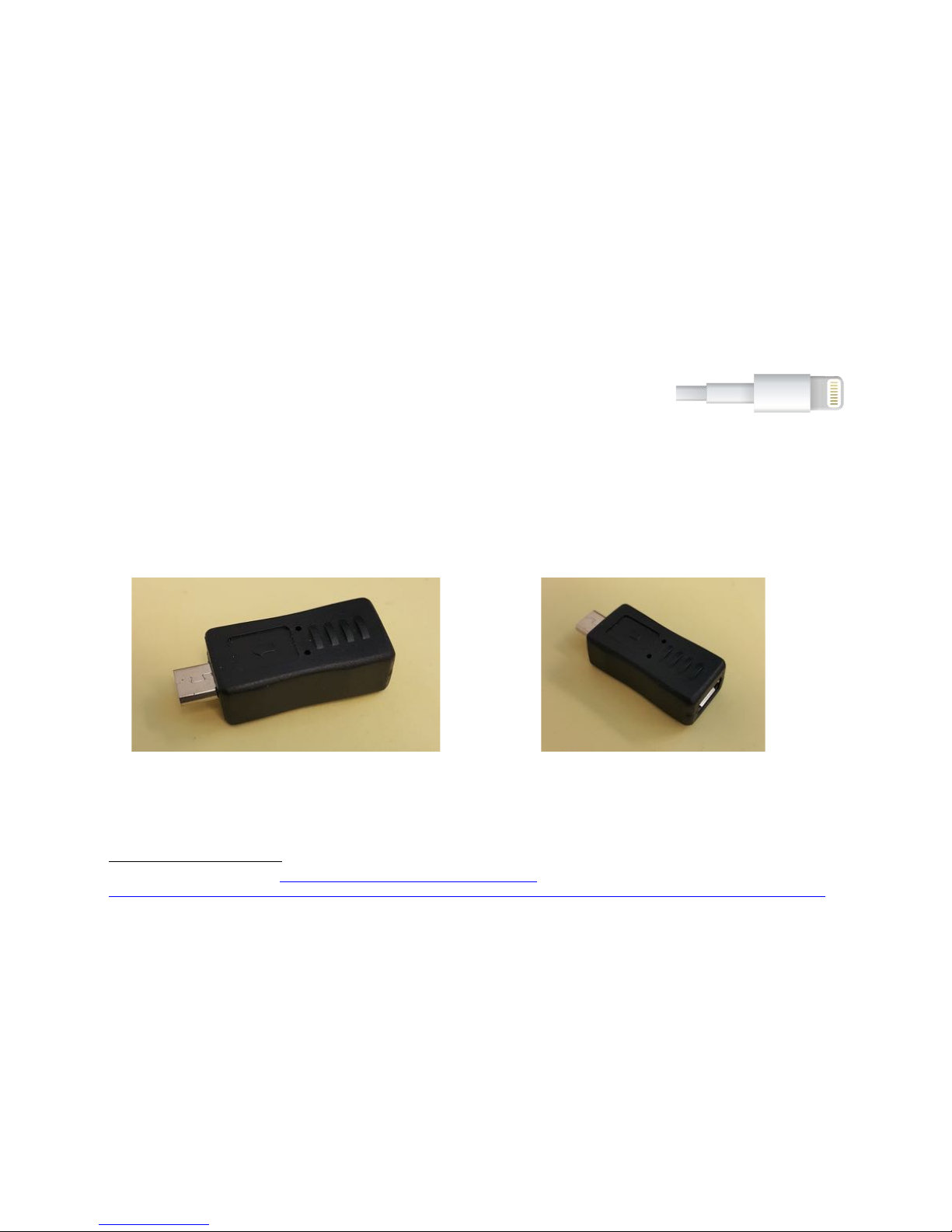
17!
!
Using the Seek Thermal App(s)
Camera Connection
!
The!Apple!iPhone!or!iPad!or!iTouch!requires!a!camera!with!a!Lightning!connector.!!Push!the!
bottom!of!the!camera!while!inserting!the!male!connector.!!It!should!snap!into!place.!!It!can!
be!installed!with!the!camera!facing!away!from!the!smartphone!display!(normal)!or!reversed!
in!a!selfie!position.!!The!app!should!still!work!except!for!the!Thermal+!option,!which!would!
have!the!native!camera!facing!in!the!opposite!direction.!
The!Android!platform!of!camera!can!only!be!installed!in!one!direction!or!the!other,!and!it!depends!on!the!particular!brand!
and! model! of! smartphone! or! tablet! as! to! whether! in! can! be! installed! in! a! normal! facing! direction! or! selfie.! ! Adaptors1!or!
cables!are!available!to!be!able!to!turn!the!cameras!in!those!smartphones!where!they!are!stuck!in!the!selfie!position.!!!
If!the!app!is!not!already!running,!connecting!the!camera!should!invoke!the!respective!app.!
Figure 17: Android Connector Reverser #1
Figure 18: Android Connector Reverser #2
!
!!!!!!!!!!!!!!!!!!!!!!!!!!!!!!!!!!!!!!!!!!!!!!!!!!!!!!!!!!!!!
1!It!can!be!purchased!separately!at!http://www.amazon.com/gp/product/B0141Q9OGO!!!!or!
http://www.yourcablestore.com/YCS-Basics-USB-20-Micro-B-5-Pin-Male-to-Micro-B-5-Pin-reversed-Female-adapter-All-5-pins-wired_p_1455.html!
Figure 16: Lightning Connector

18!
!
Imaging
Focusing Your Camera
If!your!Compact!has!a!rubber!knurled!ring!around!the!lens,!you!should!first!adjust!the!focus!before!capturing!an!image/video.&
!
Figure 19: Compact Cameras Showing Focusing Rings
Figure 20: Focus First then Capture Image/Video.
!

19!
!
!
Taking a Picture
Tap!the!“camera”! ! icon!and! a!shutter! ! icon!appears!in!the!bottom! center!of! the!screen.! !Point!the!camera!at! the!
desired! scene! and! tap! the! shutter! ! icon.! ! A! captured! image! thumbnail! appears! in! the! bottom! left! of! the! screen! (the!
Gallery! button).! Note! that! images/video! that! are! taken! will! retain! the! aspect! ratio! that! the! screen! is! displaying! during!
capture.! See! the! Gallery! section! for! instructions! on! how! to! review! the! images! and! videos.! ! Also,! see! the! section! on! the!
connection!to!a!PC/Mac!for!instructions!on!how!to!transfer!images/videos.!
Figure 21: Camera and shutter icons.
Figure 22: Gallery button.
Figure 23: Close up of camera and video controls.
!

20!
!
Taking a Video
Tap!the!“video!camera”! !icon!and!a!red!ball! !icon!appears!in!the!bottom!center!of!the!screen.!!Point!the!camera!at!
the!desired!scene!and!tap!the!red!ball! !icon.!!The!red!ball!icon!changes!to!a!red!square! !icon!and!a!video!counter!
!appears!above!it.!!When!it!is!desired!to!terminate!the!video,!tap!the!red!square! !icon.!!A!captured!video!
thumbnail!appears!in!the!bottom!left!of!the!screen!(the!Gallery!button).!Note!that!images/video!that!are!taken!will!retain!the!
aspect!ratio!that!the!screen!is!displaying!during!capture.!See!the!Gallery!section!for!instructions!on!how!to!review!the!images!
and!videos.!!Also,!see!the!section!on!the!connection!to!a!PC/Mac!for!instructions!on!how!to!transfer!images/videos.!
Figure 24: Red ball and video camera icons
Figure 25: Red square icon and video counter
Figure 26: Close up of camera and video controls (#2)
!
This manual suits for next models
1
Table of contents