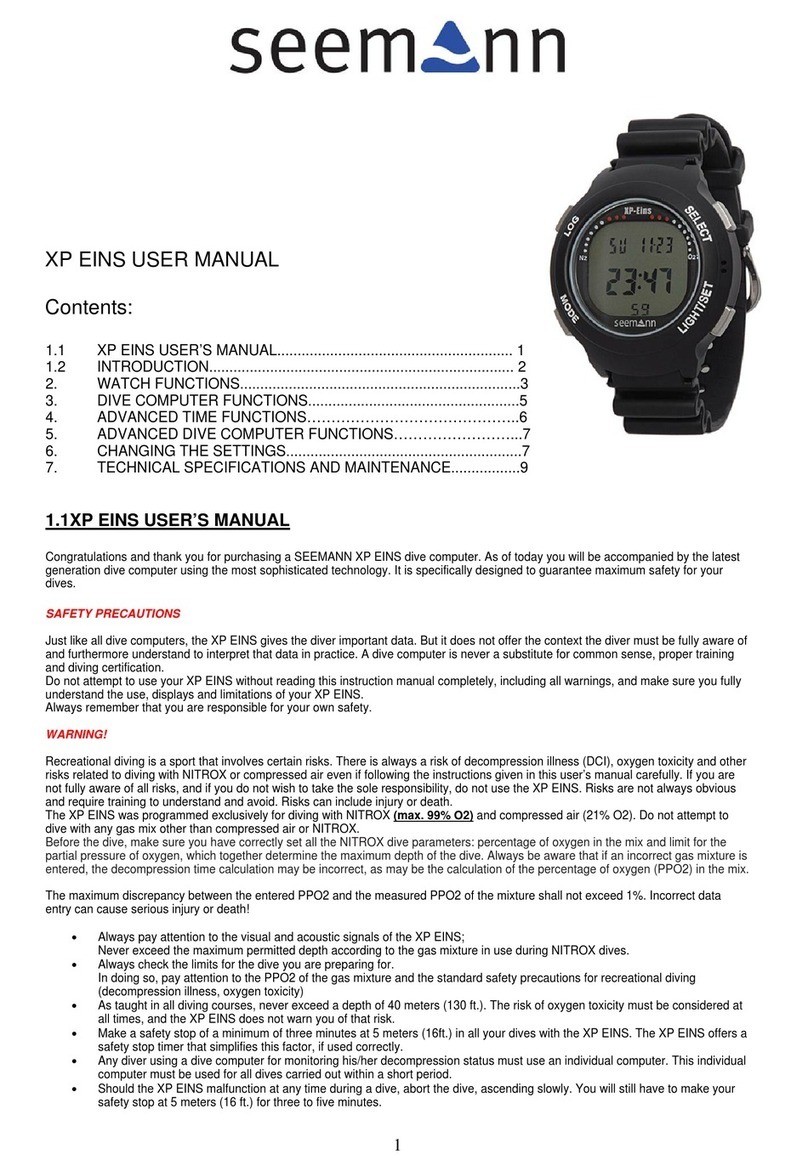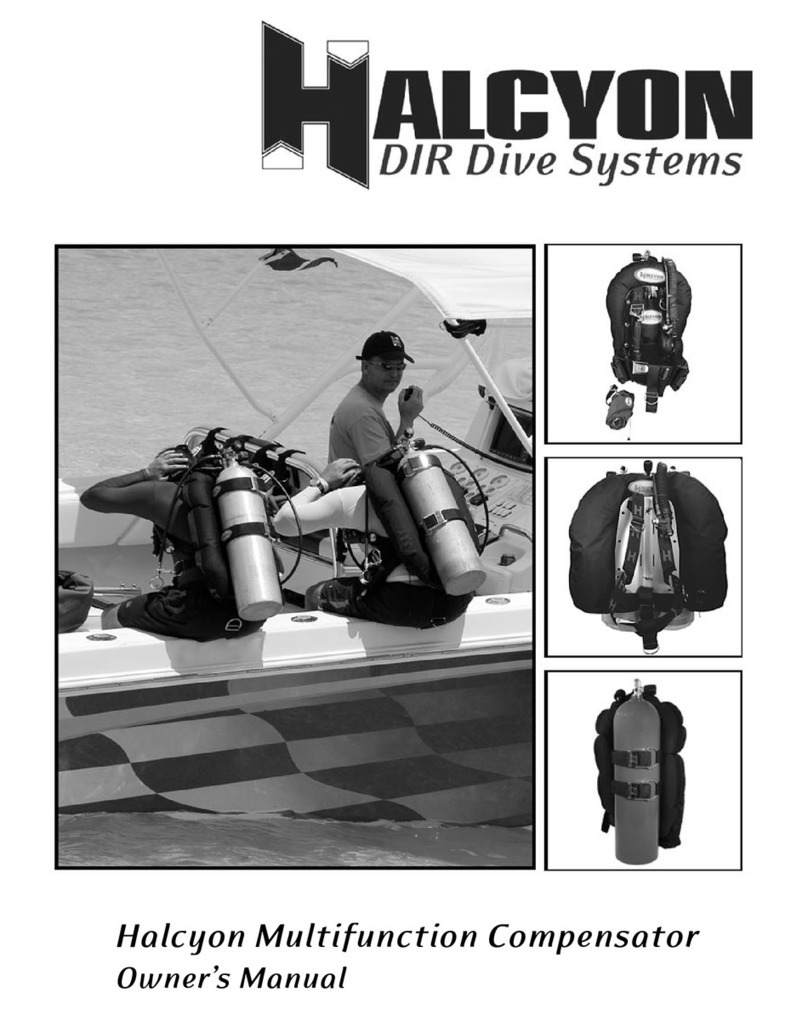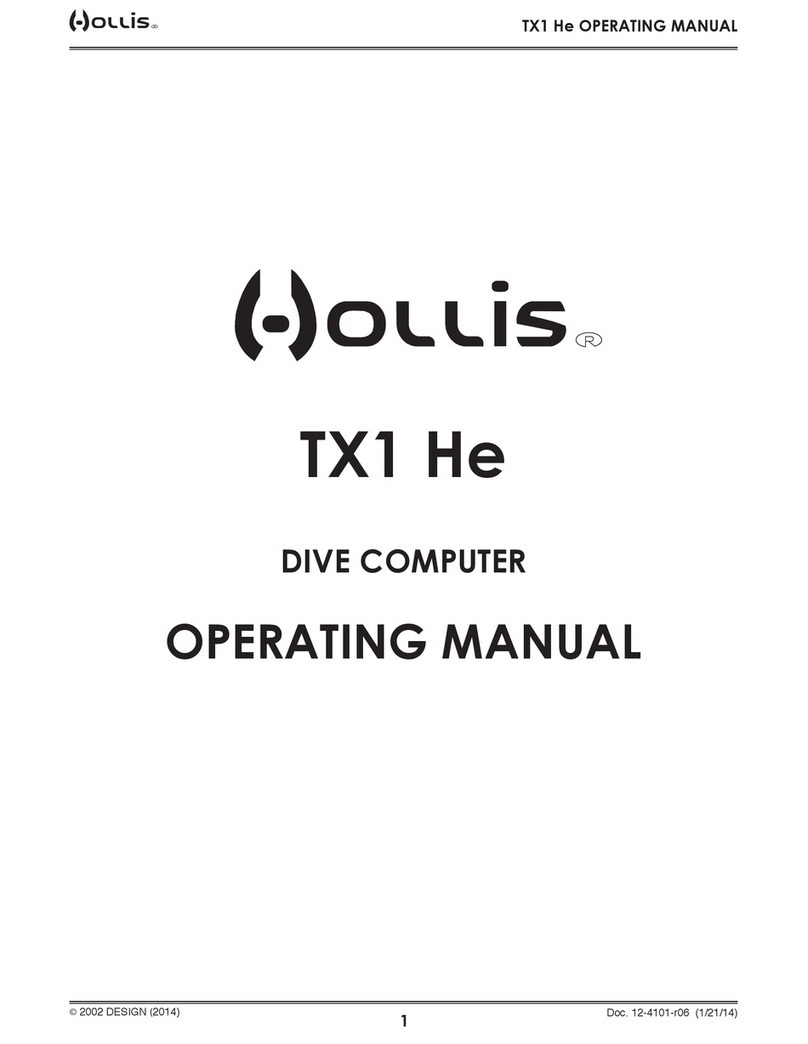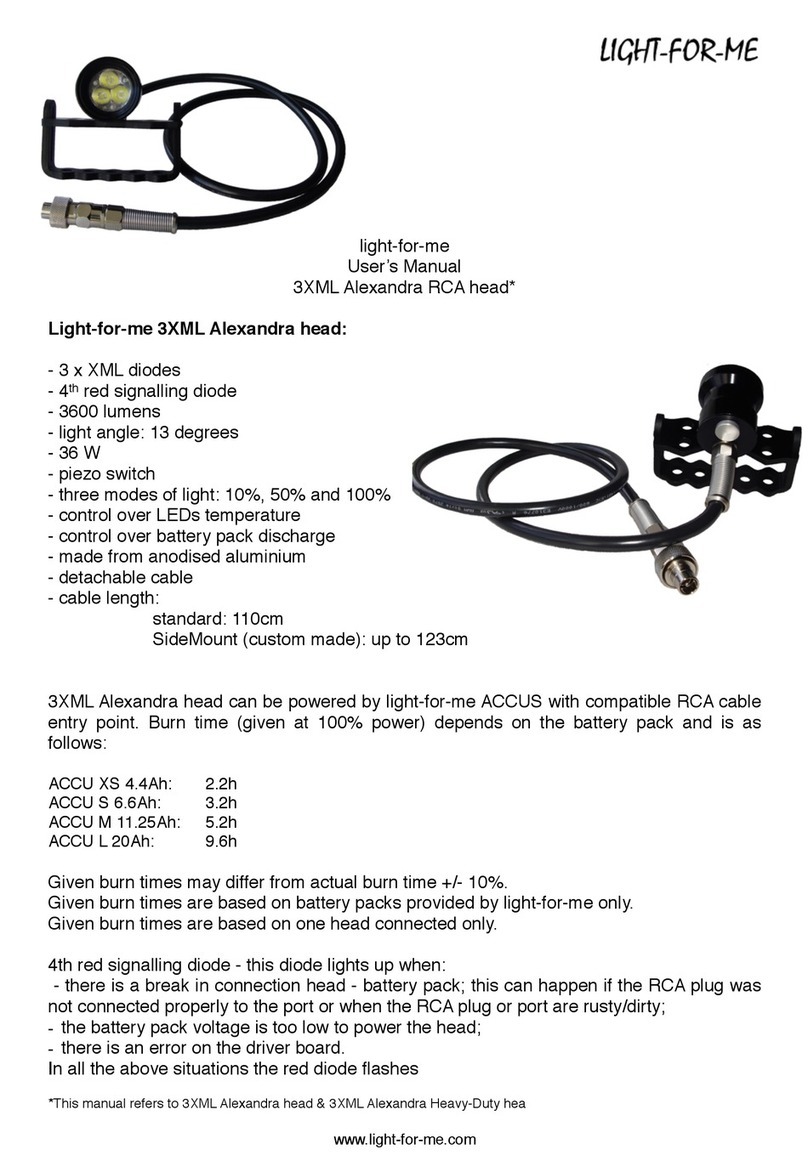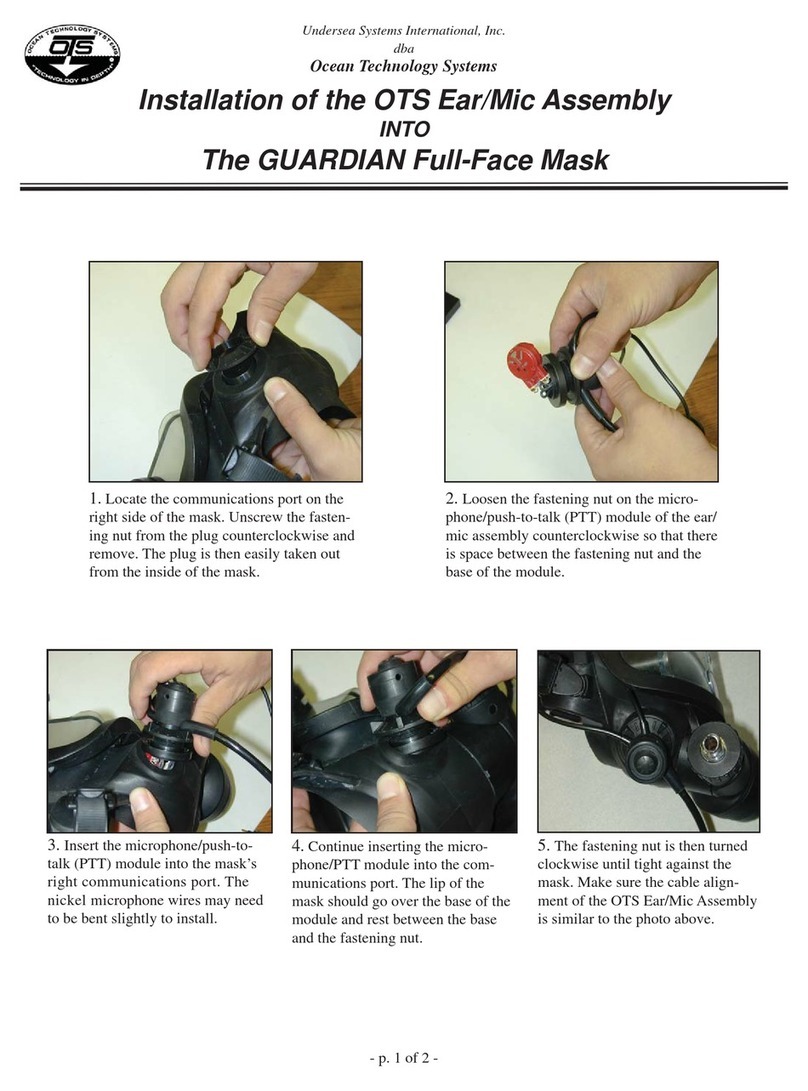Seemann XP5 User manual

SEEMANN
XP 5
OWNER`S GUIDE

2
LIMITEDTWO-YEARWARRANTY
For details, refer to the Product Warranty Registration Card provided.
COPYRIGHT NOTICE
This owner’s guide is copyrighted, all rights are reserved. It may not, in whole or in part, be copied,
photocopied, reproduced, translated, or reduced to any electronic medium or machine readable form
without prior consent in writing from Seemann.
SEEMANN SUB GmbH & Co. KG
Johann-Höllfritsch-Str. 47
D-90530 Wendelstein
TRADEMARK NOTICE
XP 5, Seemann and the Semann logo are all registered and unregistered trademarks of Seenmann
Sub GmbH & Co. KG. All rights are reserved.
PATENT NOTICE
U.S. Patents have been issued, or applied for, to protect the following design features:
Dive Time Remaining (U.S. Patent no. 4,586,136), Data Sensing and Processing Device (U.S.
Patent no. 4,882,678), and Ascent Rate Indicator (U.S. Patent no. 5,156,055). User Setable
Display (U.S. Patent no. 5,845,235) is owned by Suunto Oy (Finland).
DECOMPRESSION MODEL
The programs within the XP 5 simulate the absorption of nitrogen into the body by using a math-
ematical model. This model is merely a way to apply a limited set of data to a large range of expe-
riences. The XP 5 dive computer model is based upon the latest research and experiments in de-
compression theory. Still, using the XP 5, just as using the U.S. Navy (or other) No Decom-
pression Tables, is no guarantee of avoiding decompression sickness, i.e. “the bends.”
Every diver’s physiology is different, and can even vary from day to day. No machine can pre-
dict how your body will react to a particular dive profile.

3
CONTENTS
WARRANTY .................................................................................................................................................................. 2
NOTICES ...................................................................................................................................................................... 2
DECOMPRESSION MODEL ......................................................................................................................................... 2
FEATURES AND DISPLAYS .............................................................................................. 7
CONTROL BUTTONS ................................................................................................................................................... 9
BAR GRAPHS .............................................................................................................................................................. 9
Nitrogen Bar Graph ................................................................................................................................................... 9
Oxygen (O2) Bar Graph ........................................................................................................................................... 10
Variable Ascent Rate Indicator ................................................................................................................................. 10
INFORMATIONAL DISPLAYS ...................................................................................................................................... 11
Depth Displays ....................................................................................................................................................... 11
Time and Date Displays .......................................................................................................................................... 11
Temperature Display ............................................................................................................................................... 12
AUDIBLE ALARM ...................................................................................................................................................... 13
BACKLIGHT .............................................................................................................................................................. 14
SERIAL NUMBER & SOFTWARE VERSION ........................................................................................................... 14
POWER SUPPLY ....................................................................................................................................................... 15
Battery Indicator ..................................................................................................................................................... 15
Low Battery Condition ............................................................................................................................................. 16
FO2 MODE ................................................................................................................................................................. 17
FO2 50% Default .................................................................................................................................................... 18
DIVE TIME REMAINING ............................................................................................................................................ 19
ACTIVATION AND SETUP ............................................................................................... 23
ACTIVATION ............................................................................................................................................................... 24
SURFACE MODE ........................................................................................................................................................ 25
SET MODES ............................................................................................................................................................... 26
ENTERING SETTINGS -SET MODE #1 ................................................................................................................... 27
ENTERING SETTINGS -SET MODE #2 ................................................................................................................... 31

4
PRE DIVE PLAN MODE ................................................................................................... 45
DIVE PLANNER ......................................................................................................................................................... 46
DIVE MODES ................................................................................................................... 49
DIVE MODE BAR GRAPHS ........................................................................................................................................ 50
CONTROL OF DISPLAYS ........................................................................................................................................... 50
NO DECOMPRESSION DIVE MODE .......................................................................................................................... 51
DECOMPRESSION DIVE MODE ................................................................................................................................52
VIOLATION MODES .................................................................................................................................................... 56
Conditional Violation Mode ...................................................................................................................................... 57
Delayed Violation Modes ......................................................................................................................................... 58
Immediate Violation Mode and Gauge Mode ............................................................................................................ 59
HIGH PO2 DIVE MODE ............................................................................................................................................... 61
HIGH OXYGEN ACCUMULATION ............................................................................................................................... 62
USER SET DIGITAL GAUGE MODE ........................................................................................................................... 64
POST DIVE MODES ........................................................................................................ 65
POST DIVE SURFACE MODE .................................................................................................................................... 66
TRANSITION PERIOD ................................................................................................................................................ 66
AFTER THE TRANSITION PERIOD (THE FIRST 2 HOURS) ....................................................................................... 68
To access the Dive Planner (Plan Mode) ................................................................................................................... 68
To access the Time to Fly Countdown ....................................................................................................................... 69
To access the Time to Desaturate Countdown ........................................................................................................... 70
LOG MODE ............................................................................................................................................................ 70
AFTER THE FIRST 2 HOURS ..................................................................................................................................... 73
DOWNLOADING DATA TO A PC ................................................................................................................................. 74
SIMULATOR (DEMO) MODE .......................................................................................... 75
RESET FUNCTION ........................................................................................................... 81
CONTENTS (continued)

5
CARE, MAINTENANCE, AND SERVICE ......................................................................... 81
CARE AND CLEANING ............................................................................................................................................. 82
INSPECTIONS AND SERVICE .................................................................................................................................. 83
BATTERY REPLACEMENT ....................................................................................................................................... 84
REFERENCE ................................................................................................................... 89
DECOMPRESSION MODEL ....................................................................................................................................... 90
TISSUE COMPARTMENT CONTROL ......................................................................................................................... 90
NO DECOMPRESSION LIMITS ................................................................................................................................... 91
OXYGEN EXPOSURE LIMITS .................................................................................................................................... 92
ALTITUDE DIVING ...................................................................................................................................................... 93
FLYING AFTER DIVING .............................................................................................................................................. 94
SPECIFICATIONS ............................................................................................................ 96
GLOSSARY ................................................................................................................... 101
SERVICE RECORD ....................................................................................................... 105
CONTENTS (continued)
Pay special attention to items marked with this Warning symbol.

6
• The XP 5 is not intended for use by military or commercial divers.
• The XP 5 is intended for use by recreational divers who have successfully completed a
nationally recognized course in scuba diving, and diving with enriched nitrogen-oxygen
(nitrox) mixtures.
• It must not be used by untrained persons who may not have knowledge of the potential risks
and hazards of scuba diving, and diving with nitrox.
• You must obtain scuba certification, and certification in diving with nitrox before using
the XP 5, if you have not already done so.
• It is NOT for use by military and commercial divers.
• It should NOT be utilized for any competitive, or repetitive square wave or unplanned decom-
pression diving, it is intended solely for recreational use and multilevel diving.
• As with all underwater life support equipment, improper use or misuse of this product can
cause serious injury or death.
• Conduct your dives in such a manner so as to insure that you continuously check the
computer's proper function.
• If you do not fully understand how to use this dive computer, or if you have any questions,
you should seek instruction in its use from your authorized AERIS dealer before you utilize
this product.
• Never participate in sharing or swapping of a dive computer. Doing so may result in injury or
death.
• If you exceed certain limits, the XP 5 will not be able to tell you how to get safely back to
the surface. These situations exceed tested limits and can result in loss of some XP 5
functions for 24 hours after the dive in which a Violation occurred.
• The XP 5 enters Immediate Violation Mode when a situation totally exceeds its capacity to
predict an ascent procedure. These dives represent gross excursions into decompres-
sion that are beyond the boundaries and spirit of the XP 5 design. If you are following
these dive profiles, SEEMANN advises you not to use an XP 5 dive computer.
WARNINGS AND SAFETY RECOMMENDATIONS

7
FEATURES and DISPLAYS

8
WELCOME TO SEEMANN !
AND
THANK YOU FOR CHOOSING THE XP 5 !
Your XP 5 presents the information that you need before, during, and after your air (or
nitrox) dives using a combination of easy to read displays and identification icons. It
can also be set to operate simply as a digital depth gauge/timer. This instructional
guide is intended to help you become familiar with the functions and features available
and show you examples of displays that you could expect to see in the various opera-
tional modes. Relax and read through the complete owner's guide.
Remember that the rules you learned in your basic scuba certification course(s) still
apply to the diving you will do while using a dive computer - some will become even
more important. Technology is no substitute for common sense, and a dive computer
only provides the person using it with data, not the knowledge to use it.
Since the XP 5 can be used when diving with either Air or Nitrox, the term Breathing
Gas is used in this manual.
• Breathing Gas is the gaseous mixture breathed during a dive.
• Air is a breathing gas that contains approximately 21% oxygen and 79% nitrogen
(nature's common nitrogen-oxygen mixture).
• Nitrox is a nitrogen-oxygen breathing gas that contains a higher fraction of oxygen
(22 to 50%) than air.

9
CONTROL BUTTONS
The two Control Buttons allow you to select display options, access specific
information when you want to see it, and activate the Backlight.
The Front button is named Advance (Fig. 1a) and the Side button Select (Fig. 1b).
BAR GRAPHS
Nitrogen Bar Graph
The Nitrogen Bar Graph (Fig. 1c) represents tissue loading of nitrogen, showing your
relative no decompression or decompression status. As your depth and elapsed dive
time increase, segments will add to the Graph, and as you ascend to shallower
depths, the Bar Graph will begin to recede, indicating that additional no decompression
time is allowed for multilevel diving.
The Nitrogen Bar Graph monitors 12 different nitrogen com-
partments simultaneously and displays the one that is in
control of your dive. It is divided into a green No
Decompression (normal) zone, a yellow Caution zone (also
No Decompression), and a red Decompression (danger)
zone.
While you cannot provide a guarantee against the occur-
rence of decompression sickness, you may choose your
own personal zone of caution based upon age, physique,
excessive weight, etc., to reduce the statistical risk. Fig. 1 - Buttons and NiBG
a
b
c

10
Oxygen (O2) Accumulation Bar Graph
The O2 Bar Graph (Fig. 2a) represents oxygen loading,
your relative oxygen tolerance dosage (OTU), showing the
maximum of either per dive accumulated oxygen, or 24 hour
period accumulated oxygen. As your accumulation in-
creases during the dive, segments will add to the Bar
Graph, and as loading decreases, it will begin to recede, in-
dicating that additional exposure is allowed.
NOTE: Displays associated with oxygen and
the O2 Bar Graph will only appear if FO2 has
been set at a value other than 'Air'.
Variable Ascent Rate Indicator
The Variable Ascent Rate Indicator (Fig. 2b) provides a
visual representation of ascent speed (i.e., an ascent
speedometer). Green is a 'normal' rate, yellow a 'caution'
rate, and red is 'Too Fast'. The segments of the Variable
Ascent Rate Indicator represent 2 sets of speeds which
change at a reference depth of 60 feet (18 meters). Refer
to the chart for segment values.
WARNING: At depths greater than 60 feet (18
m), ascent rates should not exceed 60 feet per
minute (18 mpm). At depths of 60 feet (18 m)
and shallower, ascent rates should not exceed
30 feet per minute (9 mpm).
Fig. 2 - O2BG & VARI
Variable Ascent Rate Indicator
Deeper than 60 feet (18 m)
Segments Ascent Rate =
Displayed FPM MPM
00-200-6
1 21-30 6.5-9
2 31-40 9.5-12
3 41-50 12.5-15
4 51-60 15.5-18
5 >60 >18
60 feet (18 m) & Shallower
Segments Ascent Rate =
Displayed FPM MPM
00-100-3
1 11-15 3.5-4.5
2 16-20 5-6
3 21-25 6.5-7.5
4 26-30 8-9
5 >30 >9
b

11
INFORMATIONAL DISPLAYS
Each numeric and graphic display represents a unique piece of information.
It is imperative that you understand the formats, ranges, and values of the
information represented to avoid any possible misunderstanding that could
result in error.
Depth Displays
During a dive, the Current Depth display (Fig. 3a), indicates depths from 0 to 330 feet
(99.9 meters) in 1 foot (.1 meter) increments. The Maximum Depth reached during
that dive will be displayed in the lower window of the display (Fig. 3b).
• When the unit is set to operate as a digital depth gauge/timer (referred to as User
Set Gauge Mode), the Depth Display range is 'extended' to 399 feet (120 m). At
depths greater than 99.9 m, it will indicate metric values in increments of 1 m.
During a Decompression Dive, the required Ceiling Stop
Depth is displayed in the lower window. Max. Depth can
then be viewed by pressing the Advance (Front) button.
Time and Date Displays
Time displays are shown in hour:minute format (i.e., 1:22
represents 1 hour and 22 minutes, not 122 minutes!). The
colon that separates hours and minutes blinks once per
second when the display is indicating real time (e.g.,
Elapsed Dive Time), and is solid (non-blinking) when times
are calculated projections (e.g., Time to Fly). Fig. 3 - Depth Displays

12
Due to the importance of the information it presents, the
Main Time display (Fig. 4a) is configured with the largest
segments of the LCD. A second time display (Fig. 4b) is
located in the lower window. Both displays are identified
by a clock icon.
• Time of Day can be set for 12 hour format (Am/Pm) or
24 hour format.
Date is displayed in the lower screen only to identify dive
data while it is viewed in the Log Mode.
• When Units of Measure are set for 'Imperial', the Month
appears to the left of Day. When set for Metric, the
Month appears to the right of Day.
Temperature Display
Ambient Temperature is displayed in the lower window
(Fig. 5a) while in the Surface Mode and can be viewed as
part of an Alternate Display when the Advance (Front) but-
ton is pressed while in a dive mode. If the Temperature ex-
ceeds a value of '99', 2 dashes ( - - ) will be displayed on
the screen until the unit's temperature decreases to '99'.
NOTE: The Informational Displays are de-
scribed in detail throughout this manual.
Fig. 4 - Time Displays
Fig. 5 - Temperature
b
a
a

13
AUDIBLE ALARM
When warning situations activate the Alarm, the unit will emit a continuous tone for 30
seconds, or until the situation is corrected, or it is acknowledged by pressing the
Advance (Front) button for 2 seconds. If acknowledged by the user and the situation
corrected, the Alarm will sound again upon reentry into the warning situation, or entry
into another type of warning situation.
Warning situations that will sound the Alarm, if it is turned ON, include -
• Entry into Decompression Mode
• PO2 => than the Max PO2 Alarm (a user setting), or => 1.60 ATA.
• Descent deeper than the Max Depth Alarm (a user setting).
• Nitrogen Bar Graph Alarm (a user setting).
• Dive Time Remaining Alarm (a user setting).
• Elapsed Dive Time Alarm (a user setting).
• O2 Accumulation => allowable per dive limit, or limit for a 24 hour period.
• Ascending above a required Decompression stop depth for < 5min. (Cond.Violation).
• Asc. rate exceeds 60fpm (18mpm) if > 60ft (18m), or 30fpm (9mpm) if <= 60ft (18m).
During the following situations, the 30 second continuous tone will be fol-
lowed by a 5 second steady beep that will not turn off when acknowledged,
even if it was user Set OFF -
• Ascending above a required Decompression stop depth for more > 5 min. (Delayed
Violation).
• Decompression requires a ceiling stop depth => 70 FT (18 M).
• Being on the surface for 5 minutes after a Conditional Violation (Perm.Violation).

14
BACKLIGHT
To activate the Backlight while in the Surface Mode or
during a dive-
• Press and release the Select (Side) button.
• The screens will be illuminated for 3, 5, or 7 seconds (a
user setting). Press and release the button again to
activate as desired.
• The Backlight does not operate during a Low Battery
condition.
DISPLAYING SERIAL NUMBER AND SOFTWARE VERSION
After the activation the XP 5 goes in the diagnostic mode
where all the segments of the display are checked.
• For displaying the serial number and software version of
the computer keep the right Select - Button pressed until the
countdown of the diagnostic mode reaches 00. The
information will be displayed (Fig. 6). After releasing the
button the XP 5 will shut down and has to be restarted.
NOTE: SEEMANN recommends that you always
carry primary and backup dive lights when
conducting dives that could include low light
situations.
Fig. 6 - Serial Number

15
POWER SUPPLY
The XP 5 utilizes one (1) type CR 2450 Lithium 3 volt cell
that should provide approximately 300 hours of continu-
ous, or 50 activation periods, of operation.
• If you conduct 1 dive each time the unit is activated, you
should obtain approximately 50 dives.
• If you conduct 3 dives each time the unit is activated,
you should obtain approximately 150 dives.
Battery Indicator
A Battery Indicator provides an indication of battery condi-
tion. When power is sufficient for normal unit operation,
the Indicator (icon) will be displayed during Surface Mode
(Fig. 7a).
The Indicator will not be displayed during dive modes.
When a Low Battery Condition is sensed, the Indicator will
flash.
Fig. 7 - Battery Indicator
a

16
Low Battery Condition
Voltage level is checked upon activation and every 10 min-
utes during operation.
• If a Low Battery Condition exists when the unit is acti-
vated (by pressing the button), the Battery icon will ap-
pear flashing once per second for 5 seconds (Fig. 8) fol-
lowed by shutdown of the unit.
• If the button is not pressed to activate the unit prior to a
dive, and a Low Battery Condition exists, the Low
Battery icon will appear flashing as a warning upon
descent past 4 feet (1.2 meters). No other information
will be displayed.
• If the unit did not display the Low Battery icon 'prior to'
entering the Dive Mode, and a Low Battery Condition oc-
curs during the dive, there will be sufficient battery
power to maintain unit operation for the remainder of 'that
dive'. The Low Battery icon will appear upon surfacing
when Surface Mode is displayed.
When the Battery is removed, nitrogen and oxygen
calculations for repetitive dives are reset to zero after 10
seconds. Also, settings such as Time, Date, and FO2 must
be reset. If a new battery can be inserted within 10
seconds, the calculations and settings will be retained.
NOTE: Battery change procedures are
described on page 84 of this manual.
Fig. 8 - Low Battery

17
FO2 MODE
After Activation, the XP 5 will operate as an Air computer
without displaying information associated with oxygen cal-
culations, unless it is set for a percentage of oxygen (FO2)
other than Air (numerical value between 21 and 50 %).
NOTE: Setting FO2 is described on Page 27.
When set with an FO2 value of 'Air' (Fig. 9), the XP 5 will
perform calculations the same as if FO2 were set for 21%
oxygen, internally accounting for oxygen loading for any
subsequent Nitrox dives. However, oxygen related dis-
plays, warnings, and the O2 bar graph will not appear on
the display for that dive, or subsequent dives, unless FO2
is set for a numerical value (21 - 50).
Once a dive is made with the unit set as a nitrox computer
(FO2 set for a numerical value), the unit cannot be pro-
grammed to operate as an 'Air' computer until 24 hours af-
ter the last dive. 'Air' will not be displayed as an option in
the FO2 Mode. However, you can set FO2 for 21% for use
with Air.
When FO2 is set at a value of 21% (Fig. 10), the unit will
remain set at 21% for subsequent nitrox dives until FO2 is
set to a higher value, or until it automatically turns off and is
reactivated.
Fig. 9 - FO2 Air
Fig. 10 - FO2 of 21%

18
WARNING: The percentage of oxygen (FO2) in
the nitrox mix being used must be set 'before
each' nitrox dive, unless the FO2 50% Default
feature has been turned OFF.
FO2 50% Default
If the Default is set to ON and FO2 is set to a value
'greater than 21%', the FO2 set point value will
automatically revert to 50% 10 minutes after that dive (Fig.
11). The Maximum Depth that can be achieved with a PO2
of 1.60 ATA will also be displayed.
• FO2 must therefore be reset for each repetitive nitrox
dive, or the value will automatically 'default' to 50(%) and
the dives will be calculated based on 50% O2 (50%
nitrogen) for oxygen calculations and 21% O2 (79% ni-
trogen) for nitrogen calculations.
WARNING: If you surface for greater than 10
minutes during a dive, a new descent will be
considered a new dive and FO2 must be reset.
If the Default is set to OFF, the FO2 value for repetitive
dives remains the same (Fig. 12) until setting is changed.
WARNING: Even if the Default is set to OFF, the
FO2 set point should be 'verified' before each
nitrox dive.
Fig. 11 - FO2 Default ON
Fig. 12 - FO2 Default OFF
FF

19
DIVE TIME REMAINING
One of the most important pieces of information on Aeris
dive computers is the 'Dive Time Remaining numeric
display'. The dive computer constantly monitors no decom-
pression status and oxygen exposure.
The Dive Time Remaining* display will indicate the
time that is more critical for you at that particular
moment (i.e.; whichever time is the least amount
available). The specific time being displayed is identified
by the No Decompression Dive Time icon, or the O2 Time
icon. (* This unique feature has been granted U.S. Patent No. 4,586,136.)
No Decompression Dive Time Remaining
No Decompression Dive Time Remaining is the maximum
amount of time that you can stay at your present depth
before entering a decompression situation. It is calculated
based on the amount of nitrogen absorbed by hypothetical
tissue compartments. The rates each of these compart-
ments absorb and release nitrogen is mathematically mod-
eled and compared against a maximum allowable nitrogen
level. Whichever one is closest to this maximum level is the
controlling compartment for that depth. Its resulting value
will be displayed numerically (Fig. 13a) along with the No
Decompression Dive icon and graphically as the Nitrogen
Bar Graph (Fig. 13b). Fig. 13 - No Decompression
DiveTimeRemaining
a
b

20
As you ascend from depth following a dive that has
approached the no decompression limit, the Nitrogen Bar
Graph will recede as control shifts to slower compart-
ments. This is a feature of the decompression model that is
the basis for multilevel diving, one of the most important
advantages that Aeris dive computers offer.
The no decompression algorithm is based upon Haldane’s
theory using maximum allowable nitrogen levels developed
by Merrill Spencer. Repetitive diving control is based upon
experiments designed and conducted by Dr. Ray Rogers
and Dr. Michael Powell in 1987.
Oxygen Accumulation Time Remaining
Oxygen accumulation (exposure) during a dive, or 24 hour
period, appears graphically as the Oxygen Accumulation
(O2) Bar Graph (Fig. 14a). As time remaining before
reaching the oxygen exposure limit decreases, segments
are added to the O2 Bar Graph.
When the amount of time remaining before reaching the
oxygen limit becomes less than the No Decompression Dive
Time Remaining, calculations for that depth will be con-
trolled by oxygen. Oxygen Time Remaining will then ap-
pear as the main numeric time display (Fig. 14b) as signified
by the O2 Time icon appearing on the display. As oxygen
accumulation continues to increase, the O2 Bar Graph will
enter the yellow Caution Zone.
Fig. 14 - O2 Accumulation
DiveTimeRemaining
ab
Table of contents
Other Seemann Diving Instrument manuals
Popular Diving Instrument manuals by other brands

Medical Developments International
Medical Developments International OXI-dive 1 operating manual

Kirby Morgan
Kirby Morgan KMB 18 How to use

Ocean Reef
Ocean Reef SAV III Basic owner's manual
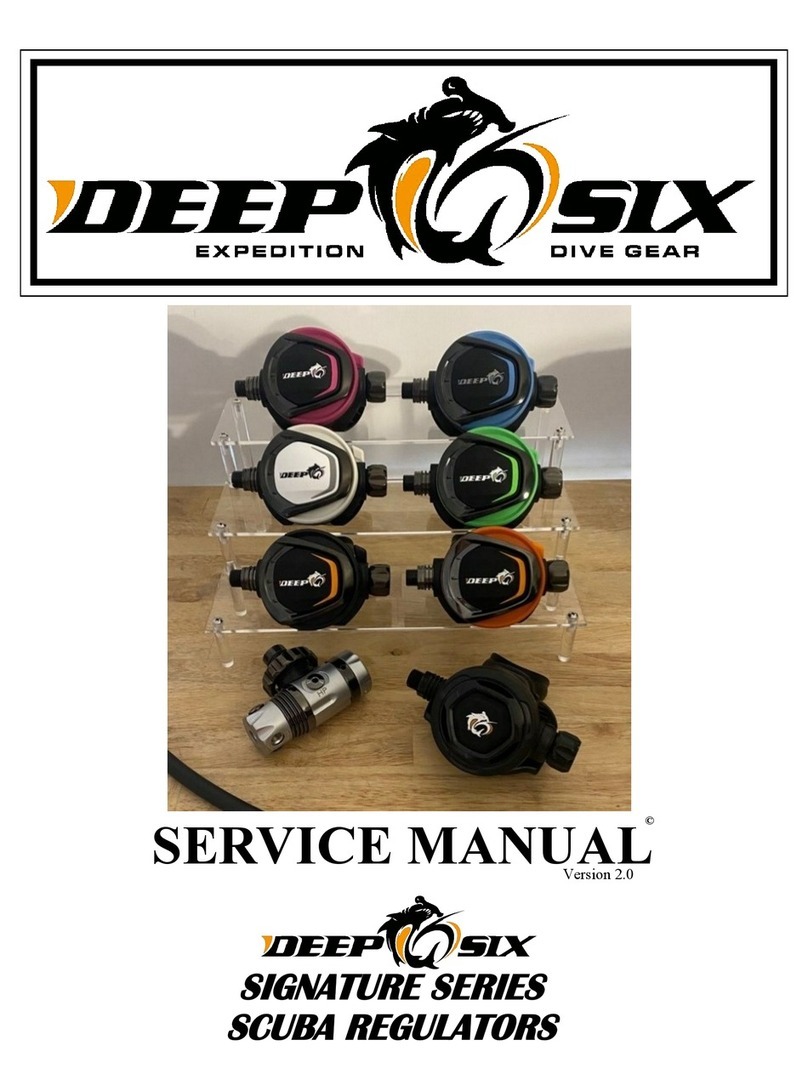
Deep 6
Deep 6 SIGNATURE Series Service manual

INTERSPIRO
INTERSPIRO Divator DP1 user manual

Cressi
Cressi Leonardo Directions for use

Aquabotix Technology Corporation
Aquabotix Technology Corporation AQUALENS CONNECT user manual

Huish Outdoors
Huish Outdoors BARE Velocity Ultra 7mm manual
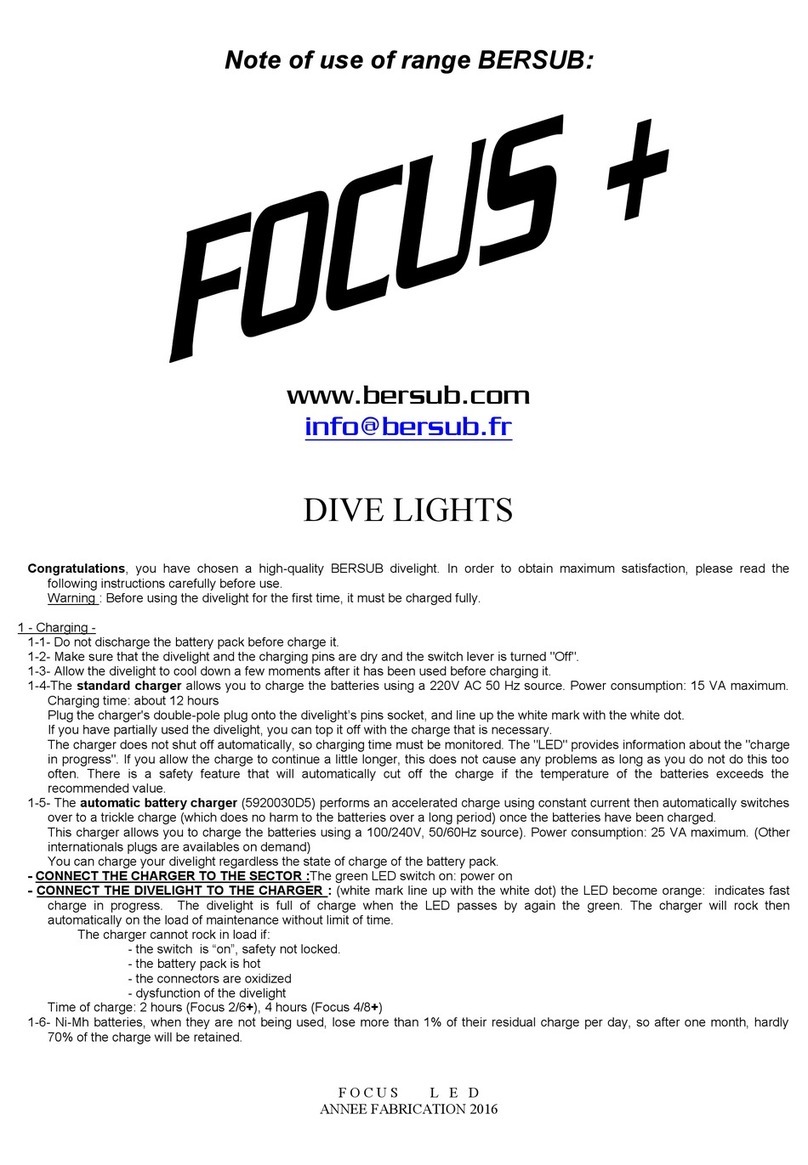
BERSUB
BERSUB FOCUS + Note of use

Cygnus
Cygnus M3-DIVE Operation manual

Ocean Reef
Ocean Reef GSM Mercury instruction manual

Ocean Reef
Ocean Reef NEPTUNE III owner's manual