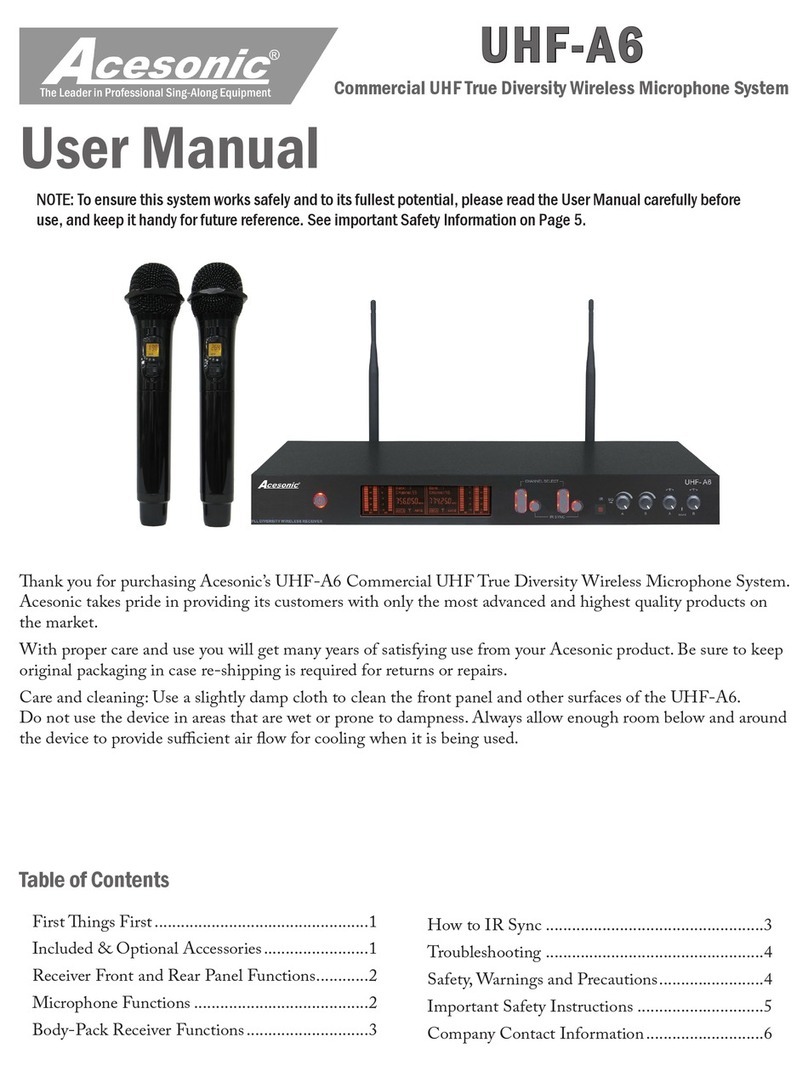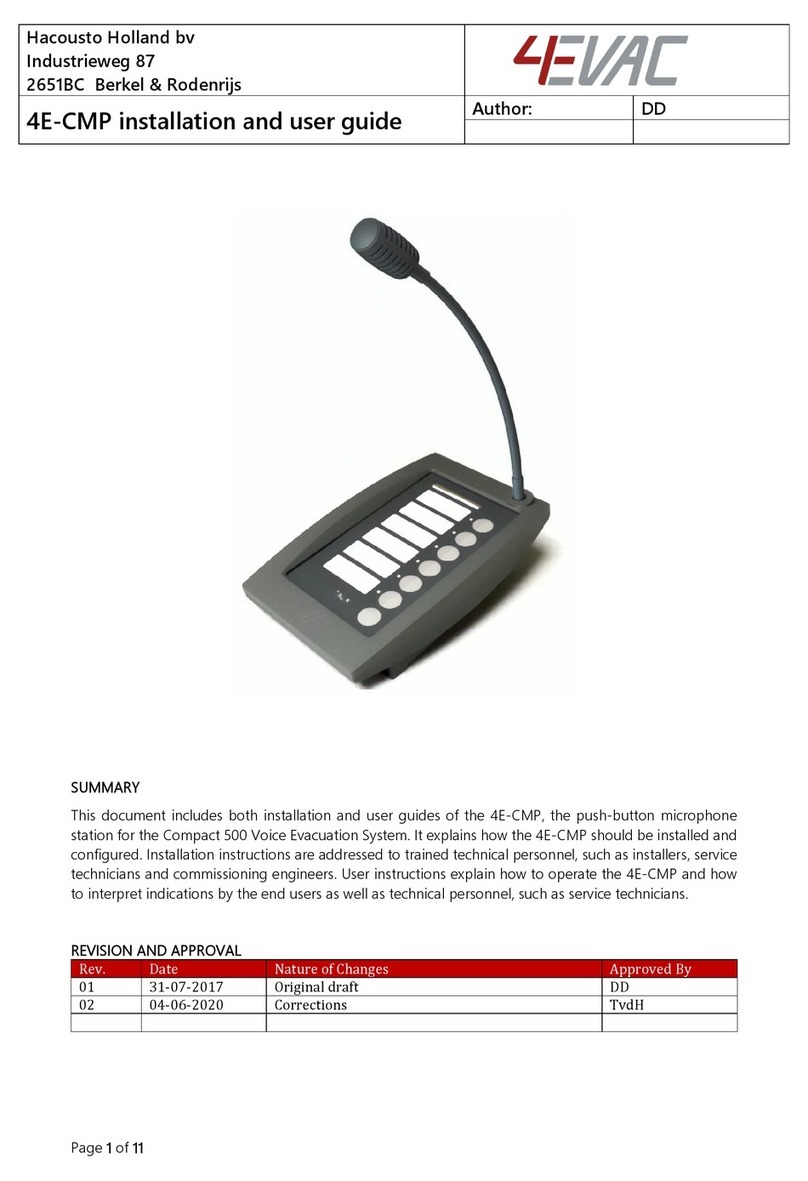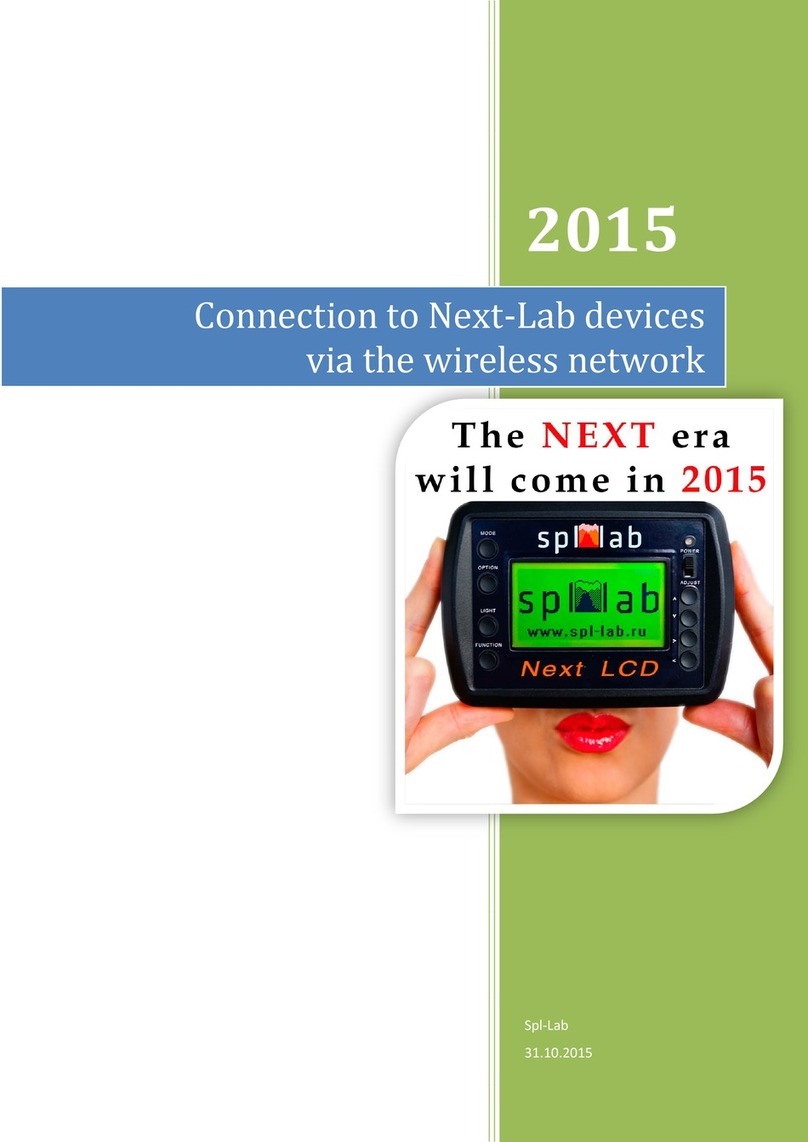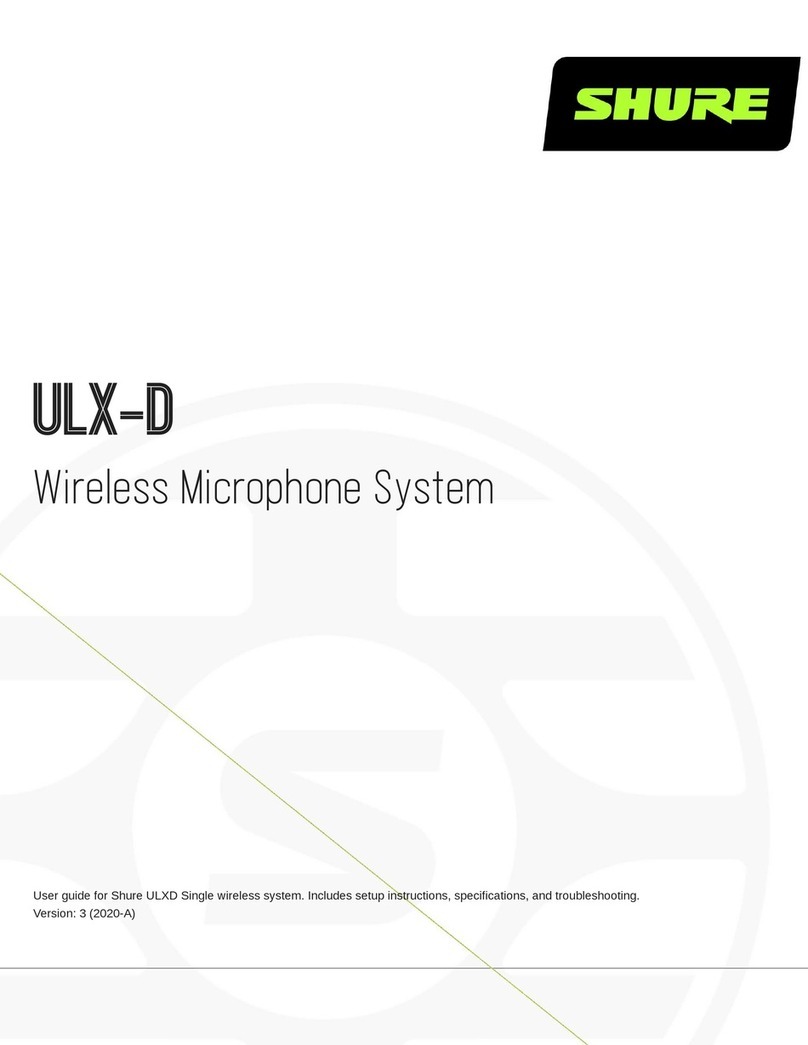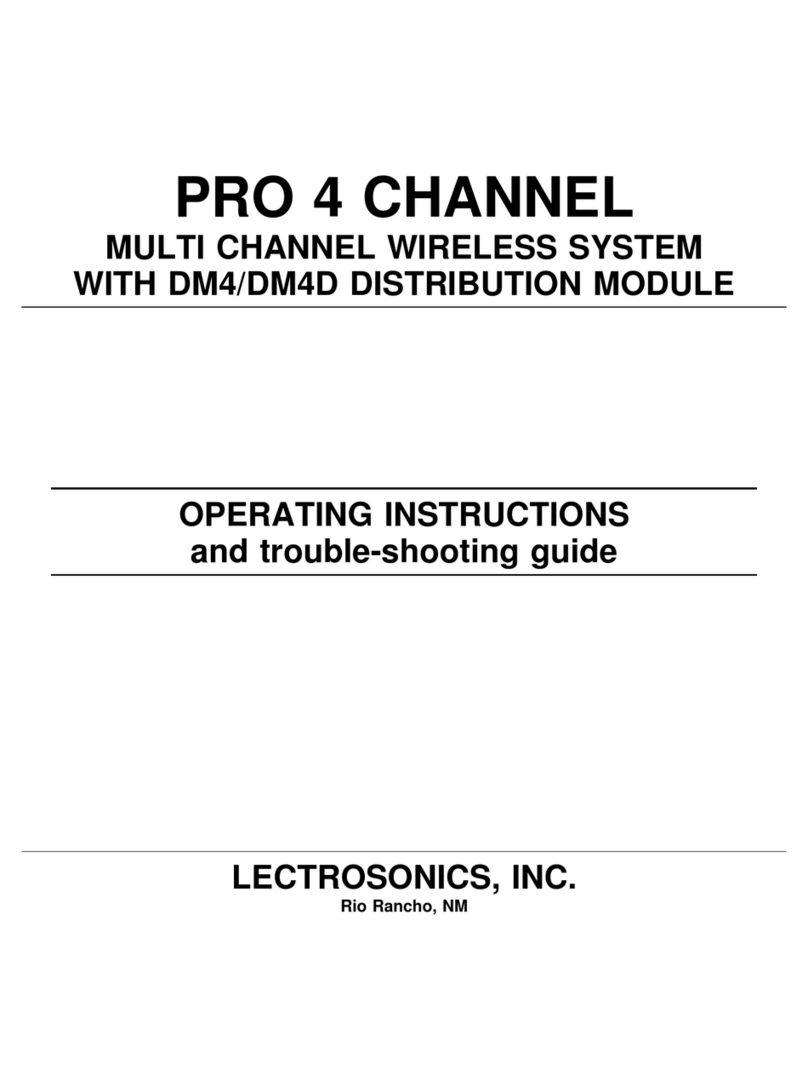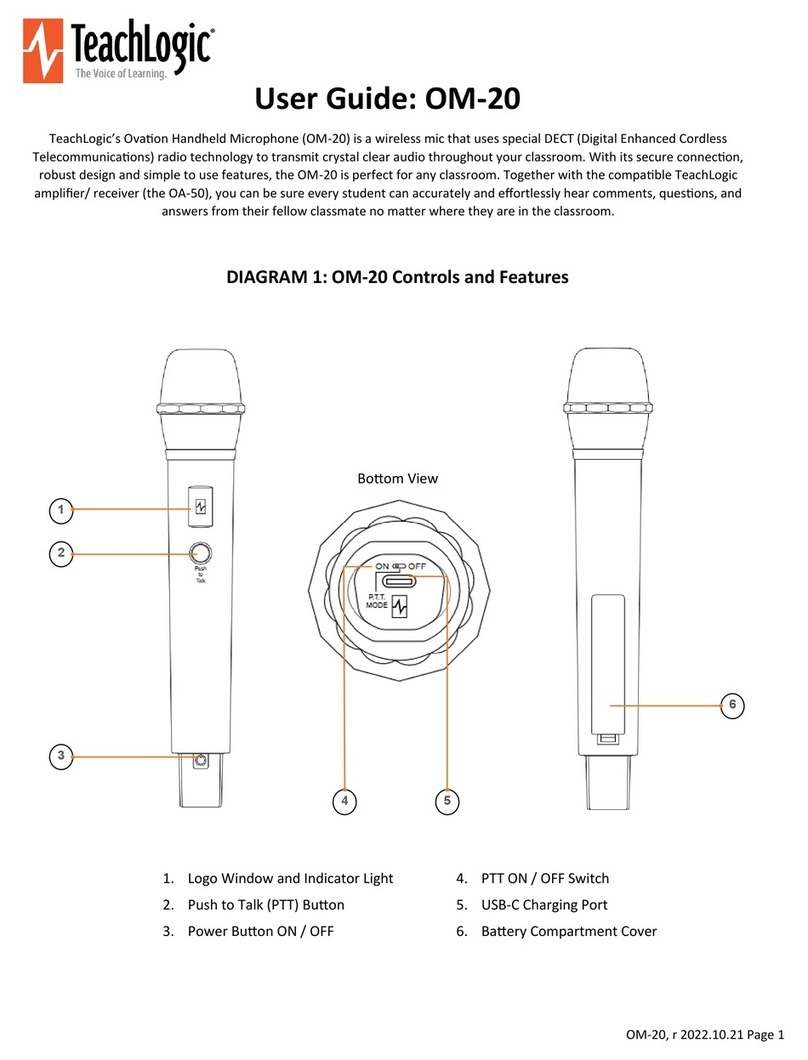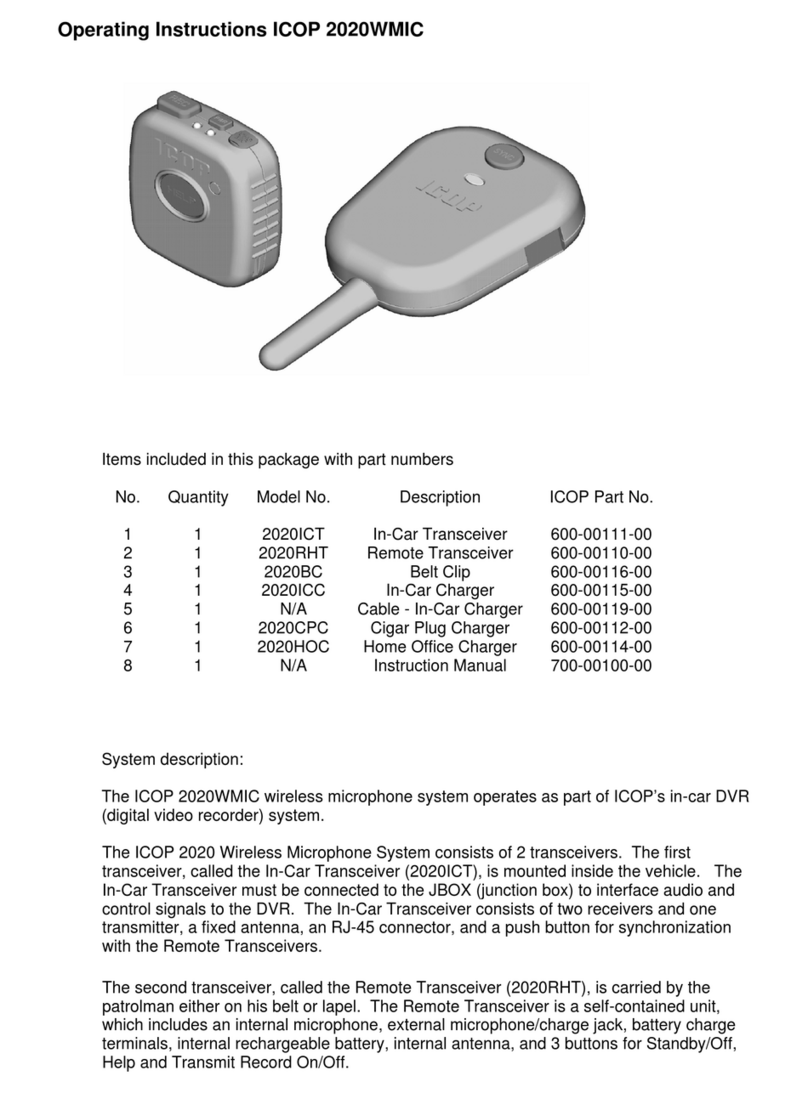Seht SM-1 User manual

SM-1
MICROPHONE SYSTEM
USER MANUAL
Edition 1.0(2019)

SEHT SM-1 USER MANUAL Edition 1.0 (2019)
Page 2
Welcome
We are so confident this product will bring you of years of trouble free, quiet, comfortable
and enjoyable use that we offer not only a full 5 year warranty (by registration, see
separate document for details) but we also offer our unrivalled satisfaction guarantee, if
you are not entirely satisfied for any reason with the product simply return it (full details
available on request)
The SM-1 is a new innovative product. It’s simple to use just attach this microphone to
your active Hi-Fi headphones to transform it into an active noise cancelling aviation
headset.
WARNING!
Please read the information in this user manual carefully and completely before using
your headset. Keep these instructions and make them easily accessible to all other
users. Always include this user manual when giving this headset to third parties.
In an unlikely event of a problem with your headset, it is recommend to switch to an
alternate communication method and to use standard cockpit resource management
skills to minimize distraction.
Your aircraft sounds such as engines, propellers, warning alarms and other sound
sources may sound differently when using a new headset.
Do not attempt to disassemble the headset as this may void your warranty and result in
unexpected performance of your headset. Always refer servicing and repair to SEHT
approved service centres. Contact SEHT for details.
Features
Very light microphone harness at only 130g, easy to use and attached using Velcro pads
and releasable cable ties means the microphone can also be easily removed and
reattached when required.
Amplified electret noise cancelling microphone for clear communication and auxiliary
input for external audio/GPS device. Easy to use dual volume sliders and mono/stereo
switch on hand controller.
Contents
Microphone cable harness
Carry case
User manual
Cable clips
10 x releasable nylon cable ties
6 x self adhesive 3M Velcro pads
Velcro strap
2.5mm to 3.5mm connector adaptor

SEHT SM-1 USER MANUAL Edition 1.0 (2019)
Page 3
Using the SM-1
1. Using one of the supplied Velcro pads separate it and stick the male side (hard)
on the left side of the headband of your headphones, stick the female (soft) side
on the SM-1
2. Attach the SM-1 to your headphones and insert the 2.5mm plug into the input
socket of your headphones (use the 2.5mm to 3.5mm supplied adaptor if required)
3. Using a cable tie secure the SM-1 tightly to your headphones (it is recommended
to use 2 cable ties for improved stability and durability). Pull the cable ties as tight
as possible then cut excess leaving around 1 cm protruding to make it easier to
release and reuse in the future (extra cable ties and Velcro pads are supplied for
future use as required).

SEHT SM-1 USER MANUAL Edition 1.0 (2019)
Page 4
4. Secure the cables with the Velcro strap to keep them neat and tidy.
5. Position the microphone 1/8 inch from your mouth with this side of the microphone
facing the mouth (windshield removed)

SEHT SM-1 USER MANUAL Edition 1.0 (2019)
Page 5
Understanding Controls
Stereo/Mono selection (B)
Whether you should use Mono or Stereo setting depends on your aircraft’s avionics.
Incorrect setting will result in communication being heard in only one side. For most
general aviation aircraft the mono setting is required.
Volume adjustment (A)
Each ear volume can be independently adjusted. The overall headset volume will be
determined based on the settings on the headset as well as the aircraft’s intercom or
radio.
Caution: Avoid setting the volume levels too high. Exposure to loud sounds may cause
hearing damage.
A
B
C

SEHT SM-1 USER MANUAL Edition 1.0 (2019)
Page 6
Connecting auxiliary devices (C)
The SM-1 can be connected to an external audio source such as a portable audio device
or a GPS via the provided 3.5mm cable.
When using this input be aware that the volume is controlled from the external device
and should not be set too loud so you cannot clearly hear radio communication.
Pro Tips
1. Ensure the microphone is fitting correctly by reviewing the adjustments listed in
this manual
2. Position the microphone in front of your lips for maximum noise cancellation
3. Set Mono/Stereo setting to match your aircrafts avionics, if set to the incorrect
setting audio will be lost in one ear.
FAQ
Q) Why can I hear in only one side?
A) The SM-1 is compatible with both Stereo and Mono aircraft avionics. If your
headset is set to the incorrect setting for your aircraft hearing will be lost in one
side.
Q) Why do I need to speak louder to activate the microphone?
A) Your avionics’squelch setting must be adjusted correctly. It is common for every
pilot to change the squelch setting just like adjusting the volume. Please consult
someone who is familiar with your aircrafts avionics if you cannot locate the
squelch knob or button.
Q) Where can I purchase replacement Velcro pads and tie wraps?
A) While you can purchase official SEHT replacement parts from your local SEHT
stockist or directly from the SEHT website the pads and tie wraps are common
items and can easily be sourced locally or online.

SEHT SM-1 USER MANUAL Edition 1.0 (2019)
Page 7
Technical Specifications
General
Operating Temperature: -20 to 70ºC (-4 to 94ºF)
Storage Temperature: -35 to 75ºC (-31 to 167ºF)
Weight: 130g
Cord Length: 180cm
Microphone
Transducer principle: Noise-canceling electret
Frequency response: 200Hz - 6000Hz
Maximum SPL (Sound Pressure Level): 114 dB
Terminating impedance: 220 - 2200Ohms
Operating voltage: 8 - 16V DC
Table of contents