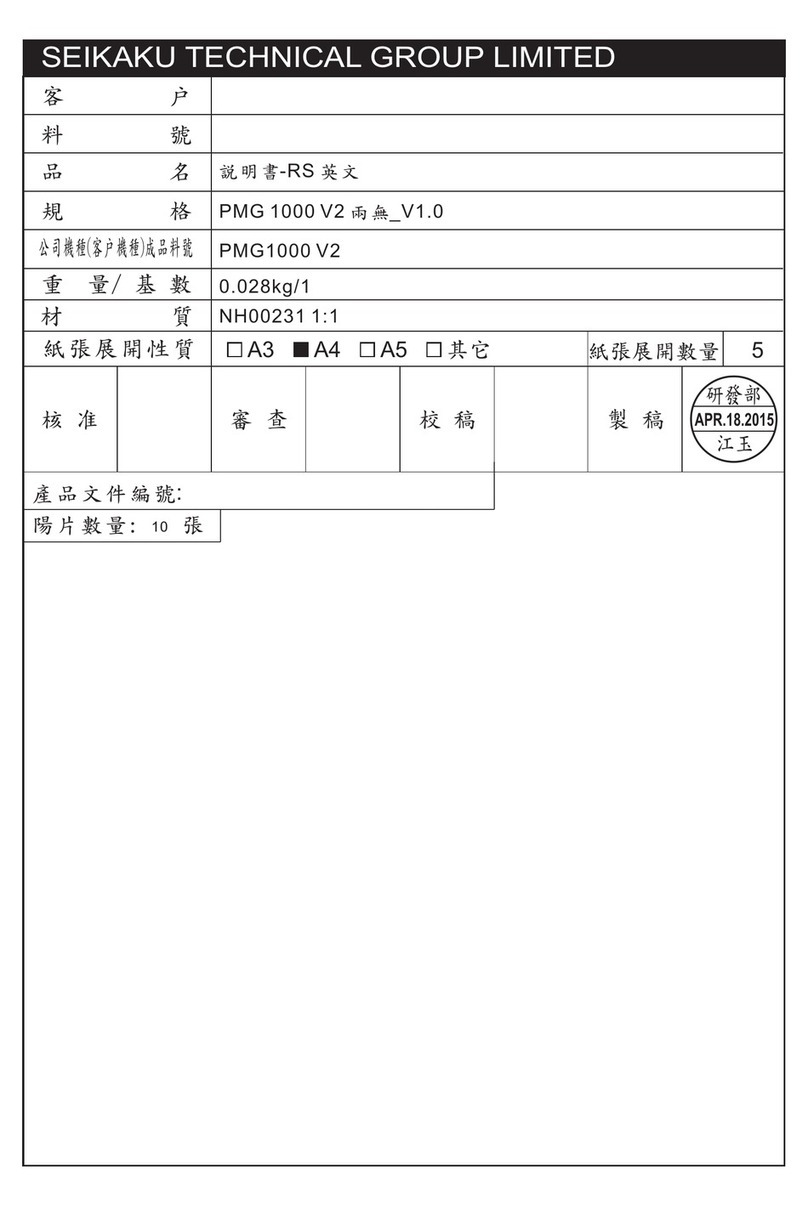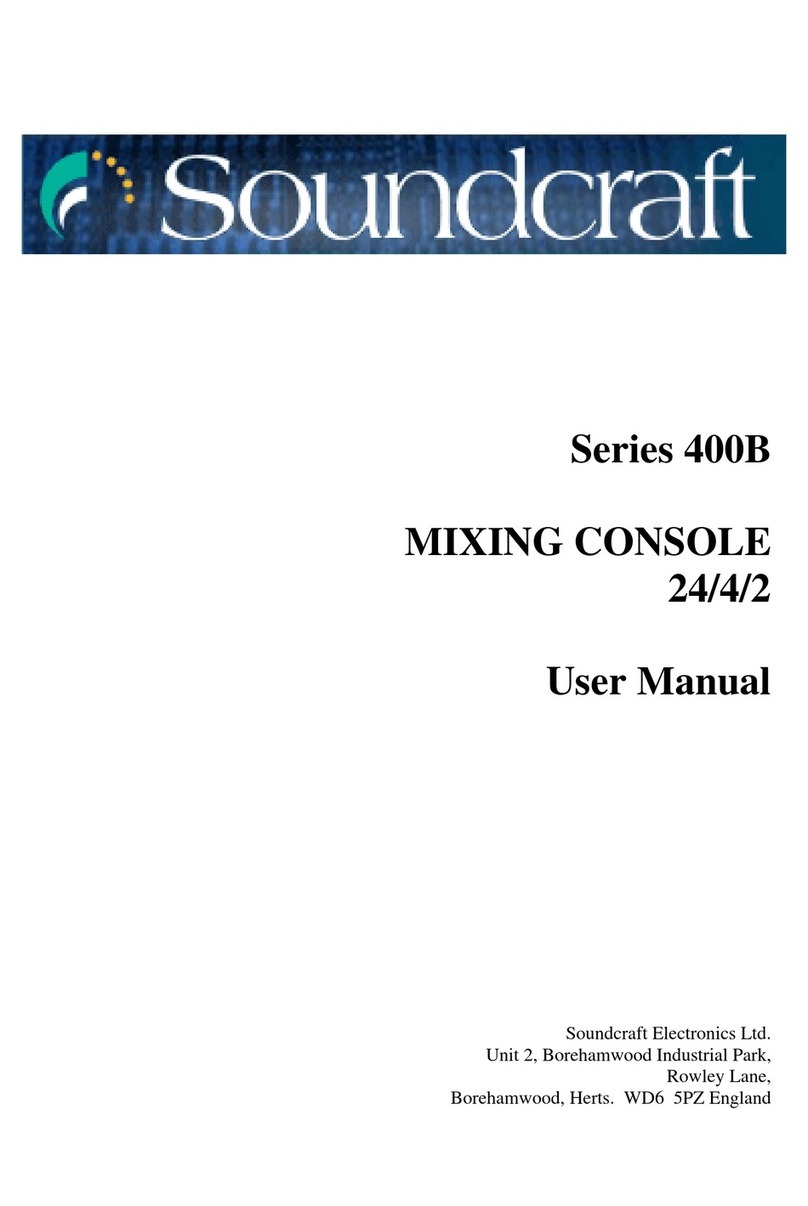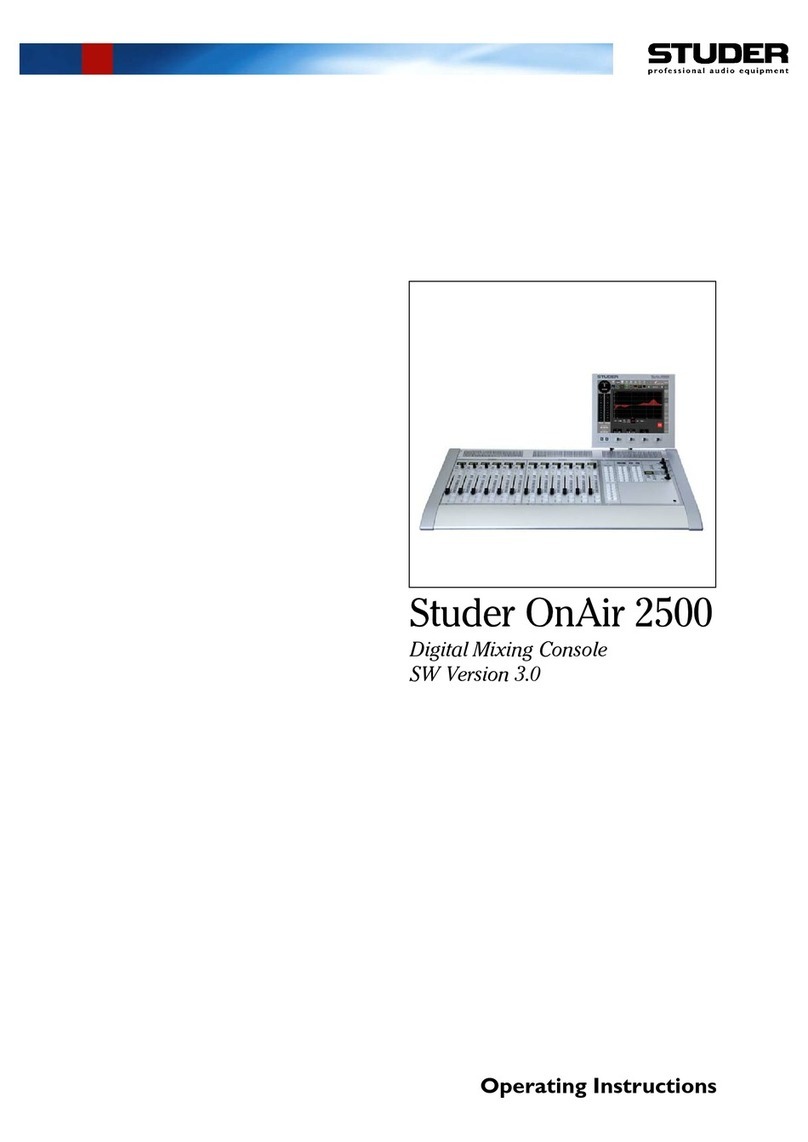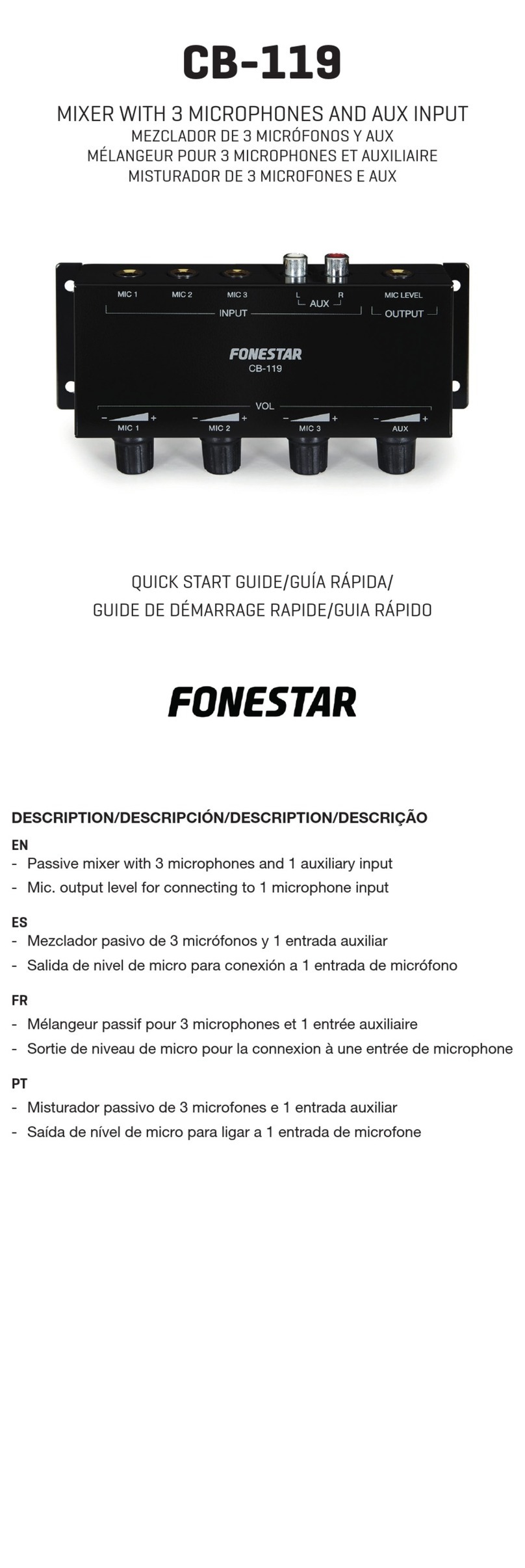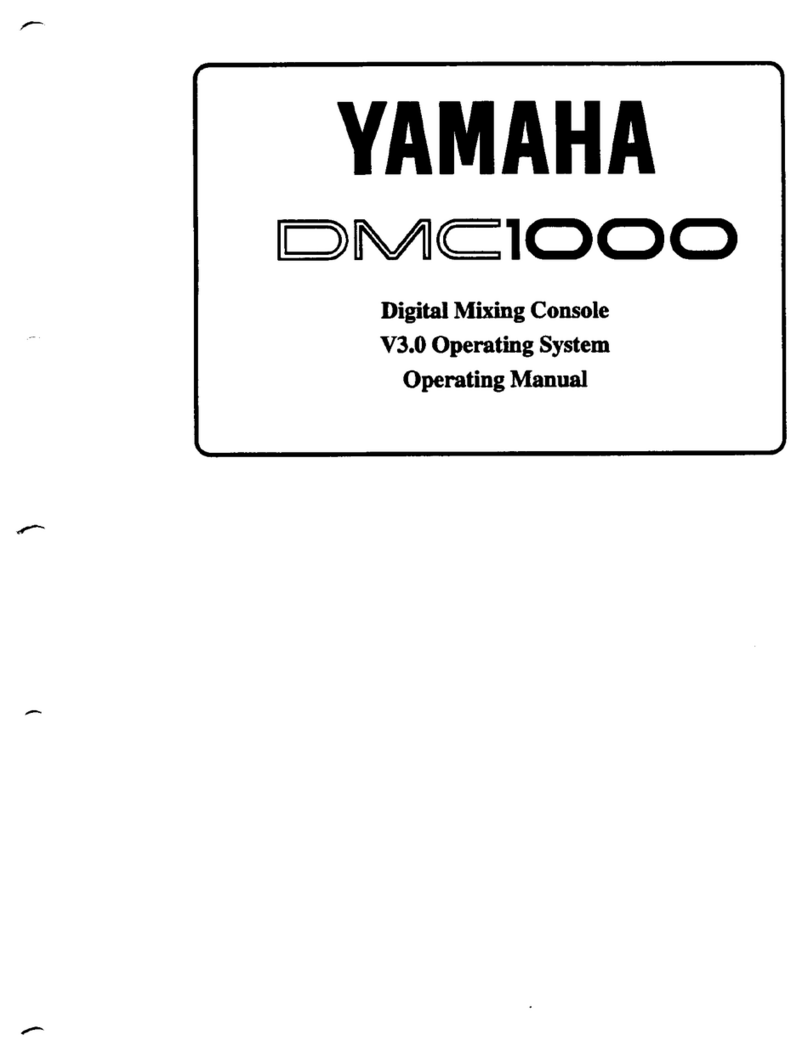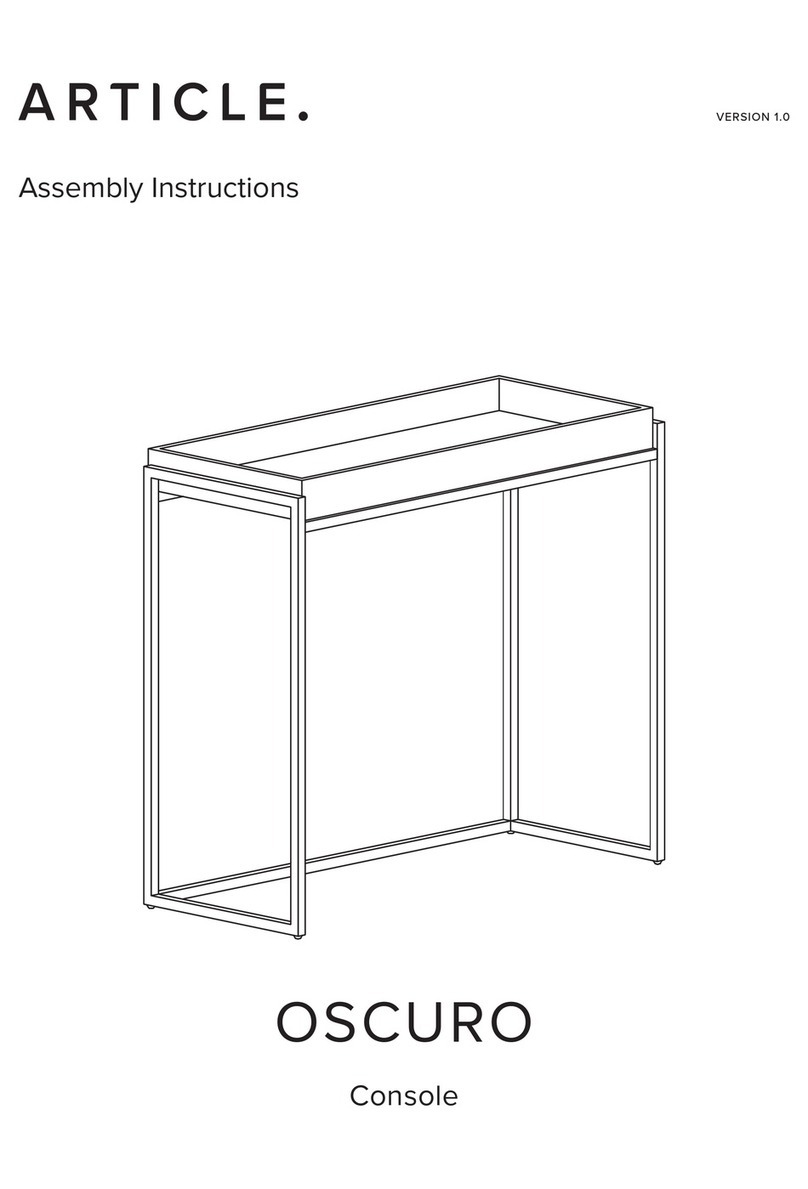SEIKAKU 8/10 channel mixing console User manual

User's Manual
8/10 CHANNEL
MIXING CONSOLE

INDEX
SAFETY RELATED SYMBOLS
WARNING
INTRODUCTION
01
02
04
03 IMPORTANT SAFETY INSTRUCTION
07
08
11
10
1
1
2
CONTROL ELEMENTS
3
22
INSTALLATION & CONNECTION
BLOCK DIAGRAM
TECHNICAL SPECIFICATION
25
4
18
23
8/10 CHANNEL MIXING CONSOLE
FEATURES
05 3
READY TO START
06 3
09 PRESET LIST 21

SAFETY RELATED SYMBOLS
CAUTION
RISK OF ELECTRIC SHOCK
DO NOT OPEN
The symbol is used to indicate that
some hazardous live terminals are
involved within this apparatus, even
under the normal operating conditions.
The symbol is used in the service
documentation to indicate that specific
component shall be only replaced by
the component specified in that
Documentation for safety reasons.
Protective grounding terminal.
Alternating current /voltage.
ON: Denotes the apparatus turns on.
OFF: Denotes the apparatus turns off, bec-
ause of using the single pole switch, be sure
to unplug the AC power to prevent any
electric shock before you proceed your
service.
WARNING: Describes precautions that
should be observed to prevent the danger
of injury or death to the user.
CAUTION: Describes precautions that
should be observed to prevent danger of the
apparatus.
WARNING
Power Supply
Ensure the source voltage matches the
voltage of the power supply before turning
ON the apparatus.
Unplug this apparatus during lightning
storms or when unused for long periods
of time.
External Connection
The external wiring connected to the output
hazardous live terminals requires installation
by an instructed person, or the use of ready-
made leads or cords.
Do not Remove any Cover
There are maybe some areas with high
voltages inside, to reduce the risk of electric
shock, do not remove any cover if the power
supply is connected.
The cover should be removed by the qualified
personnel only.
No user serviceable parts inside.
Fuse
To prevent a fire, make sure to use fuses
with specified standard (current, voltage,
type). Do not use a different fuse or short
circuit the fuse holder.
Before replacing the fuse, turn OFF the
apparatus and disconnected the power
source.
Protective Grounding
Make sure to connect the protective
grounding to prevent any electric shock
before turning ON the apparatus.
Never cut off the internal or external pro-
tective grounding wire or disconnect the
wiring of protective grounding terminal.
Operating Conditions
Hazardous live terminal .
Disposing of this product should
not be placed in municipal waste
and should be separate collection.
This apparatus shall not be exposed to
dripping or splashing and that no objects
filled with liquids, such as vases, shall be
placed on this apparatus.
1
24
8/10 CHANNEL MIXING CONSOLE
AUX RETURNS
1/4' TRS with un-balanced
Input
10Hz to 55KHz,+/-3dB
Frequency response
<0.03% at +0dB ,22Hz~22KHz A-weighted
Distortion(THD+N)
OFF TO +10dB
GAIN range
<-100dBr A-weighted
SNR
Impedances
Microphone input 1.8K
All other input 10K or greater
Tape out 1K
All other out 120
DSP section (options)
A/D and D/A converters 24bit
Type of effects Echo ,Echo+Verb , Tremolo , Plate , Chorus ,Vocal
Rotary , Small Room , Flange + Verb , Large Hall
Controls Mute switch & Foot-switching with LED indicator
100 position preset selector(10 preseter * 10 variation)
FOOT-SW TIP:FX SLEEV:GND
Main mix section
Max. MAIN MIX output +22dBu un-balanced
AUX range OFF to +10dB
Fader range OFF to +10dB
PHONES/CONTROL-ROOM range
OFF to +15dB
Hum&Noise <-80dB @ 20Hz~22KHz A-weighted 1 channel & MAIN
level:0dB,the other :minimum
Crosstalk <-80dB @0dB 20Hz~22KHz A-weighted MAIN level:0dB,
the other :minimum,
Power supply
AC adaptor 18V~ 1000mA
Rated power consumption 24W (all loaded)

2
Servicing
Refer all servicing to qualified personnel. To
reduce the risk of electric shock, do not
perform any servicing other than that
contained in the operating instructions unless
you are qualified to do so .
Servicing is required when the apparatus has
been damaged in any way , such as power
supply cord or plug is damaged , liquid has
been spilled or objects have fallen into the
apparatus, the apparatus has been exposed
to rain or moisture , does not operate
normally, or has been dropped.
To reduce the risk of fire or electric shock,
do not expose this apparatus to rain or
moisture.
Do not use this apparatus near water.
Install in accordance with the manufacture-r's
instructions. Do not install near any heat
sources such as radiators, heat registers,
stoves, or other apparatus (including am-
plifiers) that produce heat. Do not block
any ventilation openings.
IMPORTANT SAFETY INSTRUCTIONS
Read these instructions.
Keep these instructions.
Heed all warnings.
Only use attachments/accessories spec-
ified by the manufacturer.
Power Cord and Plug
Do not defeat the safety purpose of the
polarized or grounding type plug.
A polarized plug has two blades with
one wider than the other. A grounding
type plug has two blades and a third
grounding prong. The wide blade or the
third prong are provided for your safety.
If the provided plug does not fit into your
outlet, consult an electrician for replace-
ment of the obsolete outlet.
Protect the power cord from being walk-
ed on or pinched particularly at plugs,
convenience receptacles, and the point
where they exit from the apparatus.
Cleaning
When the apparatus needs a cleaning, you
can blow off dust from the apparatus with
Follow all instructions.
No naked flame sources, such as lighted
candles, should be placed on the apparatus.
a blower or clean with rag etc.
Don't use solvents such as benzol, alcohol,
or other fluids with very strong volatility and
flammability for cleaning the apparatus body.
Clean only with dry cloth.
The mains plug is used as the disconnect device,
the disconnect device shall remain readily
operable.
23
8/10 CHANNEL MIXING CONSOLE
TECHNICAL SPECIFICATIONS
MODEL :
Microphone input
Gain range
Max. Input
SNR
Phantom power
Distortion(THD+N)
Sensitivity range
COMPRESSOR
Stereo input channels
Mic input
LOW CUT
Channels EQ
2-TACK IN
Distortion(THD+N)
8/10 channel mixing console
XLR with balanced
10Hz to 55KHz,+/-3dB
<0.03% at +0dB ,22Hz~22KHz A-weighted
0dBto50dB
+15 dB
75Hz
<0.03% at +0dB ,22Hz~22KHz A-weighted
+15dB~ -35dB
GAIN:0~9dB
THRESHOLD:20dB---> 5dB
XLR with balanced
75Hz
10Hz to 55KHz,+/-3dB
<0.03% at +0dB ,22Hz~22KHz A-weighted
-20dBu~ +20dBu
<-100dBr A-weighted
mono channel
+/-15dB @12KHz
+/-15dB @2.5KHz
+/-15dB @80Hz
RCA jack
10Hz to 55KHz,+/-3dB
<0.03% at +0dB ,22Hz~22KHz A-weighted
+48V with switch control
1/4' TRS with balanced
10Hz to 55KHz,+/-3dB
<-100dBr A-weighted
Line input 1/4' TRS or TRS/RCA with un-balanced
Mono channels
Frequency response
Distortion(THD+N)
LOW CUT
Line input
Frequency response
Frequency response
Distortion(THD+N)
Sensitivity range
SNR
High
Mid
Low
stereo channel
+/-15dB @12KHz
+/-15dB @2.5KHz
+/-15dB @80Hz
TAPE IN
Frequency response
Gain range OFFto10dB

INTRODUCTION
3
22
Thank you choosing for purchasing8/10ChannelMixing Console. This is a professional
compact mixer to give you great quality and better reliability than ever before You will get
the smooth, accurate more natural and open sound from this apparatus. and it is really ideal
for gigs, recording and fixed PA installations.
The 8 / 10 Channel Mixing Console is packed with features that can not be found in other
consoles of its size: 2 mono (provided with ultra low noise microphone pre amplifiers and
Phantom Power at +48 Volt ) and 3 stereo input channels ( 4stereo input channels for 10
channel) and each of them is provided with a 3-band equalizer for HI, MID and LOW controls,
as well as auxiliary control; highly accurate 8-segment bar graph meters and 2-track inputs
assignable to main mix, control room/phones Outputs etc..
This unit is very easy to operate but we advise you to go through each section of this manual
carefully. In this way you will get the best out of your8/10ChannelMixing Console.
FEATURES
8/10 CHANNEL MIXING CONSOLE
READY TO START
1) Please check the AC voltage available in your country before connecting your AC ADAPTOR
to the AC socket.
2) Be sure that the main power switch is turned off before connecting the mixer to the AC
socket. Also, you should make sure that all input and output controls are turned down. This
will avoid damage to your speakers and avoid excessive noise.
3) Always turn on the mixer before the power amplifier; turn off the mixer after the power
amplifier.
4) Before connecting and disconnecting the unit from the power source always turn off the unit.
5) Do not use solvents to clean your mixer. A dry and clean cloth will be OK.
BLOCK DIAGRAM
Ultra-low noise discrete MIC Preamps with +48V Phantom Power.
2 MIC Input Channels with XLRs and balanced Line Inputs,and InsertI/OandCompressor
control.
LowCutforeachMICInput
2 Stereo Input Channels with mono XLR Input and 1/4"TRS Jacks.
Stereo Input Channels with RCA Jacks and 1/4"TRS Jacks inputs; 1channel for 8CH mixer , 2
channels for 10CH mixer.
3-band EQ and Peak LEDs on each MIC channels.2-band EQ and Peak LEDs on Stereo channels.
AUX Sends per channel for external effects and monitoring. for 8CH with digital effects
mixer, DFX sends per channel for internal effects.
2-Track Input assignable to Main Mix or Control Room / Headphone Outputs.
Unbalanced 1/4"TRS outputs, Control Room and Headphone Outputs.
Built in 24-bit DSP effect with 100 presets.( for 8CH mixer with digital effects)
Option MP3 player or Bluetooth player.

421
CONTROL ELEMENTS
8/10 CHANNEL MIXING CONSOLE
No. Preset Description Parameter
00~09 Echo Reproduce the sound in input on the
output after a lapse of time or delay. Delay Time : 145~205ms
10~19 Echo+Verb Echo with Room effect. Delay Time : 208~650ms
Decay time : 1.7~2.1s
20~29 Tremolo Amplitude modulation of the signal. Rate : 0.6 Hz~5 Hz
30~39 Plate Simulate the transducers sound like
classic bright vocal plate. Decay time:0.9s~3.6s
40~49 Chorus Recreate the illusion of more than one
instrument from a single instrument sound. Rate : 0.92Hz ~1.72Hz
50~59 Vocal Simulate a small space with slight
decay time.
Rev. decay time: 0.8~0.9s
Pre-delay: 0~45ms
60~69 Rotary Simulate the sound effect achieved by
rotating horn speakers and a bass cylinder. Modulation depth : 20%~80%
70~79 Small Room Simulate a bright studio room. Decay time : 0.7~2.1s
Pre-delay : 20~45ms
80~89 Flanger+Verb
Simulate to play with another person
carrying out same the notes on the same
instrument and reverb.
Decay time : 1.5~2.9s
Rate : 0.8Hz ~2.52Hz
90~99 Large Hall Simulate a large acoustic space of the
sound.Decay time : 3.6~5.4s Pre-delay : 23~55ms
PRESET LIST ( for 8 CHANNEL with digital effect )
MIC MIC MIC MIC
123/45/6
LINE LINE L (MONO) L (MONO)
INSERT INSERT RR
7/8
L
R
LINE ST RETURNS CTRL. DFX SENDS
FOOT SW
MAIN
MIX OUT
2TK IN 2TK OUT
POWER
L
R
RRRR
LL (MONO) LL
PHONES
LOW CUT LOW CUT LOW CUT LOW CUT
12
3/4 5/6 7/8
EQ EQ EQ EQ EQ DIGITAL
EFFECTS
HI HI HI HI HI
MID MID MID MID OUTPUT LEVEL
10
4
0
4
10
20
30
PWR
48V
PROGRAM (PUSH)
7/8
PEAK
CTRL. MAIN MIX
2-TK IN/MP3
ST RETURNS
CLIP
OFF
ON
TO MAIN MIX
TO CTRL.
LOW LOW LOW LOW LOW
DFX
POST
PEAK/MUTE
DFX MUTE
00 09 Echo
10 19 Echo Verb
20 29 Tremolo
30 39 Plate
40 49 Chorus
50 59 Vocal
60 69 Rotary
70 79 Small Room
80 89 Flange Verb
90 99 Large Hall
PAN PAN BAL BAL BAL
PEAK PEAK PEAK PEAK
12
3/4 5/6
15
15
0
10
RL
15
15
0
15
15
0
15
15
0
15
15
0
15
15
0
15
15
0
15
15
0
15
15
0
15
15
0
15
15
0
15
15
0
15
15
0
15
15
0
10 10 10 10
RL RL RL RL 10
0
10
0
COMP
010
COMP
010
DFX
DFX
POST
DFX
POST
DFX
POST
DFX
POST
0
15
50dB
35dB
MIC
LINE
0
15
50dB
35dB
MIC
LINE
0
20
40dB
20dB
MIC
LINE
0
20
40dB
20dB
MIC
LINE
LR
15
10
dB
5
0
5
10
20
30
40
60
15
10
dB
5
0
5
10
20
30
40
60
15
10
dB
5
0
5
10
20
30
40
60
15
10
dB
5
0
5
10
20
30
40
60
15
10
dB
5
0
5
10
20
30
40
60
15
10
dB
5
0
5
10
20
30
40
60
15
10
dB
5
0
5
10
20
30
40
60
15
10
dB
5
0
5
10
20
30
40
60
ON OFF
12KHz
2.5KHz
80Hz
12KHz
2.5KHz
80Hz
12KHz 12KHz
2.5KHz
80Hz
12KHz
80Hz
2.5KHz
80Hz
88

5
8/10 CHANNEL MIXING CONSOLE
20
Sleeve=Ground/Screen
Tip=Signal
Sleeve=Ground/Screen
Ring=Return Signal (Connected together)
To Channel Insert
To Tape or FX Input
'Tapped' Connection Direct Output Lead
(Enables the Insert to be used as a Direct Output
while maintaining the channel signal flow)
Sleeve
Sleeve=Ground/Screen
Ring=Return Signal
Tip=Send Signal
To Channel Insert
To Processor Input
To Processor Output
Ring
Tip
Y-Stereo lead for insert Connection
(To be used when the processor does not employ a
single jack connection for the In/Out Connections)
MIC MIC MIC MIC
123/45/6
LINE LINE L (MONO) L (MONO)
INSERT INSERT RR
7/8
L
R
2TK IN 2TK OUT
POWER ON OFF
L
R
LOW CUT LOW CUT LOW CUT LOW CUT
12
3/4 5/6 7/8
EQ EQ EQ EQ EQ
HI HI HI HI HI
MID MID MID MID
10
4
0
4
10
20
30
PWR
48V
7/8
PEAK
MAIN MIX
CLIP
OFF
ON
LOW LOW LOW LOW LOW
PAN PAN BAL BAL BAL
PEAK PEAK PEAK PEAK
12
3/4 5/6
15
15
0
10
RL
15
15
0
15
15
0
15
15
0
15
15
0
15
15
0
15
15
0
15
15
0
15
15
0
15
15
0
15
15
0
15
15
0
15
15
0
15
15
0
10 10 10 10
RL RL RL RL 10
0
10
0
COMP
010
COMP
010
0
15
50dB
35dB
MIC
LINE
0
15
50dB
35dB
MIC
LINE
0
20
40dB
20dB
MIC
LINE
0
20
40dB
20dB
MIC
LINE
LR
15
10
dB
5
0
5
10
20
30
40
60
15
10
dB
5
0
5
10
20
30
40
60
15
10
dB
5
0
5
10
20
30
40
60
15
10
dB
5
0
5
10
20
30
40
60
15
10
dB
5
0
5
10
20
30
40
60
15
10
dB
5
0
5
10
20
30
40
60
15
10
dB
5
0
5
10
20
30
40
60
AUX
POST
AUX
POST
AUX
POST
AUX
POST
AUX
POST
12KHz
2.5KHz
80Hz
12KHz
2.5KHz
80Hz
12KHz
2.5KHz
80Hz
12KHz
2.5KHz
80Hz
12KHz
80Hz
OUTPUT LEVEL
2-TK IN/MP3
ST RETURNS
TO MAIN MIX
TO CTRL.
CTRL.
LINE ST RETURNS CTRL. AUX SENDS
MAIN
MIX OUT
R
LL (MONO) LL
PHONES
RRR

8/10 CHANNEL MIXING CONSOLE
19
6
Strain Clamp
Sleeve Tip
Ring
Sleeve=Ground/Screen
Ring=Right Signal
Tip=Left Signal
Use for Headphone, Stereo Return
1/4" Stereo (TRS) Jack Plug
Strain Clamp
Sleeve Tip
Sleeve=Ground/Screen
Tip=Signal
Use for Mono Line In, Mono 1/4"Jack Plugs
1/4" Mono (TS) Jack Plug
Sleeve Tip
Ring
Ring=Return Signal
Strain Clamp
Sleeve=Ground/Screen
Tip=Send Signal
Use for Pre-Gain Channel Inserts
1/4" Stereo (TRS) Jack Plug
2=Hot(+)
3=Cold(-)
1=Ground/Screen
(seen from soldering side)
Use for Balanced Mic Inputs
(For unbalanced use, connect pin 1 to 3)
3-pin XLR Male Plug
2=Hot(+)
3=Cold(-)
1=Ground/Screen
Use for Main output
(For unbalanced use, leave pin 3 unconnected)
3-pin XLR Line Socket
(seen from soldering side)
1
2
3
1
2
3
MIC MIC MIC MIC
123/45/6
LINE LINE L (MONO) L (MONO)
INSERT INSERT RR
7/8
L
R
LINE ST RETURNS CTRL. AUX SENDS
2TK IN 2TK OUT
L
R
RRR
LL (MONO)
LL
PHONES
LOW CUT LOW CUT LOW CUT LOW CUT
12
3/4 5/6 7/8 9/10
EQ EQ EQ EQ EQ EQ
HI HI HI HI HI HI
MID MID MID MID OUTPUT LEVEL
10
4
0
4
10
20
30
PWR
48V
7/8 9/10
PEAK
CTRL. MAIN MIX
2-TK IN/MP3
ST RETURNS
CLIP
OFF
ON
TO MAIN MIX
TO CTRL.
LOW LOW LOW LOW LOW LOW
AUX
POST
PAN PAN BAL BAL BAL BAL
PEAK PEAK PEAK PEAK
12
3/4 5/6
POWER ON OFF
COMP
010
COMP
010
9/10
LINE
MAIN MIX OUT
LR
R
15
15
0
10
RL
15
15
0
15
15
0
15
15
0
15
15
0
15
15
0
15
15
0
15
15
0
15
15
0
15
15
0
15
15
0
15
15
0
15
15
0
15
15
0
15
15
0
15
15
0
10
0
10
0
1010101010
RLRLRLRL RL
PEAK
AUX
POST
AUX
POST
AUX
POST
AUX
POST
AUX
POST
0
15
50dB
35dB
MIC
LINE
0
15
50dB
35dB
MIC
LINE
0
20
40dB
20dB
MIC
LINE
0
20
40dB
20dB
MIC
LINE
15
10
dB
5
0
5
10
20
30
40
60
15
10
dB
5
0
5
10
20
30
40
60
15
10
dB
5
0
5
10
20
30
40
60
15
10
dB
5
0
5
10
20
30
40
60
15
10
dB
5
0
5
10
20
30
40
60
15
10
dB
5
0
5
10
20
30
40
60
15
10
dB
5
0
5
10
20
30
40
60
15
10
dB
5
0
5
10
20
30
40
60
12KHz
2.5KHz
80Hz
12KHz
2.5KHz
80Hz
12KHz
2.5KHz
80Hz
12KHz
2.5KHz
80Hz
12KHz
80Hz
12KHz
80Hz

8/10 CHANNEL MIXING CONSOLE
7
18
1.MICINPUTJACKS(CHs1to5/6)
2. LINE INPUT JACKS (CHs 1,2)
3. LINE INPUT JACKS (CHs 3/4 to
7/8 (Chs 3/4 to 9/10))
4. LINE INPUT JACKS (CH 7/8, (CHs 7/8, 9/10))
NOTE:
5. INSERT JACKS
6. GAIN CONTROL
7. LOW CUT
These are balanced XLR-type microphone
input jacks
These are balanced TRS phone-jack line
inputs. You can connect either balanced
or unbalanced phone plugs to these jacks.
These are unbalanced phone-jack stereo
line inputs.
These are unbalanced stereo RCA pin jacks.
Where an input channel provides both a MIC input jack and a LINE input jack, or a
LINE input jack and an RCA pin jack, you can use either jack but not both at the same time.
Please connect to only one jack on each channel.
Each of these jacks provides an insert point between the equalizer and level control of
the corresponding input channel, The INSERT jacks can be used to independently connect
devices such as graphic equalizers, compressors, or noise filters into the corresponding
channels. These are TRS phone jacks that carry both the send and return signal.
Adjusts the input signal level. To achieve the best balance betweenS/Nanddynamicrange,
adjust the level so that the peak LED indicator lights occasionally only on the highest input
transients. For mono channel the MIC input adjustment range of the Gain is 0 to 50dB and the
sensitivity of line input is +15 to -35dB; For stereo channel the MIC adjustment range of the
Gain is 0 to 40dB and the sensitivity of line input is +20 to -20dB.
By pressing this button you will activate a 75Hz low frequency filter with a slope of 18dB per
octave. You can use this facility to reduce the hum noise infected by the mains power supply.
Or the stage rumble while using a microphone.
INSTALLATION AND CONNECTION
Ok, you have got to this point and you are now in the position to successfully operate your 8/10
Channel Mixing Console. However, we advise you to read carefully the following section to be
the real master of your own mixer. Not paying enough attention to the input signal level, to the
routing of the signal and the assignment of the signal will result in unwanted distortion, a corrupted
signal or no sound at all. So you should follow these procedures for every single channel:
Before connecting mics or instruments, make sure that the power of all your systems
components including the mixer is turned off. Also, make sure that all input and output controls
of your mixer are turned down. This will avoid damage to your speakers and avoid excessive
noise.
Properly connect all external devices such as mics, power amplifiers, speakers, effect processor
etc.
Now, turn on the power of any peripheral devices, then power up the mixer.
Note: the power amplifier or powered monitors shall be turned on after the mixer and turned
off before the mixer.
Set the output level of your mixer or the connected power amplifier at no more than 75%.
Set the CONTROL ROOM/PHONE level at no more than 50%.
Position HI, MID and LOW EQ controls on middle position.
Position panoramic (PAN/BAL) control on center position.
While speaking into the mic (or playing the instrument ), adjust the channel Level control so
that the PEAK LED will blink occasionally, in this way you will maintain good headroom and
idea dynamic range.
You can shape the tone of each channel by adjusting the equalizer controls as desired.
Now repeat the same sequence for all input channels. The main LED could move up into the
red section, in this case yo can adjust the overall output level through the MAIN MIX control.
Some Final Tips on Wiring Configuration
You can connect unbalanced equipment to balanced inputs and outputs. Simply follow these
schematics.
37. AC ADAPTER IN
38. POWER ON / OFF
This connector is used to connect the supplied AC adapter
This button is used to turn the Main Power on and off. AC ADAPTER IN
OFF
POWER
ON
38 37
1
2
5
1
3
3
4
LOW CUT LOW CUT
COMP
010
0
15
50dB
35dB
MIC
LINE
0
20
40dB
20dB
MIC
LINE
6
7
8

8/10 CHANNEL MIXING CONSOLE
17
8
Adjust the amount of compression applied to the channel. Turn the knob to the right to increase
the compression ration and the output gain will automatically adjusted. The result is smoother,
more even dynamics because louder signals are attenuated which the overall level is boosted.
This is the treble control. You can use it to get rid of high frequency noises or to boost the
sound of cymbals or the high harmonics of the human voice. The gain range goes from -15dB
to +15dB with a center frequency of 12kHz.
This is the mid range control. It can affect most fundamental frequencies of all musical
instruments and human voice. An attentive use of this control will give you a very wide
panorama of sound effects. The range goes from -15dB to +15 dB and the center frequency
of 2.5kHz.
This is bass control. it is used to boost male voice, kickdrum or bass guitar. the gain range goes
from -15dB to +15dB with a center frequency of 80Hz.
These controls are used to adjust the level of the POST
FADER signal sent to DFX (AUX) SENDS output, which
can be used for monitor application and effects & sound
processors input.
The PAN control determines the stereo positioning
of the channel signal on the stereo L and R buses.
The BAL control knob sets the balance between left and
right channels. Signal input through the stereo L/R bus.
The peak level of the post-EQ signal is detected, and the
PEAK Indicator lights red when the level reaches 3dB
below clipping. For XLR-equipped stereo input channels,
both the post-EQ and post-mic-amp peak levels are
detected, and the indicator lights red if either of these
levels reaches 3 dB below clipping.
8. COMP CONTROL
9. EQUALIZER
Hi
MID
LOW
10. DFX (AUX) / POST
11. PAN / BAL CONTROL.
12. PEAK LED
Press VOL+ key to increase volume during Power on state.
In play state, press PLAY / PAUSE key to pause the player. In pause state, press PLAY /
PAUSE key to start playing.
Press this key and hold for 2-3 seconds, the player will change to matching state. In this sate,
the two LEDs alternately flash quickly, and you can u se your mobile phone, tablet or
PC Bluetooth adapter to find devices, BT-2.1. If your device's Bluetooth version lower than
2.0, you should enter the password "0000". If your device's Bluetooth version higher than 2.0,
you do not need to enter a password.
e- VOL+
f- PLAY/PAUSE
g- PAIR
1
EQ
HI
MID
LOW
PAN
PEAK
1
15
15
0
15
15
0
15
15
0
10
RL
AUX
POST
15
10
dB
5
0
5
10
20
30
40
60
12KHz
2.5KHz
80Hz
9
10
11
12
13
36. Optional USB interface
USB USE
This section can be selected and installed according to user' s
requirement.
The USB interface provides a digital audio connections to
PC/MAC.
With this interface you can use the unit like soundcard for recording at 16 bit / 44.1 kHz
play back audio file (wave, aiff, mp3 etc.) With Windows and Macintosh computers. Use
computer built in audio recorder or use dedicated Digital Audio Workstation software
to record and play back CD-quality audio within your computer. For connection the unit to
computer. We suggested a standard A MALE / B MALE USB cable , and we wish that you do
not use hubs and other extenders, that often cause glitches and other problems. The USB
port sends the MAIN MIX left and right signals to the computer.
The USB port receives a stereo audio stream from the computer and assigns it to the 2-
INPUT left and right channels of your mixer.
NOTE: If a device is connected to the 2-TRACK INPUT, the signal from this device is
with the signal from the computer.
To ensure that the unit is recognized correctly by your computer, always turn the mixer on a
few seconds before inserting the USB cable into the computer. When powering up both your
computer and the unit, turn on the mixer first and the computer second.
When powering down your computer and the unit, turn off the computer first . Wait to turn
off the mixer until the computer has completed the shut down process.
and
the
(DAW)
TRACK
merged
36

9
16
8/10 CHANNEL MIXING CONSOLE
This fader will adjust the overall level of
this channel and set the amount of signal
sent to the main output.
This fader is used to set the amount of
signal sent to the main mix output and
tape out.
This fader sets the amount of signal sent
to the control room output and phones.
This fader is used to adjust the level of the
processed signal from DSP to MAIN MIX
BUS.
If you push down the 2 TRACK SIGNAL
PATH knob, the 2 TRACK IN signal will
be routed into the CONTROL ROOM
output. Then push the knob again, the
2TRACK IN signal will be routed into the
MAIN MIX output..
This control is used to adjust the volume from - to +10dB.
This stereo 8 segments LED meter will be indicate the level of over all output signal.
This control is used to adjust the signal from ST RETURNS.
This control is used to activate / deactivate the effect facility. Sometimes , you can also use the
DFX FOOT switch for convenient operation.
13. LEVEL
14. MAIN MIX LEVEL
15. PHONES / CONTROL ROOM
16. DFX TO MAIN MIX ( only for 8
channels with digital effect)
17. 2-TRACK SIGNAL PATH
18. 2-TK IN / MP3
19. OUTPUT LEVEL
20. ST RETURNS
21. DFX MUTE CONTROL (only for 8 channels with digital effect)
DIGITAL
EFFECTS
OUTPUT LEVEL
10
4
0
4
10
20
30
PWR
48V
PROGRAM (PUSH)
CTRL. MAIN MIX
2-TK IN/MP3
ST RETURNS
CLIP
OFF
ON
TO MAIN MIX
TO CTRL.
PEAK/MUTE
DFX MUTE
00 09 Echo
10 19 Echo Verb
20 29 Tremolo
30 39 Plate
40 49 Chorus
50 59 Vocal
60 69 Rotary
70 79 Small Room
80 89 Flange Verb
90 99 Large Hall
10
0
10
0
DFX
LR
15
10
dB
5
0
5
10
20
30
40
60
15
10
dB
5
0
5
10
20
30
40
60
15
10
dB
5
0
5
10
20
30
40
60
88
141516
17
18
19
20
21
22
26
23
25 27
24
b- PRE
Press this key, it will go to the previous track and start playing.
In play state, press PLAY / PAUSE key to pause the player. In pause state, press PLAY /
PAUSEkey to start playing.
In power on state, press this key, it will go to the recording preparation state. Press REC again
to start recording. Any other operations are not available in recording state until press POWER
to stop recording.
e- PLAY/PAUSE
fREC
- POWER(Push & Hold)
Option Four -
-
g
Bluetooth Version 2.1
C
a-Display
All the USB player information are monitored through this sexy & magic display.
an be paired with mobile phones, tablets or PC Bluetooth adapter to play stereo audio with
two LED status indicator.
These two LEDs use to display different
working state:
1). For the first time that module power on,
it is on stand by state, and the right LED
flashes twice about 2 seconds once.
2). Matching state, two LED's alternately flash quickly.
3). After connected the device, the right LED lighted on constantly.
When the unit is off, press this key and hold for about 2 or 3 seconds to turn on the power
supplyofplayer.Repeattheaboveoperation,youcanturnoffthepowersupplyoftheplayer.
h- DISPLAY:
c- NEXT
d- VOL-
Press this key, it will go to the next track and start playing.
Press VOL- key to decrease volume during Power on state. The default factory setting
is maximum.
SBT-2.1
VOL+ PAI R
VOL-
Bluetooth Audio Interface
(e)
(f)(a) (c)
(d)
(b)
(g)

15
10
8/10 CHANNEL MIXING CONSOLE
22. PEAK / MUTE LED (only for 8 channels with digital effect)
23. PROGRAM(PUSH) (only for 8 channels with digital effect)
24. DIGITAL EFFECTS (only for 8 channels with digital effect)
25. PHANTOM LED
26. ON/OFF
27. PWR LED
28. 2TK IN / OUT
TAPE IN
TAPE OUT
This LED lights up when the input signal is too strong. In case of the digital effect module being
muted, this LED also lights up.
Adjust this knob to select the right effect you wish to perform. There are totally 100 options
for you: Echo, Vocal, Plate and ver satile two-effect combination. When you are satisfied the
right preset, please push this knob to store this preset you want.
It displays the selected preset.
This LED indicates when the phantom power is switched on.
This button will apply +48V phantom power only to the 4XLR inputs sockets. When these
XLR sockets are connected with devices that do not require phantom power, please make
sure the phantom power is turned off. Otherwise, this may damage the device and mixer.
This LED indicates when the power is on in your mixer.
Use the Tape input if you wish to listen to your
MixfromaTaperRecorderorDAT.Youcan
assign the signal coming from the Tape Recorder
either to a pair of studio monitor using the
control room assignment on the front panel or
you can also send the signal directly to the Main
Mix.
These RCA jacks will route the main mix into a
tape recorder.
a- USB PORT
b- PRE
c- NEXT
For connecting with USB memory.
In pause state, press this key, it will go to
previous track and keep in pause state. In
play state, press this key, it will go to the
previous track &start playing.
In pause state, press this key, it will go to next track and keep in pause state. In play state,
press this key, it will go to the next track and start playing.
USB PLAYER
SMP-R
(Push & Hold)
POWERREC
(e) (f)
(a)(h) (c) (d)(b)
(g)
g- POWER(Push & Hold)
h- DISPLAY:
NOTE: basic interface instruction
Option Three - SMP-R
When the unit is off, press this key and hold for about 2 or 3 seconds to turn on the
power supply of player. Repeat the above operation, you can turn off the power supply of the
player.
All MP3 player information are monitored via this sexy & magic display.
When the player isn't connected to a USB memory equipment,
theinterfaceisasfollows:
When the player is searching for USB tracks, the interface is as
follows:
When the player is in pause state, the interface is as follows:
When the player is in use, the interface is as follows:
The file system of USB memory for USB players is FAT16 and FAT32, and these players can
only decode MP3. It has 7 rank subordinate folders at most.
Press this key, the player will change between the following four modes:
REP ALL means to repeat all tracks in the memory, mark on the screen is
REP1 means to repeat one track, the mark on the screen is
Play in order means to play the tracks according to the order, the mark on the screen is blank.
Random play means to play the tracks at random, the mark on the screen is A.
d- RPT
ST RETURNS CTRL. DFX SENDS
FOOT SW
MAIN
MIX OUT
2TK IN 2TK OUT
L
R
RRR
L (MONO) LL
PHONES
28
29
30
31
33
32
34

29. FOOT SWITCH (only for 8 channels with digital effect)
30. ST RETURNS
31. CONTROL ROOM OUTPUT
32. DFX(AUX) SENDS
33. MAIN MIX OUTPUT
34. PHONES
This socket is used to connect external foots witch for your convenient operation, it has the
same function as DFX MUTE button.
Usethesestereo1/4" sockets to return the sound of an effect unit to the main mix. You can
also use them as extra auxiliary inputs, but they are primarily used to connect the output of
external effect processors.
These 1 / 4" phone sockets will be used to send the signal to studio monitor speakers or to
asecondsetofPA.
This jack is used to output the channels signal that comes from DFX (AUX)buses.
The stereo output is supplied 1/4" TRS sockets, which are used to send the audio to an amplifier.
Through the main mix level control, you can adjust the output level from - to 10dB.
This socket will be used to send out the mix signal to a pair of headphones.
35.
Opening the cover and connect the module with MIXER CN4. the module include SMP-R
SMP-S SMP-T Bluetooth-2.1.
The program for module playback can be assigned to Main Mix by 2TK routing. When using
SMP-R recording function, the CN9 need to be connected which the signal come from the
Main Mix. After above finished then you can using following module function:
OPTIONAL MODULES SECTION
This section can be selected and installed according to user's requirement.
8/10 CHANNEL MIXING CONSOLE
11
14
a- USB PORT
b- PRE
c- NEXT
d- RPT
For connecting with USB memory.
In pause state, press this key, it will
go to previous track and keep in pause state. In play state, press this key, it will go to the previous
track & start playing.
In pause state, press this key, it will go to next track and keep in pause state. In play state, press
this key, it will go to the next track and start playing.
Press this key, the player will change between the following four modes:
REP ALL means to repeat all tracks in the memory, mark on the screen is
REP1 means to repeat one track, the mark on the screen is
Play in order means to play the tracks according to the order, the mark on the screen is blank.
Random play means to play the tracks at random, the mark on the screen is A.
USB PLAYER
SMP-T
(Push & Hold)
POWER
(e) ( f )
(a)(h) (c) (d)(b)
(g)
Option Two - SMP-T
The file system of USB memory for USB players is FAT16 and FAT32, and these players can
only decode MP3. It has 7 rank subordinate folders at most.
e
PLAY / PAUSE key
)-Folder List:
See the Fig 3, the display shows MP3 files folders names. Use PRE/ NEXT key to
scan, press , you'll enter into corresponding folder. In order to
return to Fig5 interface, you just need to press the STOP key.
In play state, press PLAY / PAUSE key to pause the player. In pause state, press PLAY /
PAUSEkey to start playing.
e- PLAY/PAUSE
f- STOP
In play state, press this key to stop playing and all the songs in USB memory will appear on the
display; In stop state, press STOP / PRE/ NEXT keys again to go to first song and the
player will keep in pause state, then press PLAY/PAUSE key to play the song.
CN4 CN9
35

d)-"Program" mode
1). In Fig 2, select "Program" to enter into the following
interface: " Play list Set ": Set the playing list."Playing
List": Play list. Press PRE/ NEXT key to select,
press STOP key to return the Fig2 interface.
2). After entering into the "Play List Set", the display will
show as Fig3. Selecting the desired folder, the
display will show the following interface. The display
will show all the MP3 files, the selected song will be
inserted into the playing list and a mark will appear.
Press again you're going to delete the song from the
playing list, and the mark will disappear. Press the
STOP key, you will return to Fig 2 interface. The
playing list can accept up to 20 songs, and it will
display the list according to song insert order.
Fig 6
Fig 7
03. Plena pop 04.mp
02. Plena pop 06.mp
01. lena pop 02.mp3
[.]00:20
c- "Playing" mode - single song play
1). In Fig 2, selecting the Playing mode to recall following
interface. This display shows the name of all the
folders containing MP3 files. Using the PRE /
NEXT keys, you can scan the folders, then press
PLAY / PAUSE key, you will open corresponding
folders. Press STOP to return to Fig 2 interface.
Fig 4
03. Plena pop 03.mp
02. Pop 02.mp3
01. Plena pop 01.mp
[002]00:05
Fig 5
PRE / NEXT
PLAY / PAUSE
stop key. PLAY / PAUSE
2). After opening the folder, the display will show as Fig 3. This display shows MP3 file list,
and scrolling list using keys you can choose the desired song. Press
the key, the selected song playback will start. In order to stop playback,
you just need to press the Then, if you press the key, the
song playback will start from the pause point, if you press again the stop key, the
system will return to Fig 3 interface.
FOLDER:
pop music
jazz music
classic music
Fig 3
b- Inserted the USB key, the USB player starts
to search the songs in USB key, and the
display shows "Searching". At the end of the
search, the display will show as Fig. 2.
Using PRE/ NEXT keys, you can select
one of following three menu options ("Playing",
"Program" and "Folder List"). Press Playing,
the unit will enter into the corresponding
operation mode.
8/10 CHANNEL MIXING CONSOLE
13
12
(f) (a)(b)(d) (c) (e)
USB PLAYER
SMP-S
c- NEXT: In pause state, press this key it will go to the next song and still keep in pause
state; In play state, press this key it will go to the next song and start playing; Furthermore
press this key and hold for a few seconds to increase the volume.
d- PLAY / PAUSE: In play state, press this
key to pause the player; In pause state, press
to start playing.
e- STOP: In play state, press this key to stop
playing and all the songs in USB memory will
appear on the display ; In stop state, press
STOP / PRE / NEXT keys again to go
to first song and the player will keep in
pause state, then press PLAY/ PAUSE key
to play the song.
f- DISPLAY: All USB player information are
monitored through this sexy & magic display.
Operation Instruction for Song Module
a- When no USB key inserted, the display will
show as Fig. 1
INSERT USB KEY
Fig 1
MENU:
PROGRAM
FOLDER LIST
PLAYING
Fig 2
The file system of USB memory for USB players is FAT16 and FAT32, and these players can
only decode MP3. It has 7 rank subordinate folders at most.
a
Option One - SMP-S
- USB port: For connecting with USB memory equipment.
b- PRE: In pause state, press this key, it will go to the previous song and still keep in pause
state; In play state, press this key, it will go to the previous song and start playing;
Furthermore, press this key and hold for a few seconds to decrease the volume.
3). The display will show the following interface. Press the PRE / NEXT key,
you can select the starting song, then press the PLAY/PAUSE key, the selected
song playback will start. Press PLAY / PAUSE key again, or press STOP key,
the play back will stop. Press PLAY / PAUSE key again, or press STOP
key, the playback will start again from the same point. Twice press STOP, the
USB player will return to Fig 3 interface.
Table of contents
Other SEIKAKU Music Mixer manuals