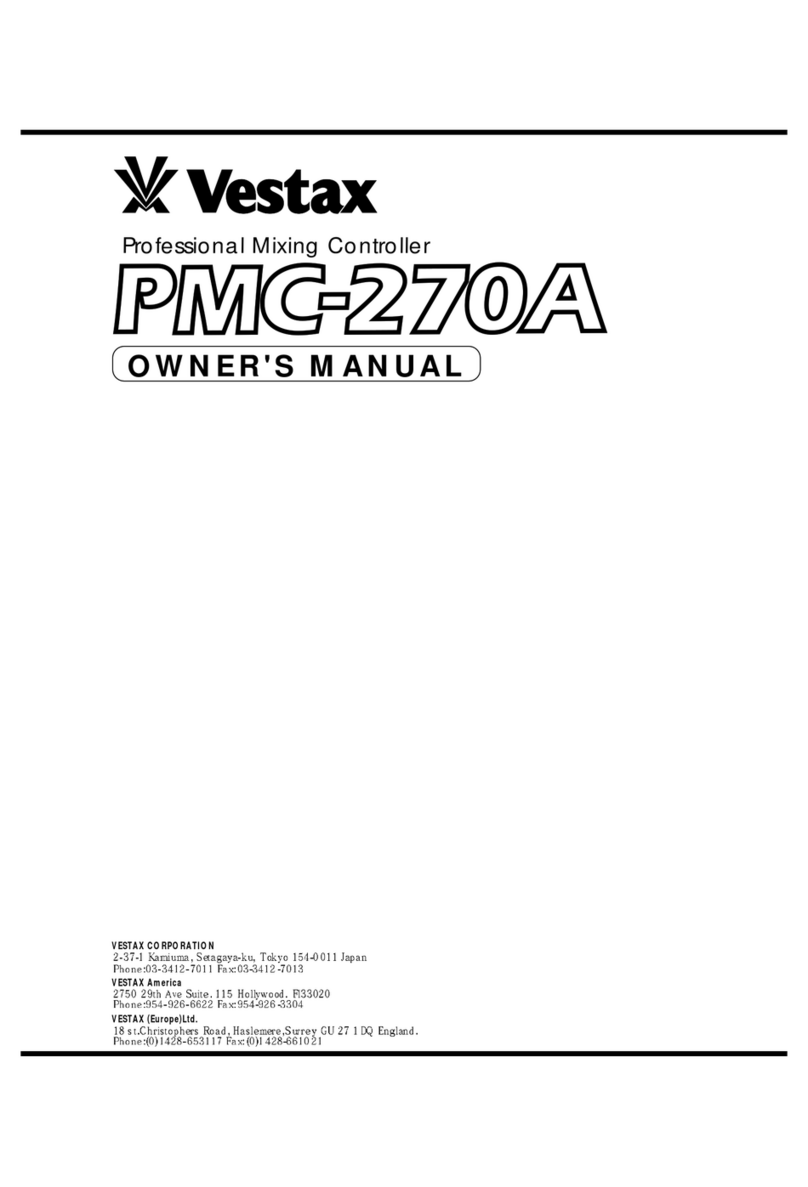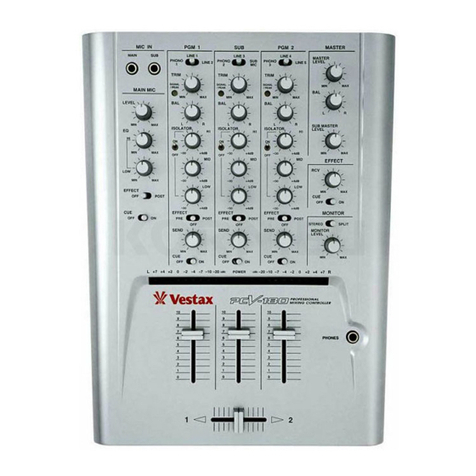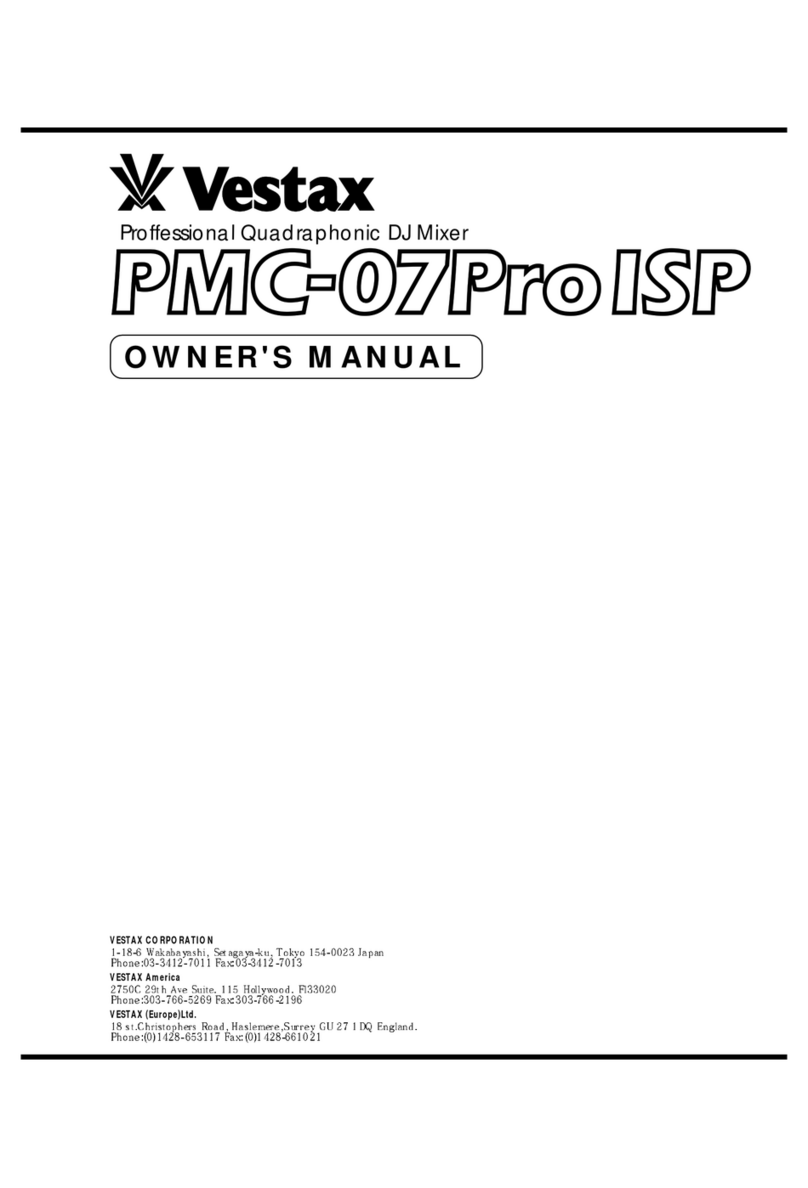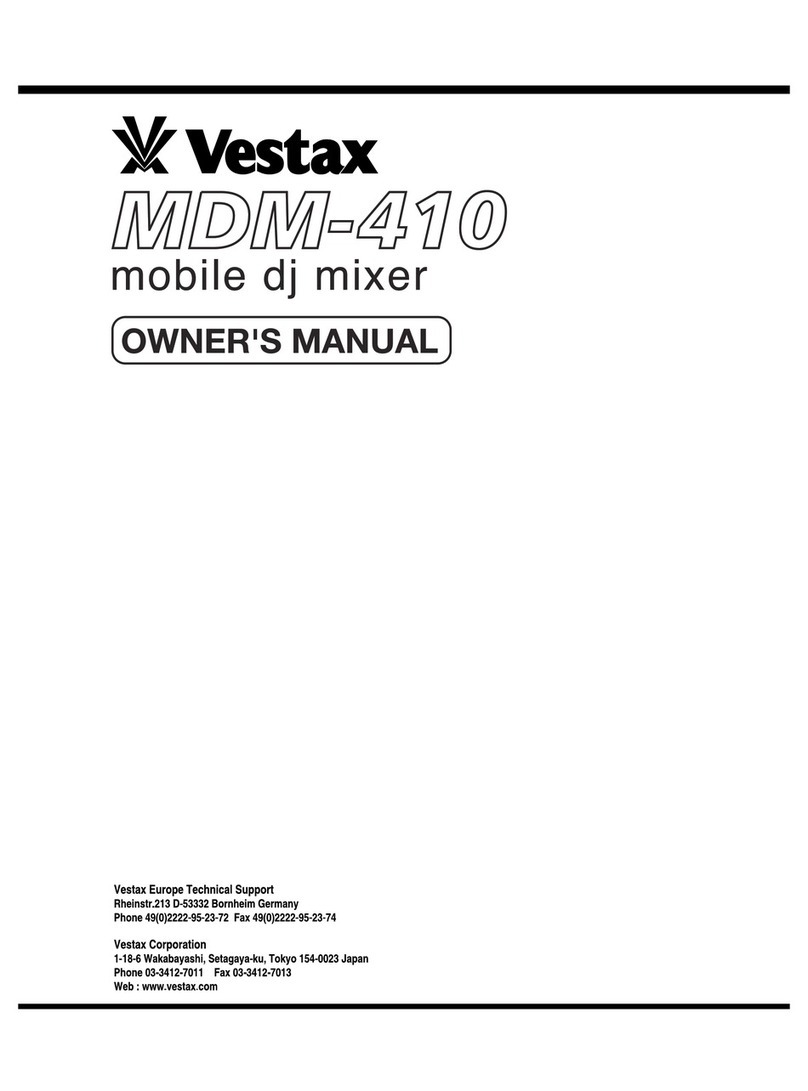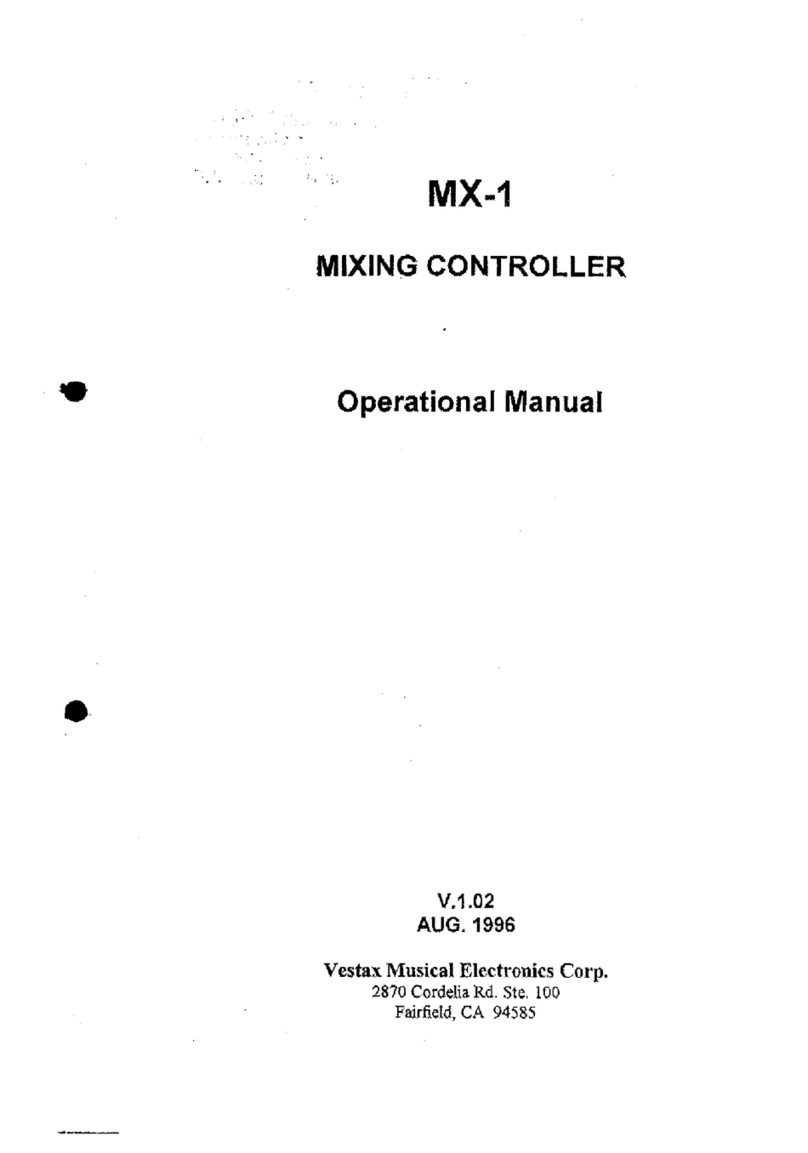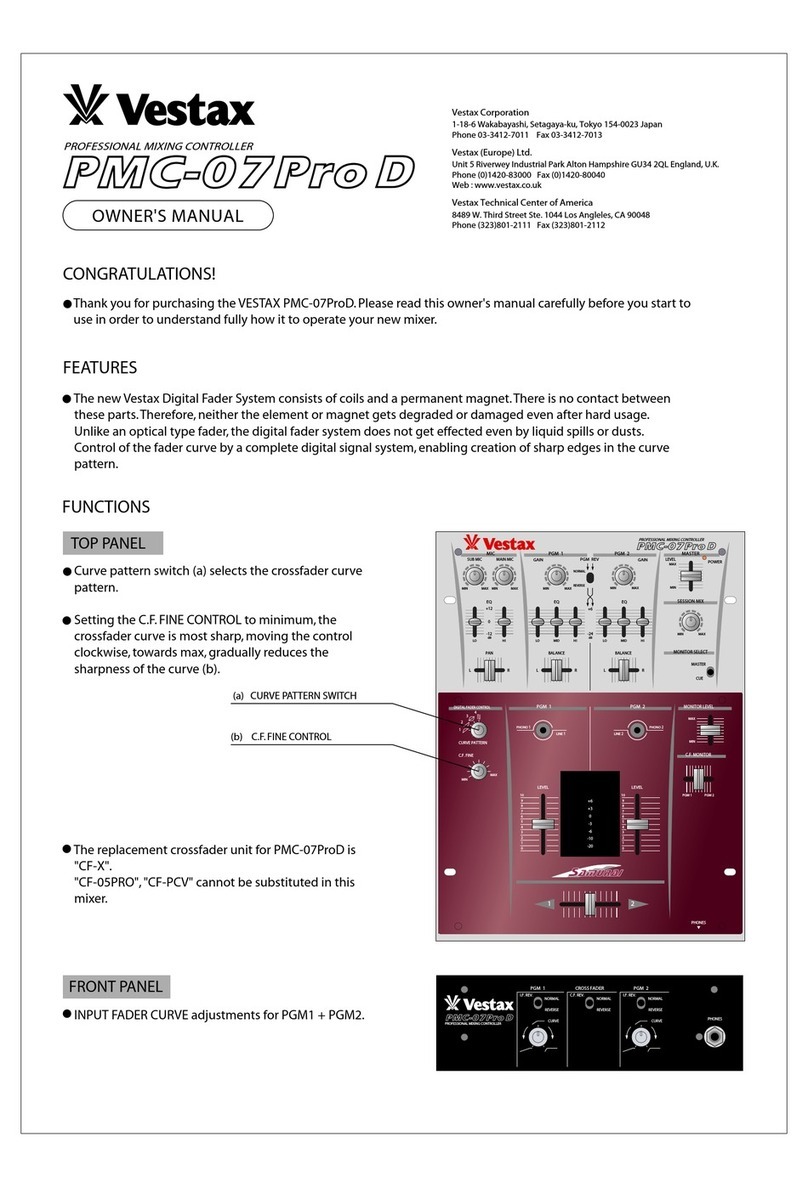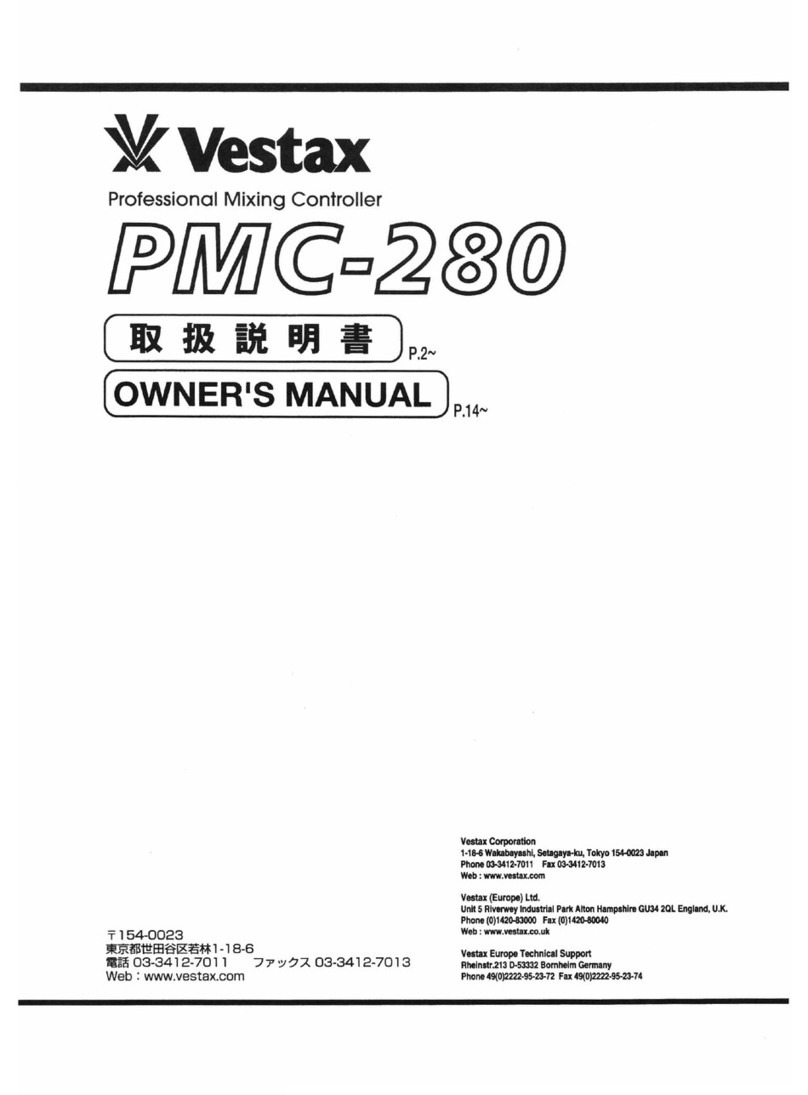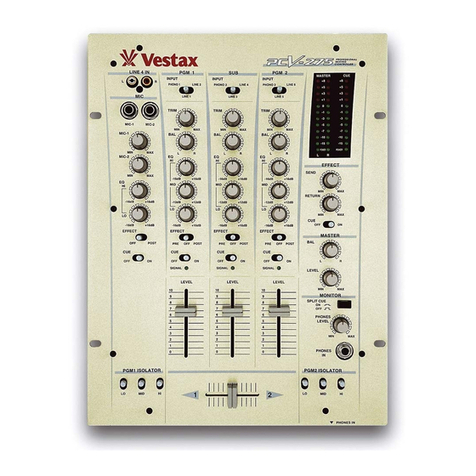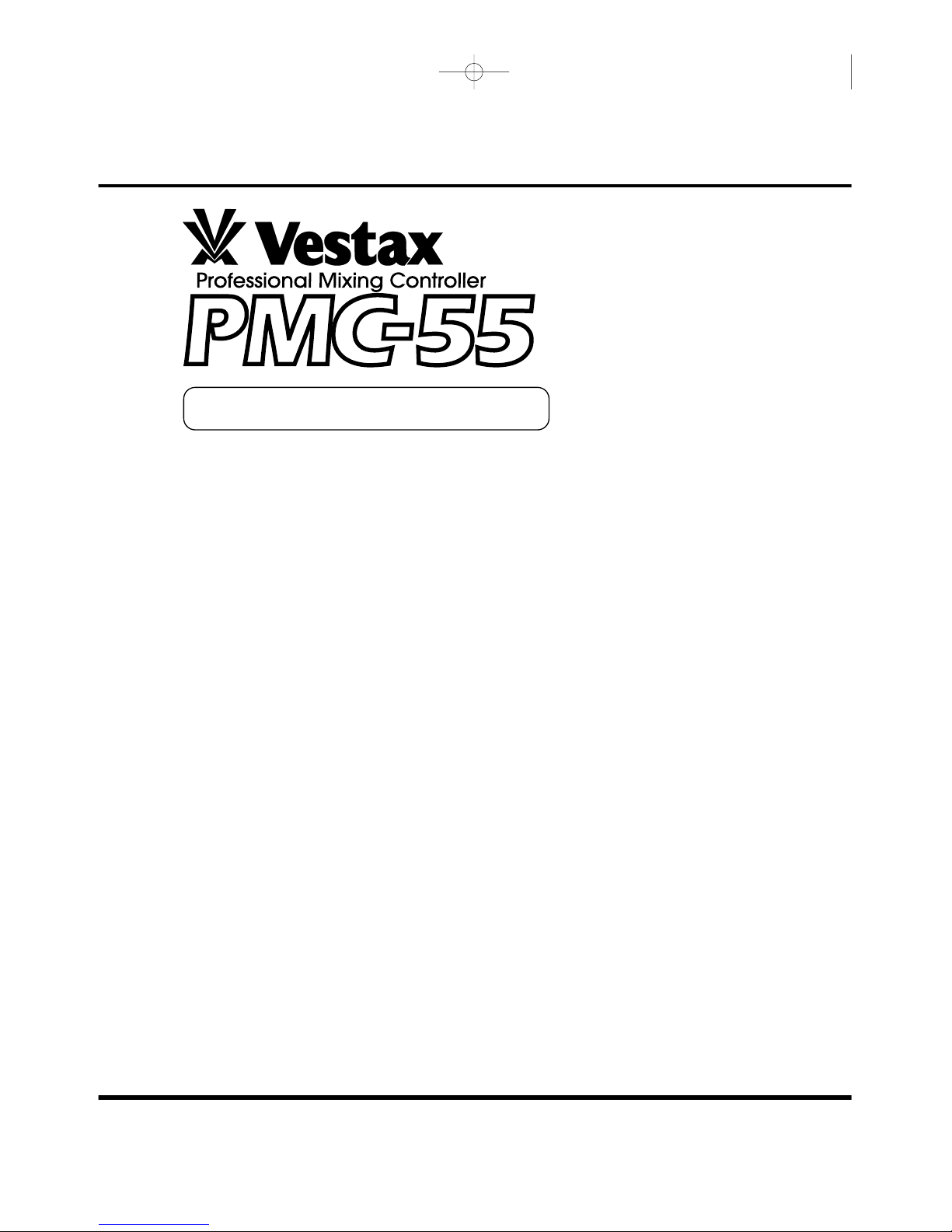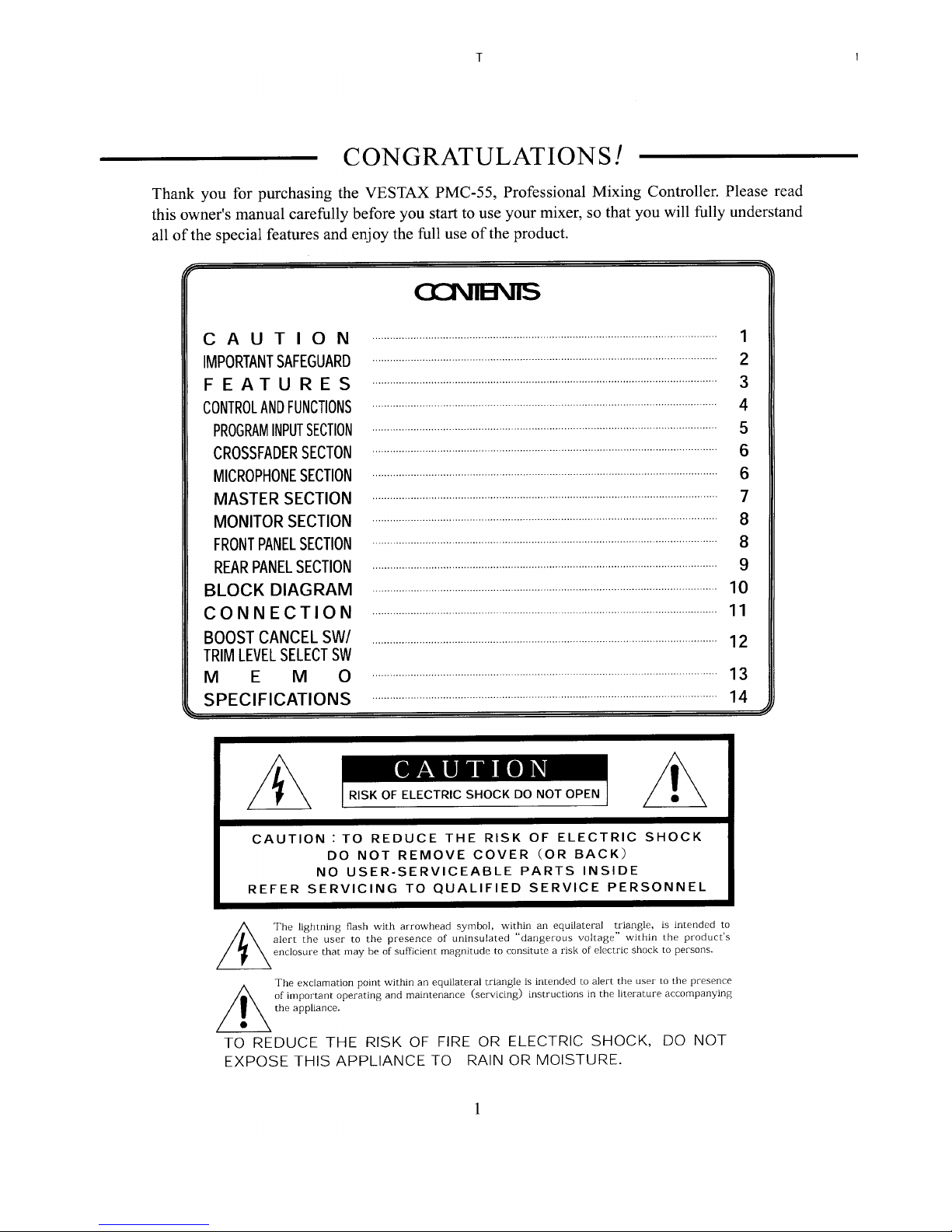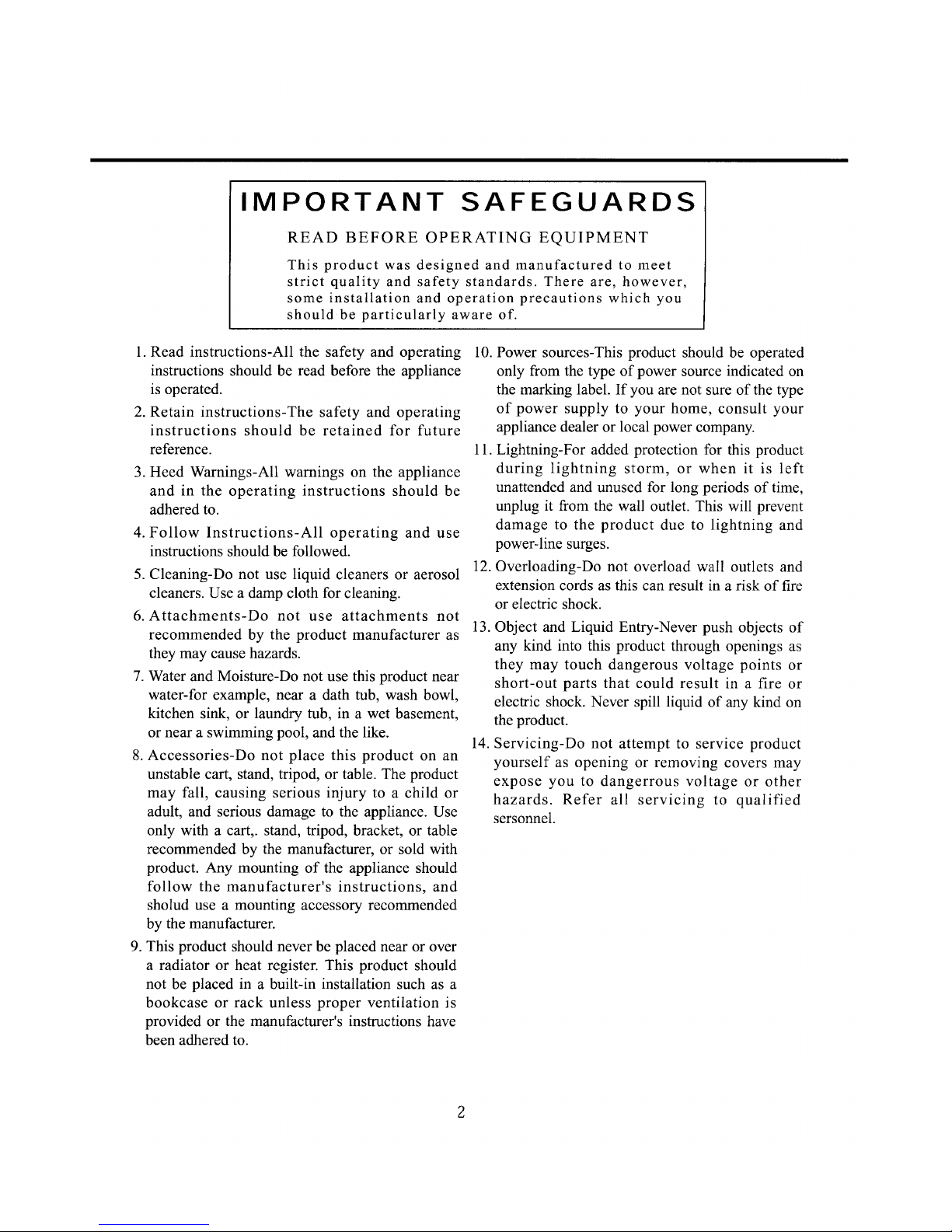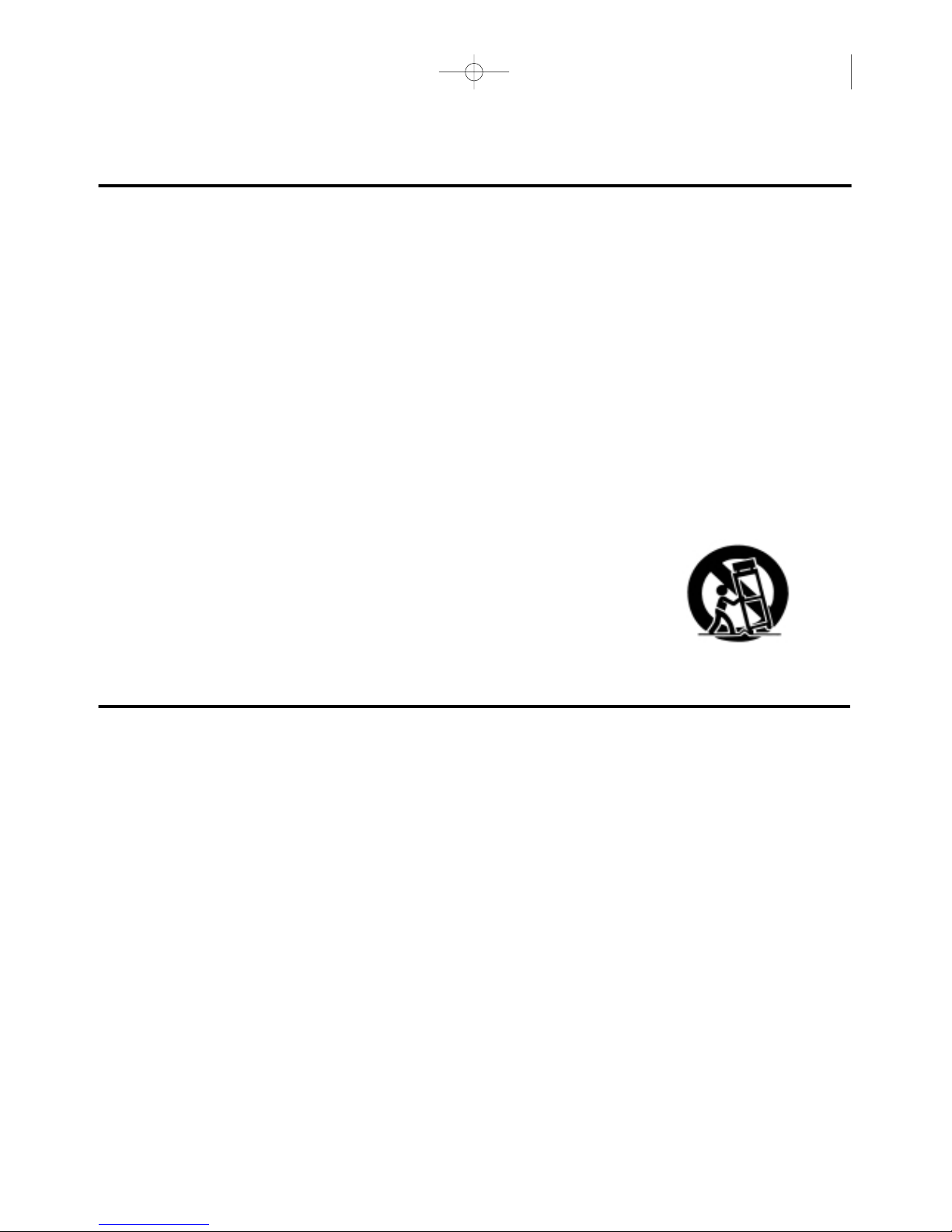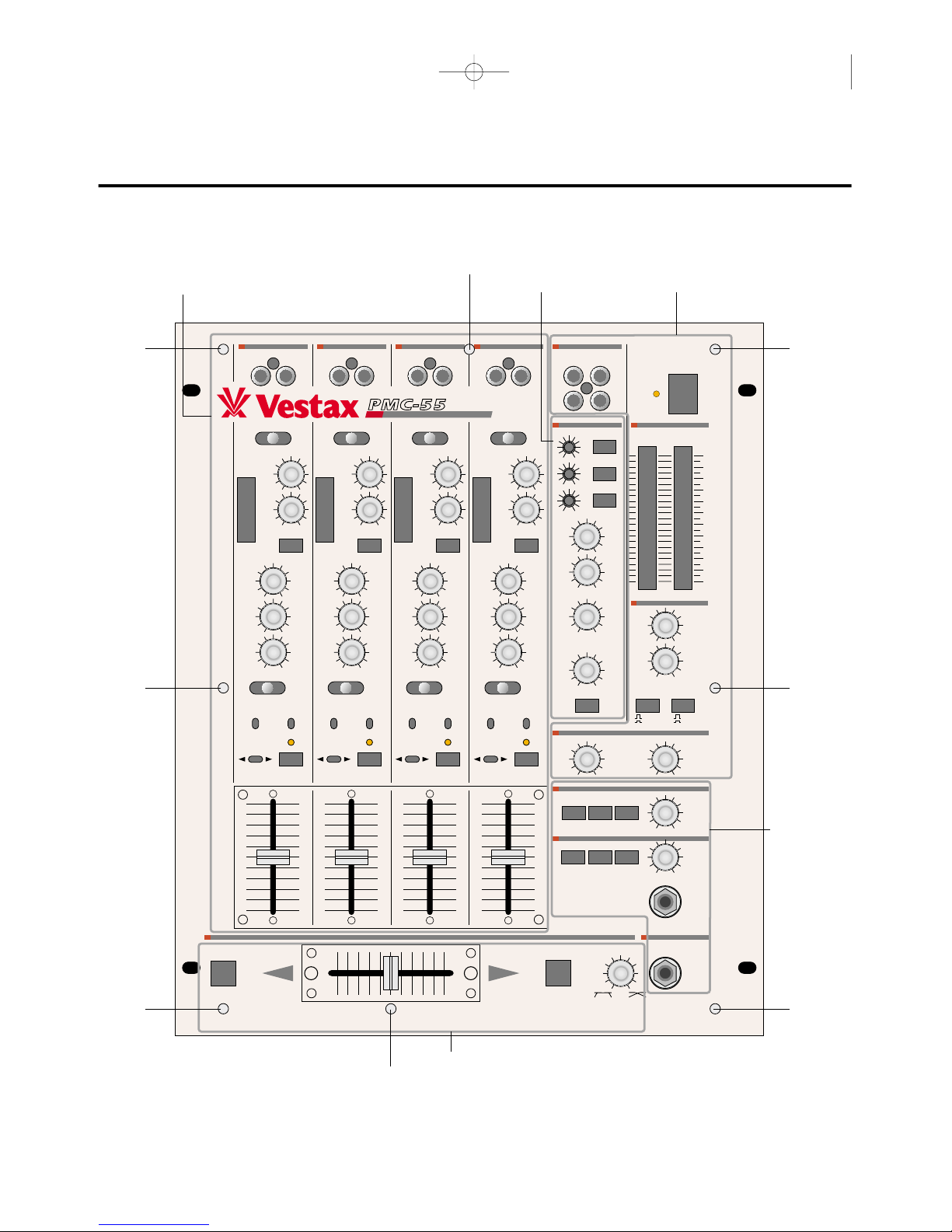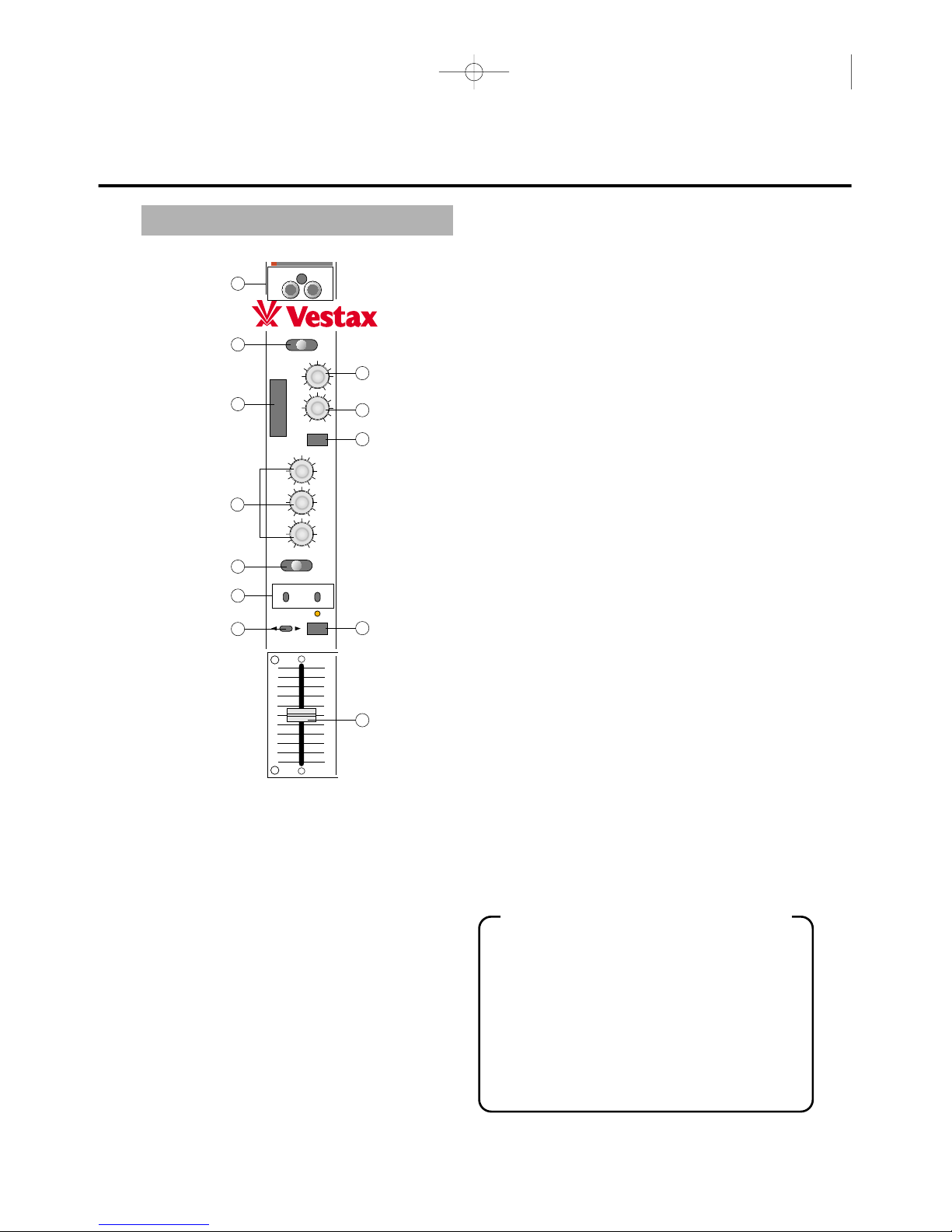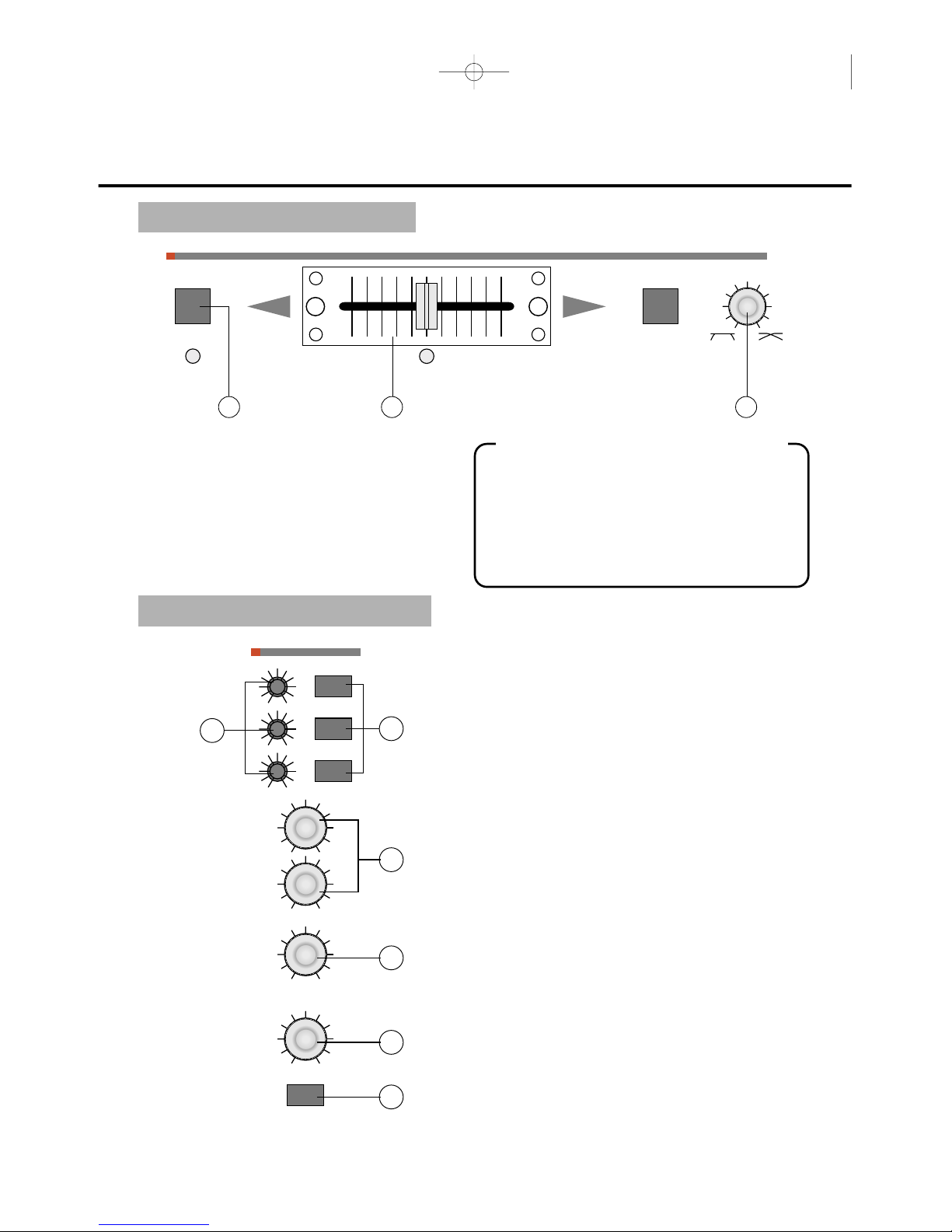3
15. Damage Requiring Service-Unplug this product
from the wall outlet and refer servicing to
qualified service personnel under the following
conditions:
a.When the power-supply cord or plug is
damaged.
b. If liquid has been spilled or objects have fallen
into the product.
c. If the product has been exposed to rain or
water.
d. If the product dose not operate normally by
following the operating instructions. Adjust
only those controls that are coverd by the
operating instructions as an improper
adjustment of other, controls may result in
damage and will often require extensive work
by a qualified technician to restore the product
to its normal operation.
e. If the product has been dropped or cabinet has
been damaged.
f. When the product exhibits a distinct change in
perfromance-this indicates need for service.
16. Replacement Parts-When replacement parts are
required, be sure the service technician has used
replacement parts specified by the manufacturer
or have the same characterristics as the original
parts. Unauthorized substitutions may result in
fire, electric shock or other hazards.
17. Safety Check-Upon completion of any service or
repairs to product, ask the service technician to
perfrom sefety checks to determine that the
product is in proper operating condition.
18. Carts and Stands-The appliance should be used
only with a cart stand that is recommended by
manufacturer.
19. An appliance and cart combination should be
moved with care. Quick stops, excessive force,
and uneven surfaces may cause the appliance
and cart combination to overturn.
FEATURES
1. A high specification VCA, Voltage Controlled
Amplifier, is utilized in the Crossfader system.
This minimizes noise and wear from the
mechanical parts of the Crossfader. Additionally,
the Crossfader "Curve" can be easily adjusted on
the front panel for change in Mixing styles. At
one extreme is the long running mix and at the
other is the Scratch or Cut mix.
2. Each of the input channels will accept one stereo
phono and two stereo line sources, these are
instanly switchable giving a massive twelve input
capability. Each input channel has a gain control
for the setting of input levels. A level display,
balance control and three band EQ are also
provided on each channel. The separate Mic input
section has its own EQ.
3.One stereo input of each channel can be
connected via the top panel for quick and easy
access. This is particularly useful for "visiting"
DAT players,etc.
4. The stereo Insertion ports are provided on the
front panel. These allow for the easy connection
of outboard effects such as VESTAX DCR-
1200PRO Frequency Separator, Compressor and
Gate machines. And the stereo Master loop is
provided on the top panel also. This allows for
total sound control with Graphic EQ or
Reverberator, etc.
5. The PMC-55 has the most comprehensive output
lineup as well. No less than two separate
Masters(balanced and unbalanced), one DJ Booth
Monitor, one stereo Cue and a Headphones
Monitor makes this mixer the most versatile
"MIXER'S MIXER" available today.
55/E/面付け 00.9.12 4:44 PM ページ 5