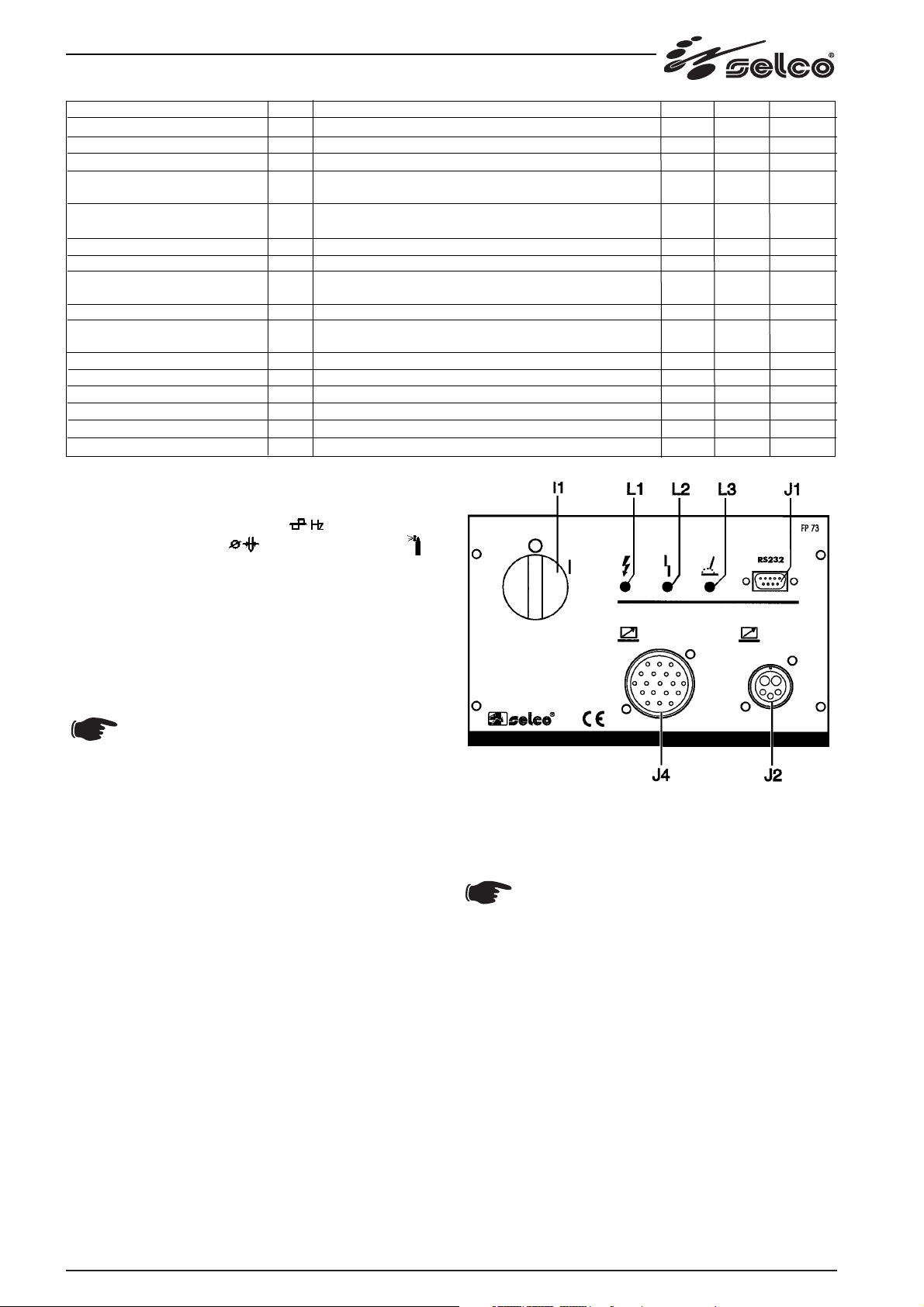18
1.1.6 lnstalling the apparatus
- Comply with the local safety regulations for the instal-
lation and carry out the maintenance service of the
machine according to the constructor’s directions.
- Any maintenance operation must be performed by
qualified personnel only.
- The connection (series or parallel) of the SELCO gene-
rators is prohibited.
- Before operating inside the generator, disconnect the
power supply.
- Carry out the routine maintenance on the equipment.
- Make sure that the supply mains and the earthing are
sufficient and adequate.
- The earth cable must be connected as near as possible
to the area to be welded .
- Take the precautions relevant to the protection degree
of the power source.
- Before welding, check the condition of the electric
cables and of the torch, and if they are damaged repair
or change them.
- Neither get on the material to be welded, nor lean
against it.
The operator must not touch two torches
or two electrode holders at the same time.
1.2 ELECTROMAGNETIC COMPATIBILITY (EMC)
1.2.1 General information
This device is built in compliance with the indications
contained in the harmonized standard EN50199, which
the operator must refer to for the use of this apparatus.
Install and use the apparatus keeping to
the instructions given in this manual.
This device must be used for professional
application only, in industrial environ-
ments. It is important to remember that it
may be difficult to ensure the electromag-
netic compatibility in other environments.
1.2.2 Installation, use and area examination
- The user is responsible for the installation and use of the
equipment according to the manufacturer's instructions.
lf any electromagnetic disturbance is noticed, the user
must solve the problem, if necessary with the manu-
facturer's technical assistance.
- In any case electromagnetic disturbances must be
reduced until they are not a nuisance any longer.
- Before installing this apparatus, the user must evaluate
the potential electromagnetic problems that may arise
in the surrounding area, considering in particular the
health conditions of the persons in the vicinity, for
example of persons with pacemakers or hearing aids.
1.2.3 Emission reduction methods
MAINS POWER SUPPLY
The welding power source must be con-
nected to the supply mains according to
the manufacture’s instructions.
In case of interference, it may be necessary to take further
precautions like the filtering of the mains power supply.
lt is also necessary to consider the possibility to shield the
power supply cable.
WELDING POWER SOURCE MAINTENANCE
The welding power source needs routine maintenance
according to the manufacturer's instructions.
When the equipment is working, all the access and opera-
ting doors and covers must be closed and fixed.
The welding power source must not be modified in any way.
WELDING AND CUTTING CABLES
The welding cables must be kept as short as possible,
positioned near one another and laid at or approximately
at ground level.
EQUIPOTENTIAL CONNECTION
The earth connection of all the metal components in the
welding installation and near it must be taken in conside-
ration.
However, the metal components connected to the work-
piece will increase the risk of electric shock for the ope-
rator, if he touches said metal components and the elec-
trode at the same time.
Therefore, the operator must be insulated from all the
earthed metal components.
The equipotential connection must be made according
to the national regulations.
EARTHING THE WORKPIECE
When the workpiece is not earthed for electrical safety
reasons or due to its size and position, the earthing of the
workpiece may reduce the emissions. It is important to
remember that the earthing of the workpiece should nei-
ther increase the risk of accidents for the operators, nor
damage other electric equipment.
The earthing must be made according to the national
regulations.
SHIELDING
The selective shielding of other cables and equipment
present in the surrounding area may reduce the problems
due to interference. The shielding of the entire welding
installation can be taken in consideration for special
applications.