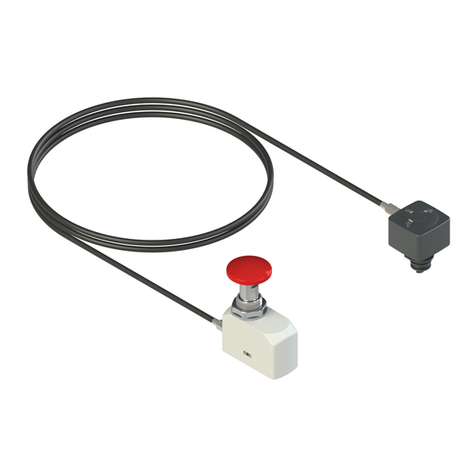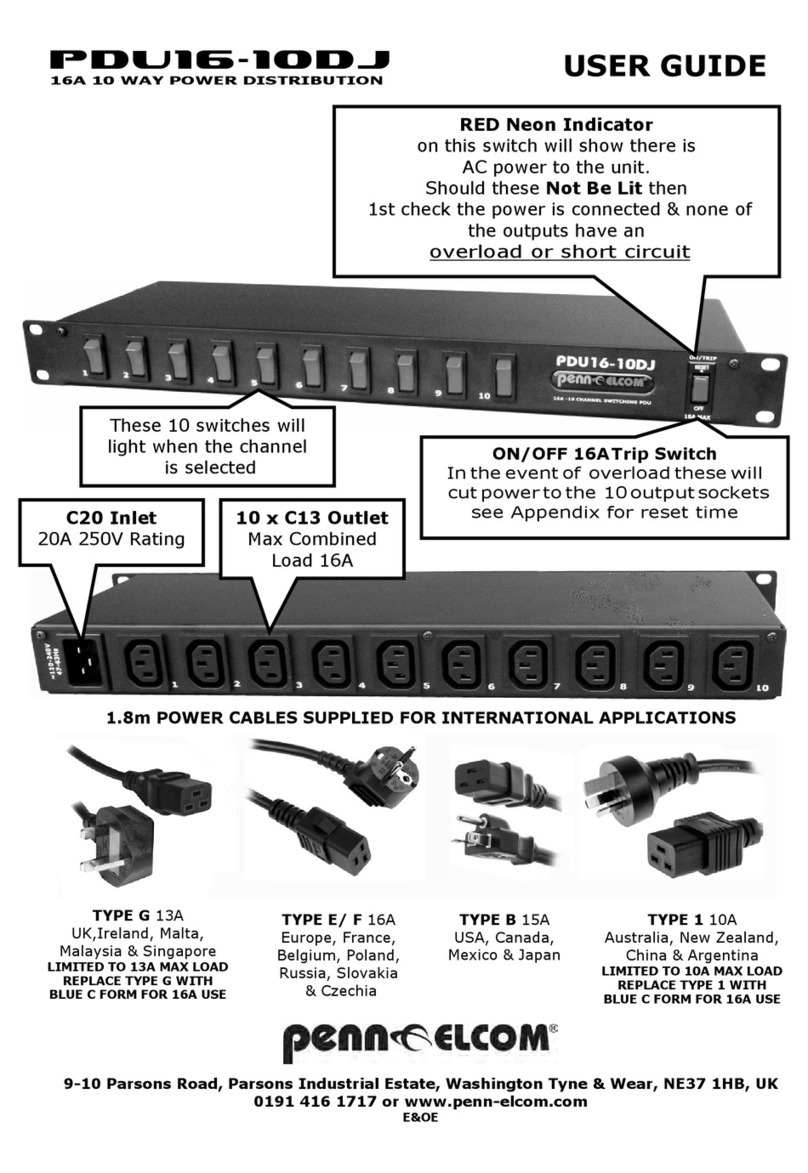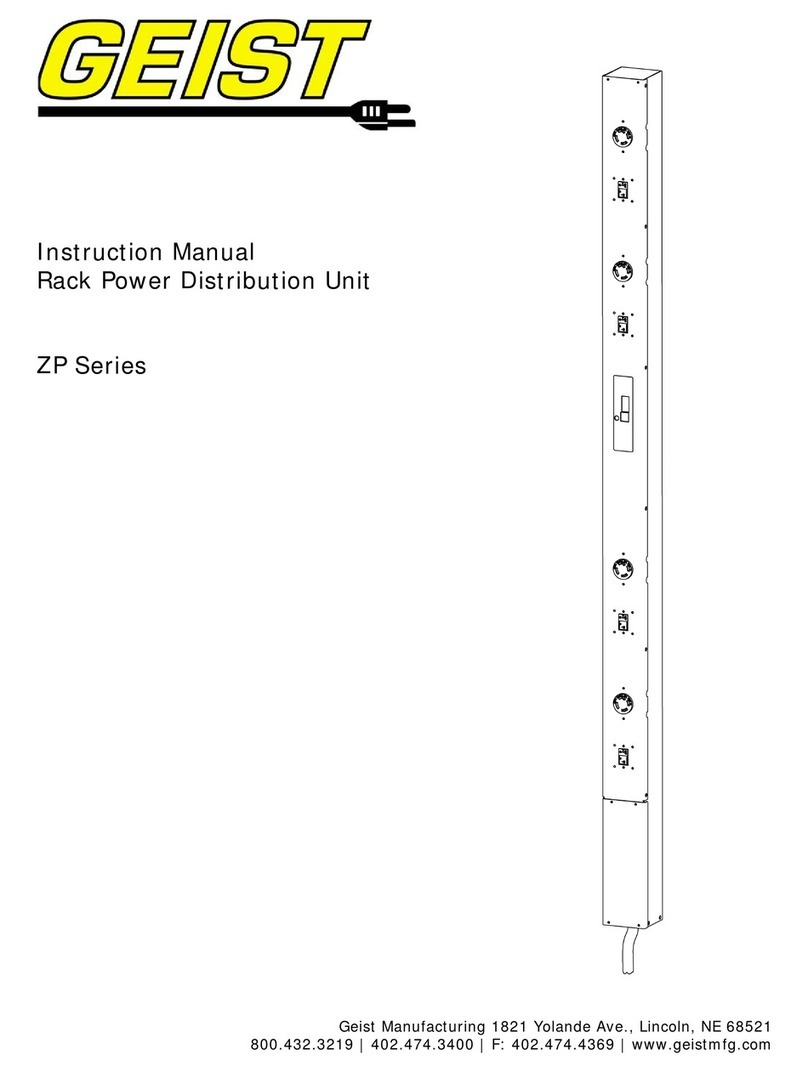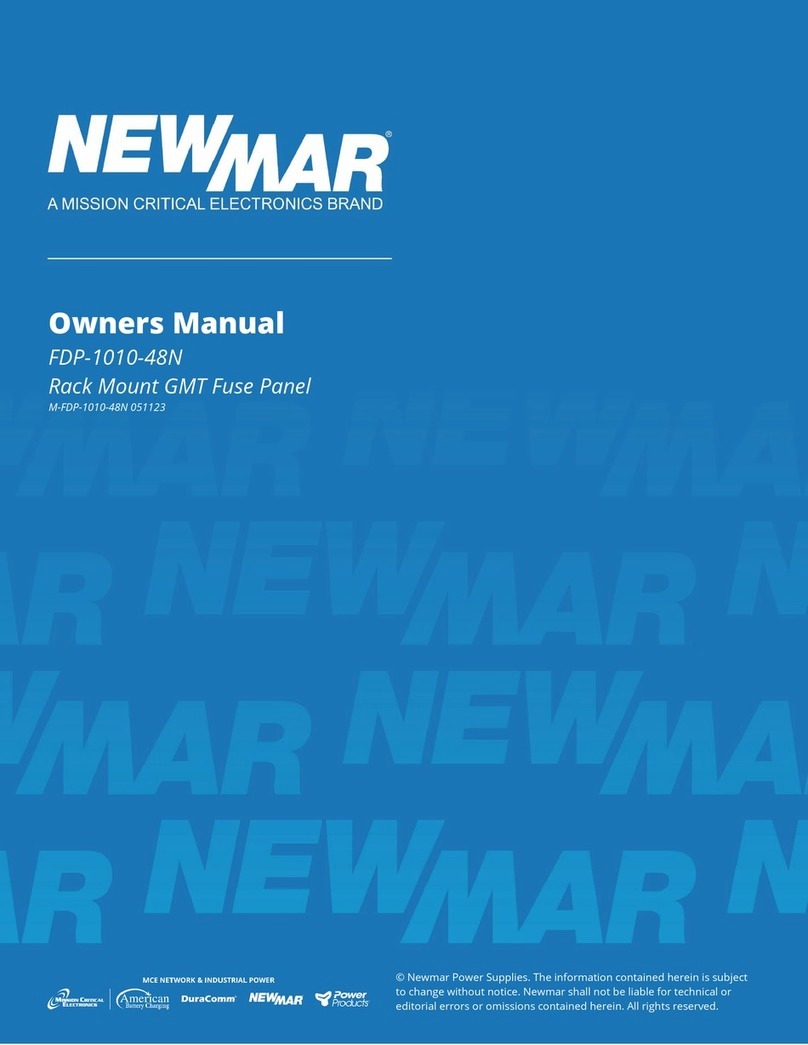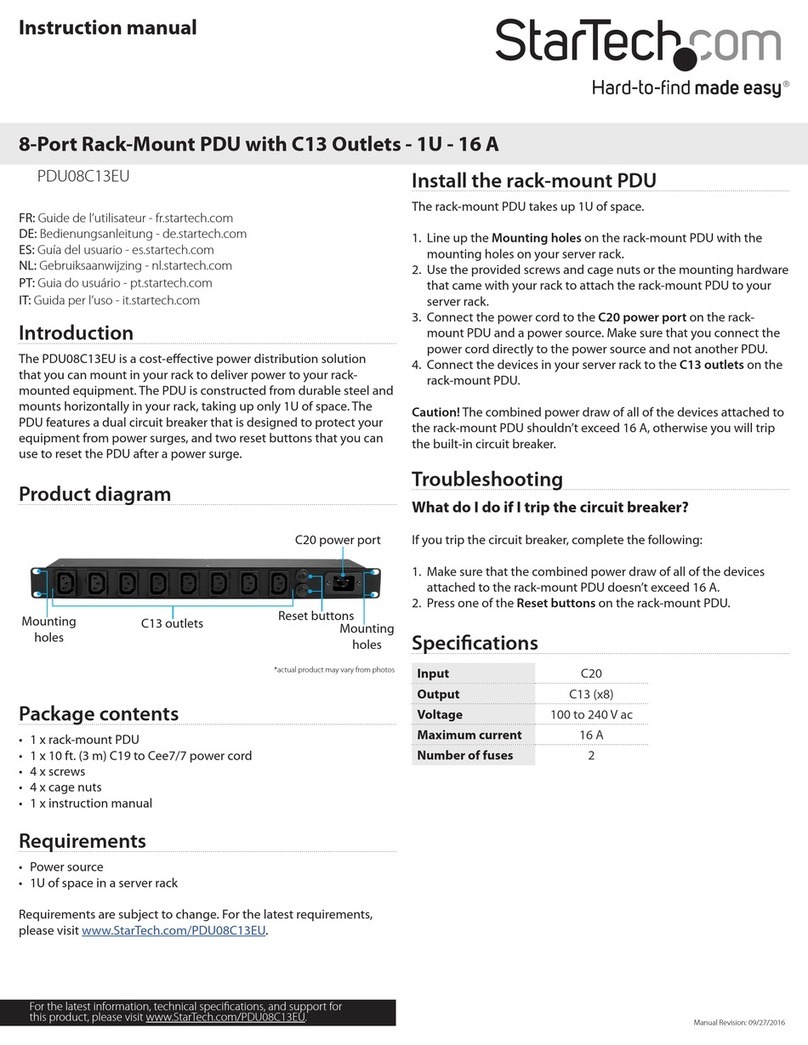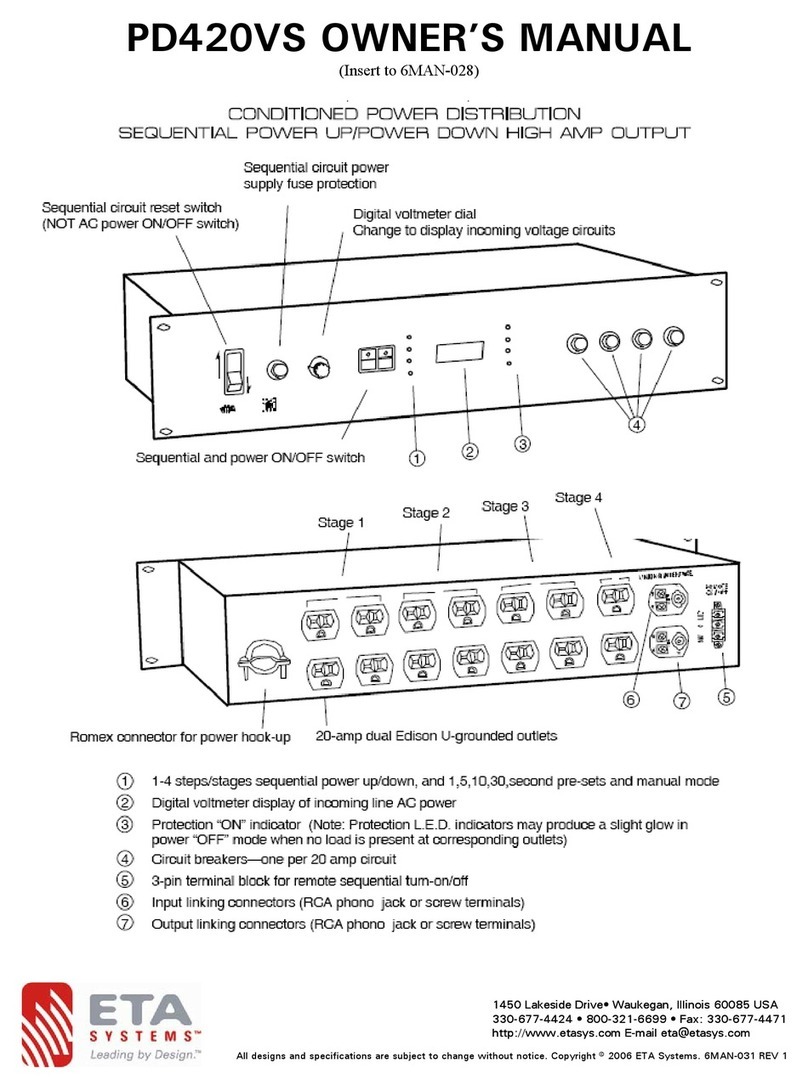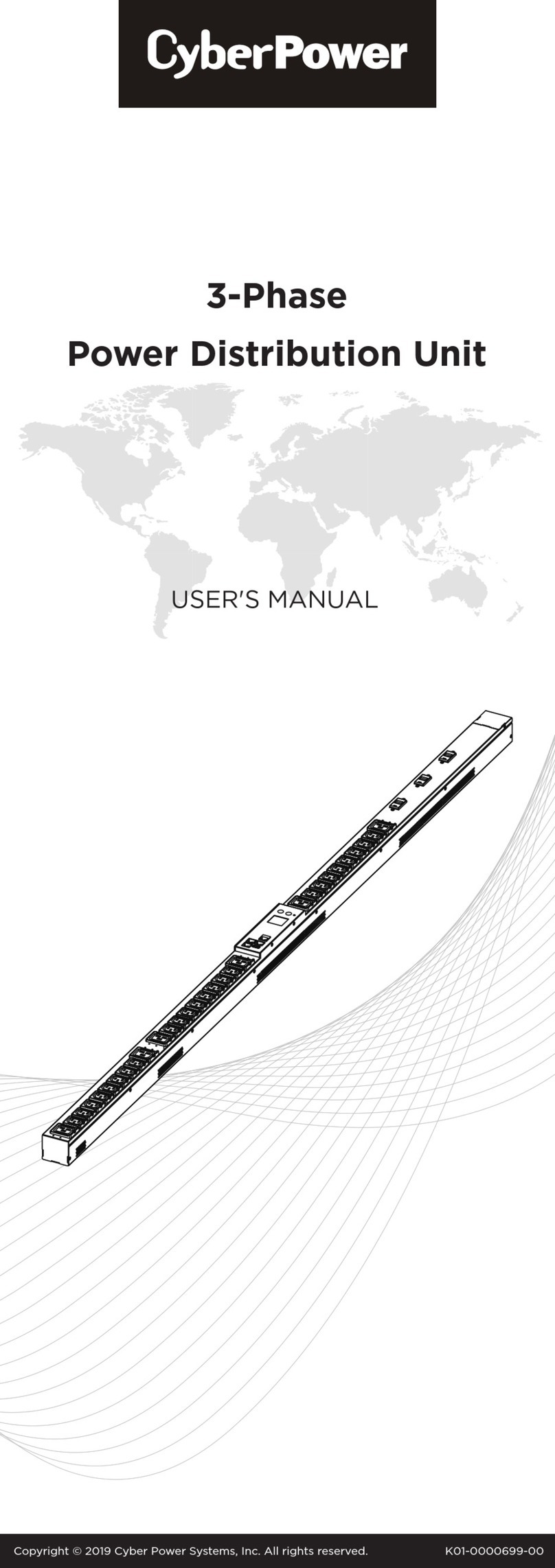SELF SLPU-2P1U1C1S-WL-BK User manual
Popular Power Distribution Unit manuals by other brands

Siemens
Siemens SIVACON 8PS BD2 Series installation instructions
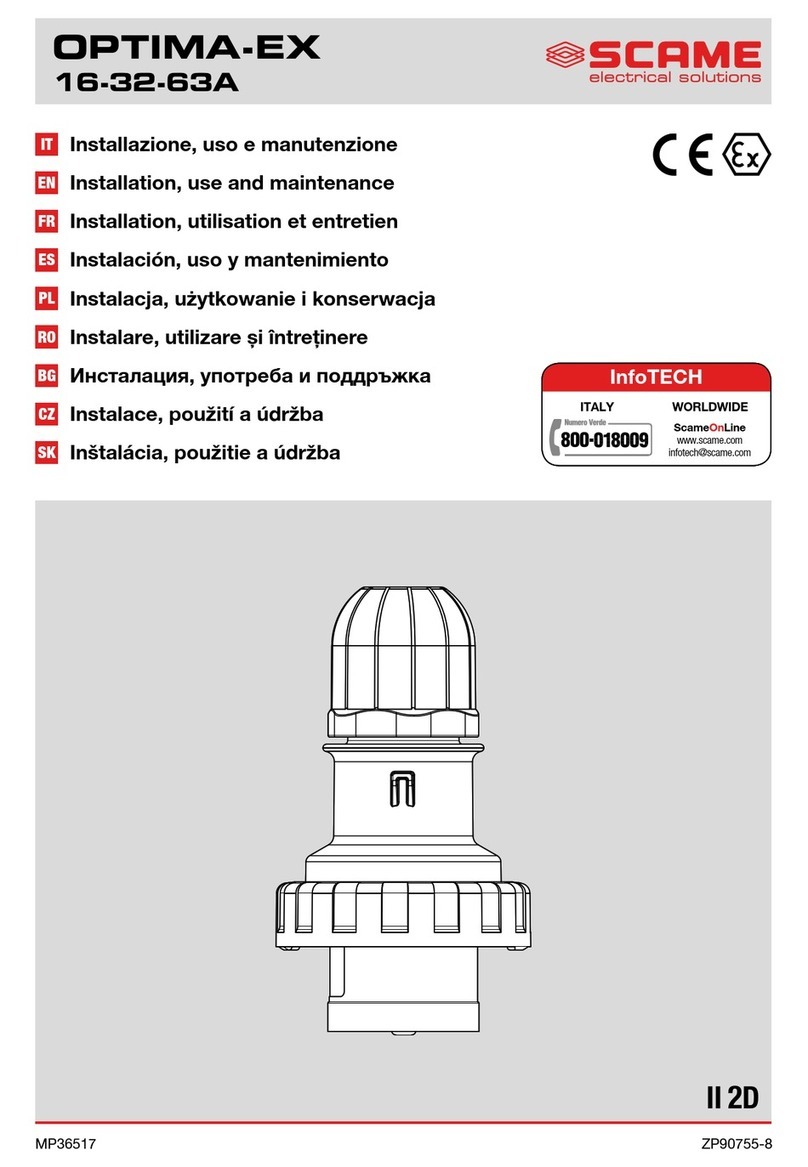
Scame electrical solutions
Scame electrical solutions OPTIMA-EX 16-32-63A INSTRUCTIONS ON INSTALLATION, USE AND MAINTENANCE

Thytronic
Thytronic NC20 manual

Belkin
Belkin P74977UKAP20500UK3M user manual
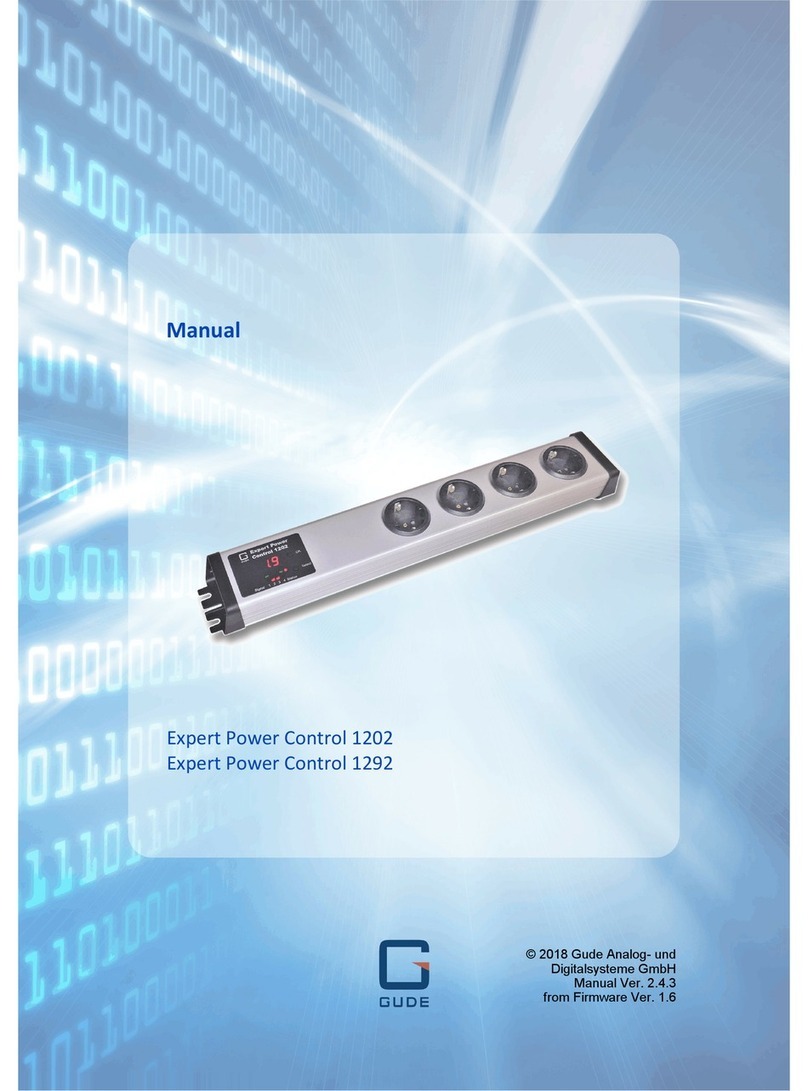
Gude
Gude Expert Power Control 1292 manual

DAPAudio
DAPAudio PDU-10 manual