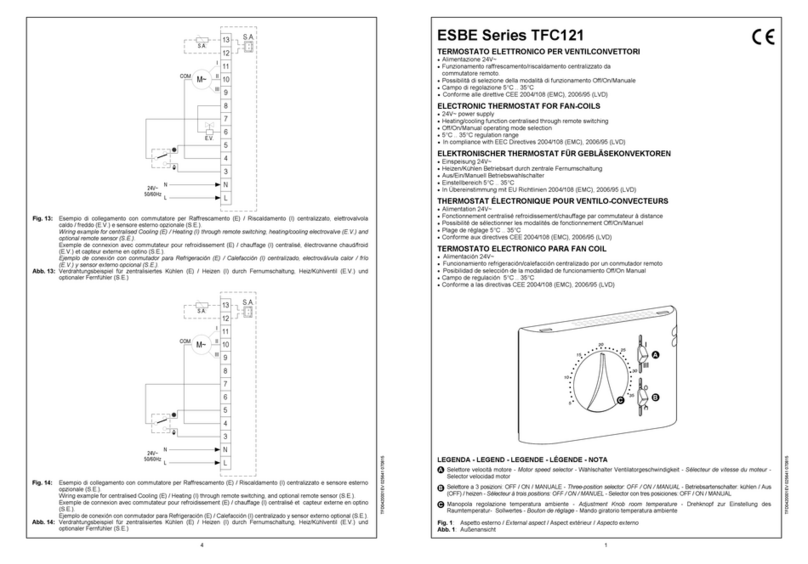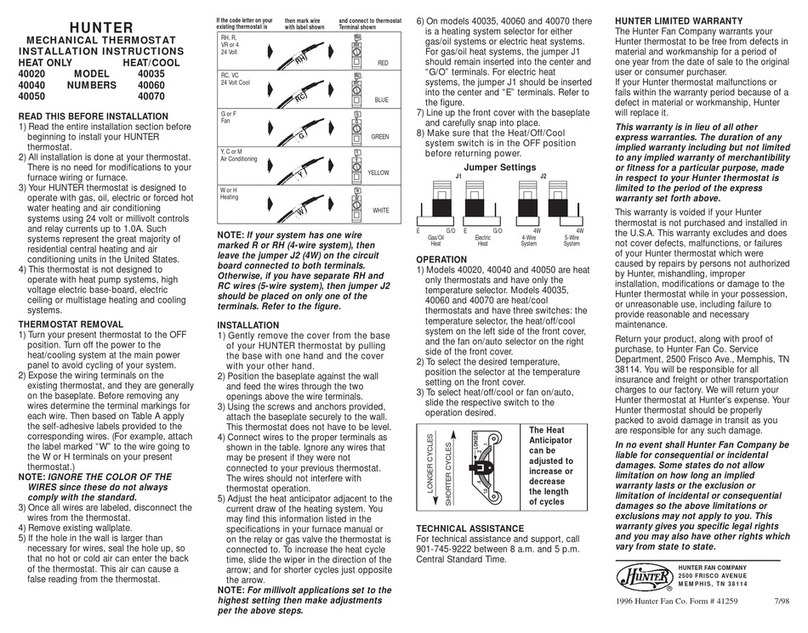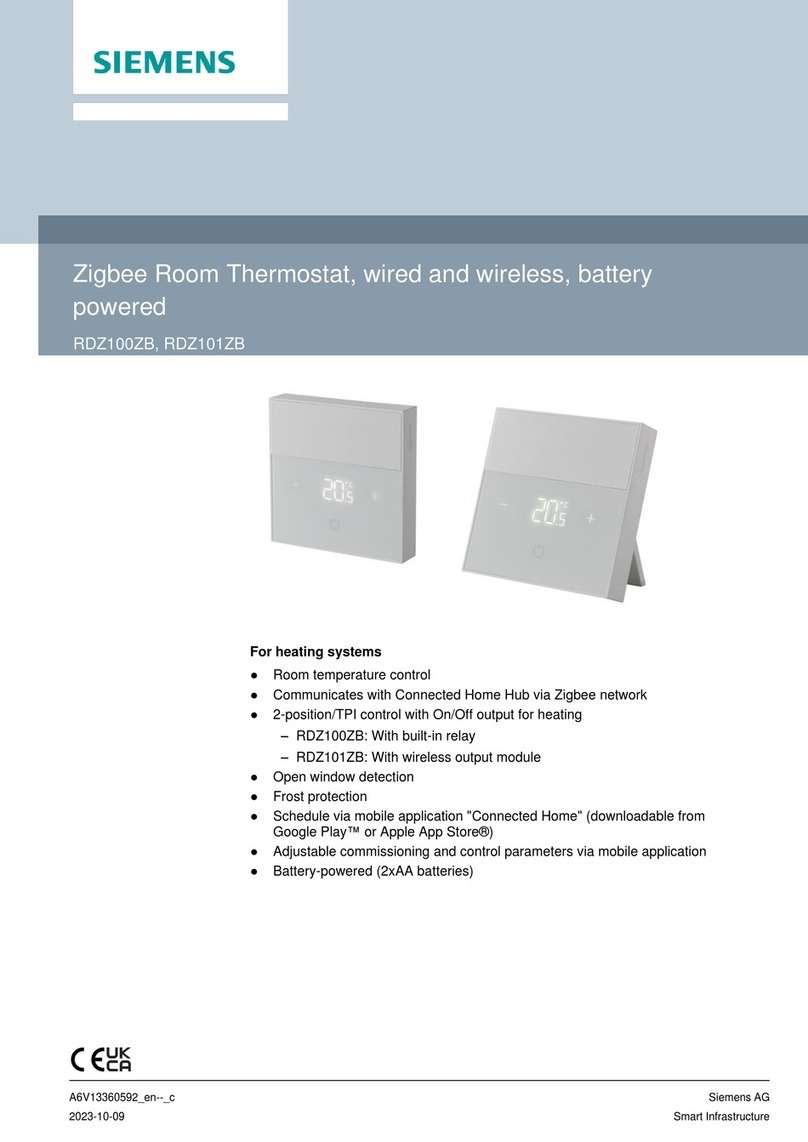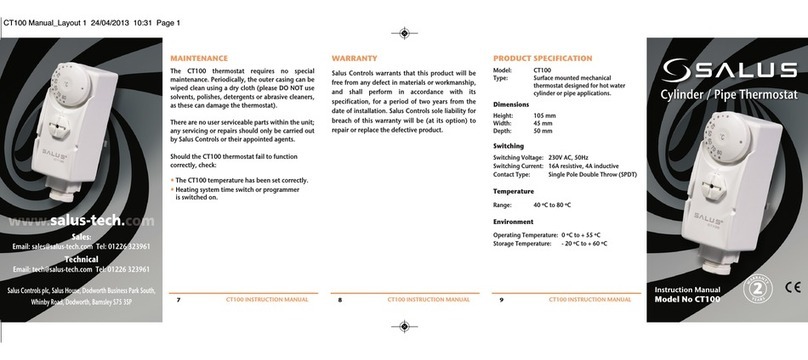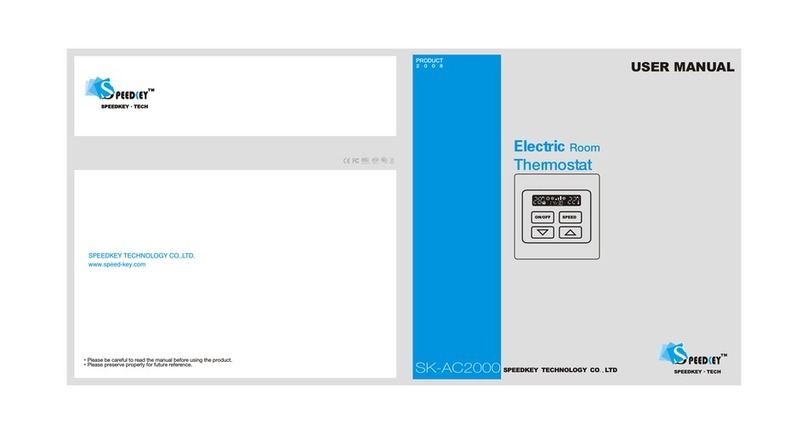Selfio C16 User manual

1. Introduction
Study this manual carefully and keep it with the
warranty documents. Connection must be carried
out by a qualied tter in accordance with local
regulations. Before mounting or dismounting
the thermostat, always switch o the electricity
in the meter cupboard. This thermostat can be
mounted in a single ush-mounting box 50 mm
deep in accordance with standard DIN formats.
These regulations describe the C16 Basic and the
C16 WiFi version.
2. Technical Specications
Voltage : 230V - 50/60 Hz
Max. load : Max. 16 Amp / 230V
Standby voltage : C16 Basic: 1W / C16 WiFi: 2W
Temp. range : +5/+40ºC
Housing : IP21
Standard colour : Polar white (RAL 9010)
Sensor : Floor sensor and build in Air sensor
Warranty : 2 years manufacturer’s warranty
Approvals : FI / CE
Manufacturer : MHGroup B.V. Netherlands
3. Assembly
1. Press with your ngers at the top of the display and pull it towards you.
2. Connect the thermostat according to the connection diagram (point 4).
3. Mount the thermostat on the ush-mounting box.
4. Put the frame on it and click the display back into place.
4. Wiring diagram
Connection must be carried out by a qualied tter in accordance with local regulations.
Before mounting or dismounting the thermostat, always switch o the electricity in the
meter cupboard.
Recommendation: Keep the maximum load around 90% of the 16A to extend the service
life.
FLOOR SENSOR : Floor sensor connection
ROOM OUT SENSOR: External room sensor
connection
N1 Heating cable connection wire*
L1 Heating cable connection wire*
N Power supply (Neutral)
L Power supply (Phase)
EARTH : Connect the earth of the heating
cable and the earth of the power supply
outside the thermostat using the supplied
terminal block.
* Order L1 or N1 does not apply.
5. Explanation of symbols
When the thermostat is connected, turn the on/o switch down to turn the
thermostat on. The thermostat is operated by means of the 3 touch-sensitive buttons
on the bottom of the screen and has a series of xed symbols in the display.
6. Startup menu
At the rst startup, the following settings need to be entered. With the WiFi version it
will be updated automatically after connection.
Clock (CLK)
Choose Day Choose Hour Choose Minutes
Sensor selection (5 options)
1. Floor sensor
2. Room sensor
3. Room sensor with oor sensor limit
4. External room sensor
5. External room sensor with oor sensor limit
3. Limit oor temperature
For tiled oors up to 35 degrees. PLEASE NOTE: For wooden oors set to a maximum
of 28 degrees!
4. Home or oce situation (00 = Home, 01 = Oce)
C16WiFi / Basic
(WiFi) thermostat for electric oor heating
MAX LOAD: 16A
SENSOR
L1N1 NL
FLOOR
SENSOR
POWER
85V-265V
50/60Hz
IP 21
N1 NLL1 S2 COM S1
POWER
FLOOR SENSOR
ROOM -OUT SENSOR
Display
On/O switch
Touch sensitive keys
86
86 59
51
52
249
12
1. 2. 3. 4.
Conrm (touch-sensitive key)
Down (touch-sensitive key)
Up (touch-sensitive key)
WiFi indicator
Hello
Clock
Room temperature
Floor temperature
Set up
Current temperature
Heating
Percentage
Current period (Smart Mode)
Key lock
Frost protection mode
Manual mode
Oce
House

7. WiFi Connection (C16 WiFi version only)
Step 1: Download the App via the QR code or by
searching for “Warmme” in the App Store or Google Play
store.
Step 2: Start the App and create or log in with an existing
account.
Step 3: On thermostat: Simultaneously press sand rfor
5 seconds and check if the WiFi symbol on the thermostat is ashing.
Step 4: Click on “Add device” at the bottom of the screen.
Step 5: Fill in the WiFi network password on the smartphone and click “Conrm”.
Step 6: Click “Done” after the App has connected to the thermostat and the
connection is complete.
Step 7: You can check, adjust or set the current temperature, turn the thermostat on
or o and perform other operations from the main screen on your smartphone.
You can use the App to give other people in your family access to or exclude multiple
thermostats.
Google Assistant or Amazon Alexa
Via a Google or Amazon supported speaker you can set the temperature of your
thermostat higher or lower or ask what the current temperature is. Connecting to
Google Assistant or Amazon Alexa is explained in the App. In the App, go to your
“Prole”, choose “More Services” from the menu and follow the steps.
8. Function and operation
8.1 Temporary temperature
On the main screen, press sor rto set the temporary temperature. This temporary
temperature is active until the start of the next heating period.
8.2 Mode
On the main screen, press oto select the following modes:
Smart mode: This is the default mode. The thermostat operates on the basis
of the set heating schedule in order to save energy.
Manual mode: Thermostat operates on the basis of the manually set
temperature.
Frost protection mode: The thermostat will operate with the low set
temperature. The maximum is 15oC.
8.3 Key lock
Lock all keys to prevent settings from being changed. On the main screen,
press oand rsimultaneously for 3 seconds to lock or unlock.
8.4 Menu
On the main screen opress and hold for 3 seconds to activate the menu.
CLK Set day and time (8.4.1)
EVE Set schedule (8.4.2)
READ Read consumption in % (8.4.3)
SET Advanced settings (8.4.4)
END Return to main screen
8.4.1 Clock (CLK)
Day, hour and minutes can be adjusted here via sor rand conrmed with o.
With the WiFi version it is automatically updated after connection.
8.4.2 Programming periods (EVE)
In MENU, press sor rto select EVE. The standard program can be adjusted on the
thermostat via sor r. Each choice can be conrmed with o.
• First choose the day via sor r(This can be done per day or as a cluster
monday to friday and saturday/sunday separately).
• Then choose an event:
Awake Departure Return Sleep
• Next step is to set the (start or end time).
• Then you can choose the desired temperature. The dierence between the
desired temperature and the lowering temperature may be approx. 3oC as main
heating and max. 5oC as auxiliary heating.
Repeat this until all periods and days have been programmed. If you have a WiFi
thermostat, you can do this easily via the App.
Standard program for home use:
Standard program for oce use:
8.4.3 Consumption (READ)
Displays the warm-up time (in percent) within a given period (1.30 or 365 days). In
MENU, press sor rto select READ.
Press o to view the previous day’s consumption. Press sor rto display the
consumption of 1 day, 30 days or 365 days.
Example:
The consumption is 20% and the installed power 300 Watt
20% x 300Watt = 60 Watt consumption per hour.
60W x 24 hours = 1.440 Watt consumption per day.
Press oto return to the main menu.
8.4.4 Advanced Settings (SET)
PLEASE NOTE: Settings in this menu may only be adjusted in consultation with the
supplier/installer to prevent unwanted results.
In MENU, press sor rto select SET.
1. Sensor selection
2. Room temp. calibration
3. Floor temperature calibration
4. Floor temperature limit
5. Schedule selection
6. Used for heating or cooling
7. Intelligent function. This function ensures that the requested temperature has
already been reached when the period starts.
8. Location: Select Home or Oce
9. Reset to factory settings
Each setting can be adjusted via sor rand conrmed with o.
Full schedule:
8.5 Open window detection
This function only works if the room sensor or room sensor with oor sensor limit
are connected and selected (see point 6). This function switches the thermostat o
automatically for 15 minutes when it detects a rapid drop in temperature.
9. Error messages
E1: Room sensor fault
E2: Floor sensor fault
E3: Sensor error external sensor
Home
Start
period 1
Eind
period 1
Start
period 2
Eind
period 2
Mon - Fri 06:00
20.0oC
08:30
15.0oC
17:00
20.0oC
23:00
15.0oC
Sat - Sun 06:00
20.0oC
08:30
20.0oC
17:00
20.0oC
23:00
15.0oC
Oce
Start
work day
End
work day
Mon - Fri 07:00
20.0oC
18:00
15.0oC
Sat - Sun 07:00
20.0oC
18:00
15.0oC
No. Function Default setting Options
1. Sensor selection 00: Floor sensor
00: Floor sensor
01: Room sensor
02: Room sensor with oor sensor limit
03: External room sensor
04: External room sensor with oor sensor limit
2. Room temperature calibration 0.0oC -5.0oC - 5.0oC
3. Floor temperature calibration 0.0oC -5.0oC - 5.0oC
4. Limit oor temperature 35.0oC 20.0oC - 50.0oC
5. Schedule 00: 7 days 00: 7 days
01: Mon to Fri + Sat + Sun
6. Used for 00: Heating 00: Heating
01: Cooling (only for water based systems)
7. Intelligent function 00: On 00: On
01: O
8. Location 00: Home 00: Home
01: Oce
9. Reset 00: Nee 00: No
01: Reset
Popular Thermostat manuals by other brands

White Rodgers
White Rodgers 1F80-41 Installation and operation instructions
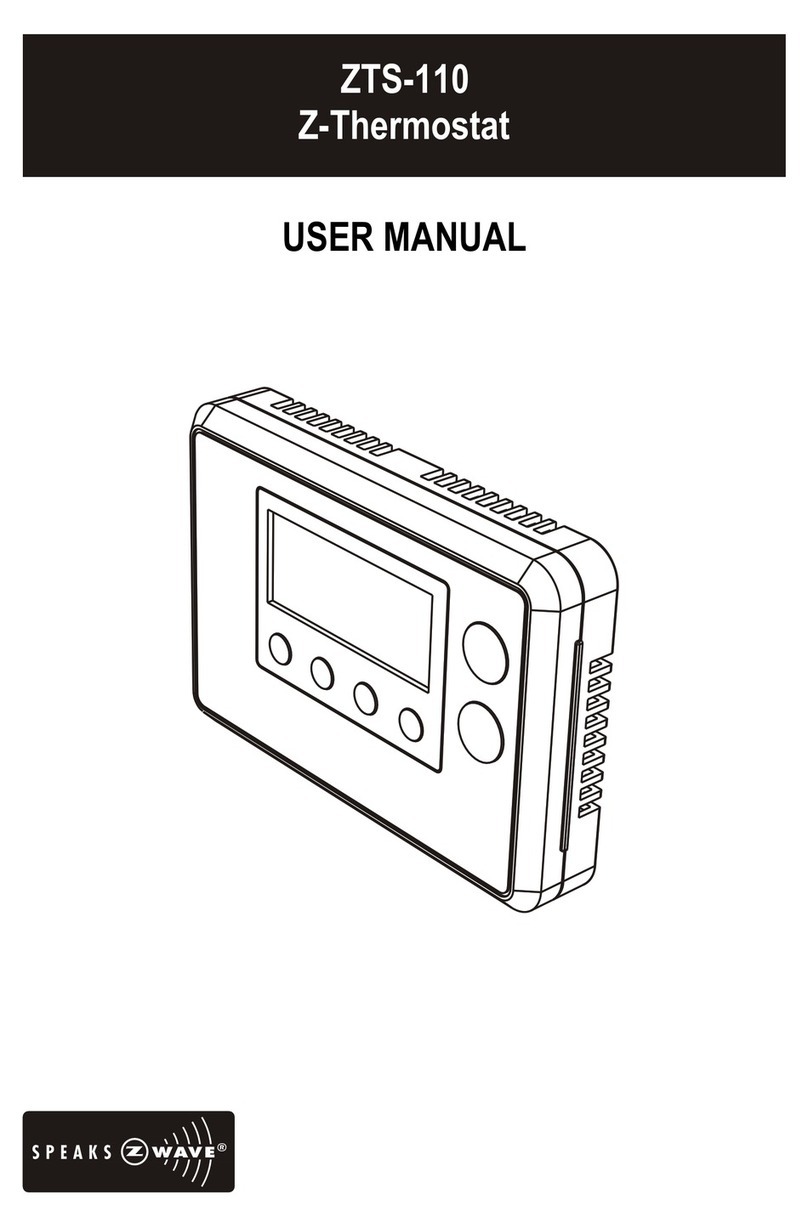
Z-Wave
Z-Wave ZTS-110 Z-Thermostat user manual

Friedrich
Friedrich WRT2 user manual

Moehlenhoff
Moehlenhoff RD 40203 user manual
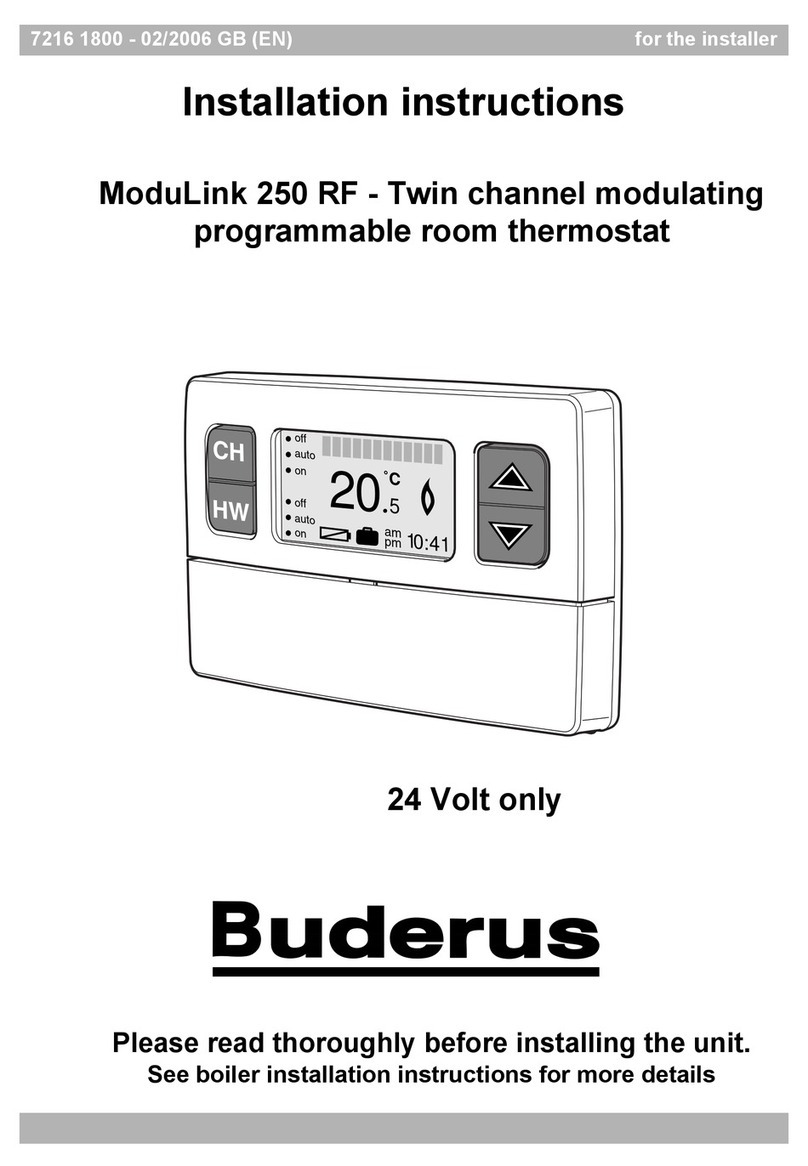
Buderus
Buderus ModuLink 250 RF installation instructions

Honeywell
Honeywell Perfect Climate Comfort Center PC8900 quick guide