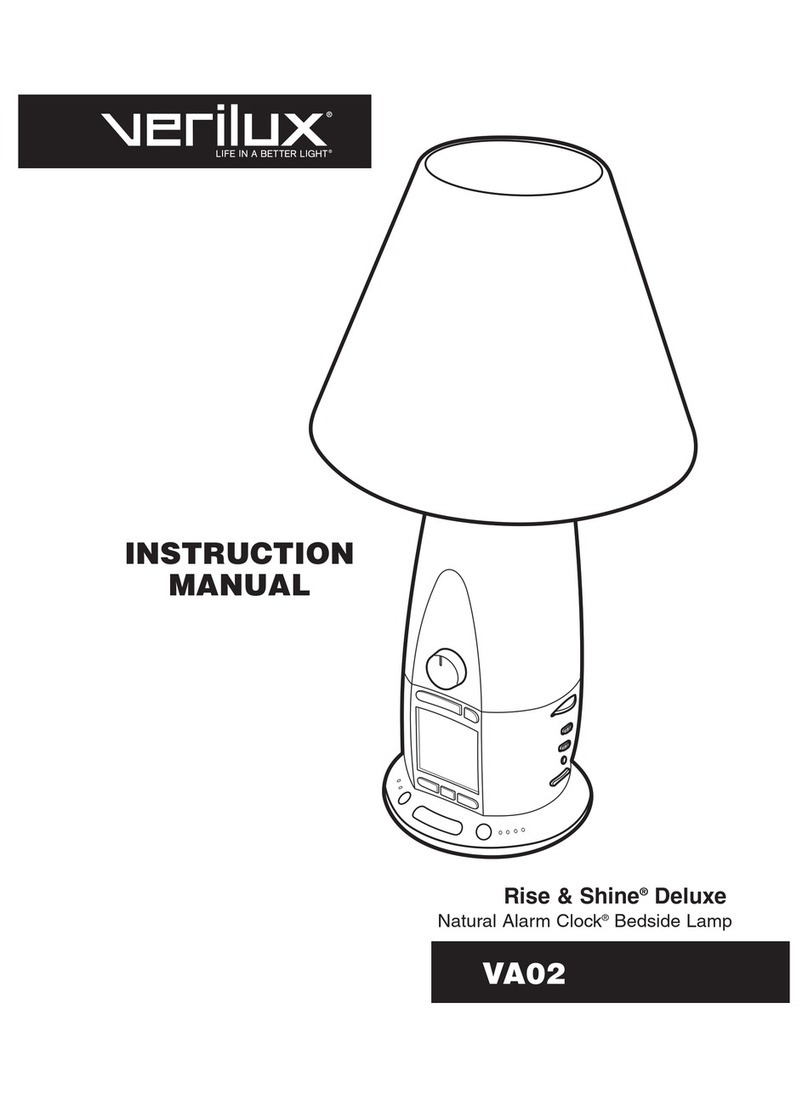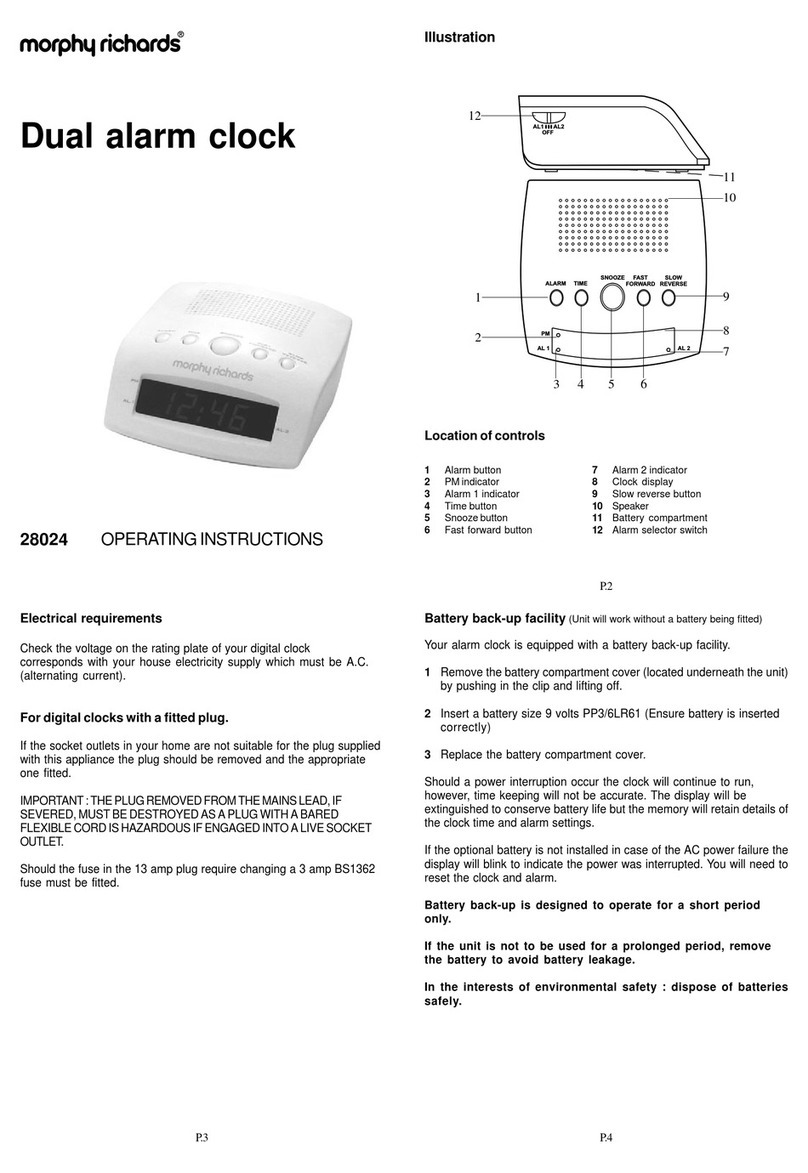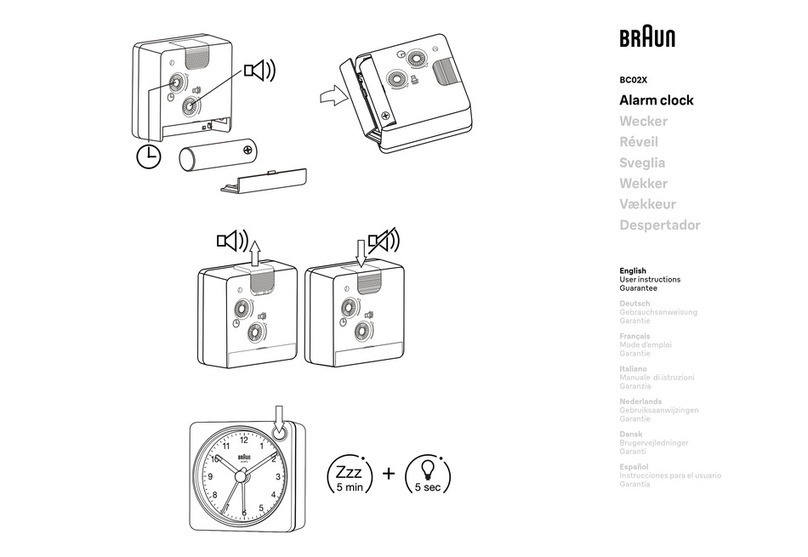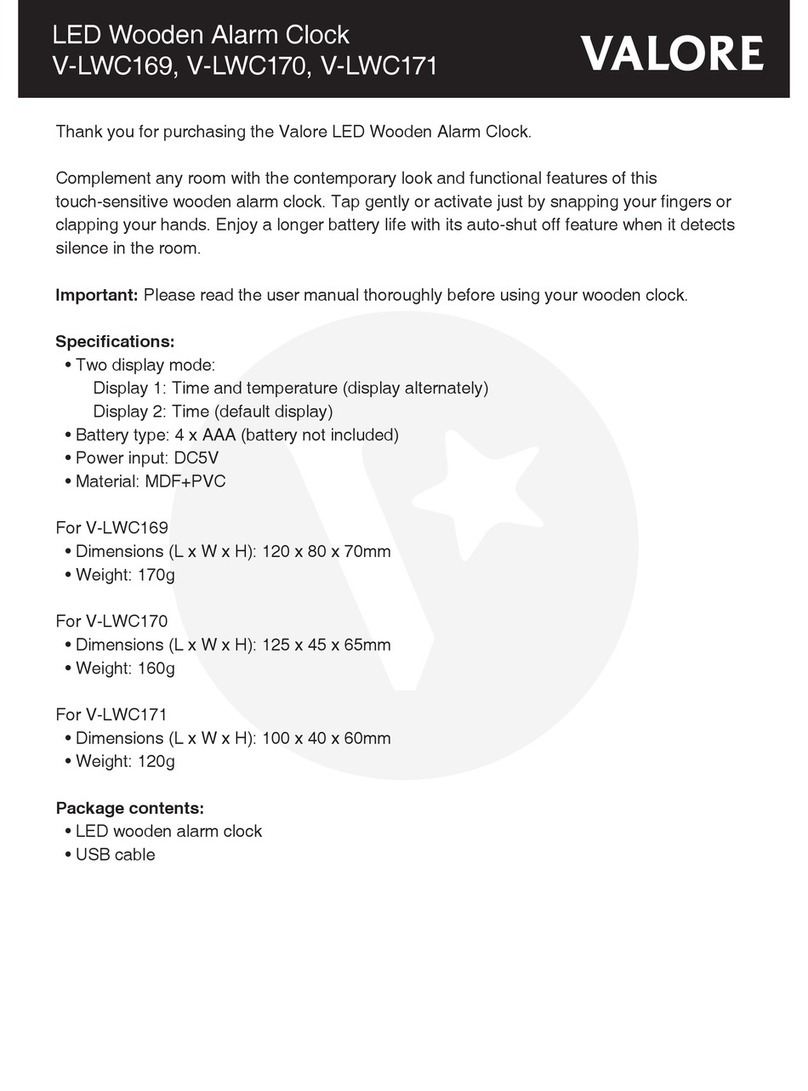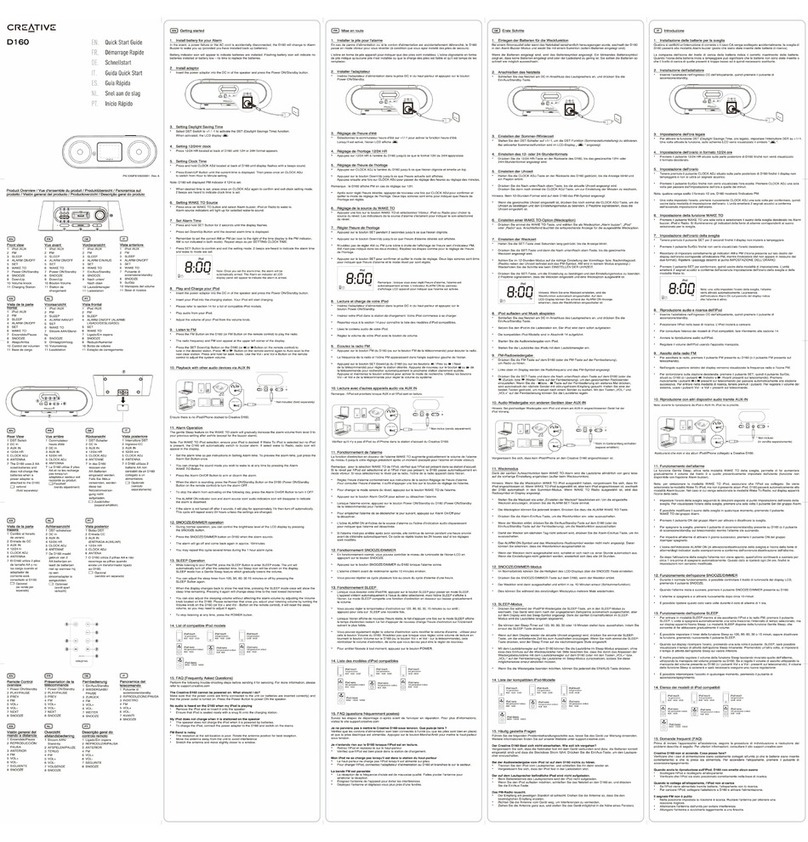Sempre AE7-WEL-30 User manual

User Manual
SUNRISE ALARM CLOCK
WITH MUSICAL ALARM AND RADIO
Spend a lile Live a lot.

QR codes take you where you want to go
quickly and easily
Whether your require product informaon, spare parts or acces-
sories, details on warranes or aersales services, or if you want
to watch a product demonstraon video, our QR codes will take
you there in not me at all.
What is a QR-Code?
A QR code (QR = Quick Response) is a type of matrix that can be
read with a smartphone camera and that contains a link to a web-
site or contact details, for example.
Advantage: You do not need to manually enter a website address
or contact details.
This is how it works
To scan the QR code, all you need is a smartphone with QR code
reader soware and an internet connecon.*
This type of soware can be downloaded for free form your app
store.
Try it out now
Just scan the QR code with your smartphone and
nd out more about the Aldi product you have
purchased.*
Your Aldi Service Portal
All details menoned above can also be found in
the Aldi Service Portal at www.aldi.co.uk
*Depending on your tari plan you may be charged for the
connecon

QR codes take you where you want to go
quickly and easily
Whether your require product informaon, spare parts or acces-
sories, details on warranes or aersales services, or if you want
to watch a product demonstraon video, our QR codes will take
you there in not me at all.
What is a QR-Code?
A QR code (QR = Quick Response) is a type of matrix that can be
read with a smartphone camera and that contains a link to a web-
site or contact details, for example.
Advantage: You do not need to manually enter a website address
or contact details.
This is how it works
To scan the QR code, all you need is a smartphone with QR code
reader soware and an internet connecon.*
This type of soware can be downloaded for free form your app
store.
Try it out now
Just scan the QR code with your smartphone and
nd out more about the Aldi product you have
purchased.*
Your Aldi Service Portal
All details menoned above can also be found in
the Aldi Service Portal at www.aldi.co.uk
*Depending on your tari plan you may be charged for the
connecon
Contents
Dok-Rev-Nr.: AE7-WEL-30_BA_V3
General informaon ..............................................................7
Reading and storing the user manual ................................... 7
Explanaon of symbols ......................................................... 7
Safety....................................................................................9
Proper use............................................................................. 9
Safety notes ......................................................................... 10
First use................................................................................15
Checking the sunrise alarm clock and pack contents........... 15
Mains connecon ................................................................ 16
Operaon.............................................................................16
Seng the date, me and language.................................... 16
Seng the alarm and wake-up light .................................... 18
Test the alarm in fast forward.............................................. 21
Acvang the alarm............................................................. 22
Deacvang the alarm......................................................... 23
Radio....................................................................................23
Searching and saving radio staons..................................... 24
Sleep mer (radio) ............................................................... 24
Use as a light ........................................................................25
Night light ............................................................................ 25
Sleep mer (light) ................................................................ 26
LCD backlight........................................................................27
Reseng the sengs ...........................................................27
Baery operaon .................................................................28
Changing the baery ........................................................... 28
Cleaning ...............................................................................29
Storage.................................................................................30
Troubleshoong ..................................................................30
Technical data.......................................................................35
Declaraon of conformity.....................................................35
Disposal ...............................................................................36
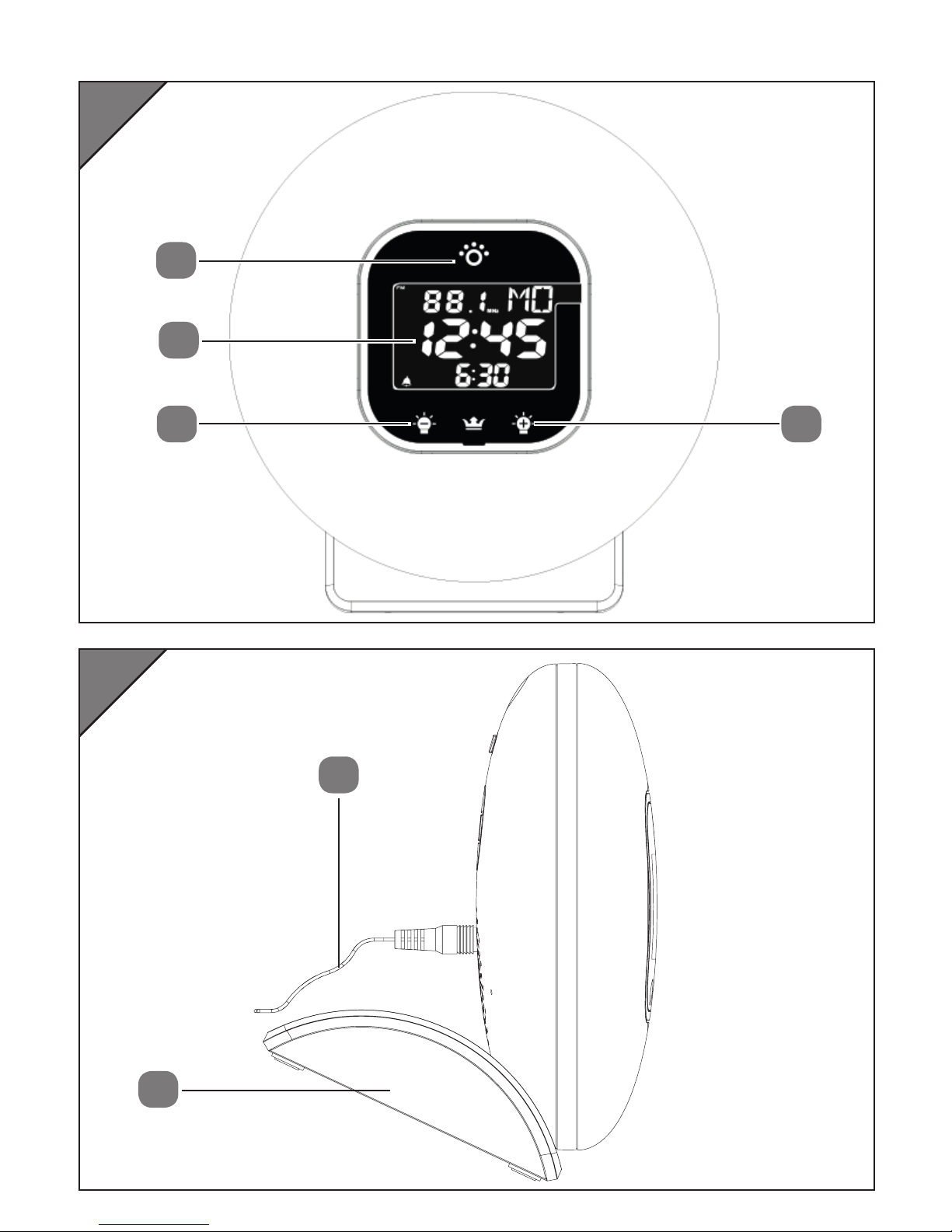
A
B
4
1
18 10
2
3
4

C
3
5
8
7
6
D
14
17
16
15 13
12
11
9
5
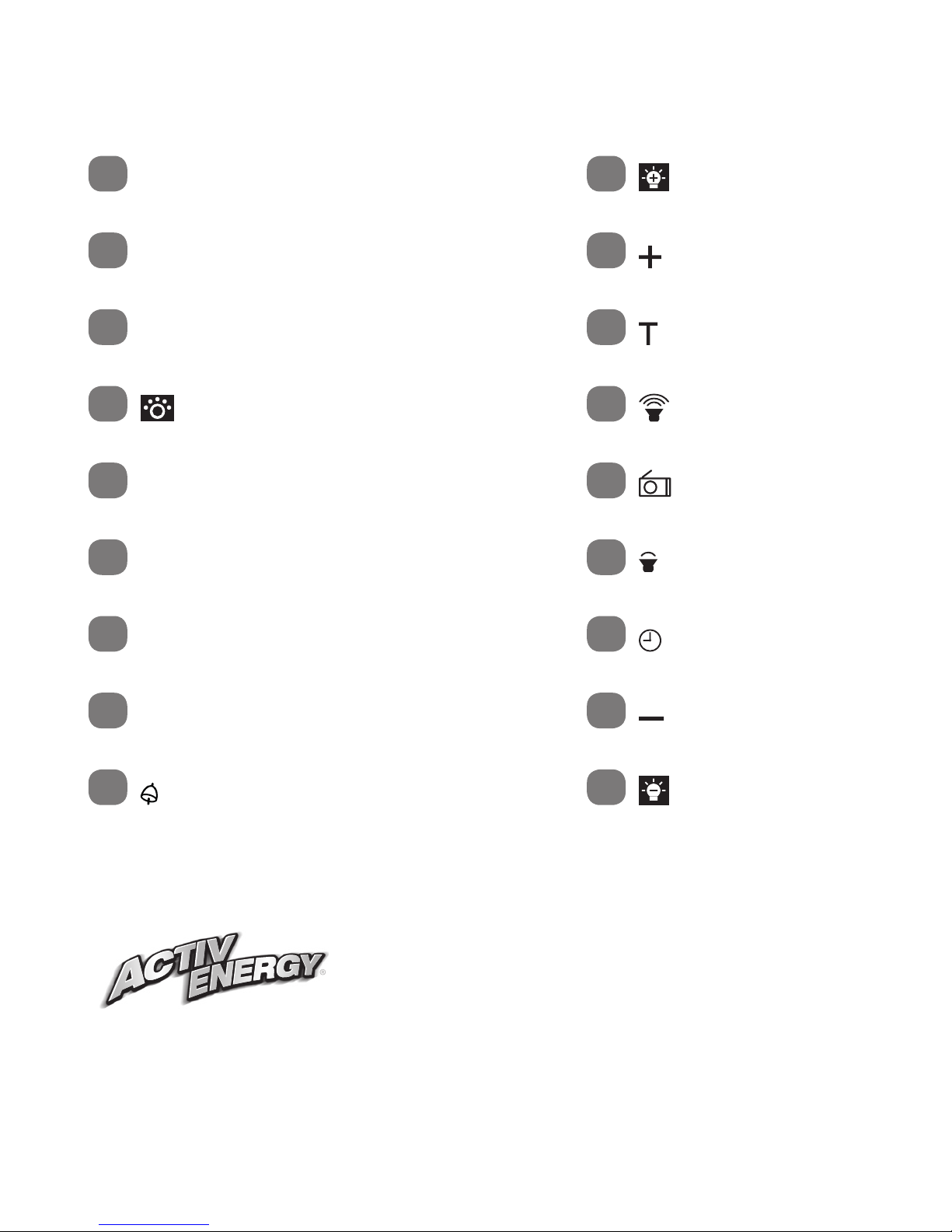
6
Pack contents / parts
1LCD
2Mains cord with mains adapter
3 Base with baery compartment
4 touch buon
5Antenna cord
6Female plug
7 RESET buon
8 OFF/LO/HI-Schieberegler
9 buon
10 touch buon
11 buon
12 buon
13 buon
14 buon
15 buon
16 buon
17 buon
18 touch buon
The pack contents include three type AAA
1.5 V baeries.

7
General informaon
General informaon
Reading and storing the user manual
This user manual accompanies this sunrise alarm
clock with musical alarm and radio. It contains
important informaon on start-up and handling.
For improved readability, the sunrise alarm clock with
musical alarm and radio will be referred to only as the
“sunrise alarm clock” below.
Before using the sunrise alarm clock, read through the
user manual carefully, parcularly the safety notes. Failu-
re to heed this user manual may result in severe injury or
to damage to the sunrise alarm clock.
The user manual is based on the standards and rules in
force in the European Union. When abroad, you must also
observe country-specic guidelines and laws.
Store the user manual for future use. If you pass the sun-
rise alarm clock on to third pares, please be absolutely
sure to include this user manual.
Explanaon of symbols
The following symbols and signal words are used in
this user manual, on the sunrise alarm clock or on the
packaging.
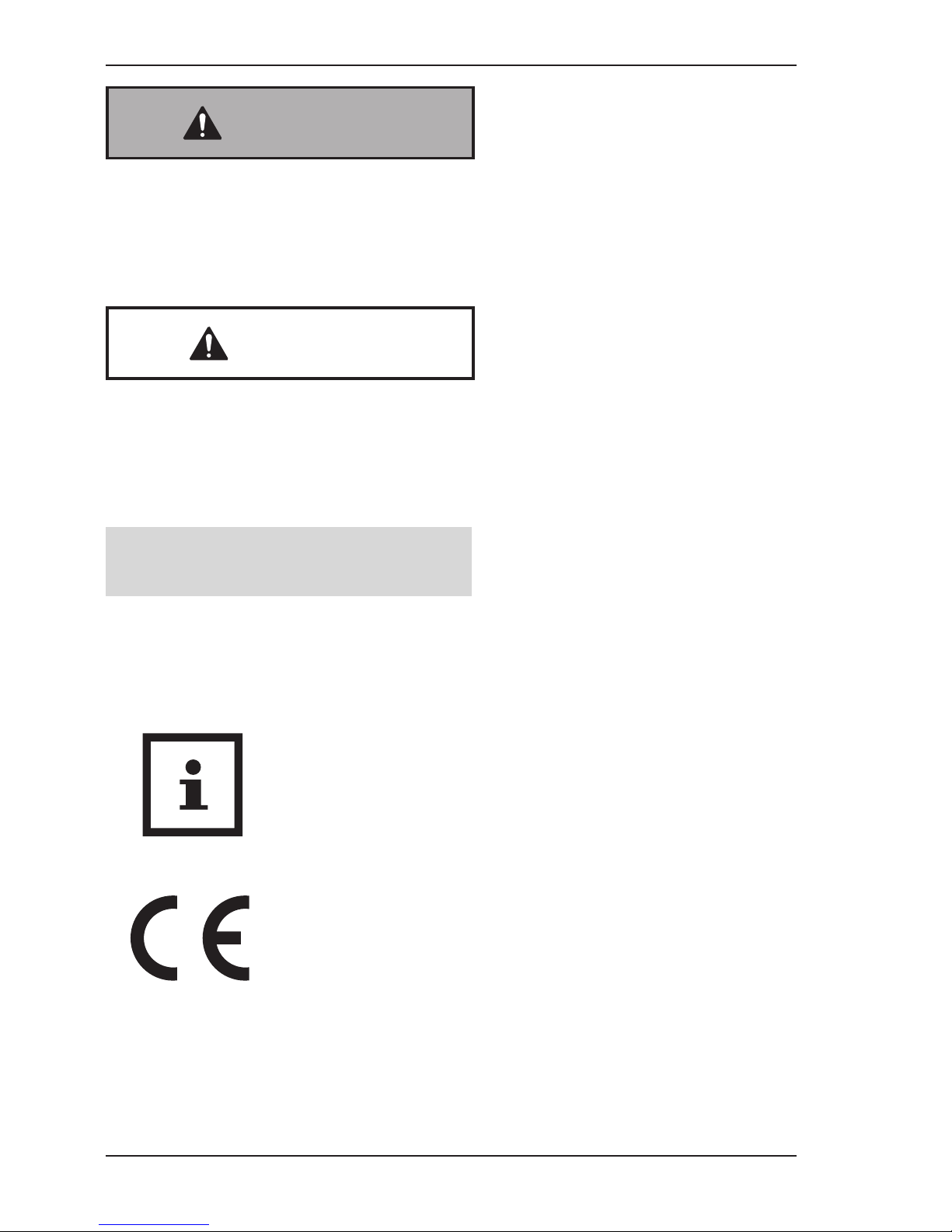
General informaon
8
WARNING!
This signal symbol/word designates a hazard with
moderate degree of risk which may lead to death or
severe injury if not avoided.
CAUTION!
This signal symbol/word designates a hazard with low
risk that, if not avoided, may result in minor or moderate
injury.
NOTICE!
This signal word warns against potenal damages to
property.
This symbol provides you with useful
supplementary informaon on assembly or
operaon.
Declaraon of conformity (see chapter
“Declaraon of conformity”): Products
marked with this symbol meet all applica-
ble Community regulaons for the European Economic
Area.

9
Safety
The SGS seal ceres that the sunrise
alarm clock is safe if used properly.
This symbol idenes electric devices cor-
responding to protecon class II.
Products marked with this symbol may
only be operated in indoor areas.
Products marked with this symbol have
posive polarity.
This symbol idenes devices that are
operated with direct current.
This symbol indicates that the warranty
for the sunrise alarm clock amounts to 36
months (3 years).
Safety
Proper use
The sunrise alarm clock is designed for use as an alarm
clock. It is also suitable for use as a light. It is only inten-
ded for private use in indoor rooms and not suitable for
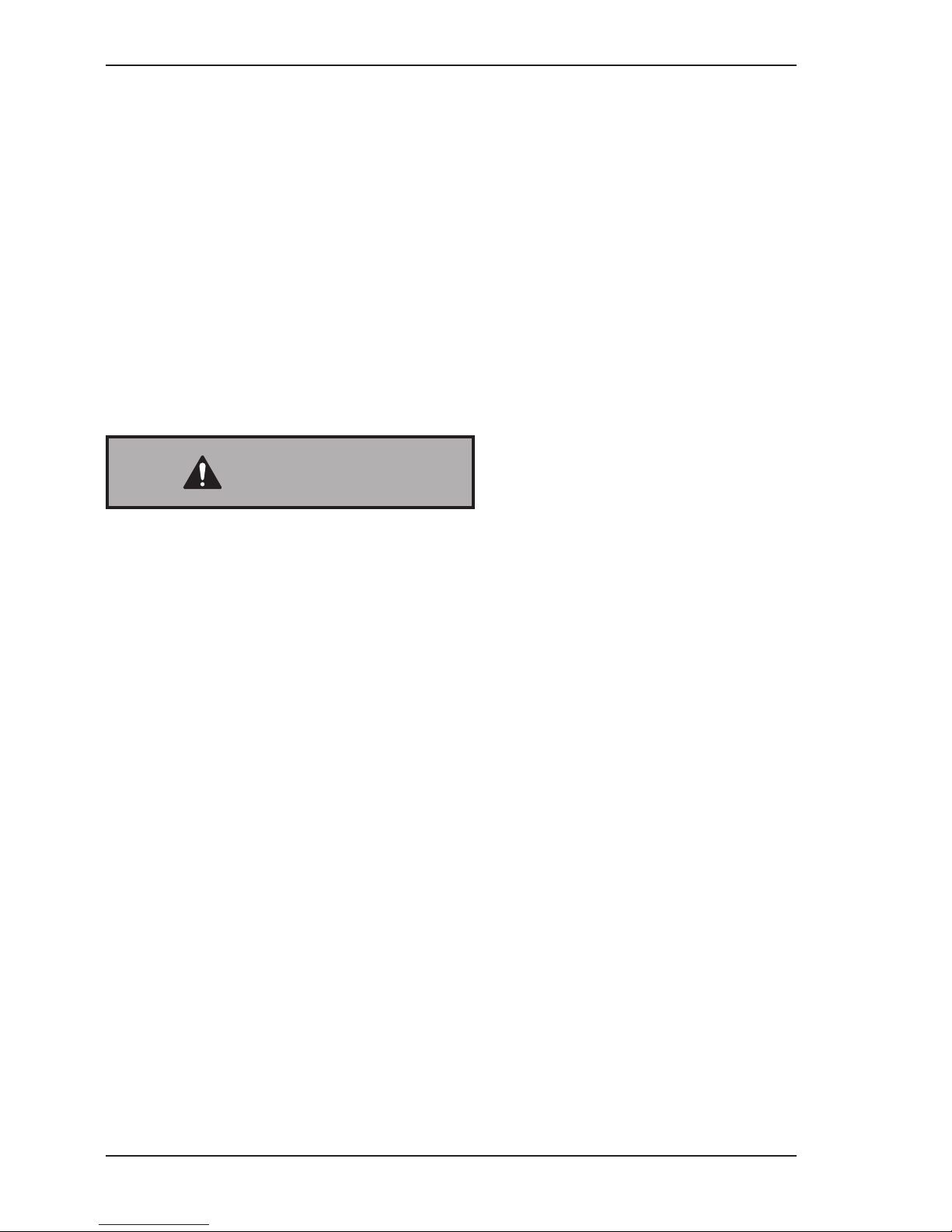
Safety
10
commercial or outdoor use.
Only use the sunrise alarm clock as described in this user
manual. Any other use is deemed improper and may
result in damage to property or even personal injury.
The manufacturer or vendor accepts no liability for dama-
ge caused by improper or incorrect use.
Safety notes
WARNING!
Risk of electric shock!
Improper use, faulty electrical installaon or excessive
mains voltage may result in an electric shock.
– Only connect the sunrise alarm clock to an easily
accessible socket so that you can quickly disconnect
it from the mains.
– Do not operate the sunrise alarm clock if it is visibly
damaged or if the mains cord or mains adapter is
defecve.
– Only replace the damaged mains adapter with a
mains adapter of the same type. In this case, contact
the service address indicated on the warranty card.
– Do not open the housing; instead, have a qualied
professional perform the repairs. In this case, contact
the service address indicated on the warranty card.
– Do not immerse the sunrise alarm clock or the mains
adapter in water or other liquids.
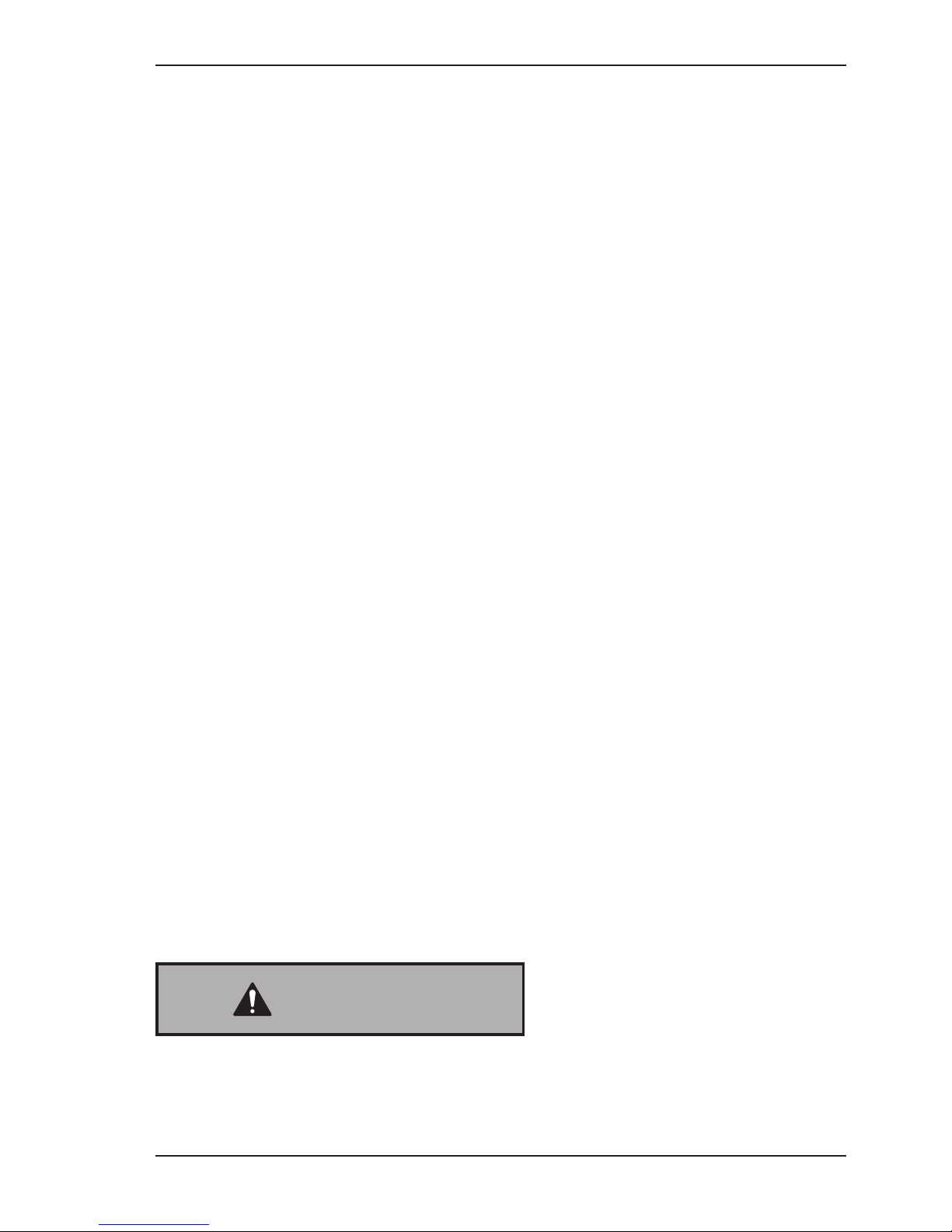
11
Safety
– Never touch the mains adapter with damp hands.
– Never pull the mains adapter out of the socket by the
mains cord. Always do so by taking hold of the mains
adapter.
– Never use the mains cord as a carrying handle.
– Keep the sunrise alarm clock and the mains adapter
away from open re and hot surfaces.
– Do not kink the mains cord and do not lay it over
sharp edges.
– Only use the sunrise alarm clock indoors. Never
operate the sunrise alarm clock in wet rooms or in
the rain.
– Never store the sunrise alarm clock such that there is
a risk of it falling into a tub or a basin.
– Never reach to retrieve an electrical device if it has
fallen in water. In such a case, immediately dis-
connect the mains plug.
– Make sure that children do not insert any objects in
the sunrise alarm clock.
– Always switch the sunrise alarm clock o and pull the
mains adapter out of the socket when you are not
using it for a prolonged period, when you intend to
clean it or in the event of a fault.
WARNING!
Danger for children and persons with impaired
physical, sensory or mental capacies (e.g.

Safety
12
parally disabled persons, older persons with
reduced physical and mental capacies) or
lack of experience and knowledge (e.g. older
children).
– This sunrise alarm clock may be used by
persons with impaired physical, sensory or
mental capacies or those lacking experi-
ence and knowledge if they are supervised
or have been instructed in how to safely
use the sunrise alarm clock and have under-
stood the risks associated with operang
it. Children must not play with the sunrise
alarm clock. Cleaning and user maintenance
must not be performed by children.
– Keep children away from the sunrise alarm
clock and mains adapter.
– Do not allow children to play with the
packaging wrapper. Children could put it in
their mouth, swallow it and choke.
– More informaon as well as user manual can be
found at www.krippl-watches.com
(EAN-Code: 20059781)

13
Safety
WARNING!
Risks associated with baeries!
Improper handling of baeries could pose a risk to your
health.
– Never expose the baeries to excessive heat, such as
sunlight, re or similar – increased risk of leakage!
– Baeries may pose a risk to health if ingested. You
should therefore store the baeries so that they are
not accessible for small children. If you suspect that a
baery has been swallowed or otherwise incorpora-
ted, seek immediate medical aenon.
– Promptly remove an empty baery from the baery
compartment. Otherwise it could leak. If a baery
has leaked, avoid contact with your skin, eyes and
mucous membranes. In the event of contact with
baery acid, immediately ush the applicable areas
with plenty of clean water and consult a physician.
– Do not throw baeries in re. They could explode or
release toxic vapours.
– To prevent baeries from leaking, do not charge
them, do not disassemble them and do not short
circuit them.
– Take the baeries out of the baery compartment as
soon as they are empty.
– Only use baeries of the same type (see chapter
“Technical data”).
– Do not use old and new baeries in combinaon

Safety
14
with one another.
CAUTION!
Risk of injury!
– Lay the mains cord so that it does not pose a tripping
hazard.
NOTICE!
Risk of damage!
Improper handling of the sunrise alarm clock may result
in damage.
– Do not place any objects on the sunrise alarm clock.
– Do not apply any pressure to the display and do not
touch it with edged objects. Otherwise the display
could break.
– Protect the sunrise alarm clock against dust.
– Avoid very strong magnec elds (e.g. mobile pho-
nes, TV devices, hair-dryers, electric shavers, electric
welding machines or transformers) as they could
interfere with the correct me measurement.
– Do not operate the sunrise alarm clock connuously
at temperatures between 0 °C and –10 °C. Do not
operate or store the sunrise alarm clock at tempera-
tures under -10 °C and over 40 °C.

15
First use
NOTICE!
Risk of short circuit!
Improperly connecng the sunrise alarm clock may dama-
ge it.
– Only connect the sunrise alarm clock if the mains
voltage of the socket corresponds to the nameplate
specicaon of the mains adapter.
– Only use the sunrise alarm clock with the enclosed
mains adapter.
First use
Checking the sunrise alarm clock and pack
contents
1. Take the sunrise alarm clock out of the packaging.
2. Check to make sure that the delivery is complete (see
g. A and B).
3. Check whether the sunrise alarm clock or the indivi-
dual parts exhibit damage. If this is the case, do not
use the sunrise alarm clock. Contact the manufactu-
rer via the service address indicated on the warranty
card.
The power supply of the sunrise alarm
clock is provided by three type AAA 1.5 V
baeries. Open the baery compartment
and insert the baeries, ensuring correct

Operaon
16
polarity. Subsequently close the cover of the baery
compartment.
Mains connecon
1. Insert the barrel plug of the mains cord 2in the
female plug 6.
2. Insert the mains adapter in a socket.
The LCD 1will illuminate.
Operaon
Please note that the sunrise alarm clock
is only fully funconal when connected
to the mains. During baery operaon,
only the clock and a single warning sound
(“beep”) are acvated.
Seng the date, me and language
The date, me and language can only be
set in one connuous step. You cannot
congure the individual funcons separa-
tely.
1. Hold the buon 16 down for approx. 3 seconds.
The current year will start blinking on the LCD 1.
Aer approx. 30 seconds of inacvity,
the sunrise alarm clock will switch
back to the normal display. Your set-
ngs up to this point will be saved. In
this case, start the conguraon process anew.
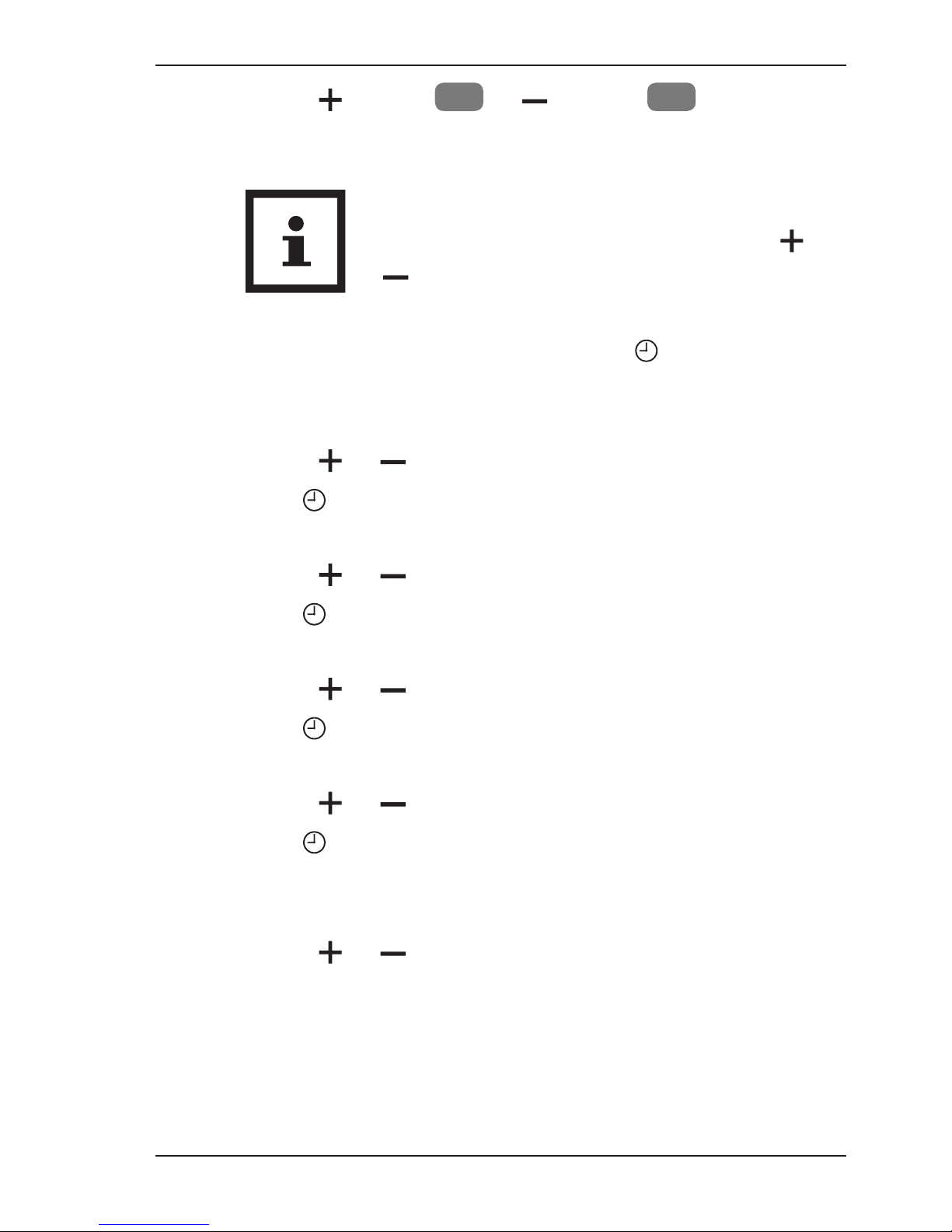
17
Operaon
2. Push the buon 11 or buon 17 to set the
year.
To fast forward or fast rewind while
seng the current year, hold the or
buon down.
3. Once you have set the year, tap the buon again.
The current year will disappear and the current
month will start to ash.
4. Push the or buon, to set the current month.
5. Tap the buon again. The current day will start to
ash.
6. Push the or buon to set the current day.
7. Tap the buon again. The current hours will start
to ash.
8. Push the or buon to set the current hours.
9. Tap the buon again. The current minutes will
start to ash.
10. Push the or buon to set the current minutes.
11. Tap the buon again. The current hours/minutes
will disappear and the current hour format will start
to ash.
12. Push the or buon to select 12-hour or 24-hour
format.
If 24-hour format is selected, the date will be shown
in “day/month” format. If 12-hour format is selected,
the date will be shown in the “month/day” format.

Operaon
18
13. Tap the buon again. The current hour format
will disappear and the current language will start
ashing.
You can choose from the following languages for the
display of the day of the week:
Abbreviaon Language
GE German
EN English
FR French
DU Dutch
SP Spanish
IT Italian
14. Push the or buon to select which language the
days of the week will be displayed in.
15. Tap the buon again.
The date, me and language for the day of the week have
now been set.
Seng the alarm and wake-up light
Seng the alarm is a connuous step from
seng the alarm me to seng the wa-
ke-up light. You cannot congure the indivi-
dual funcons separately.
1. Hold the buon 9 down for approx. 3 seonds.
The current hour seng for the alarm me will ash

19
Operaon
on the LCD.
Aer approx. 30 seconds of inacvity,
the sunrise alarm clock will switch back
to the normal display. Your sengs up
to this point will be saved. In this case,
start the conguraon process anew.
2. Push the buon 11 or buon 17 to set the
hours.
3. Then tap the buon again. The current minute
seng for the alarm me will start to ash.
4. Push the or buon to set the minutes.
5. Tap the buon again. The current status of the
alarm will start to ash.
6. Push the or buon to:
• acvate the alarm and alarm repeat ( ),
• acvate the alarm only ( ),
• switch o the alarm (no symbol).
7. Then tap the buon again. You will now hear the
preset alarm sound (beep). The number (09) and the
symbol ( ) for the alarm sound will start to ash.
8. Push the or buon to select the desired alarm
sound. You can choose from the following sounds:
Alarm sound Number Symbol
Bird chirping 01
Babbling brook 02
Forest 03

Operaon
20
Ocean waves 04
Rain 05
Harbour 06
Wind 07
City 08
Beep 09
Radio 10 FM (top le of
the display)
9. Tap the buon again. The current volume seng
for the alarm will ash.
10. Push the or buon to select the desired vo-
lume between "1 VO" (very quiet) and "18 VO" (full
volume). If you would like to deacvate the alarm
sound, select "0 VO".
11. Tap the buon again. The display and the symbol
for brightness of the light ( ) will start to ash.
12. Push the or buon to select a brightness bet-
ween "01" (very low) and "18" (very light). If you do
not want the alarm clock to light up when te alarm
sounds, select brightness "00".
13. Tap the buon again. The me for the wake-up
sequence will start to ash.
14. Push the or buon to set the me for the
wake-up sequence (OFF, 05, 10, 15, 20, 25 or 30
minutes).
The selecon for the wake-up sequence will determi-
ne the number of minutes for acvaon of wake-up
Table of contents
Other Sempre Alarm Clock manuals