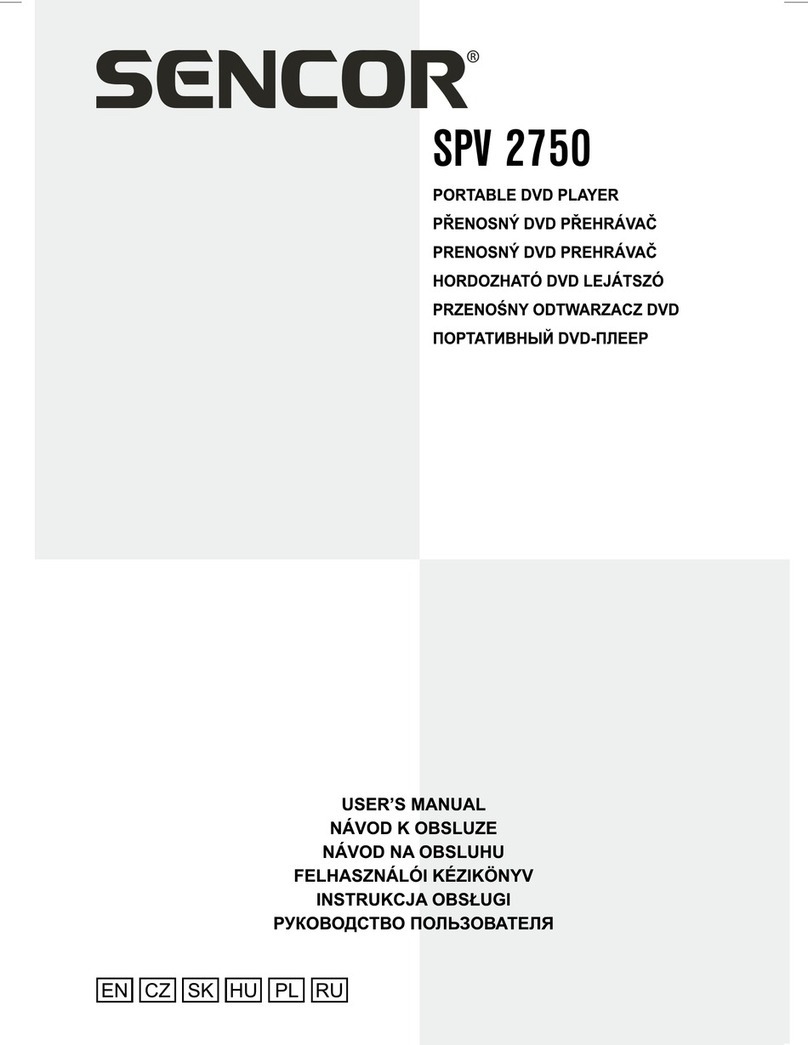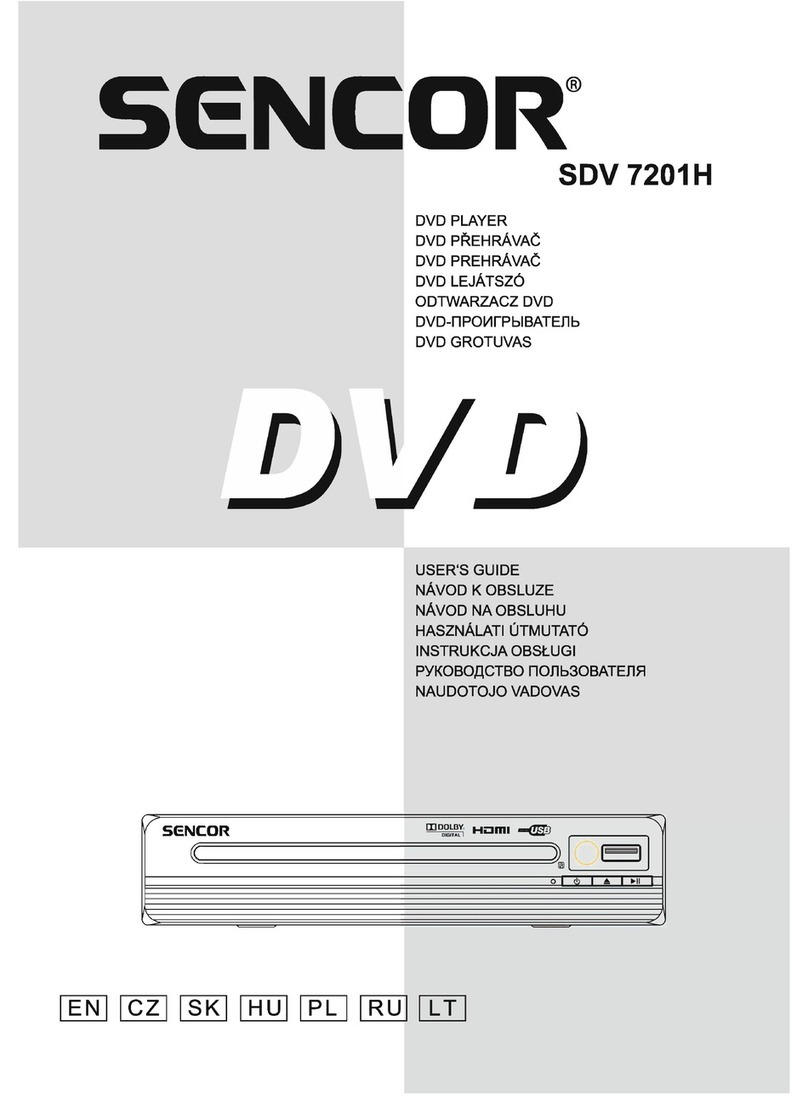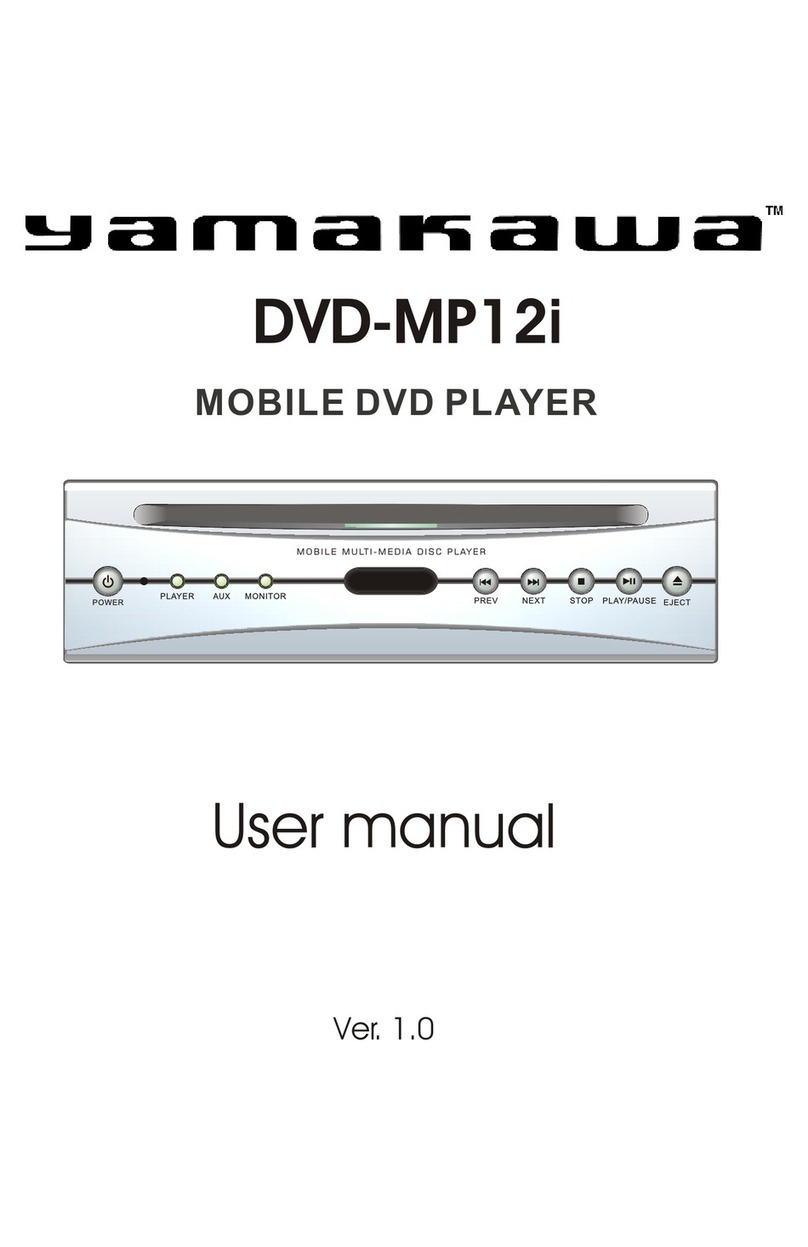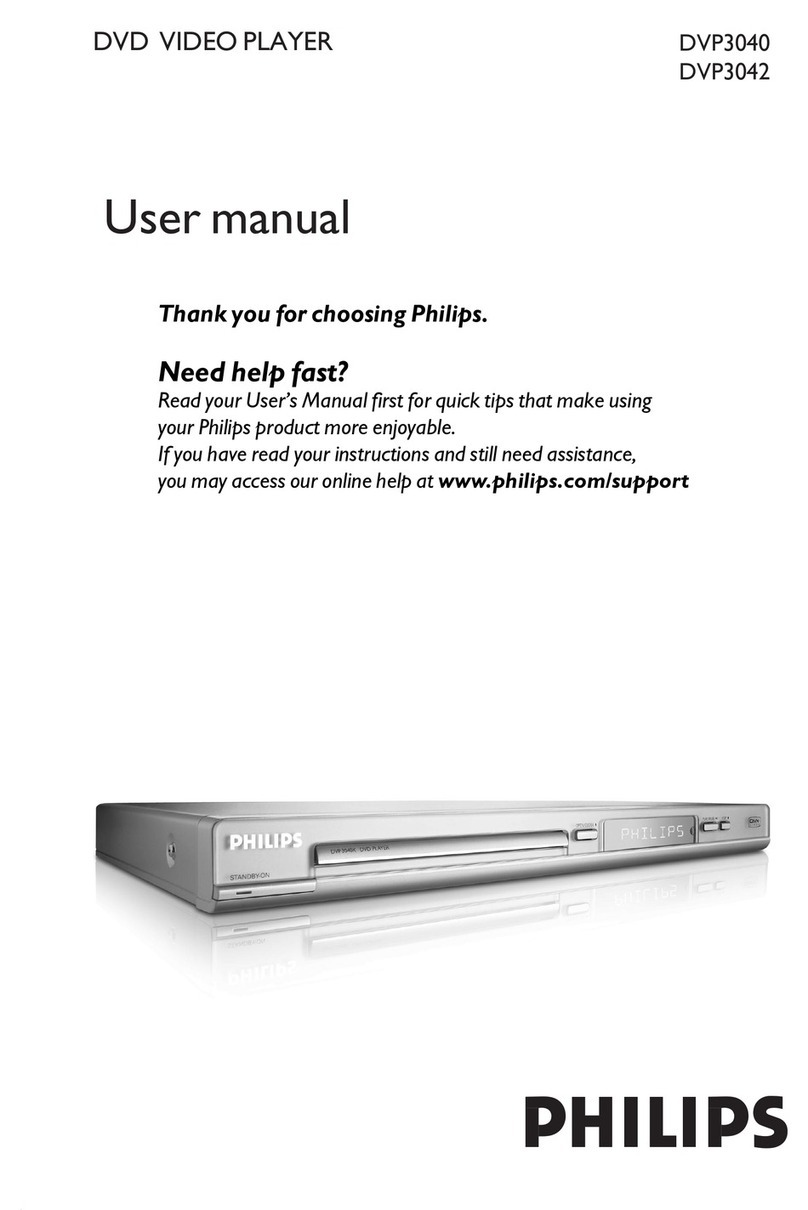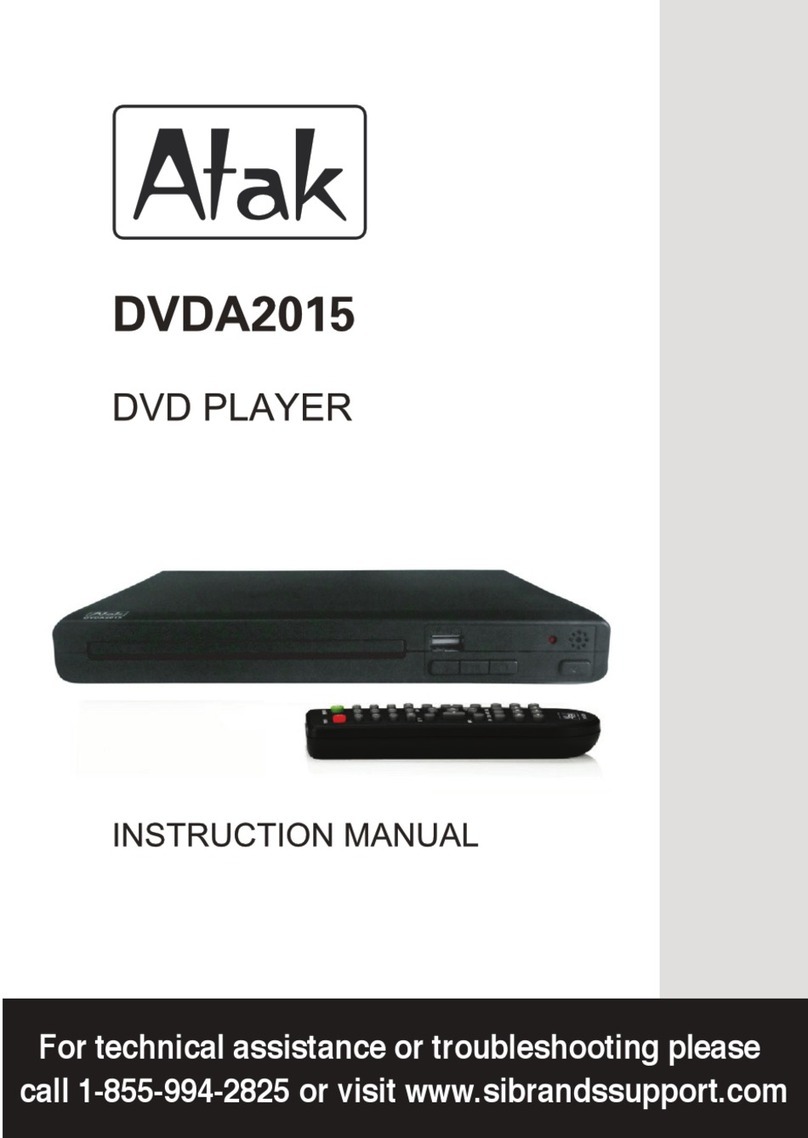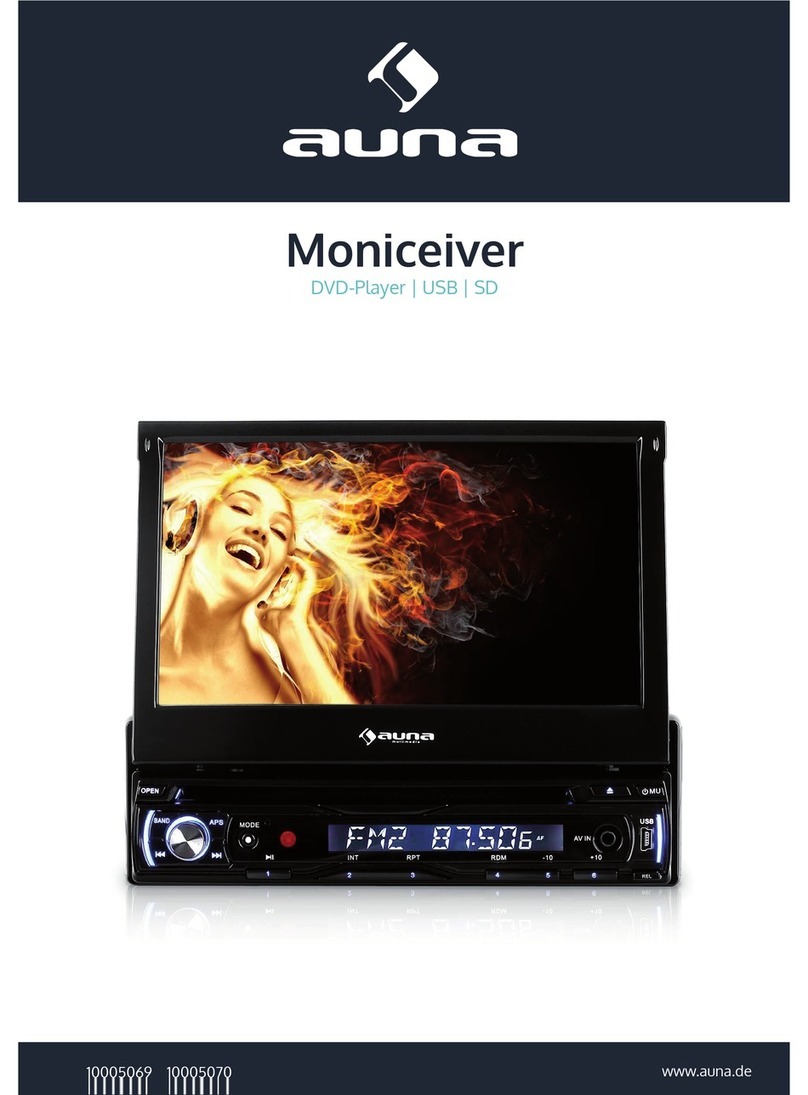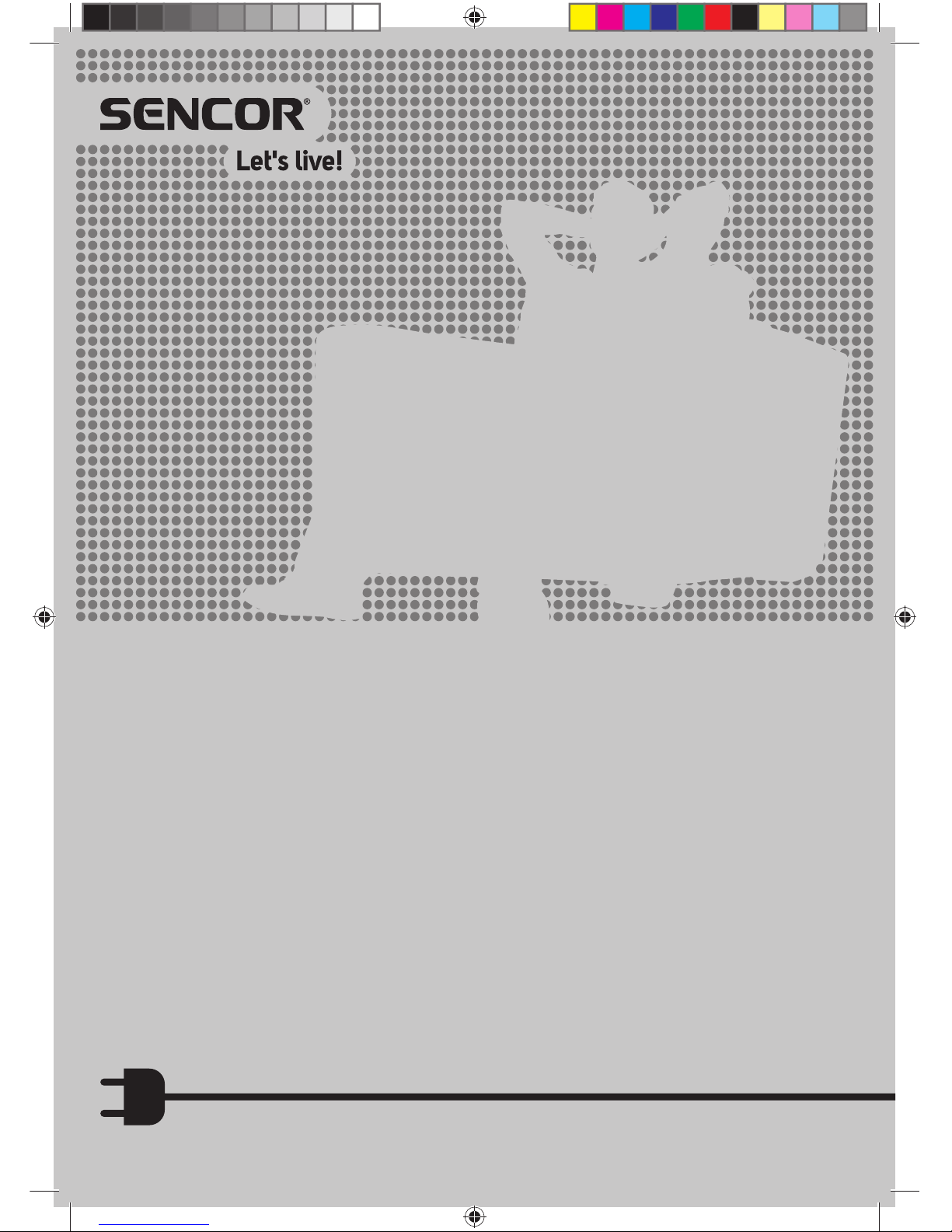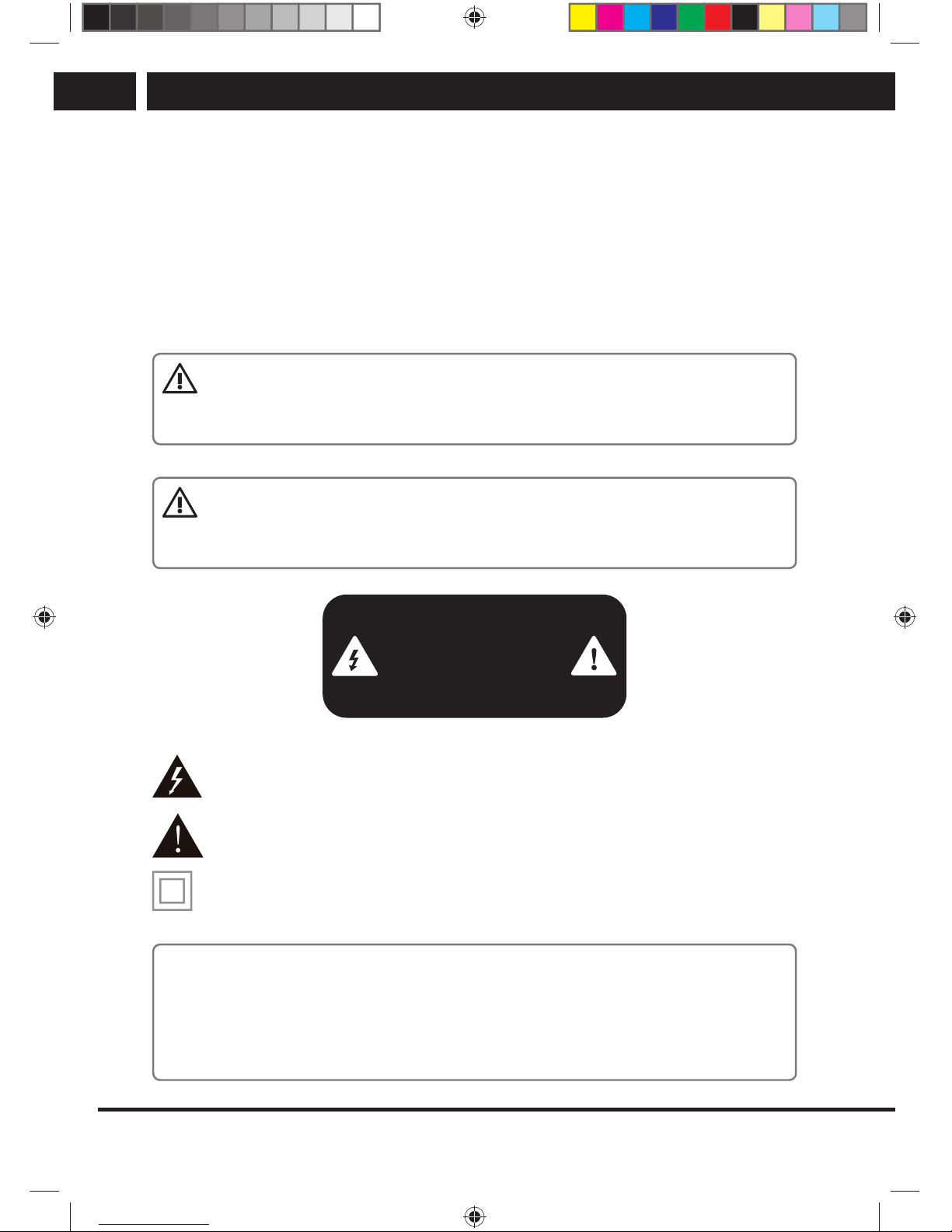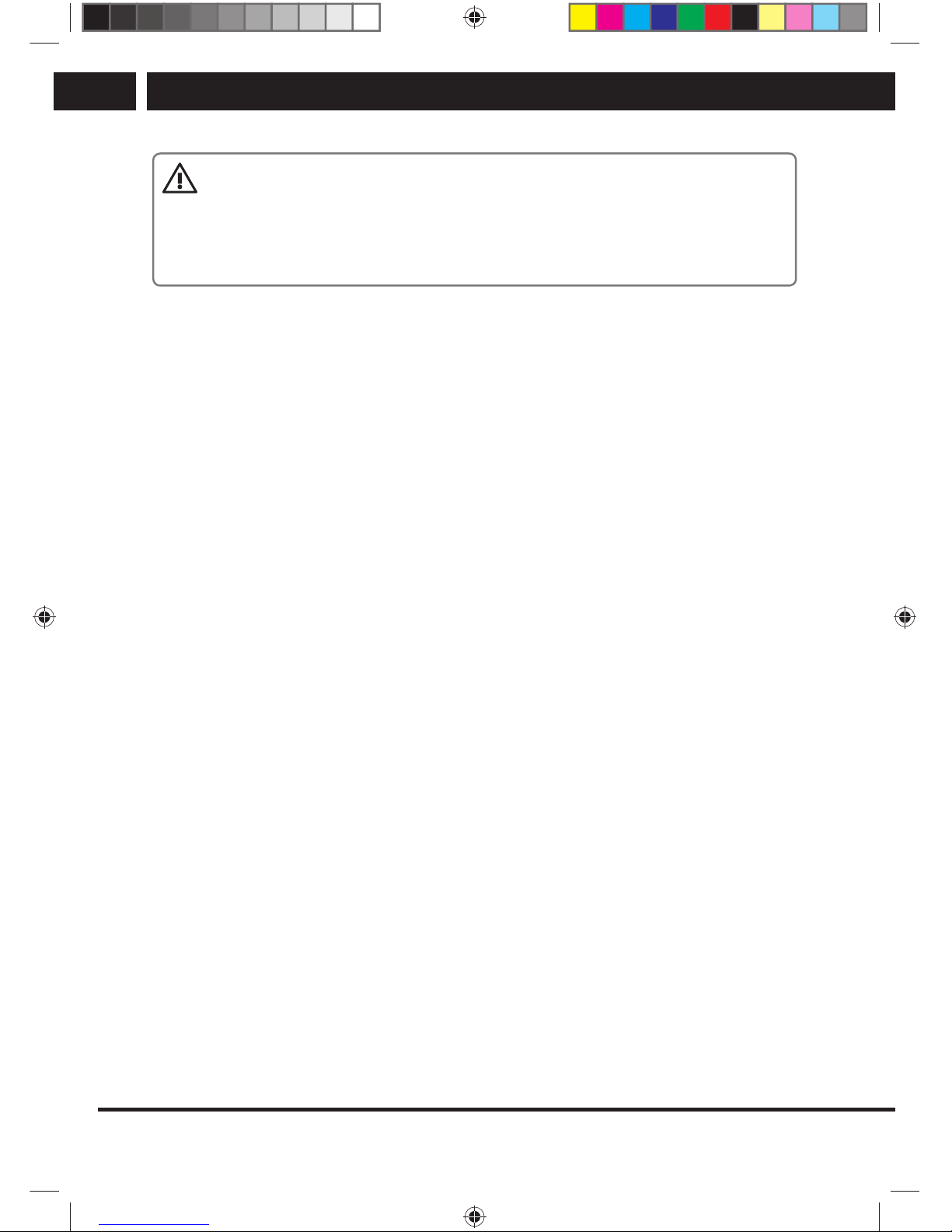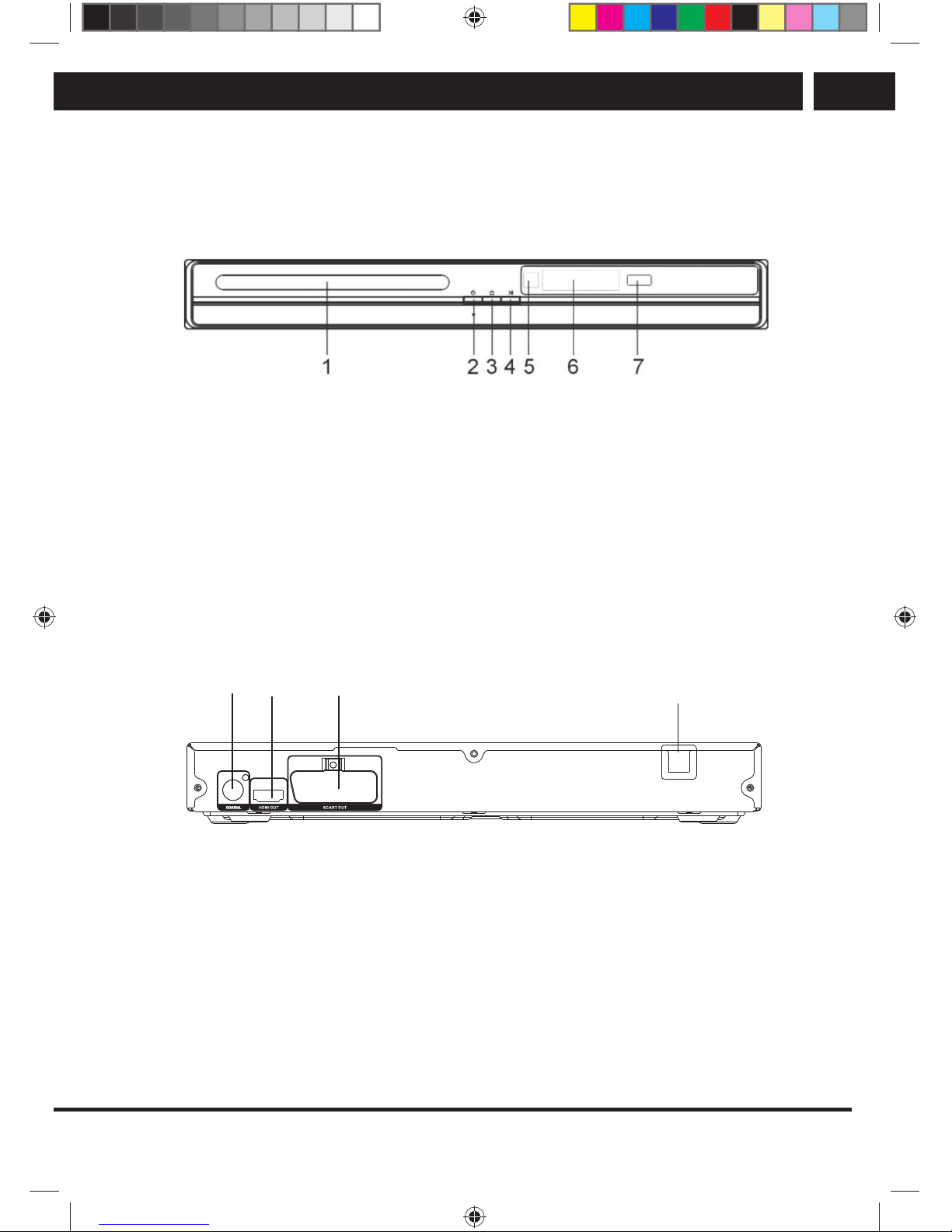EN 3
EN
Revision 05/2014Copyright © 2014, Fast ČR, a. s.
Important safety instructions
• Make sure that the power cable is not stepped on or pinched, especially close to
the plug, the outlet and at the point where it leaves the unit. The plug is used as
adisconnecting device and must be easily accessible.
• Remember, before you disconnect the power cord when you power the device,
always disconnect the plug from the wall outlet.
• Disconnect the power cord from the power outlet during thunderstorms, or when not
in use for alonger period of time.
• Avoid carrying the device from acool environment into awarm environment or vice
versa, or operating the device in amoist environment. Air moisture may condense in
some areas within the device case and may cause the device to become temporarily
inoperable. In this case, leave the device in awarm and well-ventilated area and
leave for 1–2 hours until the moisture evaporates. The device can be normally used
again. Be especially cautious when using the device for the first time during acool
season immediately after purchasing.
Service and maintenance
• To avoid risks of electric shock or fire, do not remove the device from the case – the
case does not contain components that the user could repair or adjust without the
necessary equipment and qualification. Refer to aprofessional service centre if your
device requires service.
• In the event of any unusual occurrences during the use of the device, e.g. smelling
the characteristic smell of burning insulation or even seeing asmoke, turn the device
off immediately, disconnect the power supply and wait with continuing use of the
device until you learn the result of its inspection by the service personnel.
• Leave all service to qualified service personnel. Service is necessary when the device
is damaged in any way, for example in case of damage to the power cord, spilling
liquid on the device, intrusion of foreign objects into the device, when the device is
exposed to rain or moisture, if the device does not function in the usual manner or if
it fell.
• Clean the device with adry cloth only.
Remote control and batteries
• Do not expose the remote control and batteries to direct sunlight or heat sources,
such as radiators, heat exchangers, ovens or other appliances (including amplifiers)
producing heat. Do not use and do not leave the device near an open fire.
• Remote control and batteries may not be exposed to dripping or running water and
no objects filled with water should be placed on them, for example, vases. Protect
them from getting wet, from being sprayed or from spilled liquid of any kind. Do not
use outdoors. Failure to do so, risks damage to the remote control or batteries.
• Do not use the device close to water.
• It is necessary to consider the environmental impact when liquidating the batteries.
• Using the batteries incorrectly can result in leakage and corrosion. Follow the
following instructions to ensure proper remote control operation:
– Do not insert the batteries in the wrong direction.
– Do not charge, heat, open or short the batteries.
Sencor SDV 7201H 2014 EN_CZ_SK_HU_PL.indb 3 2.5.2014 16:02:33