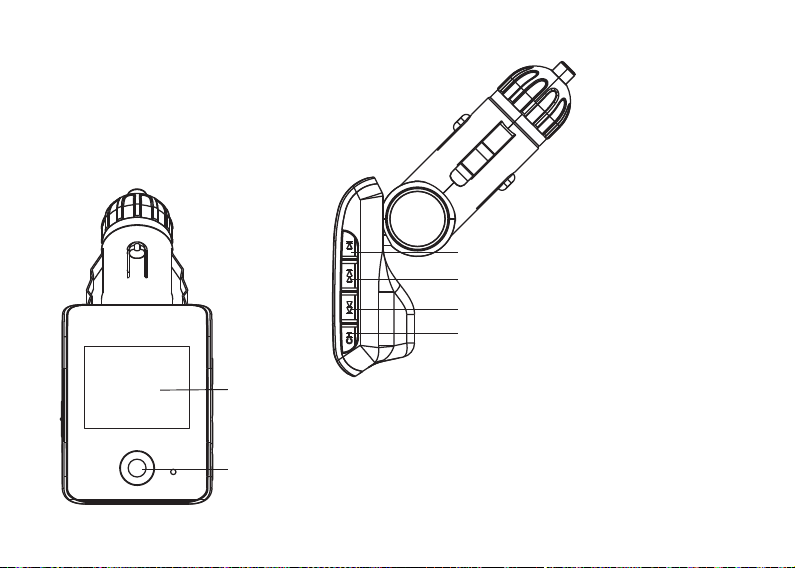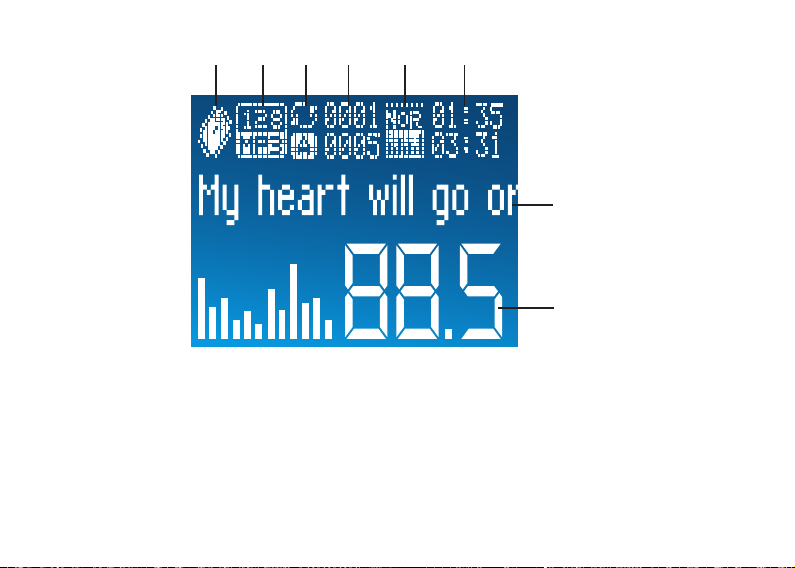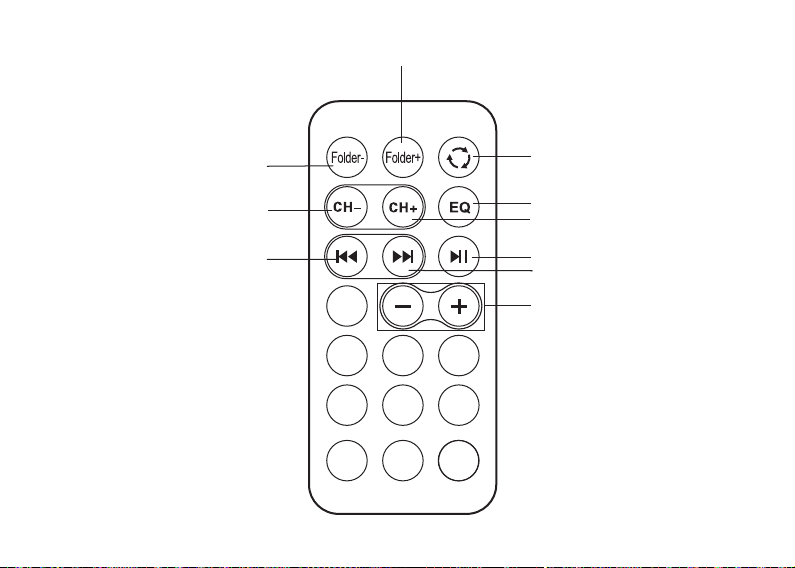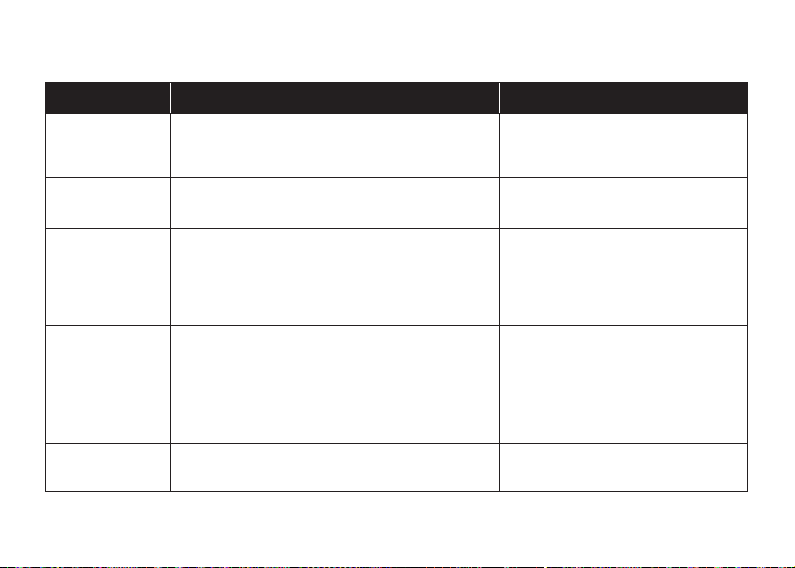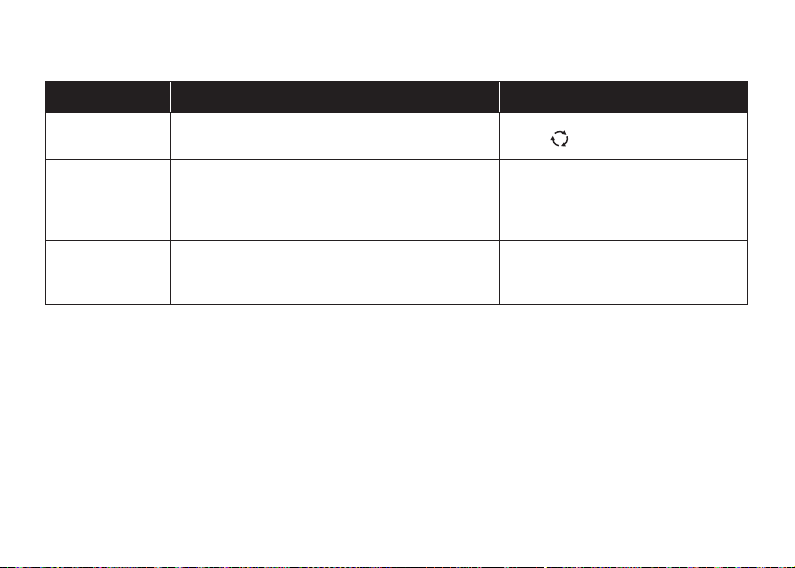EN-2
KEY FEATURES:
One key operation on PLAY MODE and FOLDER SELECTION Function.
Large 1.4“ (3.5 cm) display showing song title and lyrics
• Play & Transmit music from SD CARD & USB Disk into your Car FM Radio or other FM Radios.
• SupportPlaybackofMP3/WMAformatlesdirectlyfromyourSDCard(Max16GB,
NotIncluded),USBFlashDrive(Max16GB,Notincluded).
• 199PresetFMChannelStationscanbesetwithinthefrequencyrangefrom88,1MHzto
107,9MHz.
• SupportFolderfunction(youcansaveyourmusiclesindifferentfoldersonyourmemorycard/
stick).6kindsofplaymodes(Repeatall,Random,Normal,Repeatone,Folder,Repeatfolder.
Thesongscanbeplayedunderthespeciedmode).
• Support7kindsofEQ:Natural,Rock,Pop,Classic,Soft,Jazz,DBB.
• RDSsupport–thenameofthetrackbeingplayedwillappearontheradio‘sdisplay.
• LargeLCDDisplayindicatesthefrequency,tracknumbers,namesofsongandlyrics.
• WithSDcardreaderfunction,youcandownloadordeletelesviacomputerafterconnectedthis
devicetocomputerbyuniversalUSBcable(Notincluded).
• Poweredby12VDCpowersupplyfromyourCarCigaretteLighterSocket.
• FullyAdjustablejointforFlexibleuse.
• With Infrared Remote Control.