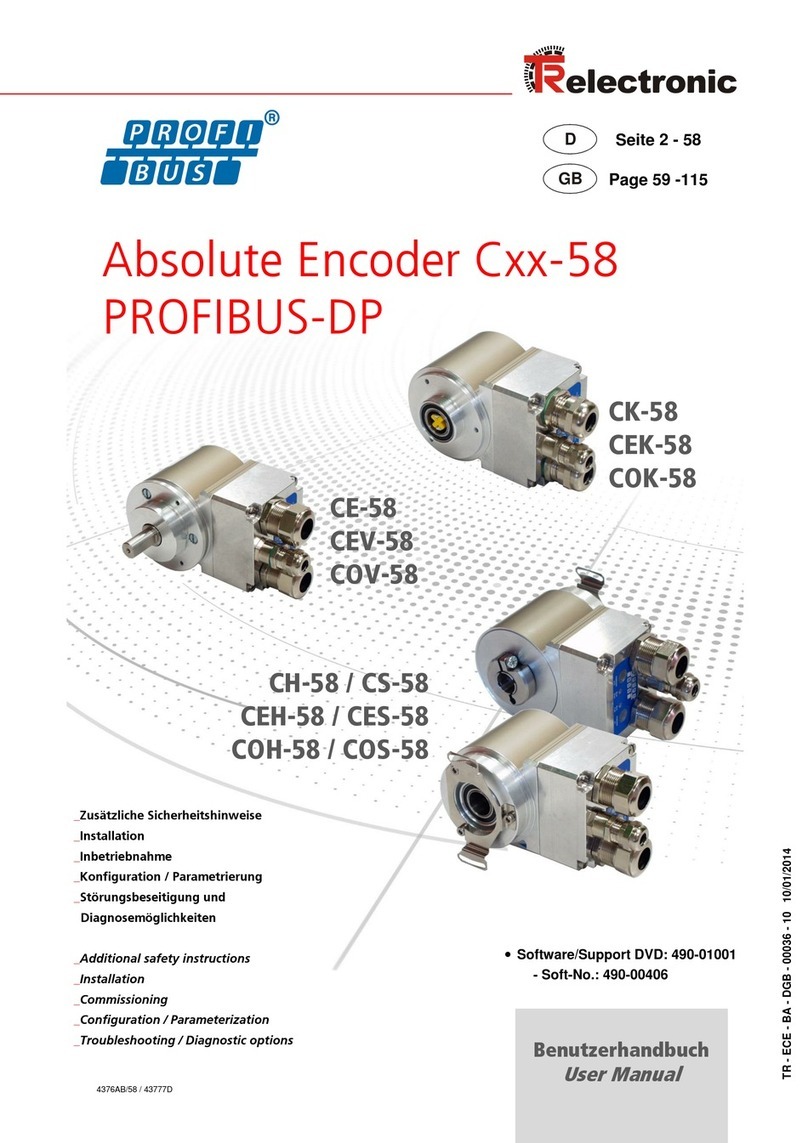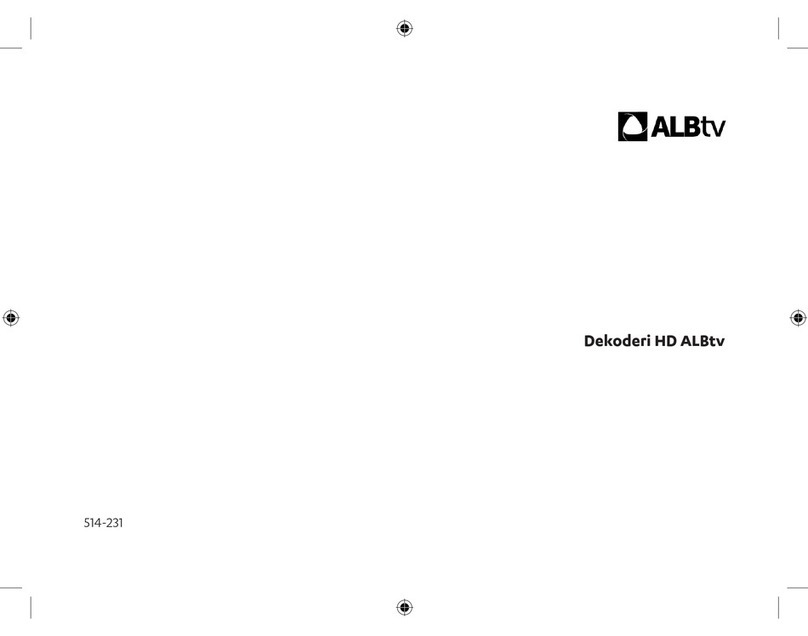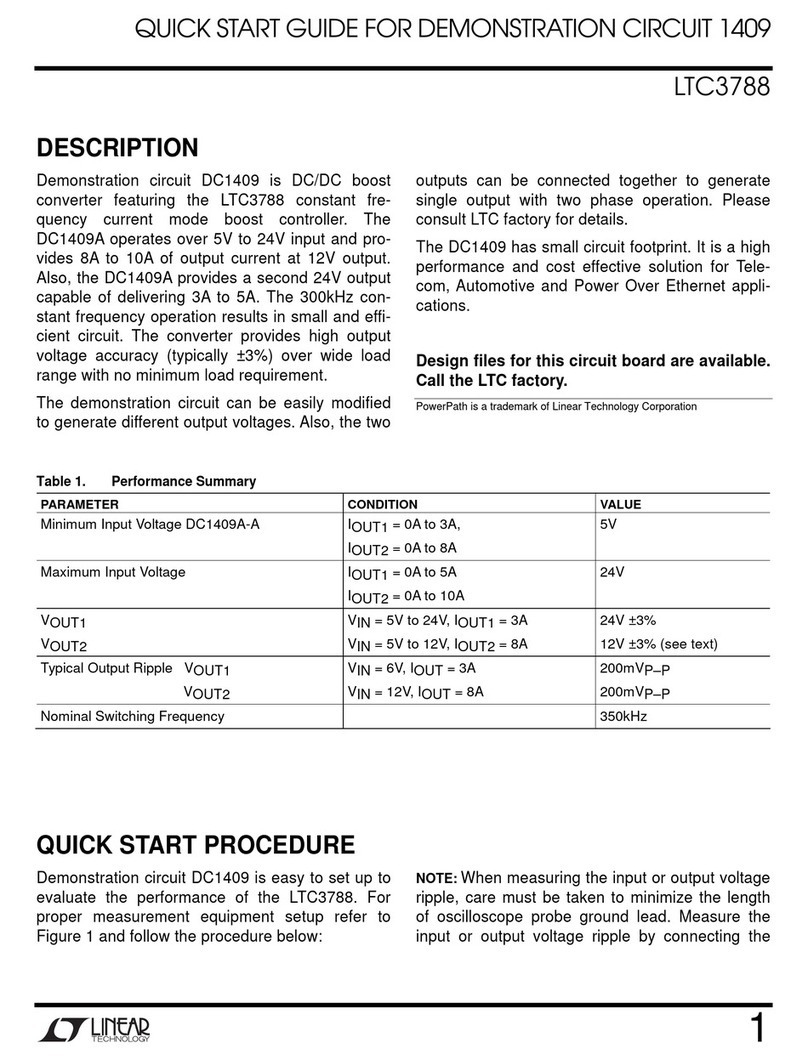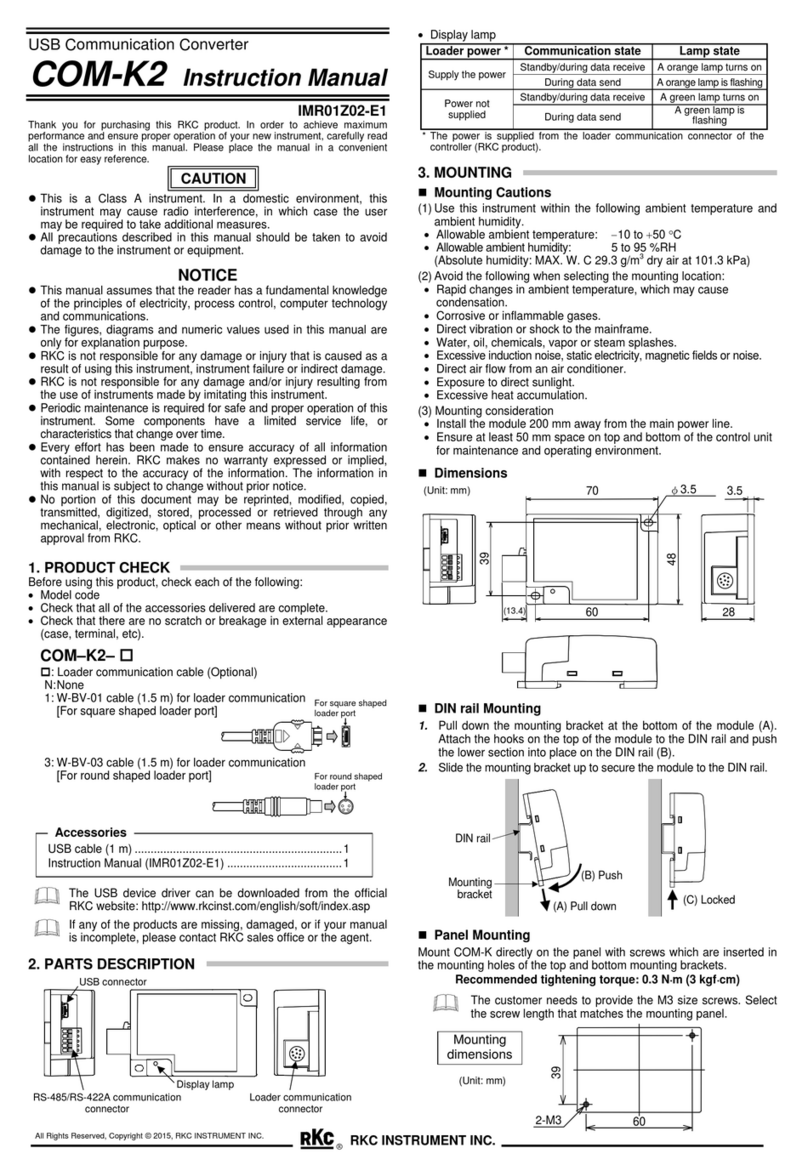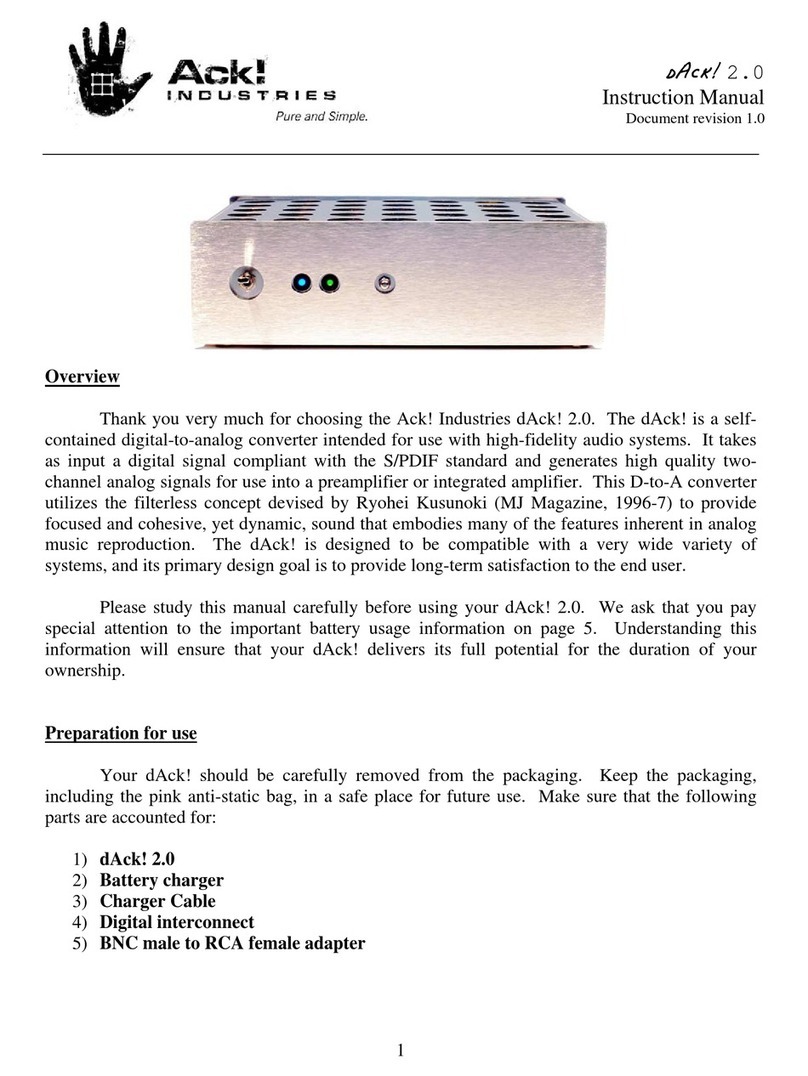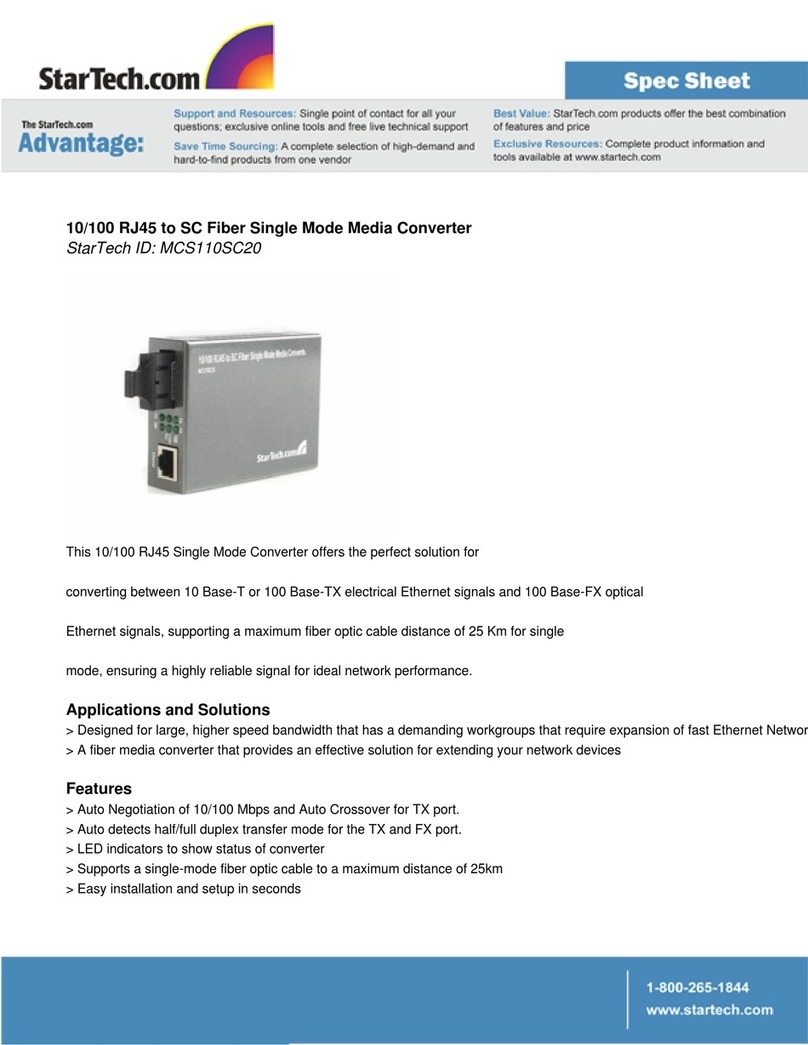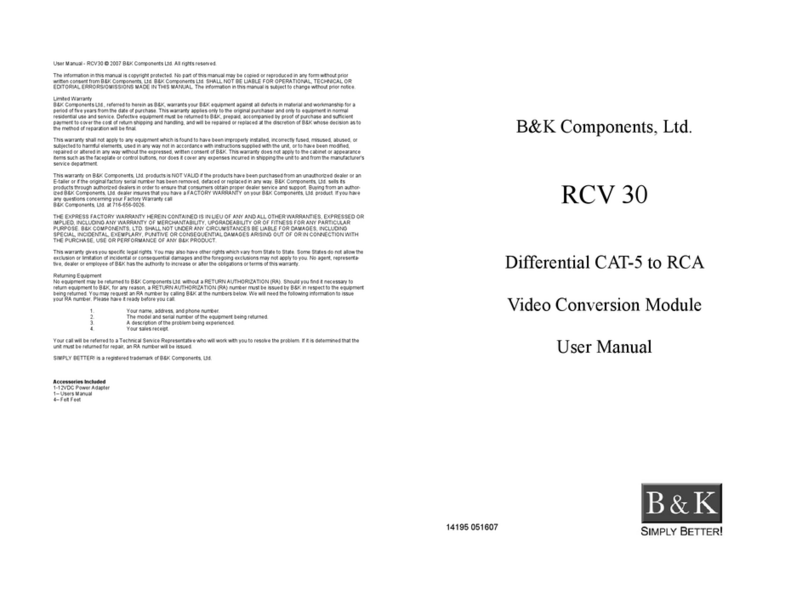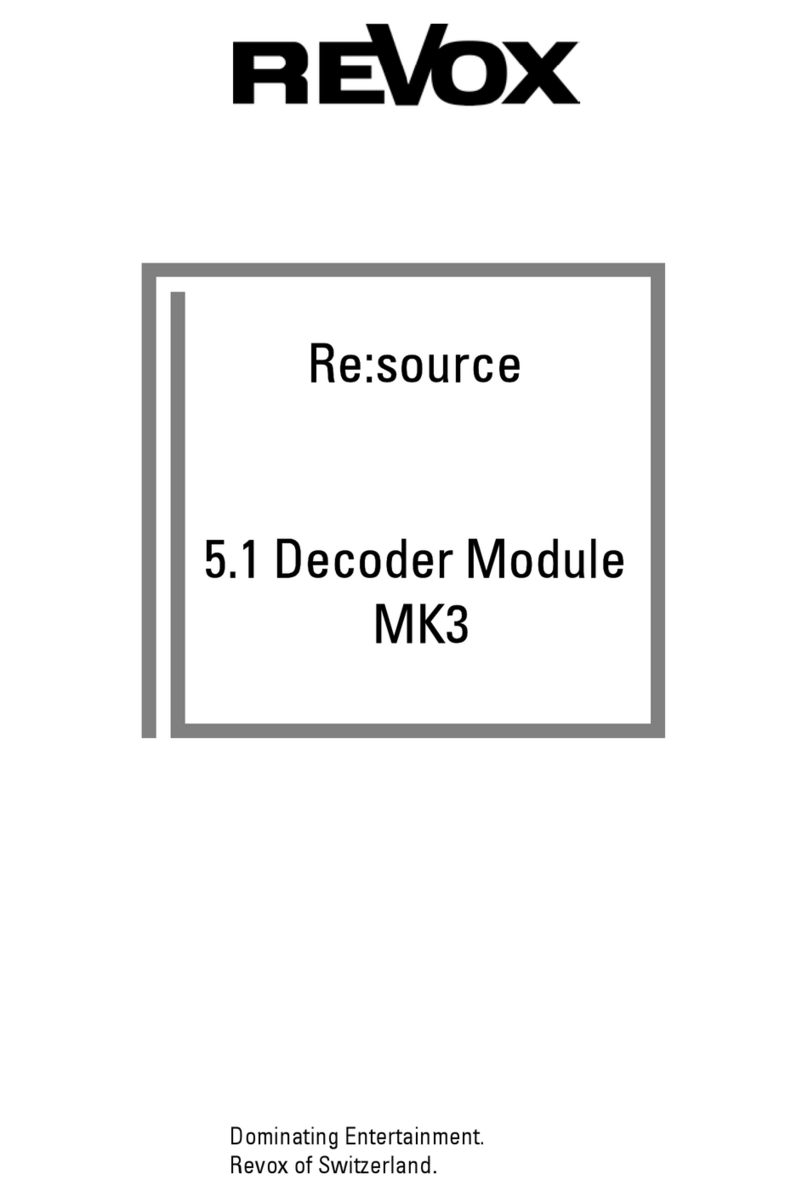Pelco Code Type
Both "P" code and "D" code are supported.
Baud Rates
If "P" code is selected, the output can be either 4800 baud or 9600 baud.
If "D" code is selected, the output is fixed at 2400 baud.
Parity
If "P" code is selected, the output can be set for either no parity or even parity.
If "D" code is selected, switch 3 is ignored and the ouptut is fixed at no parity.
Autospeed
When receiving fixed speed Philips pan and tilt commands, the code translator assigns a speed
value to the Pelco output code. If switch 4 is Off, this is a medium speed. If switch 4 is On, it starts
with a slow speed and then gradually increases speed.
Addressing
Only camera control code for the camera number set by theAddress Switches is converted.
If switch 5 is On, the Pelco output code will always be sent to camera #1
Test Pattern
When switch 6 is on, the translator sends a continuous small square movement pattern to the
camera. The input is not active while the test pattern is On.
Indicators
TheRx LEDwillflashwhen valid Philips data is received.
The Tx LED flashes for each Pelco packet sent.
OPERATION
Operation of the code translator is transparent to the user. Philips pan, tilt, zoom, focus, iris, pre-
positionandauxcommands1~8 are converted to the equivalentPelcocommands.Higherauxcom-
mands are used to send Pelco extended commands according to the following table
PHILIPS CMD PELCOCMD
ON41~48 Program Zone Start1~8
OFF41~48 ProgramZone End1~8
ON49 Zone ScanON
OFF49 ZoneScan OFF
ON61~68 AlarmAcknowledge1~8
(Pelco's pattern can be recorded and run as either a full pattern or two halves.)
ON71 Run1sthalf pattern
ON72 Run2nd halfpattern
ON73 Runfull pattern
ON81 StartRecording 1st half pattern
ON82 Start Recording2ndhalf pattern
ON83 StartRecordingfullpattern
OFF81 End1sthalf pattern recording
OFF82 End2nd halfpatternrecording
OFF83 Endfull pattern recording
SET95 StartDome Program
(Use Tilt to navigate the menu and Iris
Open to select items.)